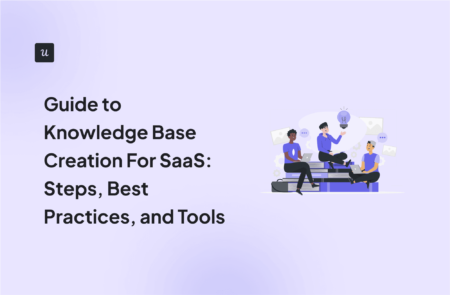
Guide to Knowledge Base Creation For SaaS: Steps, Best Practices, and Tools
Try Userpilot Now
See Why 1,000+ Teams Choose Userpilot

What is a knowledge base?
A knowledge base is a centralized self-service library of information about a product or service.
A customer might use a knowledge base to learn more about navigating a user interface, look into technical specifications, or get help with a specific feature.
The main goal of any knowledge base is to enable customers to access the help they need without having to contact your support team.
Why should you have a knowledge base?
A knowledge base can benefit both your customers and customer support team by:
- Improving self-service support: A knowledge base provides customers with on-demand support around the clock. Self-service support ensures consistency and increases trust in the brand.
- Reducing the load on the customer support team: Your customer support team can only handle so much at a time. A knowledge base with helpful resources automates repetitive customer queries and frees up time for your support reps to focus on more important issues.
- Driving customer satisfaction: A knowledge base provides immediate response when customers have support issues. The sooner prospects or customers find answers to their questions, the more satisfaction they derive.
What to include in self-service knowledge bases?
A SaaS resource center should include a variety of content to cater to different needs and learning styles. Here are some essential resources to add when building your knowledge base:
- Knowledge base articles: Your knowledge base articles should explain how users can achieve their goals. Ideally, an article should focus on a specific use case, and include special info boxes and screenshots to reduce stress for users as they seek answers.
- FAQs: The FAQ section is usually the first port of call when a customer has basic questions about your product or service. Accelerate the time for customers to find answers with a readily available FAQ section.
- Checklists: Checklists outline the necessary steps customers need to complete specific tasks or objectives. It can serve as a reference point, so customers can review the steps whenever necessary.
- Video tutorials: Users retain a significant amount of video content. It is a great opportunity to connect with your customers and drive engagement.
- Link to customer support agents: No matter how comprehensive your knowledge base is, sometimes it isn’t enough. Add a customer support link on the article or page, so your customers can easily reach out when they need personalized support.
- Product releases: Utilizing your knowledge base for product releases means customers do not need to navigate multiple channels to find the latest information. It eliminates guesswork or confusion and ensures consistency.
- Feedback widget: This is a great way to stay in touch with your customers. They can search knowledge base articles or even attach screenshots to their queries.
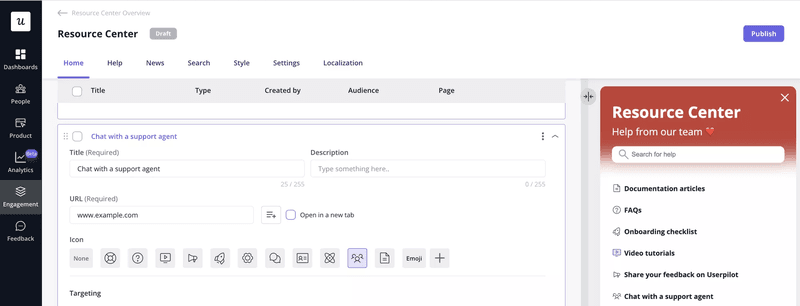
5 Steps to knowledge base creation
Building a well-organized knowledge base can feel overwhelming.
It involves strategic planning and execution to ensure it effectively meets the needs of your users.
Follow these five steps to build a knowledge base that provides valuable support and enhances user experience.
1. Identify areas where users need help
Use your customers’ needs and pain points as reference points when developing your knowledge base. Its tone and style should speak to them and answer their questions.
There are different ways of identifying the common pain points of users, including:
- Checking product usage data: This type of data helps you understand how customers are using your product. This will help you determine which product features have the most engagement and which features need some work.
- Speaking with your customer service team: This is another way you can identify your users’ challenges. Since they deal directly with customers, they can get direct feedback that informs your knowledge base structure.
- Collecting feedback from customers: What better way to understand customer struggles than asking them directly? Customer feedback gives you direct insight into how customers use your product, how well your product fits the market, and what your customers expect from you.
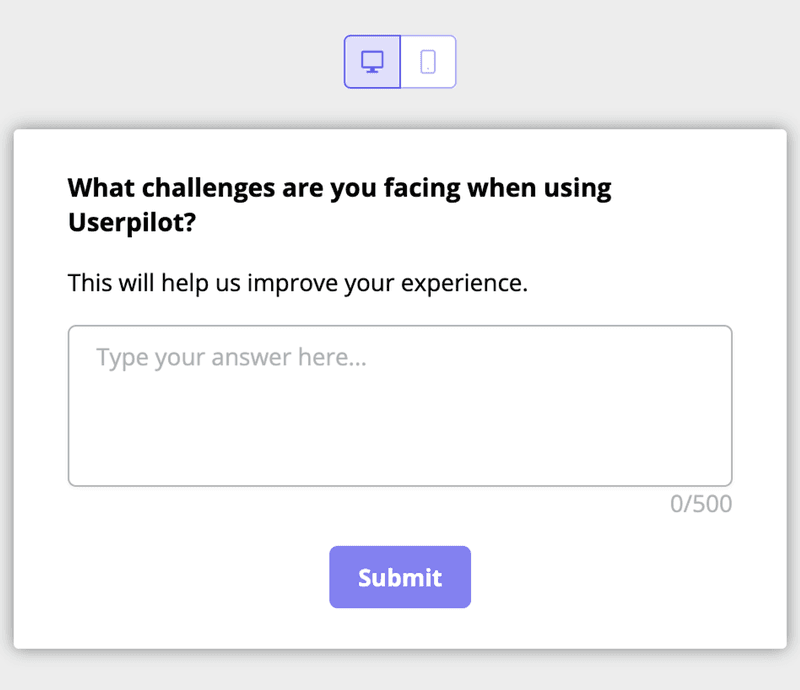
2. Create different formats of resources
Enrich your knowledge base with different formats of helpful resources, as everyone learns in different ways.
Users can feel frustrated when all they meet on your knowledge base is a wall of text, so including different resource formats gives them options to choose what’s best for them.
Your knowledge base may include blog posts, documentation, case studies, webinars, video tutorials, case studies, and interactive walkthroughs.
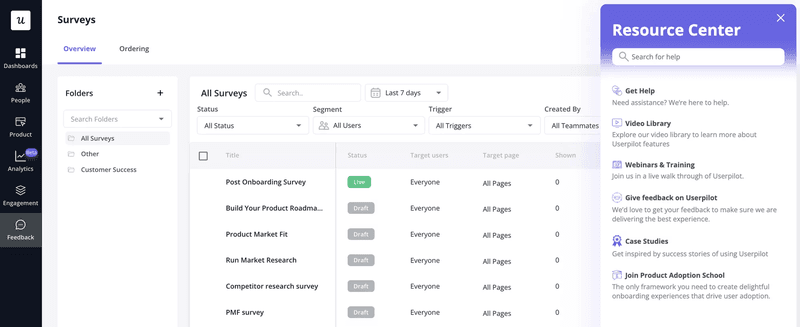
3. Publish and promote your knowledge base
Vet the knowledge base content for any errors or defects before it goes live. Once the review is complete, set it out for publishing.
Keep in mind that a good knowledge base should be accessed at any time and convert leads.
For example, if you are crafting a blog post and reference a product feature, you can link the knowledge base article that explains the feature.
To ensure users find your knowledge base once it’s published, use a tooltip to guide users to the resource center.
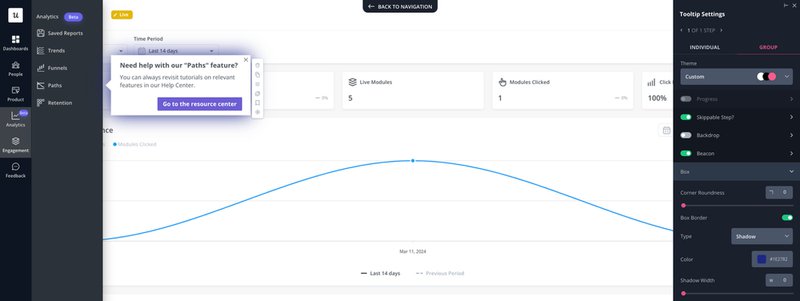
4. Track and analyze your knowledge base performance
Modern knowledge base software comes with a built-in analytics feature that lets you assess your content performance and identify areas for improvement.
You can find out:
- The questions customers are searching for without finding answers.
- Which articles are most engaging?
- Articles that require adjustments or removal.
Keep a close eye on customer experience with your knowledge base and take steps to improve your content based on their recommendations.
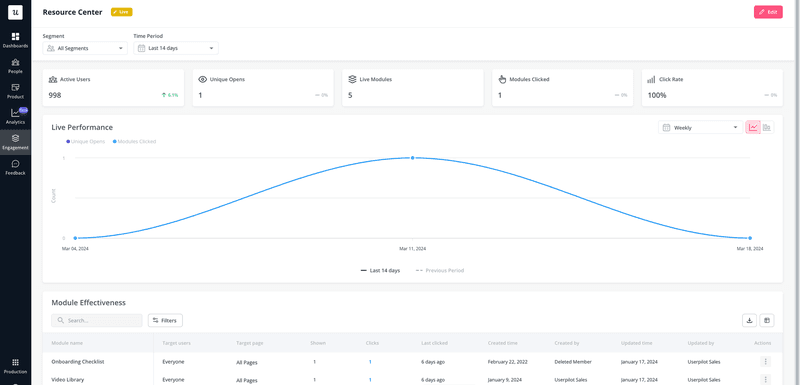
5. Work on updating and improving your knowledge base structure
Building your knowledge base should not be a one-time venture. instead, you should continue iterating your knowledge base structure based on its performance.
In addition to using analytics to determine what works and what doesn’t, you should also continue updating your knowledge base with every product update to reflect changes.
Knowledge base creation best practices
Setting up your knowledge base with the right tools is only half the job.
The following best practices will help you to create a knowledge base that meets user expectations and provides a seamless user experience.
Let’s dive in!
Include multiple types and formats of resources
A robust knowledge base management system should include various types of content to cater to the learning needs of everyone.
While textual content forms the foundation of any knowledge base, visual content can significantly improve comprehension, especially for complex concepts.
Your knowledge base should also include interactive content to provide customers with a guided experience for complex features.
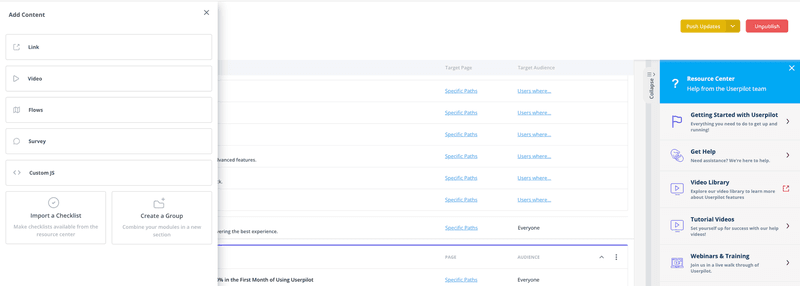
Create granular content
Do not get tempted into gathering all your resources into an “ultimate guide” article style, as long guides can be hard to understand.
Keep in mind that users visit your resource center because of a specific problem they’ve encountered in their user journey. So, create a resource that focuses on one issue.
A perfect example of granular knowledge base content is Asana’s micro video guides that are short and on point, helping users adopt the product, one video at a time.
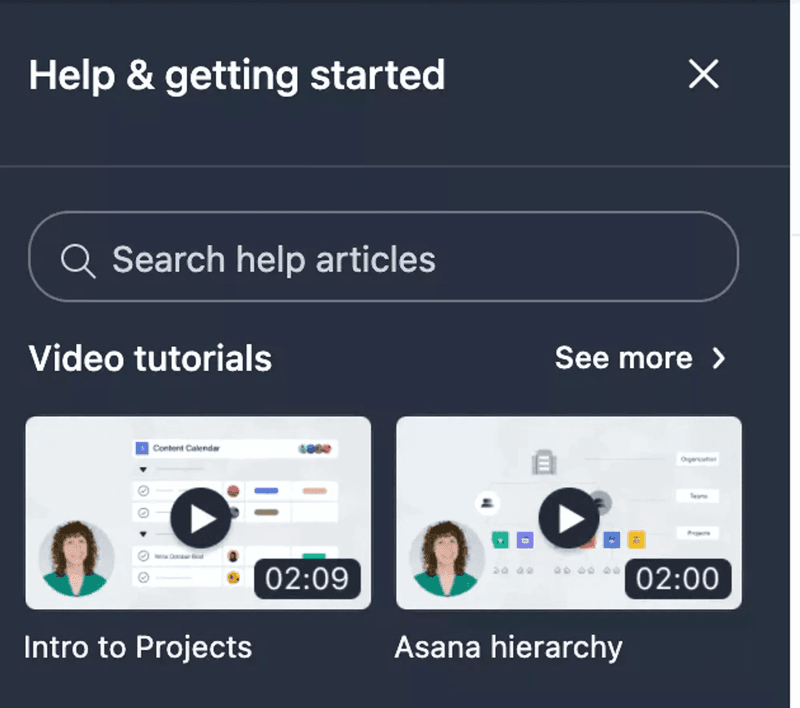
Group content into modules and categories
Use clear and consistent modules and categories to help customers quickly find what they are looking for. Organize resources logically, either by format or by the functionality of the resources they refer to.
It is also a good idea to create subcategories to ensure easy navigation. However, you should avoid using too many categories so your knowledge base doesn’t become overly complex for customers to access information.
Use keywords in titles so they show up when customers search. Think about what customers might search for when crafting titles to accelerate time to value.
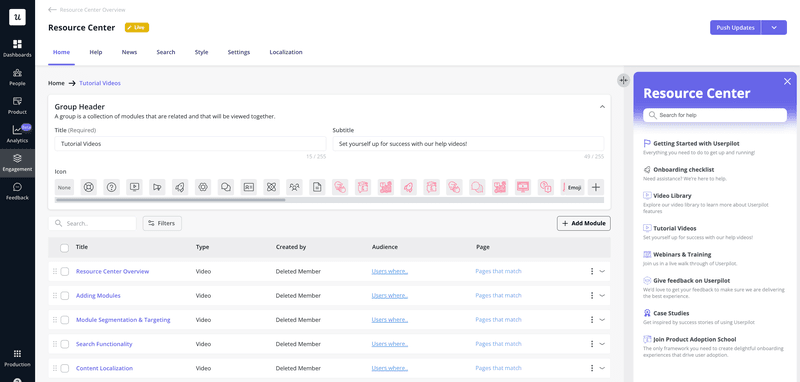
Add a search functionality for easy navigation
Usually, customers already have a topic in mind before they arrive at your knowledge base.
Having search engines in your help center makes it easy for customers to quickly find the specific information they seek.
Ideally, the search bar should predict what a customer is typing and display a list of results to aid their search.
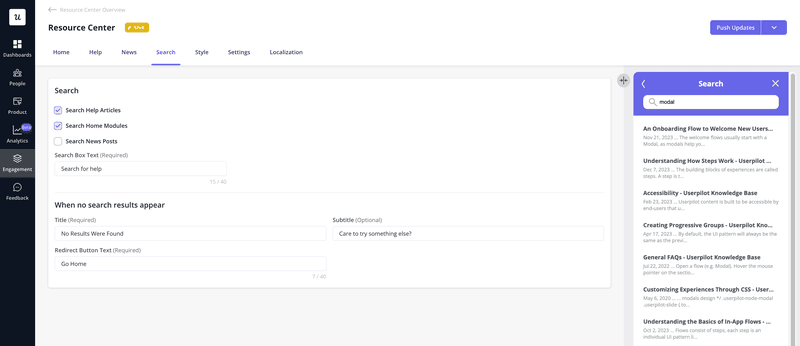
Personalize the knowledge base content based on user segment
Show or hide specific modules based on the stage of a user’s journey or the page the user is on.
For example, if a user is on a page of a specific feature, your knowledge base model should display only resources on how to use that feature.
This type of segmentation filters out the noise, ensuring you reveal only relevant resources for their use case.
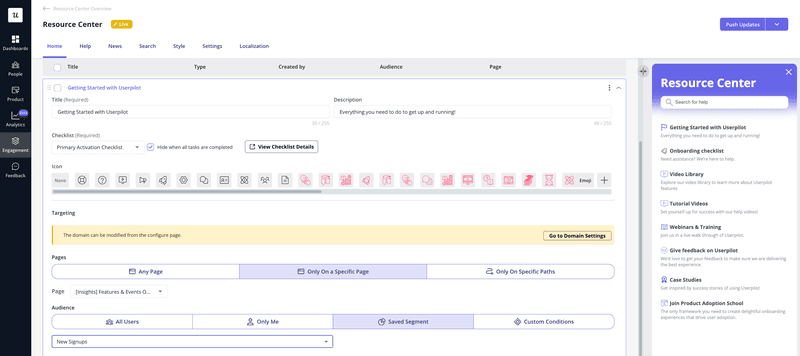
Play video tutorials directly in-app
Directing users to other platforms like YouTube from the knowledge base disrupts the user experience and creates friction.
Instead, use short in-app videos that showcase specific features of your product and break down the steps users need to follow to achieve their desired objectives right away.
Localize your knowledge base
To truly resonate with a global audience, it’s important to adapt your resource center’s content to meet each target audience’s cultural and linguistic needs.
To provide a localized experience, use a multi-lingual extension to set up your knowledge base to support multiple languages for different users based on their geolocation.
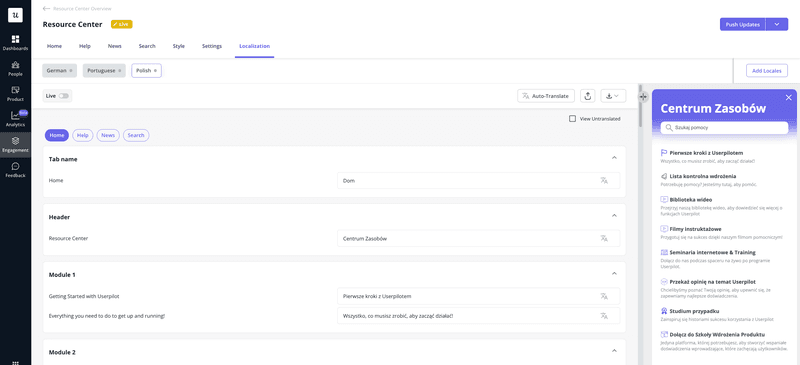
Don’t custom code – use the right knowledge base software
Custom coding can take several weeks and months to build, and it can be more expensive than prepackaged software. Besides, every minor change like color or buttons requires writing and editing long lines of code.
On the other hand, using a no-code knowledge base software means non-technical team members can make changes in minutes. And the time saved in the engineering department can be invested in scaling your business.
3 Great knowledge base tools for SaaS companies
You’ve now got a good grasp of how to create a knowledge base that will help your customers solve their problems and save time for your support team.
Let us now take a look at the best knowledge base tools to help you create a knowledge base that works.
Helpjuice – best external knowledge base solution
Helpjuice has a powerful, easy-to-use knowledge base solution with an editor that lets you customize layout, typeface, and pallet to match your brand aesthetic.
Additionally, Helpjuice has collaboration features worth mentioning. Teams can work on article drafts together, leaving comments throughout the drafting process.
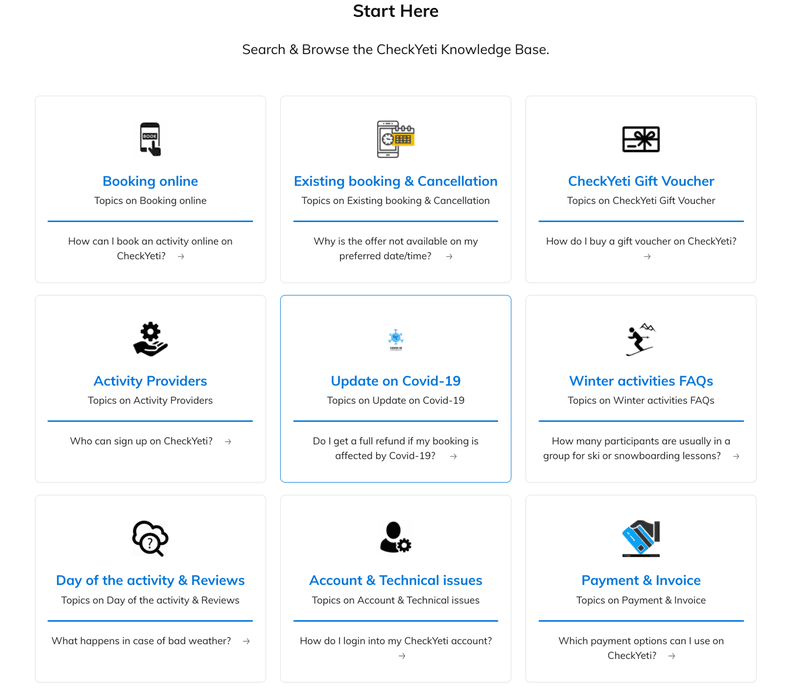
Document360 – best knowledge management system for small businesses
Document360 could be a good choice if you’re looking for stand-alone knowledge base software. The tool has an intuitive user interface, a WYSIWYG editor, search capabilities, and the ability to create both internal and external knowledge.
This platform offers a free plan suitable for small businesses seeking to create a public-facing knowledge base.
This plan includes two users, one GB of storage, and 50 articles. However, there is one downside to the free plan: It only supports public knowledge bases. For an internal knowledge base solution, you will need one of the paid plans.
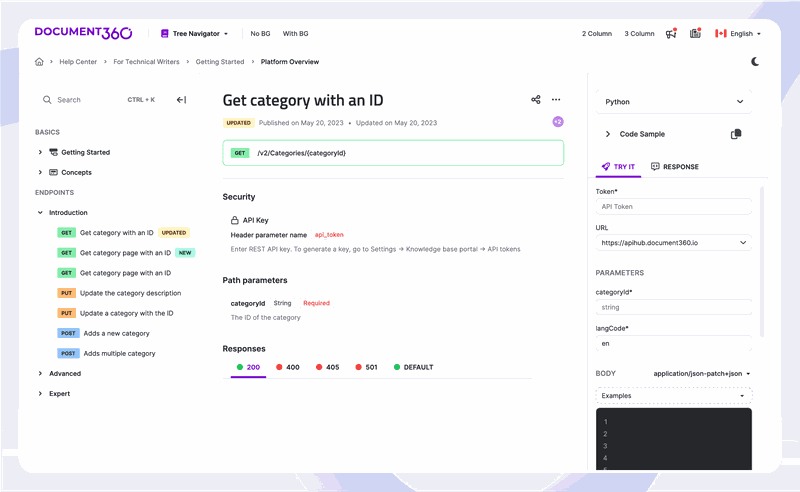
Userpilot – best in-app resource center software for enterprises
Userpilot’s resource center includes robust features, customizable icons, display texts, and colors to match your brand.
You can add checklists and interactive experiences and even localize content using AI or manually add translated content to reach different audiences.
You can also track how users engage with your help center to identify areas for improvement.
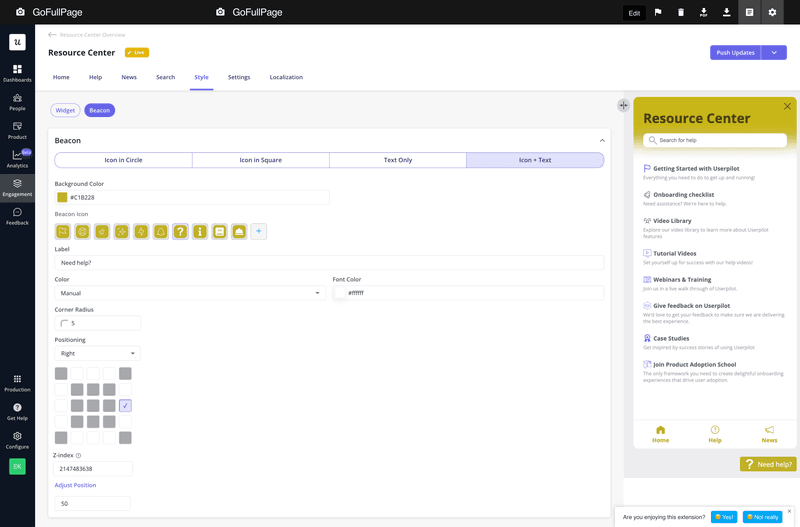
Conclusion
Knowledge base creation is no cakewalk. It involves loads of research, writing, and designing to create a knowledge base that works. However, the right structure can transform how your users interact with your content.
A well-crafted knowledge base can also help you improve customer satisfaction and focus your efforts on truly empowering your customers.
Unlock the full potential of your knowledge base to help you build deep connections with your customers. Book a demo today!








