
New Client Onboarding Checklist Template To Nail Your Customer Onboarding Process
Winning new business is critical for any savvy product manager: a new client onboarding checklist template can help you systemize your path to a successful customer onboarding process.
GET your own copy of the new client onboarding checklist template
In this article, we’re going to explore core aspects of the client onboarding process, map out what you should include in a client onboarding checklist, and specific tactics for success.
Ready to get started? Let’s dive straight in!
Try Userpilot Now
See Why 1,000+ Teams Choose Userpilot

What is the new client onboarding process?
A common misconception is that user onboarding (in its entirety) is simply about getting users to sign up for your product or service.
In truth, user onboarding happens at every stage of the user journey.
The new client onboarding process is a distinct form of onboarding. It’s all about helping new customers get value from your product as quickly as possible. In this article, we’ll discuss a specific client onboarding checklist relevant to SaaS users.
What to expect from this new client onboarding checklist template
We’ve created an extremely comprehensive new client onboarding checklist. Work through it systematically to build an effective new client onboarding experience and nail your customer onboarding process.
GET your own copy of the new client onboarding checklist template
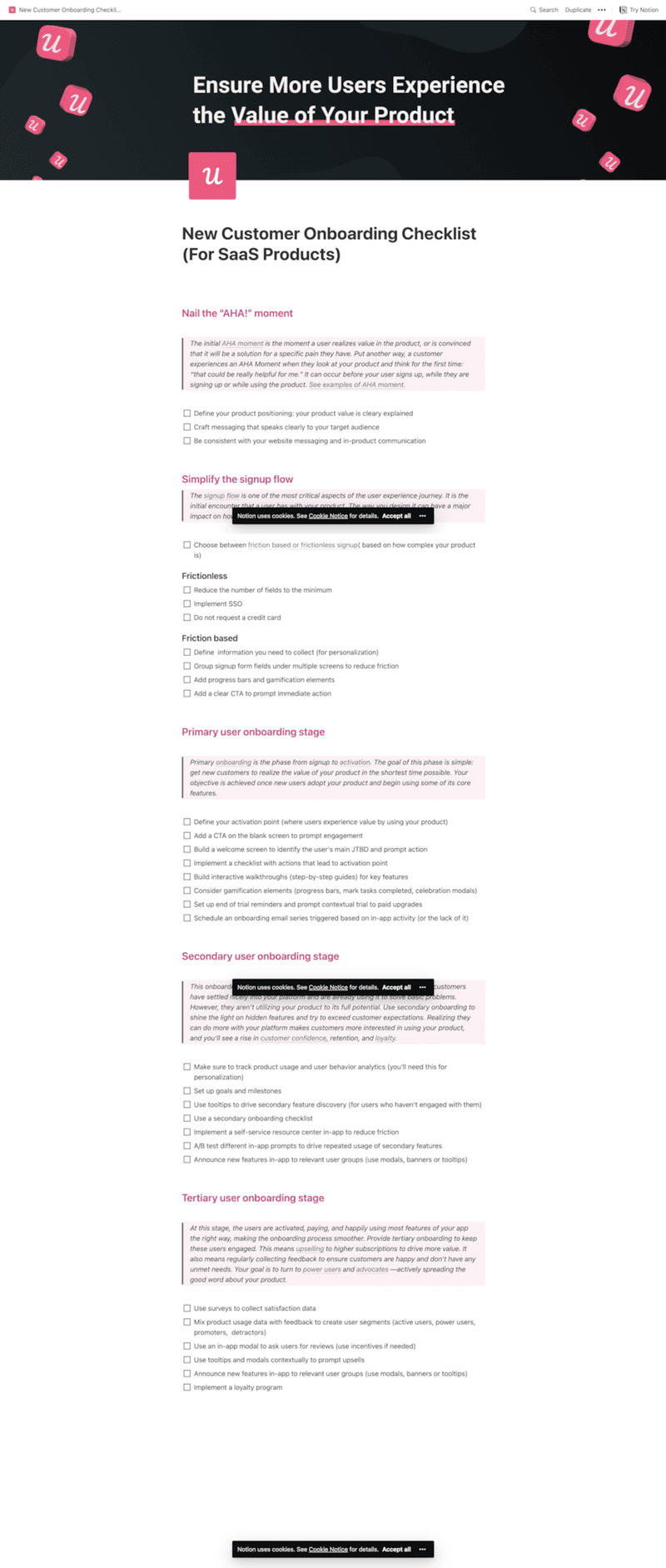
How to use the new client onboarding checklist template?
So, how do you leverage this new client onboarding checklist for yourself?
Firstly, you’ll need to duplicate the site for your own usage.
Then – based on the specific demands of your new client onboarding process – you can tailor it so it works exactly as you need it to.
Remember that this template is all-encompassing. Not all steps will necessarily apply to your customer onboarding.
The AHA moment onboarding checklist template
So, where do you start in the new client onboarding process? You need to help users reach the AHA moment.
The AHA moment is the point when a user starts to realize the value they can get from your product (i.e. they can see how a feature might help them solve a specific problem).
A new client can experience an AHA moment at various stages in the journey: during sign-up, while using the product, or even when navigating your website before sign-up has even begun.
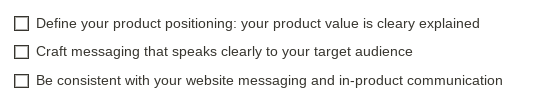
GET the full copy of the new client onboarding checklist template
1. Define positioning
To help ensure your onboarding process creates an AHA moment as quickly as possible, you need to have clearly defined your brand positioning. This is vital for a smooth new client onboarding process.
“The basic approach of positioning is not to create something new and different, but to manipulate what’s already up there in the mind, to retie the connections that already exist.”Al Ries

2. Have clear messaging on your landing page
Another box to tick off on your new client onboarding checklist?
Make sure your landing page – the ‘front door’ to your product – is crystal clear. It should be completely obvious to any new client what your SaaS does, your core value proposition, and who it helps.
Your product messaging strategy starts right at the beginning – and from there, the process involves weaving a consistent narrative (all the way through to error messaging, FAQs, and how your support team responds to queries).
Check Miro and their different messaging to talks directly to their users.
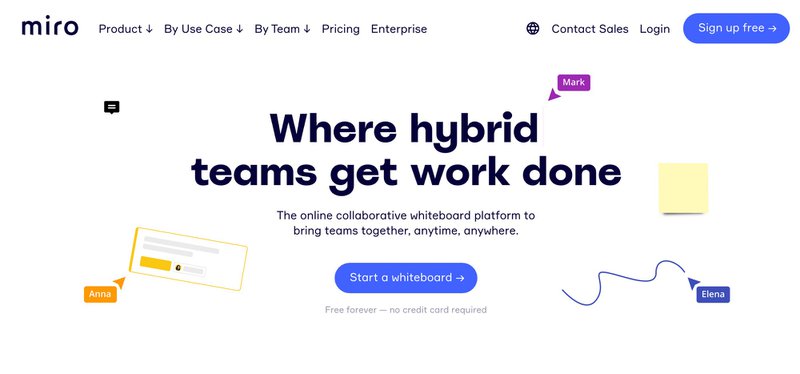
The signup flow onboarding checklist template
The signup flow is one of the most vital parts of your customer onboarding process.
It’s a term describing the journey a user needs to go on to actually get an account, enter your application, and start using your product.
As you’d expect, a poor signup flow can dramatically impact the whole client onboarding experience.
When it comes to signup, you have a choice: friction-based or frictionless signup.
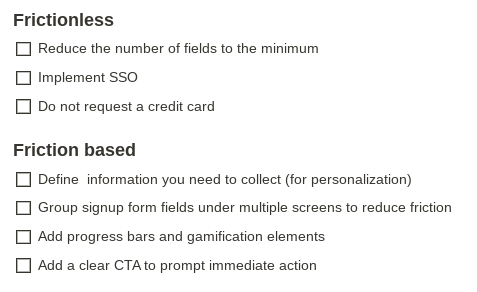
GET the full copy of the new client onboarding checklist template
Let’s explore the key differences below.
1. Frictionless signup flow
The best example of a frictionless signup flow is an SSO (i.e. signing up with an existing account). It means users can get straight into your product, no messing around with lengthy forms.
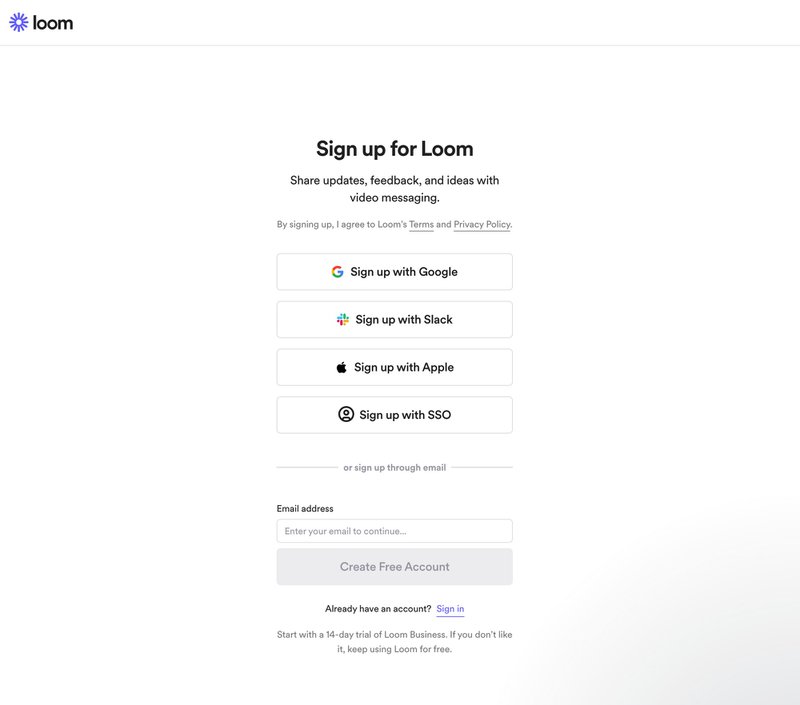
2. Friction-based signup flow
A friction-based signup flow makes an important trade-off: it introduces a little bit of friction into the customer onboarding process but assumes they’ll obtain valuable information about a new client.
They can then use that info to help them tailor the client onboarding experience accordingly.
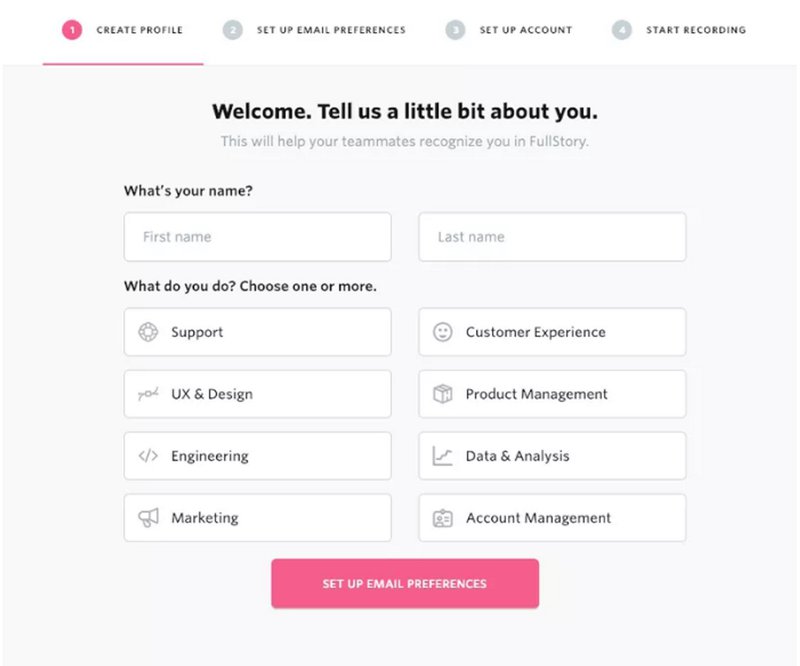
The primary user onboarding process checklist template
Primary onboarding captures a distinct (and hugely important) part of the client onboarding process. From signup all the way through to activation.
Primary onboarding has one key injective: to help new customers realize the value of your product as quickly as possible.
How do you know you’ve achieved success? When your customers have adopted your product and started to use some of your core features.
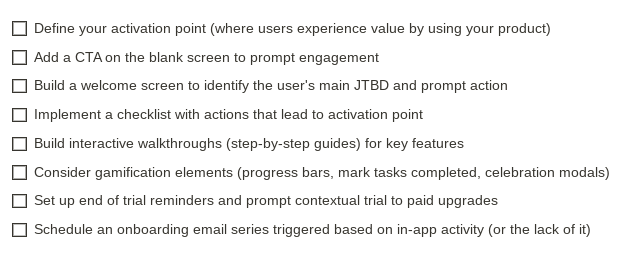
GET the full copy of the new client onboarding checklist template
1. Activation point
The activation point (and how to speed up how quickly users reach it) is a critical concept for any SaaS owner or product manager to grasp.
It’s the way you’ll be able to tell your new client onboarding has been effective: they have understood both the potential and actual value your product offers them.
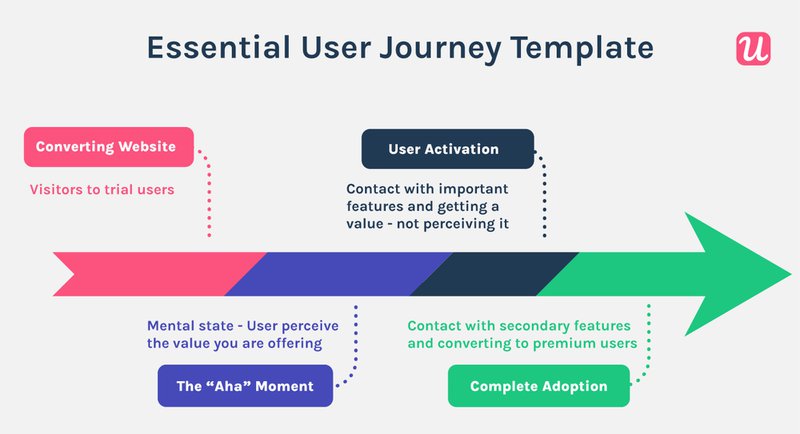
2. The blank screen
You can help drive users toward activation essentially as soon as a new client starts using your product.
Rather than an empty slate, a personalized, engaging welcome screen – with a clear call to action – is a much better way to greet your customers.
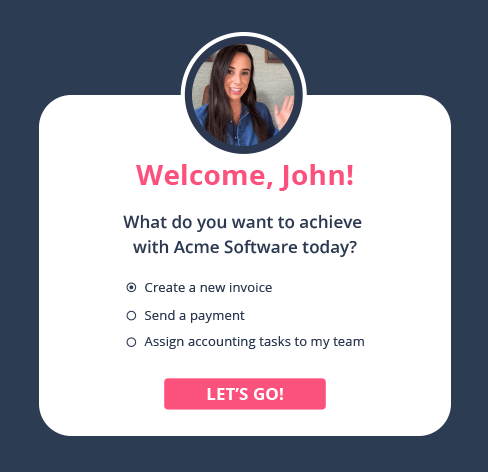
Create mobile-first onboarding flows with Userpilot, customizing welcome screens, carousels, and slideouts to deliver personalized messaging.
3. In-app onboarding checklists
Another way to ensure your primary client onboarding is a success is to drive users forward.
How?
Checklists are a proven pattern for boosting engagement and driving your users toward the steps they need to take to get value from your product.
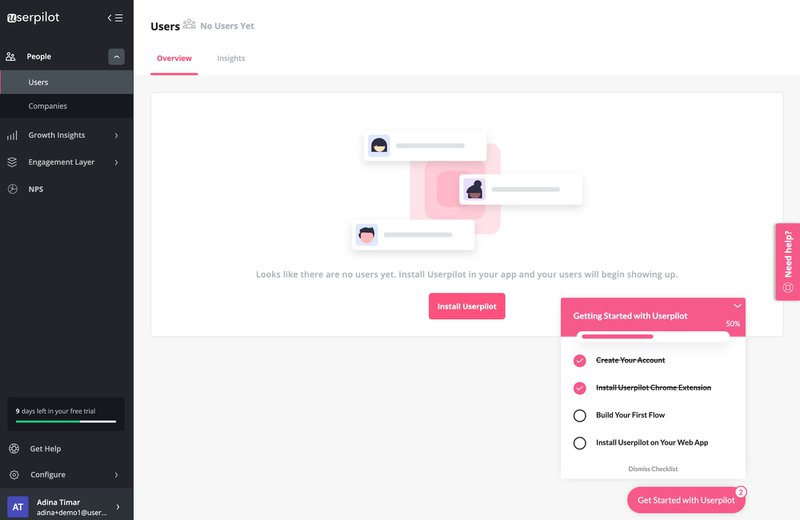
4. Step-by-step guides
Another tactic to help new client onboarding is building interactive guides. Rather than simply passively absorbing information, an engaging walkthrough shows users how to use your product – and helps dramatically shorten the learning curve.
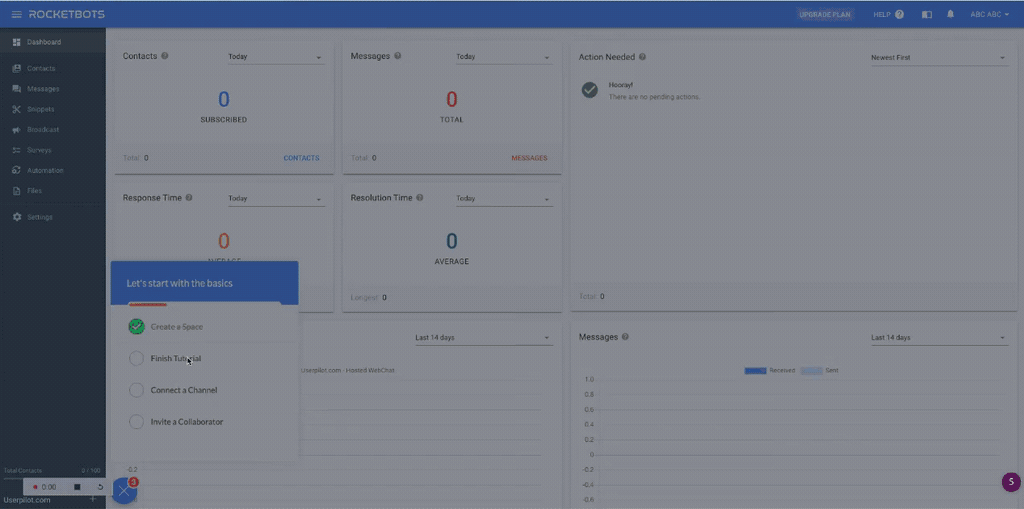
5. Gamification
Gamification is a concept taking the SaaS world by storm.
In essence, it’s the introduction of fun elements into any element of your client onboarding to encourage your users to achieve distinct tasks.
By giving your users an incentive, you help give users a reason to persevere with tasks they might otherwise abandon.
Overall, gamification makes the process of reaching activation significantly smoother.
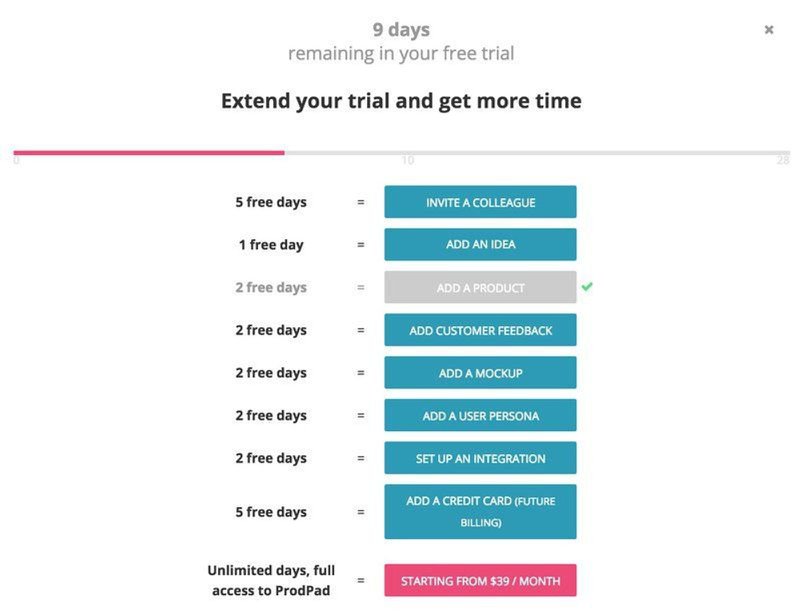
6. Onboarding email sequence
Email is a powerful tool: the ability to reach directly into the inbox of any new client shouldn’t be underestimated.
Importantly, you should have multiple variations of messaging (rather than a blanket approach).
For example, if a customer hasn’t used their account for some time, a targeted message enticing them back in would be far more effective than a targeted discount to a power user.
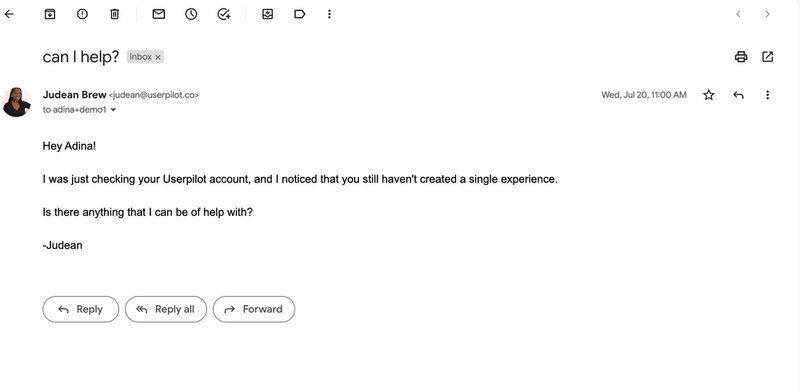
The secondary user onboarding process checklist template
If primary onboarding is about activation and getting users to start using your product in the first place, secondary onboarding is all about how you keep hold of them (product stickiness).
Let’s assume your customers are using most of your key features with no issues.
That’s great – but chances are they’re not utilizing your product to its full potential. That means they’re leaving huge amounts of value on the table.
Investing in an effective secondary client onboarding process means you can shine a light on lesser-known features, exceed customer expectations, and in doing so hopefully boost customer confidence, retention, and loyalty.
Here are the steps you should take here:
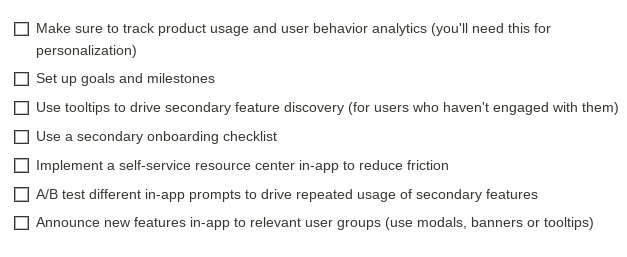
GET the full copy of the new client onboarding checklist template
1. Product usage and behavior analytics data setup
The key to getting secondary onboarding right is data: you can’t rely on guesswork. Product analytics will help shed light on customer behavior (this is particularly effective when you get insight down to the level of individual user segments).
The right data will help you make informed decisions about how to tweak and target your client onboarding to ensure it’s fit for purpose.
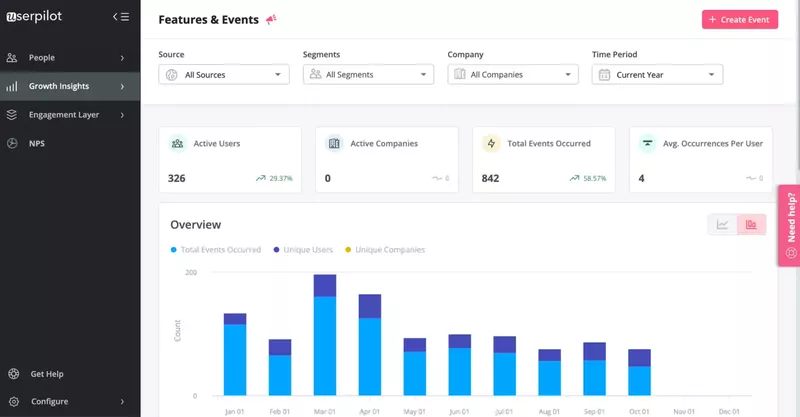
2. Goals and milestones setup
Another critical aspect to pay attention to is how many distinct goals your customers are actually managing to hit as part of their onboarding.
Start by mapping out the customer journey and understanding the key milestones a customer needs to hit to achieve success.
That’ll give you a solid idea of how far along users are getting, potential barriers along the way, and where you need to focus your efforts.
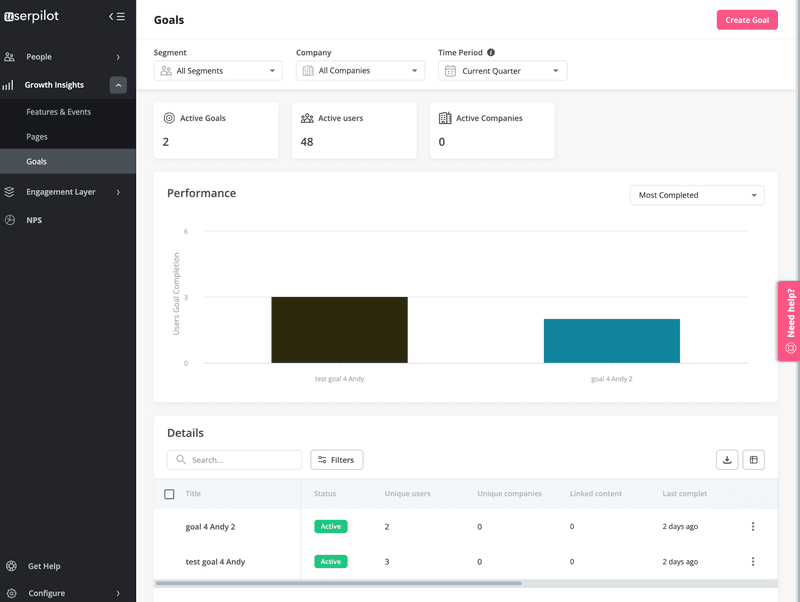
3. Tooltips
Tooltips are targeted ways of offering valuable information – contextualized to the experience of each customer – without cluttering your interface with unnecessary information.
Use them to help your customers discover how to utilize key features (or discover new functionality).
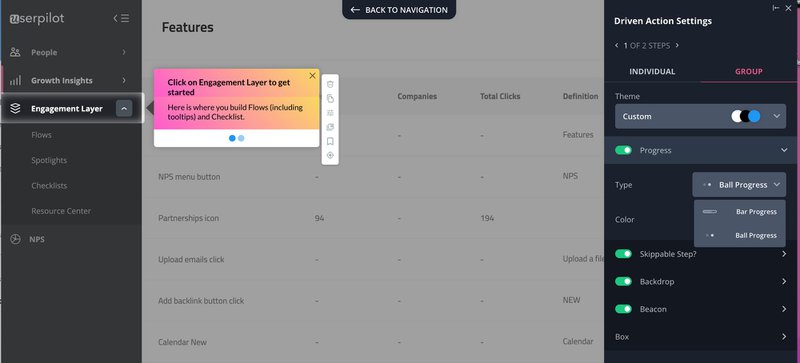
4. Self-service resource center
New client onboarding is never going to be completely smooth sailing.
Your customers will always have queries, issues, and challenges to overcome. Providing self-service support means your customers are empowered to solve their own problems. Importantly, they also offer users a choice: if they’d prefer to read an FAQ or product documentation, they can do that. If they’d rather watch a video, that could be an option too.
Not every query needs to go to your support team!
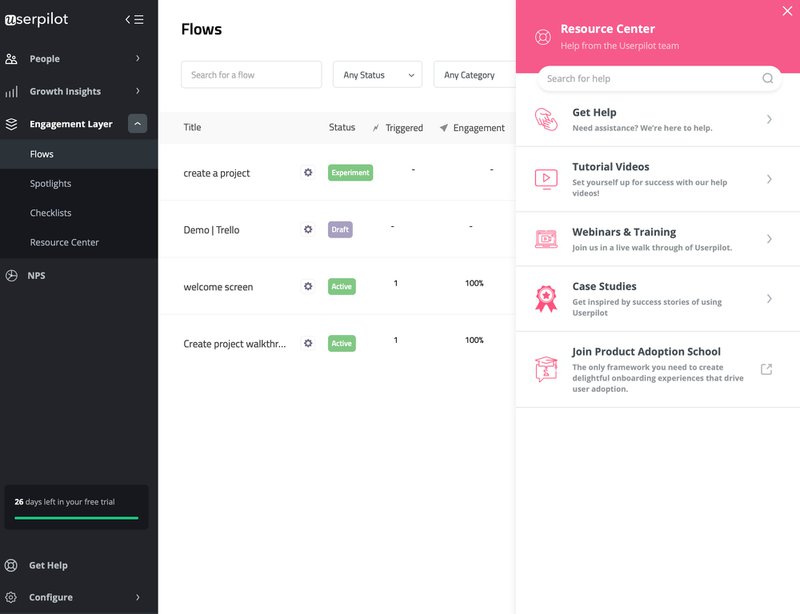
5. A/B testing
Testing is a valuable tool for product managers. It’ll help you develop an empirical mindset and solve problems based on customer data – you can easily test different flows (one musing a tooltip, the other a modal for example), and see which drives more goal completions.
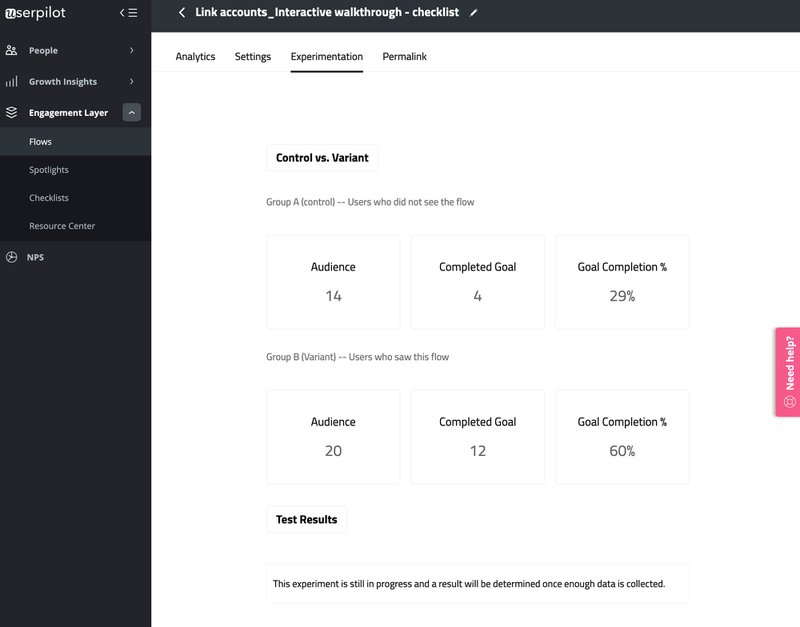
6. New feature announcement
Finally, an often overlooked way to help customers unlock extra value from your product: tell them about new features! It’s amazing how many product managers miss this critical step.
A concise, clear announcement of an exciting new feature – particularly when targeted to relevant user groups – is a great way of increasing customer happiness by directing their attention to something they might have otherwise completely missed.
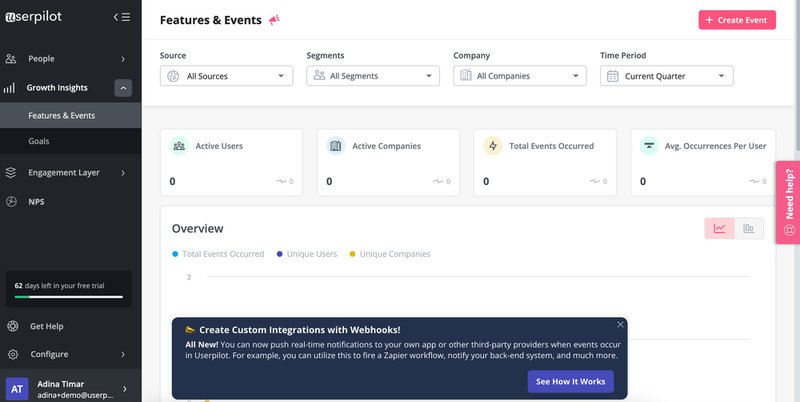
The tertiary user onboarding process checklist template
Tertiary onboarding has its own set of challenges – and we’ll address how best to overcome them in this section of the article.
But what is tertiary onboarding? At this stage, your users will typically be activated, paying customers who are using a large chunk of your product’s functionality. That doesn’t mean you get to keep them indefinitely: you need to keep these users engaged.
In practice, that means upselling at the right time, regularly collecting (and acting) on customer feedback, and spotting opportunities to improve the customer experience.
Your goal should be to turn normal customers into power users and advocates, who actively spread the good word about your product.
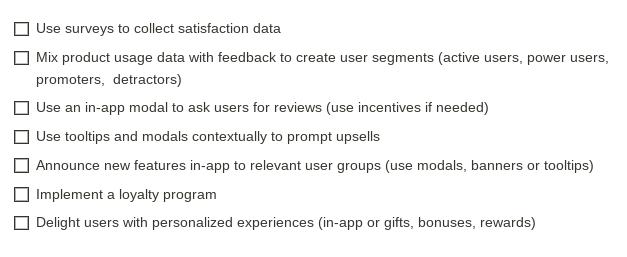
GET the full copy of the new client onboarding checklist template
1. User surveys
Good product decisions come from a deep understanding of your user needs (and how best to beat them). Surveys are some of the most effective ways to gather that information – they’re even more effective when you can launch them within your app itself.
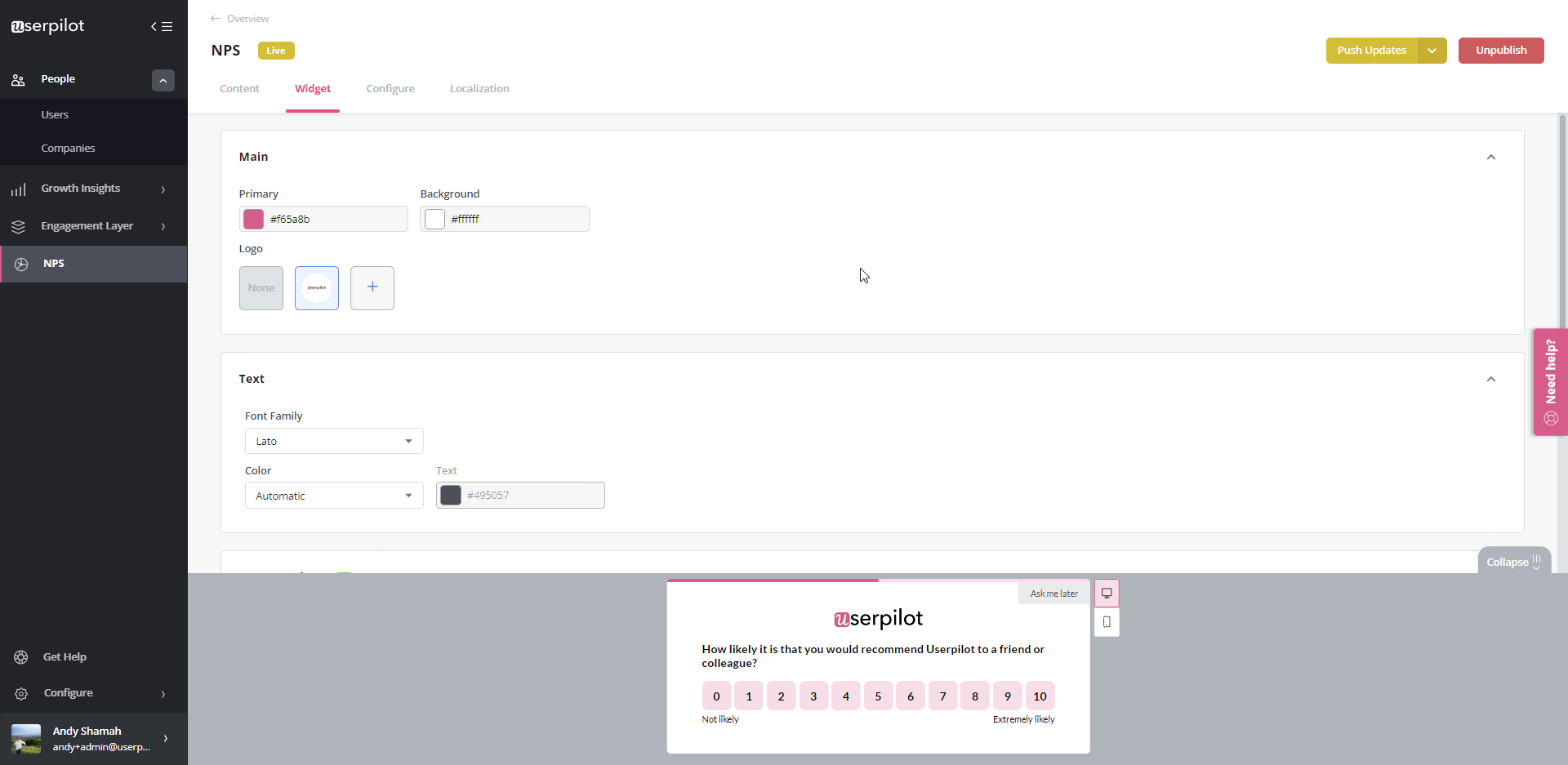
2. Segmentation
It’s a huge mistake to assume all your users are the same – and that they’ll benefit from a similar customer experience (especially during onboarding).
User segmentation is a powerful tool that’ll help you to stratify and split out core groups of customers – typically based on their underlying needs – and flexibly design a new client onboarding experience that works specifically for that user group.
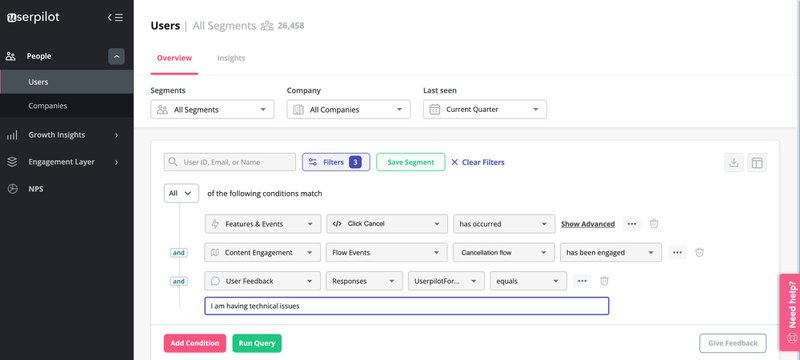
3. Ask for reviews
One way of ensuring your tertiary onboarding is effective is to ask your customers directly for reviews. Remember to brace for any negative feedback: it’s often far more helpful than bland, positive words of encouragement. Why? Because it helps you target specific areas for improvement.
It’s particularly interesting when you can analyze patterns across multiple reviews.
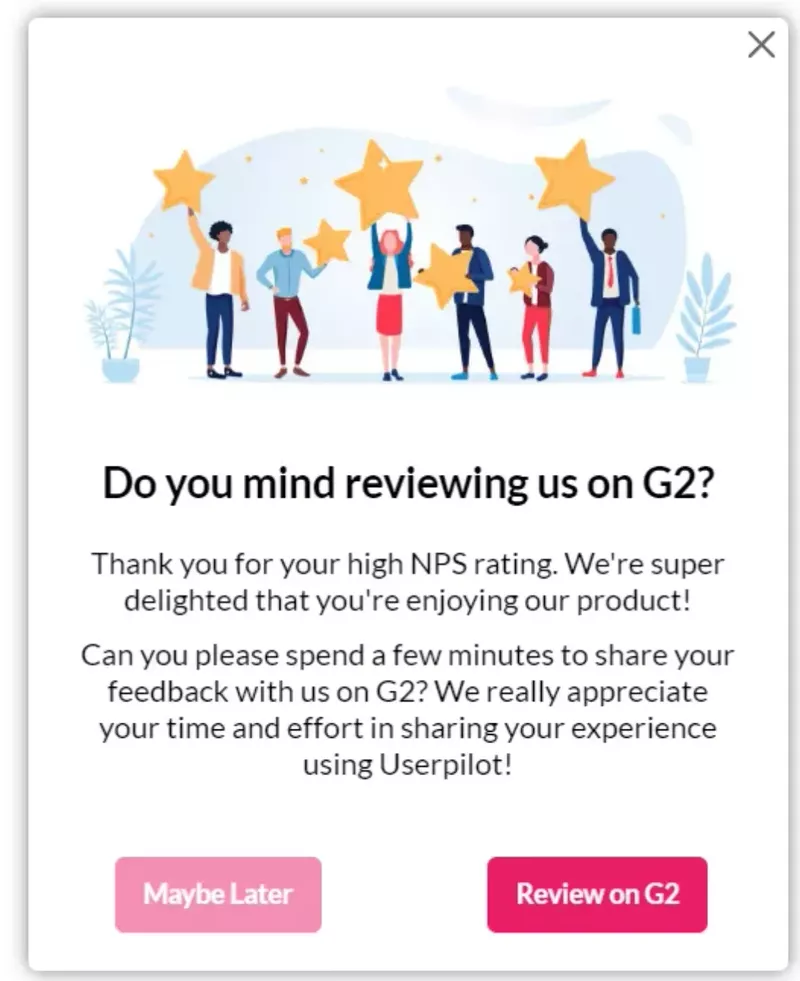
4. Prompt upsells
Sometimes, with the relentless focus on meeting user needs, people can forget that your SaaS needs to operate as a commercial enterprise.
A big part of that is picking the right moment to target your customers with upselling opportunities.
It’s a fine balance.
You don’t want to pull the trigger too soon, or you run the risk of putting people off. But leave it too late, and you could miss huge opportunities for boosting revenue (and of course giving customers access to features that could help them).
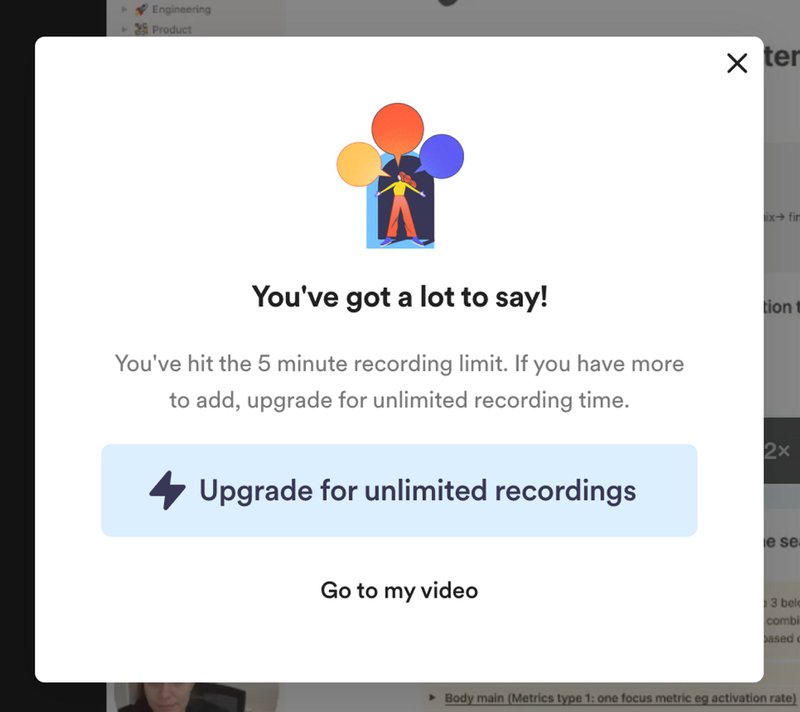
5. Delight users
Ultimately, what’s going to take your product to the next level – beyond being a mere utility someone needs to do their job – is if they experience some kind of delight while using it.
It’s that special spark that makes someone want to tell a friend.
A great example from the tech world in recent years is the rapid expansion of both the iPod and iPhone: the user experience was simply head and shoulders above any alternatives.
With that level of customer love, it didn’t take much for customers to spread the word and become product advocates.

Conclusion
Phew, that’s a lot of ground we’ve covered!
GET the full copy of the new client onboarding checklist template.
Hopefully, you now have a reusable framework that’ll help you understand why onboarding for new clients is important, the key stages and how they differ, and some specific tactics to deploy to help you make your onboarding as effective as possible.
Want to get started with customer onboarding? Get a Userpilot Demo and see how you can craft effective onboarding experiences (for existing and new clients alike).






