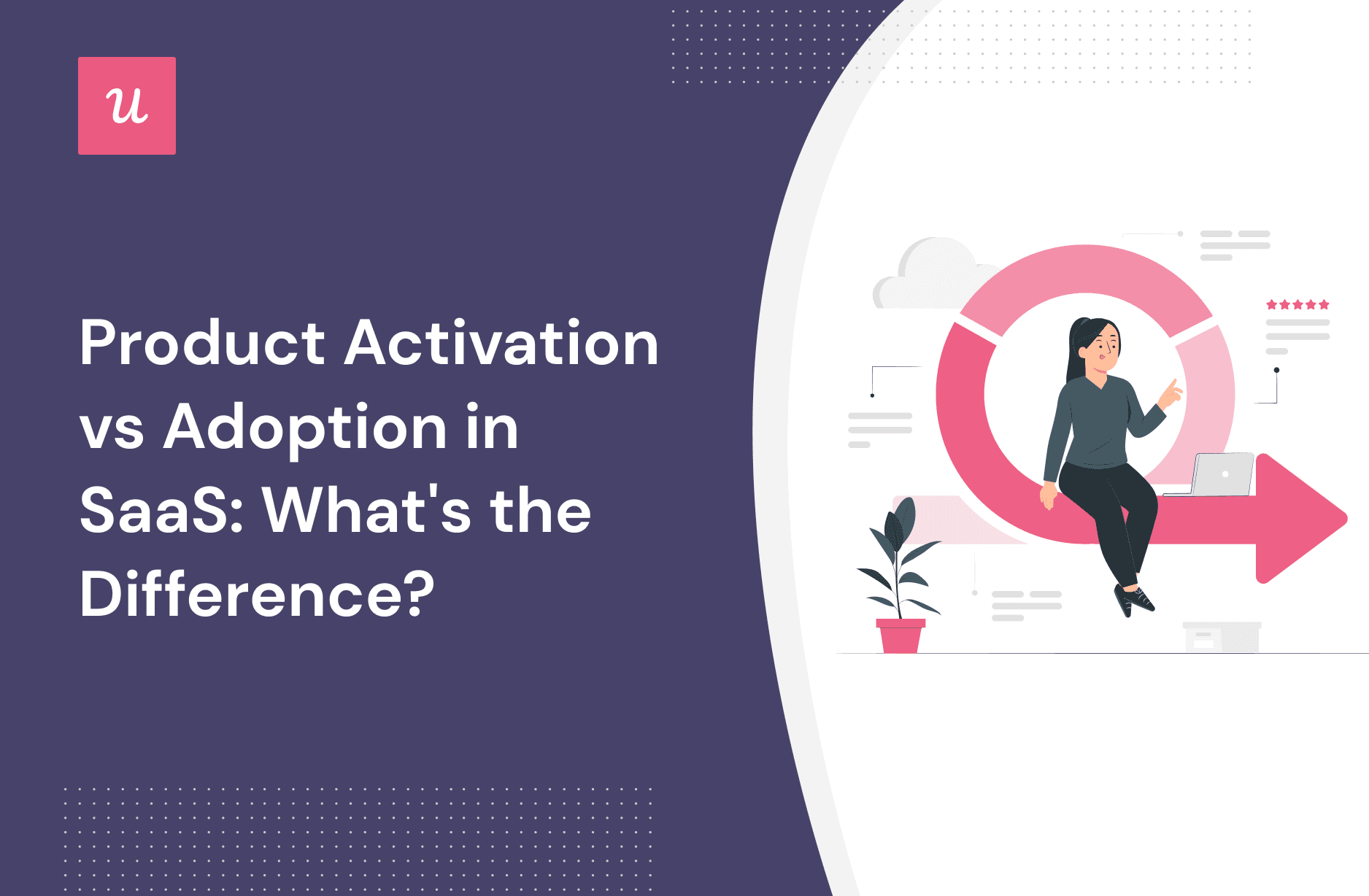
Curious about the differences between activation vs adoption?
They’re both prerequisites to a customer enjoying your platform and staying for a long. However, the two terms aren’t the same.
In this article, we expanded on the differences between an activated user and someone that has adopted your tool. You’ll also see metrics to track and strategies to increase activation and adoption.
Get The Insights!
The fastest way to learn about Product Growth, Management & Trends.
Summary of product activation vs adoption
- Main differences between product activation vs adoption:
- Activation comes before adoption in the user journey.
- Activation is about first-time value experience; adoption is about repeated value from key and secondary features.
- Adoption is a multistep process; activation is a single point in the customer journey.
- How to determine the activation point:
- Track the product usage of power users to identify behavioral patterns.
- Brainstorm with your customer success team to define the key actions and features that bring value to users.
- Collect feedback with in-app surveys to validate your assumptions and make adjustments to your product adoption process.
- Activation and product adoption metrics to track: Time to value, user activation rate, number of daily active users, retention rate, feature adoption rate, and customer lifetime value.
- Tips for improving activation and product adoption rates in SaaS:
- Use checklists to drive users toward the activation point.
- Use interactive walkthroughs to shorten time to value.
- Boost user engagement and drive repeated product usage with gamification.
- Leverage contextual tooltips to drive feature adoption.
- Announce new features to existing customers using modals.
- Userpilot can help you to measure and track adoption, create personalized onboarding experiences, and save time by optimizing your onboarding microcopy with AI. Book a demo to learn more!
What are the main differences between product adoption and activation?
Activation is a single event: users hit a milestone in your product and experience value that shows them your tool will be worth their time.
On the other hand, user adoption happens when the user completely embraces your product as the habitual solution to the specific problem they’re solving.
For example, imagine you own a social media management tool. Activation happens when someone signs up and uses your scheduling feature for the first time.
But you can only say the user has adopted that feature when they use it to consistently schedule their social media posts.
Both are stages of the conversion funnel
The customer journey begins with acquisition—customers come to your tool through various touchpoints and sign up for a demo or free trial.
Next up is the activation phase. Acquired users log into your tool and explore its various functionalities to see if it fits their needs. Adoption follows suit when users are convinced to start using your tool consistently.

Activation is about first-time value experience, adoption is about repeated value
All that’s needed for activation is interaction with a key feature. But adoption is deeper; it involves customers interacting with a series of features and deriving value from them. This is why product adoption is a better indicator of long-term retention than activation.

Adoption is a multistep process, activation is a single point in the user journey
Activation is a one-time occurrence at the very beginning of the user journey.
However, adoption—integrating a platform into daily life—can take weeks or even months because users go through primary, secondary, and tertiary onboarding processes to reach long-term adoption.

How to determine the activation point?
There’s no universal activation point. It’s different for every product. And within your product, you can have various activation points for different user personas.
Let’s illustrate this point with an example of a customer experience automation tool that offers email marketing and sales automation.
For the email product, an activation point for a persona just starting out would be when they successfully created an account, added a contact list, wrote one email, and set automation. But the activation point will differ if the user primarily came for sales automation.
That said, below are general strategies to help you determine the activation point for your product.
Track the product usage of power users to identify behavioral patterns
Power users are your retained and most active users. They see value in your product that’s why they stick with you.
Use behavior analytics tools like Userpilot to segment them and see what they have in common. Aim to identify behavioral patterns, in-app experiences, events, most used features, etc.
Capturing all these data will enable you to know why power users stick to your tool, and you can replicate the same to other user groups.
For example, if all your power users consistently engage with a specific feature, that’s a good sign the feature is critical. Trigger in-app flows to drive engagement for this specific feature in both existing and new users.

Define the key actions and features that bring value to users
Look into user behavior data and brainstorm with your team to determine:
- Your core features (the ones that help the user get the job done)
- All the steps users need to complete to start effectively using these features
Test your hypothesis by prioritizing these features and action steps during customer onboarding. Track the results and improve.
Example: The Room decided their activation point was CV uploads by people looking for tech roles. The company used Userpilot to trigger onboarding flows that prompt users to submit their CVs, and uploads increased by 75% in less than two weeks. That was a sign that they’d validated their activation point.
Speaking of activation point validation, another fantastic way to get it is through customer surveys…
Collect feedback with in-app surveys to validate your assumptions
You could trigger a simple in-app feedback form asking existing users what they think is/are your app’s most important feature(s).
Compare the responses with your product usage data to get a concrete understanding of your activation point.

Activation and product adoption metrics to track
Want to stay abreast of your product activation and adoption rate and not miss any improvement opportunities?
Below are the key metrics to track:
Measure activation with time to value
The time to value (TTV) shows how long it takes for new users to reach the activation point. This metric is important as it tells if your onboarding is efficient or needs tweaking.
No specific formula for calculating the time to value, but here’s what you can do: define your activation point, list actions users need to take to reach it, then track how long it takes.
Always aim for a short time to value, otherwise, you risk losing users to churn.

Use activation rate to measure success
The activation rate calculates the percentage of users that reached activation during a period.
Your activation rate isn’t a vanity metric; it reveals whether the steps you’re guiding users lead towards value or not. By regularly tracking this metric, you can know when user activation increases or dips and investigate further to find out why.
Calculate your activation rate by dividing the number of users who reached the activation milestone by the number that signed up in that period. Multiply the result by 100 to get it in percentage.

Track daily active users
Daily active users (DAU) are the number of unique visitors that engage with your platform daily.
By tracking this metric, you’ll understand if users get repeated value from your product.
A high DAU is a sign that customers are enjoying your tool and have adopted it or are on their way to adoption.
To calculate DAU, get the monthly active users figure from your analytics tool and divide the number by 30.
For example, if you had 4,500 unique visitors in the past month, your DAU is 4,500/30 = 150.
Of course, the figure won’t be exact because some days will have heavier visits than others, but at least you know an average of 150 people visited your app daily.
Measure retention rate to understand user adoption
The retention rate is the percentage of users who keep doing business with your company over a specific period.
It goes to say that retained users are customers who have adopted and are benefiting from your product. Having a high percentage of them shows your company is doing something right.
How to measure user retention rate: find the difference between the number of users acquired in a specific period and the number of paying users at the end of the period. Divide the figure by the number of paying users at the start of the period and multiply by 100.
Sounds complicated?
Imagine you:
- Had 1200 paying users at the beginning of January
- Acquired 300 new users in January
- Had 1350 paying customers by the end of the month
Your retention rate is: (1,350 – 300)/1,200 X 100 = 87.5%

Track feature adoption rate
The feature adoption rate measures how many users adopt (aka regularly use) a specific feature. This metric reveals how well a particular feature resonates with your audience. And by tracking it, you can know if customers are making full use of your product.
To measure, find the ratio of your MAU for that feature and the number of user logins in a specific period. Multiply the result by 100.
For example, if you had 1,000 logins in May and your MAU for a core feature is 600, your feature adoption rate is:
600/1000 X 100 = 60%

Measure customer lifetime value
A customer’s lifetime value is the total revenue you expect to generate from them throughout your relationship.
Adoption is a major prerequisite for a high lifetime value. Users won’t stay with you long enough to keep renewing their subscriptions and expanding their accounts if they don’t find your tool useful enough to adopt.
In other words, a low CLV means you have an adoption problem and vice versa.
How to calculate CLV: Divide your Average Revenue Per Account (ARPA) by the customer churn rate:

How to improve activation and product adoption rates in SaaS
Now that you know the important activation and adoption metrics to track, it’s time to work on improving them.
Guide users to the activation point with an onboarding checklist
Onboarding checklists reduce the cognitive load on users because they highlight the most important actions for users to start experiencing immediate value.
Pro tip: Add progress bars to your checklists for better engagement. Seeing how far they’ve come will motivate users to complete the onboarding steps.

Use interactive walkthroughs to shorten time to value
An interactive walkthrough is a form of in-app guidance that aims to educate users on how to maximize your platform.
The best thing about walkthroughs is that the user learns by taking action, unlike product tours that just slap information on the user’s face.
To ensure your walkthroughs lead to activation, start by segmenting users into different groups based on their personas or JTBD. This way, users will only receive guidance for features that matter most to them—they can learn about the rest after activation.

Use gamification to boost user engagement and drive repeated product usage
You can’t go wrong with adding a little gamification to your onboarding/product adoption process. Users will be motivated to complete the necessary actions and get their reward.
Of course, for this to work, the reward has to be something your users will value. For example, ProdPad adds days to your free trial if you complete tasks from the checklist. Most interested users will appreciate extra days to explore your platform for free.

Drive feature adoption with contextual tooltips
Don’t assume users will discover features on their own. Once the average user has settled into your product, they only log in to use the features they’re familiar with, not search for something new.
It’s up to you to help them discover and adopt secondary features relevant to their jobs to be done.
Do this by launching tooltips that draw user attention and explain how to use the feature to reach their goals.

Announce new features to existing customers using modals
Similar to tooltips, attention-grabbing modals can help improve new feature adoption.
Like every in-app announcement, messaging, and timing are important. Ensure to write your copy in a clear, concise, and action-driven way.
As for timing, you want to be sure your modals are triggered at the right points in the customer journey ad to users who really need them. A good time to use an announcement modal would be after a user logs in after a new feature launch.

How to implement a product adoption strategy with Userpilot
Userpilot is a product adoption tool with extensive features to help you measure and improve adoption rates. You can onboard and engage mobile app users by creating personalized messaging, push notifications, and surveys.
More details on how our platform can help:
Measure and track adoption across the user journey
Without proper tracking, it’s hard to tell whether users are deriving value from your product. Here are three ways Userpilot helps SaaS companies track adoption:
Userpilot allows you to be detailed and specific. For example, your goal could be that users send their first email to your platform. This means Userpilot won’t mark it as complete if a customer only created an email without hitting publish.
- Feature Tags: This functionality allows you to select UI elements and track who engages with them and how often.
- Funnel Paths: With this functionality, you can add up to four starting points at a time and observe user paths from these points. The data obtained will help you know how users interact with your tool, and you can decide the best way to trigger experiences.

Personalize the onboarding experience for users to boost user engagement
One mistake SaaS companies make is creating generic onboarding flows. It reduces user engagement and activation.
The solution is to create customer segments and trigger contextual in-app experiences or events-based experiences in real time.
Userpilot lets you segment users based on different characteristics such as country, company, pricing plan, jobs to be done, or product usage.

Use AI user onboarding experience enhancer
With our AI-powered WYSIWYG editor, you can create onboarding microcopy from scratch or optimize your existing content for clarity and readability.
All you need to do is highlight the portion you want to work on and click the “Ask AI” button, as in this image:

Conclusion
SaaS businesses thrive on repeat purchases, but for that to happen, your users have to consistently find your tool valuable.
Now that you’ve known the differences between activation vs adoption, you’re better armed to help users experience value fast. Start with deciding your activation point and consistently track and improve engagement metrics. Get a Userpilot Demo to begin immediately.






