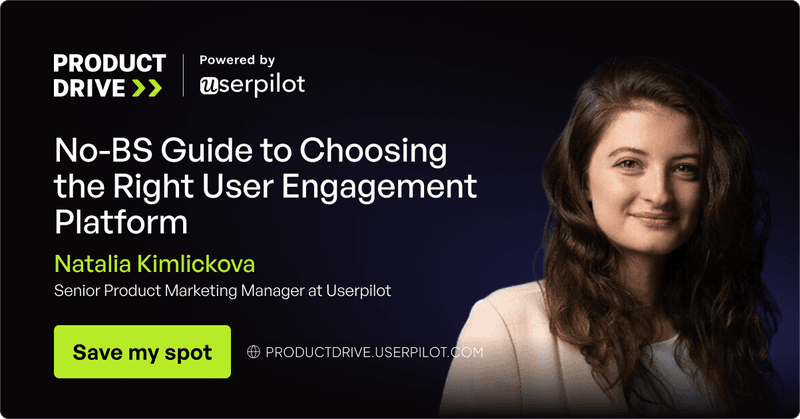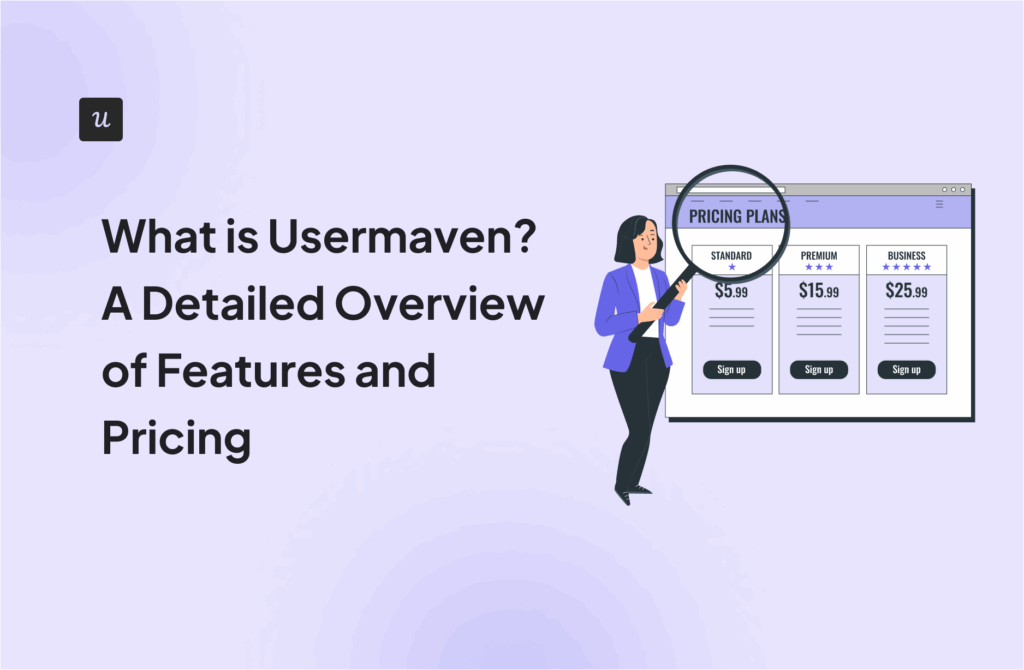When it comes to digital adoption platforms (DAPs), many teams start looking at product management solutions to guide their users, whether they’re new customers or internal employees navigating complex software.
Whatfix is a name that often comes up in these conversations. However, I’ve learned that even the most recognized tools have their own quirks, and sometimes, the best fit for your specific needs lies elsewhere.
If you’re reading this, you might be feeling some of those quirks yourself. Maybe you’ve heard about slow customer service, a learning curve that feels more like a steep climb, or a general lack of intuitiveness that makes you pull your hair out trying to build simple flows. Or perhaps you’re simply trying to understand the whole market for a digital adoption platform (DAP) before you commit.
My goal here is to help you cut through the noise and figure out which Whatfix alternatives might be your best bet.
When considering Whatfix alternatives, what’s your biggest frustration with digital adoption platforms?
Try Userpilot Now
See Why 1,000+ Teams Choose Userpilot

Why look for Whatfix alternatives?
Whatfix aims to be a complete solution for in-app guidance, support, and detailed analytics. It offers tools for onboarding, training, and helping users with enterprise applications, and it’s well-regarded by many. However, from what I’ve gathered and heard from others, it’s not always a smooth ride. Here are a few reasons why you may want to look for Whatfix alternatives, according to concerns echoed in user reviews:
- Slow customer service.
Sometimes the customer service can be slow to reach someone. Also it takes some time before the flows actully update from “Draft” stage to “ready” stage. – G2 review
- Unreliability of interactive walkthroughs.
Mobile limitations. They user actions cost more. The system outages, bugs and glitches we encounter. – G2 Review
- Steep learning curve and unintuitive UI: Content creation on the platform can feel complex.
It is not easy to apply to complex and non-linear processes – G2 review
- Opaque pricing model: The pricing model isn’t publicly listed, leaving you wondering about the actual cost.
When you’re trying to solve real problems and build products that serve user needs, you don’t want to get bogged down by the tools themselves.
How to pick the right Whatfix alternative?
When I evaluate any tools for user onboarding, especially one as crucial as a digital adoption platform, I don’t just look at the features. I ask myself a few core questions, focusing on the practical impact the tool would have on my SaaS:
Here are a few questions you too should ask before choosing a digital adoption platform:
- How easy is it to use? Can my non-technical teammates build and manage content without needing a developer? Does it have a user-friendly interface? A good user experience isn’t just for end-users; it’s for your teammates too.
- How fast can we get it running? Lengthy implementation means delayed user onboarding, user adoption, and value. I look for solutions that let us move quickly.
- Does it have the right features? Whatfix has a lot, but sometimes less is more if it’s the right less. I need robust capabilities that solve our specific pain points, not just a broad array of options.
- What’s the support like? When things go wrong, which often do, or when I have questions, how quickly and effectively can I get help? Good customer service is crucial for a smooth operation.
- Is the pricing transparent? There’s custom pricing, but I want to know what I’m paying for and how much I’ll pay when my user base scales.
These questions guide my thinking, helping me find tools that truly make a difference for my product team and understand user behavior.
Top Whatfix alternatives and competitors
Let’s dive into some of the best alternatives out there, starting with the one I know best.
| Feature | Userpilot | WalkMe | Pendo | UserGuiding | Appcues | Intercom | Apty | Userlane | Chameleon |
|---|---|---|---|---|---|---|---|---|---|
| Pricing (Starting) | $299/month | On request | On request | $174/month | $300/month | Custom pricing | Custom pricing | Custom pricing | $279/month |
| MAUs | 2000 | On request | Custom | 2000 | 1000 | On request | On request | On request | Custom |
| Session Replay | ✅ | ❌ | ❌ | ❌ (Paid add-on) | ❌ | ❌ | ❌ | ❌ | ❌ |
| A/B Testing | ✅ (Built-in) | ✅ Basic | ✅ (Beta) | ❌ | ❌ | ❌ | ❌ | ❌ | ✅ (Only in Growth plan) |
| Auto Event Capture | ✅ (Built-in) | ❌ (Manual event tracking) | ❌ (Manual event setup) | ✅ (Only in Growth plan) | ❌ | ❌ | ❌ | ❌ | ❌ |
| Advanced Analytics | ✅ Advanced analytics tools | ✅ Basic | ✅ Basic | ✅ Basic | ✅ Basic | ✅ Basic | ✅ Basic | ✅ Basic | ✅ Basic |
| In-app Surveys | ✅ 30+ Survey templates | ❌ Limited options | ❌ Limited options | ✅ Microsurveys | ✅ Forms & Surveys | ❌ Chat-based only | ❌ Third-party integration | ✅ Basic | ✅ Limited surveys |
| Resource Center | ✅ Fully customizable | ✅ | ✅ | ✅ | ✅ | ❌ | ✅ | ✅ | ✅ Limited |
| Mobile App Messaging | ✅ | ❌ | ✅ | ❌ | ❌ | ✅ Basic | ❌ | ❌ | ❌ |
| No-code Implementation | ✅ | ✅ | ✅ | ✅ | ✅ | ✅ | ✅ | ✅ | ✅ |
| Operational cost | $11,000/year | $78,817/year | $48,400/year | NA | $15,000/year | $30,456/year | $44,666/year | $17,529/year | $26,500/year |
Userpilot: My top pick for comprehensive product growth
From my perspective as someone passionate about building products that solve real problems, Userpilot stands out as a powerful product growth and digital adoption platform that gives you everything you need to create amazing product experiences without asking your engineering team for favors.
We’re talking about an all-in-one solution that covers user onboarding, feedback collection, and product analytics.
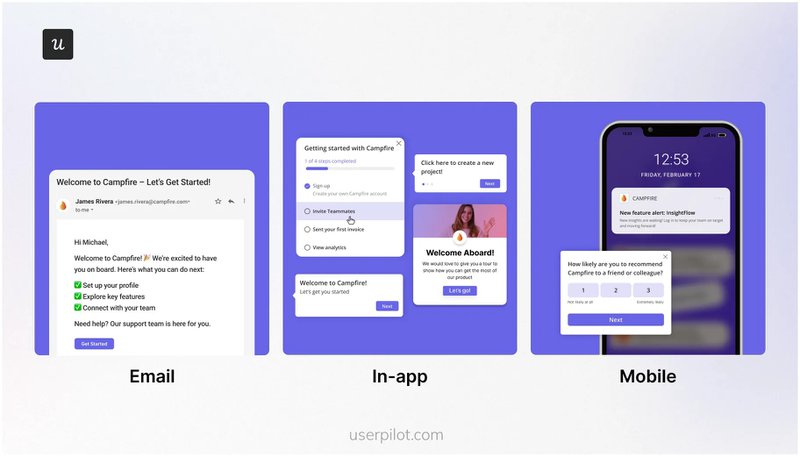
Here’s why I believe Userpilot is a solid choice for you among other Whatfix alternatives and competitors:
- No-code experience: Userpilot offers a visual builder that lets you create interactive user guides, product tours, onboarding checklists, event tracking, and in-app surveys without writing a single line of code. Non-technical users can now move fast, test ideas, and adapt without waiting on developers. This means my team can deliver value to users much faster.
- Robust in-app engagement features: Beyond basic walkthroughs, Userpilot offers a rich suite of UI patterns. You can build complex interactive walkthroughs and user onboarding flows that span multiple pages, adding tooltips for contextual help and banners for announcements. Userpilot’s button actions allow you to trigger specific behaviors when users click, like advancing a flow, redirecting to a URL, or activating a JavaScript function. This fine-tuned control over the user journey is invaluable. We also have embeds, so you can easily drop in content from tools like Calendly or Loom directly into your flows. This creates a really seamless experience, again, without writing a single line of code.
- Advanced segmentation and personalization: You can’t truly help users if you treat everyone the same. Userpilot lets you segment users based on countless criteria, whether it’s their role, plan, or specific user behavior. Then, you can personalize the onboarding experience and in-app messages for each user segmentation. For example, if you want to make the experience feel more inviting, you can use our personalization feature to dynamically display a user’s name within a flow. This targeted approach dramatically improves relevance and user engagement.
- Powerful analytics: Knowing what users do is good; knowing why they do it is best. Userpilot provides strong product analytics to understand user behavior. You can track events, analyze funnels to spot drop-off points, map user paths, and monitor user retention. We also offer session replay, which lets you literally watch recordings of user sessions to see exactly where they get stuck or confused. This is critical for removing friction. You can even set up custom dashboards to monitor your key metrics.
- Mobile support: A growing number of users interact with products on mobile devices. Userpilot’s mobile capabilities allow you to build native carousels and slideouts, and send push notifications, ensuring a seamless experience across all platforms.
- Transparent and flexible pricing: Unlike most competitors, our pricing is clear, transparent, and based on monthly active users (MAU), not per application or domain. This means no hidden user license fees. You know what you’re paying for right from the start.
- Excellent support & resources: Our team is dedicated to customer success. We offer a comprehensive knowledge base, responsive support, and resources to ensure you get the most out of the platform. We also have an AI assistant built right into the editor to help you craft compelling copy for your in-app content, summarizing text or generating new ideas with ease.
When you’re trying to figure out how to increase user adoption, Userpilot gives you the tools to create a truly frictionless customer onboarding experience. You can ensure that your users reach their “Aha!“ Moments faster, which is key to long-term user retention.
Userpilot’s pricing starts at $299/month to manage 2000 active users per month and changes for custom MAUs. Unlike Whatfix pricing, we have custom monthly active users and not custom pricing.
In fact, Userpilot has the lowest operational cost among all competitors while having the same features, like comprehensive analytics, onboarding checklists, user insights, and mobile push notifications.
“Userpilot helps us reduce a lot of 1:1 onboarding calls. We never had such a high rate of trained people getting live on the first day.“
– Bouwe Metz, recruitnow Senior Customer Success Manager
WalkMe: The enterprise powerhouse
WalkMe is often seen as the number one Whatfix competitor, especially in the enterprise space. It’s a robust digital adoption platform that offers broad features for both customer and employee onboarding.
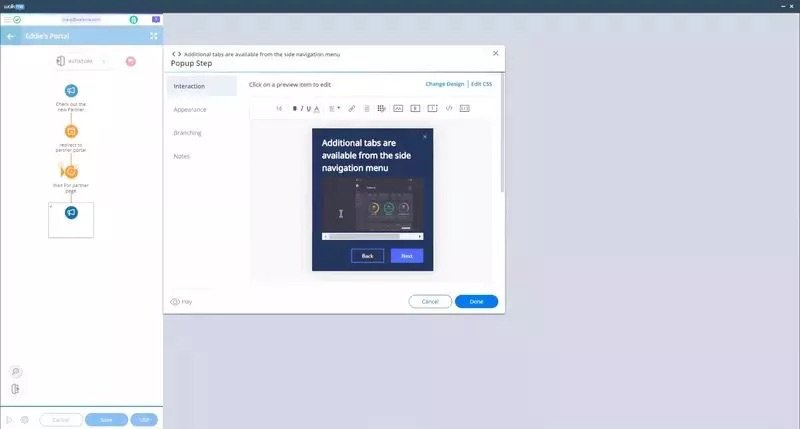
For an employee onboarding tool, WalkMe’s strength lies in its deep feature set and ability to handle complex, cross-application workflows, which is a big deal for large organizations with many different software systems.
Here are a few notable features:
- No code builder for creating user onboarding walkthroughs, user groups, tooltips, and pop-ups that guide users without needing developers.
- Smart tips and workflows that show real-time steps, like highlighting buttons or autofilling forms to speed things up.
- Automation that handles repetitive tasks for pulling data from other apps.
- Analytics tools to track clicks, drop-offs, and session replays, helping spot confusing parts.
WalkMe also has strong analytics, often touted as “the most mature” in the DAP space by some analysts.
However, from a practical standpoint, I’ve found that WalkMe is tough to get started and often requires more technical knowledge to set up and maintain. A user reported that WalkMe is a Jack of all trades, master of none.
This means you might need a dedicated team and technical resources, which can drive up costs and slow down implementation. WalkMe hides its pricing behind custom quotes, and the operational costs are as high as $37,769 annually.
This company is as bad as AOL or TimeWarner: they will not let you out of your multi-year contract no matter how unhappy you are with the product. – G2 Review
Pendo: Product analytics first
Pendo takes a slightly different angle among Whatfix alternatives by focusing heavily on product analytics as its core strength, then building adoption tools on top. It tracks how people use your app and shares detailed analytics, spotting where they get frustrated or drop off.
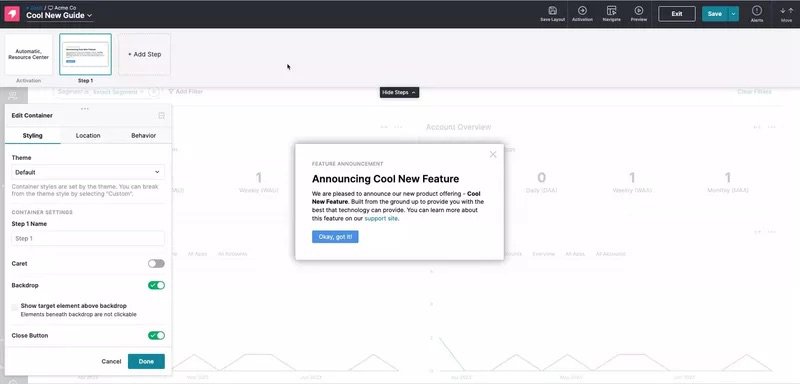
If understanding granular user behavior and feature usage is your only priority, Pendo is the right choice, as it offers data on clicks and paths.
Here are a few key features that Pendo offers:
- Automatic event captures that log clicks, page views, and inputs without extra setup, letting you look back at old data to see trends.
- Automatic feature tagging and the ability to create detailed user paths and funnels are impressive.
- With Pendo, you can add surveys for in-app feedback collection to know what users think at key moments and set up guides that pop up to help without overwhelming your users.
- Pendo also offers tools for product planning, which can be useful for product teams.
- Path and funnel analysis to map out how users interact with the app, highlighting where they quit so you can fix those problems.
One of the biggest feedback the team had about Pendo was like, we just don’t know how to use it. And it’s hard to figure out. We don’t have the time to just like, sit and read through everything to figure out how to use it.
– Matthew Brown, Senior Customer Solutions Manager at Shelterluv
Its focus is more on customer-facing product adoption than internal employee training and improving user productivity. However, a user reported that Pendo is too expensive for a startup, and the data in the free version is unreliable.
There are some inconsistencies in the User Interface. Different parts of Pendo have slightly different controls and ways of doing things. This inconsistency can make onboarding harder, especially for less tech-savvy teams, than it needs to be. – G2 Review
Pendo costs $48,350/year on average, which is a lot for growing startups. Despite being one of the most expensive Whatfix alternatives, a user reported that you can’t edit even basic things like poll answers.
UserGuiding: The budget-friendly option
If you’re a startup or an SMB looking for a more affordable Whatfix alternative, UserGuiding is worth a look.
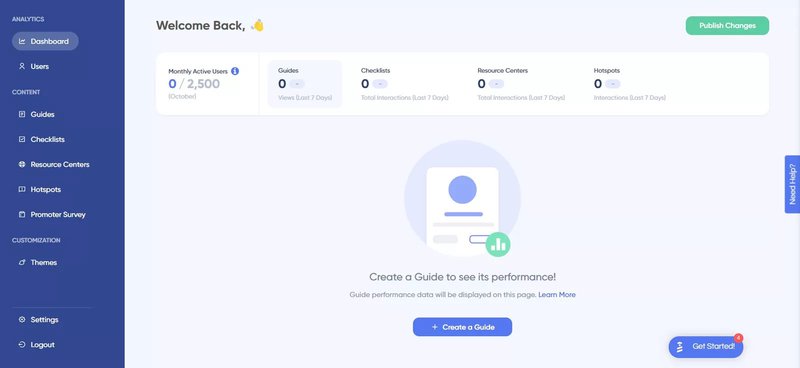
It offers a decent set of basic onboarding features, like interactive tours, checklists, and in-app surveys, at a lower price point. It can be a good starting point for teams that want to get their feet wet without a huge upfront investment.
Here are a few key features of UserGuiding:
- Drag and drop builder for making walkthroughs, tooltips, and modals that guide users step by step without help.
- Onboarding checklists that list out tasks clearly help people know exactly what to do next and complete the setup process quickly.
- Resource center for your product where you can include help articles, videos, and links within the app for quick access.
- User engagement using surveys and advanced analytics for different user segments.
- NPS polls that appear during key moments to capture user feedback and engage users with multiple formats of content creation.
For more advanced needs, UserGuiding’s features can feel a bit basic. UserGuiding’s analytics are limited compared to more specialized tools, and things like automated content translation might not be as robust. It also lacks support for native mobile apps.
UserGuiding seems to be an affordable Whatfix alternative, but it lacks major features like A/B testing, session replays, and basic segmentation features that Userpilot has out of the box. Also, a user has reported that UserGuiding has a complex interface.
UserGuiding’s pricing is based on a flat rate per month, with the specific cost tied to the chosen plan and the number of monthly active users (MAUs). For example, the Starter plan ($174) includes 2000 MAUs. The Enterprise plan offers custom pricing and features.
If you want a digital adoption solution with basic in-app tools to meet your budget constraints, UserGuiding is the right choice.
However, if you want a more user-friendly interface with granular control over user attributes and content creation for in-app feedback collection and experience, I’d invite you to check out Userpilot.
On a recent survey, we asked: ‘What kinds of prizes would you like to win?’ 2,969 students clicked to take the survey from a button on our site, and 2,274 completed the survey (76.59%).
– Ann Marie McNamara, Senior Product Manager at Beable
Appcues: User engagement & A/B testing
Appcues is another well-known player among Whatfix alternatives, particularly strong in user engagement and A/B testing. If you’re constantly experimenting with different onboarding flows or in-app messages to see what resonates best with your users, Appcues provides solid tools for that.
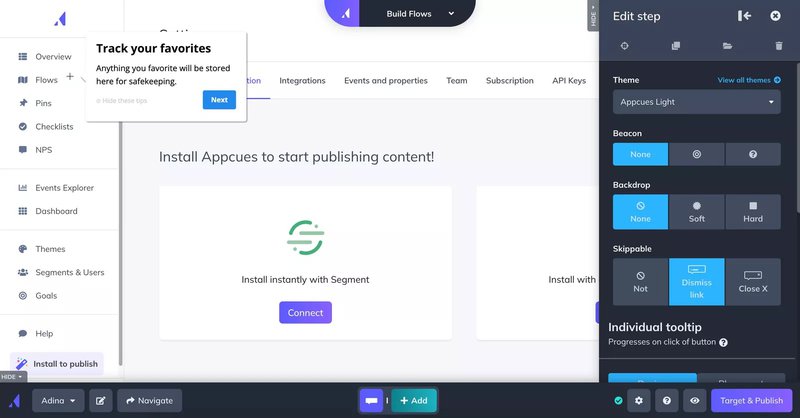
A few notable features of Appcues:
- No-code editor that works through a Chrome extension, so that you can point and click to add tooltips, modals, or banners directly in the app.
- UI patterns like hotspots, slideouts, checklists, and launchpads to guide users step by step or give quick access to help resources.
- Create onboarding flows for user segmentation based on behavior, plan, or attributes to show tailored messages, avoiding irrelevant pop-ups.
- Event tracking that automatically logs actions like clicks or views, with options to trigger flows when specific things happen.
- In-app surveys and NPS polls that pop up during key moments to grab feedback without users switching tabs. If you have integrated Heap, the NPS score won’t be available.
Appcues costs $15,000 a year on average. Despite being this expensive, a user reported that the editor is “Wonky” and is difficult to maintain. On the other hand, Userpilot’s editor has been found easy to use & intuitive by our users. Appcues also has some limitations regarding mobile features.
Doesn’t always work great, and we have to get creative to update flows and information to customers, as the SalesForce integration doesn’t work in a way that’s useful to us. – G2 Review
Intercom: Customer support hub
Intercom is primarily a customer support platform with a strong focus on customer chats and support tickets in one spot, boosting employee productivity. It also offers some in-app messaging and basic product tour features.
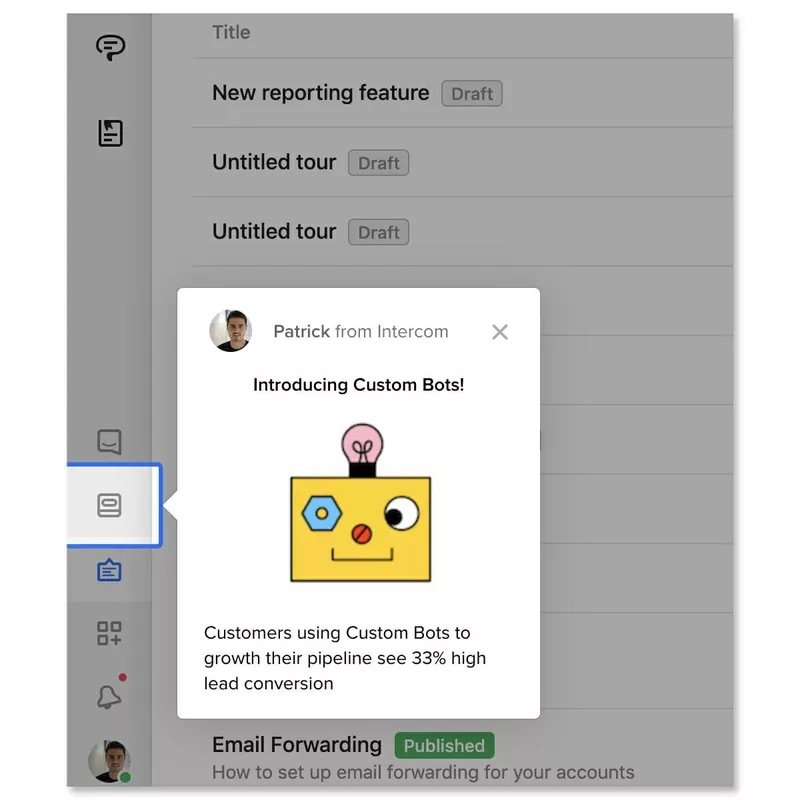
If your main need is to combine customer support with some light in-app guidance, Intercom might be a fit. Its AI-driven chat agents are a big plus for reducing support load.
Users have reported only good things about the AI-powered customer support agent, which enables users to take control of customer support, but Intercom doesn’t help much with contextual in-app guidance, which is what you’re looking for here.
However, for serious digital adoption and in-depth onboarding, Intercom’s features can feel disjointed and less comprehensive than dedicated DAPs. It’s not built as a software adoption tool first.
Intercom’s few notable features:
- Shared inbox for managing chats, emails, and tickets from one dashboard.
- Their AI chatbot, Fin, answers common questions using your help articles/knowledge base or data.
- Automated messaging that triggers based on user behavior.
- User segmentation to group people by action or traits, so you can target specific messages without bothering everyone.
- In-app surveys and feedback tools that pop up during use to collect opinions exactly when they matter.
In Talana, we have a lot of pages, URLs, and they all change depending on the customer and the company. And this was something that Intercom was not able to offer.
– María Ignacia Videla, Head of Communication and Content at Talana
If customer support and basic in-app experience are your priority, I’d recommend Intercom for your use case. However, Intercom costs $30,456 per year on average, you can get so much with Userpilot for that cost. From advanced product analytics to collecting customer feedback without annoying all users.
Apty: Best Whatfix alternative for change management
Apty tracks user actions across apps to spot when people waste time or make mistakes, then adds a pop-up guide or automates steps to speed things up.
It’s known for change management as it pulls data on how users use your software, letting your team fix bottlenecks without constant user training.
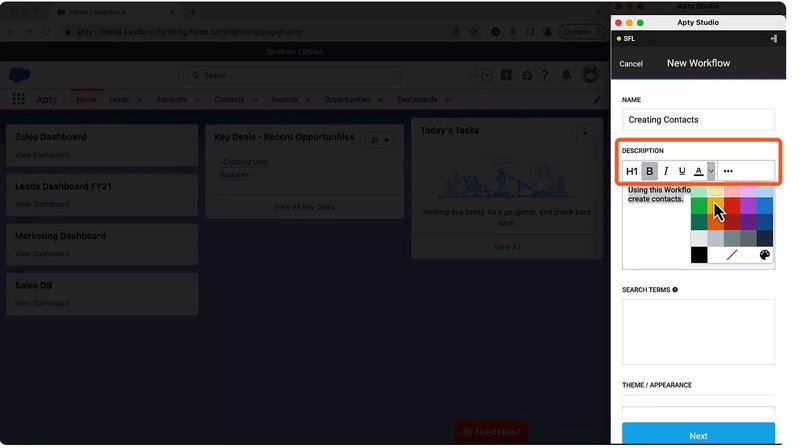
This helps avoid switching between tools, keeps workflow steady, and reduces the need for professional services like on-desk calls.
Notable Apty features:
- Real-time monitoring that logs user behavior. This highlights stuck points so you can tweak processes on the spot.
- AI-driven guides like tooltips and checklists that are shown based on prior user engagement, cutting errors without them asking for help.
- Automation for repetitive tasks, like auto-filling forms or jumping between apps to handle boring tasks.
- Analytics tools that show usage gaps and behavioral patterns, along with tips to improve how people use your software.
- Multi-lingual support for over 30 languages. This way, your global users can get help in their native language.
Some custom workflows needed extra configuration to get the guides working seamlessly, but their support team was helpful and responsive. – G2 Review
Apty keeps its pricing hidden until you jump through a tedious sales hoop. But I’ve found that the operational cost of Apty is around $45,000 annually. Userpilot is 5x less expensive with a ton of features that Apty misses completely.
Userlane: Easy-to-use onboarding platform
Userlane overlays guides on top of apps to walk them through tasks in real time. This cuts down on mistakes and lets your users get things done without stopping to ask for help. Userlane is ideal for SMBs with a small number of users.
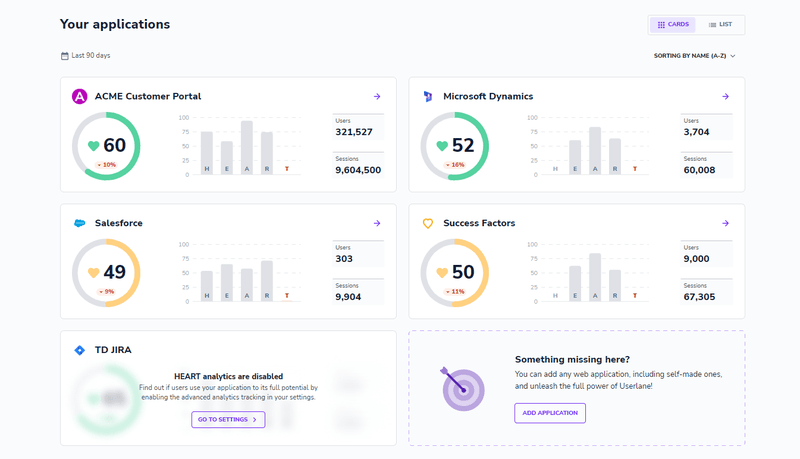
Here are a few notable features of Userlane good for SMBs:
- Interactive guides that point to the exact spot on the screen, showing the next clicks and blocking wrong moves to avoid slip-ups.
- Virtual assistant always on screen, listing guides with progress trackers so users can jump back to unfinished tasks easily.
- User segmenting based on behavior and user IDs, so that only those who need help will see the tailored messages.
- The analytics dashboard helps identify drop-offs and how users engage with real-time stats on guidance analytics to tweak what’s not working.
- No-code builder for creating interactive walkthroughs, tooltips, and in-app announcements that adapt to change management automatically.
There is some troubleshottings with tooltips so we cannot use it as well as we want. – G2 Review
If I have thousands of users to operate and manage, I definitely can’t afford to have problems with tooltips that I’d use to make the users familiarize themselves with my product.
Which is why I think user onboarding is the most crucial aspect of growing a SaaS, which is why Userpilot is a better option even for SMBs. Our customers, big and small, have showered love on us, saying that Userpilot has been a game-changer for their user onboarding.
Userlane is a great option for SMBs, but the operational cost is $17,500 per year, which is a lot for SMBs. Userpilot, on the other hand, has more features (good enough for fast-growing startups) and the operational cost is just $11,000 per year.
Chameleon: User onboarding for web apps
Chameleon tracks user actions within your web app to show where your customers struggle to use your product. You can add product tours and surveys that show at the right moment, only to the right people.
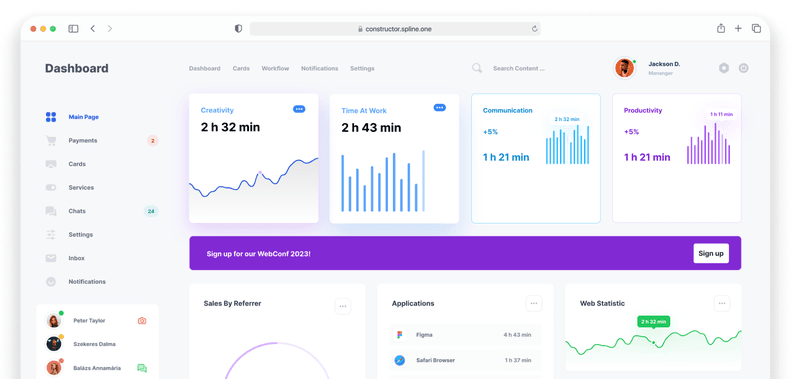
It pulls data on the user paths and clicks, helping teams fix drop-offs quickly. This setup ensures the new features are rolled out smoothly without overwhelming support teams with customer queries.
A few notable features that Chameleon offers:
- No-code builder to create tours, tooltips, modals, and banners to guide users across your product.
- User segmenting around behaviors, roles, or events to target messages only to a specific group of users instead of cluttering for everyone else.
- In-app microsurveys and NPS polls that appear at the right moment and in front of the right audience.
- A/B testing to find which version of in-app messages works for your audience and do more of it for the rest of the audience.
- Seamless integration with Intercom and Segment to pull data and keep everything connected all the time.
So far, so good? But here’s the problem. Users have reported that Chameleon is hard to use and buggy in a lot of areas, and inefficient in most. On top of this, the operation cost has been reported to be around $26,500 per year.
How to choose the right digital adoption platform for your needs?
Finding the perfect digital adoption platform isn’t about picking the “best” tool in a vacuum; it’s about picking the best tool for you. From my experience, it all boils down to your specific needs and priorities.
- Define your budget: DAPs can range widely in price. Be clear on what you can afford, and look for tools that offer transparent pricing models. Free trials or base packages are a great way to test the waters without commitment.
- Prioritize your features: Do you need to analyze user behavior, or are you primarily focused on interactive guides? Is employee training as critical as customer onboarding? Make a list of your must-have features. For example, if you’re trying to reduce churn, you’ll want strong customer retention management features.
- Consider ease of use vs. power: Some tools are incredibly powerful but come with a steep learning curve. Others are simple but might lack advanced features. Think about your team’s technical skills and how much time you can invest in learning a new platform. As a product manager, I always lean towards tools that empower my non-technical teammates to create and iterate quickly.
- Evaluate customer support: Good support can make all the difference. Look at reviews for customer service quality and how responsive their teams are.
- Test, test, test: Don’t just rely on marketing materials. Sign up for demos, take advantage of free trials, and put the tools through their paces with your actual use cases. Try building a simple product walkthrough or a feedback survey. Our own Userpilot platform, for instance, offers extensive testing features, from a quick preview mode in the builder to live testing in staging environments before you publish anything. This helps you catch any issues before they reach your users.
Pro tip: Compare operational costs beyond the sticker price. When I evaluate pricing, I don’t just look at monthly fees. I calculate the time my team spends on setup and maintenance. For instance, Userpilot’s no-code event tracking saves me developer hours compared to ones with steep learning curves, making the overall cost feel lower even if the base rate is similar.
Should you go with Whatfix or a Whatfix competitor, then?
In this post, we looked at Whatfix alternatives like WalkMe, Pendo, and others, comparing how they handle user onboarding, in-app experience, and user behavior analytics, highlighting Userpilot’s edge in things like session replays, no-code event tracking, and onboarding flows that make spotting and fixing user issues easy.
With more companies relying on SaaS tools, the real challenge is getting users past that initial confusion without them dropping off, especially when employee training or digital adoption feels clunky in fast-changing setups.
If you’re dealing with these headaches, I invite you to book a free demo with Userpilot to see how we simplify creating targeted flows that actually help users get productive quicker.
For you, nailing those early interactions means fewer frustrated users and more people sticking around, building the kind of steady progress that keeps your team ahead without constant firefighting.