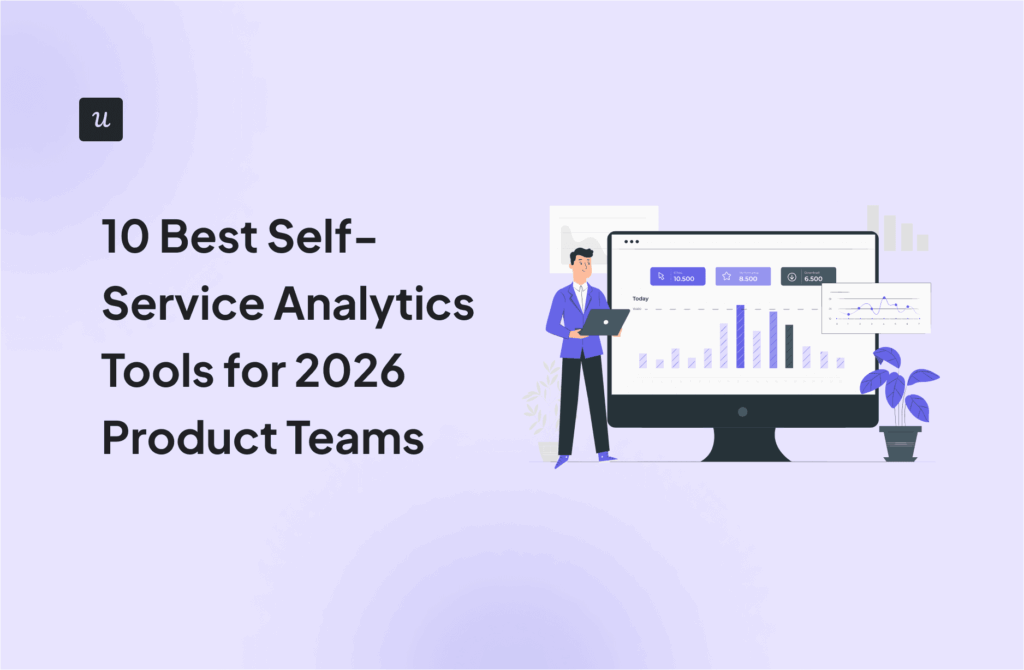Collecting customer data for SaaS products is easy. The problems usually start at the data analysis stage, when customer insights get stuck between reports, never to be used to their full potential. That risk grows with disconnected tech stacks, with no clear visibility and easy access to data.
In this article, I’ll share nine customer analytics use cases that will fuel your daily product management work. I’ll talk about how to use product analytics to design entire customer journeys, improve and ideate product features, and activate, engage, and retain customers. Best part? All of these strategies can be executed using just one product platform and without any engineering help.
Try Userpilot Now
See Why 1,000+ Teams Choose Userpilot

1. Test your onboarding flows with A/B testing
An onboarding flow is critical for product adoption and the users’ first step in the customer journey, so the product teams should always seek to optimize it.
Come up with different hypotheses on how to make the onboarding experience better based on your users’ JTBDs (jobs-to-be-done) to reduce the time to value. Then, test them with a head-to-head or controlled A/B test. Determine which onboarding flow variation works best to increase your adoption rates.
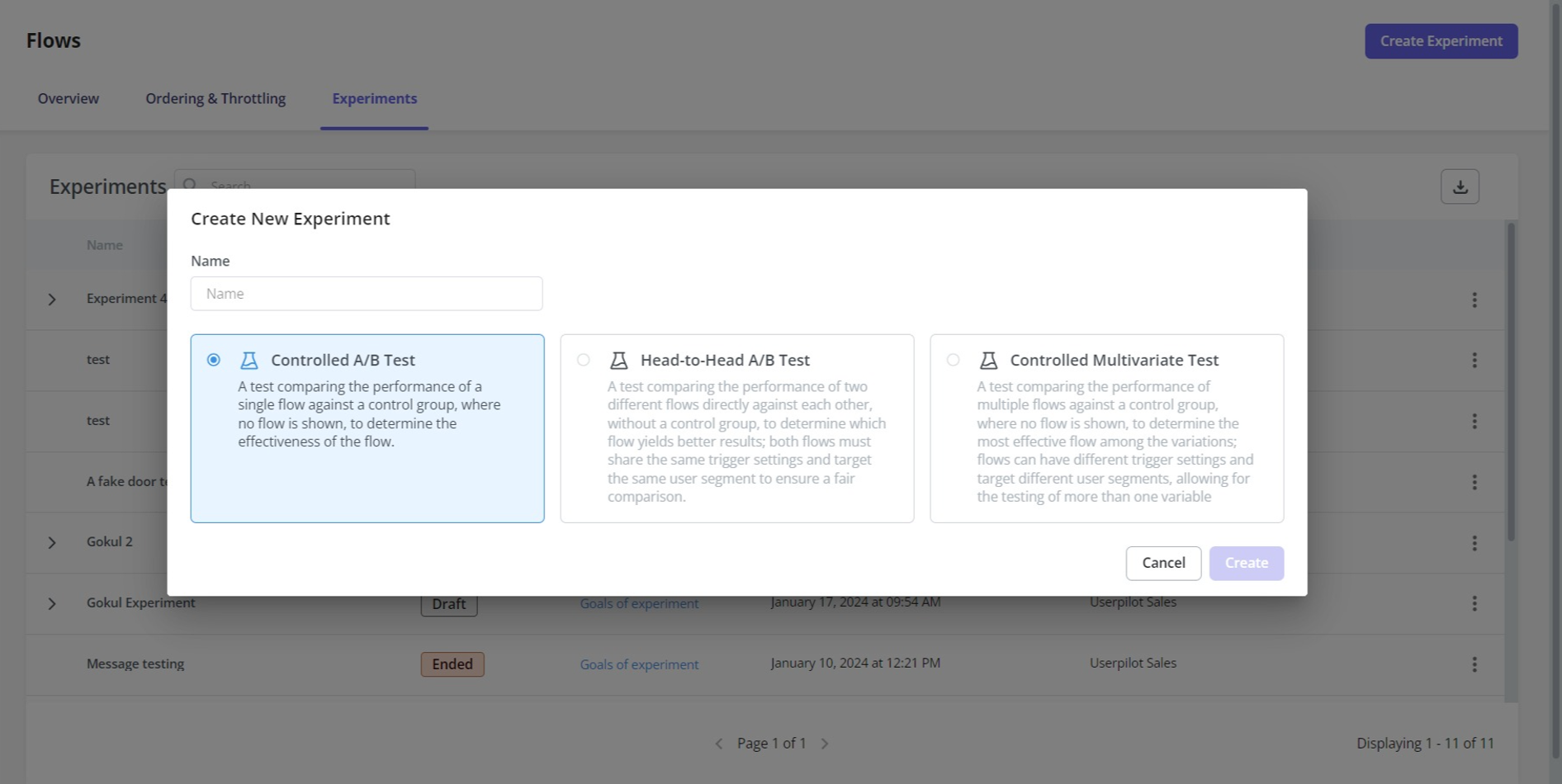
2. Perform feature ideation with trend analysis
Analyze feature usage patterns over time for all your users with Userpilot’s “Trends” report. There, you can also view the patterns for different segments by using filters.
Spot features with increasing usage and the ones with dwindling engagement. Use this data to perform feature ideation and plan your product roadmap around what users love, while scaling back on features that users don’t receive well.
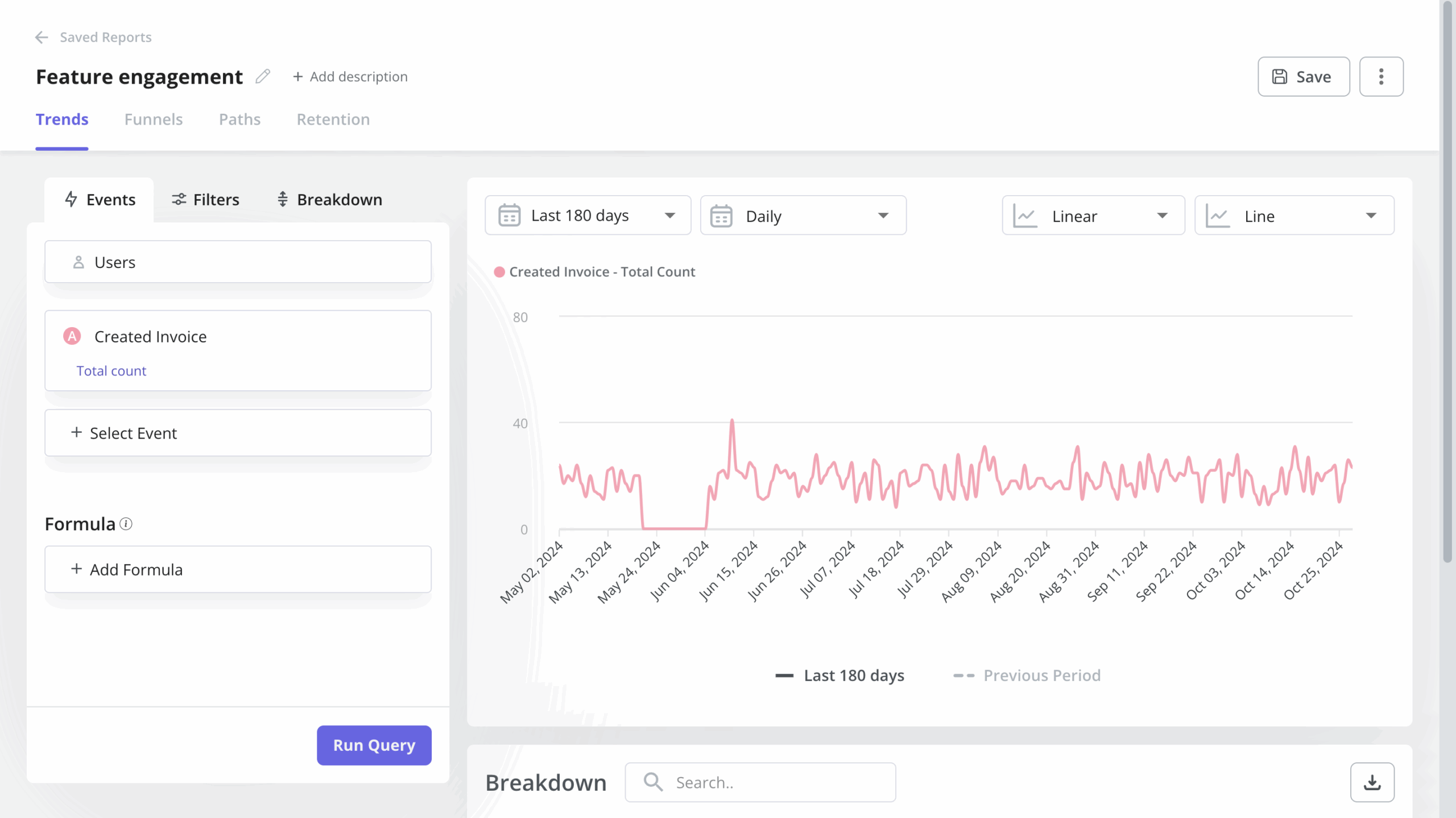
3. Understand the features of value for each segment
Create user segments based on different characteristics (e.g., engagement milestones, user feedback, in-app behavior, and so on). These should represent all the various user personas you target.
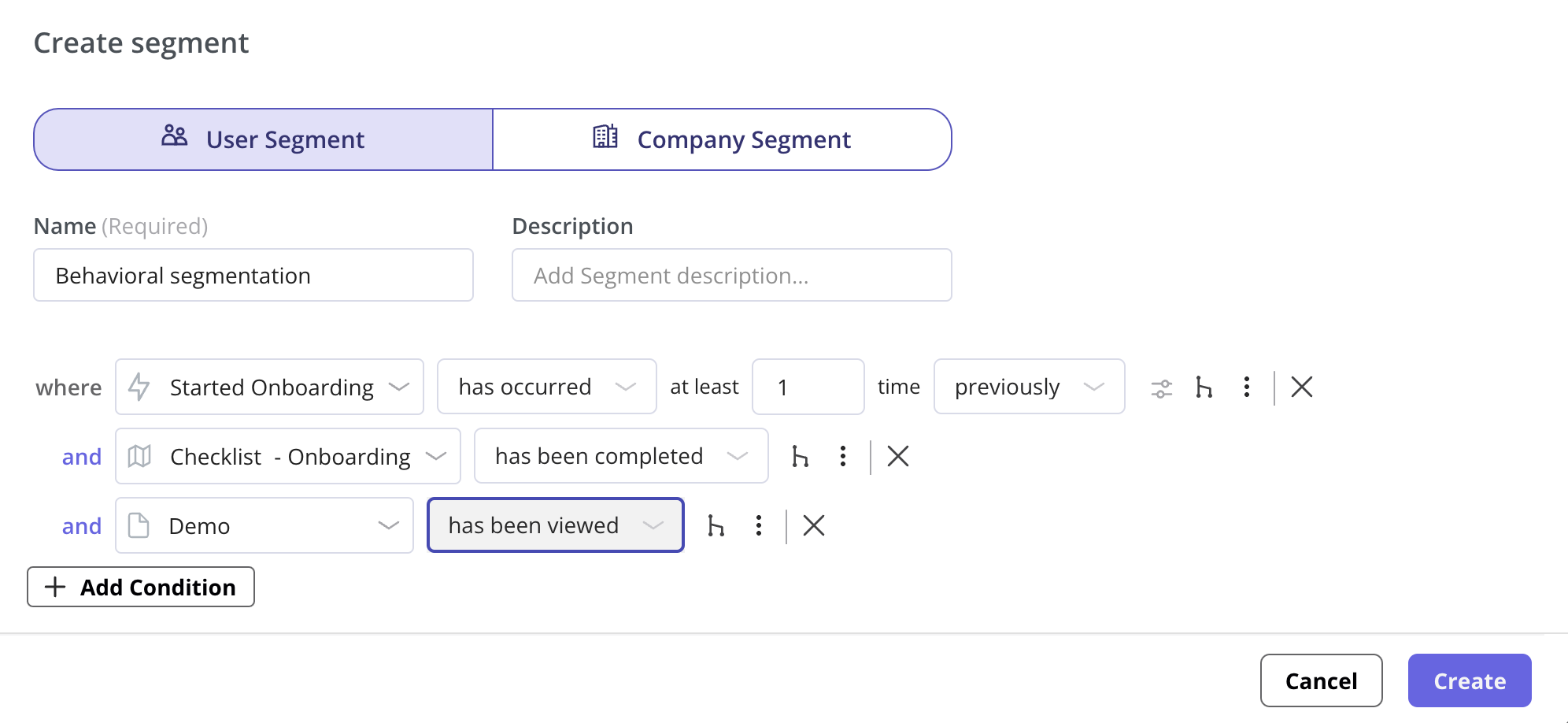
Then, use trends analysis to see how those user segments interact with important features and events. This will provide actionable customer insights you can use to develop personalized strategies for each segment, such as creating customized in-app walkthroughs that highlight features of value for each segment.
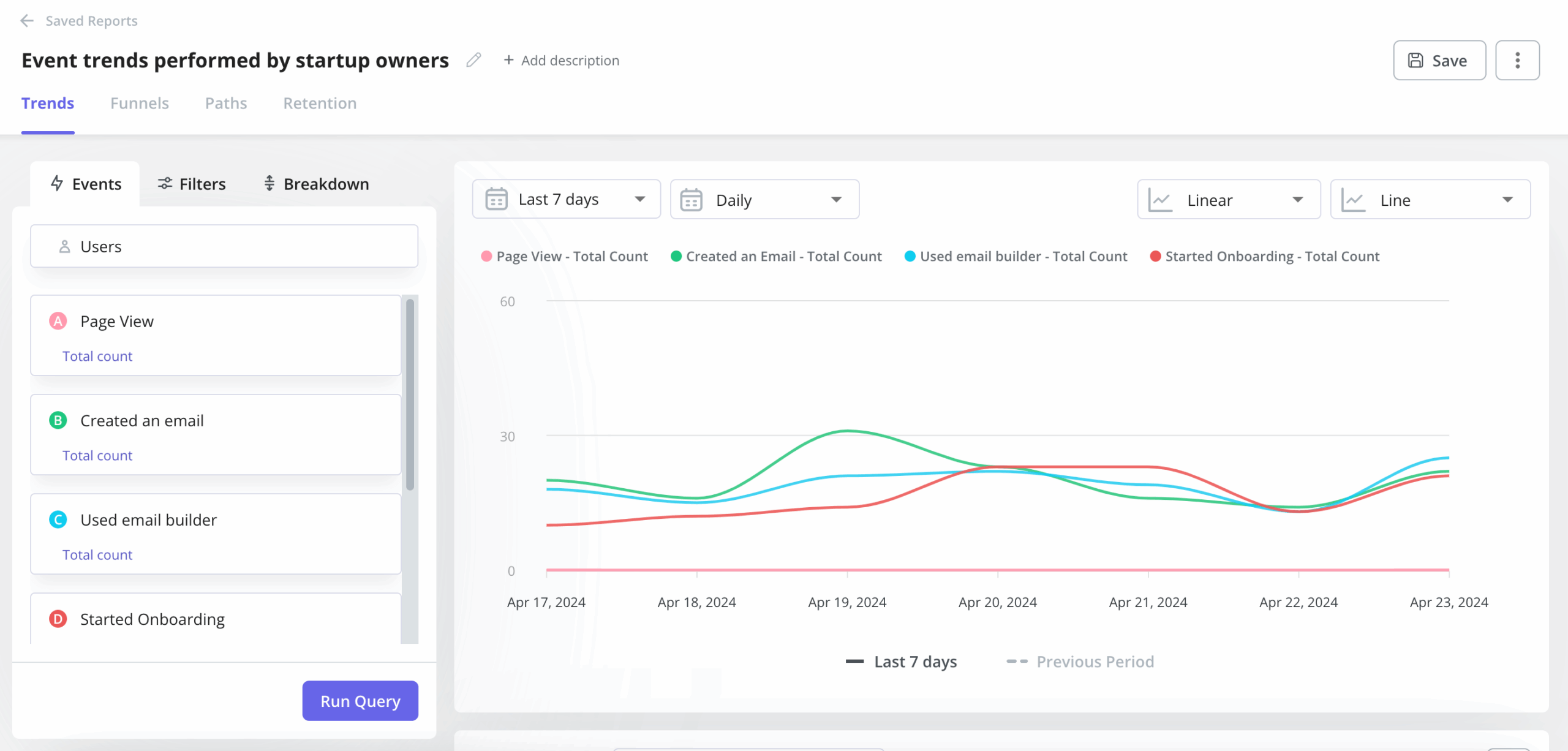
4. Build omnichannel communication flows based on customer behavior data
Customer data analytics will help you create automated omnichannel communication flows that will reach the right users at the right time.
In SaaS, personalization should go beyond just user attributes. Use the real-time data on customer behavior, feature usage, and habits to design communication flows that perfectly fit the customer lifecycle and aren’t limited to in-app feature walkthroughs. This will lead to faster activation, more successful feature adoption, and better product stickiness.
Use the data you gathered to ensure your product messaging hits the spot: personalize all messages based on JTBDs, create more detailed in-app flows around features that cause the most friction, and trigger communication bumpers based on specific events or conditions when the users need them most. For example, you can show an interactive feature walkthrough when a user clicks on a related button for the first time, or send a re-engagement email if your new user doesn’t log in for 72 hours to bring them back to the app.
It’s especially easy if you use an all-in-one product analytics and multichannel engagement platform such as Userpilot, since you can start using the product data in your communications right away, without the need for integrations and migrations.
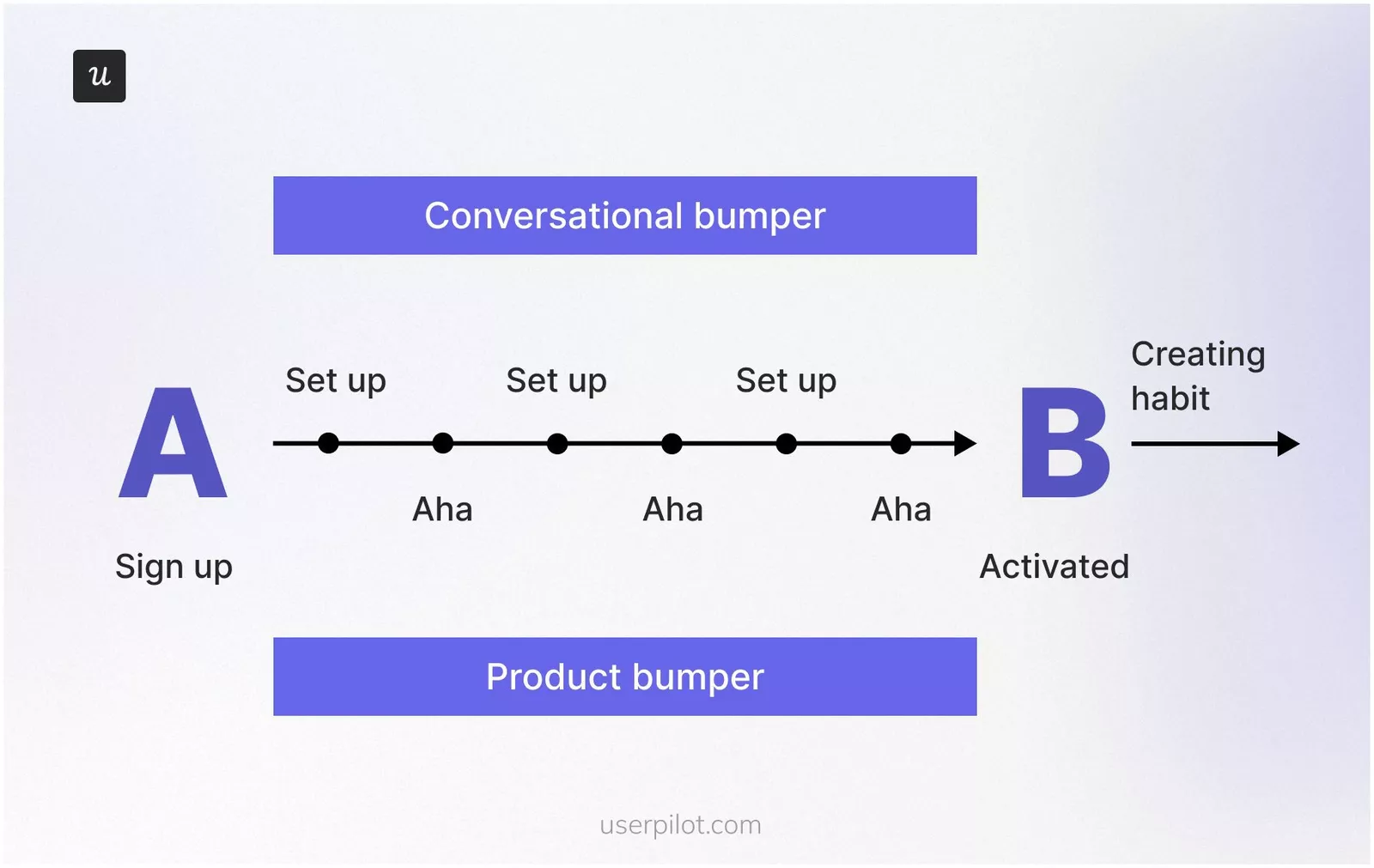
5. Identify friction in the user journeys with funnel analysis
Implement funnel analysis to visualize key steps in the customer journey and see how users progress from the start of the journey down to the final action. Spot drop-offs at each stage to flag points of friction.
You can also combine this report with session replays, user interviews, or surveys to understand why users are dropping off and brainstorm ways to address the friction.
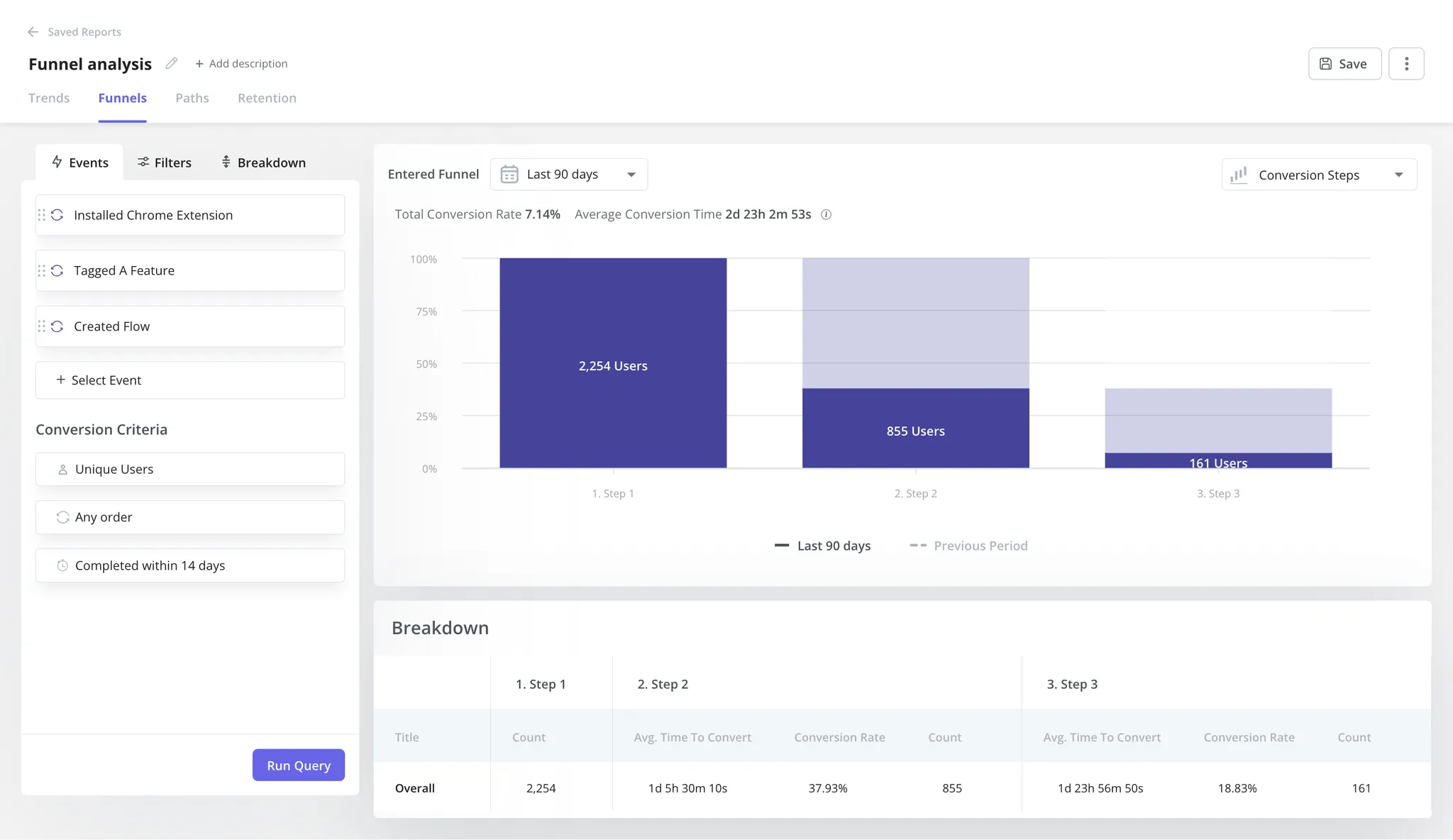
6. Assess new feature adoption with feature reports
Every new feature should be tagged and tracked as soon as possible after the release to monitor its performance and spot UX issues as soon as possible.
Userpilot allows no-code event tracking, so you can tag features you’ve just launched without engineering help. A feature reports dashboard like the one below will allow you to observe feature usage in real time and over a given period.
This helps you measure the adoption rates for features you release, helping you identify what resonates with your users and what doesn’t. Combined with session replays, you’ll quickly spot and fix all the bugs and friction points. It also enables you to adjust your product roadmap based on what has the highest impact on user satisfaction.
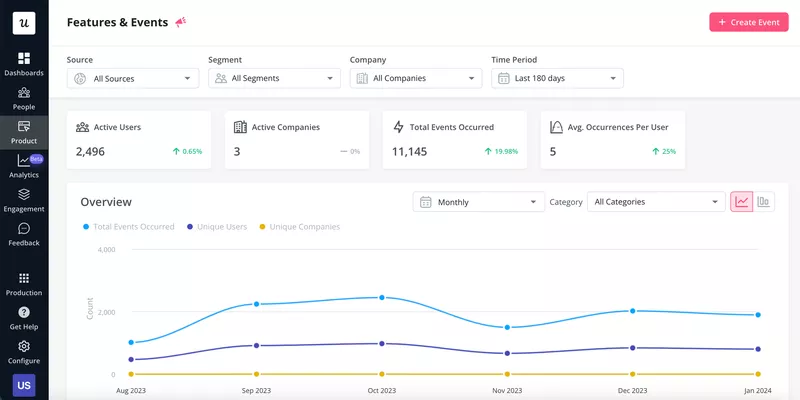
A great example of this comes from one of our customers, Cleeng. Cleeng, a D2C subscription management platform, leveraged Userpilot to recover from a 92% drop in new feature usage after a UI redesign. Thanks to the combination of product analytics and session replays, the team discovered that many customers missed the feature’s new placement, proving that a UI fix is necessary.
Cleeng’s product design team added a tooltip highlighting a new location of the feature that suffered usage drops. The page visits immediately increased by 75% in just a few days, even before the UI change. And after the fix, the feature page became one of Cleeng’s top 10 most-visited pages.
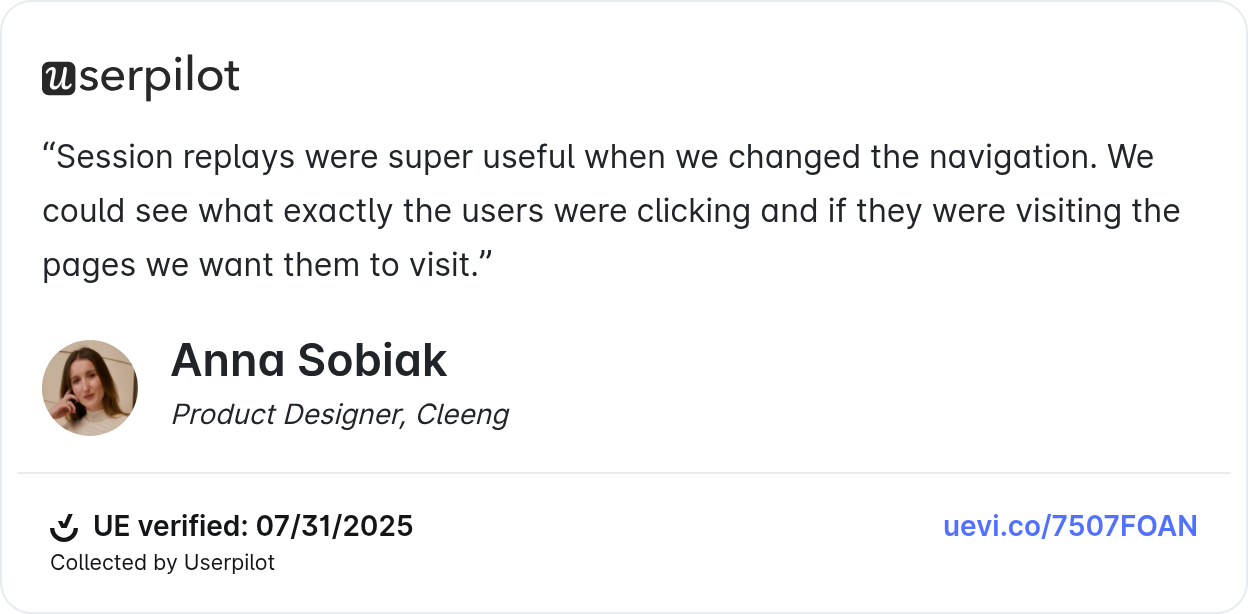
7. Increase cross-selling and upselling with path analysis
Use path analysis to understand the sequence of actions power users perform within your product and how they navigate it.
Identify the features they engage with and how they accomplish tasks with your tool. Then, use the insights to trigger cross-sell messages for segments similar to your power users, trying to get other users to replicate the successful paths.
This helps increase your expansion revenue, customer lifetime value, and overall business growth.
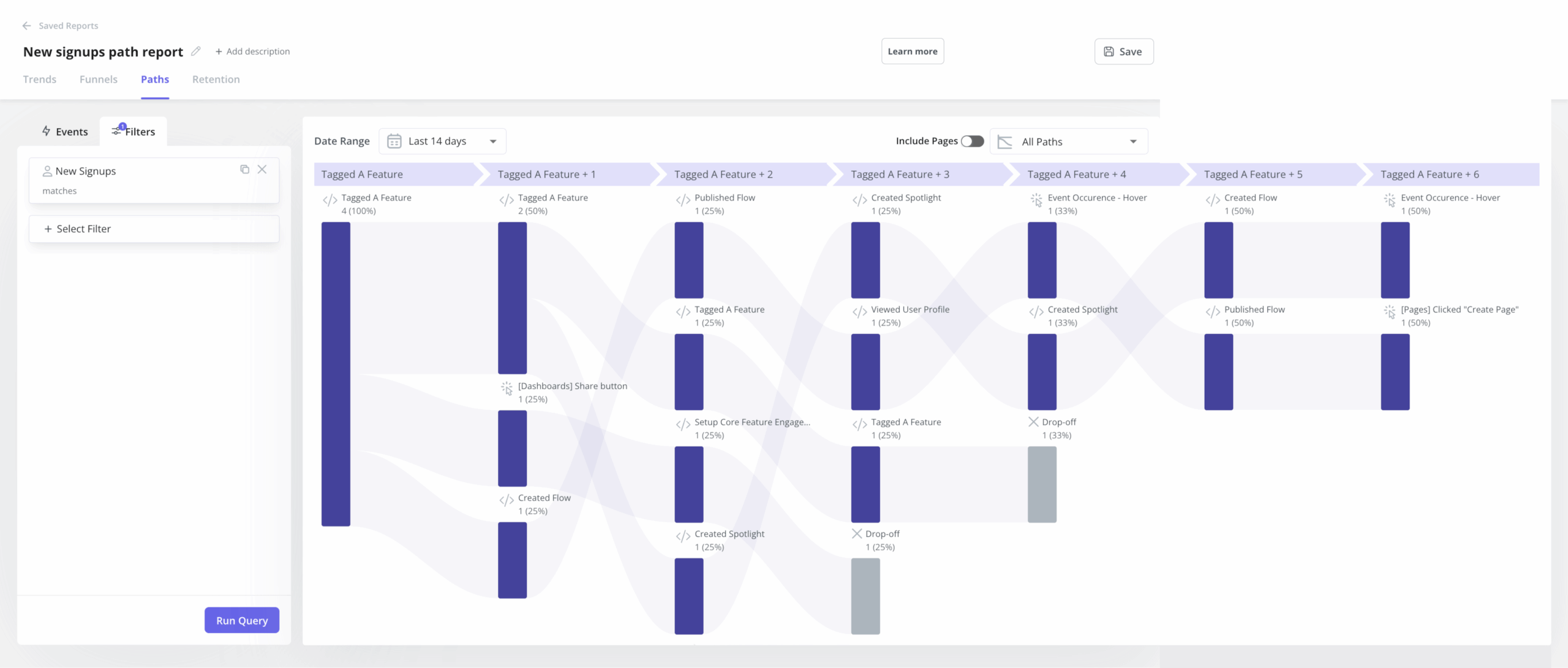
8. Use retention analysis to find retention drivers
Retention is more profitable than acquisition. It costs more to acquire new users than to encourage existing ones to continue using your tool: focusing on retention results in a 31.07% increase in MRR compared to 25% when focusing on customer acquisition.
Cohort analysis helps measure which features drive customer engagement and which retention strategies work best. Use this report type to examine user behavior and find the retention drivers for each segment.
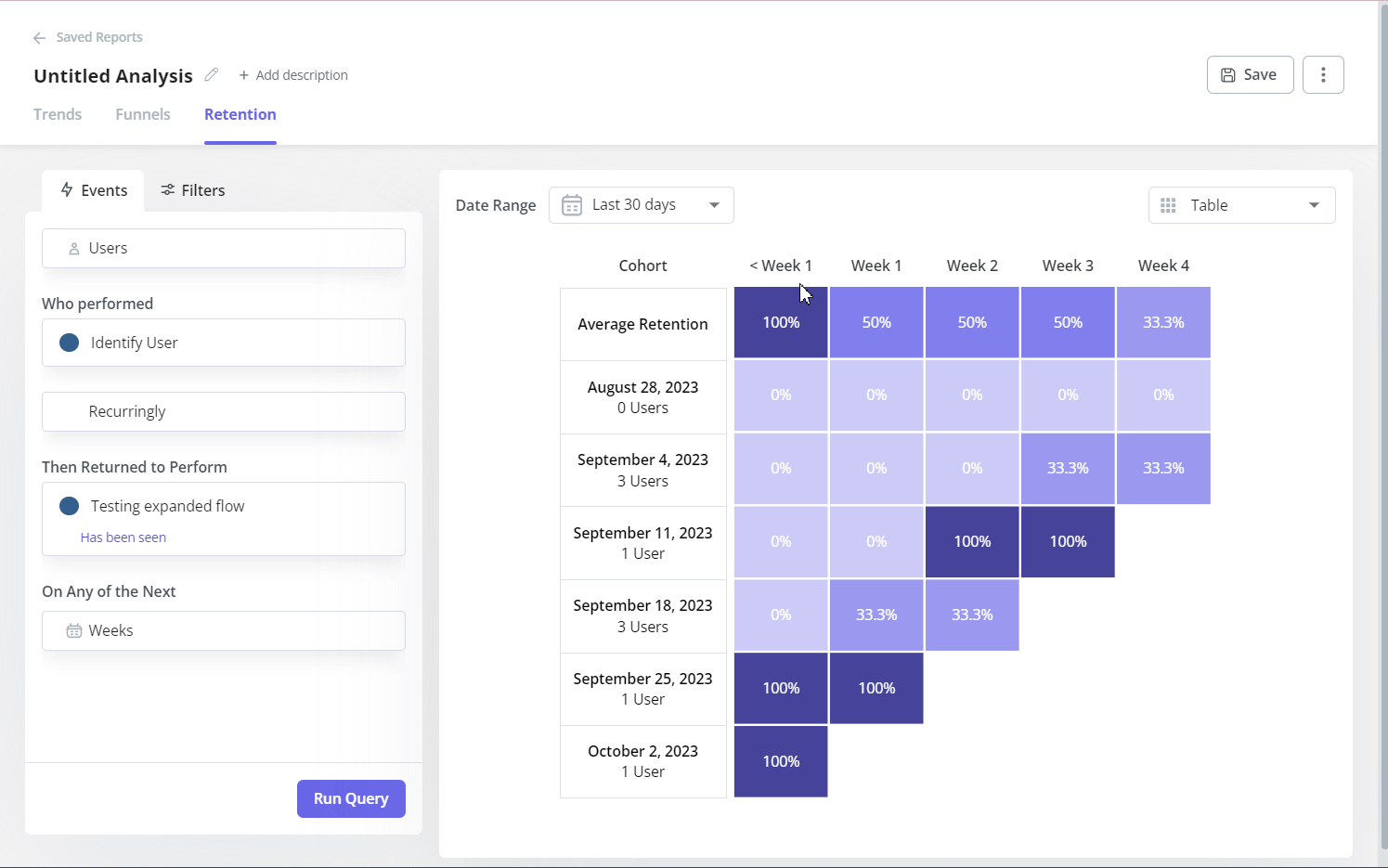
9. Prevent churn by identifying at-risk users with NPS
Conduct NPS surveys and analyze the results to identify detractors. These are users dissatisfied with your product and at risk of churn.
Pay attention to their reply to the open-ended questions, since the answers will help you reveal your product’s weak points. Dig further by using session recordings to understand the specific issues they face.
You can also segment your detractors by company profiles or specific user data to get more granular with your NPS analysis. Then, determine the best ways to solve user problems and prevent churn. For example, you can pass the detractors’ answers to the NPS survey to your customer success team via Slack integration so that they can close the feedback loop, or set up a follow-up email campaign inviting high-value detractors for a chat with a customer success representative.
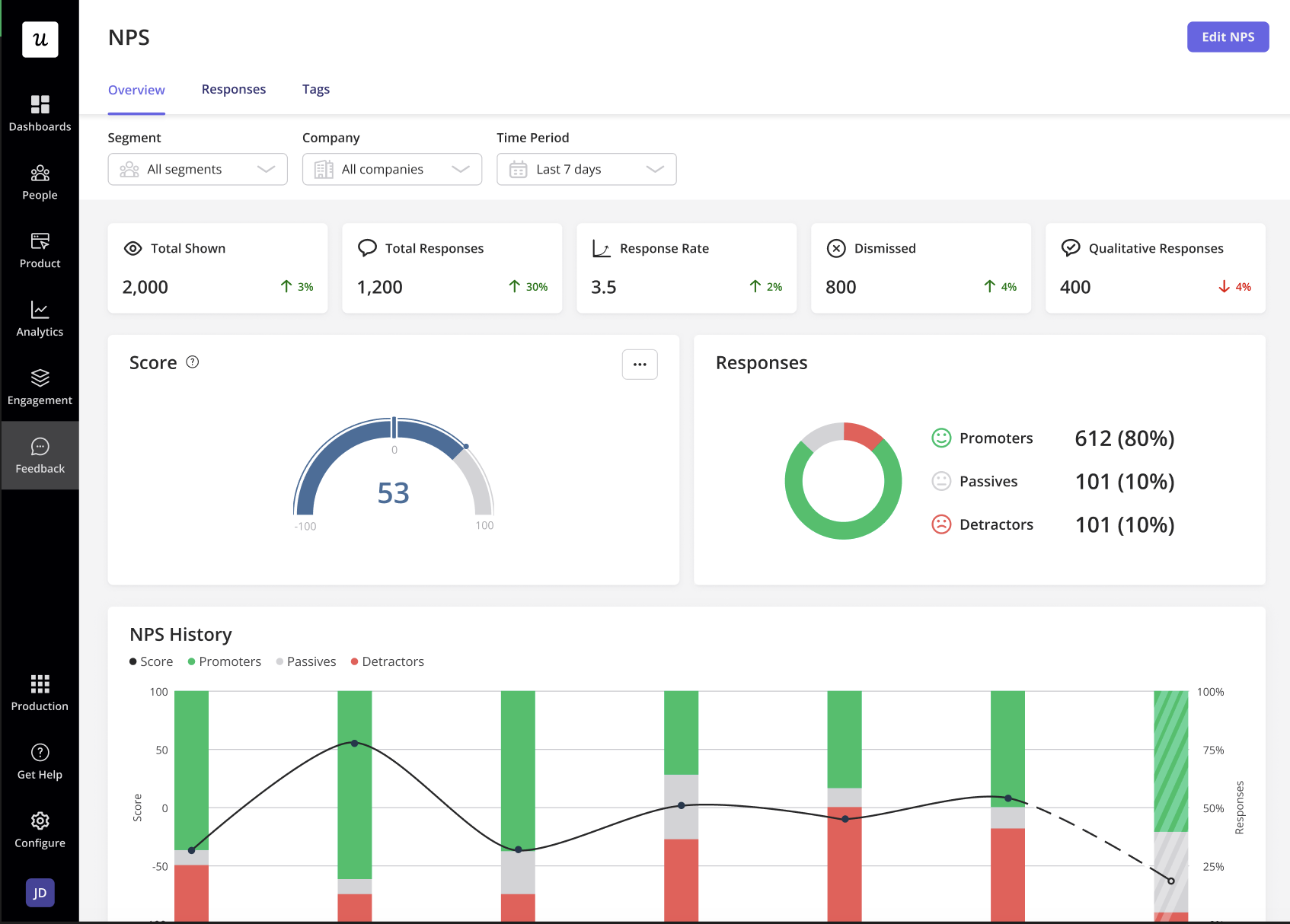
Drive product growth with data collection and analytics
Implementing customer analytics is essential to maximizing customer satisfaction and driving growth. You need to collect data to pinpoint hidden product issues, optimize the product experience, and improve customer relationships to transform your casual users into loyal promoters.
And to ensure your customer analytics is as actionable as possible, it’s best to track data in an all-in-one product analytics and user engagement platform. Apart from data collection, visualization, and analysis, you’ll be able to use the insights in your product management and design work right away, for example, by launching data-based communication flows.
Wondering where to begin? Start by implementing some of these customer analytics use cases and examples with Userpilot. Book a demo now to see how Userpilot makes it easy to conduct A/B tests, generate actionable analytics reports, analyze NPS data, and much more.
FAQ
What is customer analytics?
Customer analytics refers to the behavioral data SaaS companies collect and analyze to make better business decisions.
This data isn’t just for top-level strategy. Teams across your business can benefit from customer data.
- Marketing can craft targeted campaigns based on past successes.
- Product teams can build features that solve real pain points.
- Support teams can proactively address issues that lead to churn.
What are the benefits of analyzing customer data?
Customer data analysis helps you:
- Understand customers better: User behavior data provides unparalleled insights into how customers interact with your product. Identify which features attract the most engagement, the patterns of behavior that emerge, areas of the product that may be causing dissatisfaction, and more. All these insights lead to a data-driven approach to decision-making.
- Identify friction and remove it: Ever wondered why users don’t meet your product usage milestones? Customer data analysis helps flag confusing features, poor UI designs, and other friction points that actively discourage engagement. This allows you to implement solutions to improve the user experience.
- Increase customer satisfaction and retention: Understanding what aspects of your product or service resonate with your customers allows you to make tailored improvements and innovations that strengthen customer loyalty. Happy customers are more likely to stay with you long-term, recommend your product to others, and make repeat purchases, contributing to your overall business growth.
- Increase customer lifetime value: Customer analytics help pinpoint your power users. By understanding their in-app behavior and needs, you can recommend add-ons and prompt upsells. In addition, you can also conduct customer loyalty analytics to glean valuable insights into how to convert normal users to loyal advocates.
What are the customer analytics categories to track behavioral data?
There are four main categories for analyzing customer data:
- Descriptive analytics: This involves tracking existing data to understand customer behavior patterns and preferences. Descriptive analytics answers questions like: How many new sign-ups did we have this month? What are our top-selling features? Which support channels are most used?
- Predictive analytics: This data forecasts future trends and customer behavior based on historical patterns. For example, you can use it to analyze user behavior and predict customer churn or identify which users are likely to upgrade to a higher subscription.
- Diagnostic analytics: Diagnostic analytics digs into raw data on customer behavior to understand why certain events occur. For example, if you’re trying to understand why a particular feature received a spike in engagement, you’ll look into customer data to identify the causes.
- Prescriptive analysis: This analysis goes a step further by not just predicting what might happen or explaining why it happened, but also suggesting actions to get desired outcomes. For example, imagine your company is experiencing high churn rates. Prescriptive analysis will dig into existing customer data and find the best ways to win over at-risk customers.
What are the types of customer analytics?
Below, you can see customer analytics examples to help you understand different types and aspects of the customer experience.
Customer sentiment analytics
Also known as customer experience analytics, this analyzes customer feedback, reviews, social media mentions, and support interactions to gauge how customers feel about your brand.
It detects emotions such as user satisfaction, frustration, or enthusiasm, providing insights to help you optimize the user experience.
Example of implementing customer sentiment analysis: trigger an NPS survey each time a customer interacts with support. Collect customer data on how they felt about the interaction to identify improvement areas.
Customer journey analytics
This maps out the steps customers take throughout their interactions with your company—from initial awareness to purchase, onboarding, ongoing use, and potentially renewal or churn.
Customer journey analytics uncovers friction points and reveals where customers get the most (and least) value in their journeys with your product. The data obtained allows you to optimize the user experience for better engagement.
Customer retention analytics
Customer retention analytics focuses on the factors that influence whether customers stay or leave.
It analyzes churn rates, identifies risk factors for leaving, and examines the impact of your retention efforts.
This type of analysis helps you pinpoint the actions most effective at keeping customers engaged and coming back for more.
It’s worth mentioning that each customer analytics type can utilize different categories:
- Descriptive analytics tells you the percentage of positive vs. negative customer feedback this month.
- Diagnostic analytics helps determine why negative sentiment spiked during a certain period.
- Predictive analytics might flag a new feature as having the potential to decrease retention in the long term.
- Prescriptive analytics could suggest how to tweak communications to address concerns raised in feedback.
Which metrics are good for tracking customer data analytics?
Here are the most important metrics to track and the value they deliver:
- Customer satisfaction score: This measures customer happiness for a specific experience, feature, or service you deliver. Understanding customer satisfaction levels helps you pinpoint improvement areas.
- Customer effort score: This metric gauges how easy or difficult it is for customers to interact with your tool. Tracking the customer effort score gives you insights into how to optimize the user experience and service efficiency.
- Customer lifetime value: This metric calculates the total projected revenue a customer brings to your business over the span of their entire relationship. Customer lifetime analytics helps you understand the long-term value of different customer segments and guides acquisition and retention strategies.
- User retention rate: This measures the percentage of customers who stick with you over a given period. It’s a key indicator of product health—high retention means users are enjoying your tool.
- Customer churn rate: This metric tracks the percentage of customers who leave your business during a given period. Analyzing churn patterns helps pinpoint why customers leave and how to reduce it.
What are the best customer analytics tools?
Customer analytics tools help you gather, analyze, and interpret customer data. With the actionable insights easily accessible and at hand, you’ll be able to improve customer experience, run personalized marketing campaigns, hone your product roadmap, and more. Some customer analytics tools are standalone data analytics software, while some are parts of more complex product suites that may also include user engagement solutions. The top market players include:
- Userpilot: A complete product insights and user engagement platform. Its customer analytics suite includes funnel, path, reports, and retention analysis, as well as pre-defined and custom dashboards, session replays, and no-code event tagging options. On top of that, you can build and analyze in-app guides and collect user feedback. This way, you’ll easily act on all the connected data within one platform.
- Google Analytics: The most popular data analytics platform for websites, with a free version. It allows for data processing, monitoring, and advanced filtering. However, Google Analytics is not dedicated to SaaS products, so the insights will be limited. Additionally, it requires exports or integrations with other tools to connect the reports with other data points and act on them.
- Mixpanel: A digital analytics platform beloved by product teams, with robust reporting options that allow analyzing data in real time and multiple integrations for easier cross-analysis. However, Mixpanel doesn’t include any user engagement features (like in-app guides), which makes it an incomplete solution for SaaS.