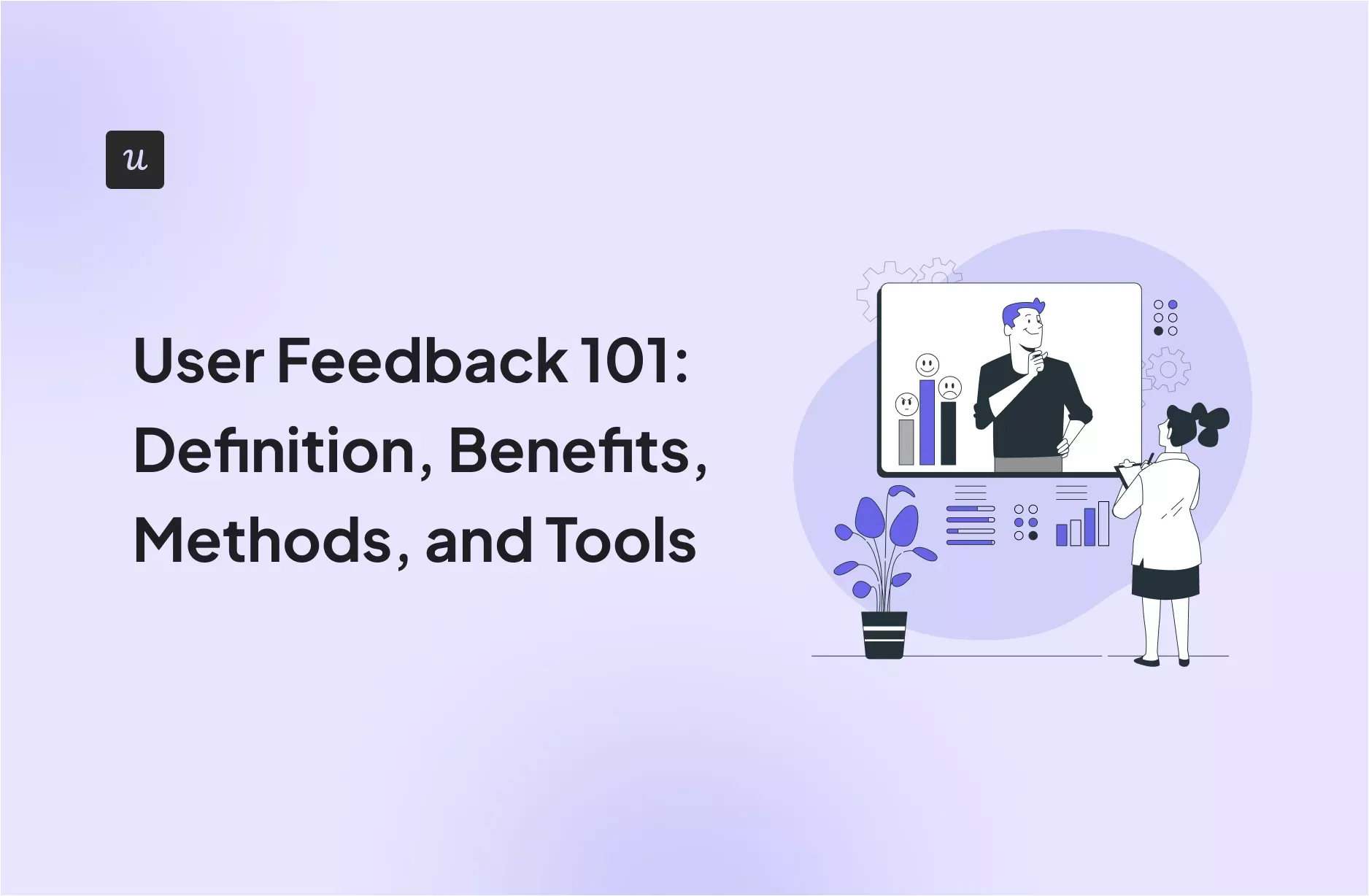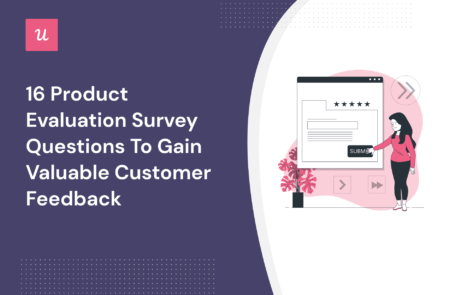
Why do you need product evaluation surveys and what are some of the top product evaluation survey questions?
If you’re after the answers to these questions, you couldn’t be in a better place because that’s exactly what we tackle in this article.
Let’s get right to it.
Try Userpilot Now
See Why 1,000+ Teams Choose Userpilot

What is a product evaluation survey?
A product evaluation survey is a research tool used by product teams to gauge how users feel about product performance at various touchpoints.
What are the benefits of running product evaluation surveys?
- They’re a reliable method of tracking changes in user sentiment over time.
- They help you collect feedback from existing customers at scale.
- They’re an effective way to understand users and their pain points, needs, and wants.
- They’re a source of inspiration for new products, features, and improvements.
- They boost customer engagement with the product and its development.
Tips for creating good product survey questions
How do we create product evaluation survey questions that give us the data that we need? Here are a few pointers:
- Use simple language and avoid jargon to make them easy to understand.
- Answers to double-barrelled questions are difficult to interpret, so avoid them.
- Ask both close-ended and open-ended questions to gather quantitative and qualitative insights.
- Avoid asking irrelevant questions.
- Avoid leading questions that will skew the results.
- Trigger surveys contextually to increase the response rate and get you more reliable answers.
- Target specific user segments.
- Test your questions with a small user cohort first.

16 Product evaluation survey questions to ask to gather product feedback
Now that we know how to write good survey questions, let’s look at the curated list of 16 bullet-proof examples.
How satisfied are you with our product?
This is a question you will use in customer satisfaction score (CSAT) surveys. It normally comes with a numerical Likert scale, like 1-7, or emojis reflecting users’ satisfaction levels, just like in the survey below.
As the answer is quantitative, it’s mostly used for tracking satisfaction trends over time and user segmentation.

How likely are you to recommend this product to others?
This is a question that we find in Net Promoter Score (NPS) surveys. Just like CSAT questions, this one comes with a Likert scale as well.
The question gives you valuable insights into user satisfaction and customer loyalty. Why is it so effective? Basically, recommending a product involves commitment and people won’t vouch for something that they’re not 100% convinced about.
Apart from tracking user sentiment, surveys are a popular segmentation tool. It breaks users into three groups:
- Promoters (Score 9-10) – the most loyal and successful customers and product champions.
- Passives (7-8) – the undecided ones, happy with the product but cautious to recommend it.
- Detractors (0-6) – the dissatisfied ones that won’t hang around for too long unless you find a way to turn their feelings.

How was your experience using our product feature?
Product teams ask this question to obtain the customer effort score (CES), a metric that measures how easy to use the product or feature is.
It’s a closed-ended question with either a numerical scale or multiple choice answers like ‘very easy’, ‘slightly difficult’, and ‘very difficult’.
You can trigger this one contextually when users stop engaging with a feature to get real-time feedback, which is particularly important for newly released features.

How easy was it to set up our product?
This one is related to the CES score question.
Easy product implementation and setup are crucial for a couple of reasons. First, excessive friction early on can slow down the setup process. This means increased time to value. Your users may even give up altogether if it’s really bad.
Also, complex setups may potentially lead to errors and have an impact on customer experience and users’ ability to achieve their objectives.
How easy is it to integrate our product with other tools?
Integrations improve product adoption and retention. According to Typeform, activation of 2 integrations can lower the churn rate by as much as 14%.
Linking your product with users’ existing tool stack increases efficiency and productivity and reduces time to value. What’s more, as the product gets more deeply embedded into their workflow, the effort needed to switch increases.
The bottom line is that you want your product to integrate easily with others and this survey question can help you assess how well you’re doing.
How well does our product meet your needs?
This question enables you to identify value gaps that may have appeared and identify ways to bridge them.
It’s good practice to run surveys with this question early on (after activation) to determine the initial level of satisfaction with the value the product delivers.
After that, launch them regularly to keep a pulse on the changing customer needs.
How would you rate the value for money of our product?
This is a useful question when you’re thinking of reviewing your pricing structure. There might be different reasons for that like lots of users churning or failing to convert into paid customers.
This question will tell you if users are happy with the value they get for their buck. And if you follow up with an open-ended question, you may be able to identify ways to add value.

What is the main benefit you’ve gotten from using our product?
Just like the previous two, this question focuses on the product value and how customers perceive it.
However, this one is more specific and aims to understand the impact that using the product has on different user segments.
In this way, you can prioritize the development of these product benefits and ensure that you highlight them to new or potential customers with similar objectives.
How can we improve our product?
It’s a very broad question so expect various answers. Don’t expect ready-to-implement solutions though. After all, users often don’t know what is possible to solve their problems – it’s your job to figure this out.
However, this question can reveal areas that you should try to improve or optimize.
Ultimately, this can help you make your product more competitive in your target market.

What’s one feature you would like us to add?
This question helps you identify new feature ideas and prioritize them.
The added benefit of asking this question is that it can also alarm the customer success team about issues with product onboarding. For example, you might already have this kind of functionality, but the users simply don’t know about it.
Which features can’t you live without?
This is a question that can help you identify the most valuable functionality in your product.
You can use the insights to prioritize such features for future development.
Also, when cross-referenced with the NPS survey and sign-up survey data, they help identify the most relevant and valuable features for user personas with specific JTBDs.
To ensure reliability, it’s probably best to triangulate the results with product usage data.

If you could change one thing about our product, what would it be?
This is a useful question in a product evaluation survey as it enables you to identify specific pain points or areas of improvement from the perspective of your target audience.
By analyzing the responses to this question, you can identify patterns and trends in the feedback and prioritize the improvements that will have the greatest impact on the user experience.
In the long run, this question can help you find opportunities to enhance your product and drive greater customer satisfaction.
What frustrates you most about this product?
This product evaluation survey question focuses on the negative aspects of user experience.
It’s important for companies to address such challenges and frustrations because they can lead to negative reviews, decreased customer loyalty, and ultimately, churn.
Apart from helping you understand their pain points, it also gives you valuable insights into user needs and priorities.
How frequently do you experience issues or bugs with our product?
Just like the one before, the focus of this question is on negative product aspects. However, this time we’re asking specifically about the technical side of the product performance.
Apart from informing you of the bugs or glitches, it could help you assess their impact on user satisfaction. And if followed up with an open-ended question, it can help you identify specific issues that you may not be aware of.

How is our product compared to others you’ve used?
You could use this question to identify gaps between what you and your competitors offer.
How can you use the responses?
First, it could give you ideas for new features and improvements based on what your competitors are doing better.
If it turns out, however, that your product is all bee’s knees, the voice of the customer that you capture can be extremely valuable for tailoring your marketing copy for different user segments and tweaking your differentiation strategy.
How would you feel if you could no longer use our product?
This is a product-market fit (PMF) survey question, which helps teams determine if there’s enough demand for their product.
To answer, users choose one of the three options: very disappointed, somewhat disappointed, and not disappointed at all.
How do you interpret the results?
Of course, you want your users to be very disappointed. If 40% of respondents go for ‘very disappointed’, you’ve achieved your PMF.

How can Userpilot help you with product evaluation surveys?
Userpilot is a product adoption platform that enables product teams to design user onboarding experiences and drive product growth. Thanks to its analytics and feedback functionality, it’s an excellent tool for running product evaluation surveys.
How exactly can you use its features for this purpose?
Let’s start with the product surveys. In Userpilot, you can create them easily from the available templates or design your own ones from scratch. With the WYSIWYG editor, you can fully customize your surveys to give them a native-like look without writing a single line of code.
Once the survey is ready, you can trigger it to specific user segments. This is possible thanks to Userpilot’s advanced segmentation functionality, which enables you to group users based on a range of properties – including survey results.
The surveys can also be triggered contextually, for example when a user completes an event.
And once the responses start coming, you can easily analyze them without having to export the data to third-party apps.
Customers can also trigger their NPS on mobile and effortlessly gather valuable user insights and boost satisfaction on-the-go.
For the NPS surveys, there’s even a dedicated dashboard with a visualization of the trends and detailed breakdowns of the responses.

The NPS analysis is not limited to quantitative data. You can also tag qualitative answers and analyze them for patterns.

Conclusion
There’s a whole range of product evaluation survey questions that you could ask your customers. Which ones you use should depend on your goals and current focus.
If you want to see how to design and launch your surveys in Userpilot, book the demo!


![What are Release Notes? Definition, Best Practices & Examples [+ Release Note Template] cover](https://blog-static.userpilot.com/blog/wp-content/uploads/2026/02/what-are-release-notes-definition-best-practices-examples-release-note-template_1b727da8d60969c39acdb09f617eb616_2000-1024x670.png)