
You must use tried and tested frameworks if you want to consistently create compelling onboarding experiences and mobile onboarding flows, and that’s where SaaS customer onboarding templates come in.
Templates will save you time and help you focus more on optimizing the user experience to drive long-term retention.
We’ve outlined 11 onboarding templates suitable for the different onboarding stages. Let’s go through them and get inspired to create yours.
Try Userpilot Now
See Why 1,000+ Teams Choose Userpilot

What is an onboarding template?
An onboarding template is a broad term referring to anything that outlines a framework or process for tasks and activities to be performed during onboarding.
The template could be a SaaS onboarding checklist with onboarding tasks, a list of tactics, or an engagement model.
Successful customer onboarding process template for the entire customer journey
The best onboarding flows get users to the Aha! Moment as fast as possible. Doing this ensures customers quickly realize the value of your product and become convinced to adopt it.
To nail the Aha! Moment, start by defining your product positioning and make your messaging consistent so customers don’t get confused.
Next, decide on whether to use a frictionless or friction-based sign-up flow—it depends on how complex your software is. Sometimes it’s better to add a bit of friction.
After settling the above steps, you’re ready for primary and continuous onboarding (more on that shortly).
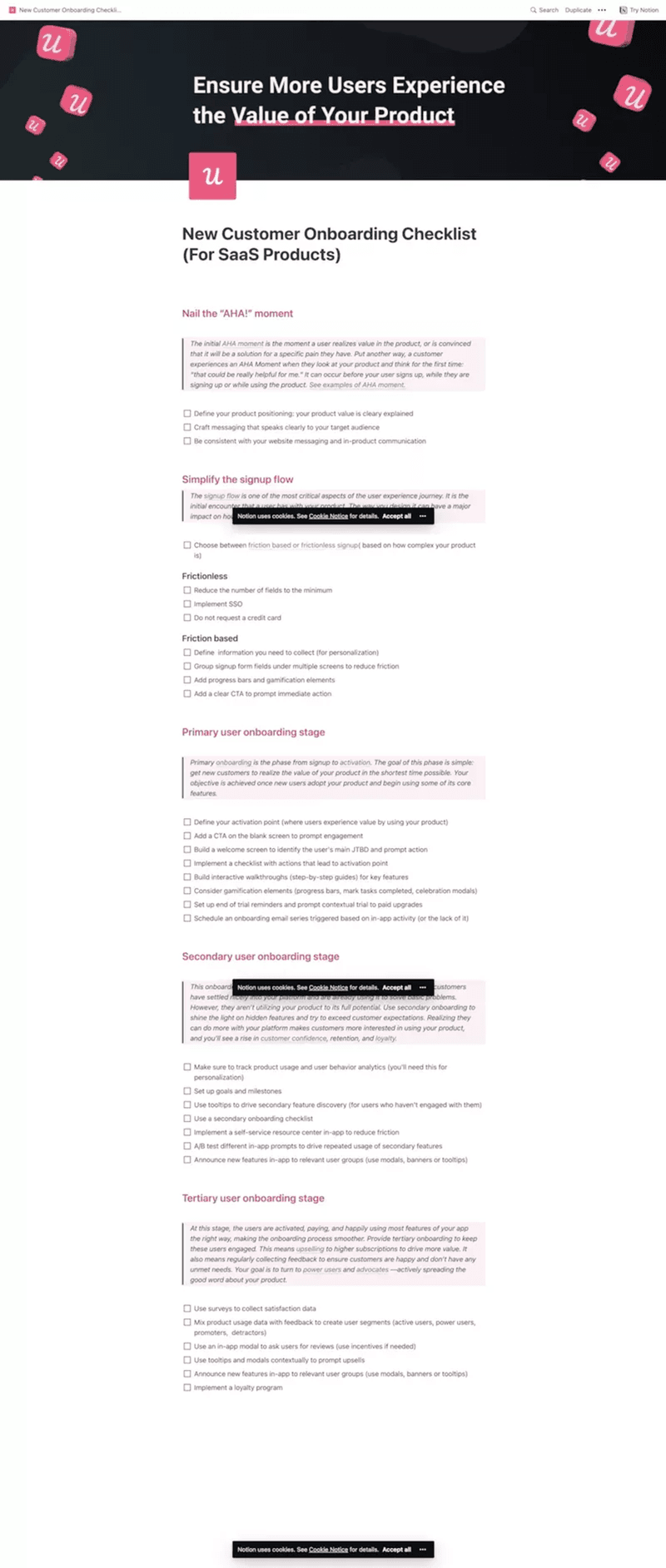
Primary user onboarding stage
Primary onboarding, also known as the minimum viable onboarding, aims to get users to experience the Aha! Moment and activate.
This onboarding stage is the deal breaker; it determines whether customers will continue with your tool or not. That is why every interaction with new users should provide additional value to them.
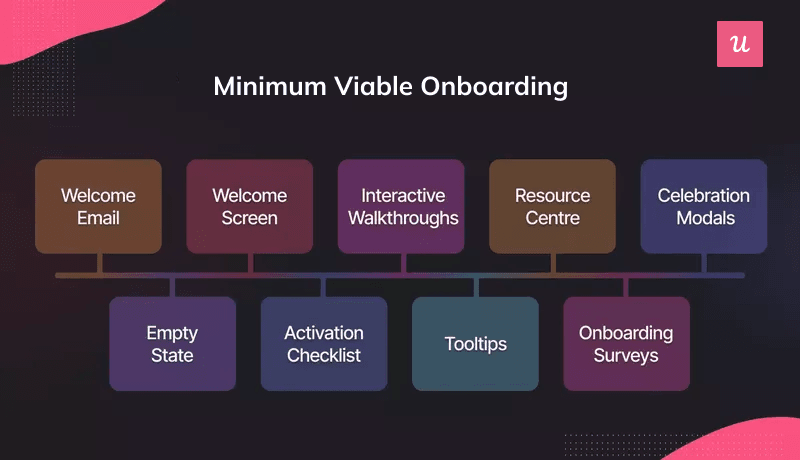
Primary onboarding checklists include :
- Define your activation point (where users gain value by using your product).
- Add a CTA on the blank screen to prompt engagement.
- Build a welcome screen to identify the user’s main JTBD and prompt action.
- Implement a checklist with actions that lead to the activation point.
- Build interactive walkthroughs (step-by-step guides) for key features.
- Consider gamification elements (progress bars, mark tasks completed, celebration modals) to drive engagement.
- Set up end-of-trial reminders and prompt contextual trials to paid upgrade prompts.
- Schedule an onboarding email series triggered based on in-app activity (or the lack of it).
Secondary user onboarding stage
Secondary onboarding comes after user activation. It’s the stage you provide continuous value to turn existing users into pro customers. You do this by contextually introducing secondary or hidden features of your app.
Steps for effective secondary onboarding include:
- Make sure to track product usage and user behavior analytics (you’ll need this for personalization).
- Set up goals and milestones.
- Use tooltips to drive secondary feature discovery (for users who haven’t engaged with them).
- Use a secondary onboarding checklist.
- Implement a self-service resource center in-app to reduce friction.
- A/B test different in-app prompts to drive repeated usage of secondary features.
Tertiary user onboarding stage
By definition, customers can’t see tertiary features until they’ve used your platform for a while. E.g., for an email marketing tool, you can’t access email analytics until you’ve added your audience and sent at least one email.
For most tools, it’s in the tertiary phase that customers experience ROI and become more confident to make repeat purchases. Seize this opportunity to upsell them to higher versions of your tool so they can get more value and turn into loyal advocates in the long run.
The tertiary onboarding checklist includes:
- Use surveys to collect satisfaction data.
- Mix product usage data with feedback to create user segments (active users, power users, promoters, detractors).
- Use an in-app modal to ask users for reviews (use incentives if needed).
- Use tooltips and modals contextually to prompt upsells.
- Announce new features in-app to relevant user groups (use modals, banners, or tooltips).
- Implement a loyalty program.
- Delight users with personalized experiences (in-app or gifts, bonuses, rewards).
What’s your biggest SaaS customer onboarding challenge right now?
Understanding your primary hurdle helps in finding the right onboarding templates and strategies.
11 Customer onboarding templates to use across the customer onboarding experience
The templates below cut across the different customer onboarding stages. Feel free to copy and change them as desired.
1. Activation playbook customer onboarding template
An activation playbook is a highly structured plan to get new users to interact with your core features.
A typical activation playbook includes the goal you want to achieve, the stages of the journey it impacts, tactics, and strategies to get users to the milestone.
Here’s a template you can use:
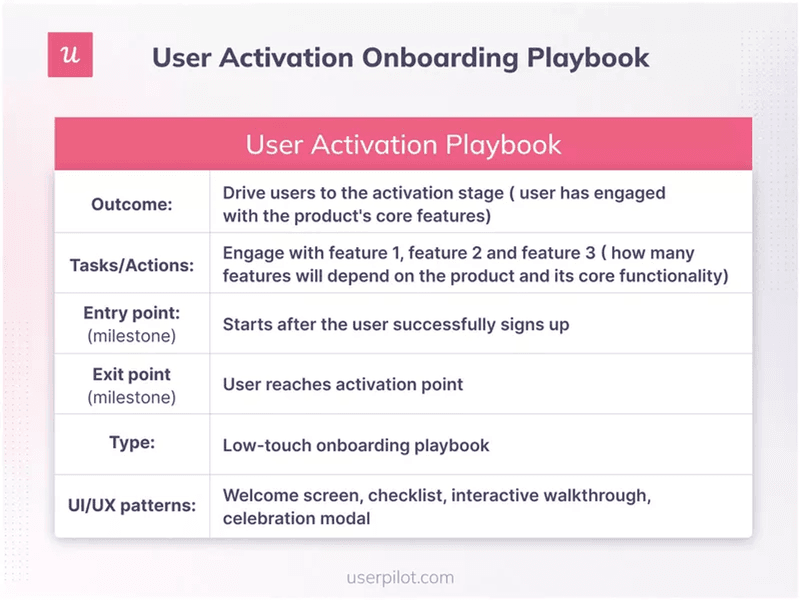
2. Minimum viable onboarding process template
As mentioned, this is the primary onboarding process. Begin by identifying the key features of your platform, then list out the actions users need to take to adopt those features.
3. Template for welcoming new customers
Don’t just send welcome messages; use the opportunity to collect user data, understand their JTBD, and personalize the onboarding to ensure they derive maximum value in the shortest time possible.
This template is simple. All you need are:
- Personalized greeting with welcome image/video (use your founder’s face or someone from customer success).
- A microsurvey.
- CTA so users aren’t left wondering about the next step to take.
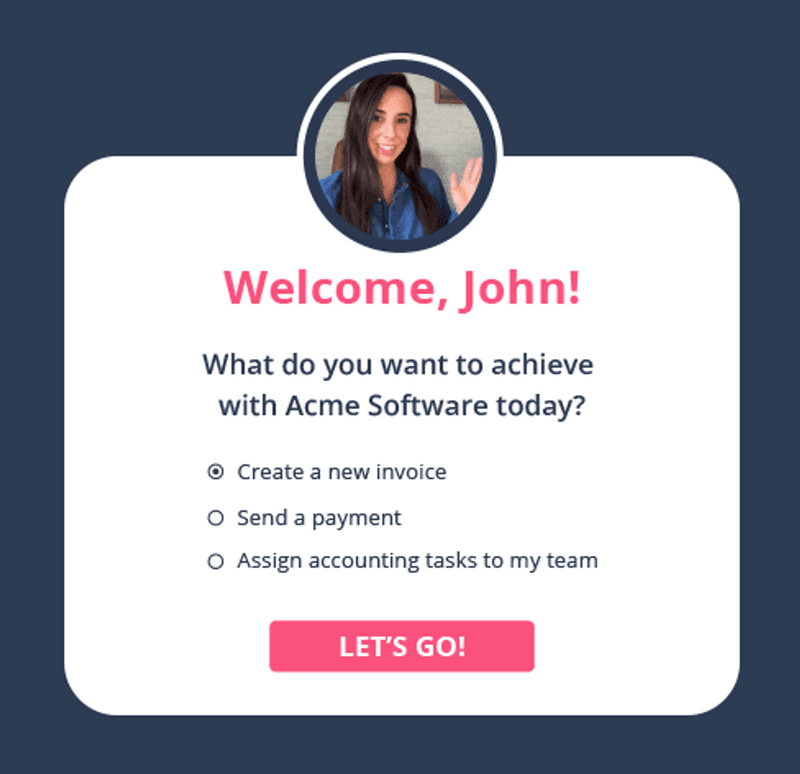
4. Onboarding checklists template for new users
Checklists simplify your onboarding flows and increase completion rates. They do this by triggering the Zeigarnik effect—the human tendency to remember and prioritize uncompleted tasks.
But it doesn’t mean you should create long checklists. You may just weary new users and risk them abandoning the onboarding tasks.
Your checklist should include 3-4 key actions users need to take to experience value. You could also use a progress bar to make users feel like they’re moving forward with every item they cross off.
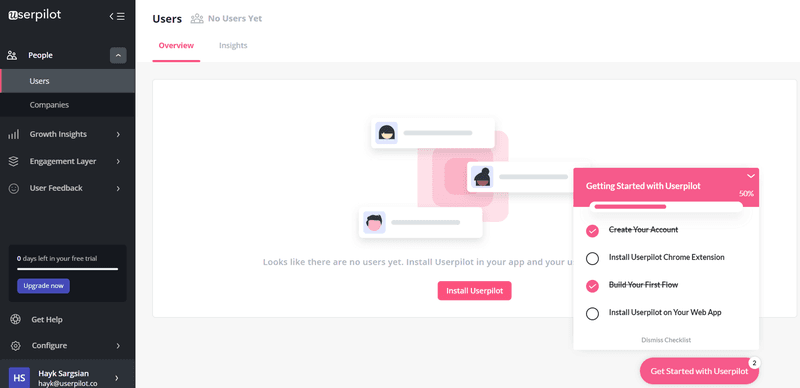
You can use checklists across all onboarding phases (primary, secondary, tertiary) for different purposes.
5. Onboarding gamification template
Gamification is all about appealing to the user’s fun side and engaging them.
Use celebration screens or modals to celebrate small wins when customers cross specific onboarding milestones, like creating their first task with a new feature.
Gamification might seem insignificant, but it increases the chance of higher engagement. That’s because the user is motivated to repeat the actions that drove the initial success—everybody loves a dopamine hit.
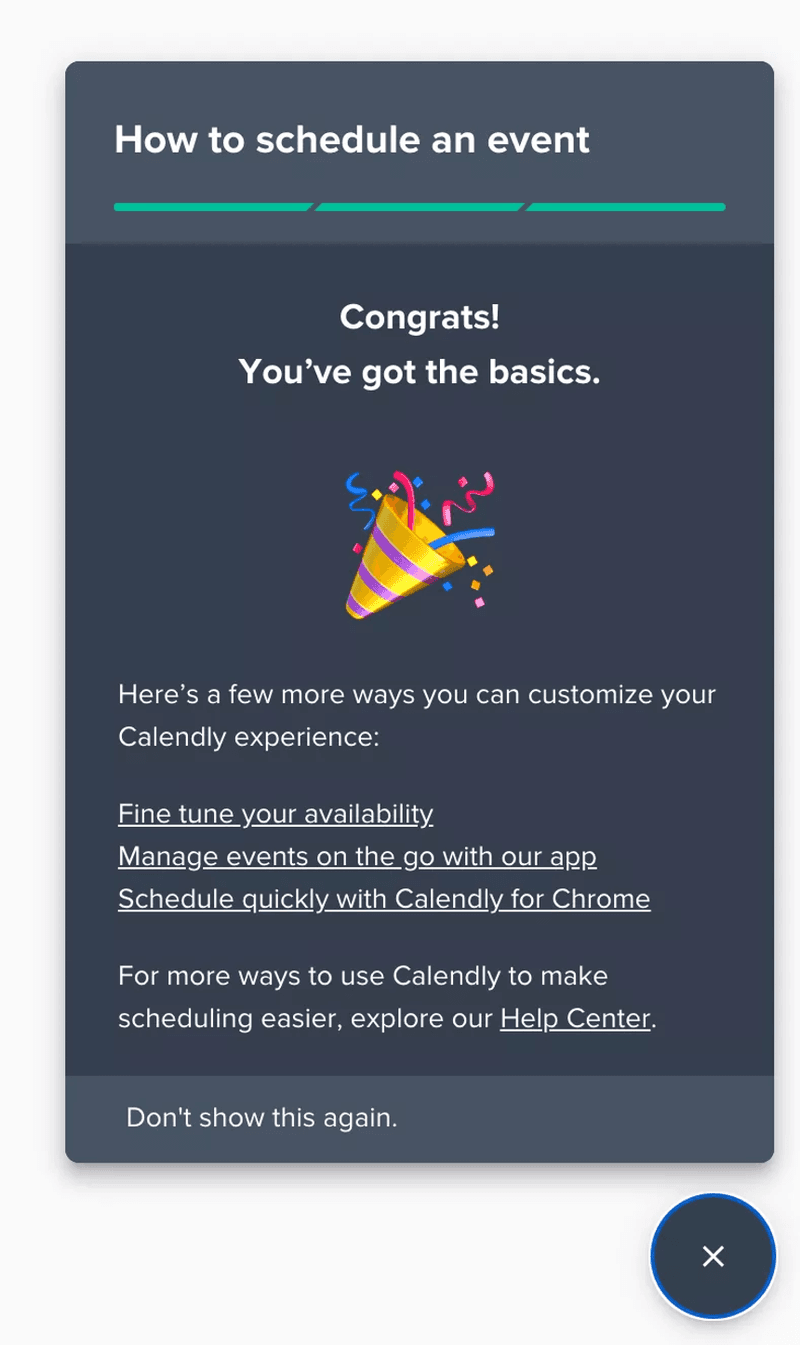
6. Onboarding emails sequence template
Onboarding emails allow you to provide more context into how your product works and invite users to get started.
Bear in mind to keep this email short. Also, have a clear CTA that directs users to the first step in your onboarding flow.
You can trigger an onboarding email at any stage in the onboarding process, but don’t bombard users, or your open rates will reduce.
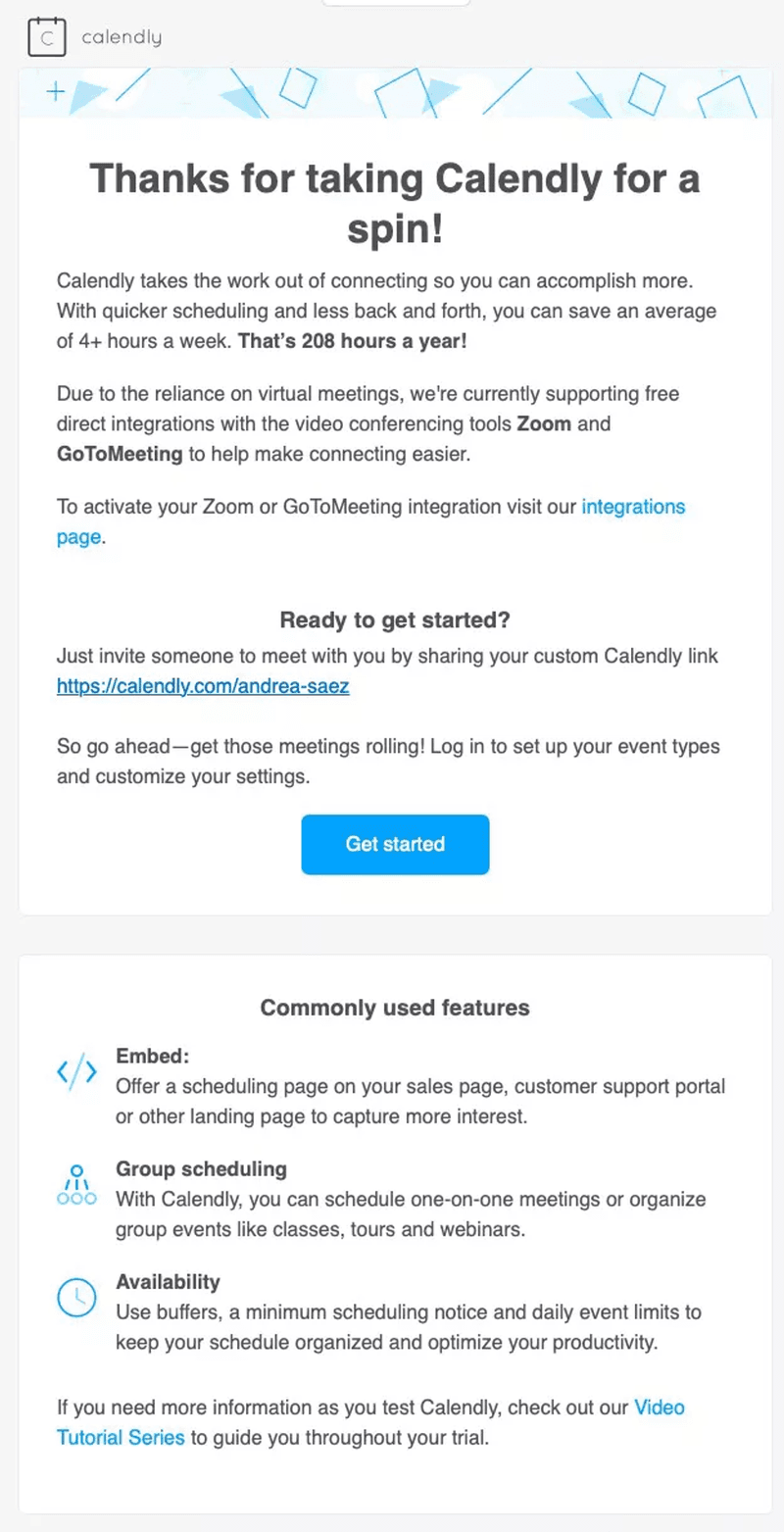
7. Onboarding survey template to understand customer satisfaction
With an onboarding survey, you’ll understand what brings value and gather insights to improve.
Trigger your surveys at strategic milestones, e.g., after engaging with the first feature, after reaching activation, or after converting to a paid account.
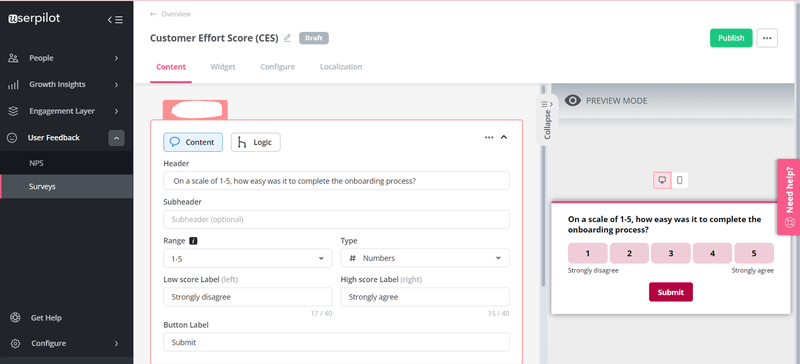
You could also send follow-up open questions to gather more insights. E.g., “What’s the reason for your rating?” or “How can we improve?” This will give you insights on how to improve your onboarding process.
8. Good customer onboarding process for upgrades
The best time for upsells is when a user is performing actions that an upgrade will help them make the most of.
Your prompt has to be strategic and contextual; otherwise, users won’t respond positively.
In the example below, Userpilot triggers a tooltip when new users are about to set up a flow. The microcopy lets them know an upgrade will allow them to control when the flow they’re building should be triggered.
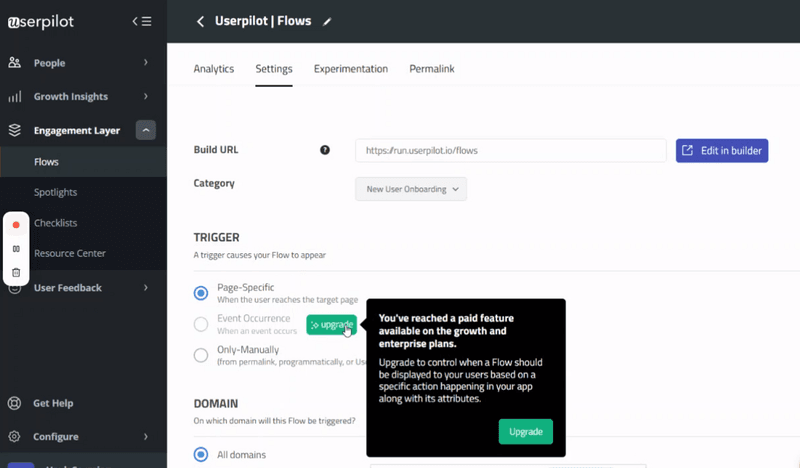
9. New feature announcement customer onboarding template
Feature announcements are used to drive new feature discovery and adoption after product updates. You can do this through in-app notifications or send an email letting users know a relevant feature has been launched/updated.
Whether you send the announcement in-app or via email, always do this:
- Briefly explain how the new update is valuable.
- End with an actionable CTA.
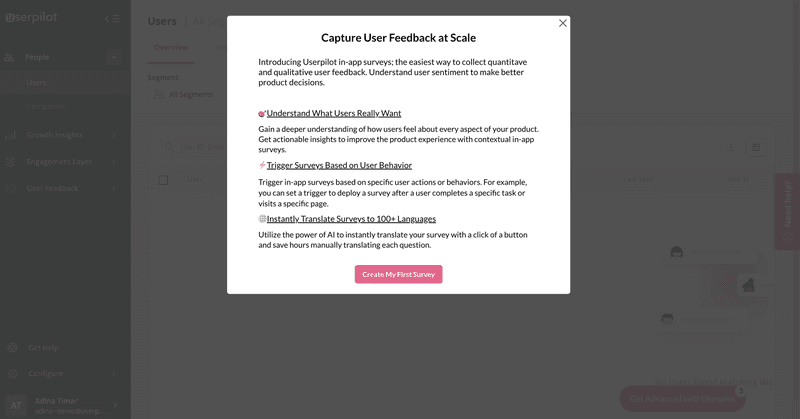
10. Free trial email template to drive conversions
Free trial emails do two things: they help customers imagine life with the paid version of your tool and subtly push them to upgrade before the trial period ends.
Trigger your trial email sequence at strategic points along the trial journey and make them correspond with expected user behavior.
For example, imagine your trial lasts 14 days. It’s day eight, and the last time a particular user logged in was the first day they signed up. You can trigger an automated—but personalized—email that asks what’s wrong and provides helpful links to get started.
But, of course, your sequence doesn’t have to be for inactive cohorts alone. Evernote sends this general email to remind users about upgrading:
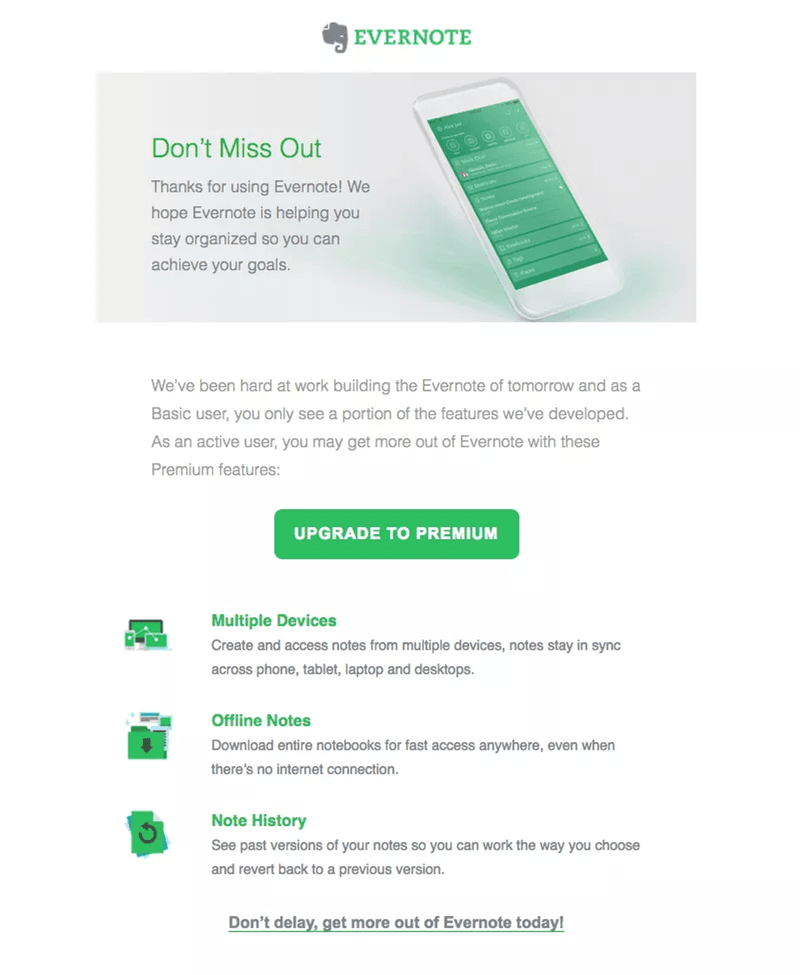
11. Offboarding cancelation flow template to reduce customer churn
Your offboarding cancelation flow should be triggered automatically when customers hit the cancel account button.
The primary goal of a cancelation flow is to understand the main reasons for churn using a predefined multi-choice survey.
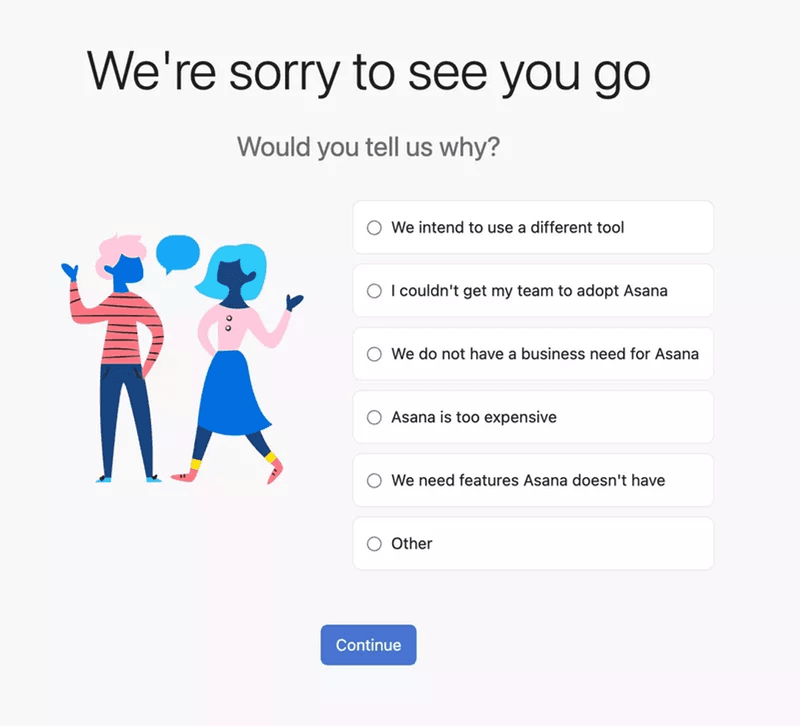
The secondary goal is to reduce churn by offering alternatives to canceling. For effectiveness, ensure your offers align with the reasons customers give for canceling—for instance, it’s not helpful to provide discounts if someone says they’re canceling due to poor customer service.
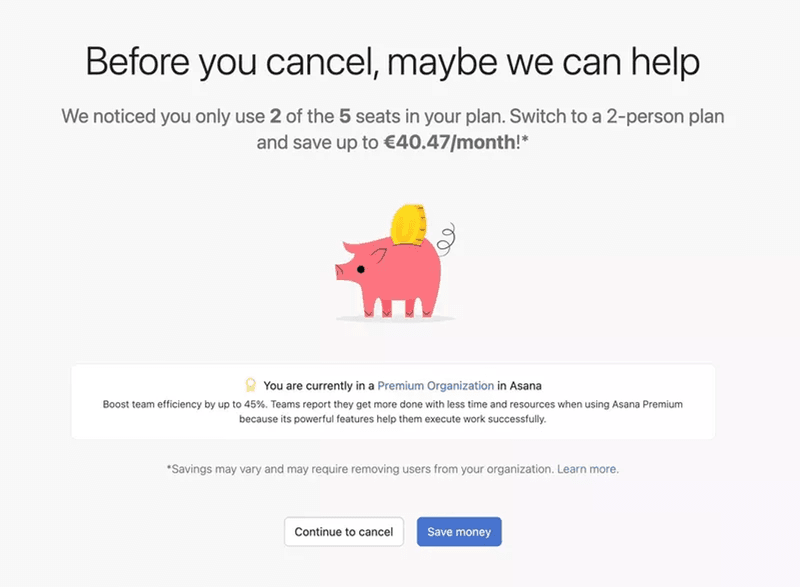
How can Userpilot help you to streamline your customer onboarding process?
Userpilot is a powerful adoption tool that helps product teams create in-app experiences, track customer onboarding milestones, and collect feedback to improve.
Customer onboarding journey milestone tracking
Userpilot’s Goals feature lets you set in-app milestones and track users that complete them.
To maximize this functionality, create a goal for every playbook or template you implement, then track and analyze the results to see what’s working.
Then, you can use the insights to improve your playbooks.
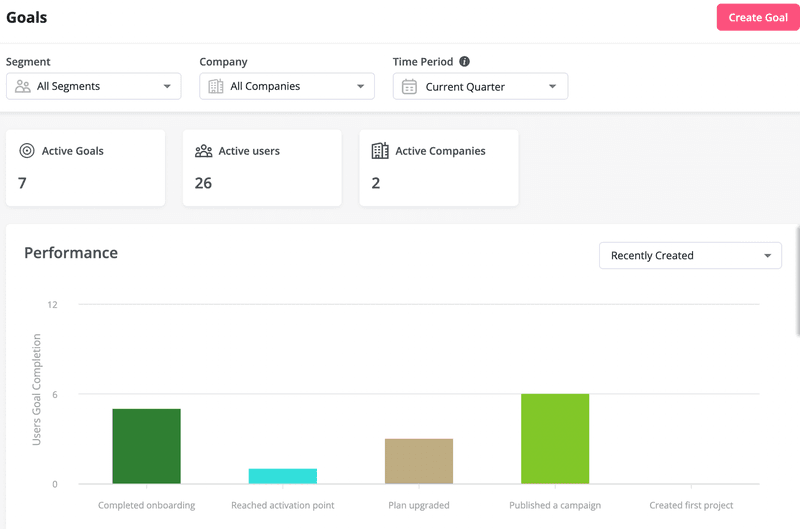
Trigger specific in-app engagement flows
Don’t just gather data for the sake of it. Act on the insight to help users progress smoothly.
For example, you can trigger in-app guidance to remove friction in areas where users struggle to complete tasks.
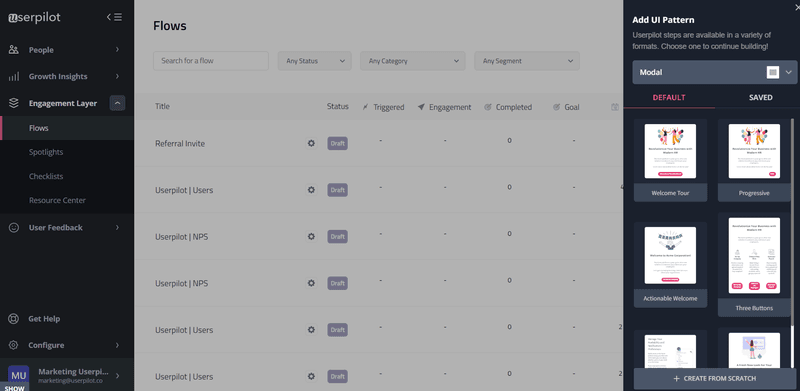
Collecting and analyzing feedback to enhance customer experience
Sometimes, just tracking engagement and usage doesn’t tell the whole story.
You need to collect feedback at different touchpoints to understand the why behind some user actions and use the insight to improve your customer onboarding strategy.
With Userpilot, you can use multiple pre-built survey templates that are easily customizable and can be triggered contextually using events or specific user segments:
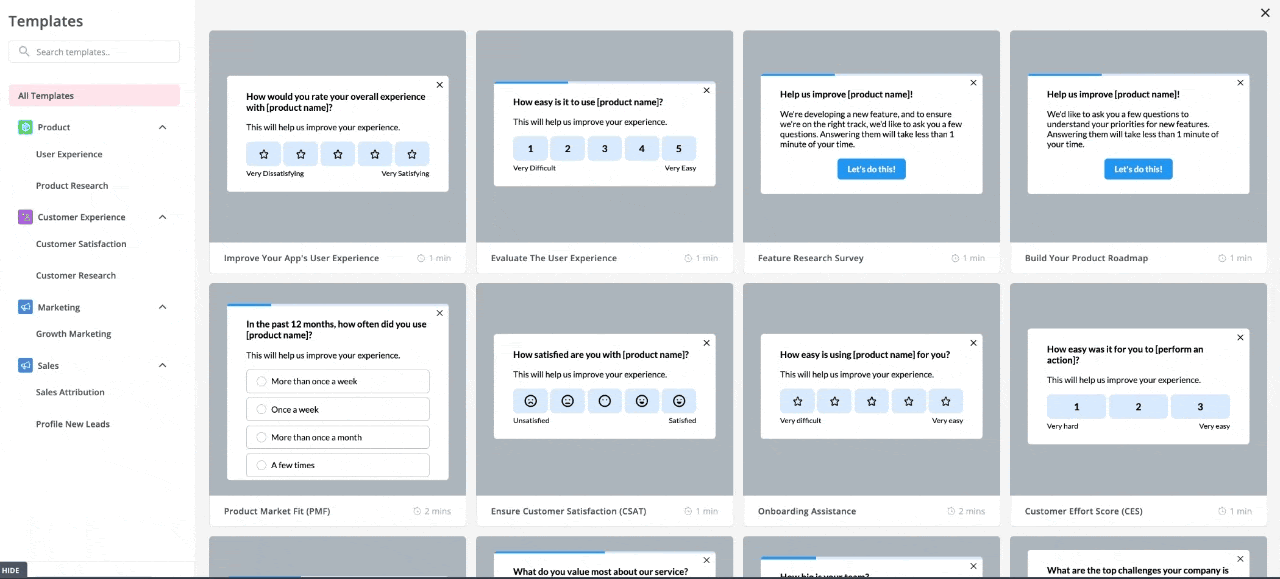
Conclusion
From sign-up to activation and following users up, SaaS onboarding is a multi-step process that can get lengthy and tiresome. So it’s not something new if your initial flows don’t drive the results you envisaged; what matters is that you don’t stop improving.
Ready to start implementing the SaaS customer onboarding templates discussed above? Get a Userpilot Demo and see how our software can help you do so easily.







