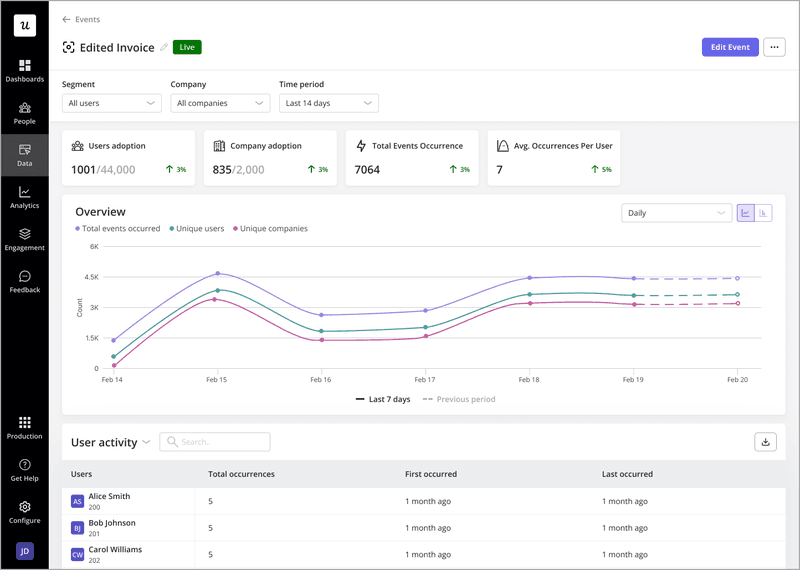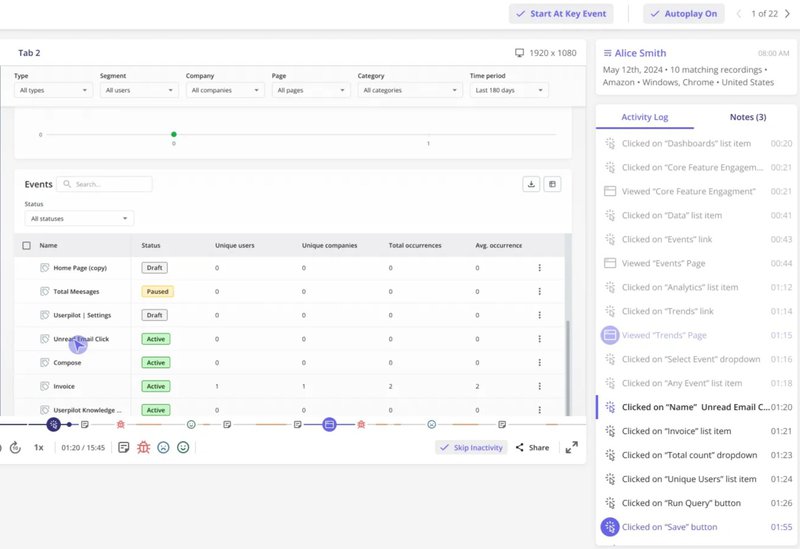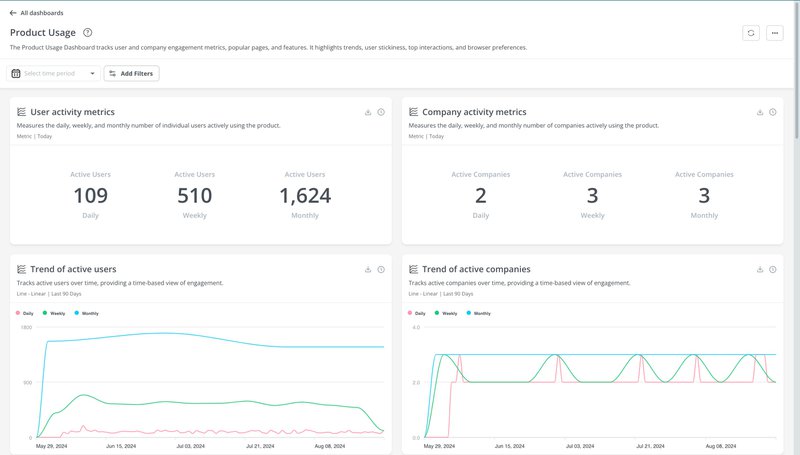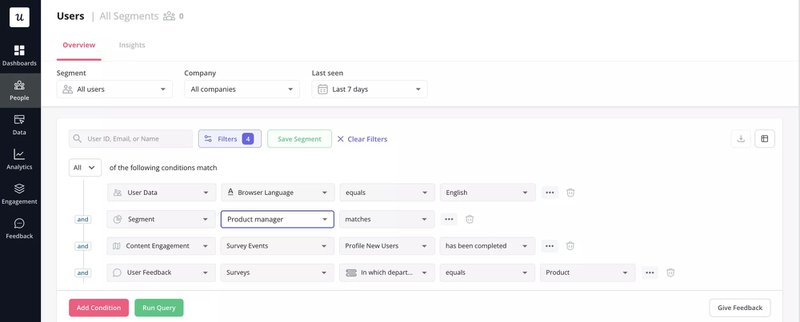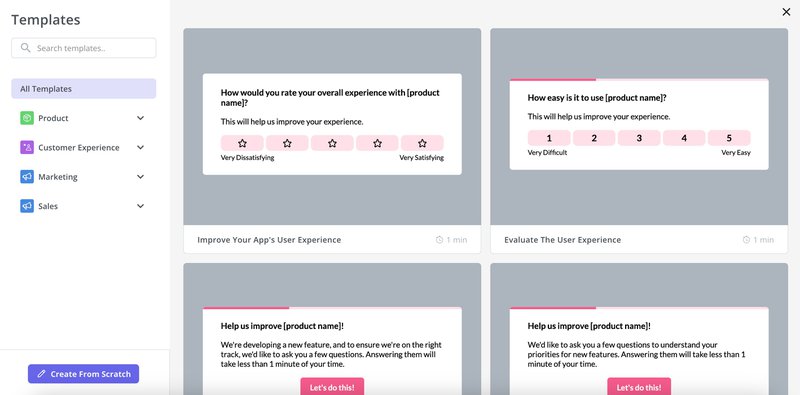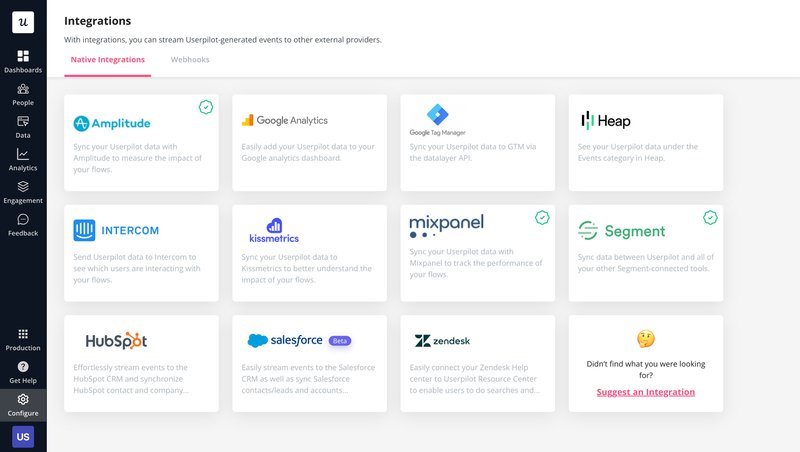Being a product manager without user behavior analytics tools is like driving blind. If you don’t know how your users navigate your product, you’ll never be able to understand what they want. What’s worse – you’ll drive them straight to your competitors.
That’s why tools like heatmaps, session recordings, and funnel analysis are game changers. They show where users struggle, what keeps them hooked, and what moves the needle.
Check out this guide on choosing the right user behavioral analytics tool for your product.
What is a user behavior analytics tool?
A user behavior analytics (UBA) tool helps product managers understand how users interact with their products. It tracks clicks, scrolls, page views, feature usage, and other in-app actions to uncover patterns, friction points, and opportunities for optimization.
A strong UBA tool includes:
- User journey analysis with funnels and path analysis to identify patterns where users drop off or convert.
- User segmentation to create meaningful cohorts based on behavior, demographics, or firmographics.
- Event tagging to label and categorize key interactions for actionable insights.
- Session replay to review real user sessions and identify usability issues that metrics alone cannot explain.
- Data visualization with clear dashboards and help product teams analyze data to make data-driven decisions.
- A unified approach to data that combines metrics, feedback from user surveys, and session recordings without relying on separate tools.
- Built-in actionability that allows teams to trigger automated nudges, feature announcements, or A/B tests directly within the product.
- Integrations with analytics, CRM, and marketing automation platforms to ensure a seamless workflow.
- Real-time analytics to provide instant insights for immediate action across multiple touchpoints.
- Cross-platform tracking to analyze user behavior across web, mobile, and other digital channels.
Top 10 user behaviour analytics tools
Understanding how users interact with your product is critical for customer sentiment, optimizing their experience, and driving retention.
The right user behavior analytics tool helps you track interactions, uncover friction, and make data-driven improvements.
Finding the best user behavior analytics tools is easier when you know your primary goals and challenges. This interactive guide helps you pinpoint your needs to make a more informed decision.
1. Mixpanel: Best to track user engagement on web and mobile apps
Mixpanel is a dedicated product analytics solution for mobile apps, helping product managers track and understand user interactions in real-time. It provides a deeper understanding of user activity, retention, and conversion, allowing teams to optimize the app experience.
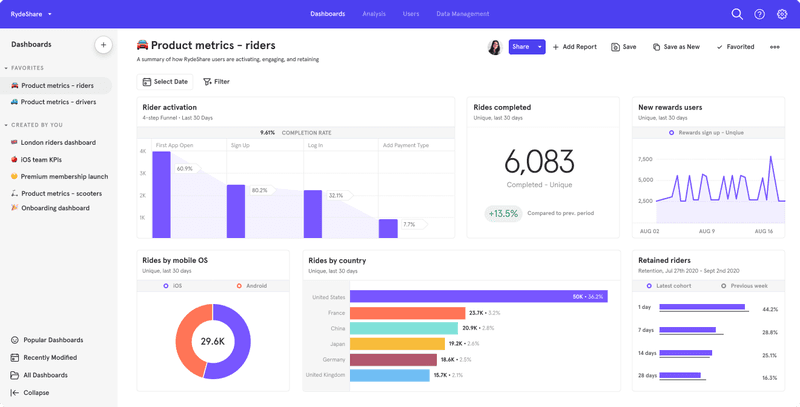
Key features
- Impact Analysis: Mixpanel measures how specific product changes influence user behavior, helping teams assess whether new features drive engagement or need further optimization.
- A/B Testing: Enables teams to experiment with different versions of product elements, tracking user responses to determine which variations lead to higher conversions and engagement.
- User Flow Analysis: Visualizes how users navigate through the product, uncovering common paths, drop-offs, and opportunities to refine the user experience.
- Custom Dashboards: Mixpanel provides interactive, customizable reports that allow teams to monitor key product metrics in real time, ensuring data-driven decision-making.
- Data Export & APIs: Allows teams to export raw event data for further analysis or integrate Mixpanel’s data with external platforms via APIs. This is useful for creating custom reports or syncing product analytics with other business systems.
- Session Replays: Records users’ interactions within the app, allowing teams to watch exactly how users navigate and experience the product.
Mixpanel pricing
Mixpanel offers flexible pricing plans based on usage and feature requirements:
- Free: Covers up to 20M events per month with core analytics and unlimited data history.
- Growth (Starts at $20/month): Includes advanced reports, unlimited saved queries, and priority support.
- Enterprise (Custom Pricing): Adds premium security, predictive analytics, and dedicated support.
Mixpanel reviews
G2: Mixpanel holds a 4.5 out of 5 rating, with users praising its deep analytics capabilities and real-time event tracking.
Capterra: With a 4.5 overall rating, Mixpanel earns high marks for flexibility, ease of use, and customizable reporting.
2. Amplitude: Best for user journey analytics
Amplitude Analytics is a powerful product analytics platform built for modern product teams. It processes large volumes of user data, providing real-time insights into behavior, retention, and engagement.
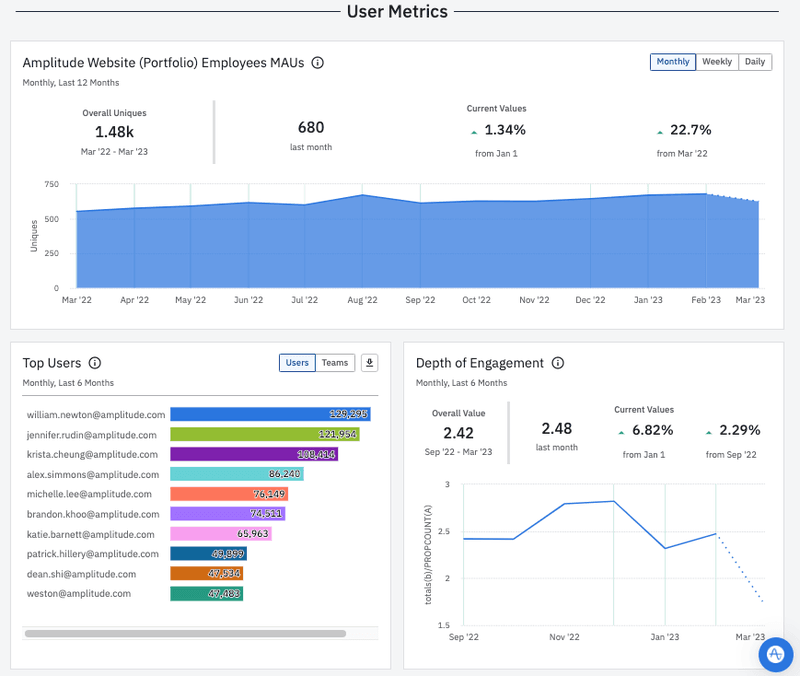
Amplitude integrates well with various tools, including Userpilot, to enhance analytics and in-app engagement strategies.
Key features
- Behavioral Cohorts: Amplitude helps to group users based on specific actions, engagement patterns, or attributes, allowing teams to analyze retention trends and create personalized user experiences.
- Retention Analysis: Track how frequently users return to the product over time, helping teams measure user stickiness and identify opportunities to improve long-term engagement.
- User Journey Analysis: Map out the different paths users take within the product, revealing common workflows, drop-off points, and areas where improvements can enhance navigation.
- Predictive Analytics: Amplitude leverages machine learning to anticipate future user behavior, enabling teams to make proactive decisions that drive engagement and retention.
- Session Replay: Records and replays user sessions to reveal user friction, helping teams improve the user experience by understanding real-time interactions.
- AI Insights: Uses machine learning to automatically surface key trends, patterns, and anomalies in user data, allowing teams to uncover actionable insights without manual analysis.
Amplitude pricing
Amplitude offers a free Starter plan for individuals and small teams, including up to 50,000 monthly tracked users (MTUs), out-of-the-box analytics, session replay, and unlimited feature flags.
The Plus plan starts at $49 per month (billed annually) and includes up to 300,000 MTUs, unlimited product analytics, behavioral cohorts, and online customer support. Custom pricing is available for larger organizations with advanced needs.
Amplitude reviews
G2: Amplitude holds a 4.5 out of 5 rating, with users praising its detailed user behavior insights and intuitive visualization tools.
Capterra: With a 5.0 overall rating, Amplitude is lauded for its seamless integrations and powerful analytics capabilities.
3. Userpilot: Best for integrating quantitative, qualitative, and visual data + taking action on insights
Userpilot helps product teams analyze user behavior and take immediate action within their product. It combines quantitative and qualitative data via auto capture, surveys, and session replays to improve user experiences without coding.
Key features
Event Tagging: Userpilot automatically tags how users interact with specific features and events, allowing teams to analyze feature adoption, engagement patterns, and overall product usage.
Session Replay: Record real user sessions, watch user interactions in detail, identify friction points, and refine the product experience based on actual behavior.
User Segmentation: Segment users using criteria such as behavior, lifecycle stage, demographics, company attributes, and engagement levels. Personalize experiences and extract meaningful insights.
Analytics Dashboards: Userpilot provides interactive dashboards that visualize product metrics, helping teams track trends, monitor performance, and make data-driven decisions without needing external analytics tools. You can also create your own dashboard and track the right metrics, all without writing a single line of code.
Funnel Analysis: Analyze user progression through key workflows, identify drop-off points, and optimize onboarding or conversion paths for improved retention.
Path Analysis: Userpilot maps out user navigation patterns within the product, revealing unexpected behaviors, bottlenecks, and areas where users struggle so teams can optimize the experience.
Cohort Analysis: Group users based on shared behaviors or time-based actions, so you can compare engagement, retention, and the long-term impact of product updates.
In-App Surveys: Collect user feedback directly within the product, linking qualitative insights from surveys with behavioral data to understand customer needs better.
Integrations: Seamlessly connects with CRMs, analytics platforms, and marketing tools, ensuring teams have a unified view of customer behavior across different systems.
Userpilot pricing
Userpilot’s pricing starts at $299/month for the Starter plan, designed for early-stage SaaS companies. Pricing scales with features and monthly active users, offering three main tiers:
- Starter ($299/month, billed annually): Includes product analytics, user segmentation, feedback collection, and in-app engagement tools.
- Growth (Custom Pricing): Adds resource center creation, unlimited feature tagging, content localization, and advanced event-based triggers.
- Enterprise (Custom Pricing): Offers premium integrations, SSO, security audits, and custom roles/permissions for large-scale SaaS teams.
Userpilot reviews
G2: Userpilot holds a 4.7 out of 5 rating, with users highlighting its ease of use, deep analytics, and in-app engagement capabilities.
Capterra: With a 4.7 overall rating, Userpilot receives top marks for customer support, value for money, and feature-rich customization.
Many users appreciate how Userpilot balances powerful functionality with simplicity. One reviewer shared:
“I’m not sugarcoating this or trying to be overly nice, but we’ve tried multiple platforms during our research, and many of them were extremely difficult to use. I come from a technical background—I’m an engineer—so I’m used to handling complex tools. Even then, they felt unnecessarily complicated.”
4. Pendo: Best for product onboarding analytics
Pendo helps product teams analyze how users behave, collect feedback, and create in-app experiences to drive adoption and retention. While it offers deep analytics and onboarding tools, high costs and limited support for non-English languages have made it challenging for some companies.
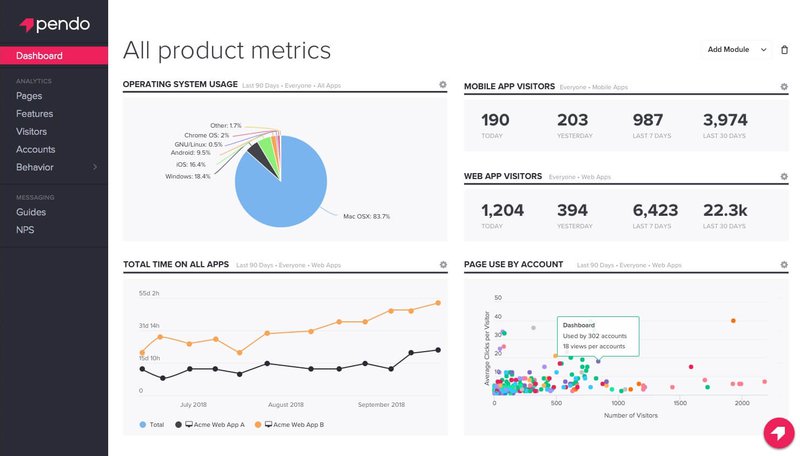
One Unifonic team member shared their experience:
“Initially, we integrated with Pendo to address some key challenges, but it had two major issues for us. The biggest one was that it didn’t support RTL (right-to-left) languages. This was a dealbreaker because most of our customers are in Saudi Arabia, and nearly a third of them use Arabic. Without the ability to create Arabic content on the platform, it felt like we were ignoring 30% of our user base.”
Key Features
- Feature Adoption Analytics: Pendo identifies which features drive the highest engagement, allowing teams to focus on what users value most.
- User Path Analysis: Pendo visualizes the paths users take within the product, highlighting common behaviors and potential areas of friction.
- Retention Reports: Pendo analyzes how often users return to the product, providing insights into user loyalty and product stickiness.
- Cohort Analysis: Pendo groups users based on shared behaviors or characteristics, enabling teams to assess retention and the impact of product changes over time.
- Session Replays: The product records user sessions to allow teams to see exactly how users interact with their product.
- Autotrack (Autocapture): Automatically tracks user interactions and events without requiring manual setup.
Key featuresing
Compared to other tools, Pendo’s pricing becomes expensive. Its pricing is tiered based on monthly active users (MAUs), with additional fees for additional users.
A Unifonic team member explained:
“Pendo’s pricing structure was another challenge. It wasn’t straightforward. For example, you don’t just buy a package for, say, 10,000 monthly active users and move on. Instead, you pay for the base package, and then for every additional 2,000 or 3,000 users, there’s an add-on fee. The costs just kept piling up.”
Scaling with Pendo can significantly increase expenses, making it difficult for teams to predict long-term costs.
Pendo reviews
G2 & Capterra Ratings: Users appreciate Pendo’s robust analytics and onboarding tools but often cite pricing concerns and limited flexibility for global teams.
Check out what Matthew Brown said when switching from Pendo to Userpilot:
In support and onboarding, Userpilot has been a time saver and has reduced the workload of a lot of the agents because we’re able to use in-app messaging to share information at scale.
– Matthew Brown, Senior Customer Solutions Manager at Shelterluv
5. Fullstory: Best for digital experience intelligence
FullStory provides product teams with in-depth insights into user interactions, enabling them to optimize digital experiences. Its robust analytics and session replay capabilities help identify user pain points and improve overall engagement.
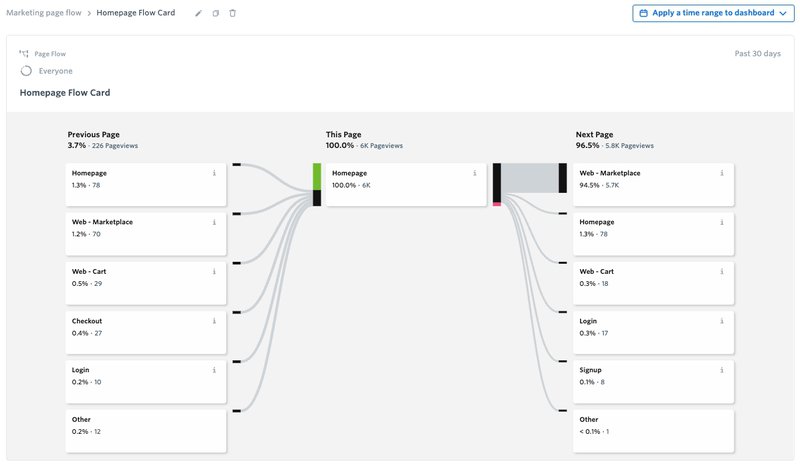
Key features
- Session Replay: Captures and replays user interactions, providing a detailed view of navigation patterns and identifying friction to enhance the user experience.
- Heatmaps: Highlights user engagement areas by tracking mouse movements, revealing which sections of a page attract attention and where improvements can optimize usability.
- Error Monitoring: Detects and logs user-facing errors in real time, helping teams quickly identify and resolve technical issues that impact the user journey.
- User Segmentation: Enables filtering of user sessions based on behaviors and attributes, allowing for targeted analysis and personalized experience improvements.
- Fullcapture: Captures all user interactions without sampling, ensuring complete data for analysis.
- Sentiment Signals: Detects user frustration signals, such as rage clicks and dead clicks, to identify areas where users encounter difficulties.
FullStory pricing
FullStory offers a free trial for new users. For detailed pricing information, contact FullStory directly.
FullStory reviews
G2: FullStory holds a 4.6 out of 5 rating, with users praising its intuitive interface and powerful session replay features.
Capterra: FullStory has a 4.6 out of 5 rating, with users appreciating its comprehensive analytics and user-friendly design.
6. Hotjar: Best to track user sessions
Hotjar provides product teams with in-depth insights into user behavior through a suite of analytics and feedback tools. It helps teams enhance user experience and optimize website performance by visualizing user interactions and gathering direct feedback.
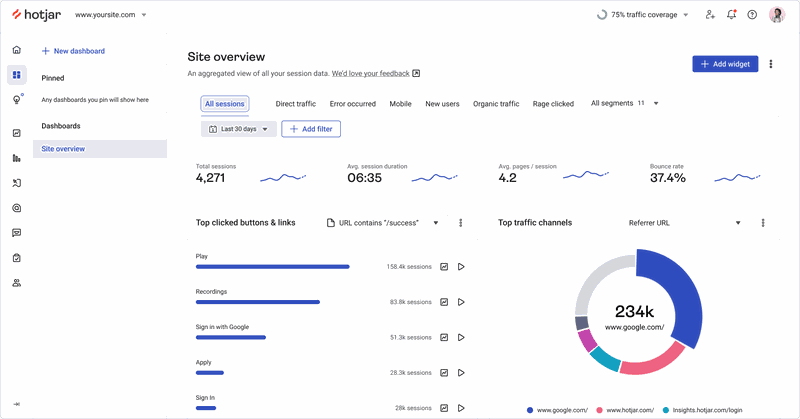
Key features
- Heatmaps: Visual representations of user clicks, taps, and scrolling behavior, highlighting areas of interest and potential issues.
- Session Recordings: Playbacks of individual user sessions, allowing teams to observe navigation patterns and identify usability challenges.
- Feedback Widgets: On-site tools enabling users to provide real-time feedback, offering immediate insights into user satisfaction and concerns.
- Surveys: Customizable surveys to collect targeted user feedback, aiding in understanding user needs and preferences.
- Trends: Monitor key metrics over time to identify patterns and anomalies; so you can track the impact of product changes and understand user behavior trends.
- Highlights: Share specific user insights with your team to improve collaboration and ensure that valuable user feedback is easily accessible to everyone.
Hotjar pricing
Hotjar offers a range of pricing plans to accommodate different business needs:
- Basic: Free forever, includes unlimited heatmaps and session recordings with basic filtering options.
- Plus: Starting at $39/month, adds advanced filtering, events API access, and more customization options.
- Business: Starting at $99/month, offers behavior and experiment filters, frustration and engagement scores, and comprehensive integrations.
- Scale: Starting at $213/month, includes funnels and trends analysis, console tracking, and priority support.
Hotjar Reviews
G2: Hotjar holds a 4.3 out of 5 rating, with users praising its intuitive interface and comprehensive feature set.
Capterra: Hotjar has a 4.7 out of 5 rating, with users appreciating its ease of use and valuable insights into user behavior.
7. Mouseflow: Best for in-depth website behavior analytics
Mouseflow provides product teams with comprehensive insights into user behavior through advanced analytics tools.
The tool helps identify user friction and optimize the overall user experience by capturing detailed user interactions.
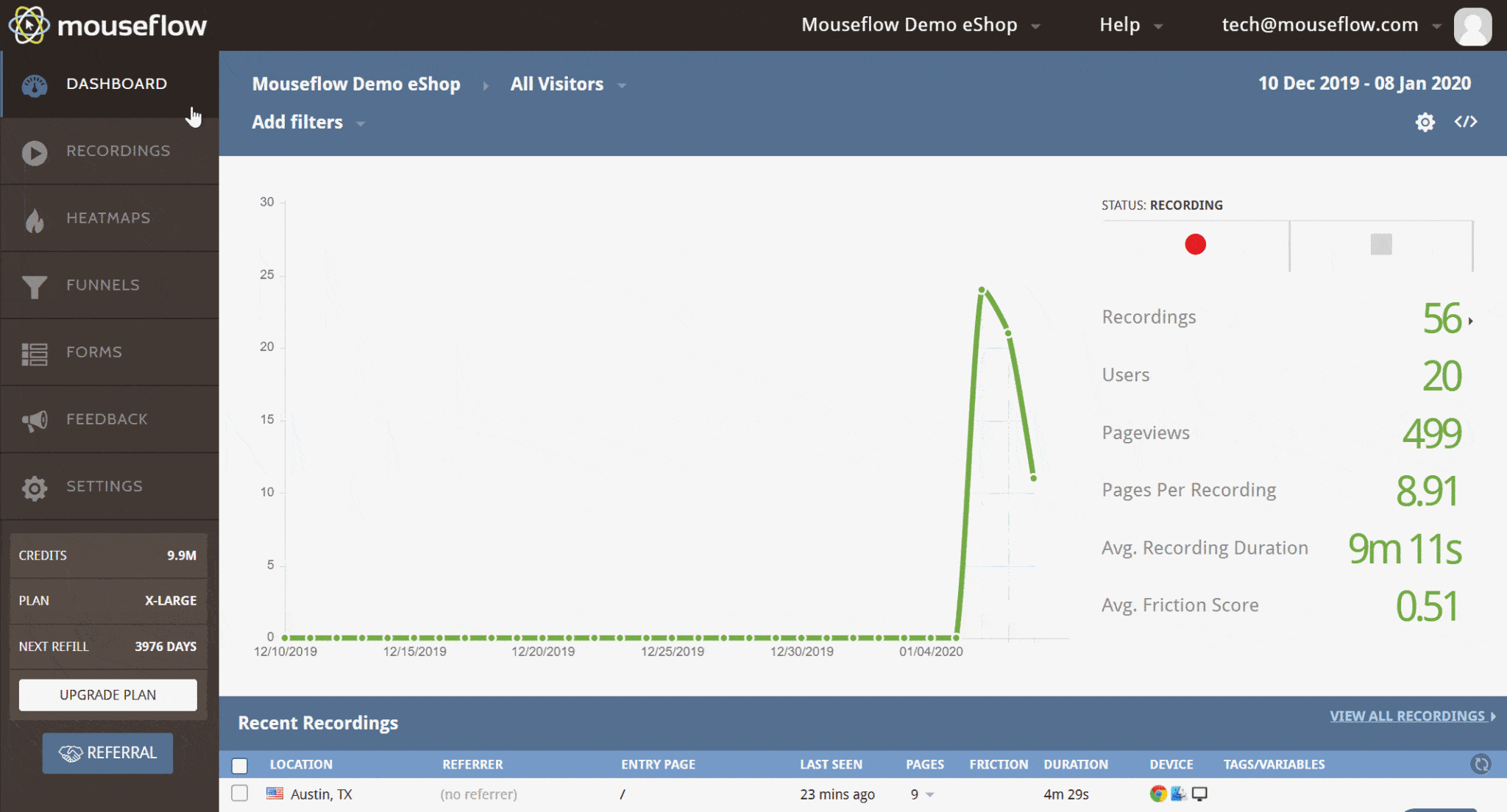
Hotjar reviews
- Session Replay: Records and replays individual user sessions, allowing teams to observe navigation patterns and identify UX issues.
- Heatmaps: Generates visual representations of user clicks, movements, and scrolls to highlight areas of interest and potential improvement.
- Form Analytics: Analyzes form interactions to identify fields causing user hesitation or abandonment, facilitating form optimization.
- Feedback Surveys: Collects real-time user feedback through customizable surveys, providing direct insights into user satisfaction and concerns.
- Friction Score: Identifies behavior patterns from frustrated users, highlighting areas needing attention.
- Journey Mapping: Visualizes the paths users take across your site to identify unexpected drop-offs and improve user experience.
Mouseflow pricing
Mouseflow offers a variety of pricing plans to accommodate different business needs:
- Free: $0/month, includes 1 website, 500 sessions per month, and 1 month of storage.
- Starter: $31/month, includes 1 website, 5,000 sessions per month, and 3 months of storage.
- Growth: $109/month, includes 3 websites, 15,000 sessions per month, and 6 months of storage.
- Business: $219/month, includes 5 websites, 50,000 sessions per month, and 12 months of storage.
- Pro: $399/month, includes 10 websites, 150,000 sessions per month, and 12 months of storage.
- Enterprise: Custom pricing for larger organizations with advanced needs.
Mouseflow reviews
G2: Mouseflow holds a 4.5 out of 5 rating, with users praising its intuitive interface and powerful session replay features.
Capterra: Mouseflow has a 4.7 out of 5 rating, with users appreciating its comprehensive analytics and user-friendly design.
8. CleverTap: Best for improving customer engagement
CleverTap is a comprehensive customer engagement and retention platform designed to help businesses understand user behavior and drive growth. It enables product and marketing teams to enhance user experiences and boost retention rates by leveraging real-time analytics and personalized communication strategies.
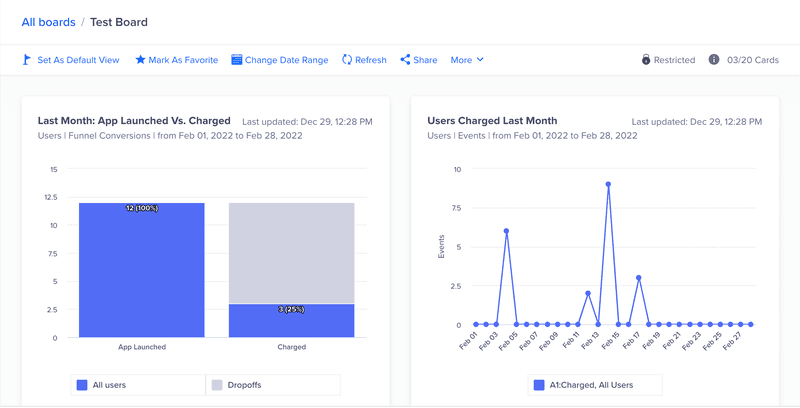
Key features
- Behavioral Analytics: Gain deep insights into user actions to inform targeted engagement strategies.
- User Segmentation: Group users based on behaviors and demographics for personalized marketing campaigns.
- A/B Testing: Experiment with different campaign variations to determine the most effective strategies for user engagement.
- Lifecycle Optimization: Monitor and enhance the user journey from onboarding to retention, ensuring users remain engaged throughout their lifecycle.
- Trends: Monitors key metrics over time, helping identify patterns and anomalies to inform strategic decisions.
- In-App Messaging: Delivers messages directly within the app, enhancing user engagement without disrupting the experience.
CleverTap pricing
CleverTap offers three main pricing plans to cater to businesses of varying sizes and needs:
- Essentials: Starting at $75 per month, this plan provides fundamental engagement tools suitable for early-stage businesses.
- Advanced: Designed for growing businesses, this plan includes advanced personalization, automated segmentation, and premium engagement channels. Pricing details are available upon request.
- Cutting-Edge: Tailored for enterprises seeking automated, intelligent customer interactions using next-generation tools. For customized pricing, contact CleverTap’s sales team.
CleverTap reviews
G2: CleverTap holds a 4.4 out of 5 rating, with users praising its real-time analytics and powerful segmentation capabilities.
Capterra: CleverTap also enjoys a 4.4 out of 5 rating, with users highlighting its comprehensive feature set and effective customer engagement tools.
9. Crazy Egg: Best user behavior analytics tool for heatmaps
Crazy Egg uses heatmaps to provide product teams with visual insights into user behavior through a suite of analytics tools. By understanding how visitors interact with your website, Crazy Egg helps identify areas for improvement to enhance user experience and increase conversions.

Key features
- Heatmaps: Visual representations of where users click, scroll, and hover on your website, highlighting areas of interest and potential issues.
- Session Recordings: Playbacks of entire user sessions, allowing teams to observe navigation patterns and identify usability challenges.
- A/B Testing: Built-in tools to test different versions of web pages or elements to determine which performs better in achieving goals.
- Scrollmaps: Displays how far users scroll on a page, helping to identify where visitors lose interest.
- Confetti Reports: Breaks down clicks by referral sources, search terms, and other criteria to understand visitor segments.
- Conversion Tracking: Tracks key conversion events on your site, helping teams measure the effectiveness of various elements like CTAs, offers, and landing pages.
Crazy Egg pricing
Crazy Egg offers a 30-day free trial, after which the software is available across five pricing tiers:
- Starter: $29/month, includes 5,000 tracked pageviews, 5 heatmap reports, and 50 recordings per month.
- Plus: $99/month, includes 150,000 tracked pageviews, 75 heatmap reports, and 1,000 recordings per month.
- Pro: $249/month, includes 500,000 tracked pageviews, 100 heatmap reports, and 5,000 recordings per month.
- Enterprise: $499/month, includes 1,000,000 tracked pageviews, 200 heatmap reports, and 10,000 recordings per month.
Crazy Egg Reviews
G2: Crazy Egg holds a 4.2 out of 5 rating, with users praising its heatmap and session recording features for providing valuable insights into user behavior.
Capterra: Crazy Egg has a 4.4 out of 5 rating, with users appreciating its ease of use and visual analytics capabilities.
10. Sprig: Best for AI-powered product experience insights
Sprig is an AI-driven product experience platform that helps teams capture and analyze user insights in real time. By leveraging targeted surveys, session replays, and heatmaps, Sprig enables product managers to make informed decisions to enhance user engagement and satisfaction.
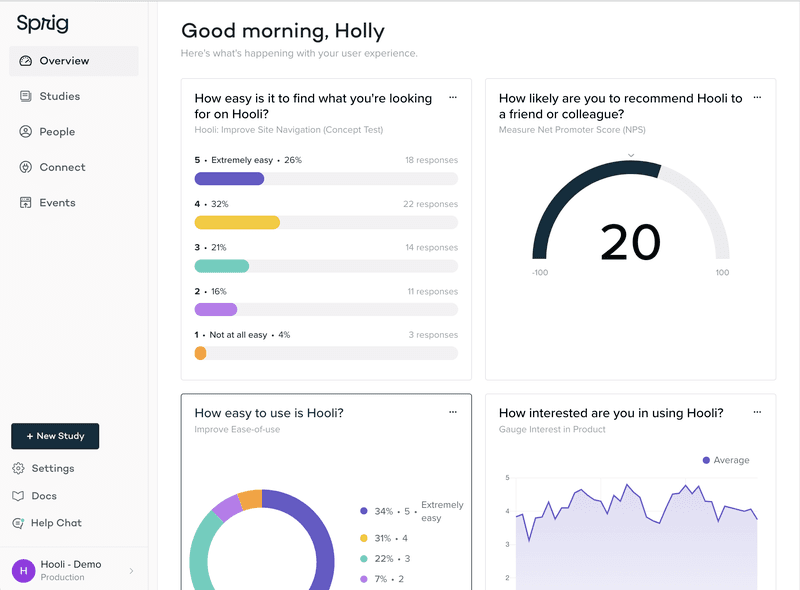
Key features
- Crazy Egg reviewsRecord andr analyze users navigating your product to observe interactions and uncover UI/UX issues.
- AI-Generated Surveys: Launch in-product surveys swiftly, with AI assistance, to gather user feedback at critical moments.
- Session Replays: Record and review targeted user activity to observe interactions and identify areas for improvement.
- Heatmaps: Visualize user behavior patterns to understand engagement levels and optimize interface design.
- AI Recommendations: Receive actionable product suggestions generated by AI to boost conversion and retention.
- Mobile Support: Capture insights from iOS, Android, and React Native apps to understand mobile user experiences.
Sprig pricing
Sprig offers three pricing plans to accommodate various organizational needs:
- Free: Ideal for individuals starting with user insights, offering basic features at no cost.
- Starter: Priced at $175 per month, this plan suits professionals needing to collect insights from a limited user base.
- Enterprise: Tailored for organizations seeking advanced insights, with customizable features and pricing.
Sprig reviews
G2: Sprig holds a 4.5 out of 5 rating, with users commending its AI-powered analysis and ease of survey deployment.
Capterra: Sprig has a 4.5 out of 5 rating, with users appreciating its real-time feedback capabilities and intuitive interface.
Choosing the right user behavior analytics tool for your needs
Understanding user behavior is no longer optional; behavioral data is key for driving product growth and customer retention.
We explored some of the best user behavior analytics tools, covering their key features, pricing, and real user feedback. Whether you need advanced product analytics, in-depth session replays, or AI-driven insights, there’s a tool suited to your needs.
Remember, the most successful products don’t just track behavior; they help you optimize and personalize customer experiences based on data. Take the next step and turn data into meaningful action today.
Whether you need the precision of event tracking or the depth of survey feedback, Userpilot delivers it all. Book a demo to see it in action today.