
Looking for the best customer segmentation examples? You’ve come to the right place.
These examples can help you understand how to target your marketing better to increase product engagement and usage. While a customer segmentation strategy provides your roadmap and customer segmentation models provide the data structure, these examples will help you figure out if you should segment users based on their age, company size, or pain points.
Let’s get started.
Try Userpilot Now
See Why 1,000+ Teams Choose Userpilot

19 Customer segmentation examples
How do you select the right customer segmentation model for your product? Let’s take a closer look at a few customer segmentation examples to help you get started.
Customer segmentation example 1: Age-based
Age is a commonly used demographic segmentation factor. Users in different age groups have varying buying habits, needs, preferences, and tastes.
Segmenting users into age groups can help you tailor marketing messaging and in-app experiences.
For instance, a B2C platform like TikTok, with a predominantly Gen Z user base, will create ad marketing campaigns targeting 15 to 25-year-olds. Similarly, in-app gamification can be an excellent way to boost engagement among younger age groups.
Customer segmentation example 2: Gender-based
Sex or gender-based segmentation is another typical example of demographic segmentation. Dividing users into different groups based on their gender can provide you with deeper insights into their behavior and purchase habits.
Let’s say you’ve launched an online apparel store. You can group users based on their gender and target each segment with personalized clothing recommendations. Better still, you can customize on-screen elements, such as the color palette and page microcopy, so that they resonate better with each gender.
Customer segmentation example 3: Occupation
Segmenting customers based on their occupation helps you dive deeper into their income and purchase habits. You can also gain insights into when they’re more likely to use your product and why.
Take LinkedIn, for example. The user base comprises different professionals, including recruiters, sales managers, and marketers. Knowing how each customer segment navigates the platform helps deliver targeted ads and content recommendations, which in turn boosts engagement.
Customer segmentation example 4: Location
Location-based segmentation involves dividing customers into different groups based on where they live. It’s a valuable tool for products with an international user base, as it helps you customize the user experience for each country. Even if you have a domestic user base, you can create localized experiences for users in different regions.

Customer segmentation example 5: Preferred language
Language-based segmentation can be as straightforward as grouping users according to their spoken languages. Alternatively, you can segment users based on their preferred linguistic style and tone.
Let’s say you’re building a graphic design tool that caters to folks all around the globe. You can tailor the languages for each region like French for France and German for Germany. Offer variations in English as well, such as British and American English.
Customer segmentation example 6: Industry
This comes in handy for B2B businesses. Let’s say you’ve built a CRM platform that caters to businesses in different industries, such as finance, insurance, and real estate. The needs of a sales rep in an insurance firm will be different from those of a sales rep working for a real estate broker.
Industry-based segmentation can help you recommend relevant features and support resources to each user group. It will eliminate friction from their journey and help them generate maximum value from your product.
Customer segmentation example 7: Company revenue per year
Annual revenue is a segmentation criterion used in firmographic segmentation. Segmenting user accounts based on revenue offers insights into the scale and size of their business. It can help you understand their needs better and come up with more tailored product offerings and pricing.
This type of segmentation is helpful for B2B products that cater to different types of clients, from small home-based businesses to corporations.
Customer segmentation example 8: Company size
Here, you group users based on the number of employees in their company. This is usually helpful when you want to personalize your product based on the user’s company scale. Startups will have vastly different needs compared to enterprise businesses, for instance.
You can also customize your pricing based on company size to better cater to a user’s needs.

Customer segmentation example 9: Growth stage
If your product caters to B2B users, it’s crucial to understand where each user’s company stands in terms of growth stage. This type of firmographic segmentation involves dividing users into different groups such as solopreneurs, startups, and enterprises.
Monitoring and analyzing product usage for each segment will give you a better idea of their needs and in-app behavior. You can use that data to create personalized onboarding experiences for different groups.
Let’s go back to the example of a CRM solution. A solopreneur would only be interested in storing and organizing customer data. Overwhelming them with advanced features like sales and service could result in friction. Growth stage-based segmentation can help you highlight the right features for each user, ultimately enhancing their experience.
Customer segmentation example 10: Device type
This is a type of segmentation where you group customers based on the type of device they’re using. For instance, you can divide them into desktop and mobile users or Android and iOS users.
Knowing what device each segment uses can help product teams optimize UI design. For instance, if you’ve launched an online news app, you can tailor the font size, color palette, and layout of your content for different device types. This will ensure a seamless experience regardless of the device used.
Customer segmentation example 11: Existing tech stack
With this type of segmentation, you group users based on the technology they use, such as devices or software. This can help them have a smoother experience with your app.
Here’s an example. Let’s say your product is a digital adoption platform. When a new user logs in, you can launch a welcome survey inquiring about the CRM software and analytics tools they’re currently using.
You can then divide your user base into different customer segments based on the CRM software they’re using. Next, you can guide each segment to relevant support resources that outline steps to connect their CRM with your platform. Alternatively, you can use tooltips to highlight features on your platform that can help them use their CRM data better.
Customer segmentation example 12: Customer pain points
Pain points are a widely used criterion for needs-based segmentation. This type of segmentation involves grouping users based on their challenges. Then, you can recommend the right features, knowledge base articles, and other resources to help them derive maximum value from your product.
Customer segmentation example 13: Use cases
This type of segmentation groups users based on why they’re using your product. It can help you design tailored in-app experiences to guide users to the Aha! moment faster.
For instance, let’s say you’ve built an AI writing tool. Your customer base will likely comprise people who use the tool for copywriting, long-form content writing, and scriptwriting.
Segmentation based on these use cases allows you to provide each user with contextual guidance. Instead of overwhelming them with unnecessary features, you can gently direct them to the right features and resources that help them get their job done fast.
Customer segmentation example 14: Customer journey stage
In this type of segmentation, you group users based on where they’re located in the customer journey. It helps you develop more personalized marketing messaging that resonates with each segment.
For instance, you can divide users based on whether they are first-time visitors, new customers, or repeat customers. Many apps use this segmentation type to personalize in-app experiences based on a user’s eagerness to purchase.
Monitoring the behavior of users in different stages of their journey can also help you understand why many of them drop off at specific steps and then work to fix the problems accordingly.
Customer segmentation example 15: Usage patterns and behavior
This segmentation type divides customers into groups based on their product usage patterns. SaaS companies have several uses for this, such as analyzing and improving feature adoption or understanding user preferences.
Here’s an example. You can segment users by whether they’ve tried a new feature or not. In the first segment, you can launch a survey asking about their experience and feedback. For the second one, you can create an interactive walkthrough that helps them understand how to use the new feature.
Customer segmentation example 16: Pricing tier and value-based segmentation
It involves dividing your user base based on their selected pricing tier. Let’s say your product comes with three pricing plans—free, growth, and enterprise. Segmenting users based on their selected plan offers insights into how much revenue you can generate from each account. Also, you can devise ways to maximize customer lifetime value with targeted upsells and upgrade recommendations.
Customer segmentation example 17: Satisfaction scores
Segmenting users based on satisfaction scores provides you with a closer look at overall user sentiment around your product. Also, you can identify users who are happy with your product and monitor their behavior through analytics reports like path analysis.
It’ll help you understand how happy users interact with your product and the paths they take to reach certain features. This data can come in handy for eliminating friction from the user journey.
Customer segmentation example 18: Values
Value-based segmentation involves grouping customers based on their values. It can help you understand what motivates users to behave in certain ways so you can improve your messaging and build meaningful user relationships.
Let’s take the example of a grocery delivery app. If a segment in your user base values sustainability, you can send them personalized push notifications or newsletters to showcase your efforts to minimize carbon emissions. Also, you can create tooltips within your app to show users how they can minimize their carbon footprint (such as opting to get the order without a plastic packet).
Customer segmentation example 19: Interests
You can also create user groups based on common interests. This comes in handy for delighting users with personalized content recommendations, such as on video streaming websites. Alternatively, a food delivery app can use interest-based segmentation to personalize restaurant recommendations for each segment.
How to perform customer segmentation analysis
Now that you’ve learned about some of the best customer segmentation examples, let’s find out how you can perform a segmentation analysis to put them into practice.
Seeing these examples is just the beginning. To turn these ideas into a functioning system, you should follow a structured customer segmentation strategy. Once your strategy is set, you can use Userpilot to build these specific examples by filtering by user properties, tracking custom events, and analyzing trends.
1. Define your segmentation goals
The first step is to understand why you want to segment your user base using the examples above. Do you want to maximize the adoption of a new feature? Or maybe you want to improve customer satisfaction and loyalty. Knowing the answers to these questions will help you select the right segmentation model and criteria.
2. Collect customer data to segment customers
The next step is to collect in-depth customer data relevant to your chosen example. Here are a few ways to do that:
- Use a product analytics tool for detailed data on user behavior and preferences.
- Implement in-app surveys, such as welcome surveys and NPS surveys, to get feedback from active users.
- Conduct user interviews for deeper insight into their motivations and wants.
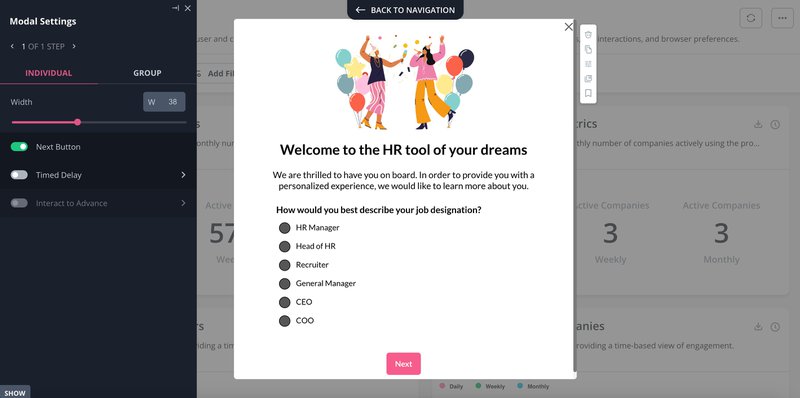
3. Identify segmentation criteria and create segments
It’s time to specify the attributes and traits that fit your selected example. For instance, if you want to identify power users and maximize customer lifetime value, you need to segment users based on high engagement or NPS scores. You can use a tool like Userpilot to segment users based on these parameters.
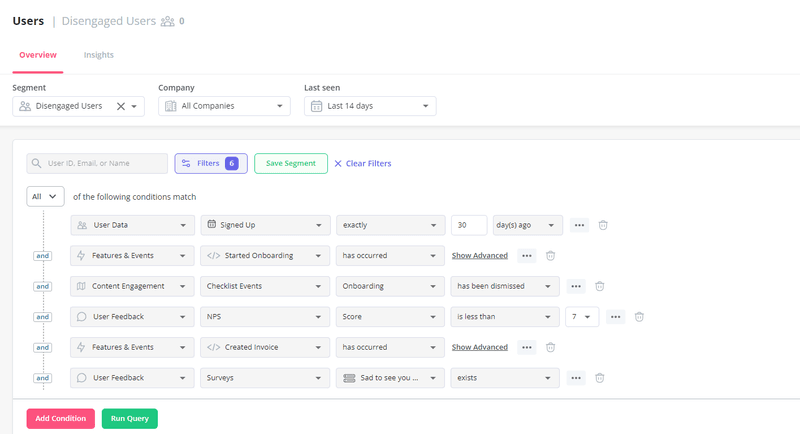
4. Analyze each customer segment to identify their unique needs
In the final step of customer segmentation analysis, you dig deep into user data for each segment. You can use analytics software to generate detailed reports like funnel analysis and path analysis to provide a detailed glimpse of how users interact with your product. This ensures your product development efforts resonate with each specific segment.
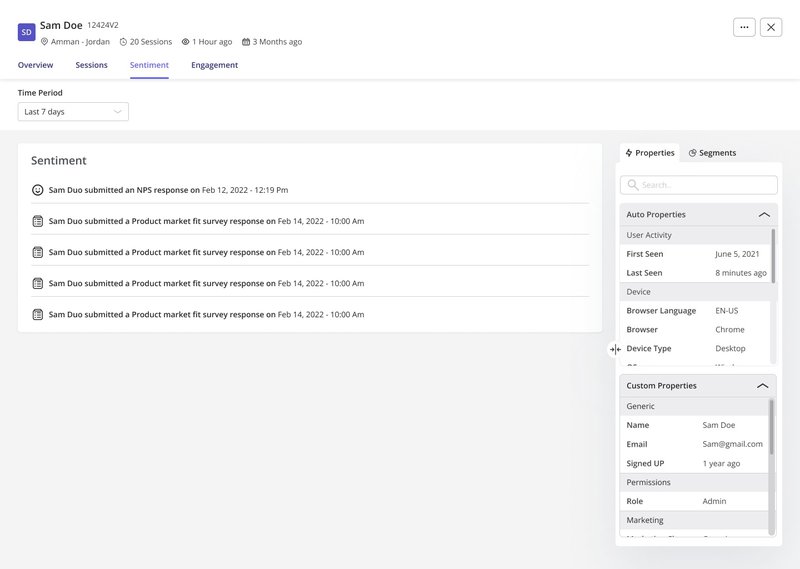
Userpilot – Best tool for user segmentation
Userpilot is a powerful product growth platform that comes with built-in product analytics. You can also use it to create detailed customer segments and design personalized in-app experiences for each group.
When it comes to customer segmentation on Userpilot, the following features come in handy:
-
-
- User segmentation – Create customer segments based on different criteria, such as user ID, sign-up date, company data, and in-app behavior. You can also segment users based on in-app survey responses.
-
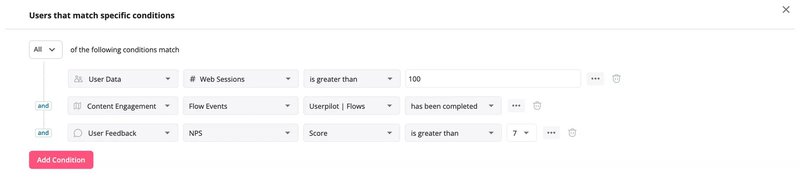
-
-
- User feedback widgets – Create and implement a variety of in-app surveys, including NPS and CSAT surveys, to collect user feedback. You can even trigger different surveys for each customer segment to understand their needs better.
-
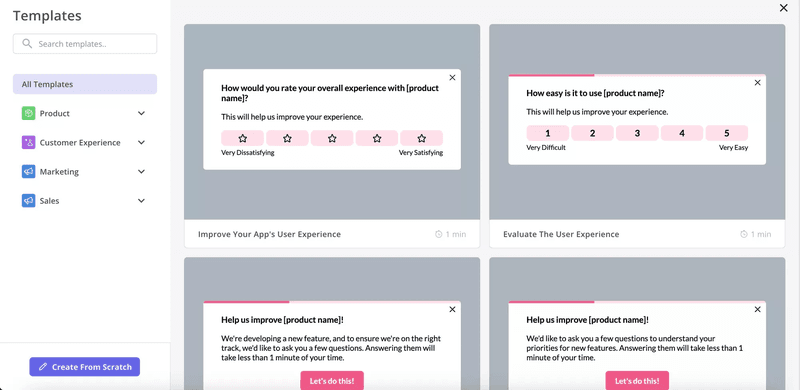
-
-
- Analytics reports – Explore a broad spectrum of analytics reports, from trend analysis and funnel analysis to cohort analysis. Filter the data based on different parameters to view insights specific to a segment. These reports come in handy for analyzing each user segment’s behavior and usage patterns.
-
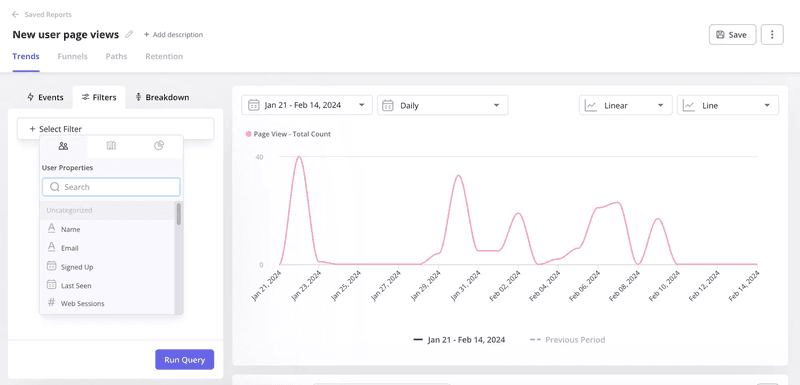
-
-
- Analytics dashboards – Access multiple analytics dashboards to monitor user behavior. For instance, you can use the product usage dashboard to identify active users and their usage trends for a specific segment.
-
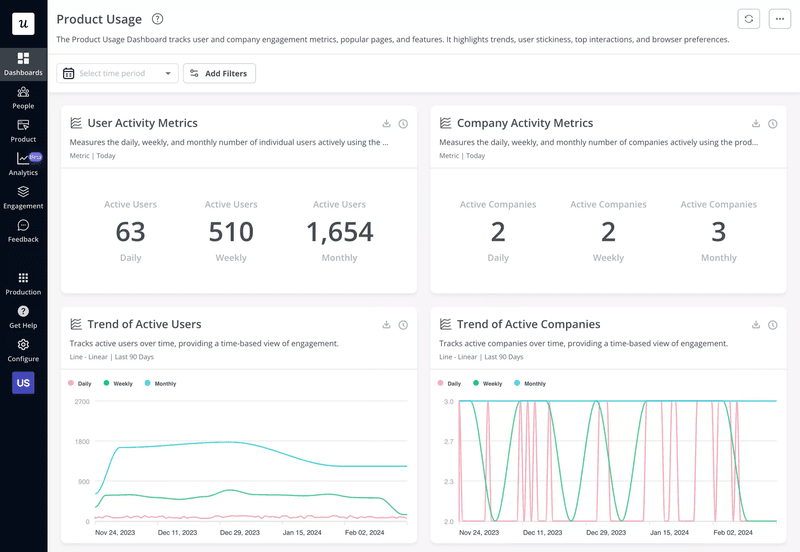
-
-
- User dashboard – Utilize the user analytics dashboard to track and analyze all user insights in one place. You can even filter the data based on different customer segments.
-
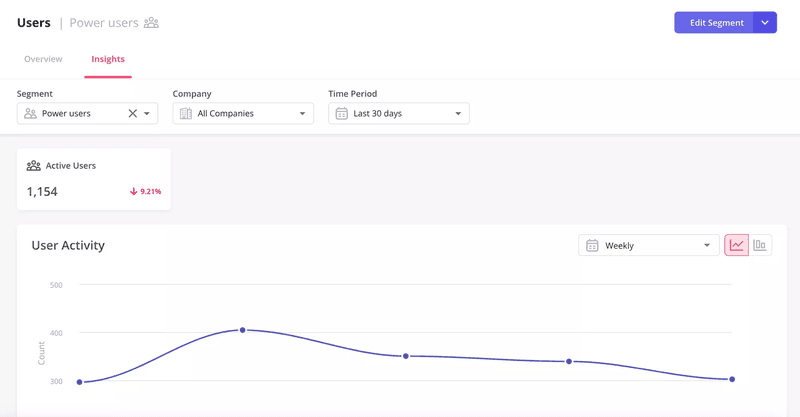
-
-
- CRM integrations – Userpilot supports integration with commonly used CRM platforms, such as HubSpot and Salesforce. That means you can bring additional user data to Userpilot and fine-tune your customer segmentation criteria.
-
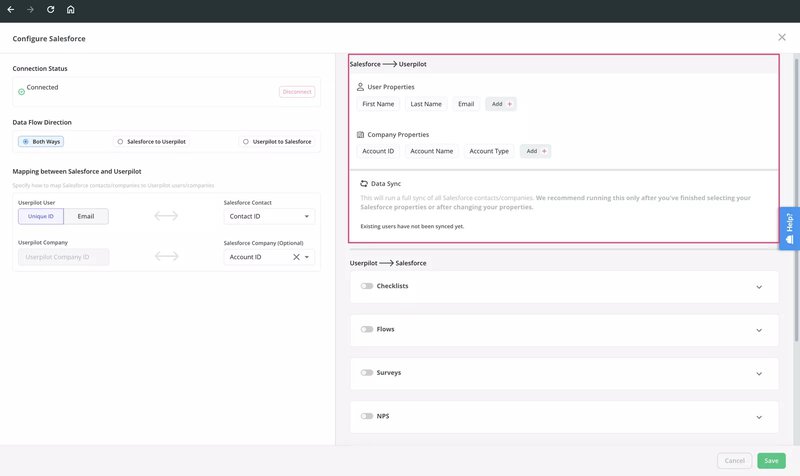
Conclusion
Customer segmentation is essential to improving user engagement, feature adoption, and product growth. It allows product teams to deliver a personalized user experience, which, in turn, drives retention and loyalty.
While these customer segmentation examples provide the inspiration you need to get started, remember to choose the right customer segmentation models for your data and follow a cohesive customer segmentation strategy to drive long-term results.
Ready to take product growth to the next level with customer segmentation? Userpilot makes it easy to deepen your understanding of user needs and pain points. Get a Userpilot demo to explore our segmentation and analytics features today.
FAQ
What is customer segmentation?
Customer segmentation is the process of dividing your existing customer base into groups based on shared attributes or traits. For instance, you can segment users based on their age, gender, pain points, or industry.
This customer segmentation process helps you dig deeper into your customer base and understand their needs and preferences. It enables you to delight users with personalized in-app experiences, feature recommendations, marketing campaigns, and more.
Customer segmentation is a valuable tool for several departments, including marketing and product teams. It helps you tailor the user experience for each segment, which, in turn, emphasizes that you care for your customers.
What is the difference between customer segmentation and market segmentation?
The terms customer segmentation and market segmentation are often used interchangeably, but they serve different purposes.
Unlike customer segmentation, market segmentation focuses on the broader market (including your target customer segments). It involves dividing the entire market into different segments based on shared characteristics, such as needs or pain points.
Market segmentation is used to determine the viability of your product idea for a specific target group. On the other hand, a customer segmentation strategy is more specific than market segmentation and aims to deepen your understanding of the existing target audience to enhance their experience and drive product adoption.
Why segment customers?
Key benefits of customer segmentation include:
- Better personalization – The main benefit of segmenting your target audience is that you can deliver a personalized user experience from the get-go. You can tailor onboarding flows and in-app messages and offer personalized support.
- Improved marketing efforts – Customer segmentation lets you dig deeper into user needs, in-app behavior, and product usage patterns. It allows you to develop more targeted marketing campaigns that cater to each segment’s pain points.
- Data-driven product development – Evaluating how different users navigate and interact with your product eliminates the guesswork from product development. Instead, you can use customer segmentation analysis data to identify and build features that resonate with each segment.
- Increased customer loyalty – Customer segmentation enables personalization, ensuring a better user experience. It makes each user feel valued and helps boost customer loyalty.
- Improved retention and revenue growth – Happy and loyal users are more likely to return to your product and spend on add-ons and upgrades. This helps you generate more revenue from each user and ultimately skyrockets customer lifetime value.
What are the common customer segmentation models?
You can use different parameters to divide your customers into segments. Let’s take a look at the most commonly used customer segmentation models.
Demographic segmentation
Demographic segmentation uses criteria such as age, gender, income, or occupation to divide customers into groups. This type of customer segmentation is commonly used by B2C businesses looking to implement targeted marketing campaigns and tailor their product offerings to different age groups, genders, and so on.
Geographic segmentation
Geographic segmentation involves grouping users based on their location. It comes in handy for localizing the user experience.
Firmographic segmentation
This type of customer segmentation uses properties such as industry, company size, and revenue to group customers. It’s particularly useful for B2B businesses looking to drive product growth and adoption.
Behavioral segmentation
It refers to dividing users into different groups based on their in-app behavior and product usage patterns. This type of segmentation comes in handy for driving user engagement and feature/product adoption.
Needs-based segmentation
Needs-based segmentation uses criteria like aspirations, needs, and pain points to group customers. It helps you create hyper-personalized marketing messaging and in-app experiences that resonate with each segment.
Technographic segmentation
This type of customer segmentation uses technical parameters, such as device type, operating system, or browser, to divide users based on the tech they use. You can use it to improve product usability.
Psychographic segmentation
Psychographic customer segmentation accounts for factors such as beliefs, lifestyle, socioeconomic background, and values to group customers. It comes in handy for understanding what motivates users to behave the way they do and creating detailed user personas.






![What are Release Notes? Definition, Best Practices & Examples [+ Release Note Template] cover](https://blog-static.userpilot.com/blog/wp-content/uploads/2026/02/what-are-release-notes-definition-best-practices-examples-release-note-template_1b727da8d60969c39acdb09f617eb616_2000-1024x670.png)