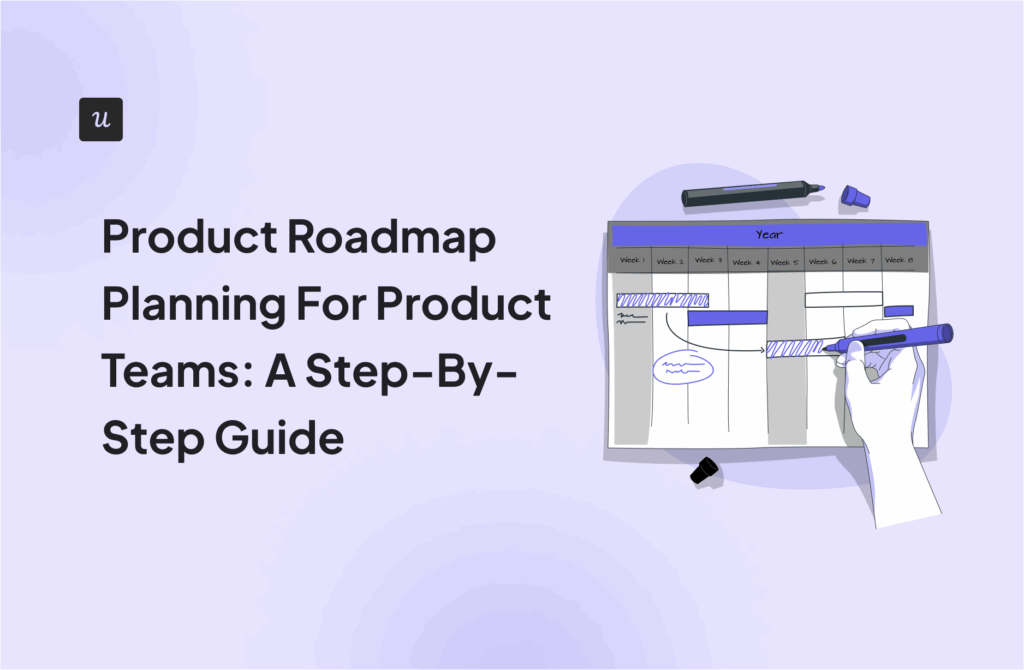Try Userpilot Now
See Why 1,000+ Teams Choose Userpilot

What is product experience?
Product experience (PX) describes the feelings, emotions, and perceptions that users have when they’re engaging with different product features.
It consists of elements such as:
- Product usability and accessibility – how easy it is for users to achieve their goals?
- User interface – how intuitive and user-friendly the product is to navigate?
- Features and functionality – how well it addresses user pain points, needs, and desires?
- The platform it’s built on – how reliable or scalable it is?
- Information architecture – how easy it is for users to find the information or assets they need?
- Content strategy – how relevant, engaging, and informative the content is?

Product experience vs. user experience
Product experience and user experience are closely related and are a part of the wider customer experience. However, they differ in scope and focus.
Product experience is a broader concept. It focuses on the overall emotional response that the user has while inside the product. It’s affected by all user interactions at all touchpoints in the user journey – from the moment they log in, and until they log out.
User experience (UX) is a part of the product experience. It’s shaped by user interactions with the product’s core functionality and how easily they can use it to complete their tasks.
Why is product experience important?
Delivering an outstanding product experience is important for a number of reasons. A good product experience:
- Fosters customer success and drives product adoption – when the product is simple and intuitive to use, and users can easily accomplish their goals, they will keep using it.
- Increases customer loyalty and retention – satisfied customers are less likely to seek alternative solutions.
- Reduces customer acquisition costs (CAC) – loyal customers often act as product advocates and promote the product for you, for example, through word-of-mouth marketing or referral schemes.
- Drives account expansion – content users are more likely to upgrade to higher plans or buy add-ons. Combined with higher retention, it translates into greater customer lifetime value (CLV).
- Reduces customer support costs – the more intuitive and user-friendly the product, the less support users need, especially if it’s available through self-service.
Overall, creating an excellent product experience is essential to promote product-led growth.
Elements that create a great product experience
Let’s have a look at a few levers that customer success and product teams in the software industry can pull to create a delightful product experience.
User onboarding for shortening TTV for new users
User onboarding is one of the fundamental ingredients of a great product experience.
To shorten the time to value and drive product adoption, the onboarding experiences should be tailored to the pain points and needs of specific user personas.
How do you do it?
Start the onboarding process with a welcome survey to collect the data you need to personalize the experience. Based on the responses, trigger an onboarding flow that introduces only the core features that users need to complete their JTBDs.

Customer feedback to measure customer satisfaction
Collecting user feedback regularly is essential to improve customer satisfaction and deliver a good product experience.
NPS or CSAT surveys allow you to keep track of user sentiment and identify trends over time.
For instance, with mobile features, customers can trigger their existing and new NPS surveys directly within their mobile apps, effortlessly gathering valuable user insights on the go.
More importantly, customer feedback gives you a better understanding of user expectations and allows you to identify ways to improve the product and add value.
It also helps product teams understand the impact of the changes during usability testing.

Product analytics to track user behavior across customer journey stages
Just like user feedback, analyzing customer behavior inside the product can help you identify customer needs and pain points so that you can enhance the product experience.
For example, funnel analysis can reveal friction leading to bottlenecks and drop-offs in the customer journey. Armed with such insights, product managers can optimize the experience at relevant touchpoints to improve product adoption and customer success.

Contextual in-app messages to increase user engagement
Customer success teams can use contextual in-app messaging to drive user engagement with relevant features to increase their adoption.
For example, if a user has completed one step in the onboarding flow, you could use a tooltip to prompt them to complete the next one.
In-app messages can also help existing customers discover new features and you can use them to drive upsells or cross-sells.

Conclusion
A great product experience is the foundation of product-led growth. When users can easily achieve their goals and the interactions with the product give them joy, they will not only keep paying their subscriptions but also spread the good word.
If you want to see how Userpilot can help your product management team improve product experiences, book the demo!