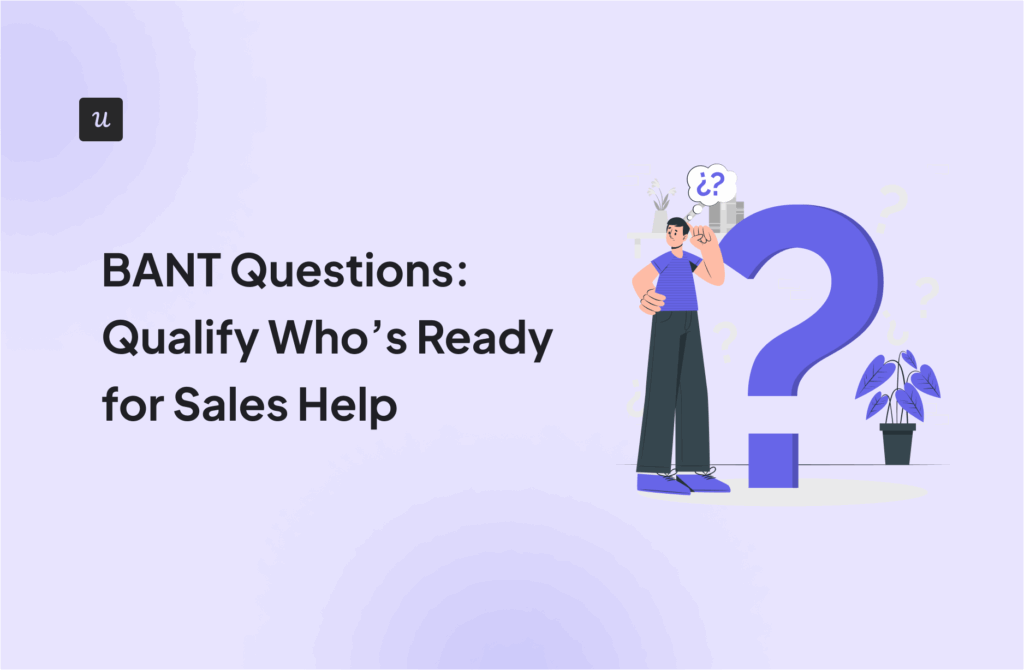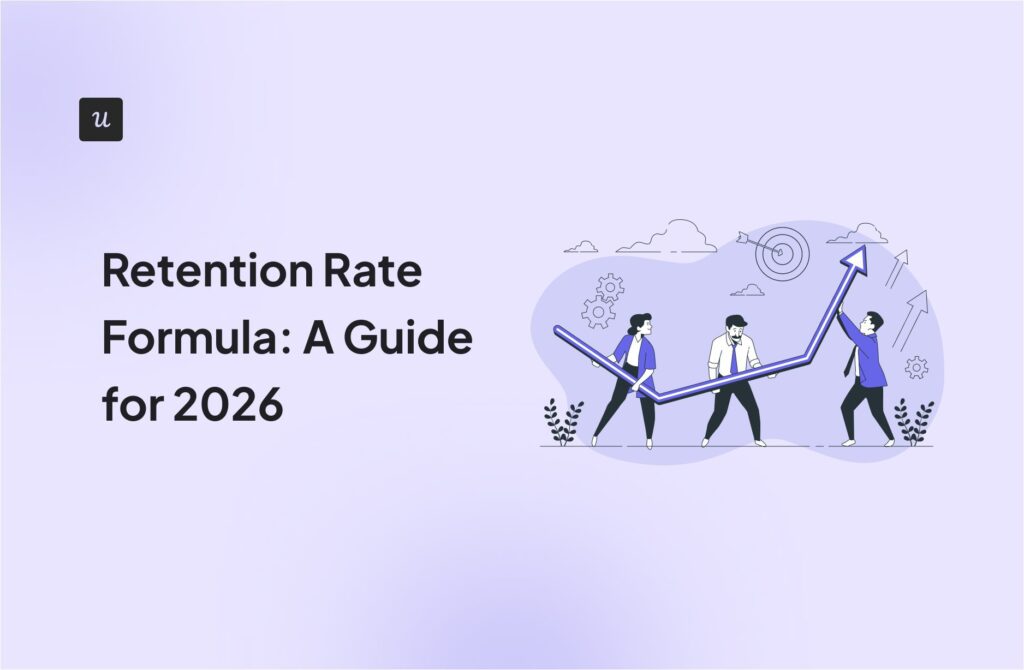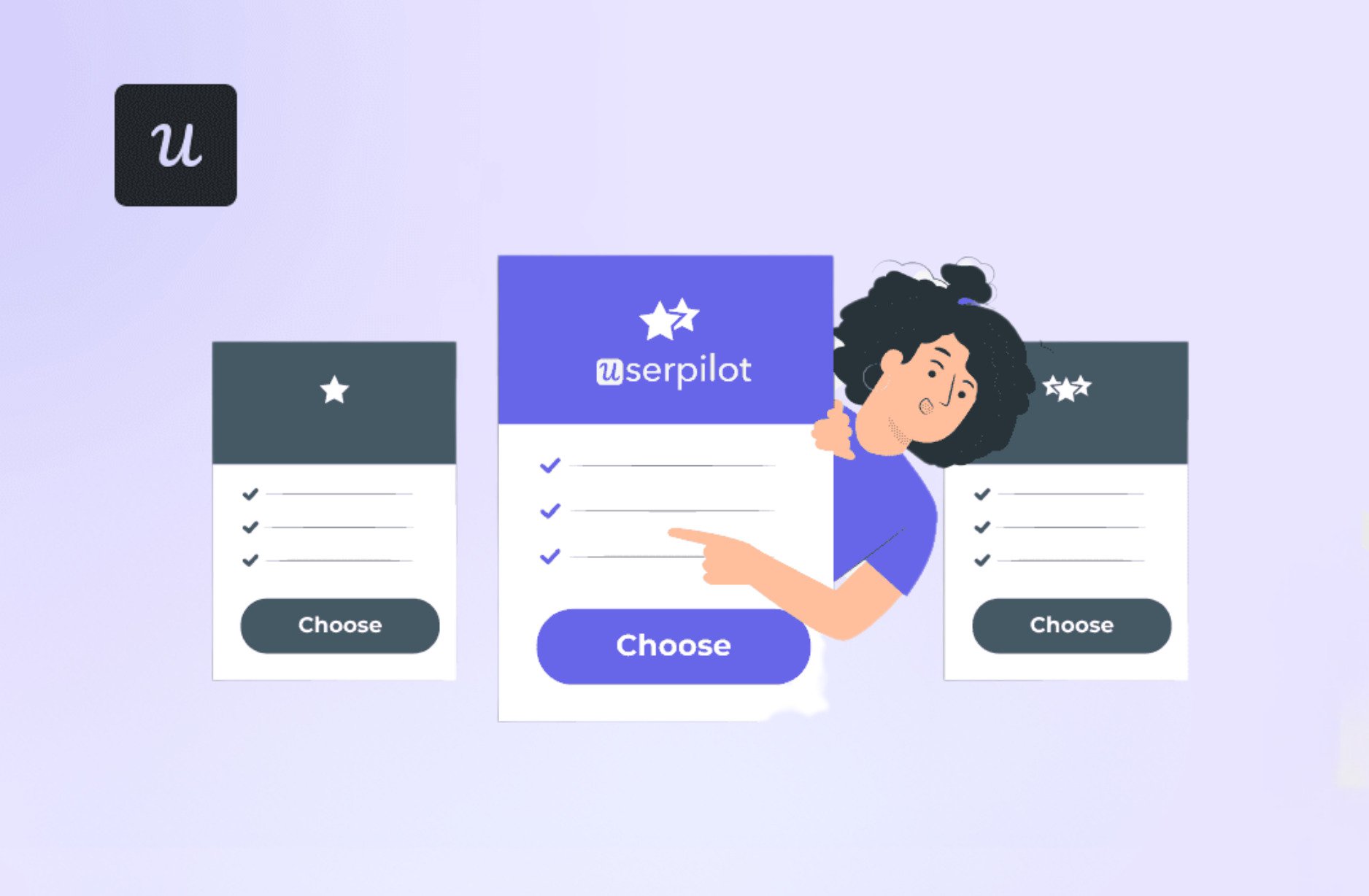
So you’ve decided to invest in Userpilot to bolster product-led growth, but you’re still unsure which Userpilot pricing plan to purchase?
In this article, we’ll break down Userpilot’s pricing plans and review all the features you can find when you choose your specific pricing plan.
What is your primary goal with a product adoption platform?
Understanding your main objective helps clarify which Userpilot pricing tier fits best.
How many Monthly Active Users (MAUs) do you have?
Our plans are designed to scale with you. This helps us match you to the right starting point.
What’s your biggest challenge right now?
Pinpointing your challenges allows us to show you the most relevant solutions during a demo.
Thanks! You look like a great fit for Userpilot.
Based on your answers, our platform can help you achieve your goals. The next step is a live demo to see how our features align with your specific needs and to get a detailed look at the Userpilot pricing structure.
Try Userpilot Now
See Why 1,000+ Teams Choose Userpilot

TL;DR
- Userpilot is an all-in-one product growth platform that helps boost growth metrics at every stage of the user journey.
- Userpilot offers three pricing plans: Starter, Growth, and Enterprise.
- The Starter plan is Userpilot’s entry-level plan, available at $299/month, billed annually. It’s perfect for small companies and startups who need basic engagement and analytics features.
- The Growth plan is Userpilot’s mid-tier package, operating a quote-based pricing model. It is excellent for businesses looking for more advanced analytics and user feedback features.
- The Enterprise plan is the highest-grade plan available on Userpilot, operating a quote-based pricing model. It is best for high-scale companies and enterprises seeking increased security and accessibility.
- Some marked differences in Userpilot’s features include:
- People and tracking. The Starter plan is limited to only 2000 MAUs and 10 segments. The higher plans have no such limits.
- Data capture and event tracking. The Starter plan gives access to unlimited tracked events and 10 feature tags. Custom events and retroactive auto-capture are available on higher plans.
- Product analytics. The Starter plan only gets trend reports and access to analytics dashboards. The higher plans have access to funnel, path, and cohort table reports.
- User engagement. All plans get UI patterns. Higher plans have access to the resource center.
- User feedback. All three plans have access to NPS features. Higher plans have access to in-app surveys.
- Targeting. All plans get basic personalization tools. Higher plans provide event-based content triggering, A/B testing, localization, etc. Growth can only localize for up to 5 languages, while Enterprise has no limits.
- Reporting and customization. All plans get engagement reports, weekly digests, and custom branding. Custom CSS is available only to the Growth and above.
- Integrations. All plans allow integration via API, and integrations with Segment, Mixpanel, Amplitude, Heap, and Intercom. Growth gains integration with Hubspot, while Enterprise gives integration to Salesforce.
- Account settings. Starter provides 3 seats, application keys for 1 application, unlimited domains, and a year of data retention. Growth has 15 seats, 3 years of data retention, and a staging environment. Enterprise has a custom seat allotment, application keys for multiple applications, and a custom number of years for data retention.
- Security. Each plan is SOC 2 Type 2, HIPAA, ISO 27001, and GDPR-compliant. There’s also two-factor authentication. Growth gets custom domain hosting and identity verification. Enterprise offers custom roles and permissions, SAML 2.0 SSO, and activity logs.
- Customer support and service. Email and live chat support are available for all three plans. Growth offers phone support, priority troubleshooting, etc. Enterprise offers priority support, security audits, custom SLAs, and custom invoicing.
- Sign up for a Userpilot demo today to experience everything Userpilot has to offer before diving in!
What is Userpilot?
Userpilot is an all-in-one product growth platform that enables product teams to deliver personalized in-app experiences and increase growth metrics at every stage of the user journey.
Userpilot offers 3 layers of functionalities for achieving this, including:
- Product Analytics: With Userpilot you can get in-depth quantitative insights into user behavior to understand the gaps in the user experience.
- User Engagement: Create personalized in-app experiences that are based on data provided by analytics to enhance the user experience.
- Product Feedback: Get qualitative insights into user sentiment that paint a whole picture when paired with analytics.
Userpilot pricing plans explained
Userpilot offers three pricing plans: Starter, Growth, and Enterprise.
Starter plan
The Starter plan is Userpilot’s entry-level plan at $299/month, billed annually.
- User Engagement. Create and customize different UI patterns like spotlights, slide-outs, modals, tooltips, banners, and checklists to boost engagement.
- Net Promoter Score. Collect and analyze user sentiment data with NPS surveys, NPS dashboard, and response tagging. Other types of user feedback surveys aren’t available on the Starter plan.
- Basic Product Analytics. Monitor user actions with tracked events and visualize them with product trend reports. Other advanced reports, such as cohort tables, user paths, and funnels, are missing in this plan.
- People & Tracking. You can access individual user profiles for granular analysis, and segment users based on different attributes for a maximum of 10 segments.
- Reporting, Targeting & Customization. Starter gives access to customized branding, engagement reports, and weekly digests.
- Up to 2,000 Monthly Active Users. The Starter plan can accommodate up to 2,000 active users per month.
Who is the starter plan best for?
The Starter plan is the perfect choice for small companies and startups that are just starting out with product adoption tools and only require basic in-app engagement and user sentiment functionalities.
Growth plan
The Growth plan is Userpilot’s mid-tier package, offering added functionality compared to the essential Starter plan.
With the Growth plan, you get everything in Starter plus:
- Resource Center. Userpilot lets you create a singular hub filled with different types of support resources such as video tutorials, documentation, interactive walkthroughs, etc users can turn to any time they come across an issue.
- Advanced Event-Based Content Triggering. Direct content you create for users that perform specific actions or trip off certain events, generating personalized and contextual experiences for each user.
- Advanced Product Analytics. Track more than just trends, but gain access to funnel, path, and retention reports.
- User Surveys. Create or customize different microsurvey templates to gather user insights. You also get access to survey analytics dashboards to quickly interpret the results.
- Content Localization. You can personalize your content even further by translating it to a maximum of 5 languages at a time.
- Content Throttling. Manage how many flows you want to be seen by your users. You can set the number of flows to be seen per page or across all pages by session, minutes, hours, and days.
- Product Experimentation. Run A/B and multivariate tests to optimize conversion rates.
- Dedicated Customer Success Manager. The Growth plan gives your company its dedicated manager to make sure you overcome hurdles and maximize the use of the product.
- Option for EU Hosting. The Growth plan allows you to house your data in EU-dedicated servers, providing benefits like server speed, increased security, and European content delivery networks (CDNs).
Who is the growth plan best for?
The Growth plan is excellent for mid-size or even big businesses looking for an all-in-one ultimate product growth solution with robust analytics, user engagement, and feedback features.
Enterprise plan
The Enterprise plan is the highest-grade plan available on Userpilot.
Typical for premium pricing plans, Userpilot uses a quote-based pricing model for the Enterprise plan.
The Enterprise plan provides everything in Growth, plus:
- Custom Roles & Permissions. Create customized roles with tailored access and limitations, distributing tasks while ensuring sensitive information is managed only on the top level.
- Premium Integrations. The Enterprise plan provides integrations to powerful third-party software like Salesforce.
- SAML SSO & Activity Logs. Increase accessibility while assuring security with SAML 2.0 SSO. Additionally, you can track the productivity and performance of product teams with activity logs.
- Priority Support. Get access to a technical implementation specialist, SLAs, troubleshooting, and more priority support.
- Security Audit & Compliance (SOC 2 Type 2 and GDPR). The Enterprise plan makes sure that your company is compliant with current regulations, protecting both you and your clients. Userpilot also undertakes regular security audits to identify and eliminate data insecurities, possible data breaches, or other threats to data privacy.
- Custom Contract & SLA. Get specialized agreements that guarantee quality and high-performing service from Userpilot when you choose the Enterprise plan.
Who is the Enterprise plan best for?
The Enterprise plan is best for high-scale companies and enterprises that want to have a special emphasis on security and accessibility.
Starter plan vs Growth plan vs Enterprise plan
Now, let’s go into more detail and compare side by side how these plans differ from each other in terms of features and limitations.
People and tracking
Userpilot lets you track user accounts and group them according to different attributes such as location, company, pricing plan, and in-app behavior.
The Starter plan is limited to only 2000 MAUs and 10 segments when utilizing their user tracking tools, whereas the Growth and Enterprise plans have no limit to the number of MAUs they can track and the number of user segments they can generate.
Additionally, there is a Profiles feature that provides you with better visualization of User and Company data by allowing you to track behavior on an individual level. This is available for all pricing plans.
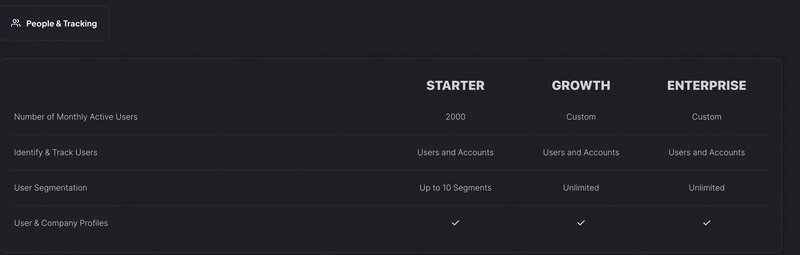
Data capture and event tracking
Userpilot captures event data in different ways, including:
- Features tags: These allow you to tag certain elements in your web app that you would like to track, without any interference with your dev team. You can track clicks, hovers, and text inputs this way.
- Tracked Events: Tracked events can be passed through the JS snippet by calling userpilot.track (‘the event name’) whenever users take important actions in your web app.
- Custom Events: These group multiple events, features, or both into one group to get better and more precise analytics.
- Retroactive Events Autocapture: Userpilot can capture front-end events automatically using the raw events auto-capturing feature. It records events like clicks, text input changes, and form submissions, eliminating the need for manually adding trackable events or setting up feature tags for individual components.
All plans have access to unlimited events and page tracking. For feature tags, the Starter plan is limited to only 10 tags at a time. Both Growth and Enterprise plans have access to unlimited feature tags.
Not only this, but the latter two pricing plans also gain access to custom events tracking and retroactive events auto-capture.
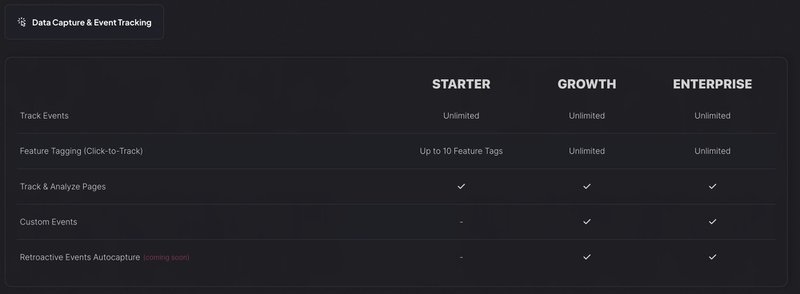
Product analytics
All plans get access to Userpilot’s custom dashboards that track key product metrics like user adoption rate, free-to-paid conversion rate, number of sessions, and whatnot.
There is also a trend report available for all plans that helps identify usage trends among users, and determine which features are most popular by segment and time period.
The Growth and Enterprise plans offer further analytics functionality with other visualization options like funnel analysis, user paths, and cohort tables. These enable you to identify drop-off points within the product and optimize usage.
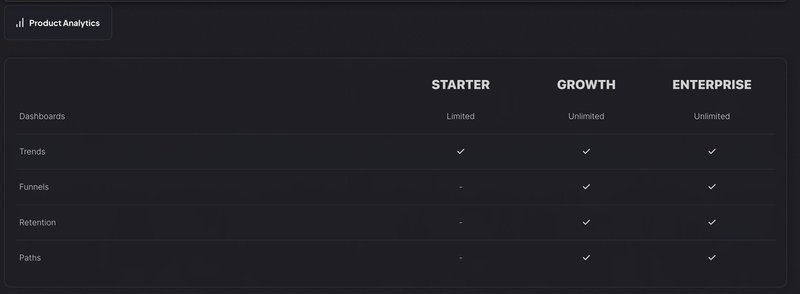
User engagement
All plans have access to different UI patterns like spotlights, banners, checklists, slideouts, modals, and tooltips. You can also customize these patterns according to your brand, select the color, and fronts, and even add multimedia elements.
These in-app messages can then be used to onboard users, provide contextual help, or announce new features, ultimately encouraging users to engage with the product.
In addition, the Growth and Enterprise plans get access to resource centers, which are an essential tool for a self-serve strategy.
You can also get insights into resource center analytics so you know which help resources are favored by users, and which need to be enhanced.
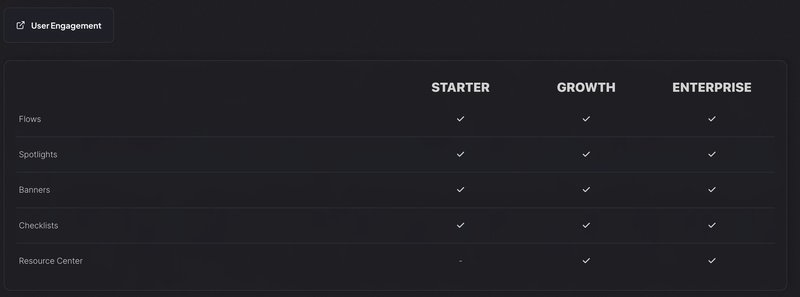
User feedback
All three plans have access to NPS surveys. You can also visualize the NPS data with a dashboard and monitor how the score changes over time. There is also a possibility to tag qualitative survey responses so you can identify patterns and themes inside the data more easily.
Growth and Enterprise plans also offer other types of in-app survey templates such as CES, CSAT, PMF, and so on. You can add different types of questions such as multiple choice, rating scale, or open text.
You can then visualize the survey data with a dashboard for quick analysis.
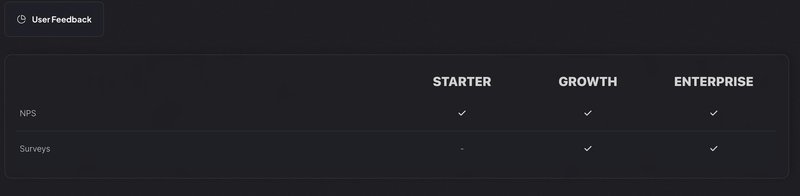
Targeting
Userpilot’s targeting tools help deliver relevant content to the right user at the right time.
In the Starter plan, this entails triggering content on dynamic URLs and product pages.
After having multiple flows created, you probably want to control which flows should be seen first/last and how many are being seen by your users per page or even across all pages to not overwhelm them. In Ordering & Throttling you can control the priority of your flows and how many should be shown per session, minute, hour, or even day.
Behind the Growth and Enterprise plan, you gain access to event-based content triggering, enabling you to deliver more contextual experiences by triggering flows based on user behavior.
On these higher plans, you also get access to A/B testing and multivariate testing. You can create flows and target small segments with them to identify the best-performing flows. Moreover, you can even tie the flows to conversion goals to make this process easier.
For content localization, the Growth plan is limited to only 5 languages, while the Enterprise plan can localize to an unlimited number of languages.
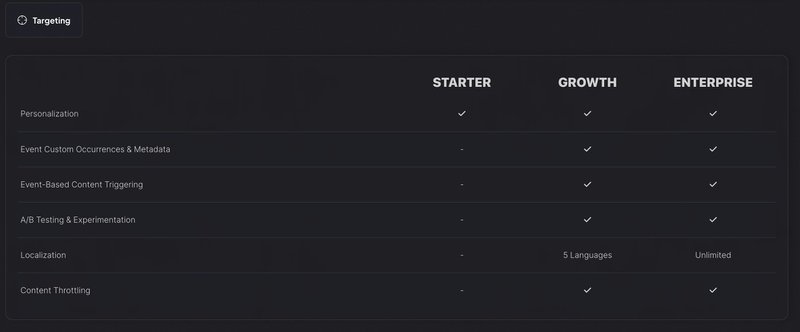
Reporting and customization
Get engagement reports and weekly digests that reflect how users interact with your product and how on track you are with engagement KPIs. All three plans get access to these.
Custom branding is available from the Starter plan onwards, but access to Custom CSS is available only to the Growth plan and above.
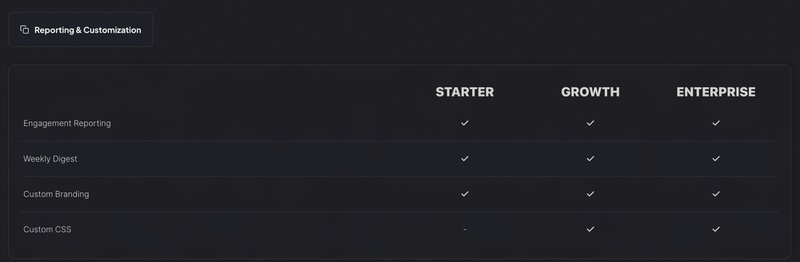
Integrations
Userpilot can integrate with your existing tech stack to make your analytics insights more robust and nuanced.
All three plans allow integration via API to software like Google Analytics. They also get access to native integrations in Segment, Mixpanel, Amplitude, Heap, Intercom, and Zapier (coming soon).
The Growth plan also grants integration with Hubspot and up to 5 webhooks.
The Enterprise plan gives integration access to Salesforce and unlimited webhooks.
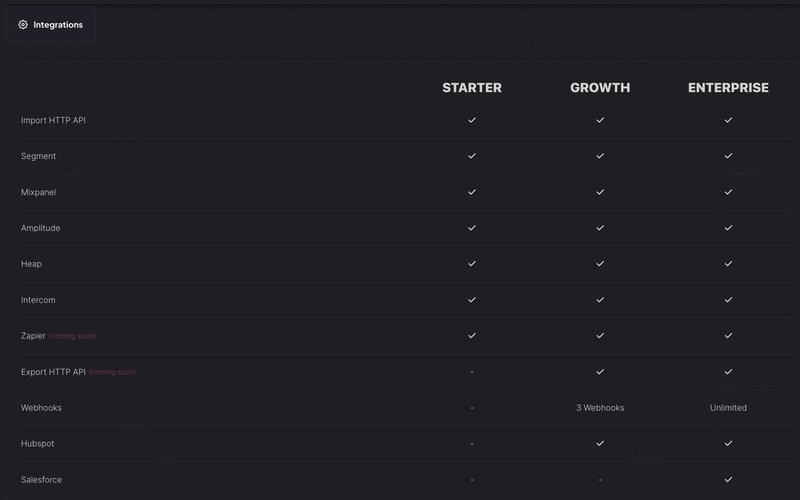
Account settings
The Starter plan provides 3 seats, application keys for 1 application, unlimited domains, and a year of data retention.
The Growth plan improves on this with 15 seats, 3 years of data retention, and a staging environment.
The Enterprise plan provides custom seat allotment, application keys for multiple applications, and a custom number of years for data retention.
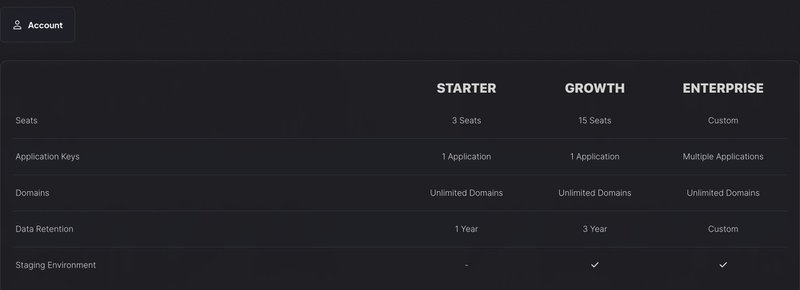
Security
Each plan comes with SOC 2 Type 2, HIPAA, ISO 27001, and GDPR compliance.
All three plans also get two-factor authentication.
The Growth plan onwards gets custom domain hosting and identity verification.
Finally, the Enterprise plan gives access to custom roles and permissions, SAML 2.0 SSO, and activity logs.
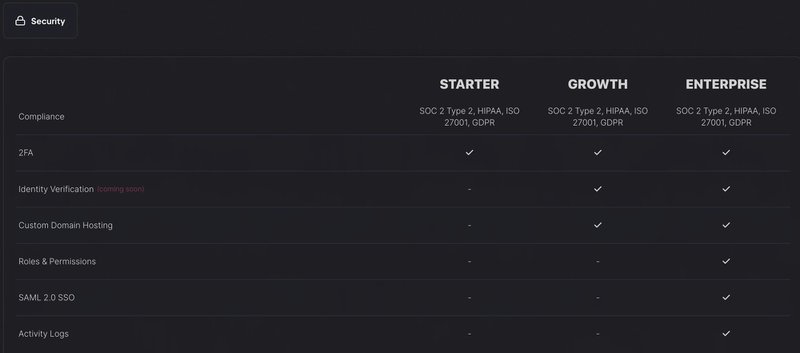
Customer support and service
Email and live chat support are available for all three plans.
The Growth plan gives access to phone support, priority troubleshooting, a 90-day implementation plan, a dedicated customer success manager, and optional EU data hosting.
Finally, the Enterprise plan gives access to a technical implementation specialist, priority support, security audit, custom SLAs, and custom invoicing.
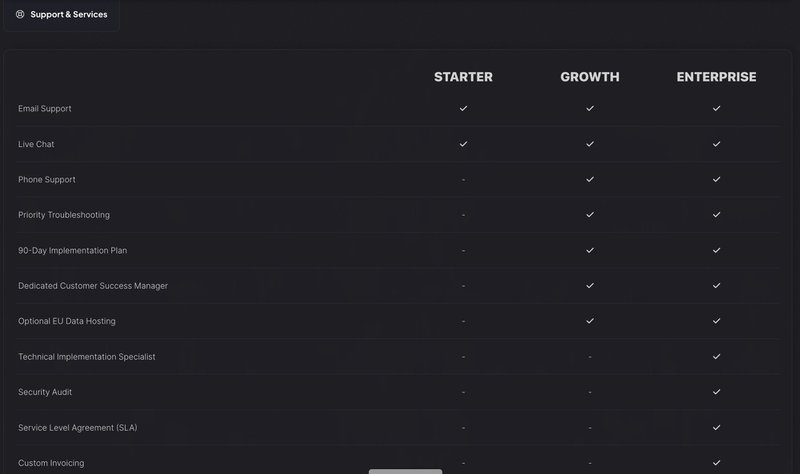
Conclusion
As you can see, Userpilot provides different pricing plans to accommodate the needs of different types of companies.
Want to experience everything Userpilot has to offer before diving in? Sign up for a free Userpilot demo today and our team will help you!