What is Userflow Used for: Top Features and Use Cases

Curious about how you can use Userflow to grow your product? What are its best features and are there any drawbacks you should be aware of before investing in it?
We answer these questions in this article and dive deep into the use cases and features that Userflow offers, its pros and cons along with its pricing. We also explore an alternative tool that might interest you.
Let’s dive in.
TL;DR
- Userflow is a digital adoption platform used by SaaS companies in a number of ways, primarily for product adoption, product analytics, and user feedback.
- Some impressive functionalities offered by this tool to help you achieve your goals include user onboarding, in-app support, funnels, event tracking, in-app surveys, and survey analytics.
- While Userflow is a promising solution, there are better alternative tools in the market. One such tool is Userpilot, which offers greater value for money and a diverse feature set, spanning from product adoption to customer feedback to user behavior analysis and beyond.
- If you want to see how Userpilot can help your SaaS company grow, book a demo today.
![]()
There is a better tool for your SaaS than Userflow!

What is Userflow?
Userflow is a user onboarding solution centered around building in-app flows and guides quickly and seamlessly. It helps product teams onboard new users, creates guides/checklists, and surveys customers to gather valuable feedback.
Each flow has its own analytics that shows how many views each step of a funnel gets and what percentage of users end up seeing a particular stage. Lastly, the flow builder (Userflow’s main feature) also has versioning capabilities so you can restore your flows to a previous variant.
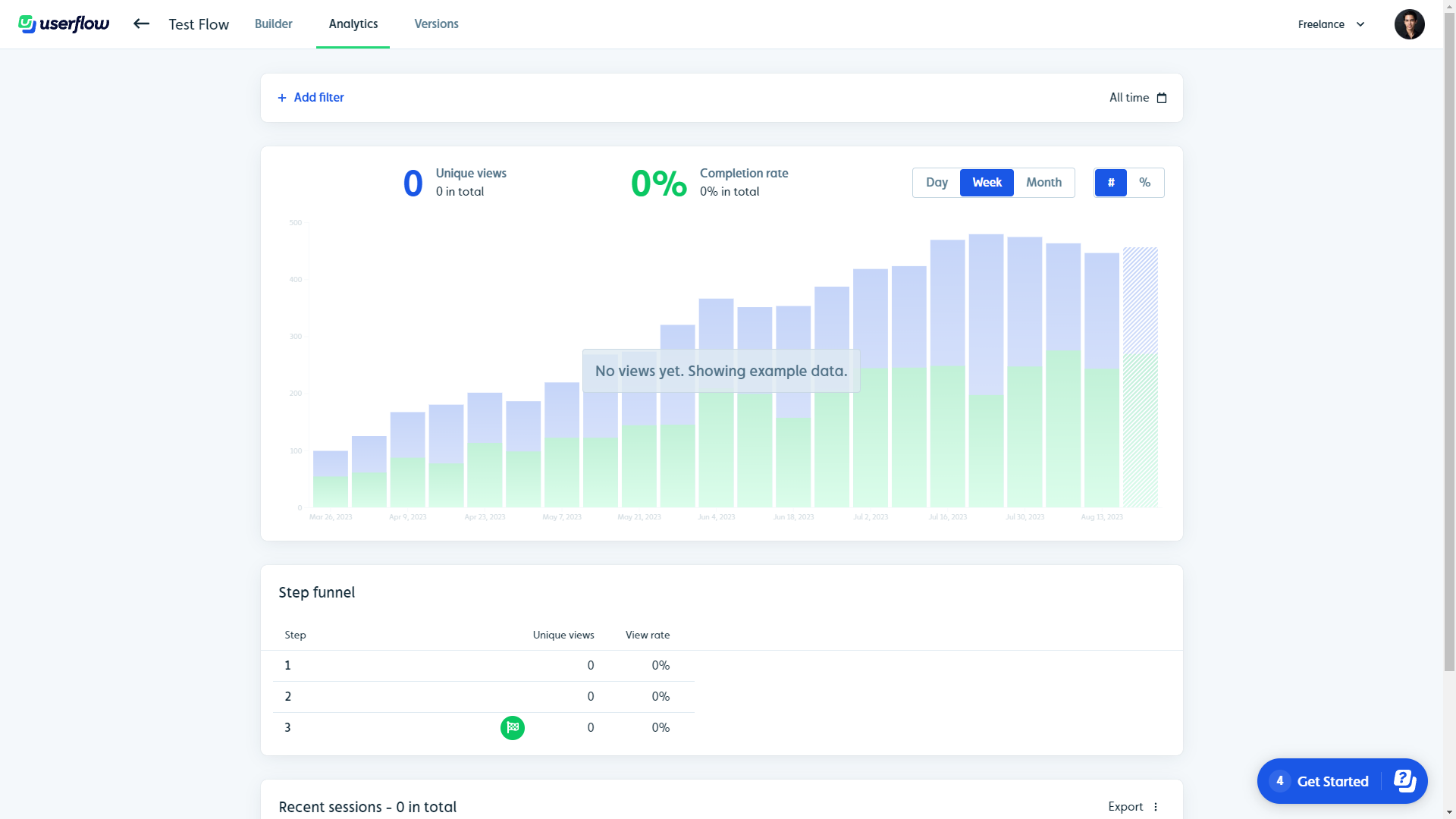
What is Userflow used for?
Userflow can be used in multiple ways to grow your company, but we’ll be going into detail regarding the below use cases and their respective features:
- Product adoption
- Product analytics
- User feedback
Userflow’s main use case: product adoption
The product adoption process spans across six stages, from awareness to adoption. Using Userflow’s in-app flows and onboarding checklists to drive product adoption, you can increase retention rates by reducing the time-to-value (TTV).
- In-app flows: Userflow’s in-app flows can drive adoption by teaching users how to use specific features. Flows can be made from steps like speech bubbles, tooltips, and modals. You can also trigger flows based on the elements users interact with, how long ago they joined, and more.

- Onboarding checklists: They streamline the early stages of product adoption by telling users which features they need to try out first. Userflow lets you trigger the checklist when certain conditions are met, add unlimited tasks, and lock the task order if needed.
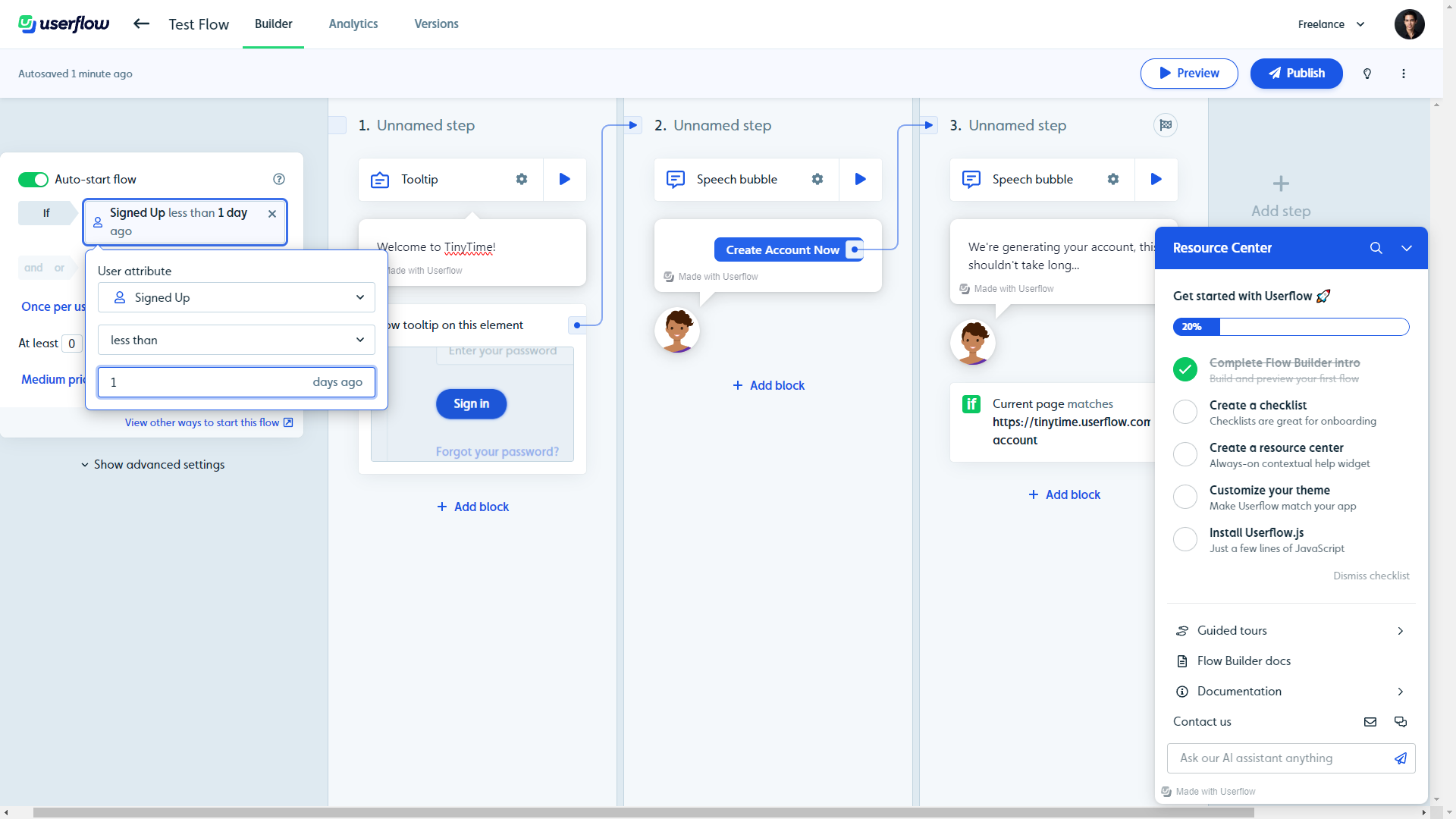
- Event tracking: Userflow has a no-code event tracking feature that lets you see which elements users have interacted with, their completed checklist tasks, and more. Unfortunately, you’ll need to upgrade to the Pro plan which starts at $680/month if you want to use this feature.
Note: Because Userflow has no native product analytics capabilities, you won’t be able to see which features or product areas users are engaging with the most. If you need to monitor product adoption analytics then consider choosing another solution or integrating a third-party tool.
![]()
Userflow’s functionality for product adoption: user onboarding
Userflow positions itself as a user onboarding tool, so most of its features are targeted towards that use case. Here are the Userflow features and functionalities that you can use to onboard new users to your product:
- Flows: In-app flows are the primary user onboarding feature that Userflow offers. You’ll be able to add steps like speech bubbles, tooltips, modals, or hidden steps used as triggers. You can also select whether a step is mandatory for flow completion and change the size or theme if needed.

- Targeting: You can create personalized and contextual onboarding flows with Userflow due to its auto-start settings. You can add trigger conditions like what page users are on, which segment they’re in, when they signed up, which elements they’ve clicked, and which flows they’ve seen.
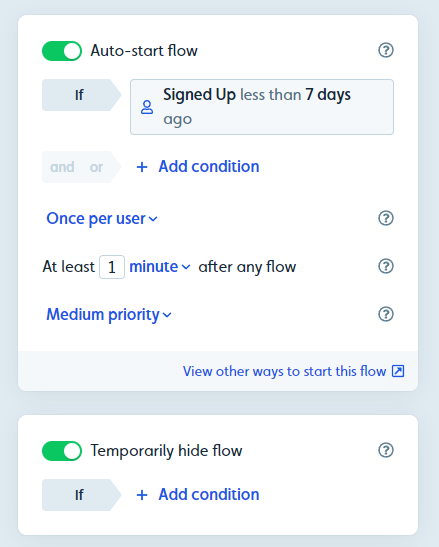
- Checklists: Userflows lets you create checklists with an unlimited number of tasks, trigger them if certain targeting conditions are met, configure whether tasks need to be completed in a specific order, and prevent users from dismissing the checklist if needed.
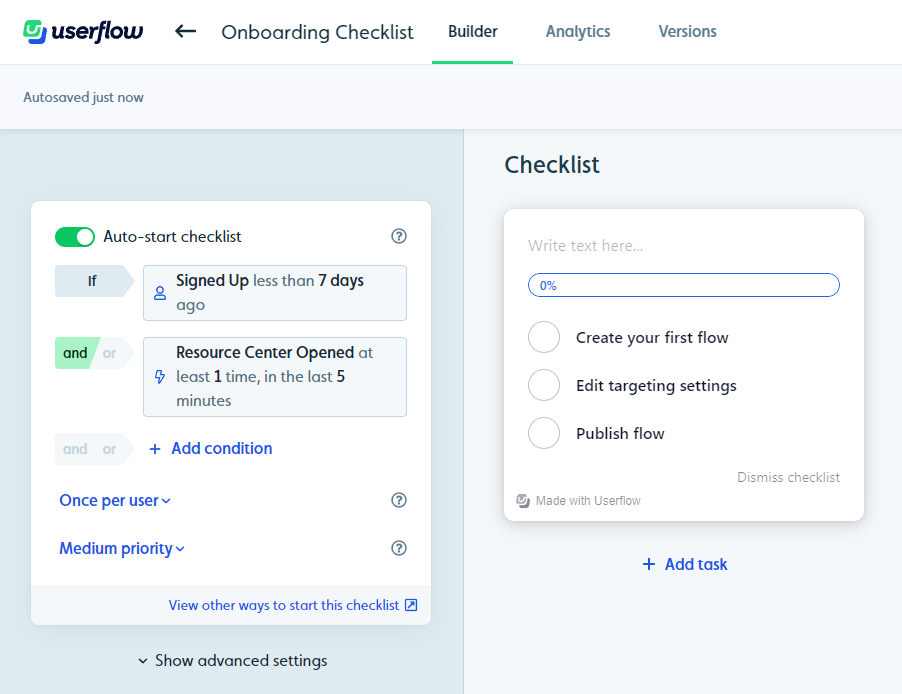
Userflow’s functionality for product adoption: in-app support
In-app support provides assistance within the product so customers are left satisfied. Userflow is not positioned as a support tool but it does have resource centers, AI chatbots, and third-party integrations that can improve in-app support:
- Resource centers: Userflow resource centers can be segmented so they only show up to users who meet certain conditions. They can also be styled using custom header text, launcher buttons, or dark mode themes. You can also add blocks for actions, messages, sub-pages, flows, and AI chatbots.
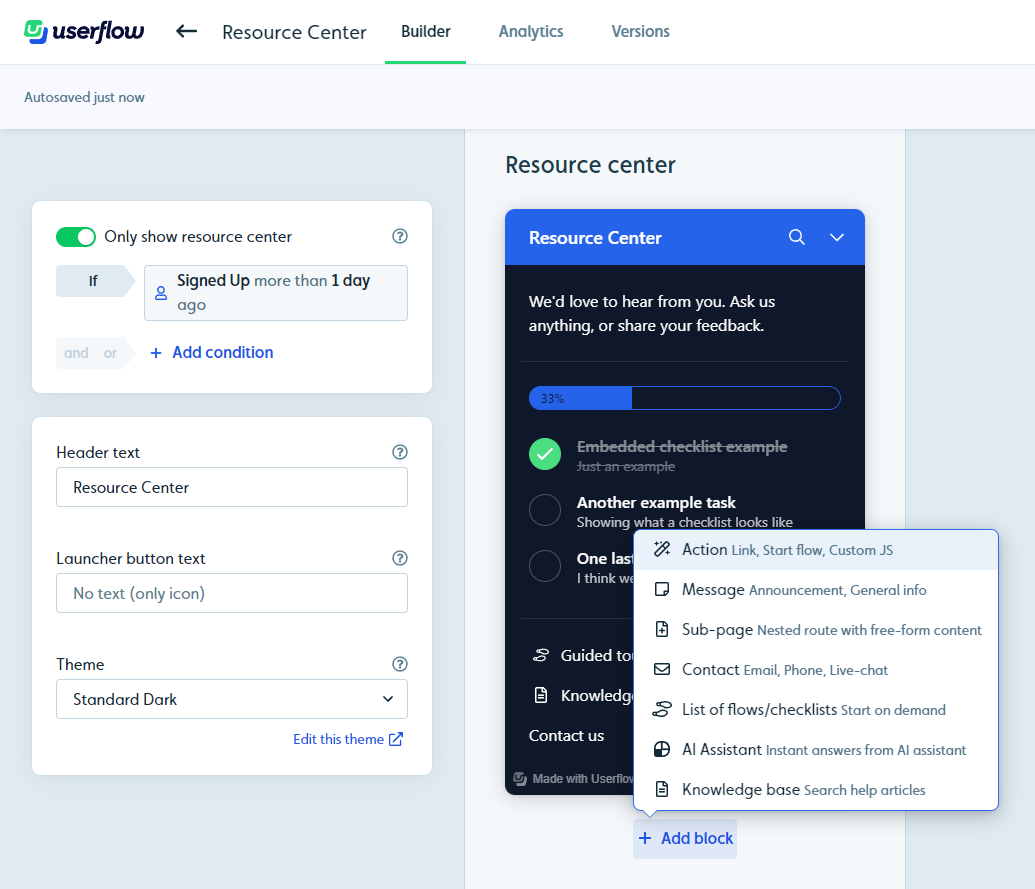
- AI assistants: Userflow’s AI assistants can be used to answer questions for customers while they wait for your human representatives. Do note that you’re limited to 100 messages per month and if you go over, you’ll be charged an additional $100/month for 500 message credits.
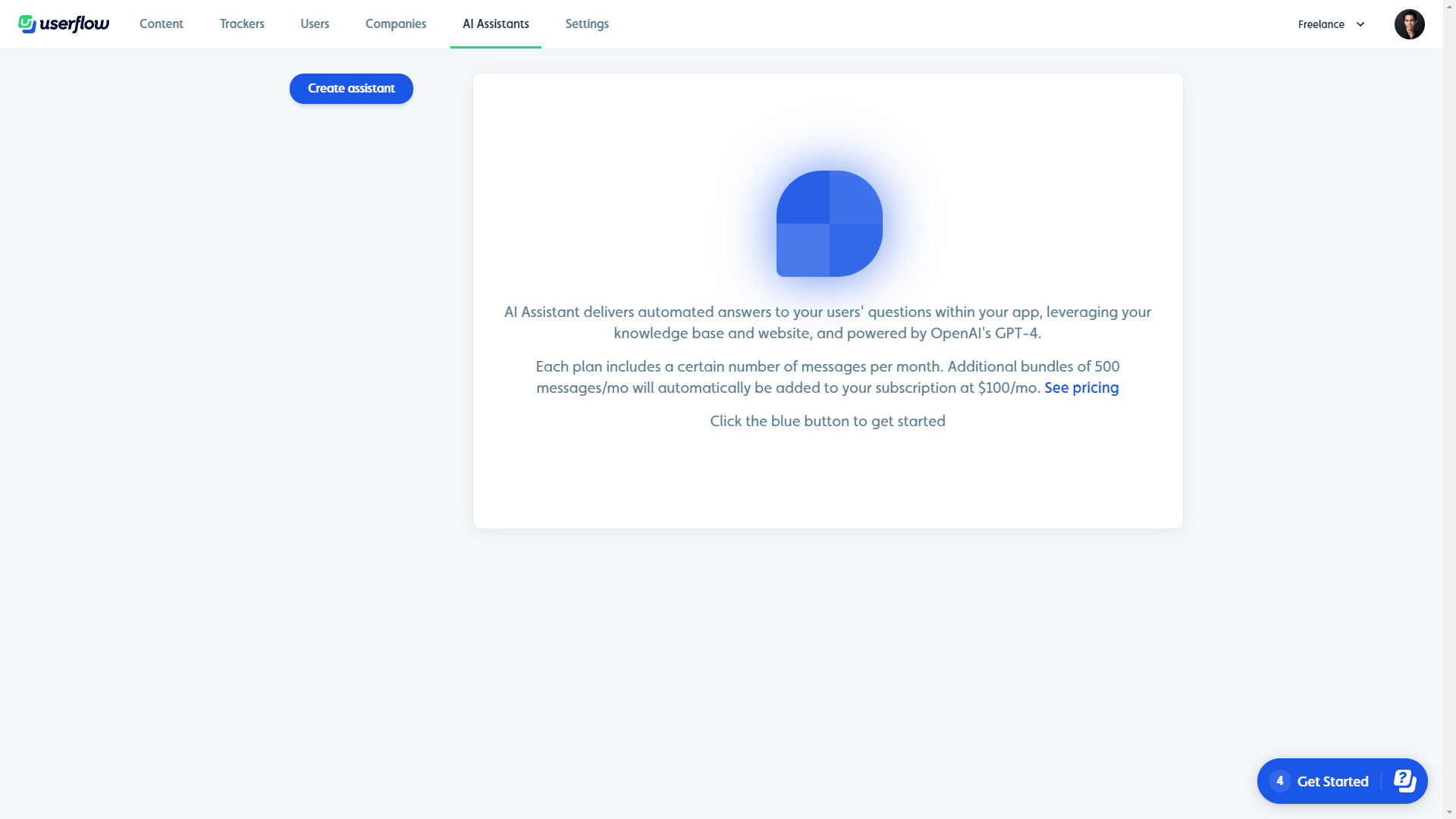
- Third-party integrations: Userflow has integrations with support tools like Intercom, Zendesk, and Freshchat. You can use these integrations to embed live chats in your resource centers or let your users search through external knowledge bases in-app.
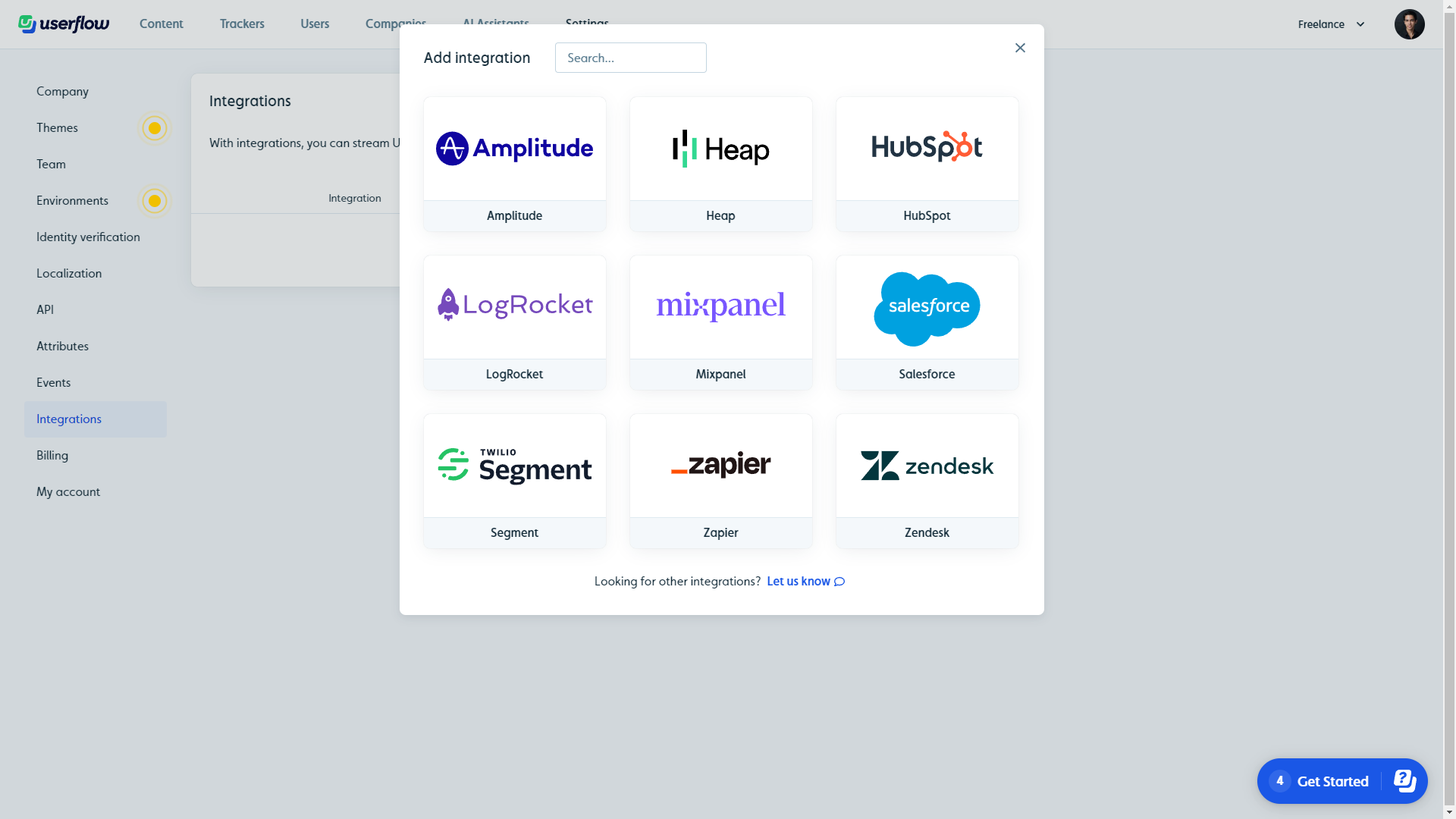
![]()
Looking for the best tool for product adoption? Search no more!

Userflow’s main use case: product analytics
Product analytics are essential for optimizing user acquisition, activation, and retention. Unfortunately, Userflow doesn’t have any native product analytics capabilities as it only provides data for how users interact with your flows, checklists, launchers, resource centers, and NPS surveys.
One workaround would be to integrate your Userflow account with analytics tools like Amplitude, Mixpanel, or Heap. However, this may not be very cost-effective as you’d need to pay extra to subscribe to these third-party analytics tools.
Note: Advanced integrations (the ability to build custom integrations between Userflow and a third-party app) are locked behind the Pro plan which starts at $680/month and is almost 3x more expensive than Userflow’s entry-level Startup plan.
Userflow’s functionality for product analytics: funnels
While it’s possible to build onboarding funnels with Userflow, creating user funnels for other stages of the customer journey could be difficult due to the platform’s lack of a unified analytics dashboard and narrow focus on onboarding.
- Builder: Userflow’s no-code builder lets you create in-app flows, reorder steps by dragging them, and set conditions for when a flow should be hidden or automatically appear. Your flows can include steps like modals, tooltips, and speech bubbles, depending on the use case.
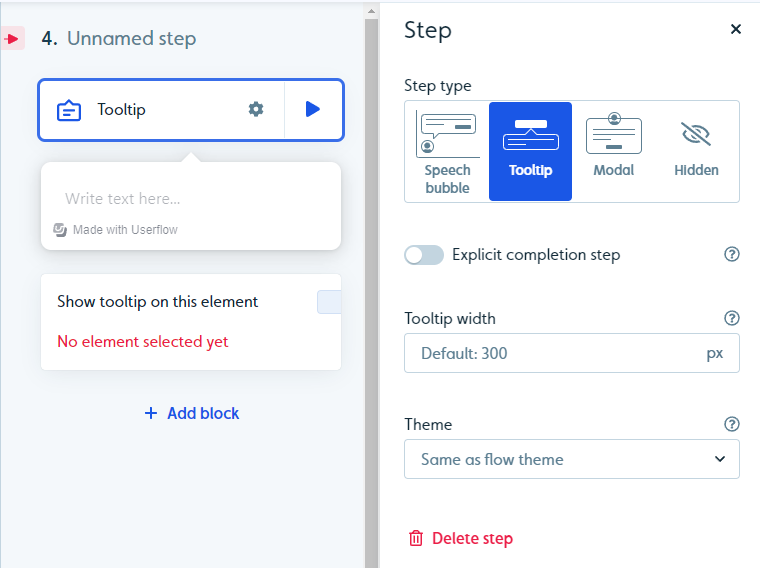
- Triggers: While Userflow doesn’t let you build a traditional funnel, you can link multiple flows together to achieve a similar effect. Simply add a hidden step, create a trigger block, and select the start new flow action (or redirect users to a page where another flow will auto-start).
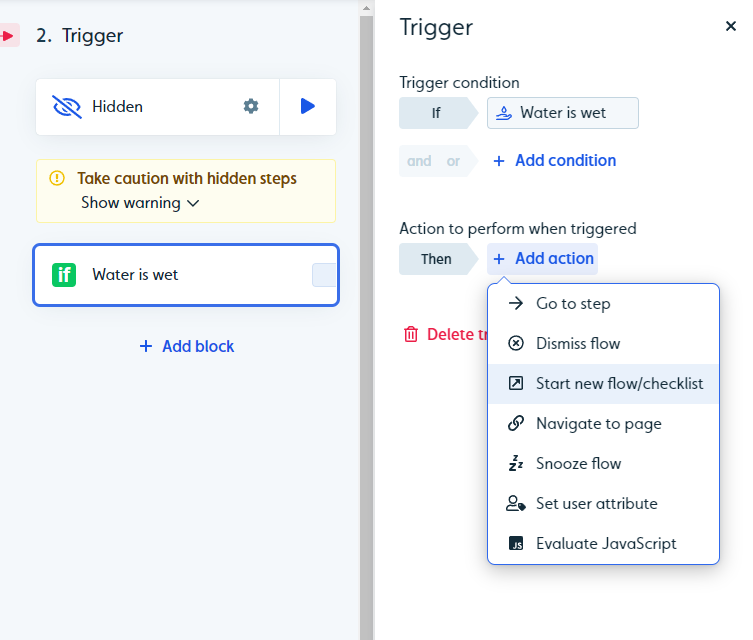
- Conditions: You can use the completion of previous flows as a condition to trigger or hide other flows. These conditions can also be selected when creating launchers, checklists, or even resource centers with Userflow.
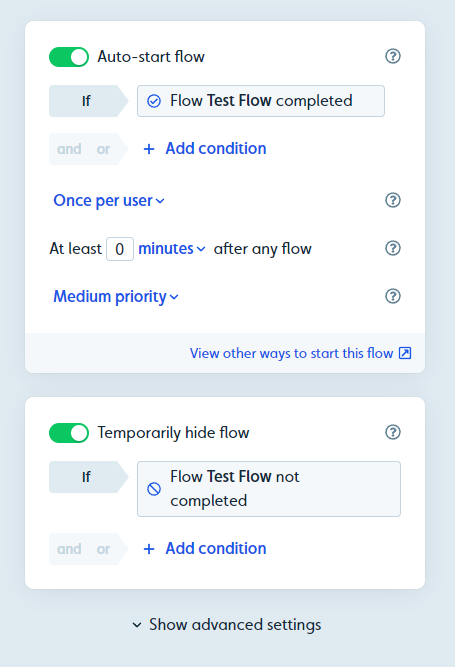
Note: While Userflow lets you build funnels by triggering multiple consecutive flows and redirecting users to different pages, tracking funnels is more difficult. You’ll need to go into each flow and check its analytics tab to see the number of views since Userflow has no main analytics dashboard.
Userflow’s functionality for product analytics: event tracking
Event tracking helps you identify patterns in how users interact with the product and make behavioral segmentation possible.
The no-code event tracking feature on Userflow makes it possible to trigger flows when an action is performed, monitor content engagement, and stream your data.
- Limitations: Userflow’s event tracking is incredibly limited on the entry-level plan as you can only track one event. To use the feature properly, you’ll have to upgrade to the Pro plan (which starts at $680/month for 10,000 MAUs) before you can add more than one event to track.
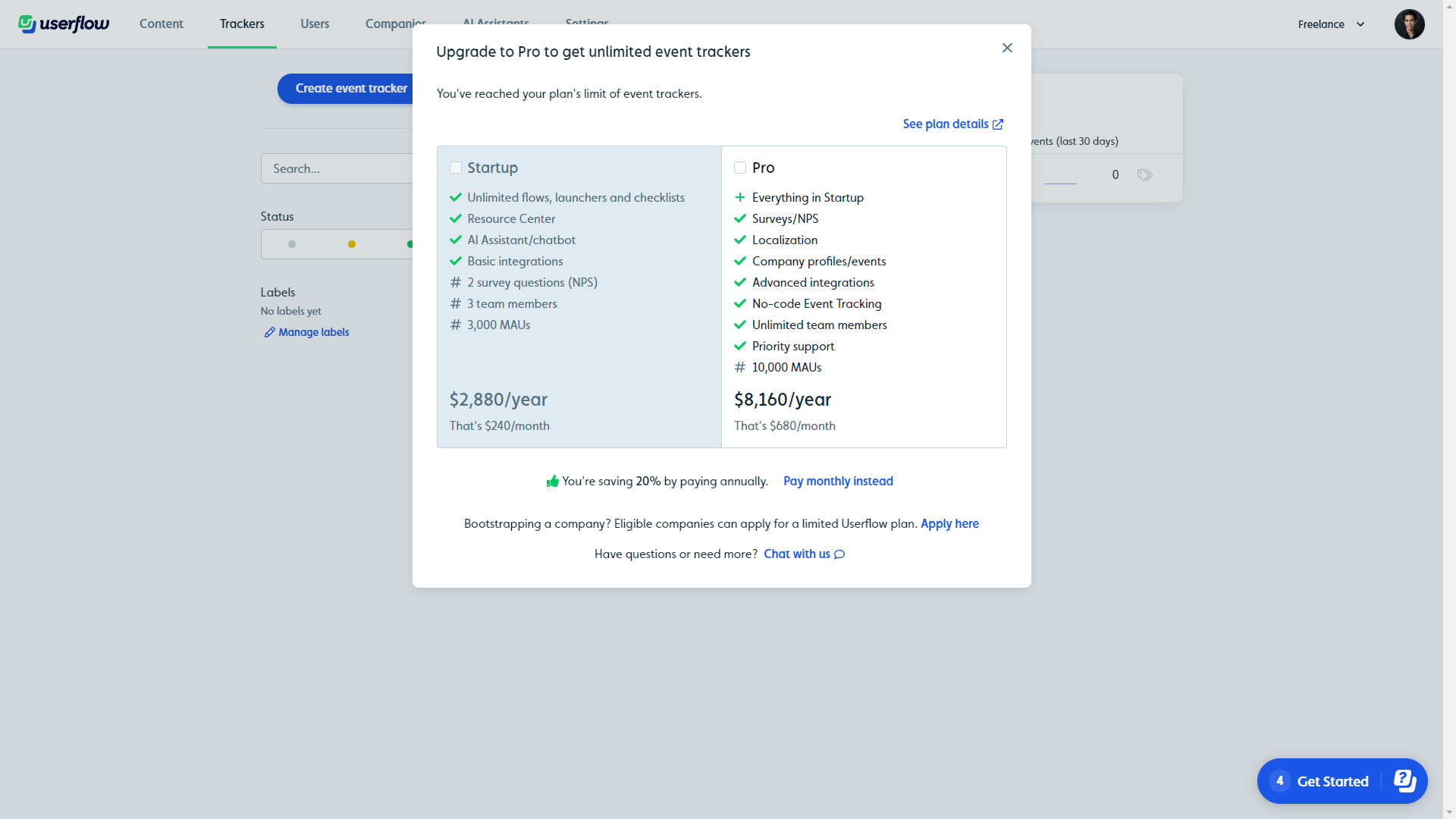
- Triggers: In-app events can be set to trigger the appearance of resource centers, checklists, or flows. One example would be triggering a feature discovery checklist that only appears once a user has performed a desired action or finished their onboarding flow.
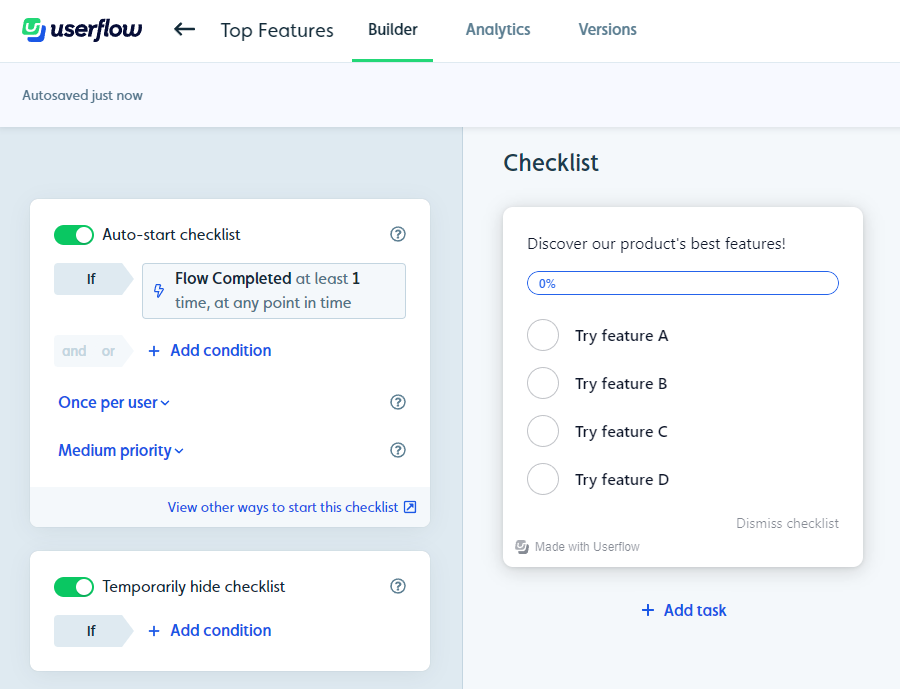
- Integrations: Userflow’s third-party integrations make it possible to stream event data to dedicated analytics solutions such as Mixpanel or Amplitude. If you’d like to create custom integrations, then you’ll need to upgrade to the $680/month Pro plan first.
Note: While integrations are available on the entry-level Startup plan, you can’t use the no-code event tracker unless you upgrade to the Pro plan which starts at $680/month for 10,000 MAUs (and increases in price as you scale).
Userflow’s main use case: user feedback
User feedback is essential to the Voice of the Customer (VoC). Userflow’s feedback collection features come in two types: question blocks and NPS surveys. The feedback users provide can also be used to fine-tune their attributes and target them with relevant in-app flows.
- Question blocks: Whenever you create a new step for your in-app flows, Userflow gives you the option of inserting a question block in it. These could consist of text input fields (for qualitative feedback) or scalar rating systems (for quantitative feedback).
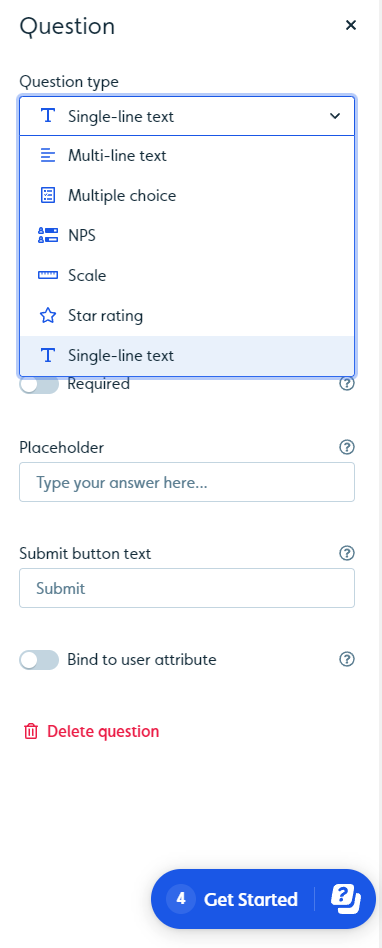
- NPS surveys: Userflow’s NPS surveys can be used to collect feedback from specific segments using trigger conditions. Do note that you’ll be limited to asking a maximum of two questions in NPS surveys unless you upgrade to Userflow’s Pro plan which starts at $680/month.
Note: Because Userflow has no unified analytics dashboard, you’ll need to go into the settings of each individual NPS survey to see data like total views, response rate, and the aggregate score from all respondents.
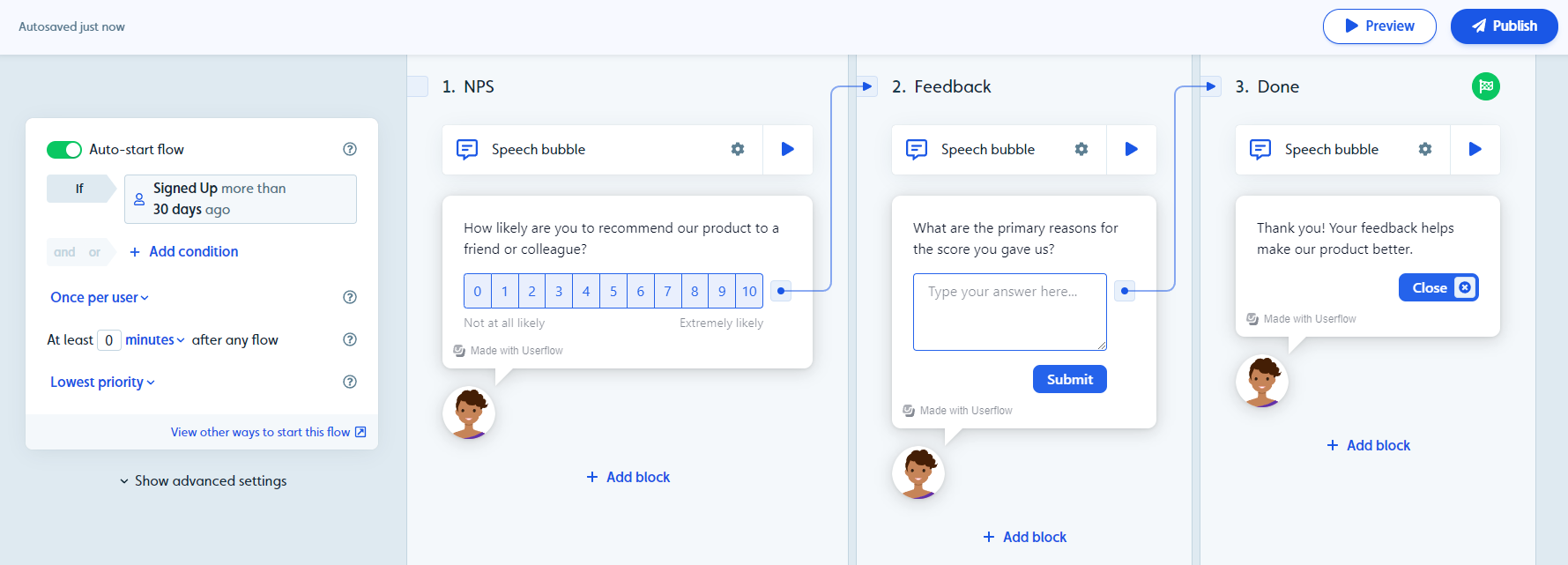
- Answer triggers: Userflow lets you bind answers to user attributes so you can trigger different flows based on someone’s NPS, CSAT, or CES rating. In addition to triggering flows using these attributes, you can also go to the “Users” tab and filter users by their responses.
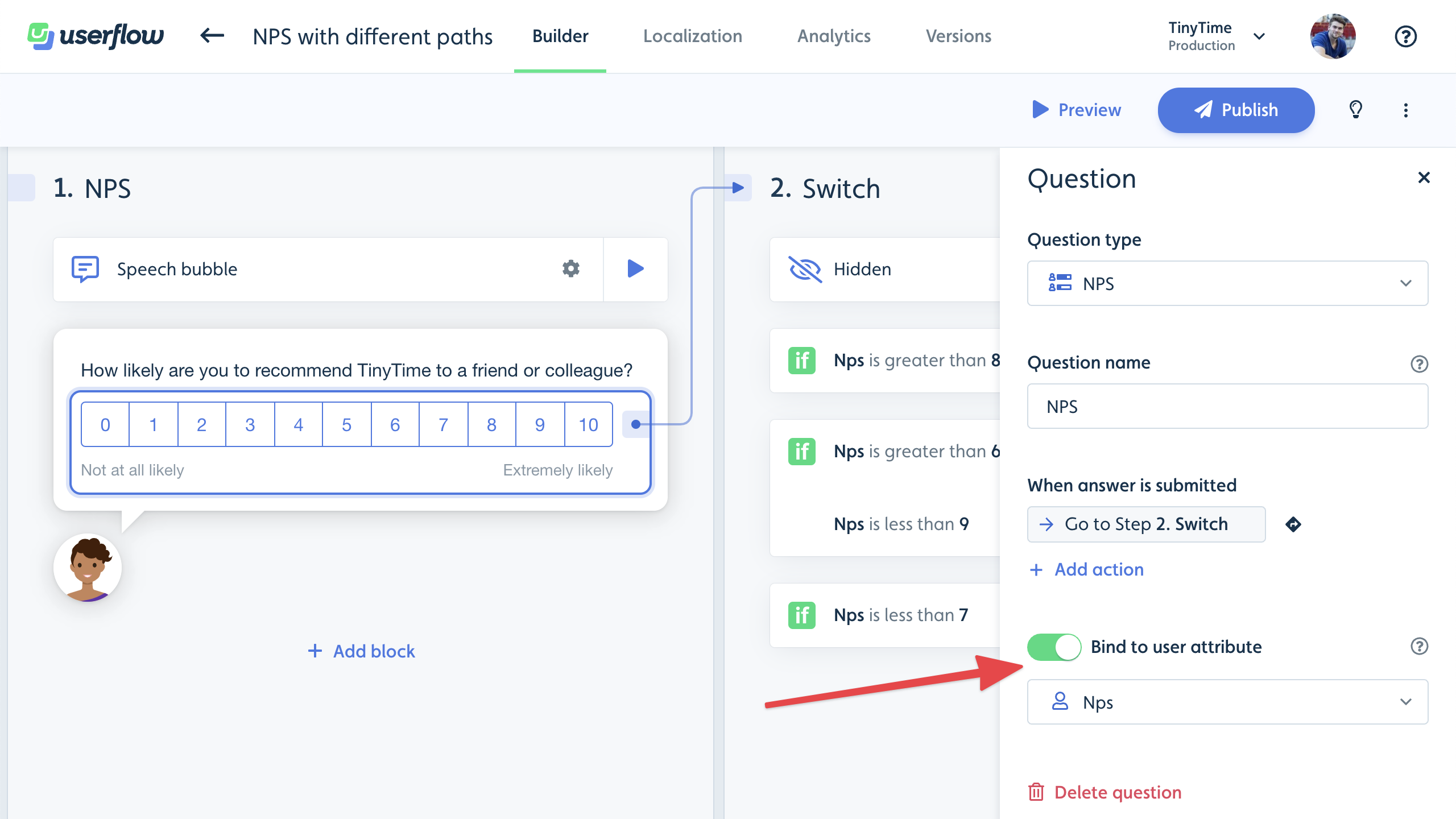
Userflow’s functionality for user feedback: in-app surveys
In-app surveys are an effective way to collect customer feedback. Userflow lets you create standalone NPS surveys or add question blocks as a part of your in-app flows while using conditions to target the right user segments.
- Question blocks: Whenever you add a step to one of your in-app flows, you have the option to insert a question block and bind answers to user attributes. These include text input fields that collect qualitative feedback and numbered or scalar systems for CSAT/CES/NPS surveys.
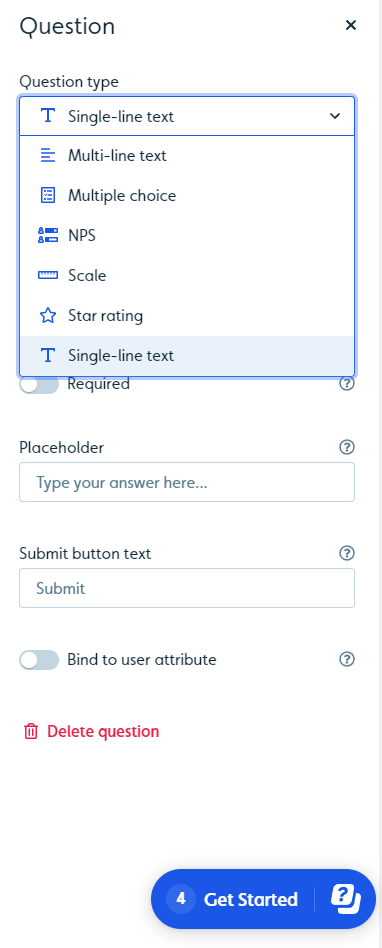
- NPS surveys: If you prefer standalone surveys that aren’t part of an in-app flow, then you can try Userflow’s NPS survey feature. While surveys start out with the NPS template, you can change the question block type and messaging to create CSAT or CES surveys instead.
Note: Those on Userflow’s Startup plan can only ask two questions per survey and will need to upgrade to the Pro tier (which starts at $680/month) to lift the limit on their account.
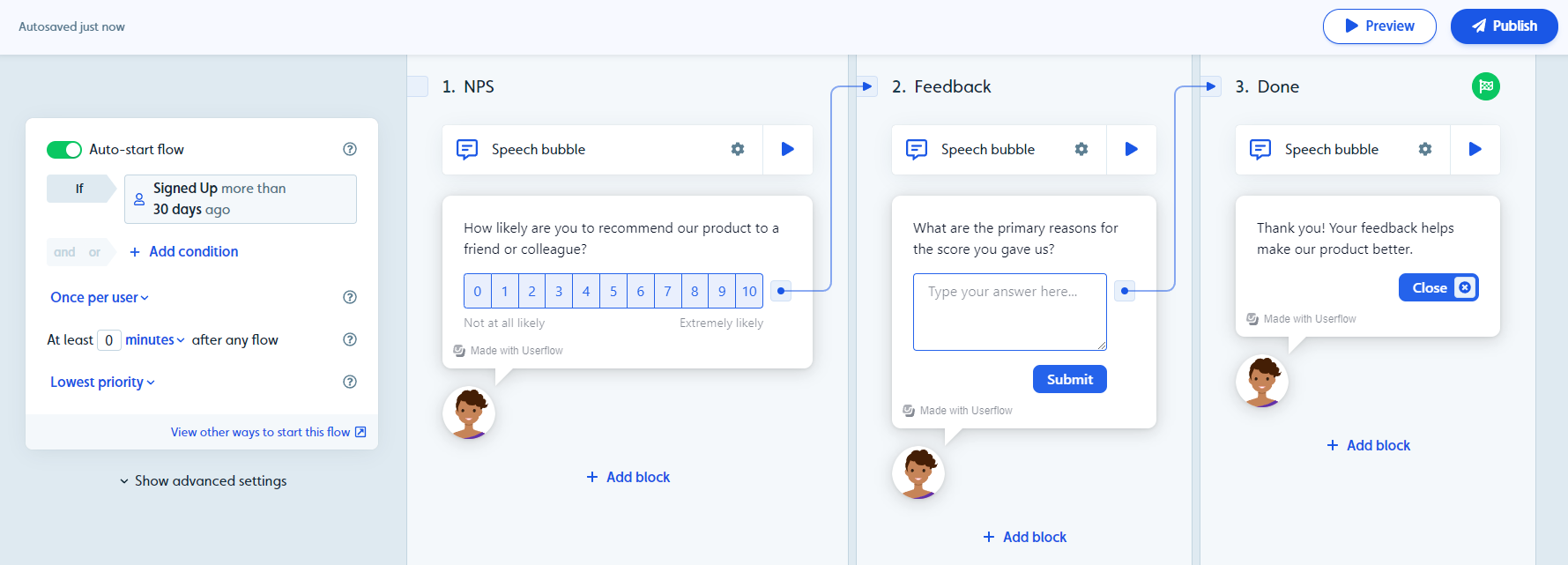
- Survey limitations: Each survey can only include two questions unless you upgrade to the Pro plan. Userflow surveys are also limited by the lack of a unified analytics dashboard — meaning you’ll have to look at the analytics for each survey separately.
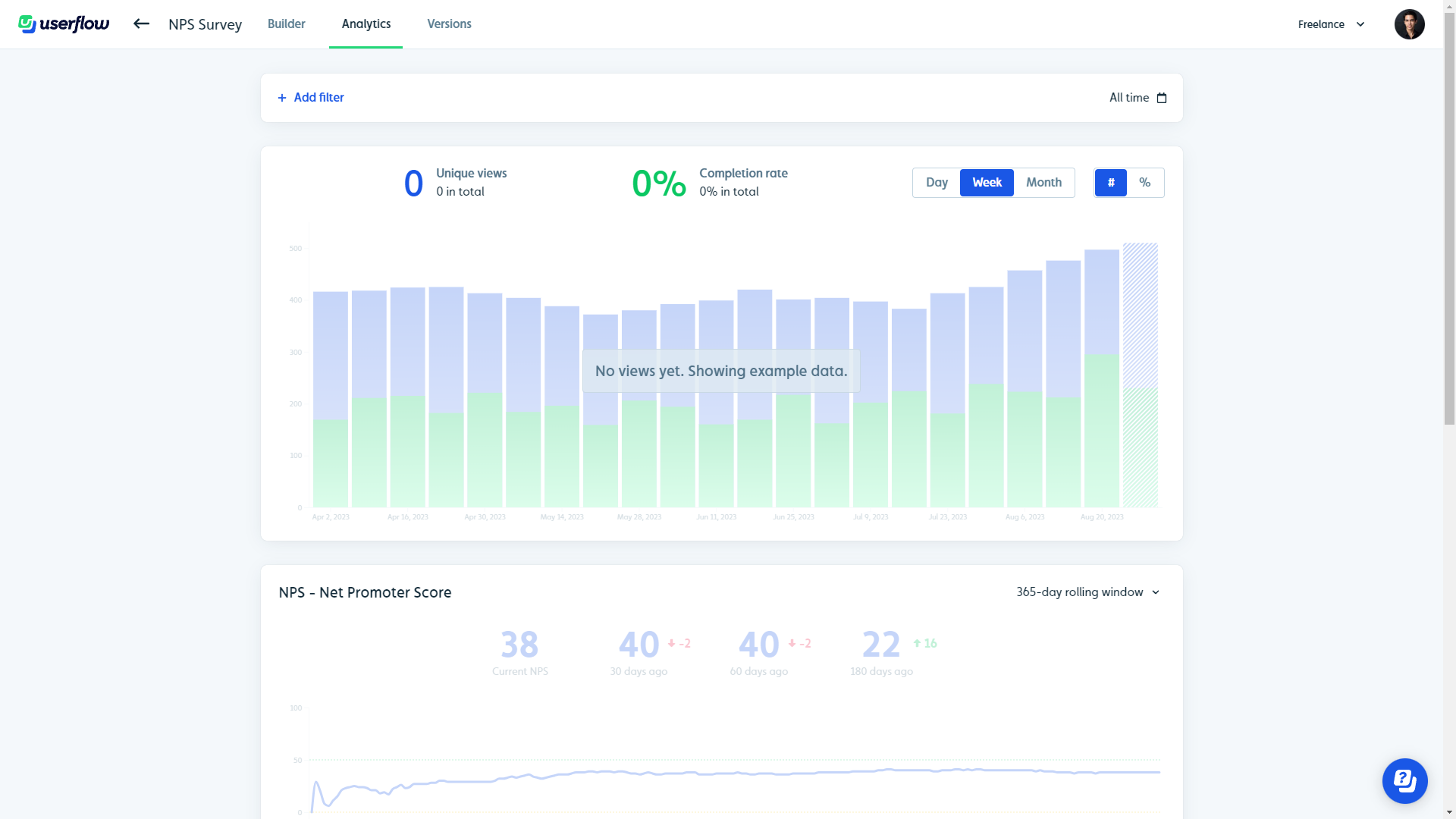
Userflow’s functionality for user feedback: survey analytics
User analytics are invaluable when attempting to streamline onboarding and engage your users. However, Userflow’s analytics capabilities are limited by the fact that there’s no unified analytics dashboard, while its event tracking features aren’t available on the entry-level plan.
Here’s an overview of Userflow’s user analytics:
- Limitations: The lack of a home dashboard for analytics means you’ll need to go into flows, launchers, surveys, or checklists individually to see the metrics for each one. Most alternatives, such as Userpilot or Pendo, have customizable home dashboards for tracking user analytics.
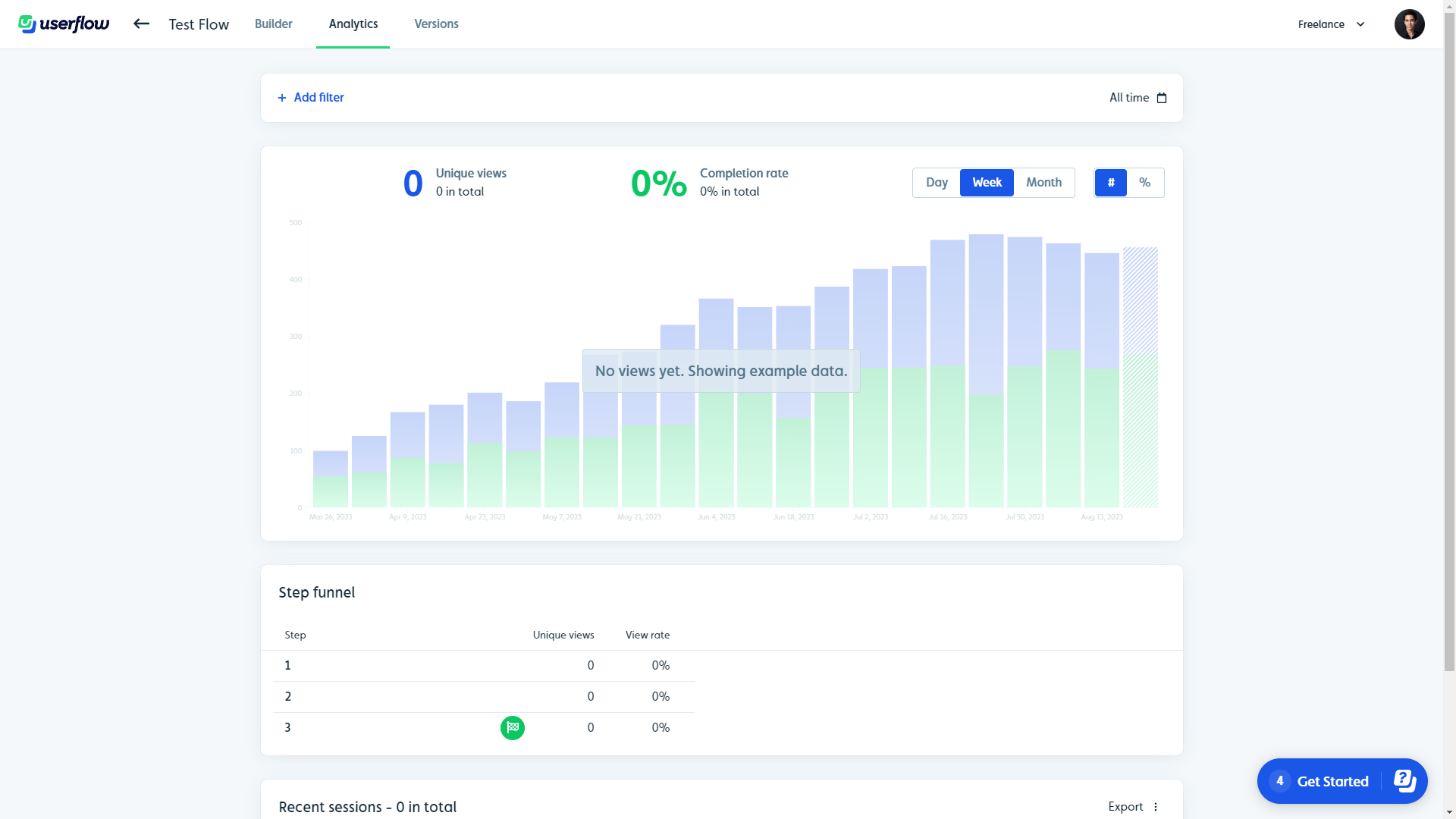
- Integrations: Userflow has third-party integrations for solutions like Amplitude, Mixpanel, Salesforce, Segment, LogRocket, RudderStack, Heap, and HubSpot. These help you stream event data (if you’re on the Pro plan) and user analytics to other tools in your tech stack.
Note: Advanced integrations (which let you create custom integrations between Userflow and third-party apps) are only available on the Pro plan which starts at $680/month and is almost 3x more expensive than the entry-level Startup plan.
- Event Tracking: Userflow has no-code event tracking capabilities that you can leverage to create contextual triggers for flows that need to appear after a certain action occurs. You can even stream your event data to integrations like Mixpanel or Amplitude by linking your account.
Note: While integrations are available on the entry-level Startup plan, you can’t use the no-code event tracker unless you upgrade to the Pro plan which starts at $680/month for 10,000 MAUs (and increases in price as you scale).![]()
How much does Userflow cost?
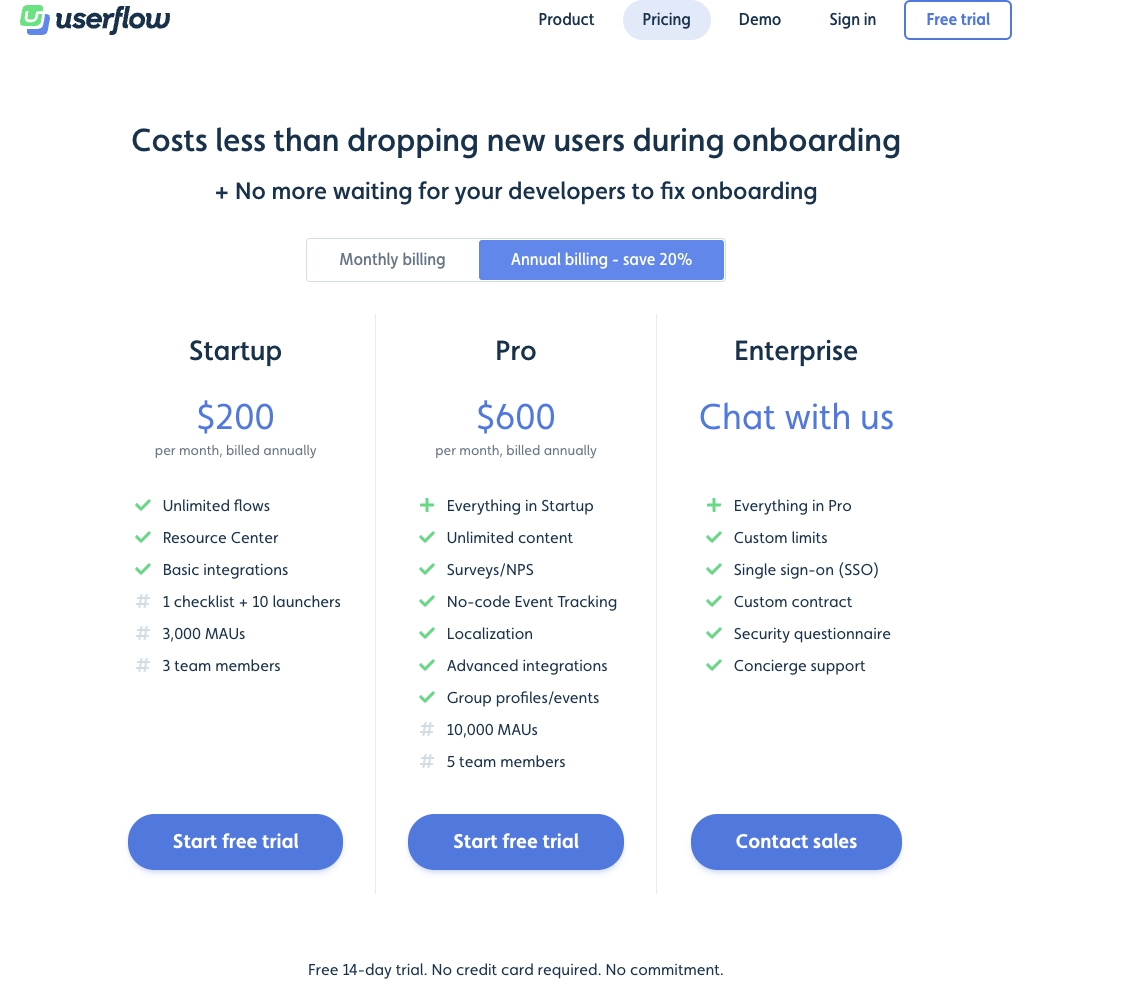
Userflow has three paid plans — Startup, Pro, and Enterprise — that start at $240 and increase in price as your MAUs grow. For example, the Startup plan costs over $1,000/month once you reach 50,000 MAUs which could make it difficult for products with thousands of freemium users to scale.
Here’s a closer look at each of Userflow’s plans:
- Startup: Userflow’s entry-level Startup plan starts at $240/month for 3,000 MAUs. Due to the survey and team size limitations of the Starter plan, you’ll likely need to upgrade to Pro at some point or purchase additional seats for $20/month each.
- Pro: Userflow’s Pro plan costs almost three times as much at $680/month for 10,000 MAUs. It contains essential features like localization, advanced integrations, event tracking, and unlimited surveys so you’ll probably need to upgrade to this tier eventually to continue growing.
- Enterprise: Userflow’s Enterprise tier is priced on a quote basis and can accommodate a custom number of MAUs. It comes with benefits like concierge support, security questionnaires, custom contracts, and single sign-on (SSO) features.
Benefits of using Userflow
Userflow has multiple benefits but the most notable is how easy it is to create and edit flows within the software. Userflow’s ease-of-use makes it an attractive solution for product teams, marketers, and even solopreneurs.
Here are the pros of using Userflow:
- Flow builder: Userflow’s intuitive drag-and-drop flow builder makes it easy to add new steps, create links between steps, and reorder steps by moving them around. Speech bubbles, tooltips, and modals are the three primary UI elements that you can use when creating steps.
- AI assistant: Userflow lets you create in-app AI assistants that can respond to customers in their native language (but will default to English if unsure which language the customer is speaking). Do note that you’ll need to pay an additional $100/month if you exceed 100 monthly messages.
- Integrations: Userflow integrates with tools like Amplitude, Mixpanel, Segment, Salesforce, Heap, HubSpot, and more — which makes it easy to integrate Userflow with your existing tech stack so you can sync data between platforms.
Drawbacks of using Userflow
Of course, there are some limitations to Userflow since it’s one of the newer onboarding solutions on the market. Let’s take a look at some of the downsides of choosing Userflow as your onboarding tool:
- Analytics: This is undoubtedly Userflow’s biggest weakness. It doesn’t have a home dashboard for analytics which means you’ll need to manually go into every flow, checklist, launcher, or resource center to view the analytics for it.
Note: Competitors like Userpilot and Pendo include native analytics dashboards on their entry-level plans.
- Reordering: While reordering steps in a flow can be done in a drag-and-drop fashion, the links between steps aren’t automatically severed. This means you’ll need to manually remove cross-step links and reconnect the steps whenever you change their order which can be a hassle.
- Limitations: Userflow’s entry-level plan has restrictive limitations like only being able to include two questions in NPS surveys and needing to pay extra if you want to add more than three team members (while competitors on the market like Userpilot usually offer five seats or more).
![]()
There is a better tool for your SaaS than Userflow!

Why an alternative is needed for Userflow?
There are a few instances where you’ll most likely need to look for an alternate solution instead of choosing Userflow as your user onboarding software:
- Analytics: If your product team or data analysts require advanced analytics that can be viewed on a single dashboard, then you’ll need to look elsewhere. Userflow’s analytics capabilities are limited and can only be viewed by diving into the settings of each flow/checklist/survey.
- Support: If your company favors live chat support over AI chatbots, then Userflow might not be the best choice. Userflow does have live chat integrations with tools like Intercom, Zendesk, and Freshchat, but it doesn’t have any native live chat capabilities.
- Bootstrap: If you’re bootstrapping a SaaS company, then it could be difficult to scale with Userflow as your onboarding solution. The limitations on the Startup plan mean that you’ll quickly need to upgrade to the Pro subscription which costs almost 3x as much at $680/month.
Userpilot: A better alternative to Userflow
Since Userpilot has been on the market longer, has an experienced team, and positions itself as a full-suite digital adoption platform, it has certain advanced capabilities that Userflow lacks. Here are a few advantages that Userpilot has over Userflow:
- Advanced analytics: Userflow’s main weakness is one of Userpilot’s biggest strengths. Userpilot has a native analytics dashboard that tracks product analytics, survey analytics, resource center analytics, and other key metrics related to the overall customer experience.
- Starter plan: Userpilot’s Starter plan has more features than Userflow’s Startup plan despite the two costing about the same per month. This includes features like product analytics, feature tracking, reporting, user feedback, and in-app engagement.
- UI patterns: While Userflow offers limited UI patterns, Userpilot offers six different patterns that you can use to create memorable onboarding experiences. These include modals, hotspots, tooltips, banners, spotlights, and driven actions.
Userpilot’s main use case: product adoption
Product adoption is when users become repeat users of your product. It covers the entire journey spanning from the awareness stage to trial signup and finally full-on adoption. As a product growth platform, Userpilot has advanced analytics capabilities for tracking adoption over time.
Here are the Userpilot features that can help you measure and improve product adoption:
- Product analytics: Userpilot lets you create trend reports to track adoption over time by feature or segment, funnel reports that show you which steps of the process most users get stuck on, and integrations with third-party analytics providers so you can sync data between tools.
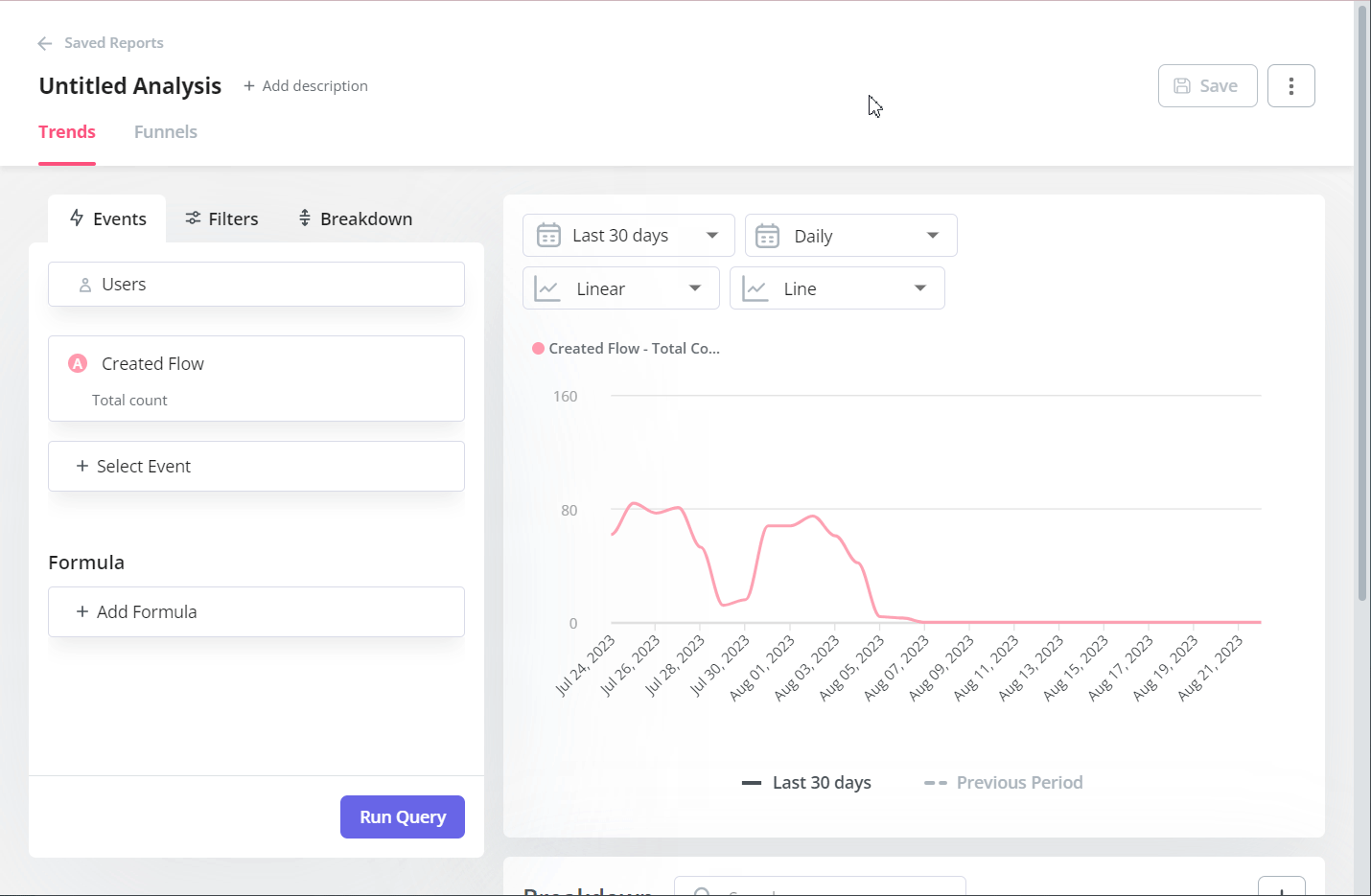
- Feature engagement: Userpilot’s click-to-track feature tagger lets you see how often a feature is used and by how many people. You’ll also be able to see the top 20 events for a certain time period or create custom events that group multiple features together for clearer insights.
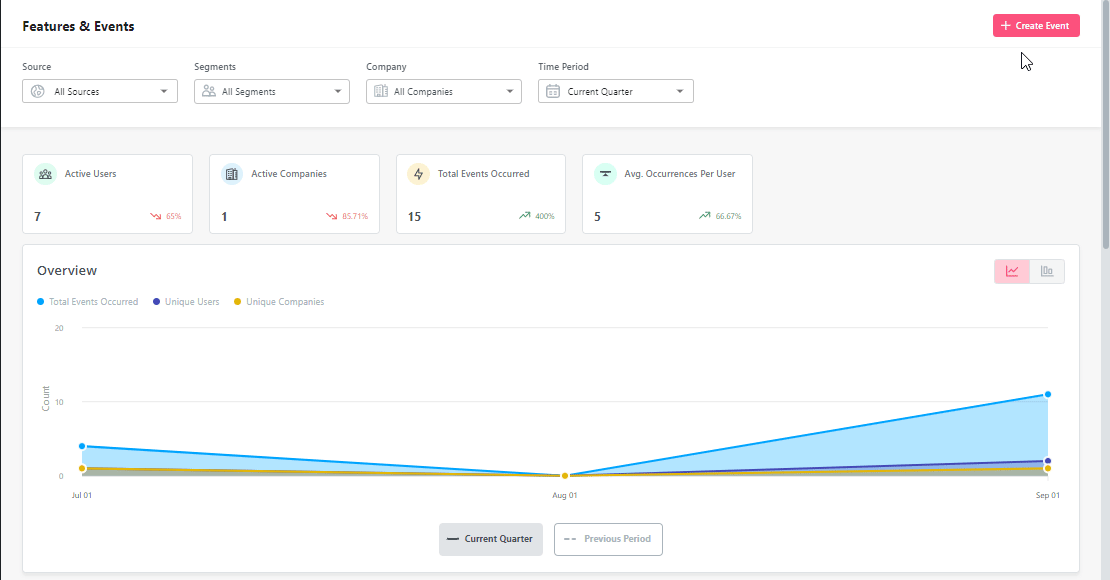
- Feedback collection: Userpilot has a no-code survey builder with 14 templates to choose from. You’ll be able to collect quantitative data like CSAT, CES, or NPS ratings and qualitative feedback on the strongest/weakest parts of your product straight from your users.
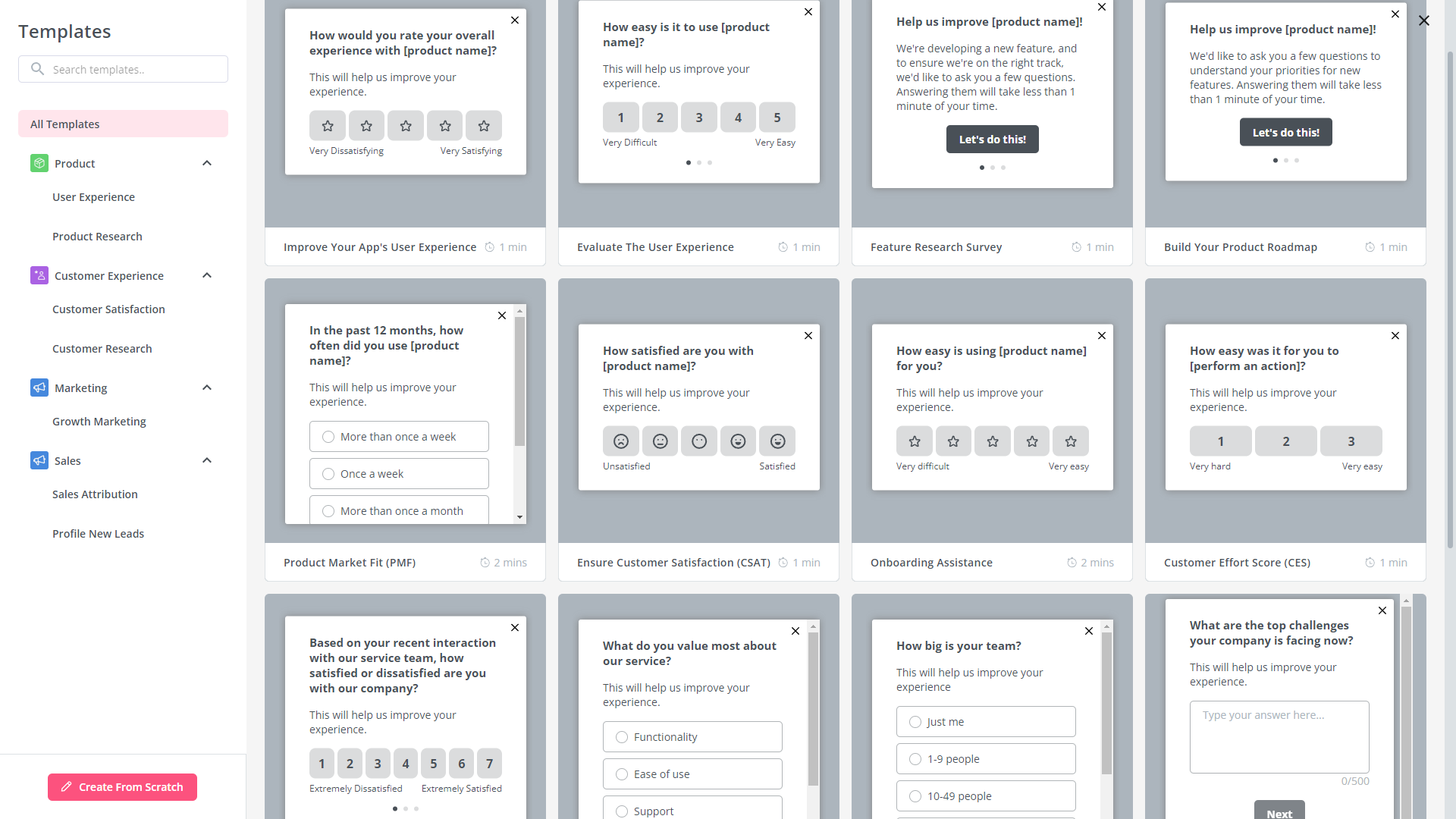
- User insights: The Insights dashboard lets you monitor user activity based on which segment they’re in and which company they’re from. You’ll also be able to choose from daily, weekly, and monthly time periods to see if user activity is shifting towards full product adoption over time.
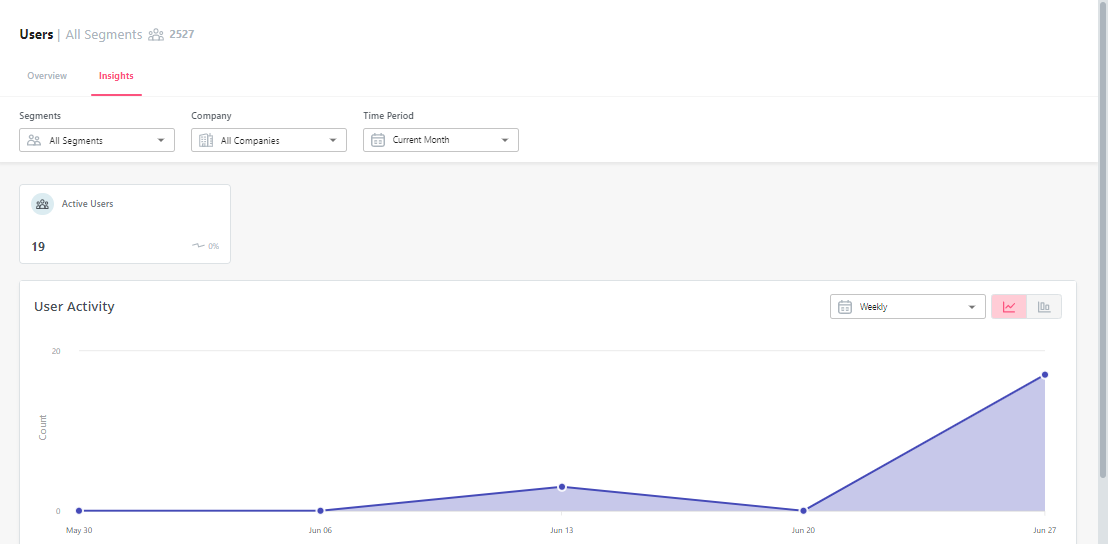
Userpilot’s main use case: product analytics
Product analytics lets you collect and analyze data about how users interact with your product so you can extract actionable insights. Userpilot lets you look at granular product analytics, such as which features have the highest adoption rates, and big-picture insights like trend reports.
Here are Userpilot’s top product analytics features:
- Feature tagging: Userpilot’s click-to-track feature tagger lets you view how many times a feature has been used and by how many users to measure its adoption. Users on the Starter plan can add up to 15 feature tags while those on the Growth or Enterprise tier can create unlimited tags.
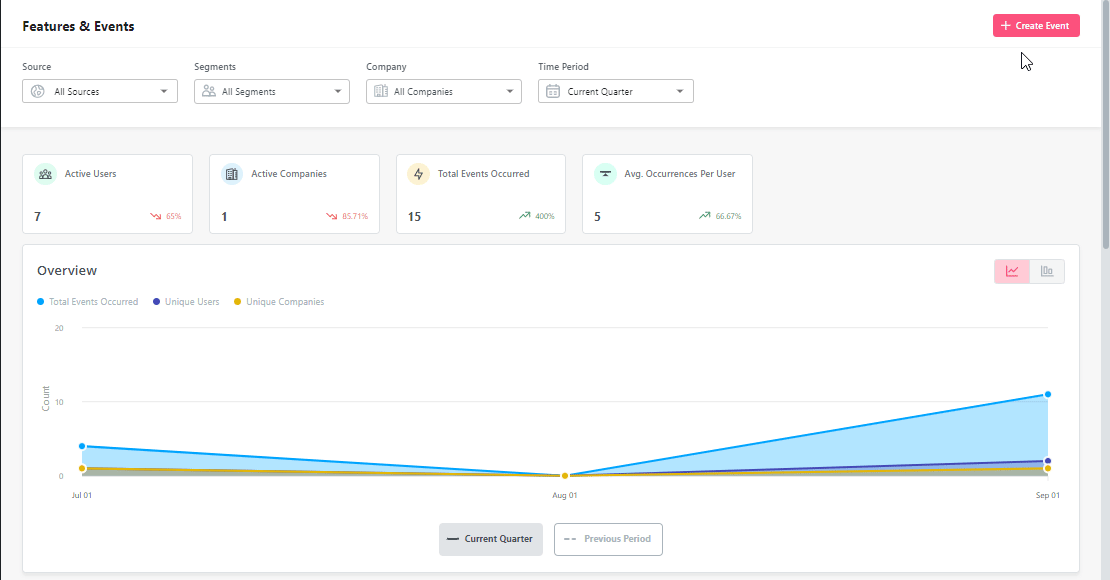
- Trends and funnels: Userpilot’s trends and funnels report lets you extract actionable insights from big data. You’ll be able to see which stage of an onboarding/conversion funnel most users drop out on and create trend reports with detailed breakdowns by user or time period.
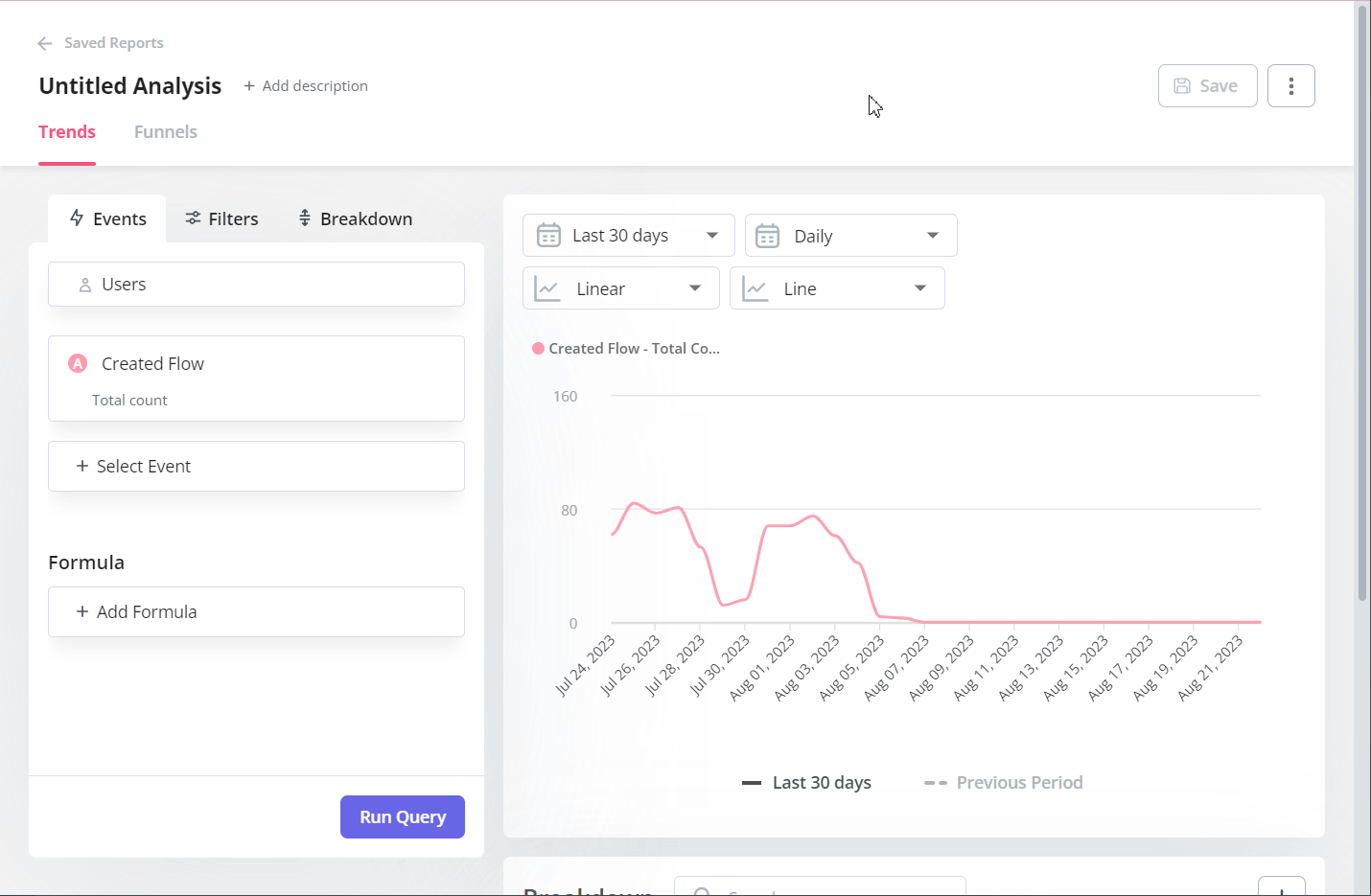
- Saved reports: The saved reports analytics dashboard shows you all the reports you’ve created and lets you filter, export, or delete any reports in a single click. In addition to adding filters or sorting by report type, you can also edit or duplicate reports to help you review analytics.
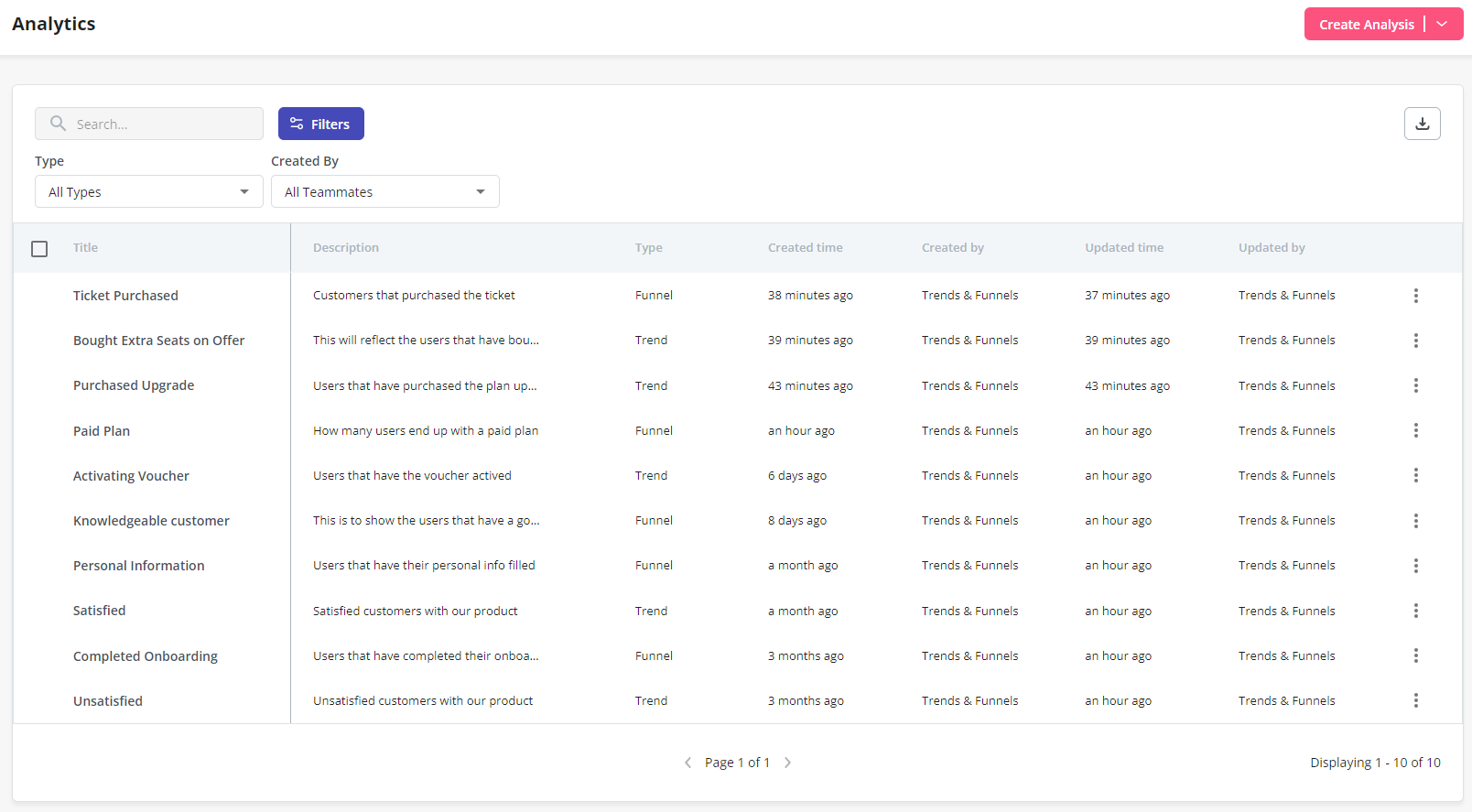
- Analytics integrations: Userpilot integrates with some of the most popular analytics tools like Amplitude, Mixpanel, Segment, Google Analytics, and more. This makes it possible to sync product analytics both ways between the tools in your tech stack (two-way integration is only available for Hubspot at the time of writing, more to come).
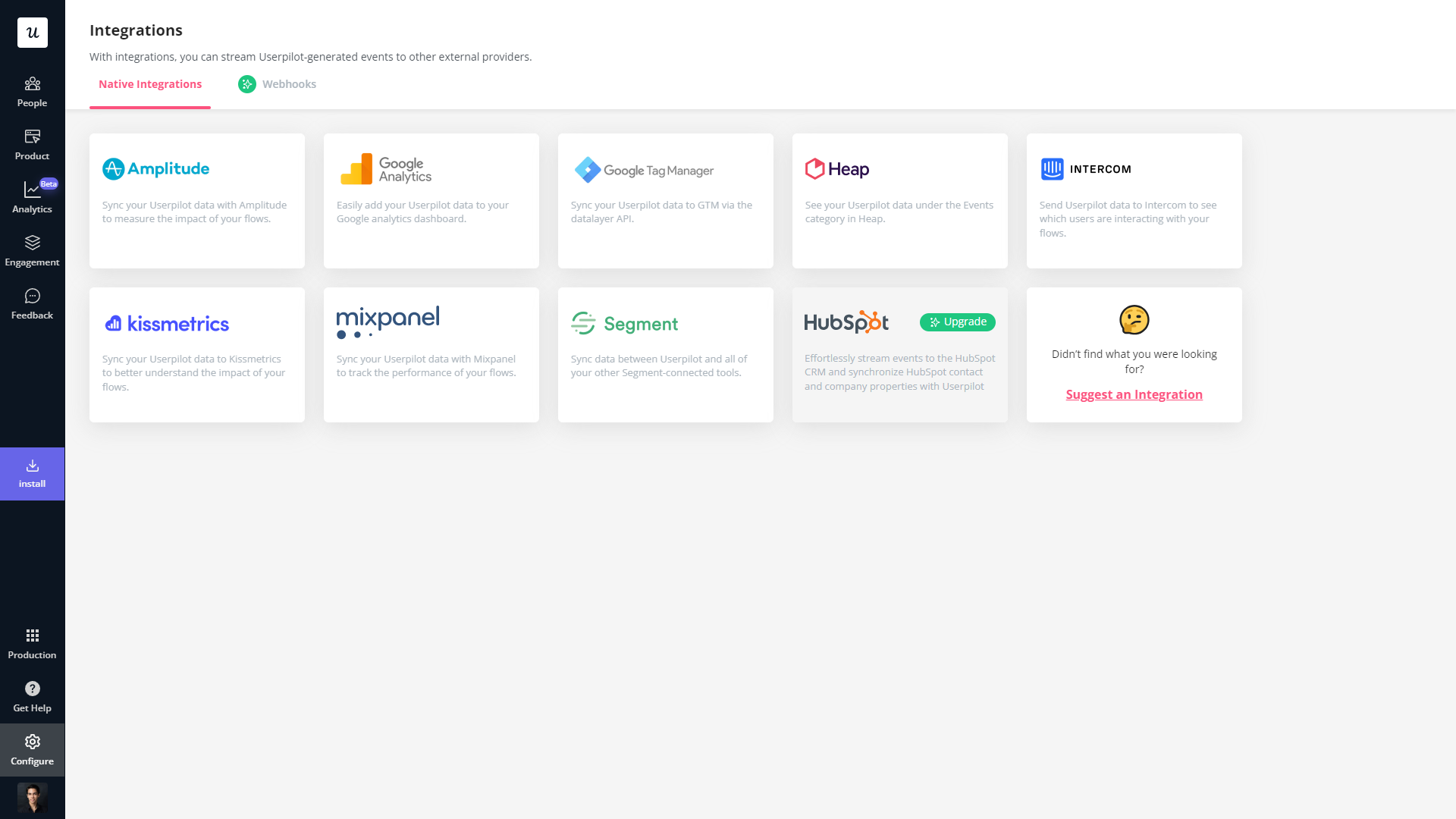
Userpilot’s main use case: user feedback
User feedback is an essential part of listening to the Voice of the Customer (VoC) and making product development or marketing decisions that best suit your customer base. Userpilot has a no-code survey builder, 14 templates to choose from, and advanced analytics for extracting insights.
Here are the Userpilot features you can use to collect customer feedback and analyze it:
- Survey builder: Userpilot’s survey builder lets you edit the content, update the widget’s style/placement, and set page-specific or event-specific triggers to ensure that users see the survey at the most contextual moment — all without writing a single line of code. You can also translate surveys into your audience’s native language.
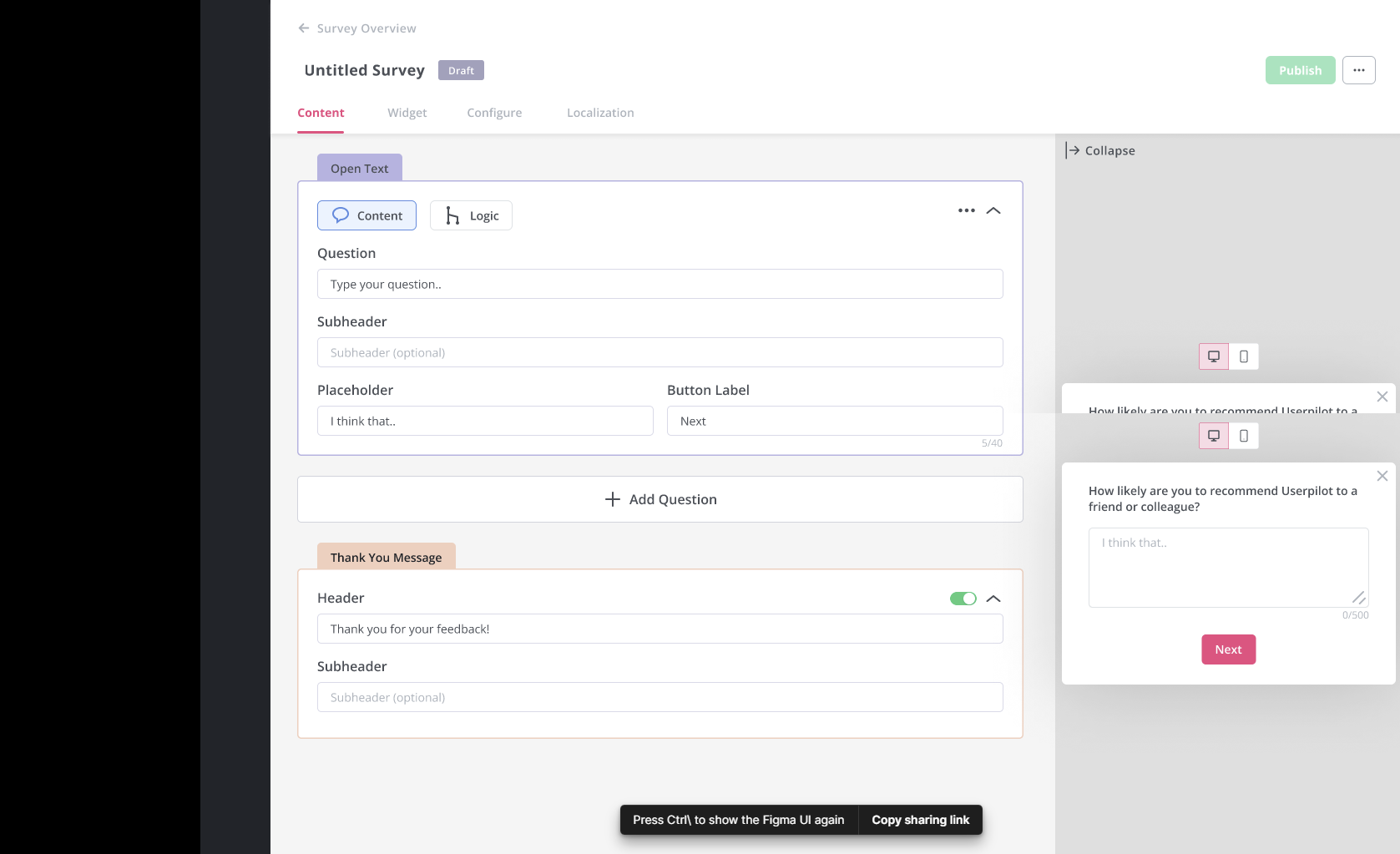
- Survey templates: There are 14 survey templates to choose from with a wide array of different use cases. You can collect qualitative responses on how to improve the user/product experience or quantitative data for customer satisfaction benchmarking such as CSAT and CES scores.
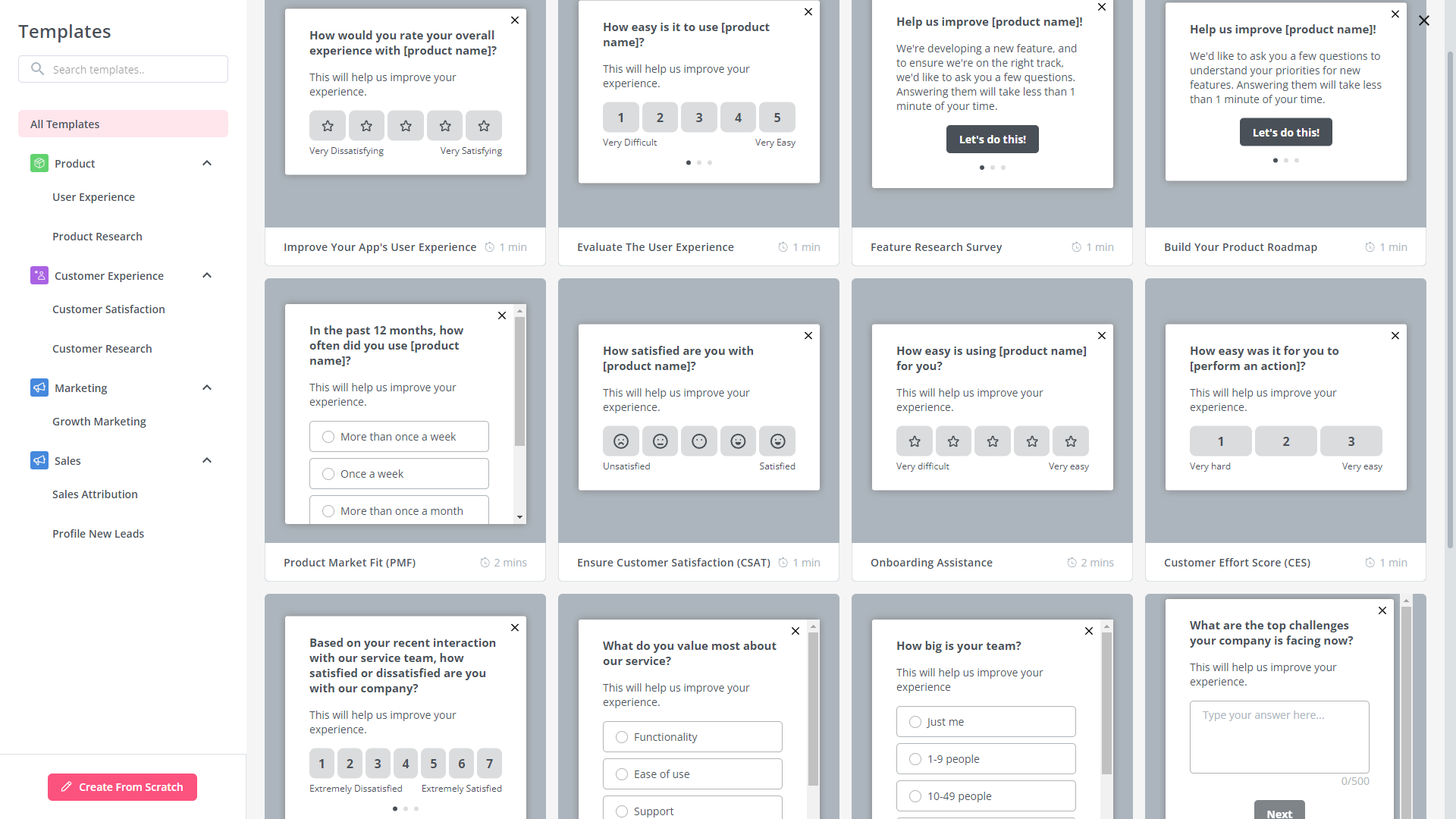
- Advanced analytics: Userpilot’s advanced survey analytics will show you what the most common responses were, what percentage of users selected a specific option, and display open-ended feedback about your product or specific features.
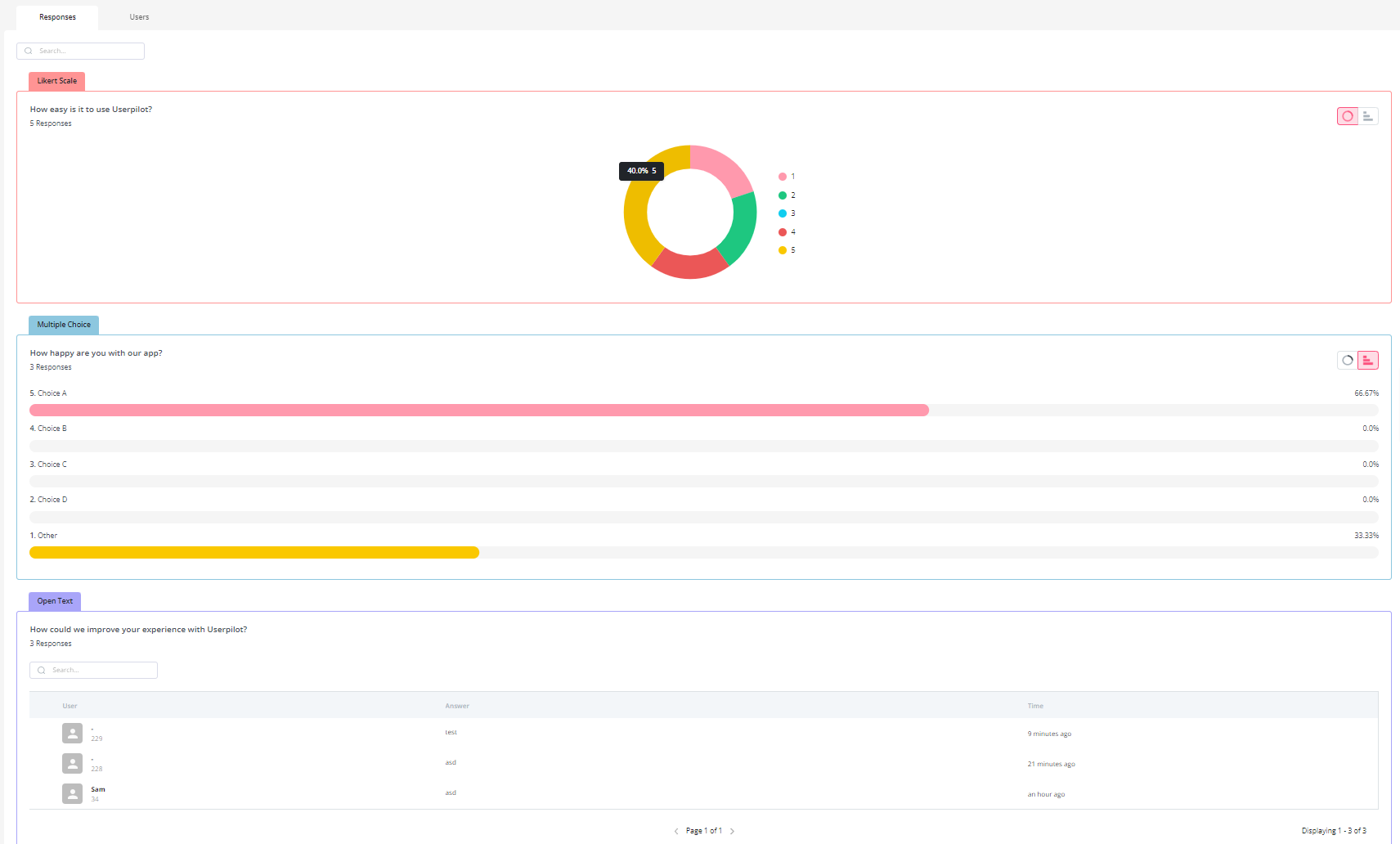
- NPS dashboard: Userpilot’s NPS dashboard compiles response data from all NPS surveys so you don’t have to manually go into each survey and check its analytics. You’ll be able to view key metrics like response rates, total views, and NPS history and sort all the data by different segments.
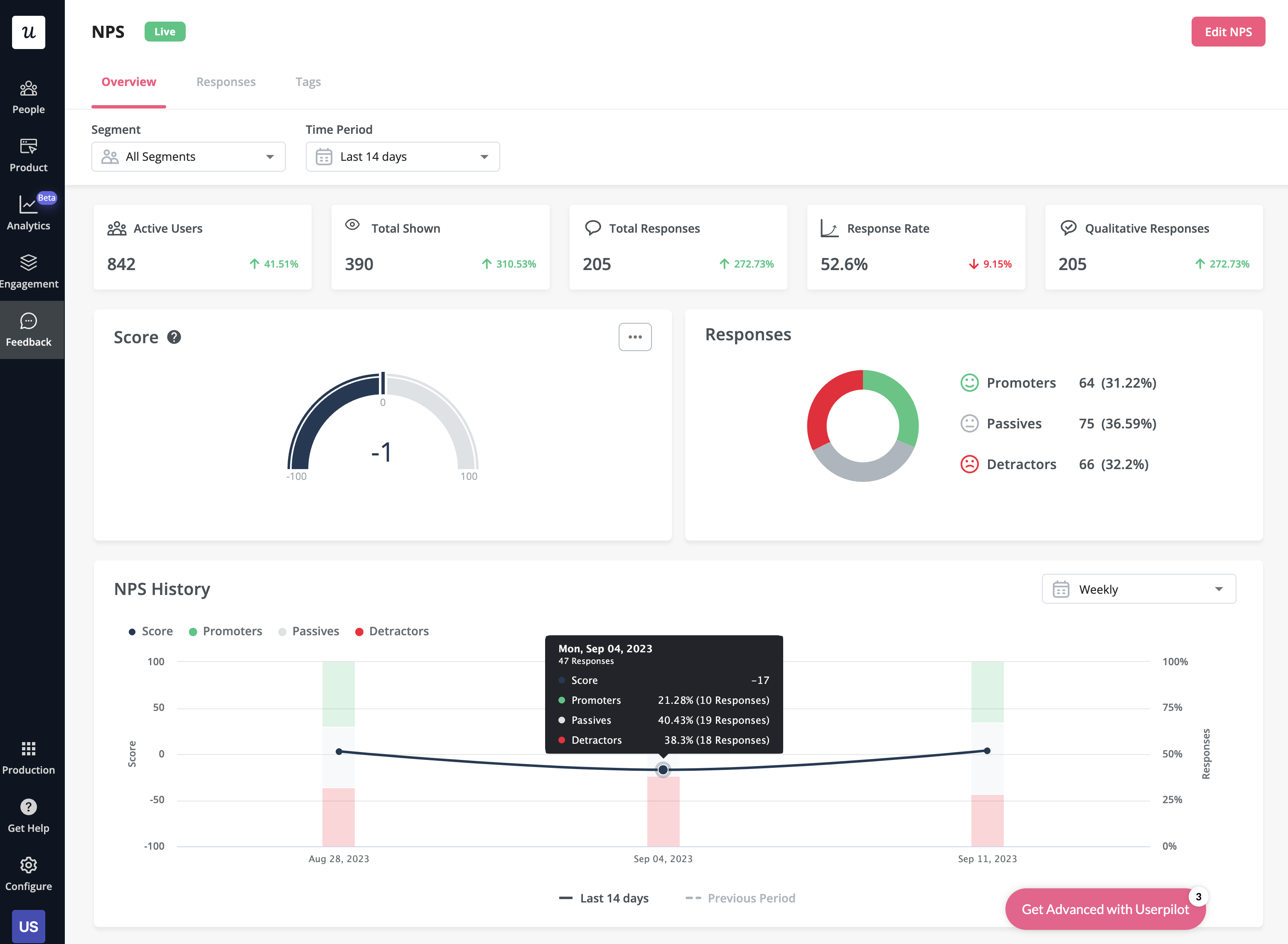
How much does Userpilot cost?
Userpilot’s transparent pricing ranges from $249/month on the entry-level end to an Enterprise tier for larger companies.
Furthermore, Userpilot’s entry-level plan includes access to all UI patterns and should include everything that most mid-market SaaS businesses need to get started.
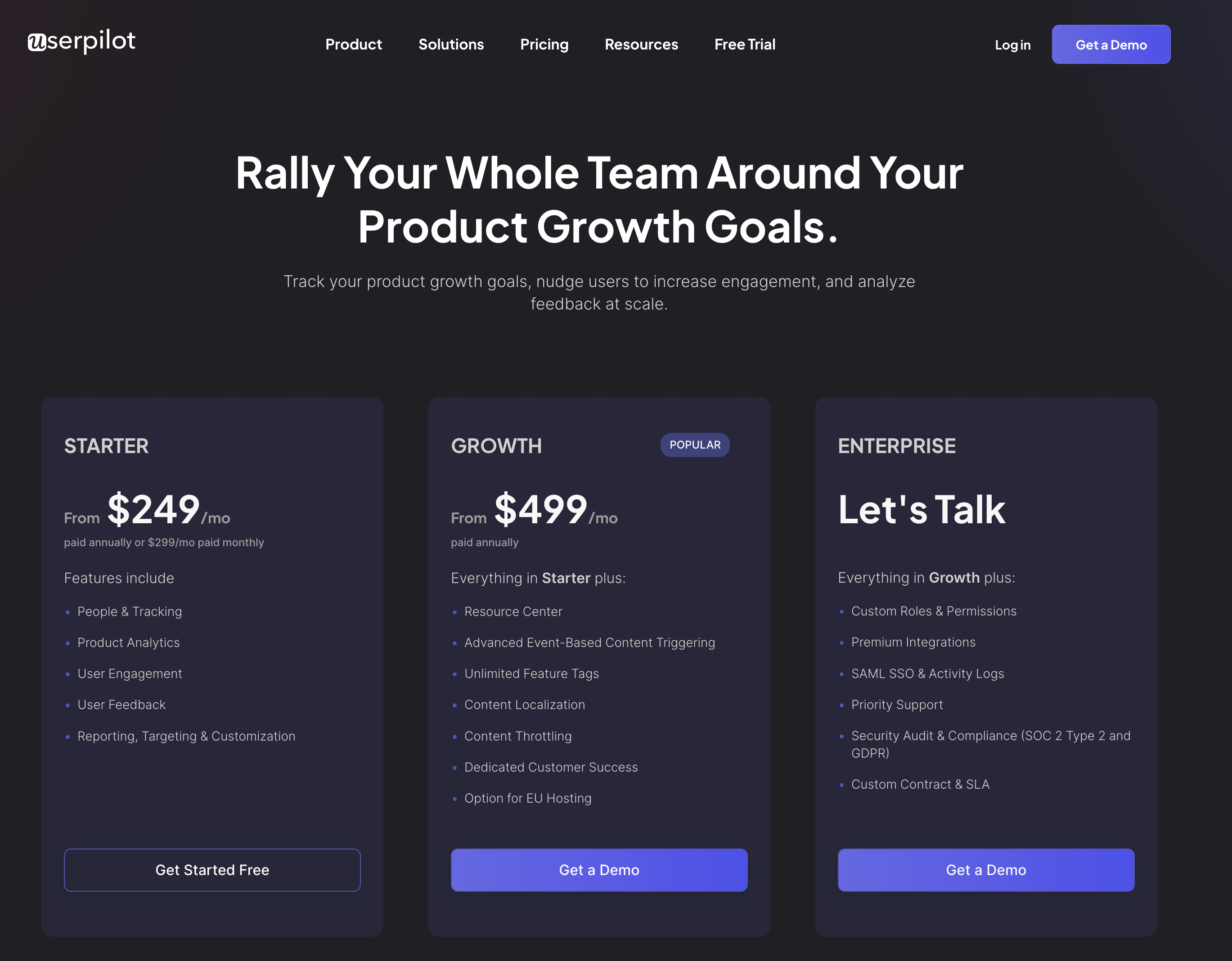
Userpilot has three paid plans to choose from:
- Starter: The entry-level Starter plan starts at $249/month and includes features like segmentation, product analytics, reporting, user engagement, user feedback, and customization.
- Growth: The Growth plan starts at $499/month and includes features like resource centers, advanced event-based triggers, unlimited feature tagging, AI-powered content localization, EU hosting options, and a dedicated customer success manager.
- Enterprise: The Enterprise plan uses custom pricing and includes all the features from Starter + Growth plus custom roles/permissions, access to premium integrations, priority support, custom contract, SLA, SAML SSO, activity logs, security audit and compliance (SOC 2/GDPR).
Benefits of using Userpilot
As a full-suite digital adoption platform, Userpilot has all the features you need to onboard users, track analytics, and gather feedback from customers without writing a single line of code. Here are a few pros of using Userpilot as your product growth solution:
- No-code builder: Userpilot’s Chrome extension lets you build flows, add UI elements, and tag features without writing a single line of code.
- UI patterns: There are plenty of UI patterns to choose from when using Userpilot, such as hotspots, tooltips, banners, slideouts, modals, and more!
- Startup-friendly: Userpilot’s entry-level plan gives you access to all available UI patterns so you can hit the ground running.
- Walkthroughs and flows: Build engaging interactive walkthroughs and personalized onboarding flows that target specific segments of your user base.
- Self-service support: Build an in-app resource center to help users solve problems, customize its appearance to align it with your brand, and insert various types of content (videos, flows, or chatbots) to keep your customers satisfied.
- A/B testing: Userpilot’s built-in A/B testing capabilities will help you split-test flows, iterate on the best-performing variants, and continually optimize based on user behavior.
- Feedback collection: Userpilot has built-in NPS surveys with its own unified analytics dashboard and response tagging to help you retarget users. There are other survey types to choose from and you can even create your own custom survey.
- Survey templates: There are 14 survey templates to choose from so you can gather feedback on specific features or run customer satisfaction benchmarking surveys like CSAT and CES.
- Advanced analytics: Userpilot lets you analyze product usage data, monitor engagement on all in-app flows, and use the data to create user segments that are based on behaviors instead of demographics.
- Event tracking: Userpilot’s no-code event tracking lets you tag UI interactions (hovers, clicks, or form fills) and group them into a custom event that reflects feature usage.
- Third-party integrations: Userpilot has built-in integrations with tools like Amplitude, Mixpanel, Kissmetrics, Segment, Heap, HubSpot, Intercom, Google Analytics, and Google Tag Manager so you can share data between all the solutions in your tech stack.
Drawbacks of using Userpilot
Of course, no tool is perfect and there are a few cons to consider before choosing Userpilot as your user onboarding or product growth solution:
- Employee onboarding: Currently, Userpilot only supports in-app customer onboarding.
- Mobile apps: Userpilot doesn’t have any mobile compatibility which could make it difficult for developers with cross-platform applications to create a consistent user experience for both versions of their product.
- Freemium plan: There’s no freemium Userpilot plan so those bootstrapping their startup and need sub-$100 solutions should consider more affordable onboarding platforms like UserGuiding or Product Fruits.
Conclusion
While Userflow offers impressive functionality, there are a few drawbacks that need to be considered before making the final decision. If you’re looking for an alternative solution with superior functionality and greater value for money, then Userpilot is what you need. Book a demo to see it in action.
![]()
Looking for the best product growth tool? Userpilot is what you need!


