
Try Userpilot Now
See Why 1,000+ Teams Choose Userpilot

What is self-service analytics?
Self-service analytics is a kind of business intelligence solution that enables teams to collect and analyze data without technical knowledge or the support of the IT teams and data scientists.
Self-service product analytics tools allow product teams to track product usage data without coding, visualize it in custom dashboards, and generate bespoke reports for easy analysis.

What is the difference between guided analytics and self-service analytics?
Self-service analytics give product teams complete autonomy to track the data they need, perform queries and generate reports, and create their own insights without relying on the IT or data team. This is possible thanks to intuitive and user-friendly tools.
Guided analytics is a much more structured approach that allows far less flexibility. In this approach, data experts or analysts prepare specific workflows or analysis paths with a predefined goal in mind, for example reducing user churn.
Why is self-service analytics important?
There are a number of advantages of self-service analytics over guided analytics for SaaS businesses, especially in the early stages and with limited resources. Let’s have a look at them.
Higher efficiency of product/business teams
For starters, self-service analytics reduces dependence on IT teams and data scientists and empowers business users to quickly generate reports and analyze data to extract the insights they need to make decisions.
Removing the dependence on specialized IT support also makes the processes of data analysis more efficient. For example, they can avoid problems resulting from inaccurate communication when raising their requests.
Is your team stuck waiting for data?
When product managers have to ask engineers for reports, growth slows down. Take this 4-step assessment to see if your self-service analytics strategy is truly empowering your team.
Faster data-driven decisions for ad hoc requests
By eliminating the reliance on data and IT teams, self-service analytics allows teams to respond faster to ad hoc requests.
When unexpected requests arise, teams can swiftly access and analyze data and make informed decisions on the spot without having to wait for custom solutions.
Greater customization for gaining valuable insights
Self-service analytics offer greater customization than guided analytics solutions. The flexibility of the self-service tools allows users to explore data in ways that match their current needs, resulting in more relevant and actionable insights.
Whenever they need to tweak their reports, for example, to accommodate different data points or focus on other data sets altogether, they can do it on their own without going back to the IT team and requesting the changes.
How can business users use self-service data analytics?
Let’s now look at a few practical ways to use self-service analytics to guide product development decisions.
Analyze product usage data of different user segments
Most SaaS products have diverse user populations. For example, they cater to different user personas with different needs, their users may be based in different parts of the world, or work for different kinds of organizations.
Self-service analytics tools enable teams to easily segment their users based on predefined criteria and analyze their product usage in detail to improve their product experience.
For instance, you could use segmentation to identify your power users based on how long they’ve been paying customers, their NPS scores, or referrals they’ve made. A granular analysis of their in-app behavior can help you identify successful behaviors which you can then promote to other user groups.
In the same way, you could analyze the behavior of the least successful users – the dissatisfied or churned ones – to pinpoint the causes and help prevent customer failure in the future.
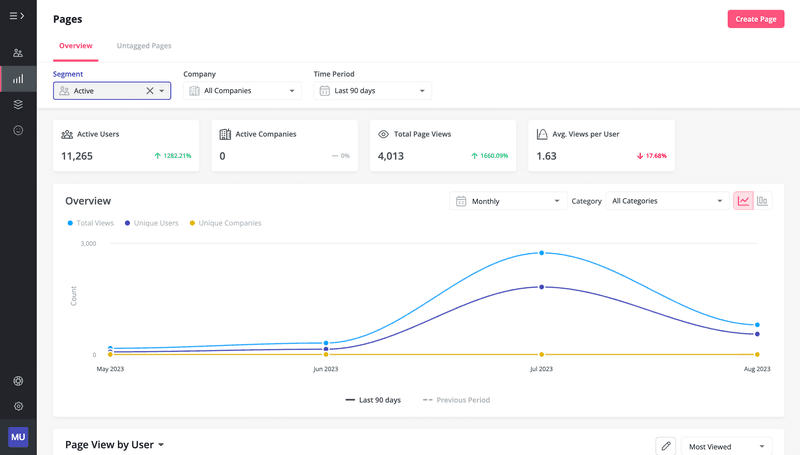
Monitor friction points and drop-offs in the customer journey
Talking of customer failure, product teams use self-service solutions to track how users progress along the user journey to identify friction points that either slow them down or make them drop off altogether.
For example, if your onboarding checklist consists of 4 steps, like 1) Sign up, 2) Upload your birth certificate, 3) Invite teammates, and 4) Send the first message, and lots of potential customers drop off at step 2, that’s where you should look for friction.
To do so, you’ll have to carry out a more granular analysis. For instance, you could watch session recordings to see if there are any issues with the UI that prevent users from completing the step.
On top of this, you could trigger an in-app survey or approach them with a request for an interview.
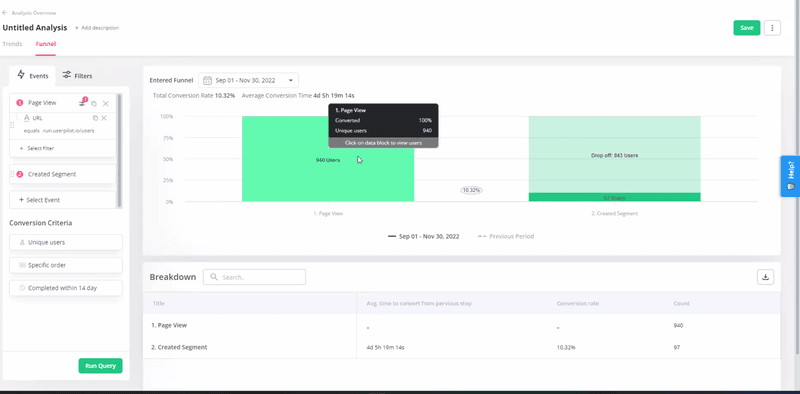
Track completion of important in-app events
Modern analytics tools allow you to easily tag and track important events without writing a line of code.
Some of them, like Userpilot, enable you also to create custom events and then track their success. This means you can bundle a number of independent user actions together and track them as if they were one event.
What’s the use of custom event data?
Let’s imagine your churn analysis has revealed a number of actions that users complete before they disappear. Many users complete one or two of them and it’s not a problem. However, most users who complete all of them are lost forever.
To prevent this from happening in the future, you could create a custom event that combines all the ‘warning’ events and track them. Once a user completes all of them, you could engage them to bring them back onto the happy path, for example by triggering event-based in-app messages.

Visualize trends in product activation and adoption
There’s an old cliche that a picture is worth 1,000 words. The thing is that it does apply to data analysis. Numbers alone can be really hard to decipher until they’re plotted in a graph or chart.
That’s why most self-service analytics platforms allow you to visualize data for easy analysis. This could be particularly useful for tracking trends, such as product activation and adoption.
In this way, you can easily assess the impact of product updates or new features on your product metrics. It can also help you identify interdependencies between different data sets. For example, you could plot feature adoption and customer satisfaction data together and see if there are any correlations.
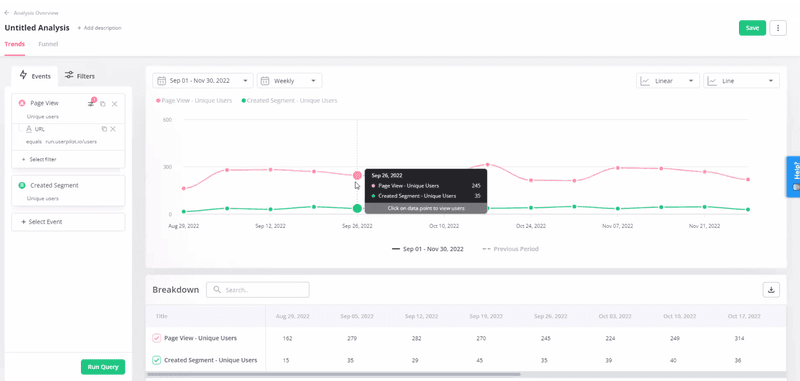
Best practices for leveraging self-service analytics in your SaaS
To get the best out of your self-service analytics platform, you need to use it in a methodical way.
- Create a comprehensive analytics plan.
Before you start collecting any data, set your goals, for example, improving retention.Based on the goals, choose corresponding success metrics. In this case, we could be looking at the retention rate, monthly recurring revenue (MRR), or churn rate. Choose one North Star metric to guide your efforts.Finally, decide on the best way to collect the data.

- Create user-friendly reports.
Apart from being easier to interpret and analyze, clear and intuitive reports will help you communicate effectively with colleagues from other departments.This will help you promote data literacy and data-driven decision-making in your organization. - Use AI to help with data analysis.
Artificial Intelligence tools are a true game changer when it comes to data analysis. They enable you to process huge quantities of data and extract insight in no time. They can also help you identify trends in qualitative feedback.
What are the must-have features of a self-service analytics platform?
When choosing a self-service analytics tool, look out for these features:
- User-friendly interface – if the product is difficult to use, your team will need a lot of support to adopt it and it will negatively impact their efficiency.
- Security and data governance – essential to ensure that your data is safe and its storage complies with local legislation. Look for tools with SOC 2 Type II certification, like Userpilot.
- Customization – being able to create reports and dashboards tailored to the needs of your team without involving your developers is essential.
- Scalability – as your user base grows, you’re going to need higher usage limits.
- Onboarding and support – to support its implementation and ensure its value realization.
The best self-service analytics tools in 2023
There are plenty of self-service analytics tools available to product organizations. Here are two possible options that are worth considering.
Userpilot – product analytics and engagement tool
Userpilot is a product growth platform that combines powerful analytics with user feedback and in-app engagement functionality.
Its analytics features include:
- Advanced user segmentation (based on demographics, product usage, survey reports, in-app experience engagement, etc.)
- Feature tracking (clicks, hovers, text infills)
- Event analytics, including custom events
- Chrome extension for no-code feature – and event tagging
- Goal tracking for milestone analysis
- Funnel and paths analysis
- Resource center, survey, and checklist analytics
- A/B testing
- Integrations with analytics tools (Amplitude, Heap, Mixpanel, Segment, Google Analytics)
- SOC 2 Type 2 and GDPR compliance
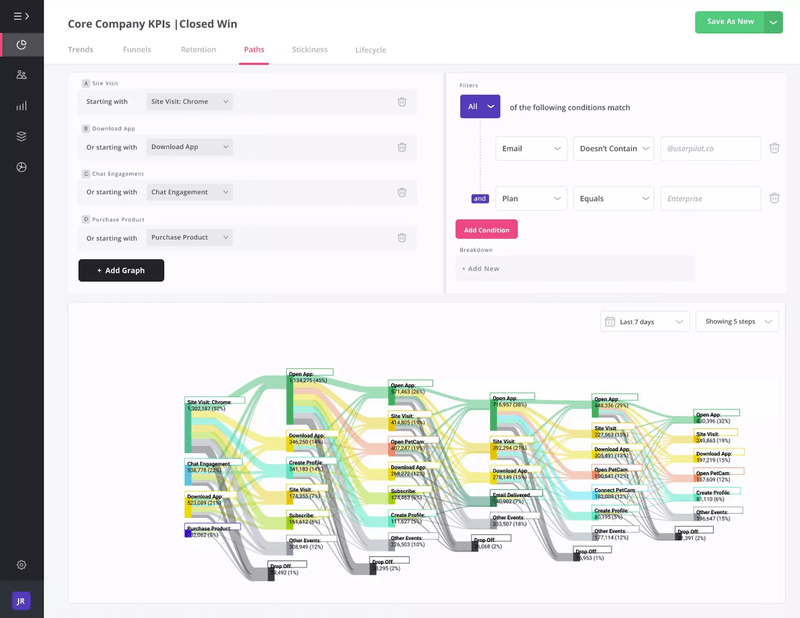
Mixpanel – dedicated self-service analytics platform
Mixpanel is a powerful analytics platform for teams that require a comprehensive self-service analytics solution.
Its analytics features include:
- User segmentation
- Event analytics (Insights)
- Cohort analysis
- Funnels and flows for customer journey analysis
- Retention analysis
- Impact analysis
- Interactive reports
- A/B testing
- GDPR and SOC 2 Type II compliance
- Integrations with engagement tools, like Chameleon (unlike Userpilot, Mixpanel doesn’t have any engagement tools)
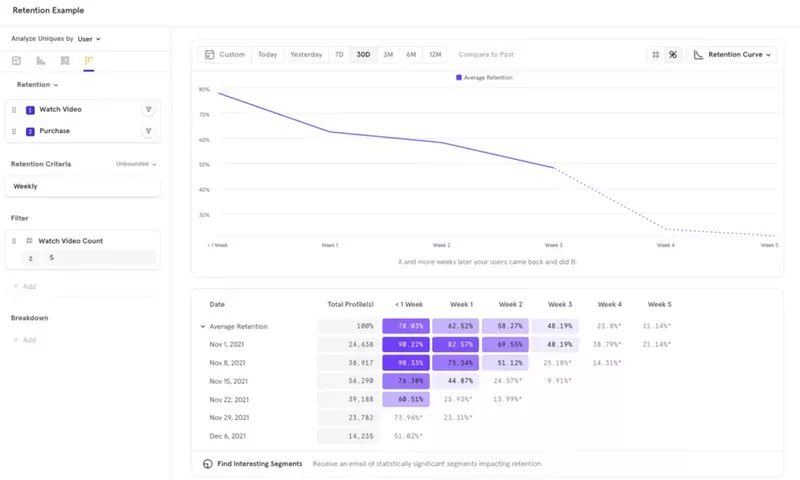
Conclusion
Implementing self-service analytics enables business users to analyze user in-app behavior without the support of the IT team or data scientists.
This allows them to access data and iterate on it quickly and efficiently and contributes to data democratization in the organization.
If you want to see how Userpilot can support your self-service analytics efforts, book the demo!







