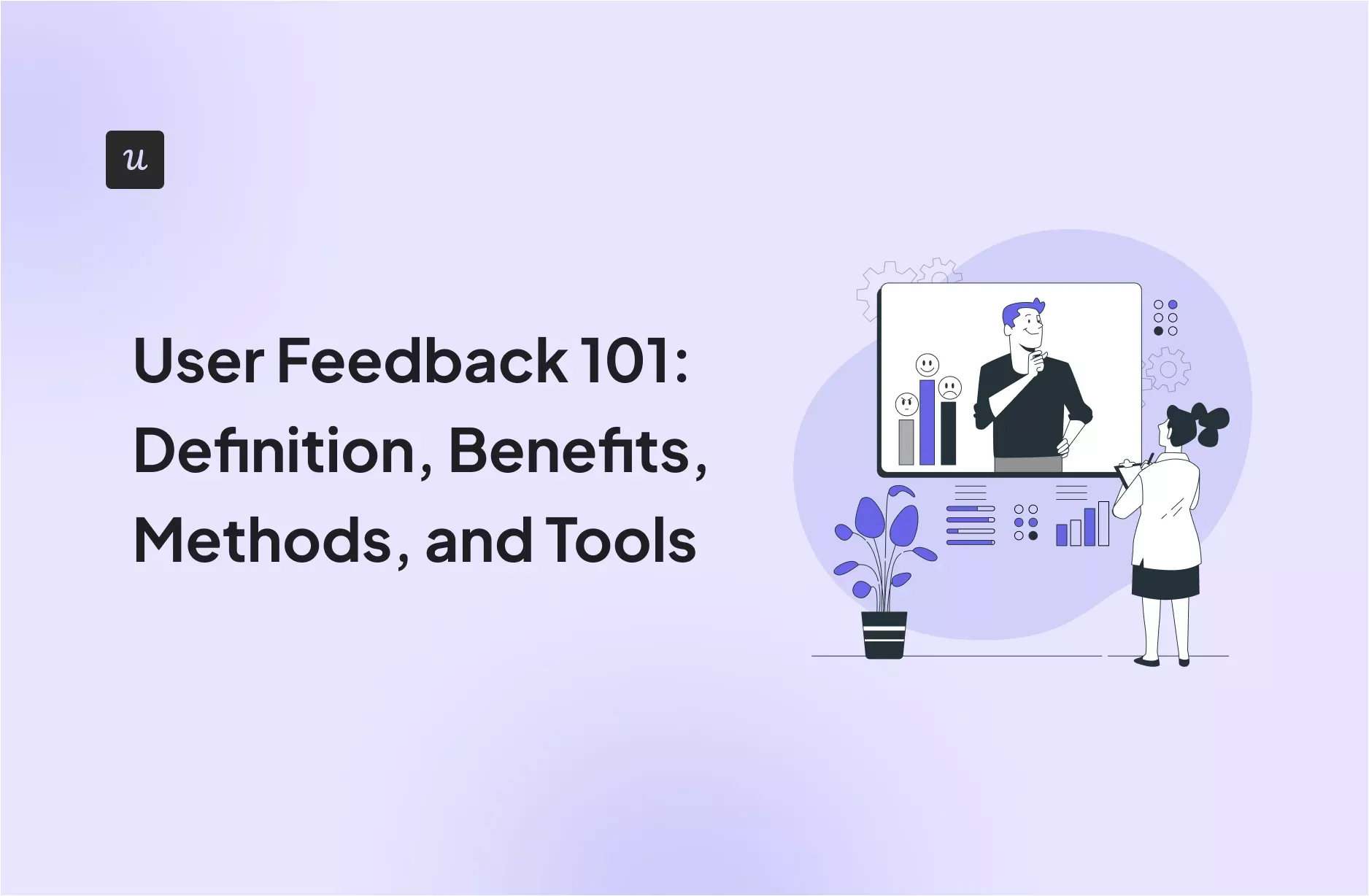
User feedback is like a compass: it helps you guide your SaaS product development in the right direction.
In this quick guide to user feedback, you will learn:
- The difference between active and passive feedback.
- Different user feedback collection methods.
- How to harness it to enhance your product (with examples).
- Best feedback tools for SaaS teams.
What is user feedback?
User feedback is the information, insights, and opinions collected from your users about their experience with your product.
For example, they can tell you how satisfied they are or offer comments on the product’s quality, functionality, or usability.
The purpose? This is to help you make informed decisions, for example, about future product roadmap. You can augment your quantitative data with qualitative data.
Why is collecting user feedback important?
Gathering user feedback allows you to understand user needs and pain points.
Armed with such insights, you can eliminate guesswork from the decision-making process and promote initiatives that enhance customer experience and improve the quality of your product. It also helps you prioritize projects with the highest ROI.
The result?
A more competitive product that better serves its user base.
This leads to improved customer satisfaction. If your product satisfies user needs and offers a good experience, they’re less likely to complain or churn.
Also, acting on user feedback signals that their opinions are valued, which further increases loyalty and retention. Such customers are more likely to recommend your product via word-of-mouth, which makes acquiring new customers even easier.
How are you currently collecting user feedback?
What’s your biggest challenge with user feedback?
What’s your main goal for improving your feedback process?
Stop Guessing. Start Improving.
It looks like you’re ready to build a user feedback loop that drives real growth. Userpilot combines in-app surveys, analytics, and user guidance to help you collect, analyze, and *act on* user feedback—all in one place.
Two types of user feedback to monitor
SaaS teams use two main types of feedback: active and passive feedback.
Active feedback
Active feedback comes from interactions you initiated.
For example, you can collect active feedback through usability testing sessions or by contextually triggering in-app surveys when a user completes a task.
Companies collect active user feedback with a specific goal in mind, such as tracking user satisfaction or exploring specific issues that arise via other research methods.
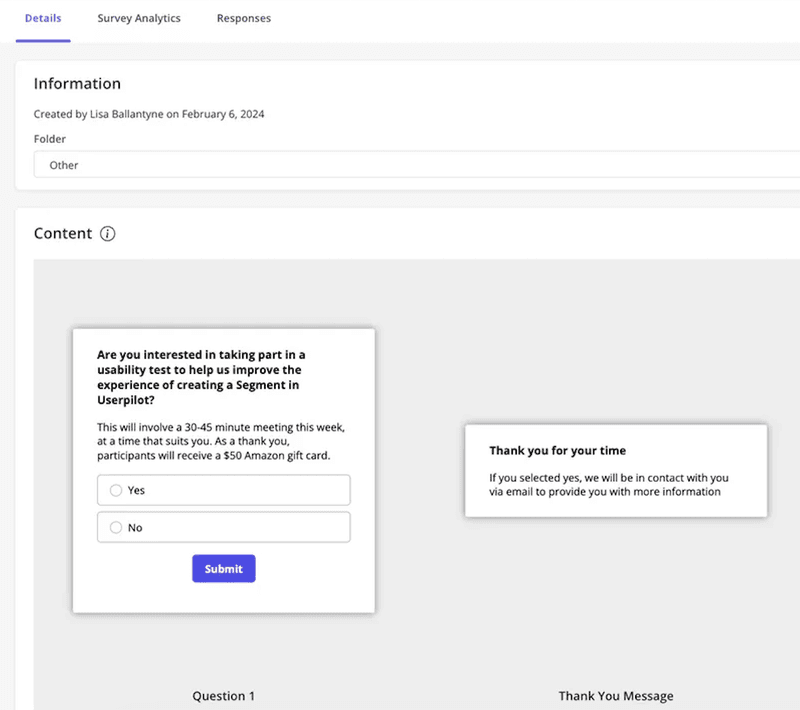
Passive feedback
Passive feedback is unsolicited. Users provide it spontaneously, without being asked, when they feel the need to. For example, via a feedback widget, by leaving an online review, or by posting on their social media.
Such voluntary feedback is often more honest and helps you identify issues that may not have occurred to you.
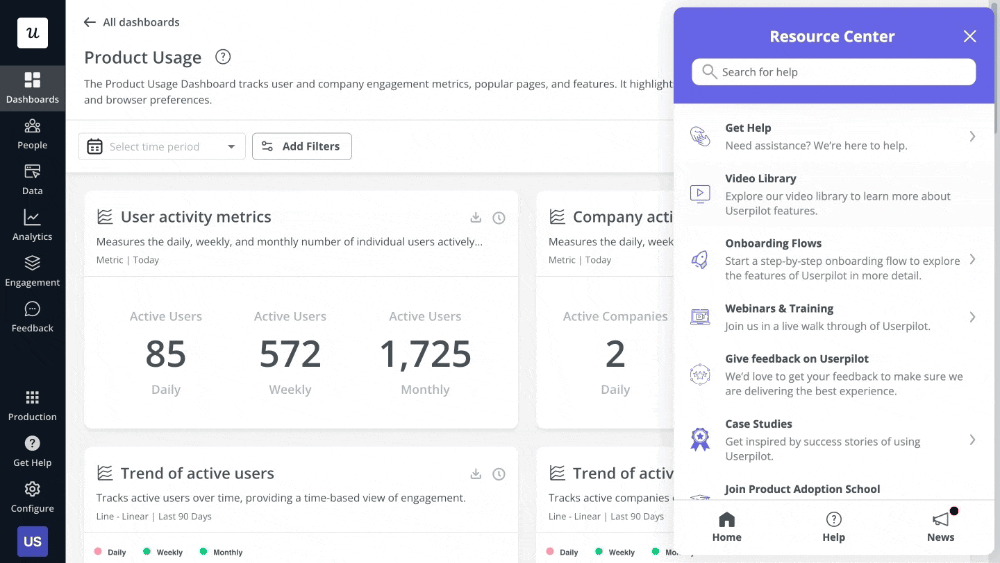
How to collect user feedback? Six methods for the most actionable insights
Here are six customer feedback collection methods frequently used by SaaS teams.
1. Surveys
When you hear SaaS user feedback, surveys are probably the first method that comes to mind.
Their main strength is that you can use them to collect quantitative and qualitative data at scale. They also allow you to target particular user segments.
You can deliver them by email or in-app. Each method has its pros:
- Email surveys allow you to reach inactive users, for example, to understand why they churned.
- In-app surveys have higher response rates because they’re more relevant and timely: they target actual users while they’re interacting with the product.
Common surveys used in SaaS include:
- NPS surveys: This one-question survey (“How likely are you to recommend our product to a friend or colleague?”) is incredibly powerful for gauging overall customer loyalty and sentiment. We deploy in-app NPS surveys regularly and carefully analyze NPS responses to identify promoters, passives, and detractors, allowing us to understand our customer base’s health.
- CSAT surveys: We use CSAT surveys to measure satisfaction after specific interactions, such as completing a key task, using a new feature, or interacting with our support team. It’s highly contextual and gives immediate feedback on specific touchpoints.
- CES surveys: CES helps us understand how easy it is for users to perform certain tasks, like completing onboarding or finding help. A low effort score is always our goal, as high effort is a common precursor to churn.
- Feature feedback surveys: When we’re considering a new feature or after launching one, we send feature feedback surveys to see what users think. This helps us validate ideas, refine features post-launch, and strategically prioritize our product roadmap based on actual user demand and satisfaction.
- Product-Market Fit (PMF) surveys: PMF surveys help us assess if the product truly solves a market need, often asking users if they would be very disappointed if the product vanished. They’re useful during the discovery part of designing a product, but you can re-run them regularly if the market or your offering undergoes big changes.
- Onboarding surveys: We trigger at the end of user onboarding to assess initial experience and value realization. They’re invaluable for collecting onboarding feedback from new users to optimize your onboarding flows.
- Churn surveys: They help us understand precise reasons when a user decides to leave, critical for churn analysis and retention.
It’s good practice to use a combination of closed-ended user feedback survey questions (likert-scale, rating, multiple choice, agree/disagree, etc.) and open-ended ones.
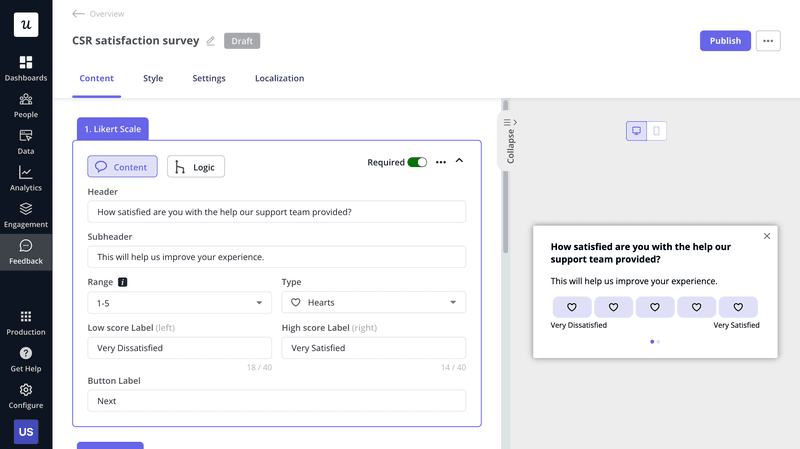
2. Feedback widgets
Feedback widgets are small, interactive elements used to collect passive feedback and feature requests.
They’re often placed in a visible area of the user interface or the resource center so that users can easily access them whenever they want to submit feedback.
They’re also less disruptive than regular pop-up surveys, which reduces friction in the user experience, and allows you to capture real-time insights.
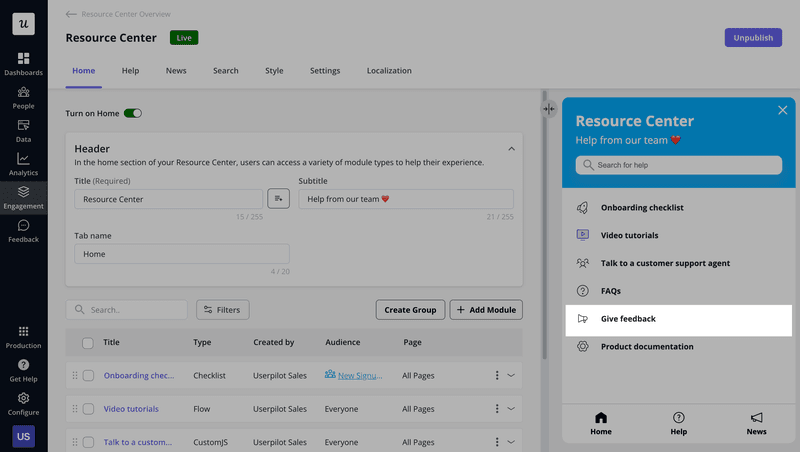
Feedback widget in Userpilot resource center.
3. User interviews
User interviews can help you gather qualitative insights you might not be able to get via surveys because you can easily follow up on ideas the user mentions.
The flexibility comes at a cost: interviews are the most time-consuming and expensive feedback collection method. Even if you’re conducting them online, finding time, finding willing participants, and scheduling a time that suits everyone may still be a challenge.
Interviews can be individual or in the form of focus groups.
The latter technique involves multiple participants from different backgrounds who offer their diverse opinions and feelings about the product.
In addition to being resource-intensive, interviews and focus groups have another downside: they require skilled facilitators to guide the participants. These facilitators often use a template to ensure the interview remains on track and on purpose.
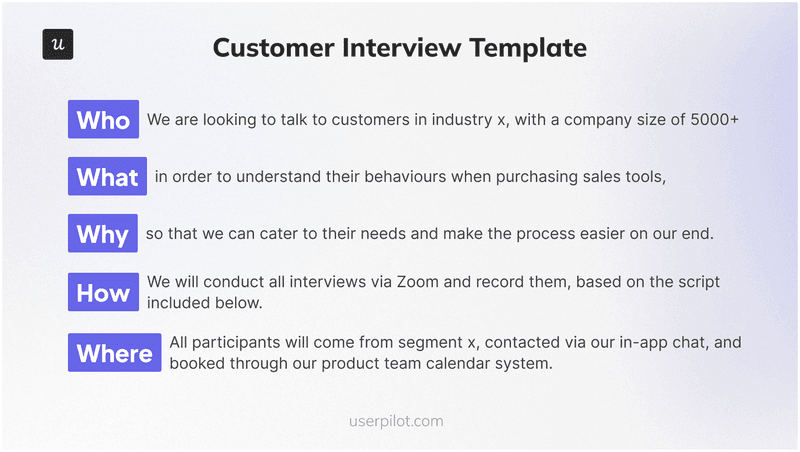
4. Customer behavior data
Customer behavior data is a kind of implicit feedback – users don’t need to do a thing to provide the data.
As a SaaS product manager, you can track how users interact with your product throughout their journey, and it offers you a wealth of insights.
For example, you can easily track user engagement with specific features or map out user paths within the product to identify friction points or the most optimal routes to conversion.
The main advantage of using behavior data? It’s objective. It doesn’t rely on the users’ ability to recall or reflect on their interactions or describe them accurately.
The onus is on you, though: you need to analyze and interpret the data.
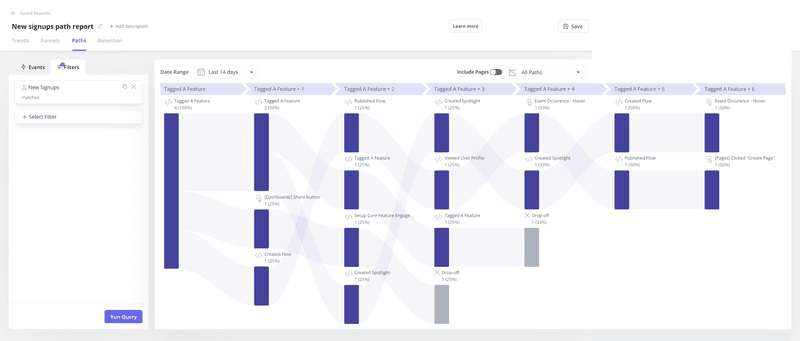
5. User testing
User testing involves observing real users as they interact with the app or website, either during live sessions or by watching recordings.
The goal?
To understand how easy it is to complete tasks, identify usability issues, and find ways to improve the user experience.
In moderated user tests, a facilitator guides the users through their tasks and asks questions. Just like interviews, these tests are time-consuming.
In unmoderated ones, you leave them to their own devices and extract all the insights from their actions. This kind of test is less resource-intensive.
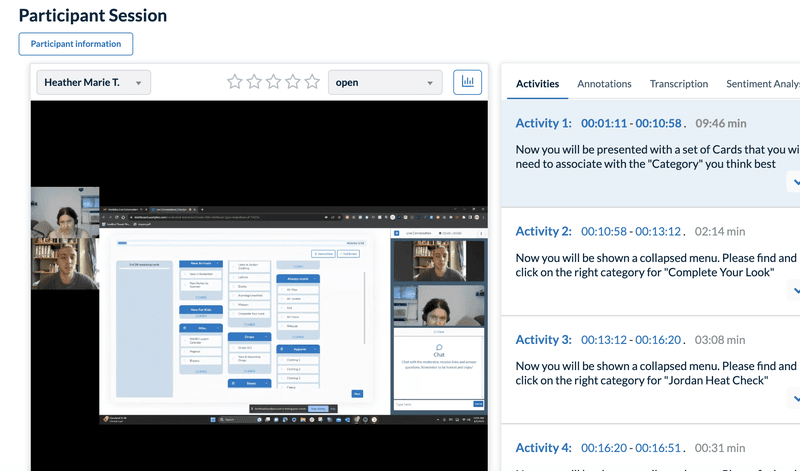
6. Social media platforms and online review sites
Satisfied users are happy to share their positive feedback with others online, for example, on review sites, while dissatisfied ones often use them to vent their frustrations.
Analyzing reviews, social media posts, and forum comments can offer valuable insights into what works and what you need to improve about your product. Moreover, what users say online about your competitors can help you understand their strengths and weaknesses and uncover unmet user needs.
How can you find such feedback?
Constantly monitoring reviews on G2 and Capterra and your social media platforms is a start. For comprehensive insights, you will need a social listening tool like Brand24 or Mention.
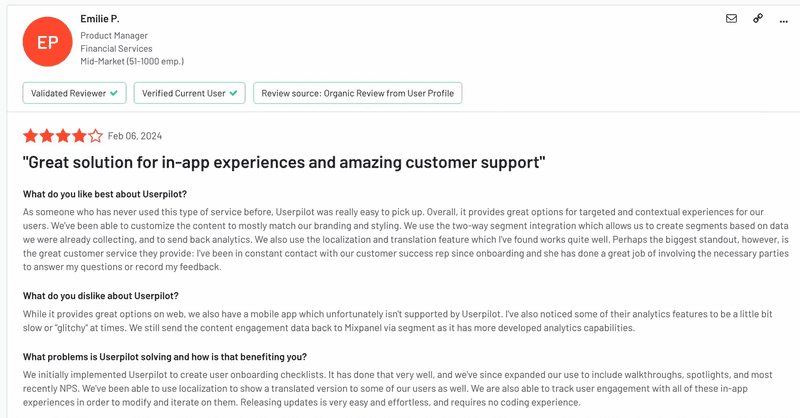
How to leverage user feedback insights?
Now that you know how to collect user feedback, let’s see how you can use it to improve different aspects of your product performance.
Prioritize feature development
Analyzing user feedback can help you decide which features to prioritize and which you can send to the bottom of the backlog. This way, you can allocate your resources to the most valuable motions.
For example, when one of Userpilot’s customers, Zoezi, implemented our analytics tools, they gained access to product usage data that revealed which pages and features were (or weren’t) used.
This allowed them to stop focusing on underutilized areas and shift resources to parts of the product that had higher user engagement.
We were in a pretty bad state before Userpilot because we didn’t even know what pages people visited. Now we can just look at the pages tab and understand that people don’t use this stuff, so let’s not focus on that.
– Isa Olsson, UX Researcher and Designer at Zoezi
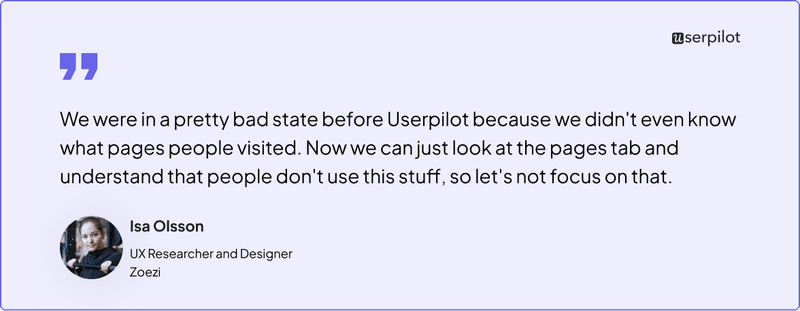
Improve product usability
Poor usability causes friction in the user experience that negatively affects customer satisfaction.
Apart from conducting user testing, how else can you identify usability issues?
Give users a way to report issues on demand.
Here’s an example:
Dealfront is a B2B platform that gives marketing and sales teams access to data they can use for customer prospecting. Its value depends on the data accuracy.
To improve it, the team enabled a Userpilot-powered feedback widget that allowed users to users to flag inaccurate data so that they could respond quickly and rectify it.
Once users start submitting their responses, you can monitor and analyze them in real-time from the analytics dashboard. This allows you to keep your feedback loops tight and respond to urgent user requests quickly.
– Simone Schiavo, Senior Growth Manager at Leedfeeder
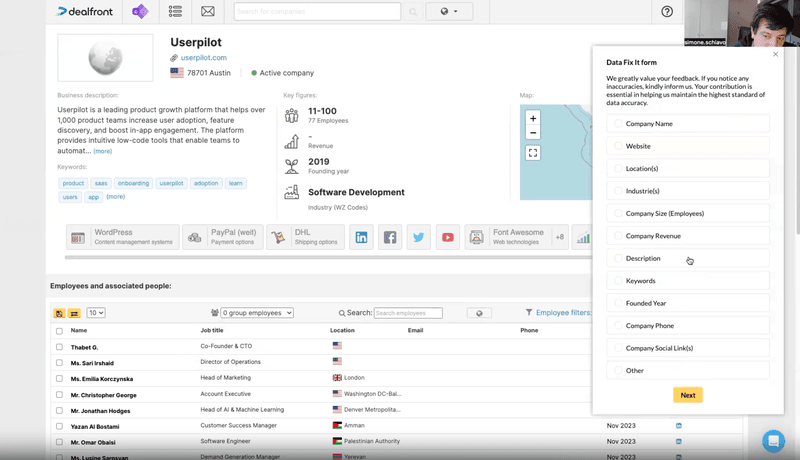
Personalize customer onboarding
Personalizing customer onboarding allows you to introduce only the relevant features that users need for their use cases. This reduces their fatigue and time to value.
First, however, you need to know who your users are: their roles, organizational contexts, and jobs to be done.
How do you do it?
ClearCalcs, an engineering calculation platform, segments its users based on their responses to a welcome survey.
They also use product analytics to understand the activation patterns for each segment. This allows them to tailor the flows for different users.
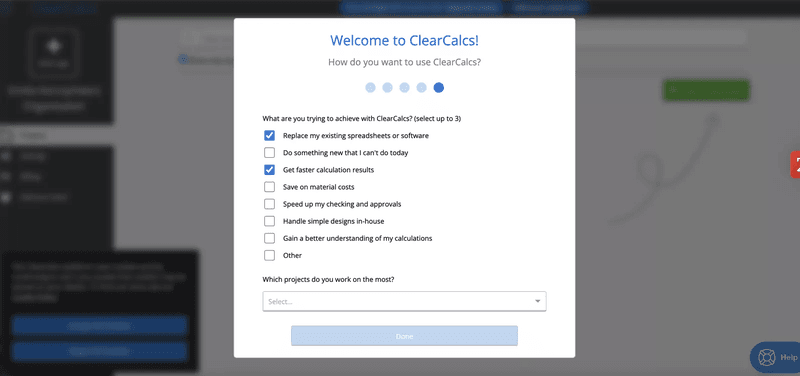
Optimize customer experiences
User feedback helps teams optimize the customer experience for greater customer satisfaction and better overall performance.
For instance, CYBERBIZ, a Taiwanese e-commerce company, used Userpilot in-app surveys to collect user feedback about its newly redesigned admin panel.
After the redesign, we fired this survey to our users to see if they were happy with the new design. We asked them a very quick and easy question, like how satisfied they are with the new design and if there are any improvements they want to implement.
– Wei-Di Huang, Senior Product Manager at CYBERBIZ
How did they act on the feedback? They followed up on all negative responses to better understand the issues their customers faced.
This turned out to be pretty successful as the number of their support tickets decreased.
CYBERBIZ also uses surveys to collect feedback from their beta testers (and to recruit them as well).
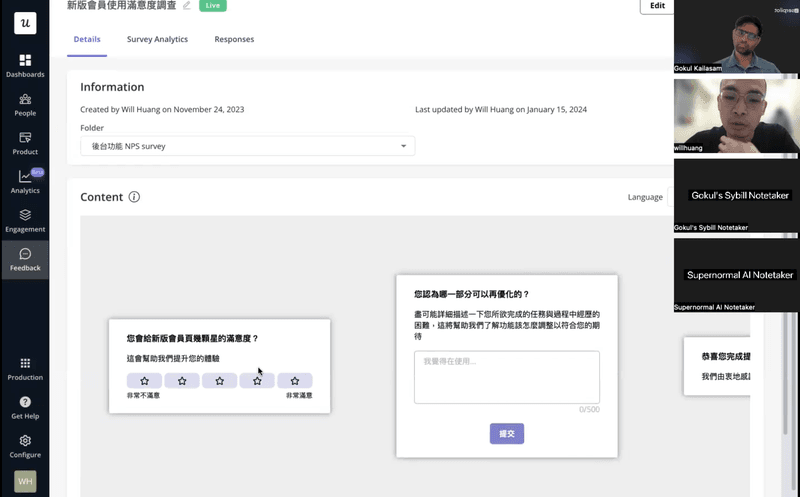
Reduce customer churn
User feedback can also help you reduce customer churn.
By tracking product usage, you can identify behavior patterns leading to churn. Conversely, regular satisfaction and churn surveys also help to find the reasons for churn. With such insights, you can refine the user experience and product offerings to better meet user expectations.
Unolo used Userpilot’s in-app survey capabilities to reduce churn by up to 1%.
I started using NPS, which was a really great feature because it gave us feedback almost instantly. This helped us get in touch with customers more quickly and understand their concerns with the product, which, in turn, helped us reduce our churn rate.
– Subhash Yadav, Product Marketer at Unolo
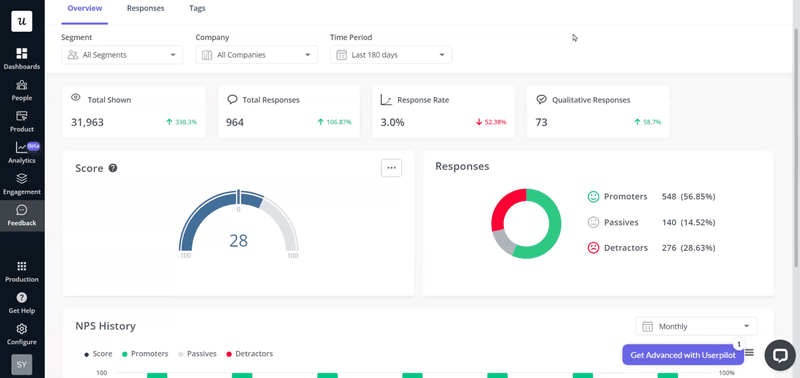
Userpilot NPS dashboard.
The best user feedback tools in the market
To gather feedback from SaaS customers, you need a user feedback tool. And often, not just one.
Here are four solutions for collecting different types of feedback.
Userpilot – best for triggering surveys and monitoring customer behavior
Userpilot is a product growth platform with excellent feedback and analytics capabilities.
Creating in-app surveys takes minutes.
First, you pick the template from the library and customize it in the visual editor.
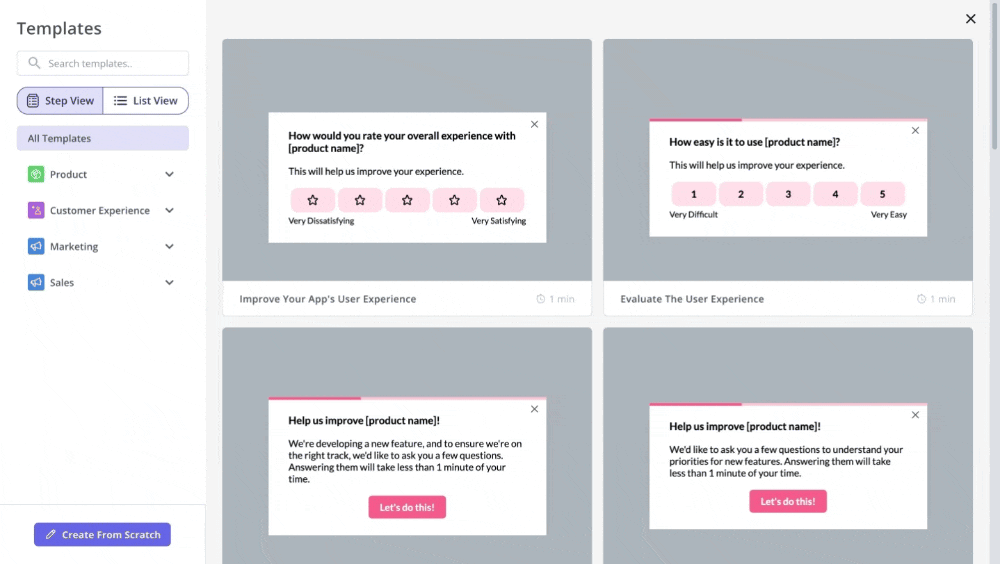
Next, you select the audience and trigger settings.
Userpilot allows you to send the survey to a specific user segment. You can do it on a chosen day or trigger it contextually when the user completes an action. For example, to measure customer effort score after they use a feature or complete a task.
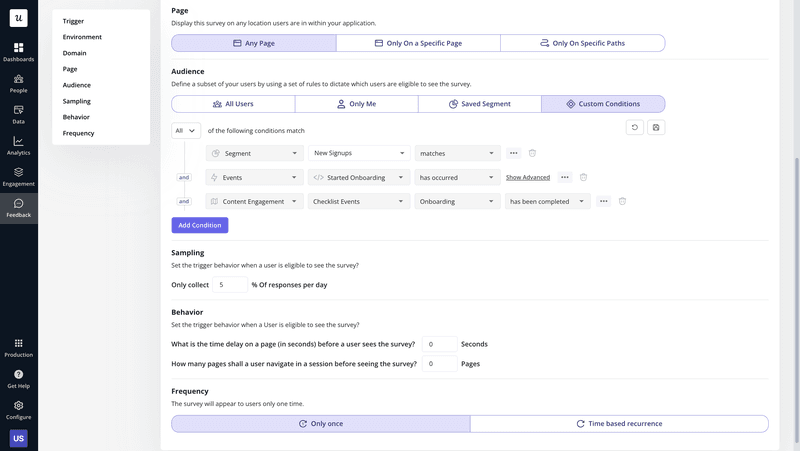
Analyzing user feedback from the surveys is straightforward too—thanks to survey analytics. You can also tag the qualitative NPS responses for easy categorization and analysis.
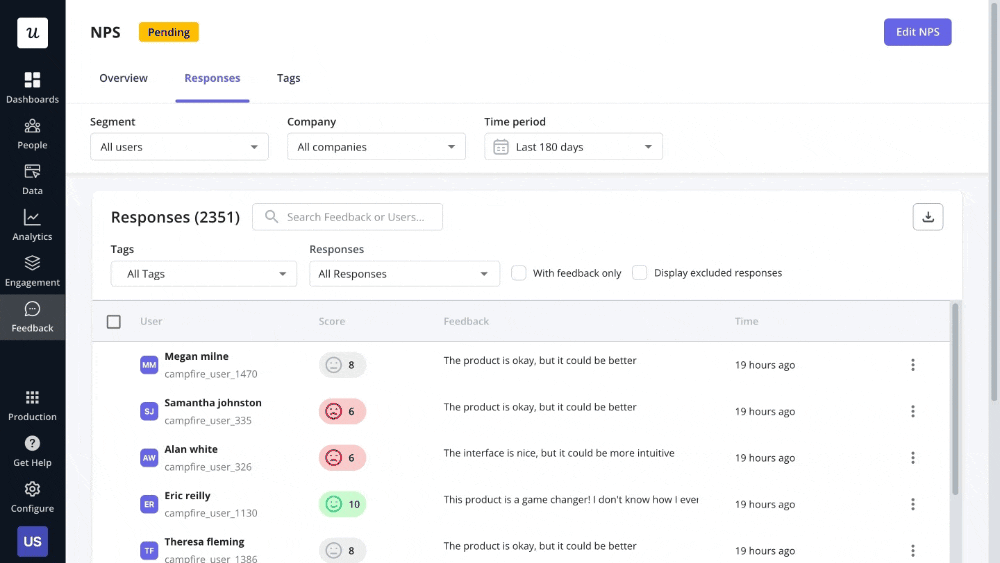
Talking of analytics: Userpilot’s autocapture feature automatically tracks user behavior data in-app. All their clicks, hovers, and text infills. This means you never miss important insights and can analyze all user interactions with your product in one of the four powerful reports (Funnels, Paths, Trends, and Retention).
Typeform – best for sending email surveys
If you’d like a dedicated email survey tool, Typeform is an excellent pick.
Here’s a breakdown of its key features:
- Typeform’s standout feature is its user-friendly and visually appealing forms that make surveys feel like a conversation.
- It offers a wide range of pre-built survey templates, which makes it easy to create surveys for various needs without starting from scratch.
- The tool allows you to create targeted email surveys, which you can customize to specific user segments.
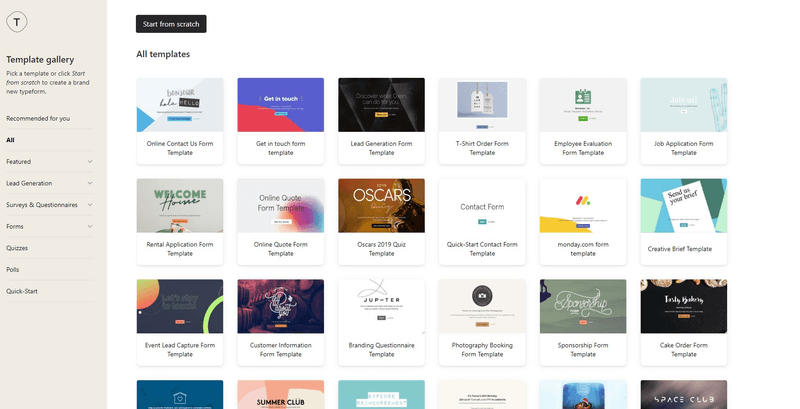
Lyssna – best for user testing
Lyssna is my go-to tool for user testing. If you’re looking for software that will help you understand your users and improve product usability, it’s definitely worth trying.
What features does it support?
- Lysna offers video recordings of users as they navigate your app or website, so you see their actions and hear their actionable feedback in context.
- It supports task-based testing, which is helpful if you want to create specific tasks for users and assess how easily they complete them.
- With built-in surveys and feedback forms, you can collect both qualitative and quantitative data after the test.
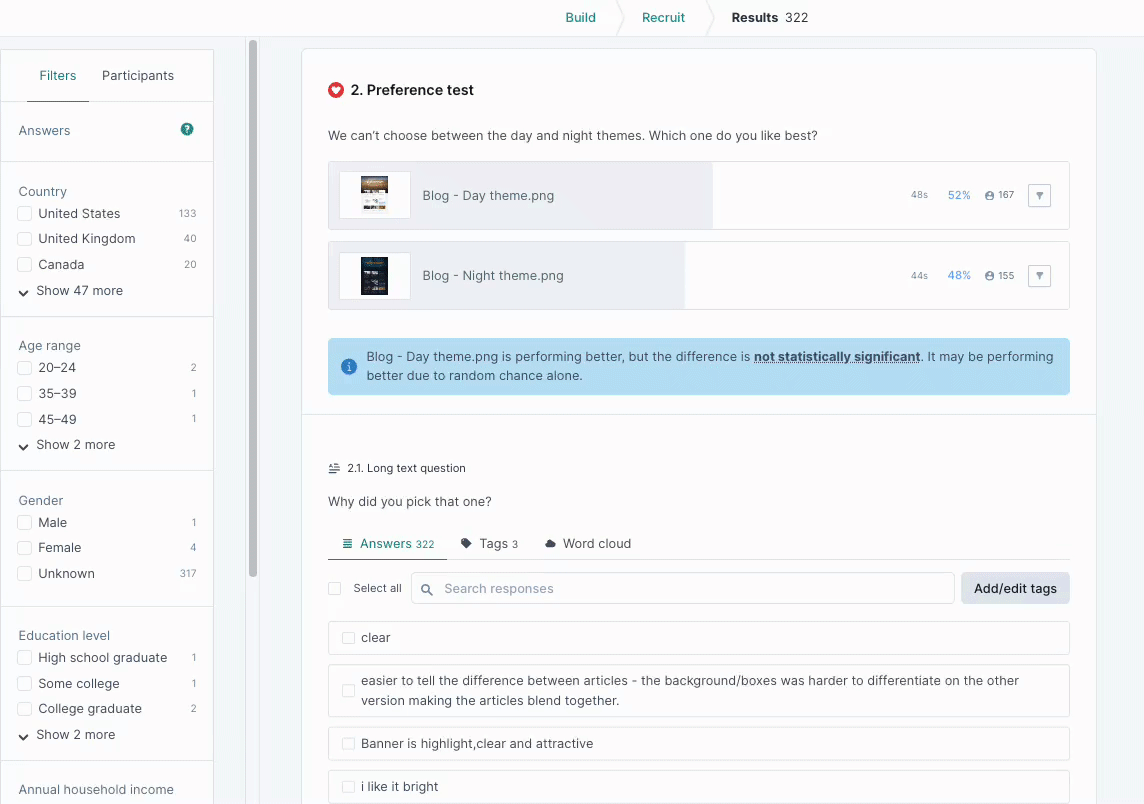
Hotjar – best for gathering qualitative user insights
Hotjar is an excellent user experience analytics platform used by product and design teams to enhance usability and overall UX.
Below are some of Hotjar’s flagship features:
- Heatmaps allow you to see where users click, scroll, and spend the most time on your site.
- With session recordings, you can watch real users interact with your product. This is to gather insights into their behaviors, frustrations, and pain points.
- Hotjar also supports feedback polls.
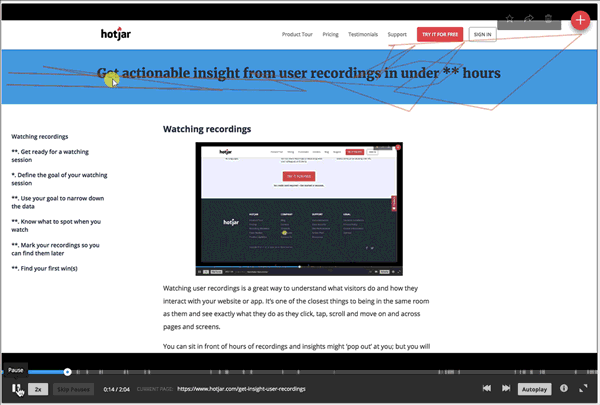
Collect feedback and improve customer satisfaction with Userpilot
User feedback enables SaaS teams to keep up with the evolving user needs and uncover the challenges they face in the user journey.
The more customer feedback collection methods you use, the more complete understanding of user behavior, motivations, and expectations you get. So, don’t rely on just one.
To capture multiple kinds of feedback and gather data from different sources, you often need numerous tools. This can be expensive, so when building your feedback tool stack, look for apps that can fill multiple roles and let you see the survey responses in context.
If you’d like to learn more about Userpilot and how it can help you collect and analyze reliable user feedback, book the demo!
FAQ
When should I collect user feedback?
Timing is the difference between helpful insight and spam. You should not ask for feedback the moment a user signs up. They haven’t done anything yet.
Here are the moments I target:
- After activation: Once a user has reached their “Aha!” moment, ask them what they value most.
- After a transaction: If they just upgraded or bought something, ask how the process was.
- When churn happens: If a user clicks cancel, trigger a churn survey immediately. This is your last chance to learn why they are leaving.
After Feature Release: If you ship a new tool, use feature tagging to identify who used it, then trigger a specific survey to those users asking for their thoughts.




