
Customer insights enable SaaS teams to understand them better and build products that satisfy their genuine needs.
From the article, you’ll learn about different kinds of customer insights (from product analytics and only) and the benefits of gathering them. Most importantly, we’ll show you how to leverage them to create better product experiences.
What are customer insights?
A customer insight, or consumer insight, is information about customer behaviors, needs, preferences, and pain points you obtain by analyzing their behavior data and feedback.
SaaS teams collect and analyze customer insights to improve their products, enhance customer experience, and ultimately drive product growth.
Types of customer insights
Your product team typically uses various types of customer insights. These include:
- Quantitative insights: Data-driven insights that provide measurable metrics to identify trends and patterns in customer behavior and product performance.
- Qualitative insights: Non-numerical insights from customer feedback and open-ended responses that reveal the motivations and emotions behind consumer behavior.
- Awareness insights: Information that assesses how effectively marketing campaigns are raising brand or product awareness among the target audience.
- Consideration insights: Insights that reveal how potential customers evaluate your product in comparison to competitors during their decision-making process.
- Purchase insights: Data that highlights the factors influencing customer purchasing decisions and conversion rates.
- Post-purchase insights: Information on customer satisfaction and behavior after a purchase. Crucial for retention and support strategies.
- Needs insights: Understanding of the core needs and pain points that drive customer decisions and behavior.
- Behavior insights: Data on how customers interact with your product, informing user experience and design improvements.
- Preference insights: Information on customer preferences for features and attributes that help tailor products to their values.
- Attitudinal insights: Insights into customer attitudes and perceptions that shape their view of your brand or product.
- Product insights: Feedback and data specific to product usage and perception, guiding development and innovation.
- Marketing insights: Data on the effectiveness of marketing efforts used to optimize reach, engagement, and conversions.
- Sales insights: Insights into the sales process that help refine strategies and improve lead conversion and revenue.
- Customer service insights: Data and feedback from customer interactions with support teams that identify common issues, satisfaction levels, and areas for service improvement.
Benefits of analyzing customer insights
You can’t build a successful product without customer insights.
Here’s why:
Such insights are essential to understand your customers—their pain points, needs, wants, preferences—and make informed decisions.
Such understanding lets you build products that solve genuine problems. Ones that want to pay for. And constantly improve them to keep users engaged and satisfied. So that they don’t want to switch to competing products.
It’s not only the product team that needs customer insights.
Marketing teams need them to develop positioning and differentiation strategies and to orchestrate marketing campaigns that resonate. To nurture MQLs that are easier to convert by the sales team.
How to leverage customer insights
To obtain a complete picture of customer needs and preferences, gather customer insights via multiple techniques.
Here are the top 7 ones that every SaaS should use.
Collect customer feedback
Customer feedback can offer qualitative (e.g., What made you choose our product?) and quantitative insights (e.g., NPS or CSAT data).
You can collect it through:
- Email and in-app surveys.
- Customer interviews.
- Informal conversations with customers, for example, during sales meetings or conferences.
You can seek customer feedback actively, through targeted surveys, or passively, through feedback widgets.
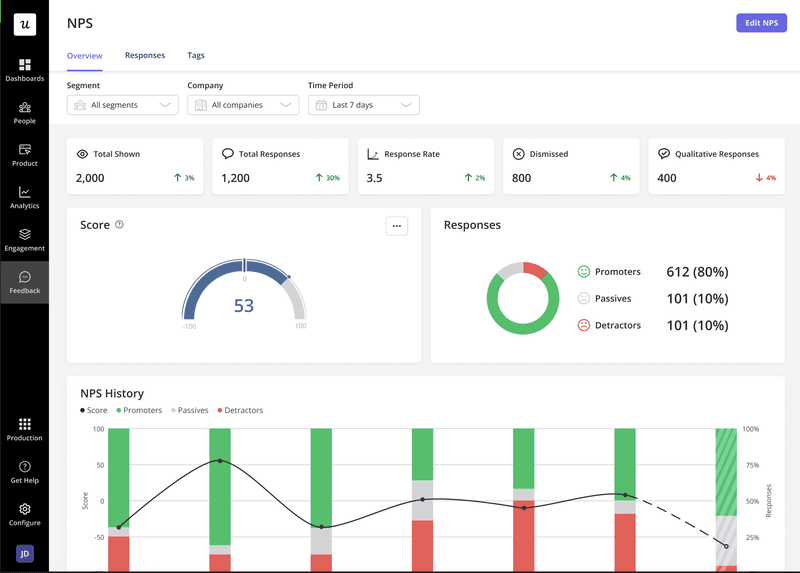
What insights can you uncover with customer feedback?
Customer feedback can help you:
- Evaluate the effectiveness of the onboarding process.
- Discover unmet needs and collect feature ideas.
- Gauge their satisfaction and loyalty levels and understand their sentiment toward the product.
Perform behavioral data analysis
Behavioral data analysis offers objective insights into what the customer does inside the product. For example, how often they use the product, which features they use the most, and which ones they don’t at all.
To collect the data, use a product analytics tool with autocapture. Because it’s impossible to gain a complete picture of user actions if you have to tag them manually.
Once you have the data, visualize it to make it easier to find trends and patterns.
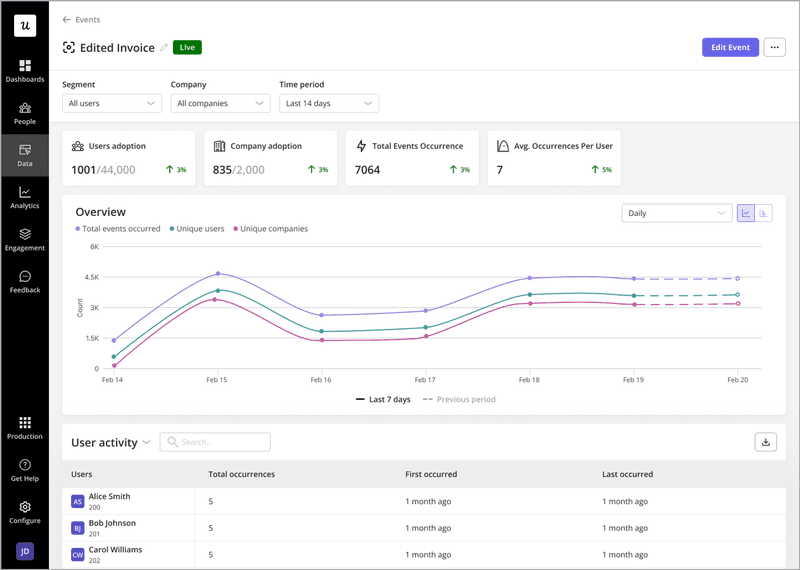
What customer insights can you uncover with behavioral data analysis?
You can leverage user behavior analysis to:
- Identify underutilized but critical features (by monitoring feature usage).
- Optimize onboarding flows for higher completion rates (by analyzing engagement).
- Identify usability issues (for example, by watching user interactions with product UI in session recordings).
Conduct customer segmentation analysis
Customer segmentation analysis gives you insights into the behavior and preferences of user groups sharing specific characteristics.
To do so, it uses both qualitative and quantitative customer data.
For example, you could use NPS survey responses to segment users based on how satisfied they are with the product and analyze the behavior data of each segment to understand the reasons.
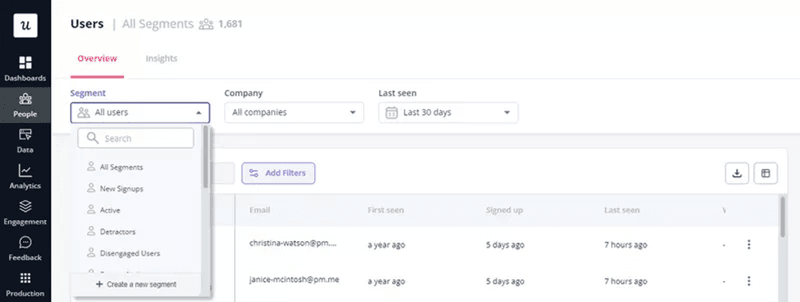
What customer insights can you uncover from segmentation analysis?
Customer segmentation analysis can help you identify:
- Most successful behaviors of your power users that others should replicate.
- Most valuable customers (i.e., those with the highest lifetime value).
- How to create personalized customer experiences.
Execute a customer journey analysis
Customer journey analysis is a kind of customer behavior analysis focusing on user actions at different stages of their relationship with the product and conversions from one stage to another.
To gain customer journey insights, teams use two main techniques:
- Funnel analysis to track conversion/drop-off points at key touchpoints and the time-to-convert.
- Path analysis to map out user actions before or after conversions.
For example, you could use funnel analysis to measure conversions between sign-up and activation and path analysis to find out what exactly happened during this stage.
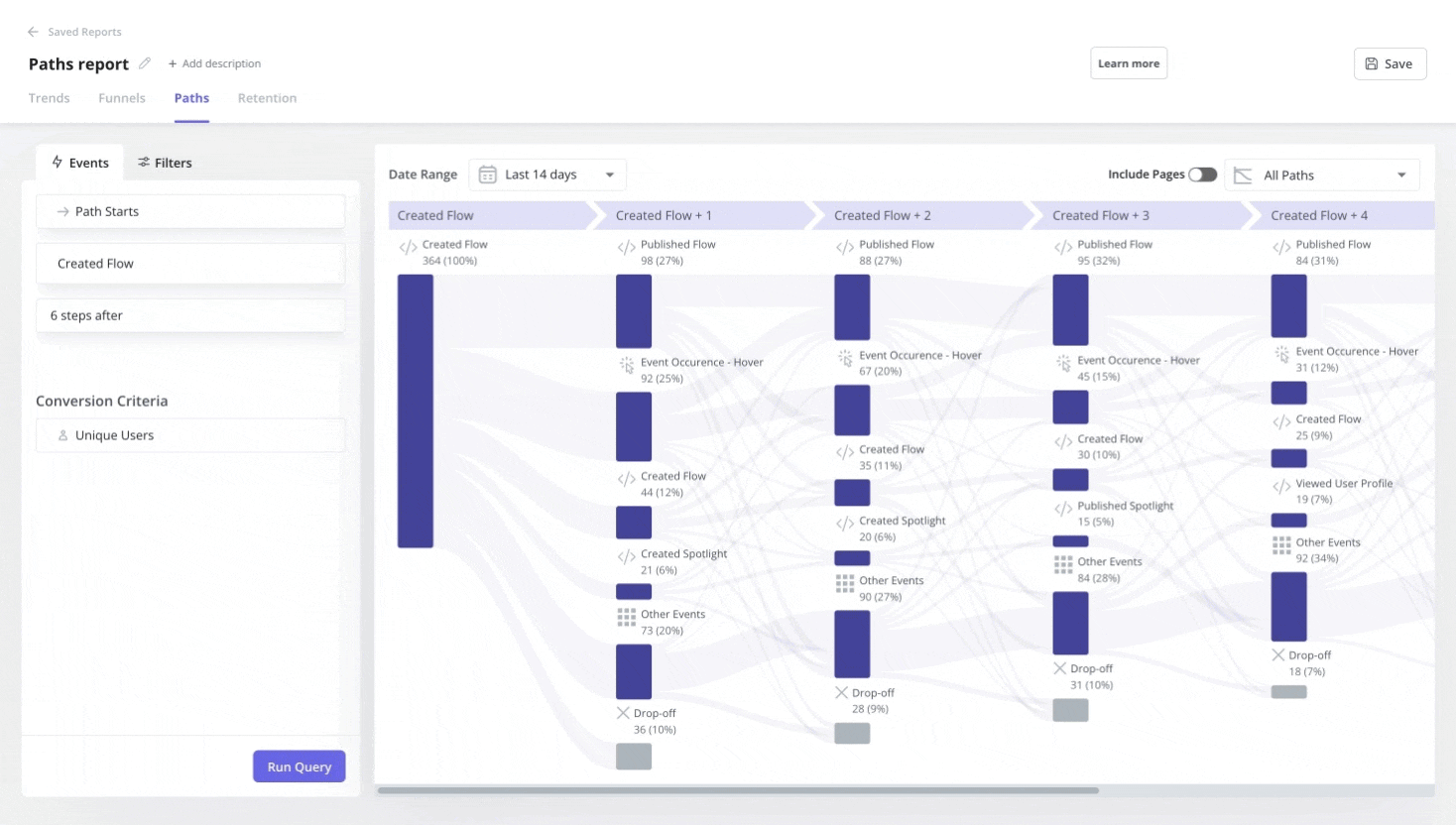
What customer insights can you uncover from journey analysis?
Customer journey analysis offers valuable customer insights into:
- Friction points (stages or touchpoints where customers experience challenges leading to drop-offs or delays).
- Happy paths (the most optimal routes to conversion).
- Account expansion opportunities (the best time to engage customers with upsell/cross-sell messages).
Analyze customer service data
Customer service data can also be quantitative and qualitative. For example, you could analyze the number of customer support tickets as well as their contents.
Other sources of customer service data include:
- Chatbot or live chat conversions.
- Customer service phone calls.
- Support emails.
Such data used to be difficult to analyze, but AI-powered tools have streamlined the process.
For example, Zendesk uses AI to extract insights from support tickets, live chats, and emails, while Chorus.ai enables you to analyze customer phone calls.
What insights can you uncover from customer service data?
Customer service data can help you learn about:
- Common customer issues and pain points.
- The effectiveness of the customer service agents and self-service resources.
- Customer sentiment.
- Areas for improvement.
Perform market research
Market research focuses on the landscape in which you’re building the product: the customers, the competitors, and the economic climate. Companies usually conduct it when launching new products or expanding into new markets.
Market research firms use a range of primary and secondary sources to gather qualitative and quantitative insights:
- Questionnaires and surveys.
- Interviews and focus groups.
- Industry benchmark reports and academic studies.
- Web search data.
- Competitor analysis.
What customer insights can you uncover from market research?
Market research can reveal valuable customer insights about:
- Emerging market trends.
- Underserved customer needs.
- Your brand perception.
- Market demand.
- Competitors’ strengths and weaknesses.
Analyze social media interactions
Your customer activity on social media offers unsolicited and often unfiltered insights, so make sure to tap into this source.
Here’s how:
- Monitor social media accounts for comments.
- Leverage social media analytics to analyze customer engagement patterns.
- Run polls.
In addition, you can use social listening tools to monitor brand mentions on forums like Reddit or Quora and study customer reviews.
Whatever you do, don’t focus just on your brand or product but also your competitors.
What consumer insights can you uncover from social media?
Here are some of the insights you can gather from customer social media interactions:
- The tone and emotion of conversations often shed light on the overall sentiment.
- Customer likes, shares, and comments tell you a lot about their preferences.
- The language they use to talk about your brand lets you tailor your product communications.
Conclusion
SaaS teams from across the organization rely on customer insights to make informed decisions about how to best satisfy their needs at different stages of the customer journey.
Extracting customer insights requires a comprehensive strategy and the right software.
Like Userpilot.
If you’d like to learn how we can help you gain an in-depth understanding of your needs, book the demo!






