
The Ultimate User Onboarding Guide (Strategy, Metrics & Case Studies)
A great onboarding experience isn’t just a nice-to-have—in fact, 63% of people say that the quality of user onboarding can make or break their decision to choose a product. To help, we have put together this user onboarding guide with the strategy, best practices, metrics, and real-world examples.
Try Userpilot Now
See Why 1,000+ Teams Choose Userpilot

Overview of the ultimate user onboarding guide
- User onboarding is the process of guiding new users through the initial stages of using your product.
- Effective user onboarding shortens time to value, increases adoption and engagement, improves user satisfaction, and boosts retention.
- Creating a user onboarding strategy involves:
- Defining onboarding goals and milestones.
- Identifying user personas and their needs.
- Segmenting users into different groups.
- Creating personalized experiences for each segment.
- Measuring the results of your onboarding flows.
- User onboarding best practices include:
- Minimizing the number of steps in the user journey.
- Driving user engagement through gamification, checklists, interactive walkthroughs, resource centers, and tooltips.
- Making the most out of the ‘empty state‘.
- Launching surveys to understand friction points.
- Analyzing user behavior with analytics reports.
- Adding email marketing as part of your user onboarding process.
- Some key user onboarding metrics include checklist completion rate, user activation rate, time to value, core feature adoption rate, 1-month retention rate, and free trial-to-paid conversion rate.
- The Room, Groupize, and Sked Social are real-world examples of how you can improve onboarding metrics using the tips from this article.
- If you need help optimizing user onboarding and improving in-app experiences, book a demo with Userpilot now.
What is user onboarding?
User onboarding is the process of guiding new users in understanding and using your product or service. It should make it easy for new users to navigate and use your product, increasing their likelihood of adopting it.
The onboarding experience sets the tone for the user’s relationship with your product—treat it as your chance to make a great first impression and get users excited about your product.
Why is user onboarding important?
A fantastic user onboarding experience can:
- Shorten time to value: Effective in-app onboarding helps users quickly understand how to use your product and solve their problems, reducing the time to see the value of the product in helping customers meet their goals and fix pain points.
- Increase product adoption and engagement: A well-designed onboarding process boosts product adoption by guiding users through key features, reducing friction and confusion, and personalizing the user experience.
- Improve user satisfaction: A smooth onboarding experience improves their overall satisfaction because it makes them feel supported and confident in navigating your product with ease.
- Boost stickiness and retention: Effective onboarding increases user stickiness by keeping users engaged and retaining them long-term, reducing churn rates.
How to create a user onboarding strategy in 5 steps
Here are five key steps to develop a successful customer onboarding strategy.
Step 1: Define onboarding goals
Firstly, identify onboarding goals for your business. Do you want to:
- Improve user activation in the early stages?
- Reduce time to value?
- Improve satisfaction by X%?
Step 2: Identify user personas and their needs
Defining user personas helps tailor the onboarding process to meet the specific needs and preferences of different user groups.
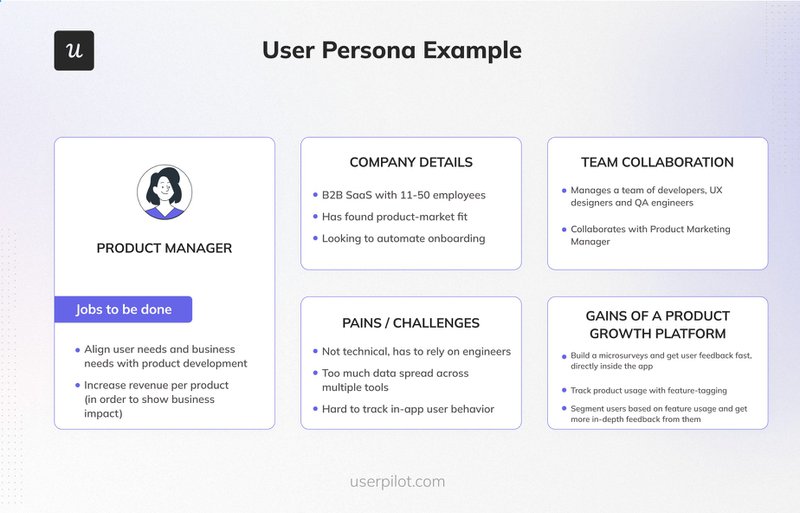
To start, outline specific characteristics for each persona, such as:
- Demographics: Age, location, education level.
- Job Roles: Titles, responsibilities, decision-making power.
- Goals: Objectives they want to achieve using your product.
- Challenges: Pain points or obstacles they face.
- Preferences: Preferred communication channels, feature priorities, etc.
Conduct a thorough user needs analysis to determine what problems users are trying to solve or what goals they want to achieve. This analysis will help you understand customer needs and pain points, allowing you to design an onboarding process that effectively addresses those needs.
Step 3: Segment users into different groups
By segmenting users based on their personas and goals, you can deliver a more personalized user onboarding experience that meets their needs.
Consider various types of user segmentation, such as demographic, geographic, behavioral, needs-based segmentation, etc.
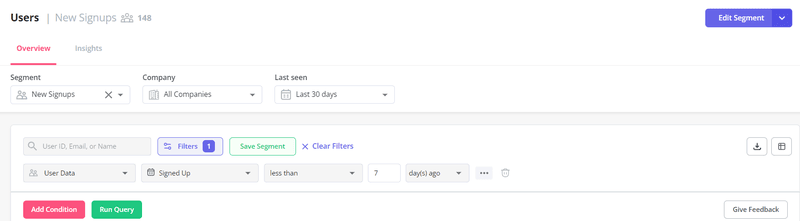
To gather relevant data for segmentation, you can launch a welcome survey to collect information about new users and segment them based on their goals and pain points use cases:
- Content creators looking to create social media posts.
- Small business owners looking to create marketing materials.
- Teachers looking to create educational resources.
Step 4: Create personalized experiences for each segment
Imagine receiving tooltips and in-app guidance exactly when you need them as if the product can read your mind. This is the power of creating personalized experiences—users feel valued and understood, transforming their entire experience from overwhelming to exciting.
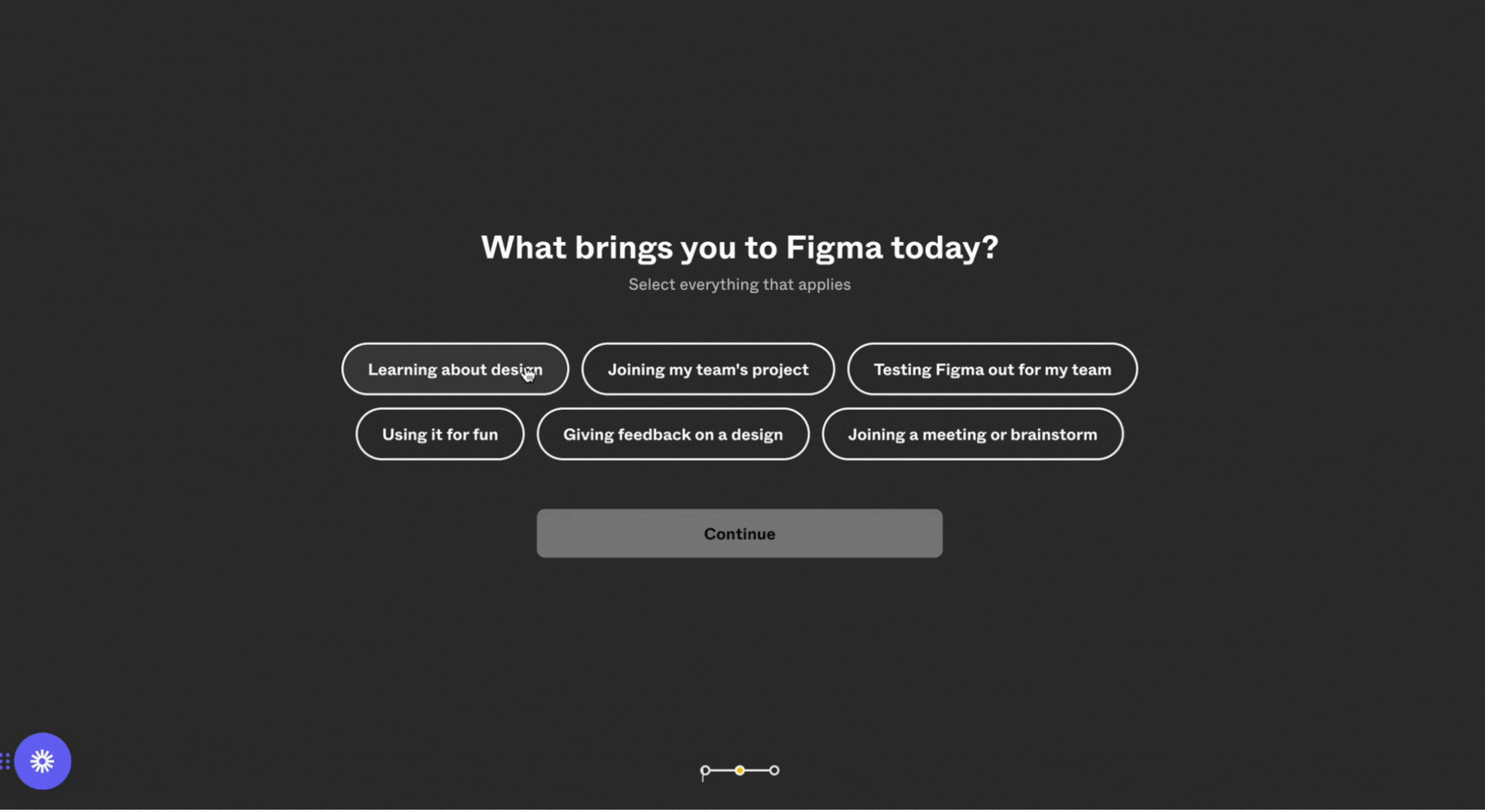
For example, you can create different onboarding flows for each pain point or goal a user mentioned in the welcome survey.
Let’s say a user mentioned experiencing difficulty managing deadlines. Based on this, you can create an onboarding flow with the following steps:
1. Introduce users to the task management feature.
2. Show them how to set deadlines and reminders.
3. Provide an interactive walkthrough on using the calendar view to track deadlines effectively.
4. Offer tips on prioritizing tasks and using notifications to stay on track.
Step 5: Measure the results of your onboarding flows
Measuring your onboarding flow performance helps you understand what works and what doesn’t so you can fix friction points and improve user experience.
Use product analytics to track metrics like user activation rates, time to value, feature adoption, etc., and identify trends.
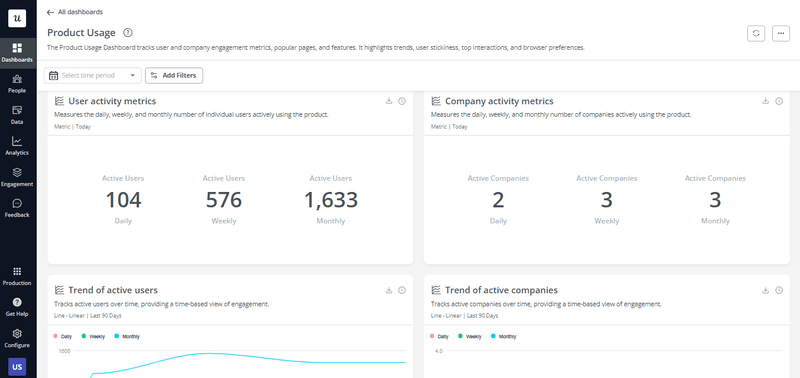
Also, analyze survey data to gain deeper insights into user experiences that may not be clear from quantitative data.
For example, frequent drop-offs at specific steps show friction points needing attention. Continuously refining the process ensures it remains effective and responsive, leading to higher satisfaction and retention.
User onboarding process: Best practices
Here are some proven product onboarding best practices:
Minimize the number of steps in the user journey
Minimizing the number of steps in the customer journey reduces friction, speeds up time to value, and prevents decision paralysis. Here are some tips to streamline your user onboarding process:
- Only ask for essential information: Respect your users’ time by requesting only the necessary information during onboarding to increase the likelihood of successful completion.
- Reveal information and options gradually: Avoid overwhelming users with too many choices upfront. Instead, provide information progressively as users become more familiar with the product.
- Automatically fill in known information: Use data you already have to pre-fill forms and minimize manual entry, making the process quicker and easier for users.
- Offer integrations: Enable integrations that pull data from other systems to simplify setup and ensure users have everything they need in one place.
- Provide users with pre-built templates: Use pre-built customer onboarding templates to help users get started quickly and efficiently, reducing the need to set up everything from scratch.
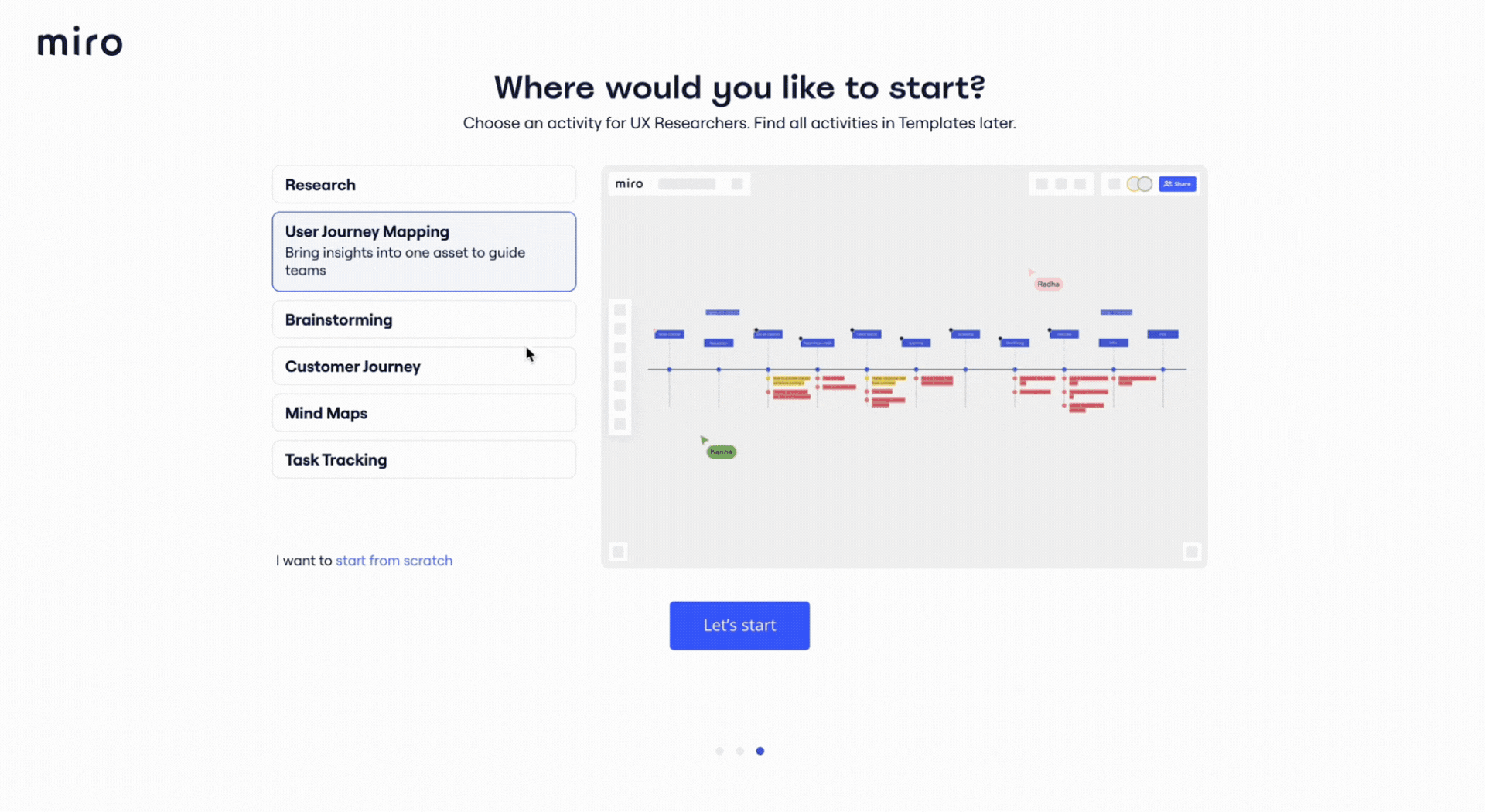
Drive user engagement
Here’s how you can drive user engagement so users find continuous value in your product:
- Gamification: When onboarding users, incorporate gamification elements like points, badges, and progress bars to make the process more engaging and fun.
- User onboarding Checklists: Employ user onboarding checklists to guide users through essential steps in a clear and organized way.
- Interactive walkthroughs: Implement interactive walkthroughs to offer hands-on guidance as users navigate your product.
- Self-service resource centers: Create an in-app resource center where users can access tutorials, FAQs, and other helpful materials at their own pace.
- Tooltips: Use tooltips to provide contextual help in the app.
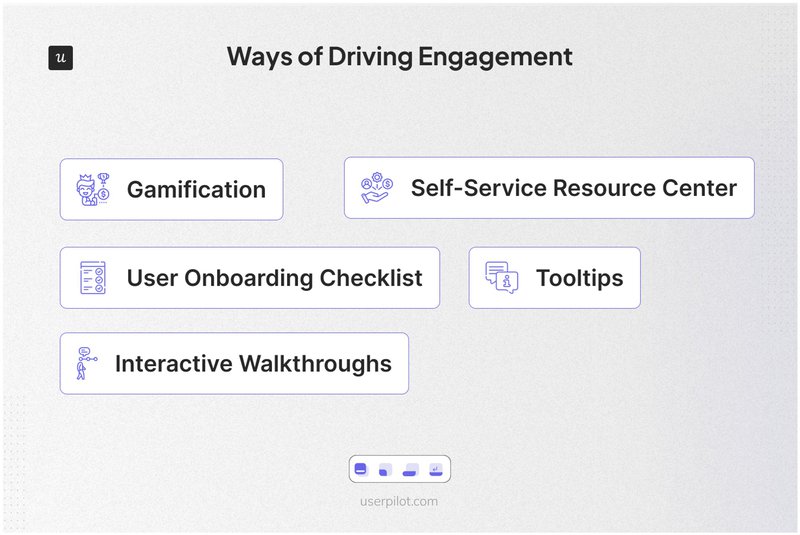
Use the ’empty state’ wisely
An empty state is the screen users see when they first interact with your product, and it plays a crucial role in directing them toward the next steps.
Empty states should show users what to do to use the product effectively. For instance, you can prompt users to complete their profiles, add their first task, or connect an integration. This reduces the time to value by helping users quickly see the benefits of your product.
Take a hint from Mixpanel that uses its empty state to encourage implementation:
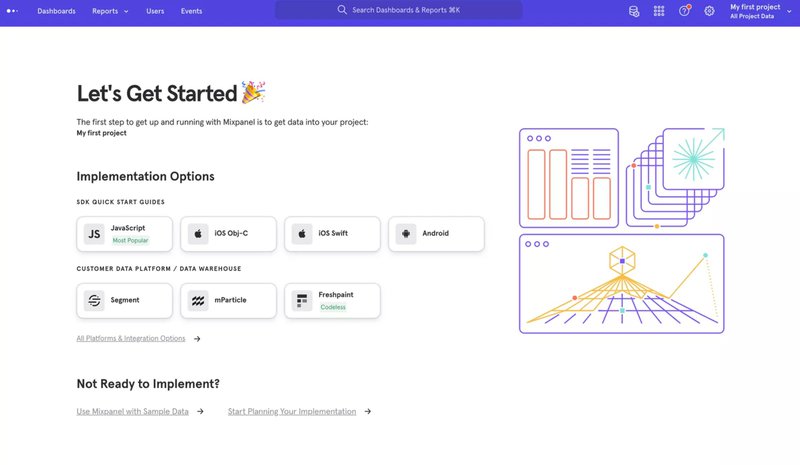
Launch surveys to understand their friction points
Launching surveys during onboarding is a powerful way to gather user feedback and identify friction points that may hinder their experience.
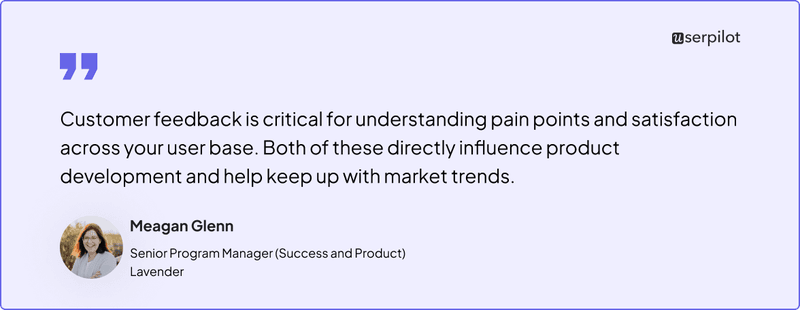
Here are some examples of questions you can ask in a user onboarding survey:
- What did you find most challenging during the setup process?
- Were there any features or steps that were unclear or confusing?
- How satisfied are you with the guidance provided during onboarding?
- Is there any additional information or support you would have liked to receive?
- How likely are you to recommend our product to a colleague or friend based on your onboarding experience?
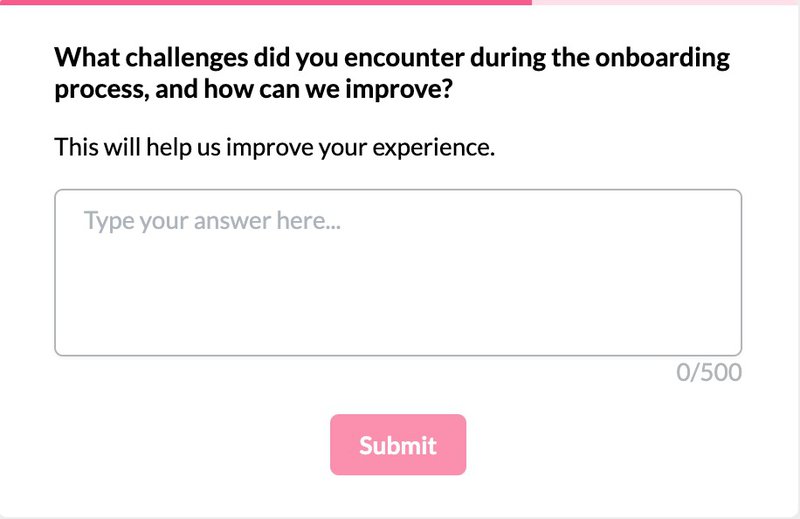
Analyze user behavior with analytics reports
Tracking in-app user behavior provides insights into how users interact with your product, helping you identify opportunities to improve the user experience.
Here are four key types of reports to consider:
- Trend report: A trend report tracks how users perform events and helps you identify patterns in user behavior.
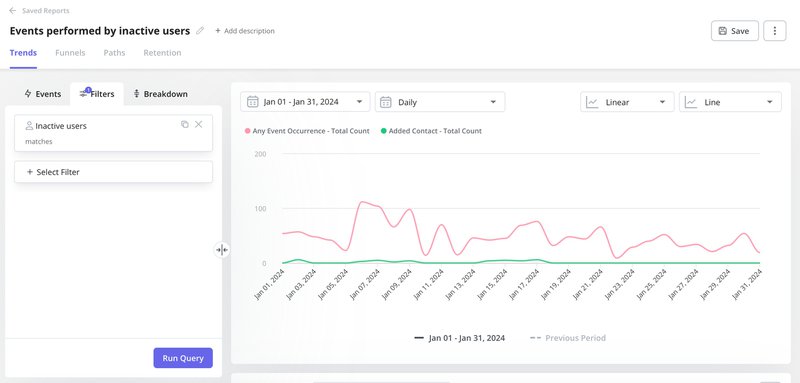
- Funnel report: Funnel reports visualize how users complete key actions, highlighting where users drop off.
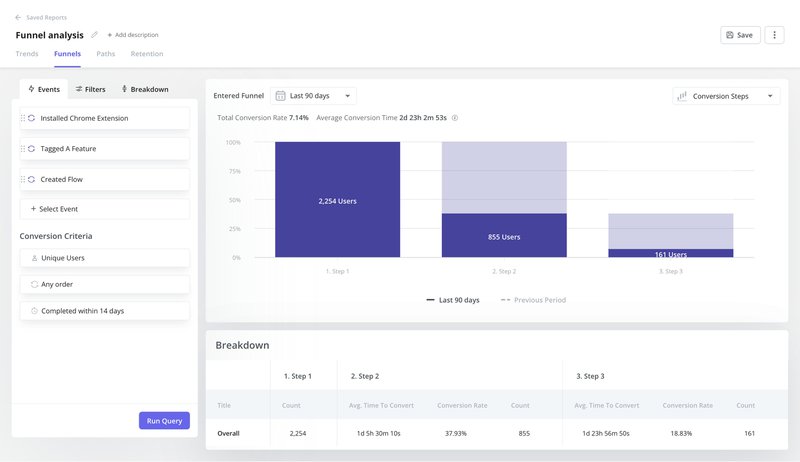
- Retention analysis: Retention analysis tracks how many users continue to use your product over a specific period.
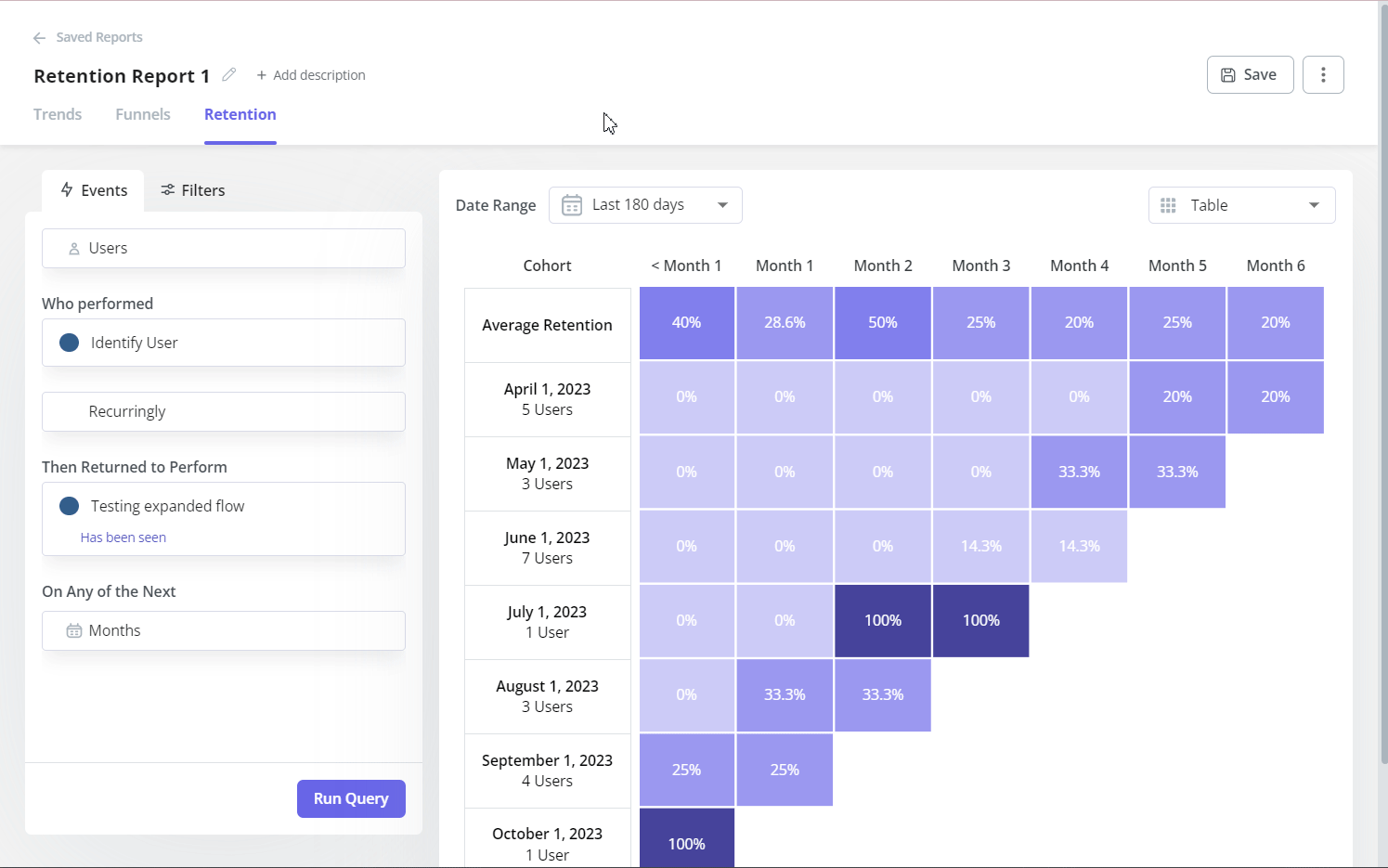
- User paths: Analyzing user paths shows the sequences of actions users take within your product.
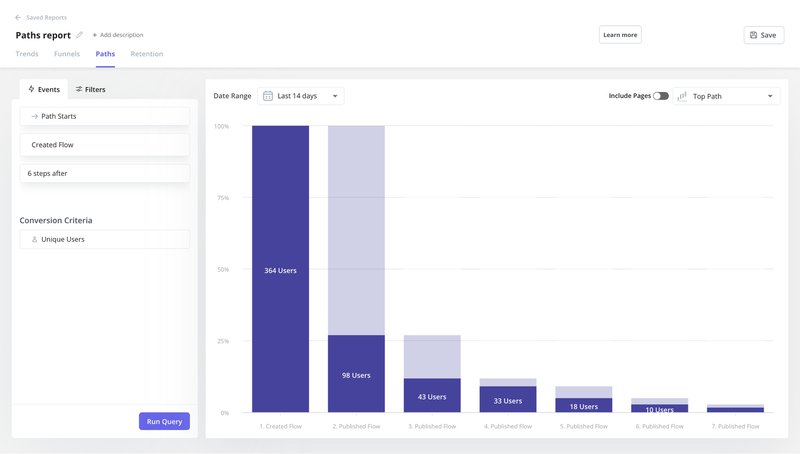
Add email marketing to your onboarding process
Using email marketing during onboarding allows you to meet users where they’re at and drive them back into your app.
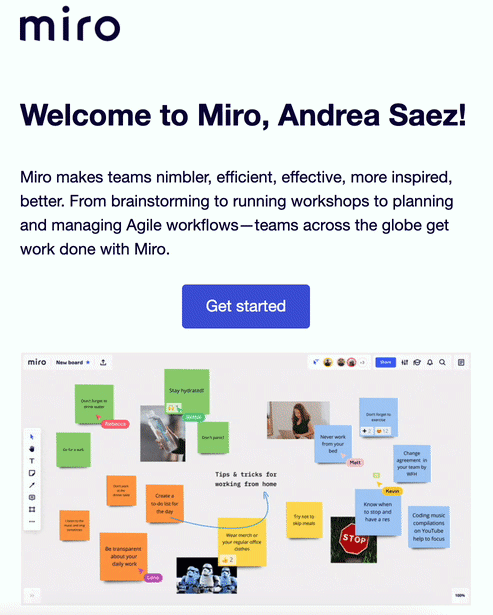
Wes Bush identifies nine main types of user onboarding emails:
- Welcome emails: A welcome email sets the tone, introduces your product, and provides essential information to help users get started.
- Usage tips: These emails offer practical advice and highlight key features to help users get the most out of your product.
- Sales touch: These emails aim to convert trial users into paying customers by highlighting the benefits and value of your premium features.
- Usage reviews: Send periodic emails to keep users informed about their usage patterns.
- Case studies: Sharing success stories through case study onboarding emails can inspire users and show the real-world value of your product.
- Better life: Show users how your product can improve their lives or workflows, making it a crucial part of their routine.
- Post-trial survey: After a trial period, send a post-trial survey to gather user feedback and understand their experiences and pain points.
- Expiry warning/trial extension: Notify users when their trial is about to expire and offer extensions or special promotions to encourage users to convert.
- Customer welcome emails: Once users convert to paying customers, send a personalized welcome email to thank them and provide additional resources to ensure customer satisfaction.
User onboarding metrics to measure the effectiveness of your onboarding process
Here are key user onboarding metrics you should track, with insights from our product metrics benchmark report.
Onboarding checklist completion rate
The onboarding checklist completion rate measures the percentage of new users who complete all your checklist’s onboarding tasks.
To calculate the onboarding checklist completion rate, use the formula:
User onboarding checklist completion rate = (Number of users who complete the checklist / Total number of new users) * 100
Based on our report, the average onboarding checklist completion rate is 19.2%.
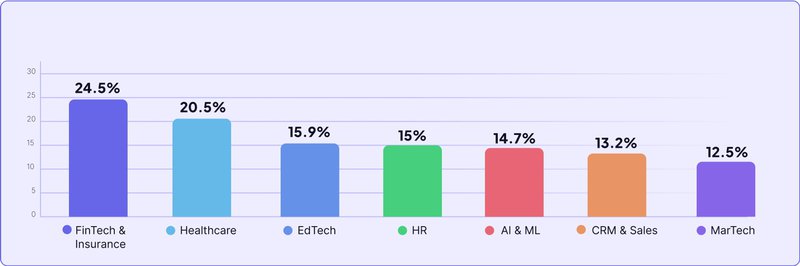
User activation rate
User activation rate measures the percentage of new users who complete a critical action that signifies they have experienced value from your product. This metric helps you understand how effectively your onboarding process converts new users into daily active users.
To calculate the user activation rate, use the formula:
User activation rate = (Number of activated users / Total number of new users) * 100
Our report showed that the average user activation rate is 37.5%.
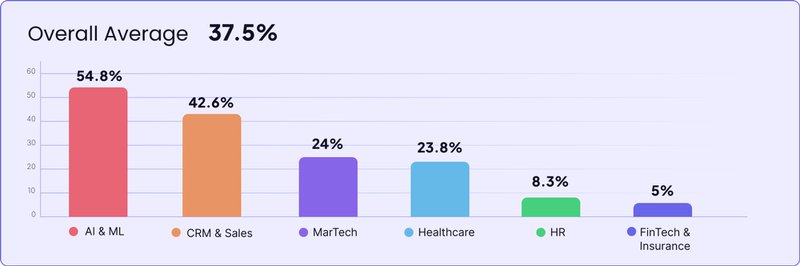
Time to value
Time to value (TTV) is the time it takes a new user to experience value from your product.
To calculate time to value, track the time from a user’s initial sign-up to the moment they achieve a key milestone or action representing value.
Based on our data, the average time-to-value is one day, 12 hours, and 23 minutes.
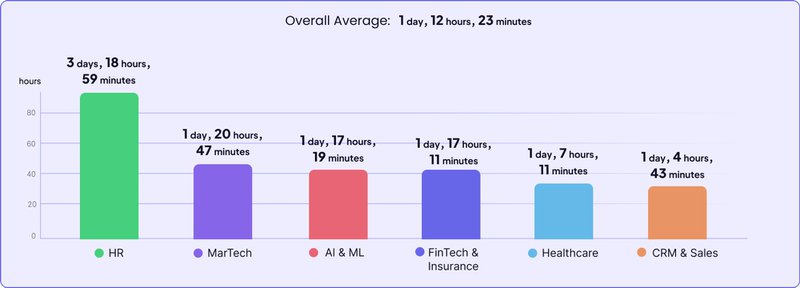
The core feature adoption rate
The core feature adoption rate measures the percentage of users who adopt and use the key features of your product.
To calculate the core feature adoption rate, use the formula:
Core feature adoption rate = (Number of feature’s monthly active users / Number of user logins in a given period) * 100
We found that the average core feature adoption rate is 24.5%.
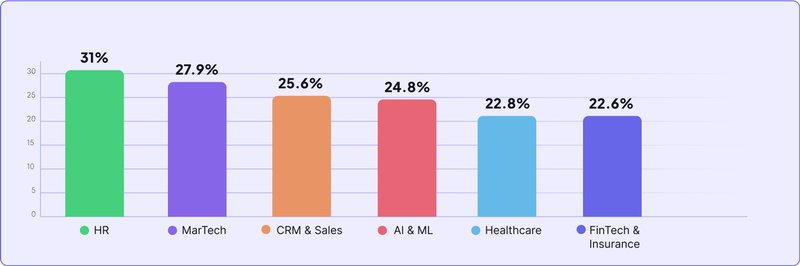
1-month retention rate
The 1-month retention rate measures the percentage of users who continue to use your product one month after signing up. This metric shows the effectiveness of your onboarding process and the overall value your product provides to new users.
To calculate the 1-month retention rate, use the formula:
1-month retention rate = (Number of users who remain after 1 month / Total number of new users) * 100
The average 1-month retention rate is 46.9%.
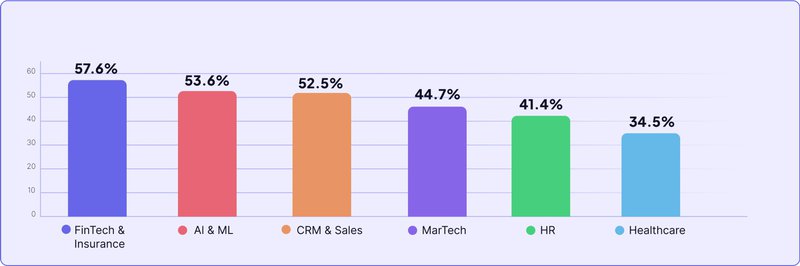
Free trial-to-paid conversion rate
The free trial-to-paid conversion rate measures the percentage of users who convert from a free trial to a paid subscription. This metric helps you understand whether users see enough value in your product to commit to a paid plan.
To calculate the free trial-to-paid conversion rate, use the formula:
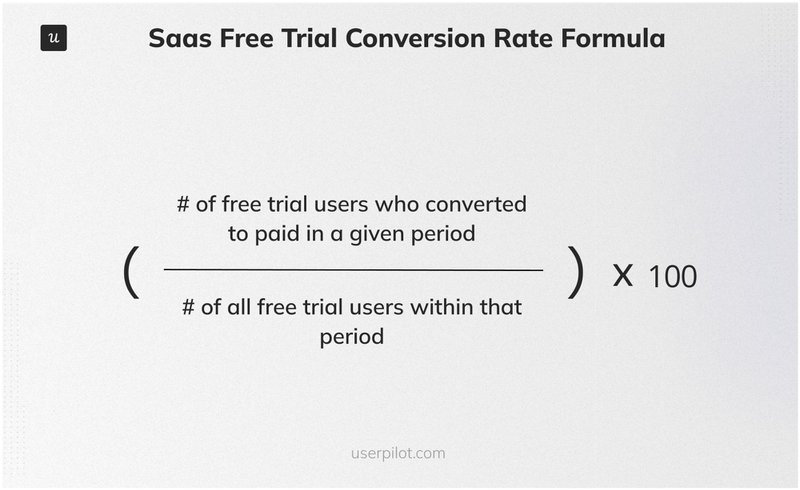
The average free trial conversion rate for opt-in trials is 18.20% and for opt-out 48.80%. It also depends on your target audience—the conversion rate is higher for B2C than B2B.
User onboarding examples to learn from
Now, let’s get concrete. Here are three user onboarding case studies to get you inspired.
The Room increased new user activation by 75%
The Room significantly increased new user activation by creating an effective onboarding flow with Userpilot. They focused on encouraging users to upload their CVs by implementing a “driven action” UI pattern, which persistently encouraged users to complete this crucial step.
The onboarding flow triggered reminders and provided step-by-step instructions until users uploaded their CVs. This approach led to a 75% increase in CV uploads within just ten days, showing the impact of driven actions on user activation.
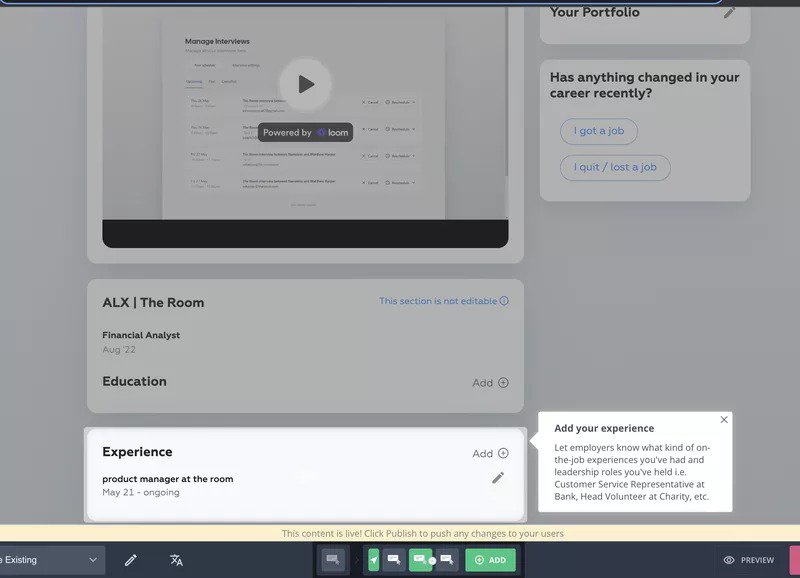
Groupize gamified their user onboarding
Groupize enhanced its user onboarding experience by gamifying it using Userpilot as its user onboarding tool. They introduced G.G., an interactive assistant that guides users through the onboarding process with gamified elements.
G.G. offers support through onboarding tours, step-by-step checklists, and a resource center created with Userpilot. This approach improved user engagement and provided a fun and interactive way for users to learn about the platform, earning Groupize a nomination for the 2022 Skift Idea Awards.
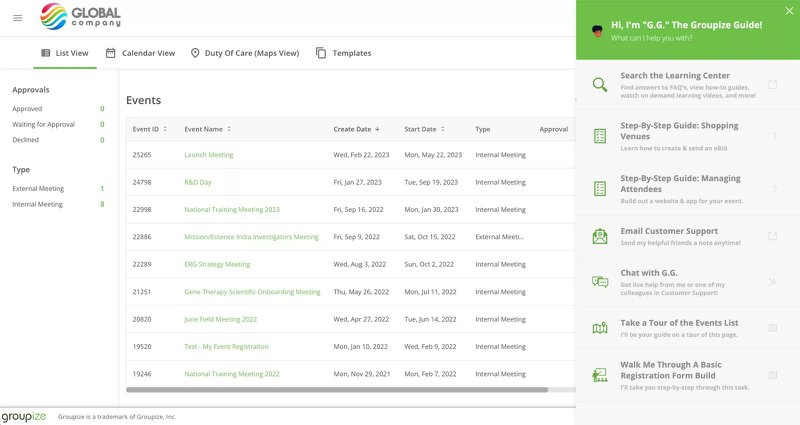
Sked Social tripled conversions with an onboarding checklist
Sked Social significantly improved their conversions by implementing an onboarding checklist with Userpilot.
The checklist included key tasks for users to gain value from the product, using psychological tricks like a progress bar and “endowed progress” to encourage completion.
The results? Sked Social tripled their conversions!
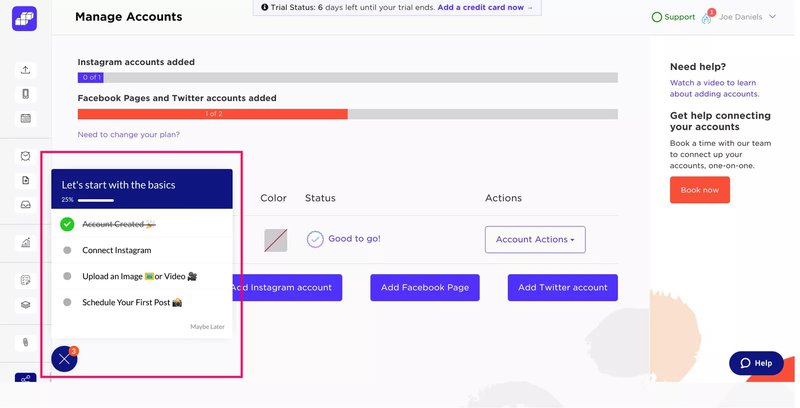
Conclusion
By now, you should have all the tips necessary to join the ranks of The Room, Groupize, and Sked Social, and boost your activation and conversion rates. And who knows—get nominated for a product award?
If there’s one thing you should take away from this article, it is this—don’t let your onboarding be an afterthought. Book a demo to learn how Userpilot can help you delight new users.








