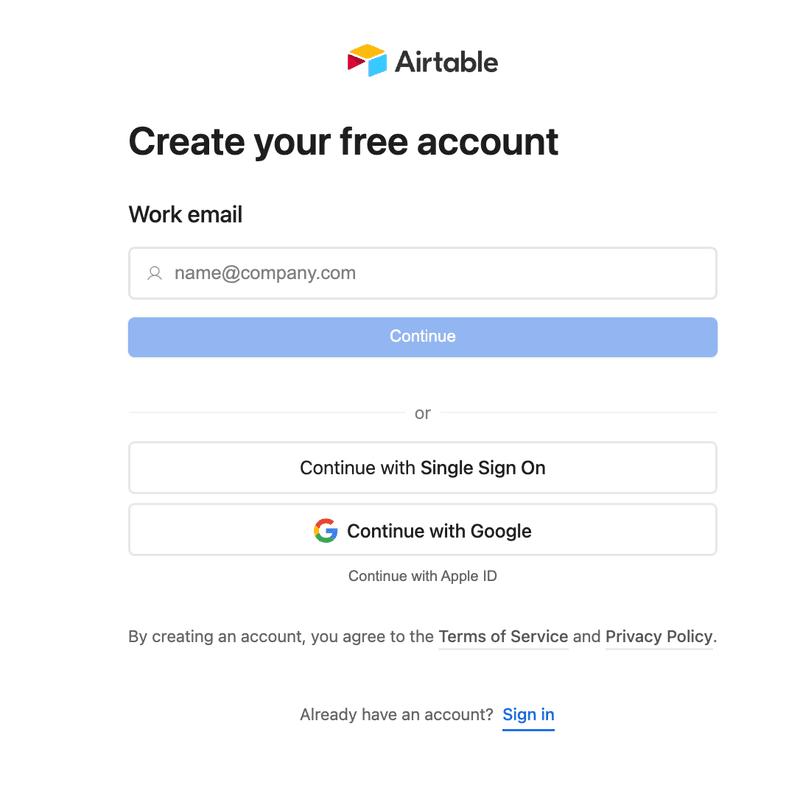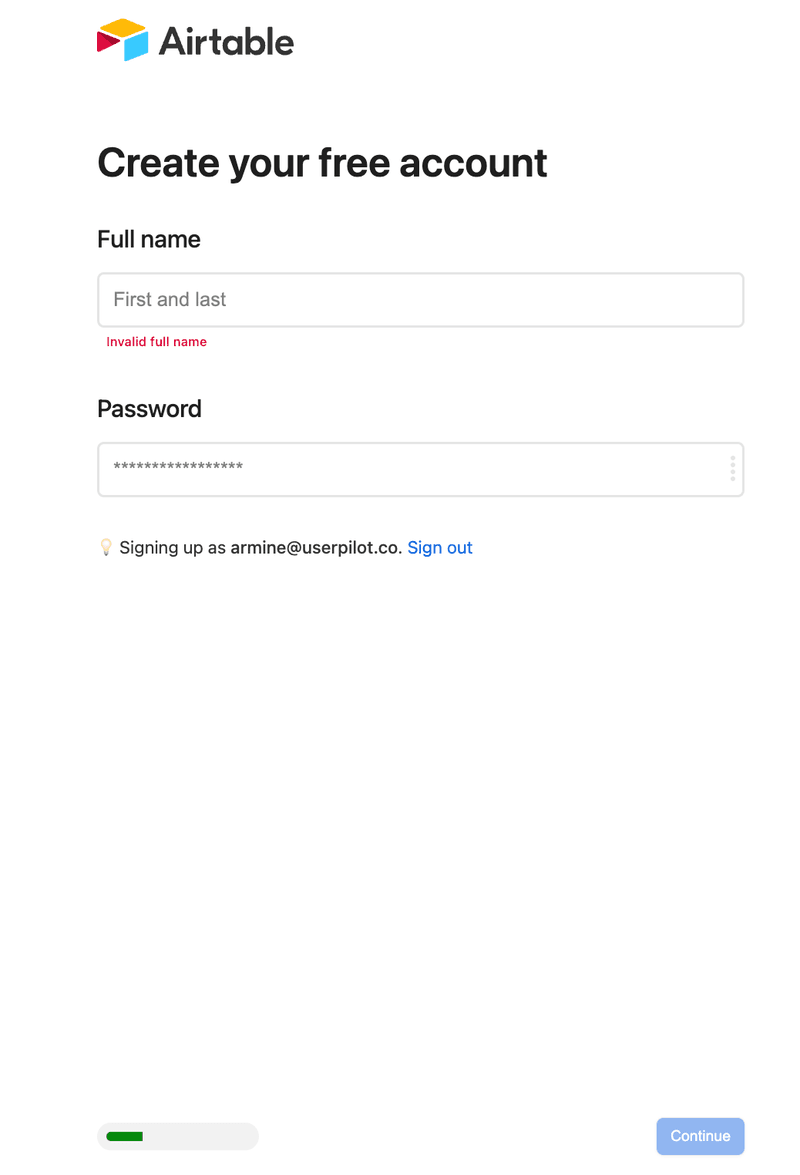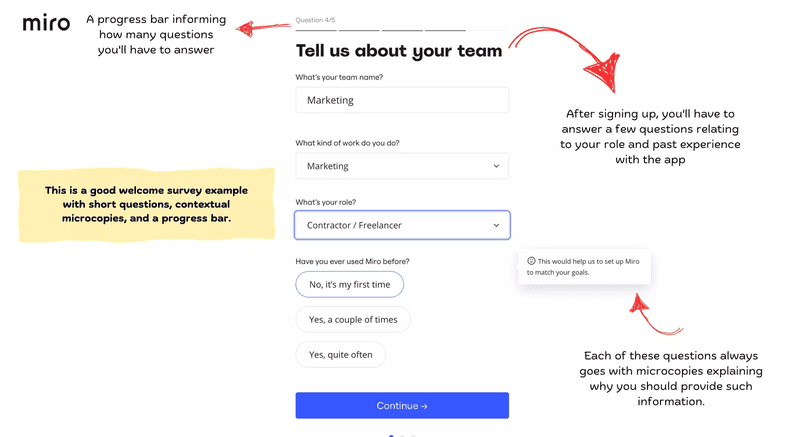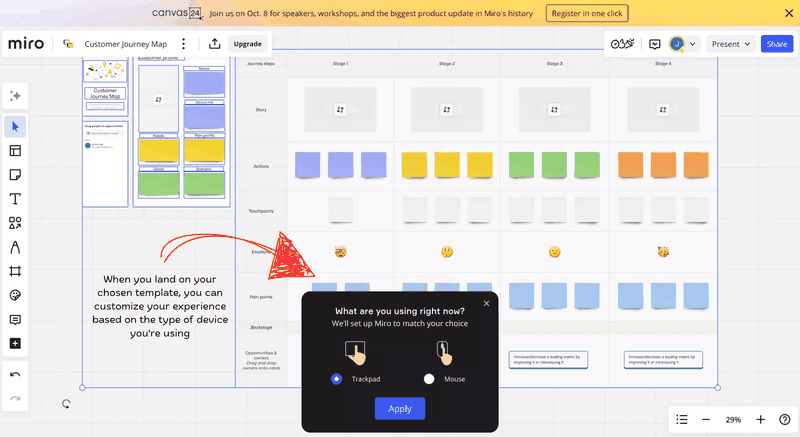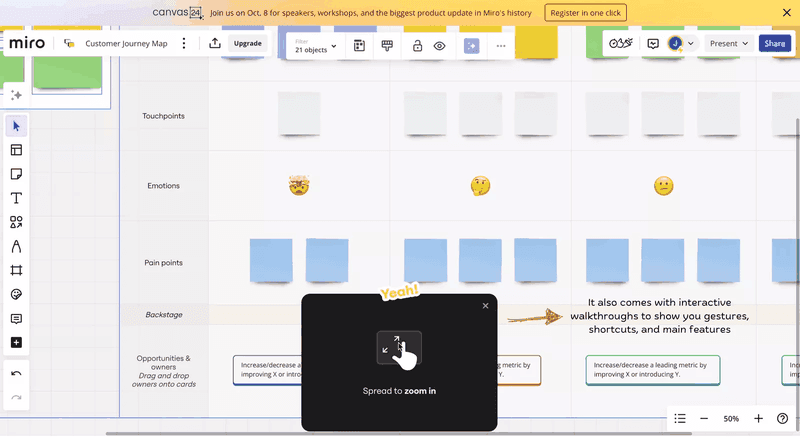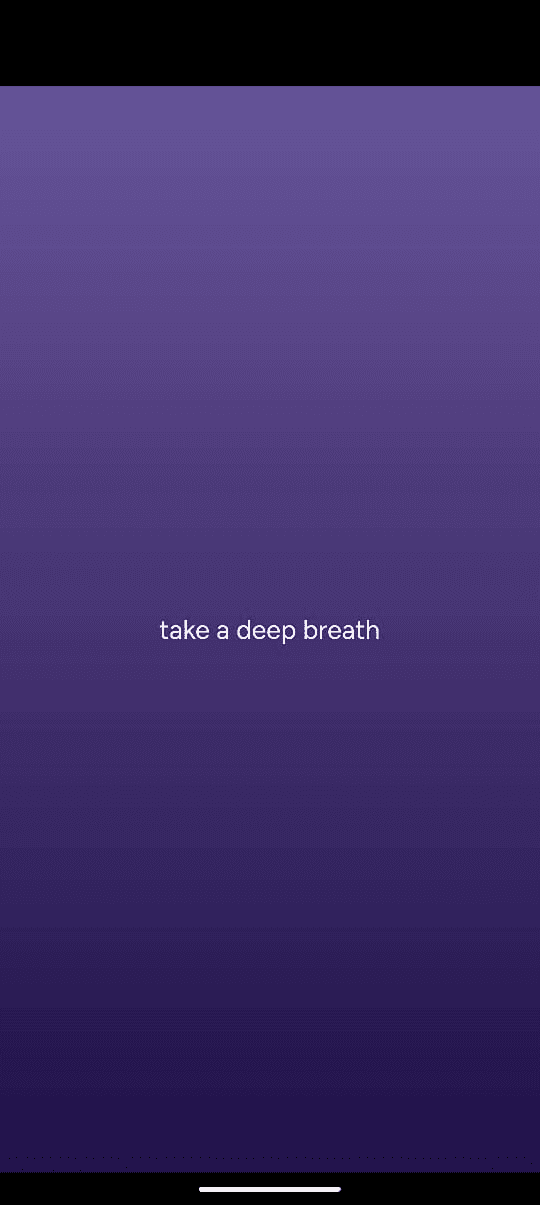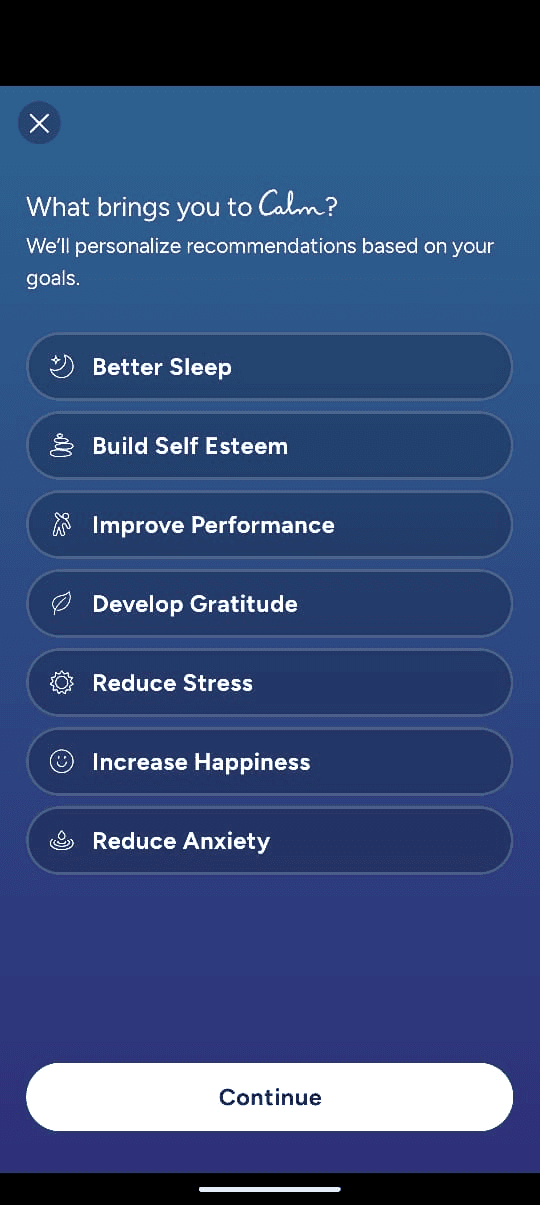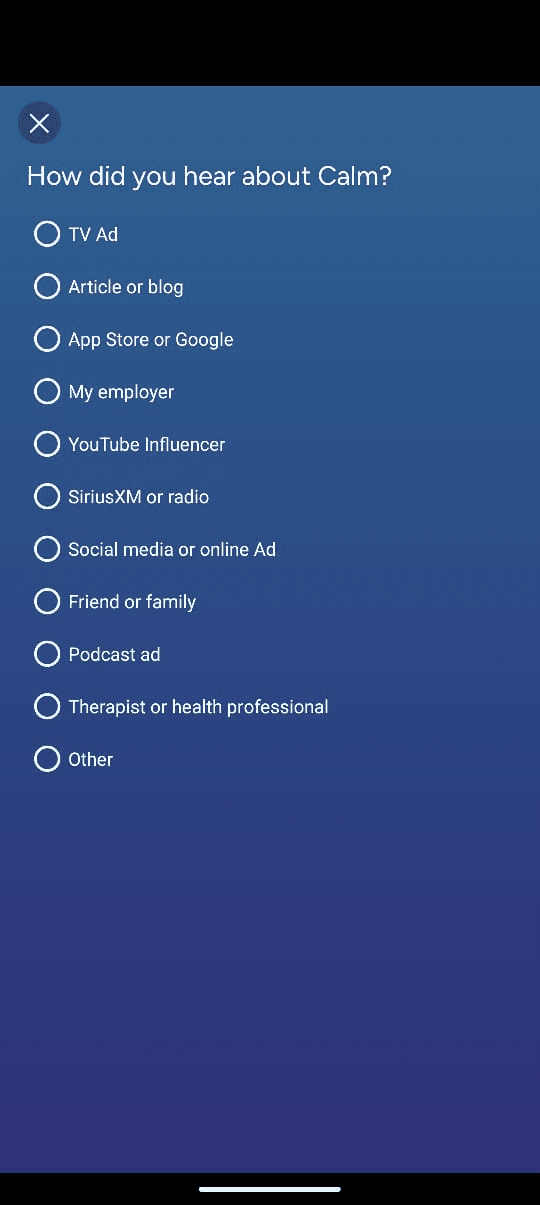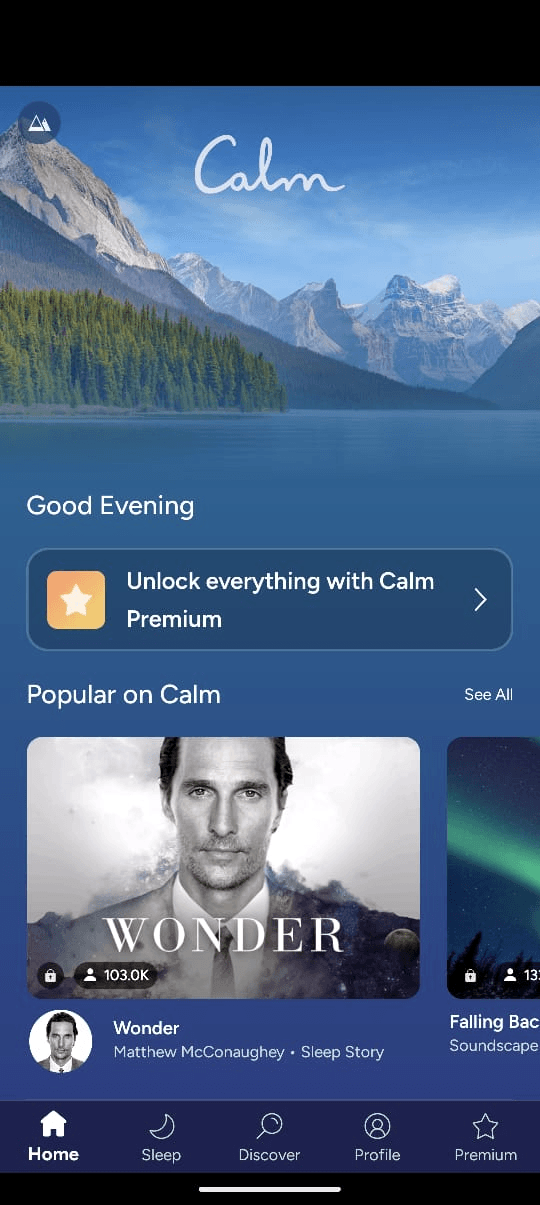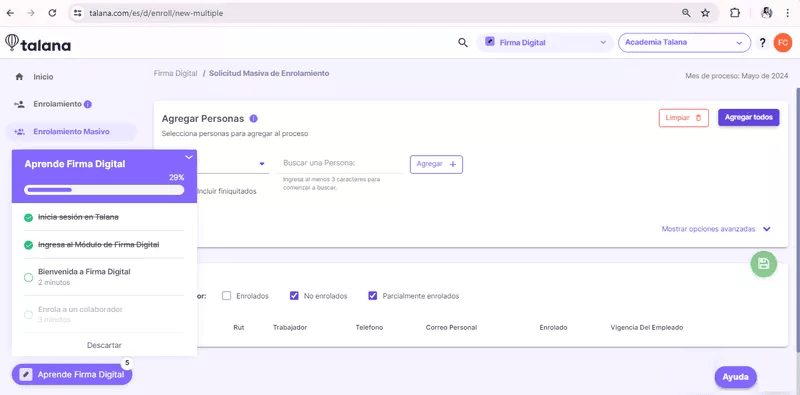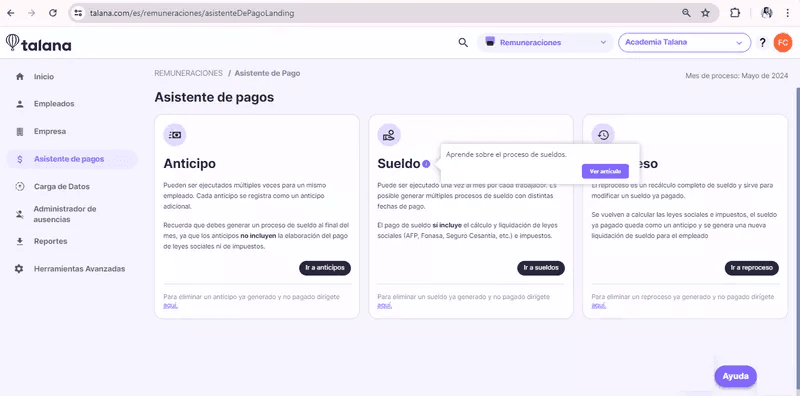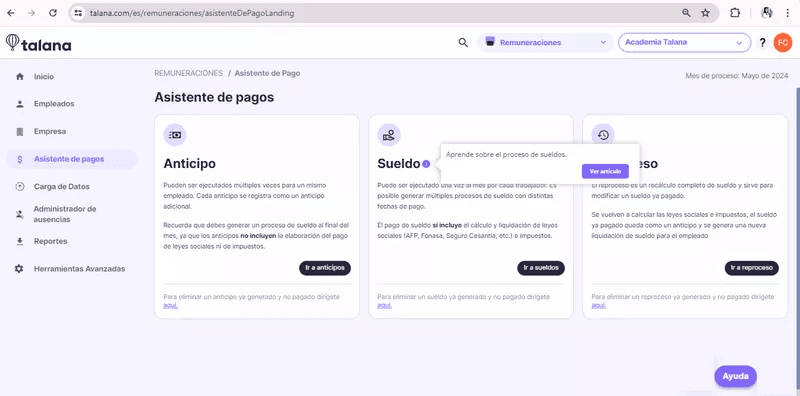SaaS Customer Onboarding Process: Steps, Best Practices + Real Examples
A strong customer onboarding process is the basis for retention. If users do not find value in their first session, they leave.
In SaaS, insufficient onboarding is responsible for 40–60% of post-signup user drop-off. That means most customers churn before a product proves its value.
The customer onboarding process is the bridge between the promise made on your landing page and the reality users experience as soon as they engage with your product.
In this guide, I will show how to build retention-first SaaS onboarding processes. You’ll learn how to move users from first login to first value and beyond using onboarding software like Userpilot.
Try Userpilot Now
See Why 1,000+ Teams Choose Userpilot

Understanding the customer onboarding process
74% lost. That’s the cost of complicated onboarding. I prevent it by designing onboarding as a teaching mechanism that eliminates friction and guides users straight to their ‘Aha!’ moment: the instant your product’s value clicks.
Benefits of an effective customer onboarding process
Your customer onboarding flow is one of the first impressions new users have of your product. Getting it right means setting the pace so users can quickly understand your product’s value and improve long-term engagement.
Optimizing your customer onboarding process:
- Increases customer retention: Effective onboarding has been shown to improve customer retention by 50%.
- Reduces customer churn: According to the 2025 State of Customer Onboarding study by Rocketlane, customers who experience a smooth onboarding experience are 53.5% less likely to churn.
- Improves customer loyalty and advocacy: 86% of customers express greater loyalty to businesses that provide educational and welcoming onboarding experiences. This is why I suggest investing in customer education strategies that teach users how to use the product to solve their problem, not just how to navigate menus.
- Reduced support burden and operational costs: Effective onboarding can decrease support ticket volume by up to 83% by helping users understand how your product works through in-app guidance. I deploy contextual tooltips and a resource centre to resolve repetitive support requests before they hit our customer success team’s queue.
SaaS customer onboarding process: Step-by-step framework
I recommend using these four steps to convert signups into active users:
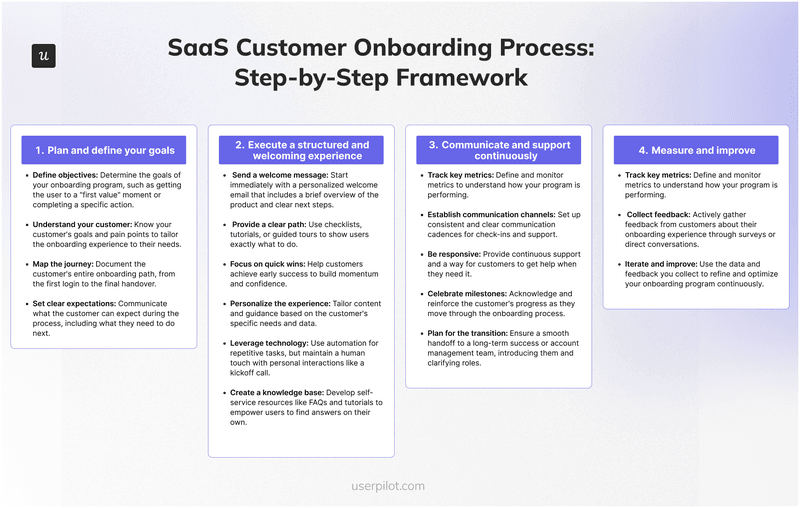
1. Plan and define your goals:
- Define objectives: Determine the goals of your onboarding program, such as helping the user reach their Aha moment or complete a specific action.
- Understand your customer: Know your customer’s goals and pain points to tailor the onboarding experience to their needs.
- Map the customer journey: Document the customer’s entire onboarding path, from the first login to the final handover.
- Set clear expectations: Communicate what to expect during the customer onboarding process, including what they need to do next.
2. Execute a structured and welcoming experience:
- Send a welcome message: Start immediately with a personalized welcome email that includes a brief overview of your product and clear next steps.
- Provide a clear path: Use onboarding tutorials, checklists, or tours to show users exactly what to do.
- Focus on quick wins: Help customers achieve early success to build momentum and confidence.
- Personalize the experience: Tailor content and guidance based on the customer’s specific needs and data.
- Leverage technology: Automate onboarding tasks, especially the repetitive ones, while maintaining a human touch through personal interactions, such as a kickoff call.
- Create a knowledge base: Develop self-service resources, such as FAQs and tutorials, to empower users to find answers independently.
3. Communicate and support continuously:
- Establish communication channels: Set up consistent and clear product communication cadences for check-ins and support.
- Be responsive: Provide continuous support and a way for customers to get help when they need it.
- Celebrate milestones: Acknowledge and reinforce the customers’ progress as they move through the onboarding process.
- Plan for the transition: Ensure a smooth handoff to a long-term success or account management team, introducing them and clarifying roles.
4. Measure and improve:
- Track key metrics: Define and monitor onboarding metrics to understand how your program is performing.
- Collect feedback: Actively gather user feedback on their onboarding experience through surveys or direct conversations.
- Iterate and improve: Use the data and feedback you collect to continuously refine and optimize your onboarding program.
Customer onboarding process best practices for SaaS teams
Implement these best practices in your customer onboarding process to improve user activation.
Remove friction from the sign-up flow to improve the onboarding journey
Drop-off during the signup flow means you’re losing users before they even see your product. This can be due to friction from long signup forms, which trigger decision fatigue.
Each additional field is a micro-commitment that compounds the risk of users abandoning the onboarding journey. When users face a wall of required fields (such as name, email, password, phone, company, role, team size, and use case), they weigh the effort against the uncertain reward. When the effort seems like it’s not worth it, most choose to leave.
To solve this problem, I follow this rule: remove every barrier between interest and product experience to enable frictionless onboarding. The initial form should capture only what’s required to create an account; typically, name, email, and password. Even better, offer SSO options like Google and LinkedIn for one-click signup.
You might object, arguing that your sales team needs phone numbers, company size, and revenue data to qualify leads immediately. While valid, demanding this data upfront spikes drop-off rates. Benchmarks show that opt-in free trials convert 8.5% of organic visitors, compared to only 2.5% for trials requiring payment info. This is why I recommend you collect such extra data progressively after users experience value, not before.
Airtable removes nearly all signup friction by offering immediate Google SSO alongside a minimal email form. Users can start building their first base within minutes of landing on the signup page.
This approach allows Airtable to capture users at peak interest: the moment they decide to try the product. By deferring non-essential data collection to the welcome survey inside the product, they maintain momentum.
Segment users immediately upon entry for a personalized onboarding process
Generic onboarding treats all users the same. For example, it ignores the fact that different personas have different jobs-to-be-done even when using the same product.
Consider a project management tool:
- User A (Customer success manager): Wants to invite a team and view analytics
- User B (Team member): Wants to see their assigned tasks

If I show them the same generic tour, I risk losing both. By segmenting them, User A gets a checklist focused on “Inviting Team Members” and “Setting Up Dashboards,” while User B receives a streamlined tooltip flow on “Completing Your First Task.”
I use a SaaS welcome screen (a microsurvey that appears immediately after signup) to gather intelligence. In the survey, I ask two critical questions: What is your role? What is your primary goal (job-to-be-done)? This data allows me to segment users and trigger role-specific onboarding flows.
An excellent example in this case is Miro. They use a welcome screen to ask users about their role and primary use case immediately after signup. Based on responses, the platform personalizes the experience.
Segmented onboarding drives measurably higher activation rates by enabling users to encounter relevant features first. Rather than exploring randomly, they follow a curated path aligned with their actual job-to-be-done, which accelerates time-to-value(TTV) and reduces early abandonment.
Fast-track user path to activation
Users are more likely to abandon your product before experiencing its core value because you ask them to complete peripheral tasks first.
Most onboarding sequences front-load administrative overhead with tasks like uploading your logo, verifying your domain, and setting up billing. Each of these tasks creates distance between the signup and the realization of value. Users lose momentum with every detour and may never complete the journey.
The North Star metric here is activation. My onboarding strategy to get it is ruthless elimination: I strip away everything that doesn’t lead to the Aha moment, as companies with shorter TTV report a 20% increase in customer satisfaction.
If my product is an email marketing tool, the Aha moment is sending the first campaign. I guide users strictly to that first “win.” Until they feel the value, nothing else matters. This concept is minimum viable onboarding. Anything extra is noise that you can introduce later during secondary onboarding.
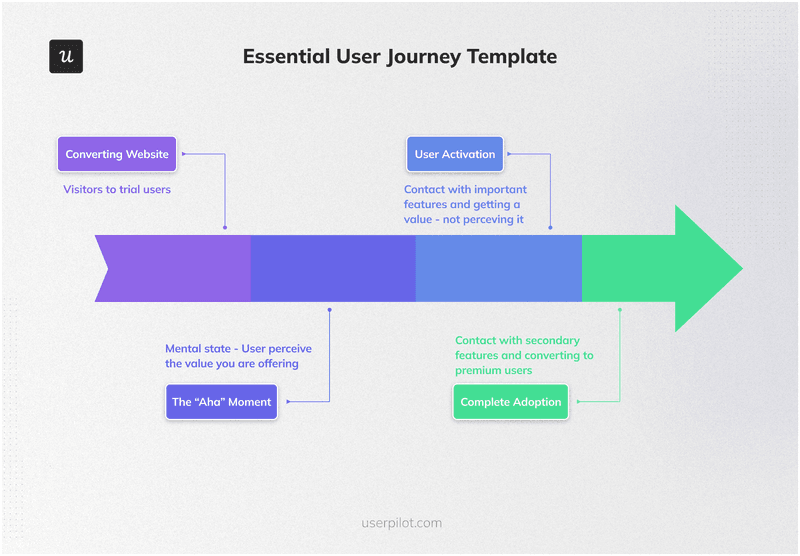
Calm demonstrates activation-first onboarding through a carefully sequenced four-screen flow that prioritizes experience over configuration. The user journey begins with a simple breathing prompt that immediately sets the app’s calming tone, then asks just two questions.
By minimizing the time to the first session, Calm drives activation: users experience the product’s core benefit (immediate relaxation) within their first minute. The two questions Calm asks serve dual purposes: personalizing content recommendations and gathering critical product and attribution data.
Replace linear tours with interactive walkthroughs
Linear product tours operate like instructional videos: “Here’s feature A, now here’s feature B, here’s where settings live.” Users click “Next” repeatedly without processing the information or performing any actions. When the tour ends, they face a blank interface with no clear direction on how to use what they just learned.
Research shows that passive learning retention drops to 10% within 72 hours. This is why I stopped using modal-heavy tours. They create the illusion of education without driving actual behavior change.
However, interactive walkthroughs flip the learning model. Instead of just showing users the buttons, I make them click those buttons. Instead of explaining how to create a project, I guide them through creating their first project. This “learn by doing” approach increases users’ likelihood of engaging with your product.
Kommunicate.io, a chat-based customer support platform, faced a common problem: 60-70% of users were engaging with only 3-4 key features, missing valuable functionality already built into the product. Using Userpilot, they replaced passive feature explanations with interactive walkthroughs that guided users through actual configuration.
The chat widget customization flow became one of their five critical Aha moments. Instead of explaining how to customize the widget, Kommunicate deployed an interactive walkthrough that prompted users to click specific elements to make real-time changes to the widget’s appearance.
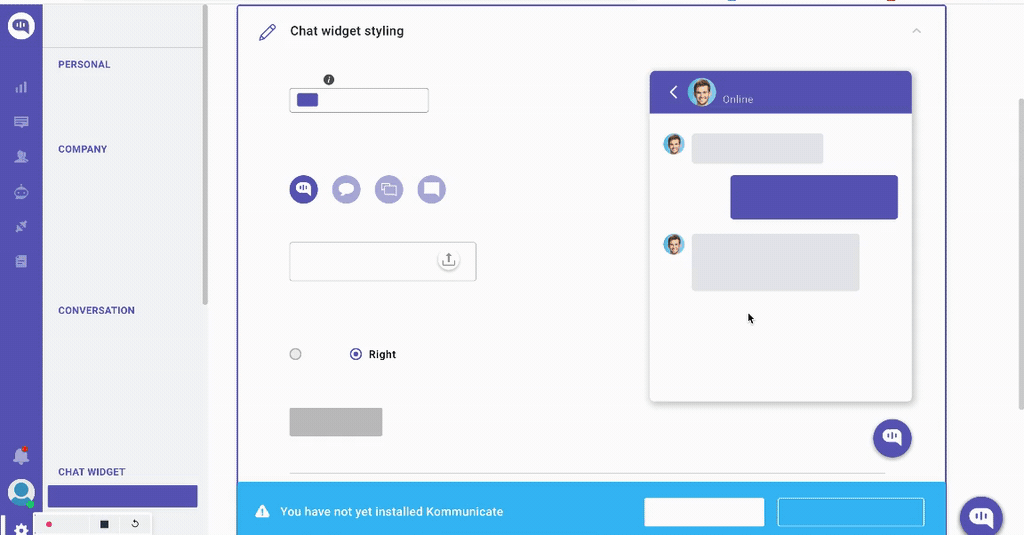
Since implementing the interactive walkthrough for widget customization, 86% of users have completed the configuration goal, resulting in a 3% increase in the feature’s actual usage. Combined with their onboarding checklist strategy, Kommunicate saw feature adoption climb from 28% to 41% of users reaching key product milestones.
Drive habit formation with secondary onboarding process
After experiencing that first Aha moment, users can settle into repetitive patterns. They know how to complete one core workflow. But they never discover the advanced features that make your product part of their routine.
In fact, customers who receive effective onboarding training are 92% more likely to renew their subscriptions. That’s why I sequence advanced feature discovery around behavioral triggers to ensure users encounter the right value exactly when they’re ready for it.
The solution? Go beyond a single early win. Initial value alone rarely sustains a subscription. Secondary onboarding and feature adoption strategies are what prevent engagement from dropping.
Once users reach the initial activation point, I introduce advanced features slowly. I might trigger an “Advanced Reporting” flow only after they’ve logged in five times or completed three basic reports. This prevents cognitive overload and fosters long-term habit formation. I constantly monitor feature adoption metrics to identify which secondary features correlate with high retention. This phase turns a “user” into a “power user.”
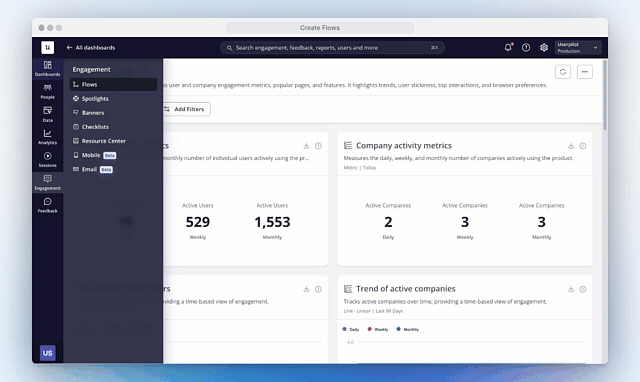
After switching to Userpilot, Talana (an HR management platform) implemented a multi-layered engagement strategy. They combined onboarding checklists, interactive walkthroughs, and contextual tooltips. Rather than front-loading all feature education, they triggered tooltips and modals based on specific user actions and page visits.
They also deployed a resource center that made self-service support easily accessible from any page. This significantly increased content visibility for users who didn’t know support resources existed.
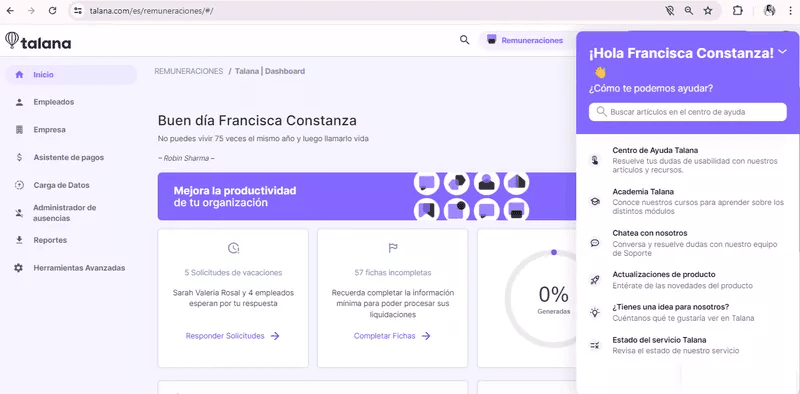
As for the outcome, Talana’s contextual engagement approach achieved 35.6% engagement with modals and banners, and 31% engagement with tooltips.
Leverage onboarding checklists to drive customer success with key onboarding tasks
Without guidance, users can click around aimlessly or miss critical setup steps. They may abandon the product, thinking they’ve seen everything it has to offer. Consequently, users who activated but never configured the features that drive lifetime value. When it’s time to renew, they haven’t built enough dependency to justify the cost.
I leverage the Zeigarnik effect—the psychological tendency to remember and act on unfinished tasks. My solution? Deploy onboarding checklists. Another tactic I employ is “endowed progress”: giving users a head start. For instance, “Create Account” is already crossed off when they log in. Seeing the bar at 20% completion motivates users to finish the rest.
I use Userpilot to create checklists that link items directly to specific interactive flows. When users click “Invite a Teammate,” it launches the flow that shows them exactly how to do it. No dumping them on a settings page to figure it out on their own. This keeps users focused and provides a clear roadmap of what “done” looks like.
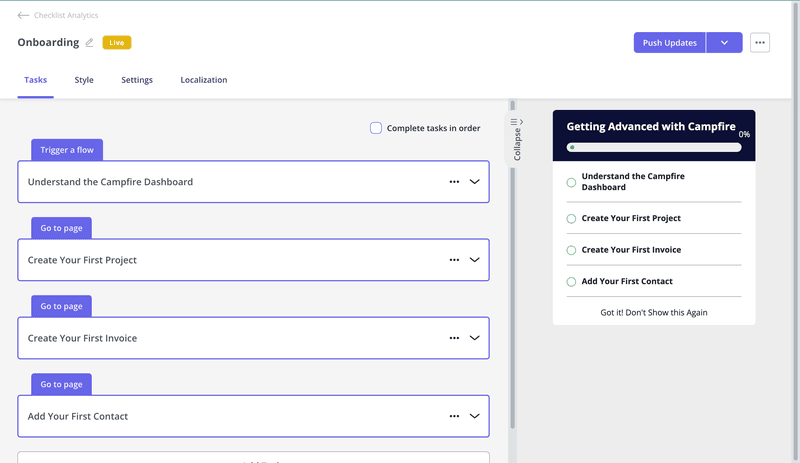
Sked Social, a social media scheduling platform, uses a streamlined 4-task checklist to guide users from sign-up to first scheduled post. After connecting an account, users land on the main dashboard where the checklist automatically opens, displaying four key tasks with a progress bar showing completion status.

Each checklist item is clickable and links to the relevant page, providing contextual guidance. For instance, clicking “Upload an image or video” navigates to the Upload page and opens a slideout that guides users through creating their first post step by step.
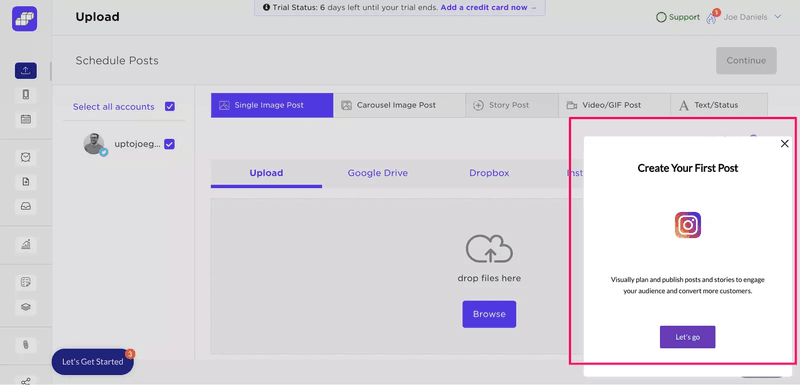
Upon completion, users receive a congratulatory message celebrating their success: reinforcing positive behavior and solidifying their relationship with the product.

The result? Sked Social’s users who completed the checklist converted at 3x the rate of users who didn’t. In other words, a user completing all four tasks was over three times more likely to become a paying customer.
Provide contextual help with tooltips
Not every feature needs an entire walkthrough, but that doesn’t mean it’s self-explanatory. When users see an icon without context, they face a micro-decision: click it and risk disrupting their flow, or ignore it and potentially miss valuable functionality.
This uncertainty creates hesitation, and hesitation accumulates into friction that slows product adoption and increases the support burden.
I use native tooltips to clarify complex UI elements without interrupting workflow. These subtle hints appear when users hover over an icon (like an “i” or “?” indicator), providing help exactly where and when it’s needed.
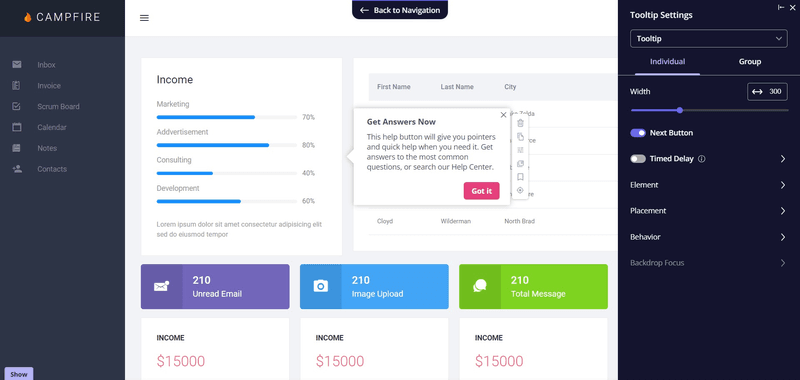
Unlike modals that block the screen and demand attention, tooltips are non-intrusive. They allow users to explore at their own pace while ensuring help is available if they get stuck.
Rocketbots (now Respond.io), a messaging CRM that consolidates conversations from Slack, WhatsApp, Facebook, and other channels, struggled with a critical onboarding gap. Users weren’t reaching their Aha moment because they couldn’t figure out how to do it or didn’t realize the feature existed despite its centrality to the product’s value proposition.
The product team implemented a tooltip-driven onboarding flow triggered from a checklist. When users clicked an item on the checklist, they saw a sequence of tooltips that guided them step-by-step through performing that onboarding task.
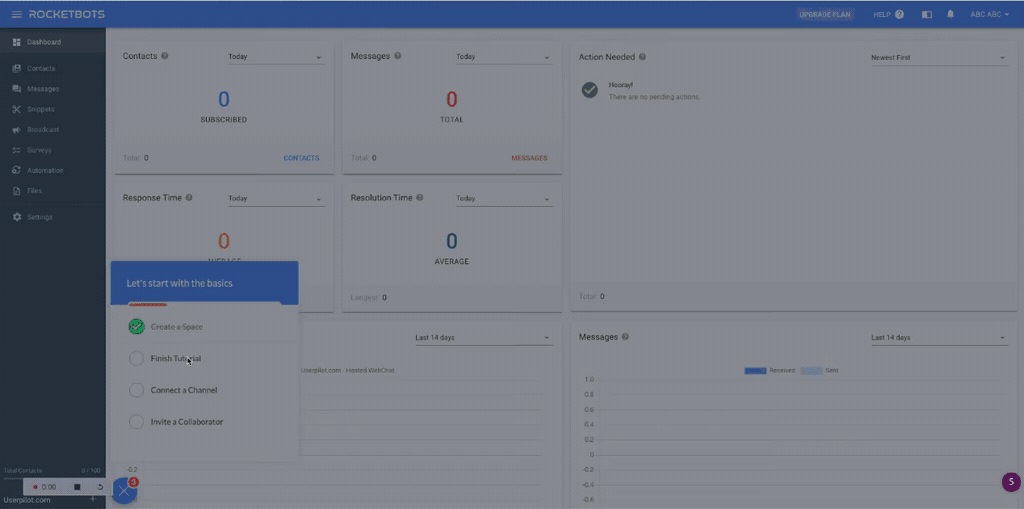
Rocketbots’ tooltip-guided onboarding doubled their activation rate from 15% to 30% and increased conversion rate from 3% to 5%. The company saw a 300% increase in MRR after implementation.
Provide helpful resources via a self-serve resource center
Users who encounter edge cases need answers that your walkthrough didn’t cover. When help isn’t immediately accessible within the product, users either develop workarounds that bypass your intended workflows or they churn.
I implement an in-app resource center to solve this problem. This on-demand library houses onboarding checklists, help documentation, video tutorials, customer feedback widgets, and even chat support triggers.
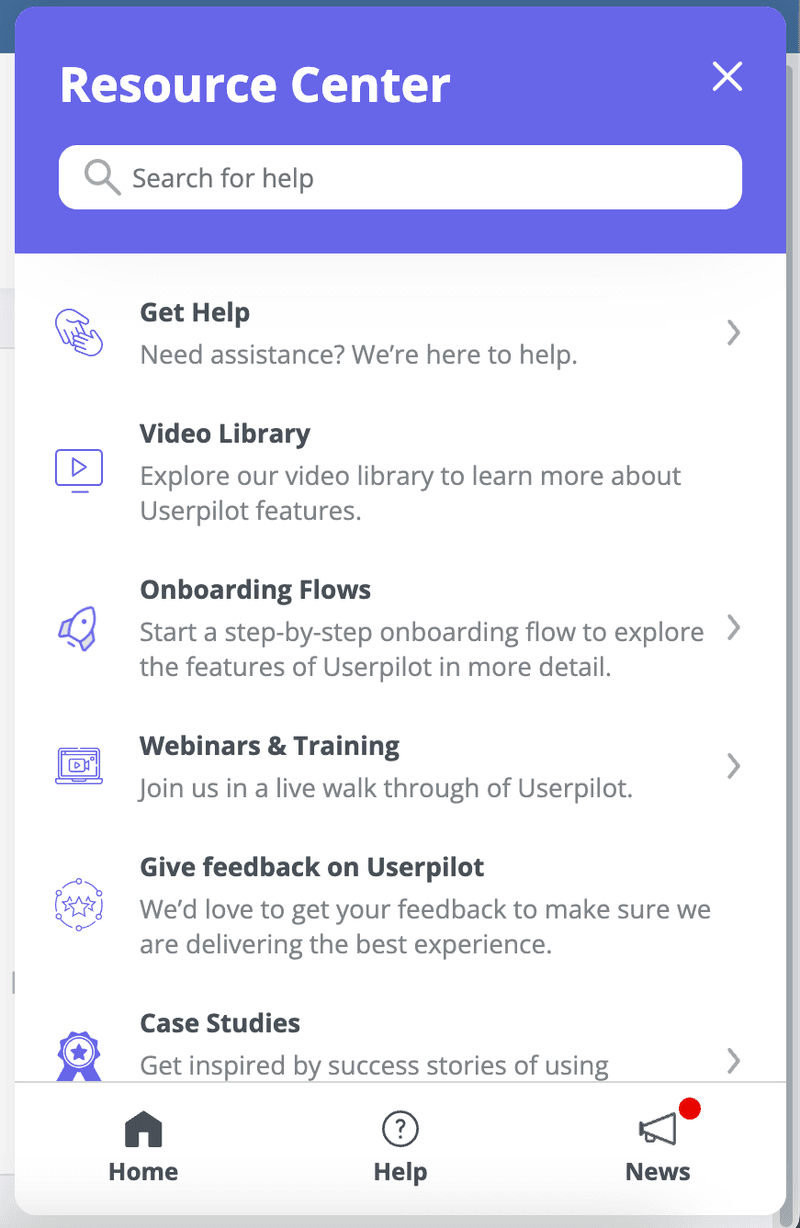
It also acts as a safety net for users who prefer self-discovery. I typically group content by module (e.g., “Getting Started,” “Advanced Features,” “Billing”). Learn how to create a resource center that actually deflects support tickets and keeps users within the app ecosystem.
Beable Education, a K-12 literacy platform, faced a unique support challenge: serving teachers, administrators, and students, each with different technical proficiency levels and support needs.
After implementing Userpilot’s resource center, Beable created persona-specific support modules accessible from a persistent widget. Teachers could access the Educator Academy (professional development lessons), administrators found district-level guidance, and students received age-appropriate help content: all without leaving the platform.
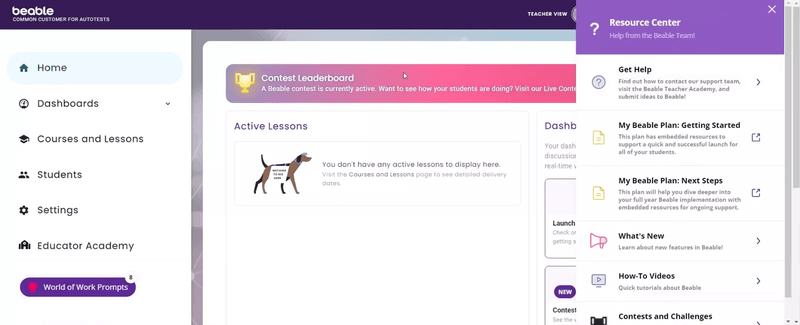
The analytics dashboard revealed exactly which personas accessed which modules, enabling the team to identify underutilized content and optimize support materials based on actual usage patterns rather than assumptions.
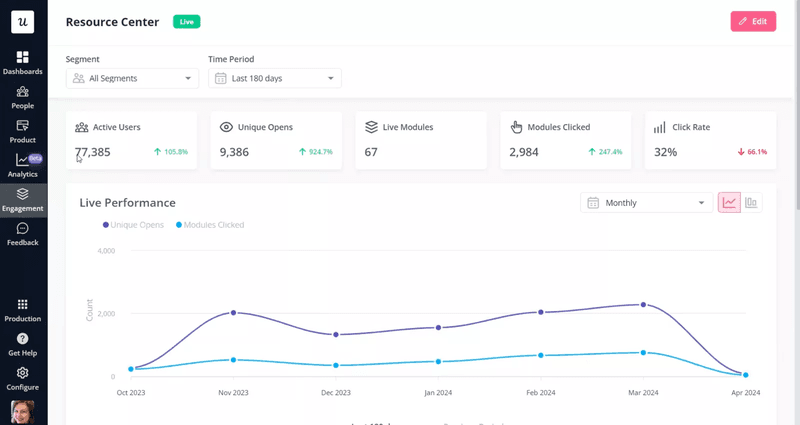
By replacing their fragmented toolset with Userpilot’s all-in-one solution, Beable improved efficiency and enabled data-driven optimization of support content. Their engaged users increased from 105 to 1,681 users.
Avoid these common customer onboarding pitfalls
Even with good intentions, it is easy to derail the customer onboarding process. Here are three onboarding mistakes I see repeatedly:
- Front-loading information: Teaching a user everything on day one is a recipe for churn. Information retention drops significantly after the first few minutes. Stick to the “Need to Know” basis.
- Ignoring empty states: When a user logs into a dashboard with no data, it looks broken. Use empty states to prompt action (e.g., “This chart looks lonely. Add your first data source to see it come to life.”).
- Generic messaging: “Welcome to our App” is forgettable. “Welcome, [Name], let’s set up your [Specific Goal]” is compelling. Use variables to personalize the experience.
Measuring onboarding success: Key onboarding metrics
I don’t launch onboarding flows and hope for the best. Instead, I measure these success metrics to determine if the “leaky bucket” is being plugged. Consequently, avoiding vanity metrics like “page views” helps me focus on actionable engagement data that reflects the health of the customer onboarding process.
User activation rate
This is the percentage of users who reach the Aha moment. I use the new user activation dashboard to visualize this funnel. It helps me pinpoint drop-offs. For example, if 50% leave at step 3 of the customer onboarding process, I know exactly what to fix.
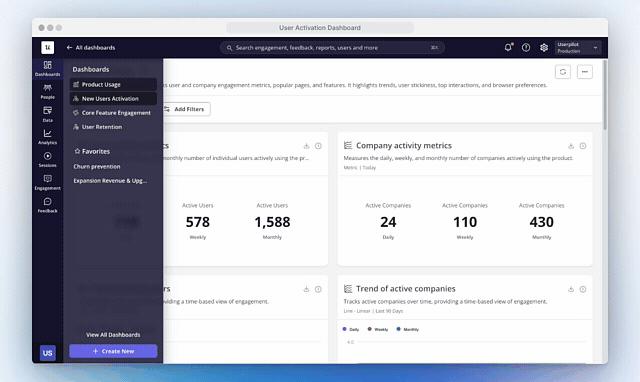
Use this formula to calculate user activation rate:
User activation rate = (Users who completed activation event / Total signups) × 100
Feature adoption rate
To see if people use the tools we highlighted, I use raw events auto-capture or feature tagging (Visual Labeler). This approach enables me to track clicks without manual instrumentation, so I can verify if buttons like “Invite Team” are actually being clicked.
If users finish the tour but don’t click the button, it can indicate that my tour copy needs work. You can visualize this data using the Core Feature Engagement Dashboard.
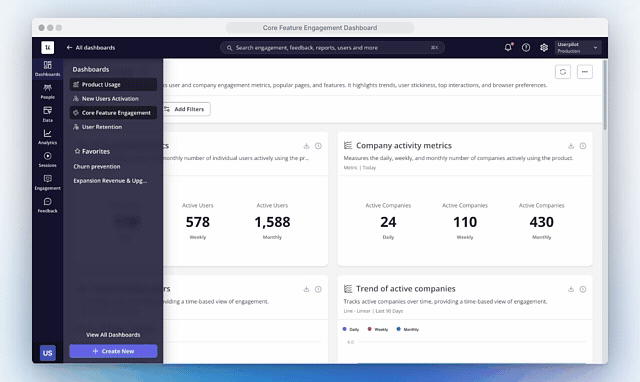
To calculate the feature adoption rate:
Feature adoption rate = (Number of the feature monthly active users (MAUs) / number of user logins in a period) × 100
Customer retention rate
Using retention reports, I compare cohorts. If users who completed my onboarding flow have significantly higher retention than those who dismissed it, the system is working. I recommend aiming for benchmarks to guide your efforts. For example, a good customer retention rate for SaaS companies is 90%.
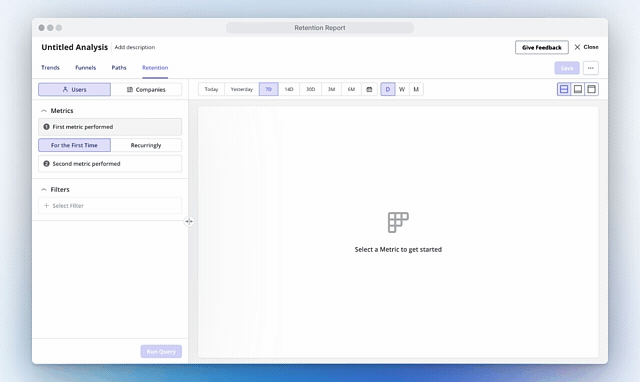
To calculate customer retention rate:
Customer retention rate = ((Customers at end of period – New customers acquired) / Customers at start of period) × 100
Qualitative feedback
Quantitative data tells you what is happening; users tell you why. I deploy microsurveys at key moments for qualitative feedback. Specifically, I use NPS surveys to measure loyalty and Customer Effort Scores (CES) after certain interactions. If a user completes a setup wizard, a quick “How easy was this?” survey can reveal friction points invisible to analytics.
I use Userpilot’s NPS dashboard to aggregate responses and identify trends across segments. You can also tag responses to spot patterns quickly. For example, if 15 detractors mention “unclear setup process,” that’s a targeted fix, not a vague complaint.
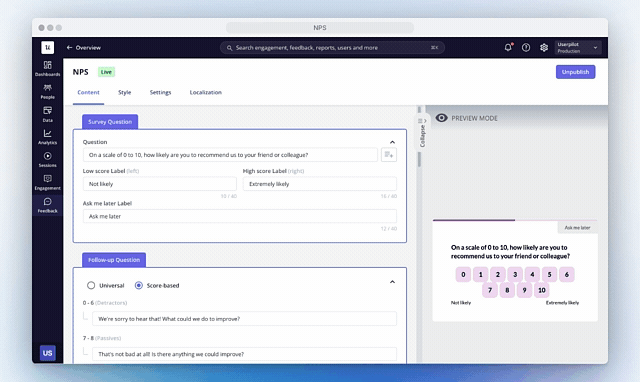
To calculate NPS:
NPS = % Promoters (9-10) – % Detractors (0-6)
To calculate CES:
CES = Number of “agree” responses / Number of responses
Your onboarding system is either reducing churn or causing it
You can’t optimize what you don’t measure, and you can’t fix what you don’t see. The onboarding best practices in this guide only work when you have the tools to execute them: behavioral segmentation, triggered flows, feature tagging, retention analytics, and real-time feedback loops.
Book a demo with Userpilot to see how product teams at companies like Kommunicate, Talana, and Cledara built onboarding systems that increased retention. You’ll access features that help you turn signups into active users who become long-term customers.
FAQ
What are the 5 pillars of onboarding?
The five pillars of customer onboarding in SaaS are:
- User segmentation: Identifying user roles, goals, and use cases to deliver personalized onboarding paths.
- Activation guidance: Directing users to their first value moment through interactive walkthroughs and contextual prompts.
- Progressive disclosure: Introducing core features sequentially based on user behavior rather than overwhelming them upfront.
- Self-service resources: Providing accessible help documentation, video tutorials, and knowledge bases within the product.
- Measurement and iteration: Tracking activation rates, feature adoption, retention cohorts, and qualitative feedback to continuously optimize the onboarding experience.
These pillars create a systematic approach that moves users from signup to activation while building long-term product usage.
What are the 4 C's of onboarding?
The 4 C’s of customer onboarding represent the foundational elements of effective user education:
- Compliance: Ensuring users complete key tasks like account setup, legal agreements, and security configurations.
- Clarification: Defining roles, responsibilities, and success criteria so users understand what they’re expected to accomplish.
- Culture: Communicating your product’s methodology, best practices, and how successful customers use your platform.
- Connection: Building relationships through support channels, community resources, and proactive customer service.
In modern SaaS onboarding, the emphasis has shifted from compliance-heavy processes to clarity and connection. This means getting users to their aha moments quickly while establishing support systems for long-term success.
What are the 5 pillars of customer success?
The five pillars of customer success that extend beyond initial onboarding include:
- Successful onboarding and activation: Moving new users from signup to first value realization.
- Adoption and engagement: Driving consistent product usage and expanding feature adoption across user cohorts.
- Retention and renewal: Preventing churn through proactive health monitoring and intervention strategies.
- Expansion and upsell: Identifying opportunities for account growth based on usage patterns and customer maturity.
- Advocacy and referrals: Converting satisfied customers into promoters who provide testimonials, case studies, and referrals.