
Does your team have a robust feedback management system in place?
If not, this article will help you to set it up so that you can collect actionable user feedback to gain insights into your user needs and preferences, and inform your product and business decisions.
Let’s get right to it!
Try Userpilot Now
See Why 1,000+ Teams Choose Userpilot

What is a feedback management system?
A feedback management system is a framework that allows you to collect, organize, analyze, and respond to customer feedback.
The main purpose of feedback systems is to enable product and customer success teams to efficiently deal with customer requests, suggestions, complaints, and reviews.
When implemented well, feedback management systems can help organizations better understand user needs, prioritize the roadmap, and test different ideas. Ultimately, this leads to improved customer experience, increased user satisfaction, and higher customer loyalty.
What’s your biggest challenge with your current feedback management system?
How do you currently collect most of your user feedback?
How quickly do you want to improve your feedback management process?
Ready to see the ultimate feedback management system in action?
You’re ready to transform your user feedback into growth. See how Userpilot can help you collect, analyze, and act on feedback to build products customers love.
Enterprise feedback management vs. customer feedback management
Enterprise Feedback Management (EFM) and Customer Feedback Management (CFM) are two very closely related processes. However, they differ in focus and scope.
EFM is typically used by larger organizations and focuses on collecting and managing feedback from various sources, including customers, employees, partners, and other stakeholders. It’s a wider concept, and it covers both product feedback as well as feedback on internal and external business processes.
In contrast, CFM is more customer-centric. It focuses specifically on collecting and analyzing customer feedback about products. Its goals are capturing user sentiment towards the product, understanding their needs and wants, and assessing their satisfaction with the product.
How do you implement a customer feedback system?
To implement a feedback management system, you need to develop processes for collecting customer feedback, analyzing the data, responding to the feedback, and prioritizing and acting on the insights.
This normally has an iterative character. You gather feedback, act on it, and collect more feedback to evaluate the impact. That’s why we often refer to it as a customer feedback loop.
Step 1: Collect feedback via multiple channels
Ideally, teams should collect customer feedback from as many channels as possible. This will give them a 360-degree picture of customer problems, needs, and wants.
What options do you have? Popular feedback sources include:
- In-app surveys
- Email surveys
- Interviews and focus groups
- Sales and customer service feedback
- Online reviews
- Social media comments
- Support tickets and bug reports
Let’s have a closer look at some of them.
In-app surveys
In-app surveys are an excellent way to reach active users and collect user feedback at scale.
You can trigger them contextually at a specific place and time and target various customer segments to gather relevant feedback at all stages of the customer journey.
For example, you could trigger a survey only for your power users as soon as they use a new feature.
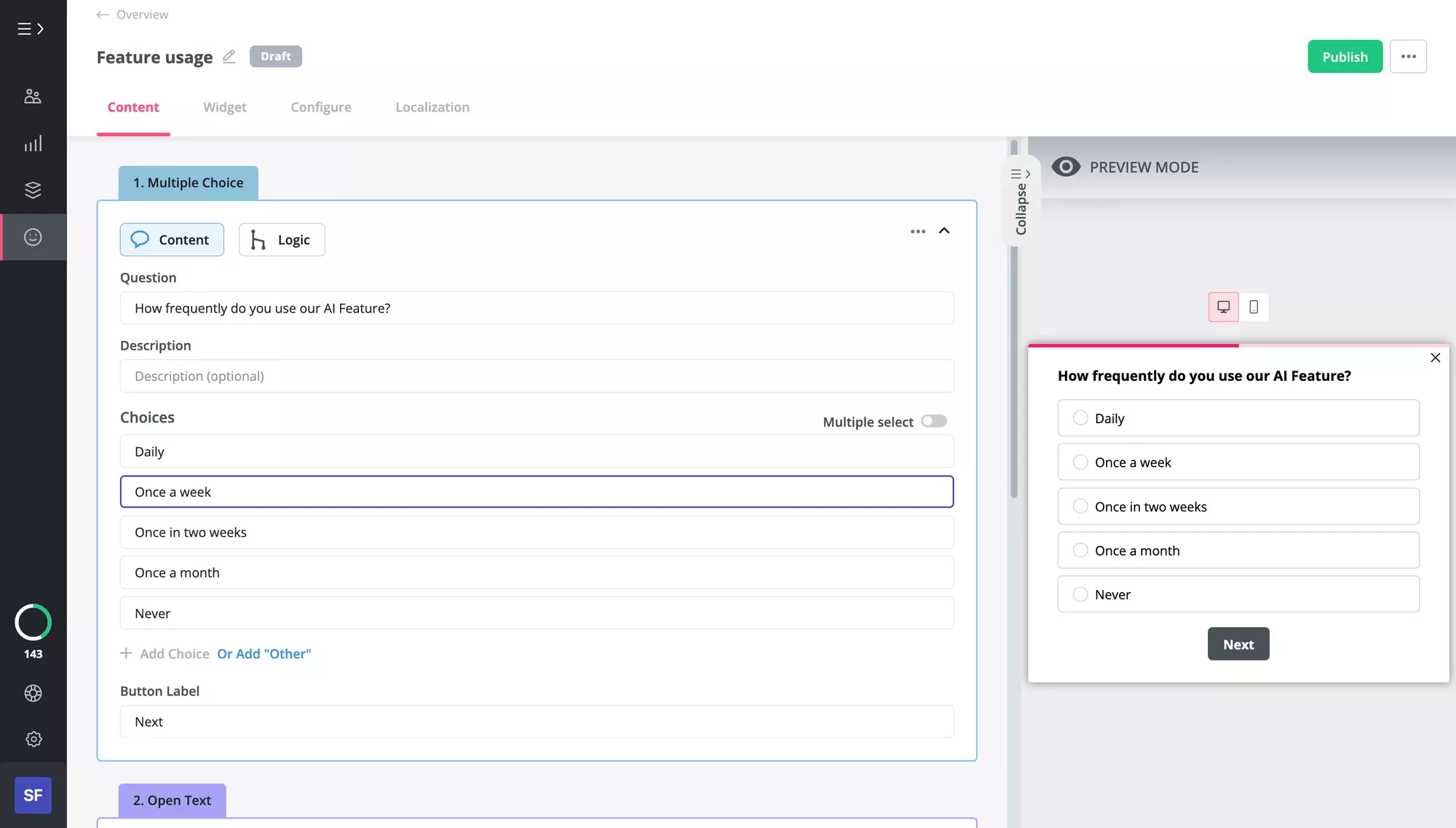
Interviews
User interviews are an excellent tool for collecting qualitative feedback. While they’re more time-consuming and difficult to arrange than online surveys, their main advantage is flexibility.
As you’re interacting with customers directly, you can easily rephrase the questions and follow up on their responses to explore ideas you hadn’t thought of before. That’s why they’re great for product discovery and market research.
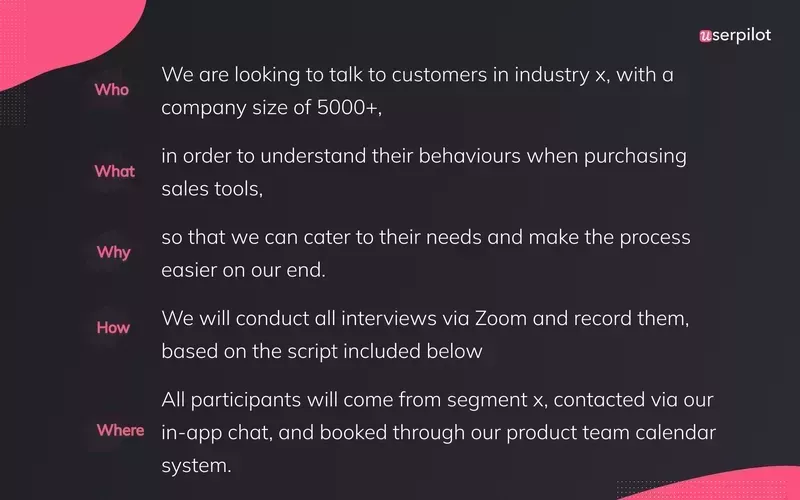
Feedback widgets
Feedback widgets can be easily embedded in your resource center or another easily accessible part of the UI, and are great for collecting passive customer feedback.
This kind of product feedback is really valuable because users give it when it suits them. As they choose when to submit the feedback, they can take their time to think through their responses.
However, don’t be surprised if you get a lot of negative feedback this way.
You can also use feedback widgets to collect feature requests.
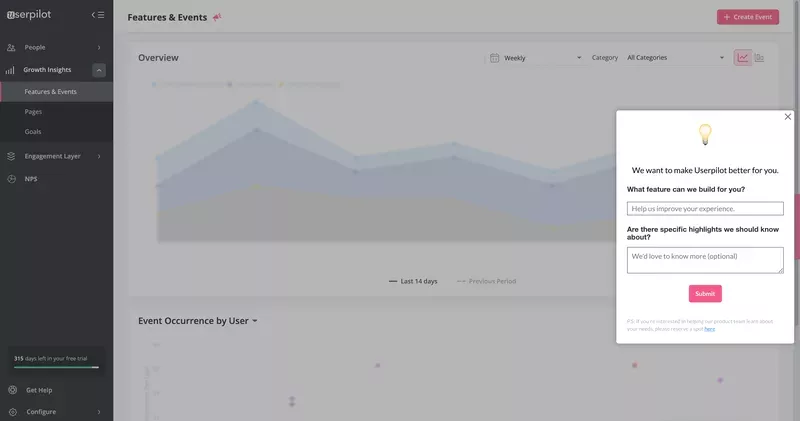
Step 2: Analyze and manage customer feedback data
How you go about analyzing feedback depends on the tools you’re using.
Your feedback platform may have dedicated dashboards that allow you to view trends in quantitative data and break down responses into categories. For example, many tools offer NPS dashboards that provide you with the key metrics.
If you don’t have access to such functionality, you may need to export the data for analysis into a 3rd party tool, for example, a spreadsheet.
Increasingly, more tools are using AI to identify patterns in qualitative feedback, which speeds up the analysis massively.
Even if you don’t have such a feature, your team members can easily run the data through chatGPT.
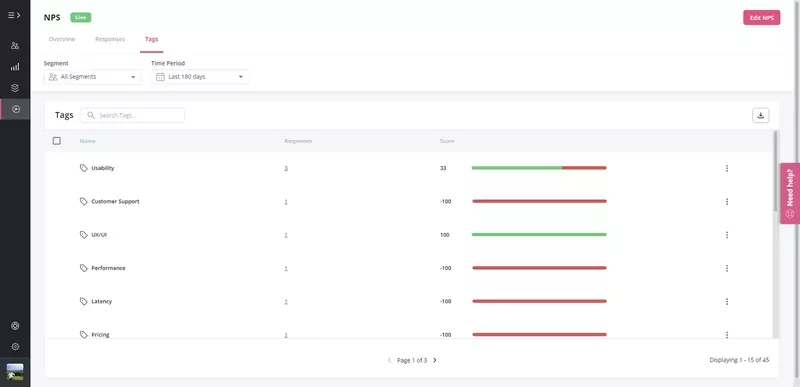
Step 3: Acknowledge the user feedback you receive
Whenever a user submits feedback, make sure to acknowledge it.
For example, if you’re collecting feedback via an in-app survey, automatically trigger an in-app message to say thanks. It’s good practice to let them know what you will do next and how long it will take.
This will confirm to your customers that you’ve received their feedback, show them your appreciation, and set expectations as to what to expect next.
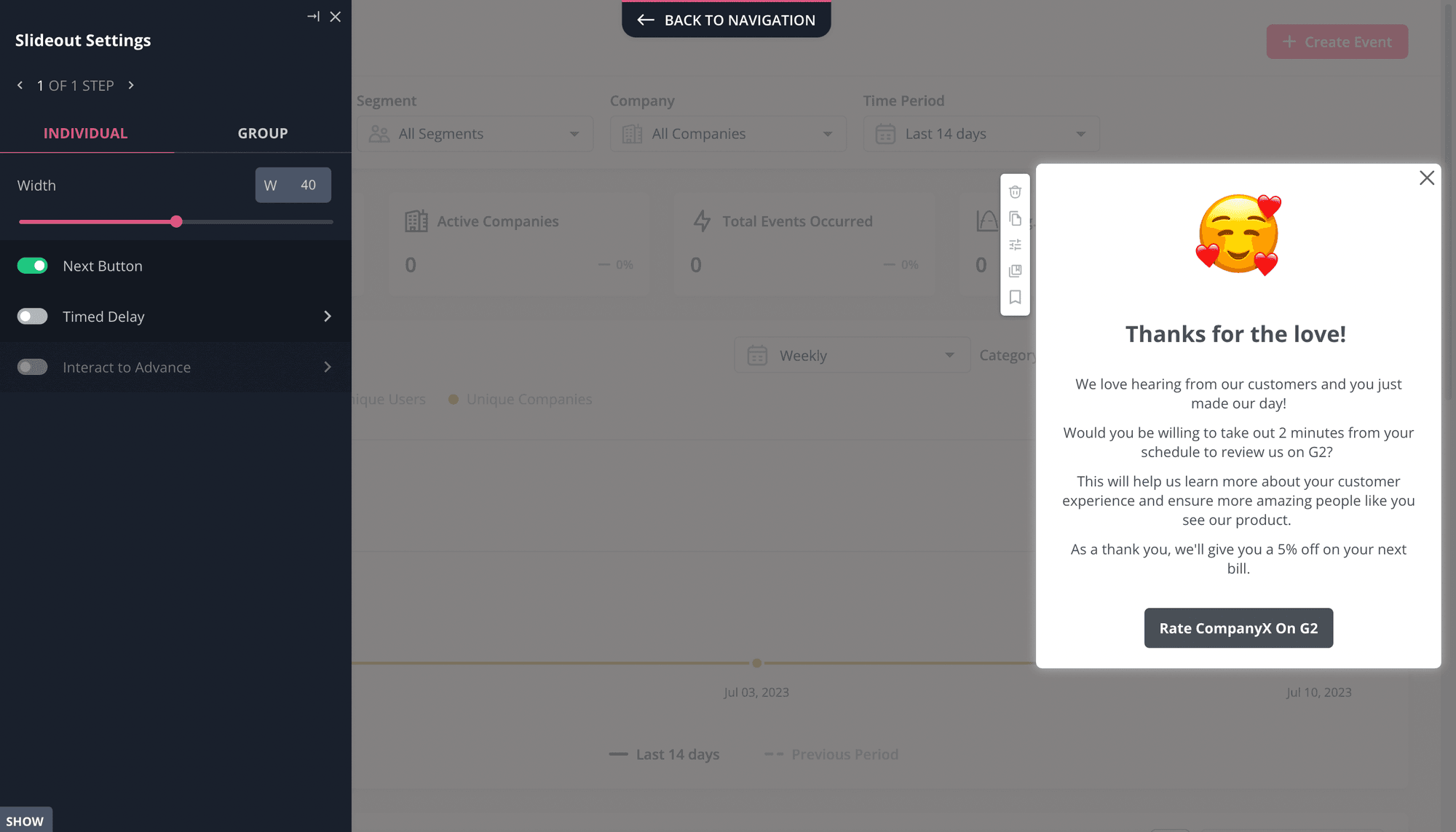
Step 4: Prioritize feedback before implementing improvements
You can’t act on all the feedback you receive immediately, so you need to find a way to prioritize it.
For example, you could use the Urgent vs. Important matrix. How does it work? Basically, you divide feedback messages into 4 categories:
- Urgent and Important – Very high priority
- Non-urgent and Important – High priority
- Urgent and unimportant – Medium priority
- Non-urgent and unimportant – Low priority
When it comes to feature requests, there are plenty of prioritization techniques and frameworks to use, like Cost of Delay, Value vs. Effort, or MoSCoW.
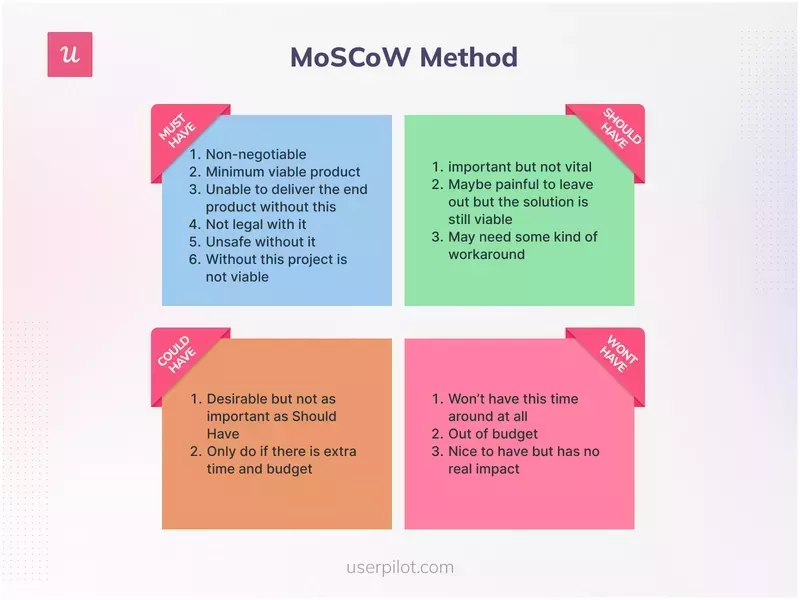
Step 5: Act on the feedback to improve customer satisfaction
How you act on customer feedback to improve customer satisfaction depends on its nature.
For example, let’s imagine your users have requested a feature that your competitors have. You have analyzed the request and have realized that such a feature would add value to the product and decide to build it.
What if you already have functionality that satisfies the same user needs as the requested feature?
In this case, you’ll have to optimize your onboarding to improve feature discovery, focusing initially on the users who have requested it.
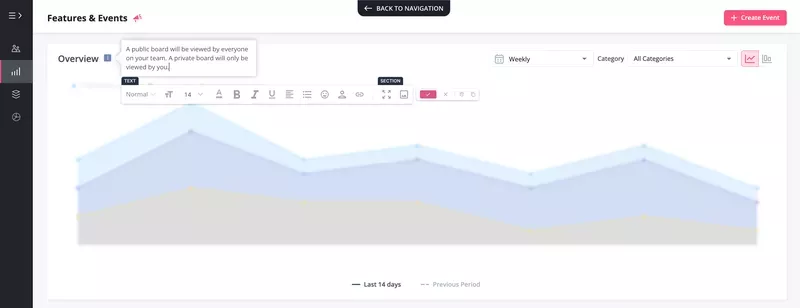
Step 6: Follow up with users and close the loop
Whatever you decide to do, make sure to keep users informed.
You could do it by contacting them directly, making in-app announcements, or via your newsletter.
Closing the feedback loop is essential.
It communicates that you’re committed to building a product that truly satisfies your user needs. This is likely to strengthen your relationship with customers, boost your customer loyalty, and in the long run also increase customer retention.
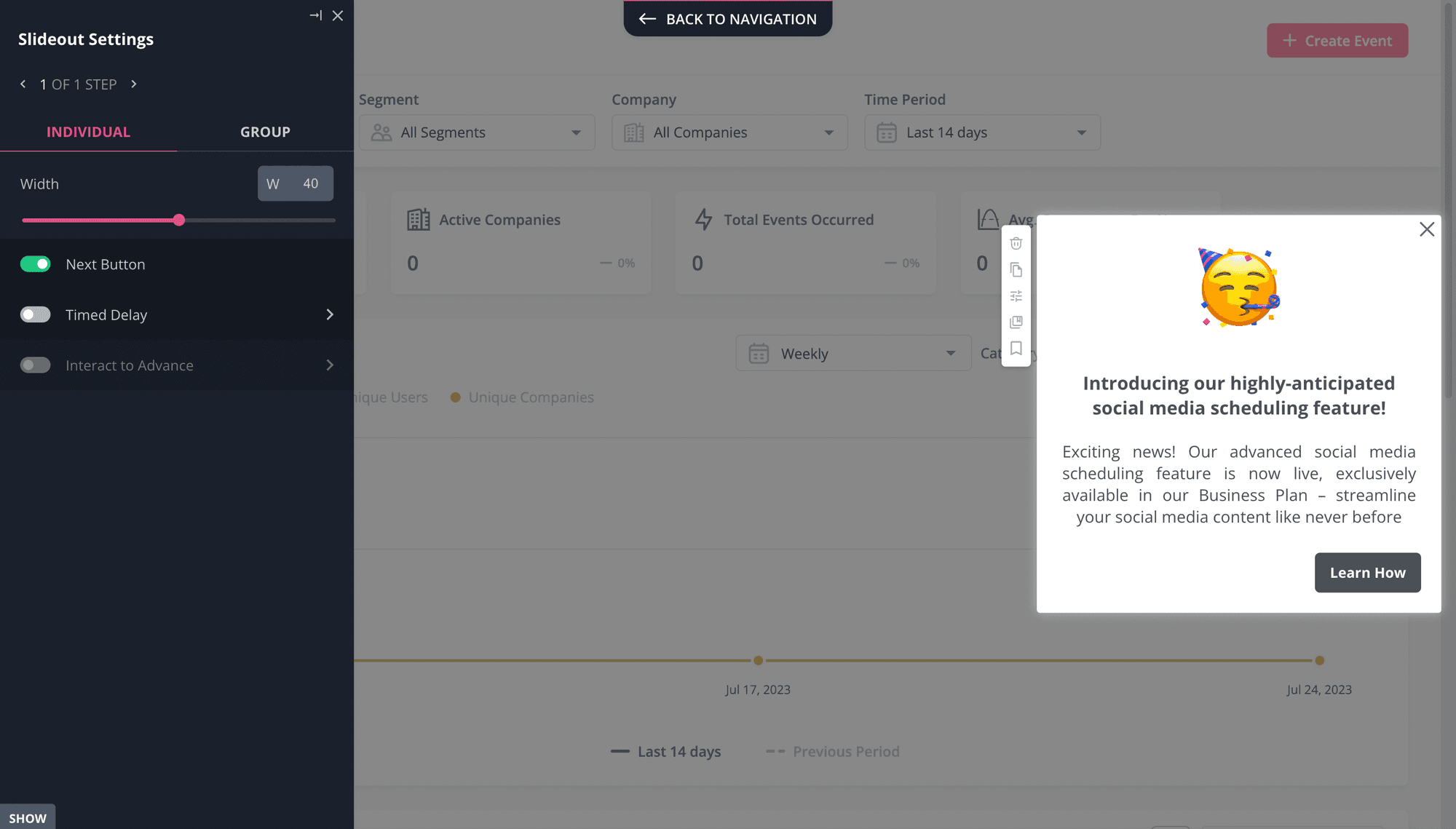
What is an example of a customer feedback management system?
Let’s imagine you’re a product manager for an online platform for business communication. Here’s what your feedback management process may look like:
1: Collect feedback from in-app and email surveys, as well as customer interviews and support tickets.
2: Use an AI-powered feedback platform to analyze the quantitative and qualitative data for actionable insights.
3: Acknowledge the feedback with in-app messages and emails.
4: Prioritize feedback based on its urgency and importance and use the Cost of Delay technique for high-level prioritization of feature requests.
5: Work on innovative solutions to customer pain points. This involves developing new functionality as well as improving customer communication and education.
6: To close the feedback loop, send personalized emails to customers, use in-app modals and banners to announce new features and updates, and send out a fortnightly newsletter with key updates.
How to choose the right feedback management tool for your SaaS?
There are a few features and factors to consider when choosing feedback management tools for SaaS teams:
- Ability to collect feedback via multiple channels
- Intuitive drag-and-drop UI
- Survey templates
- Customizable dashboards and personalized reports
- AI functionality – to help you customize the surveys and to speed up analysis
- User segmentation for targeted survey delivery
- Integrations with other tools, like analytics platforms, helpdesk solutions, or CRM systems
- Flexible pricing
The best feedback management software tools of 2023
When buying feedback management software solutions in 2023, you’re spoilt for choice. Here are a few platforms that are worth considering.
Userpilot – the ultimate engagement and feedback management tool
Userpilot is a product growth platform with powerful feedback features. It allows you to collect contextual feedback in-app at all stages of the user journey and act on the insights with its engagement features.
Creating feedback surveys is easy thanks to the templates library.
All you have to do is pick one of the templates, which includes industry-standard surveys like NPS, CSAT, PMF, and more. Next, just customize their appearance with the WYSIWYG editor and localize the surveys for users across the globe with the AI feature.
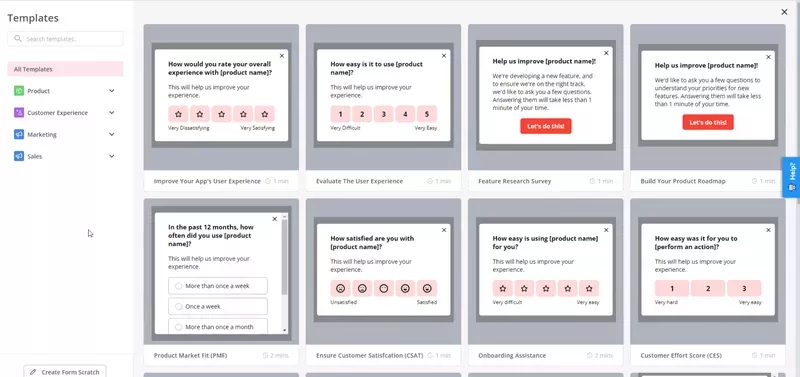
You can then trigger the surveys contextually based on the events users complete or at a specific time and place. Granular user segmentation allows you to target specific groups.
Userpilot also offers survey analytics so that you can track progress and user engagement.
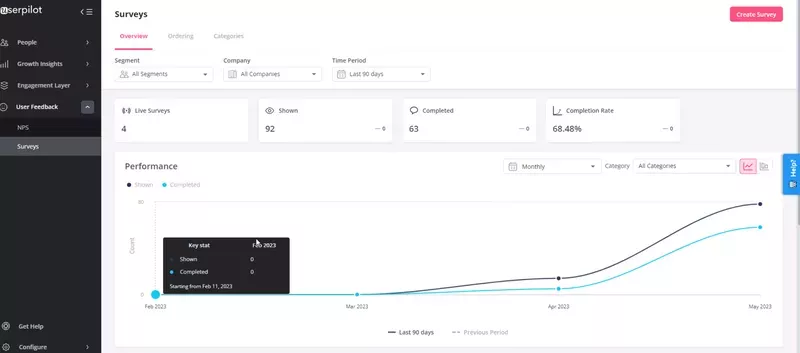
An NPS dashboard that provides you with the overall NPS score, a breakdown into promoters, passives, and detractors, and historical data. You can also tag qualitative NPS responses for analysis and segmentation.
Finally, Userpilot enables businesses to collect passive feedback and customer requests with its feedback widget.
Typeform – recommended for sending long-form surveys via email
Typeform is an intuitive online form builder that enables companies to send out long-form surveys via email.
The interactive design and user-friendly interface make it perfect for gathering comprehensive feedback while maintaining an engaging experience for the respondents.
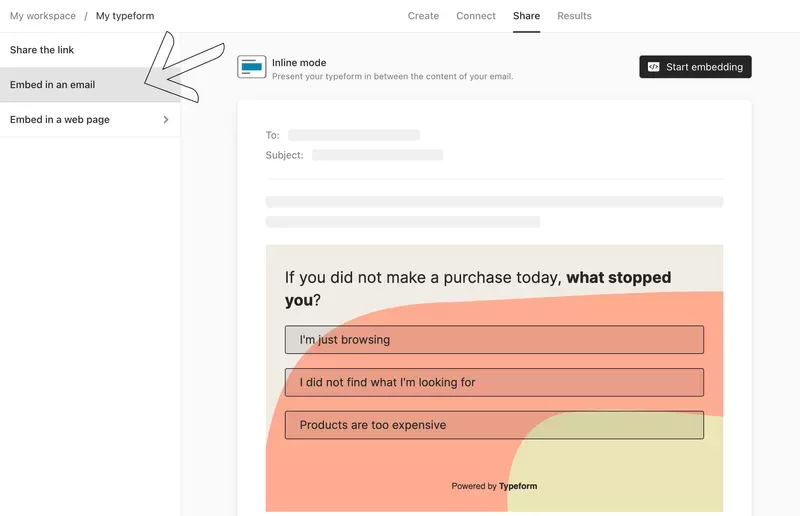
Zonka – recommended for gathering feedback through multiple channels
Zonka is a multi-channel survey and feedback software. It allows SaaS companies to collect customer feedback through various channels, including email, website, SMS, mobile apps as well as offline kiosks. Its ability to consolidate feedback from diverse sources makes it ideal for companies seeking a holistic view of their customer’s experience.
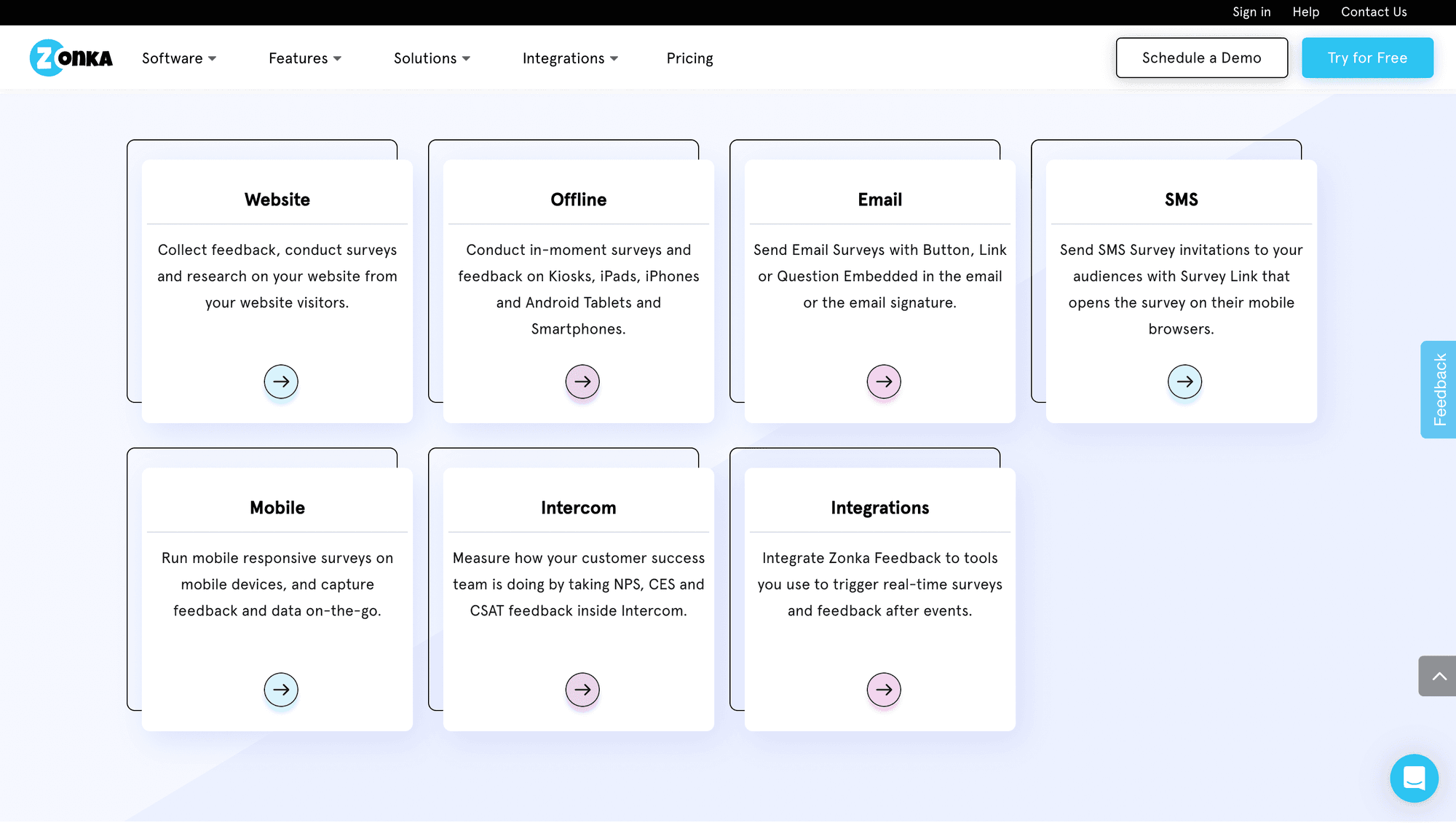
Chisel – recommended for prioritizing customer feedback
Chisel is a customer feedback management tool that helps appropriate teams prioritize customer feedback and use it to streamline the product roadmap. This makes Chisel a practical tool for strategic decision-making.
By identifying and focusing on high-impact feedback, SaaS companies can ensure their product development efforts are driven by genuine customer needs.
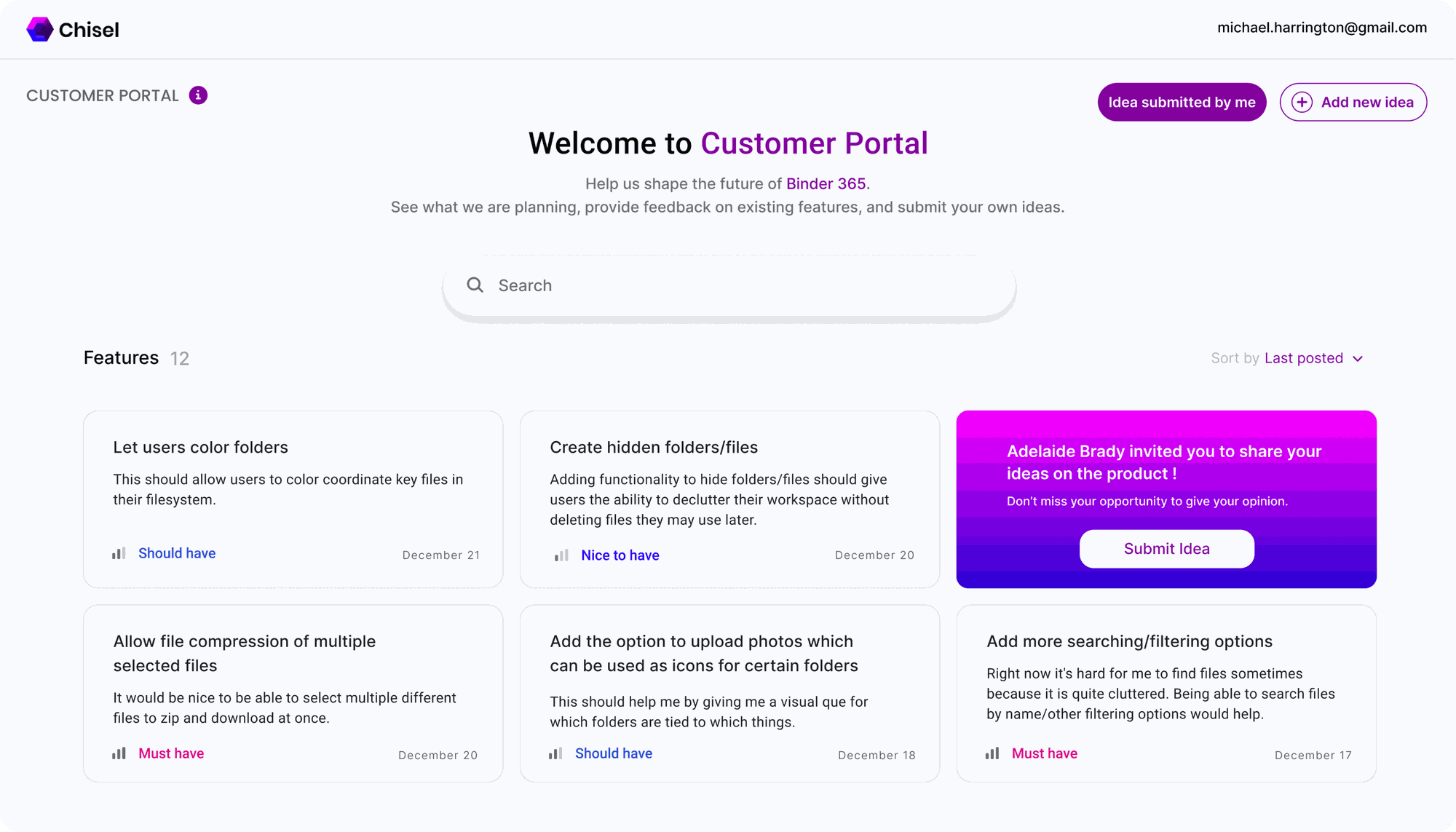
Canny – recommended for managing customer feedback
Canny is a user-friendly platform that helps SaaS companies manage all customer feedback effectively from one place.
It organizes feedback in customizable dashboards for greater clarity, which means teams can easily analyze user feedback for patterns, prioritize insights to inform the roadmap and follow up with the customers.
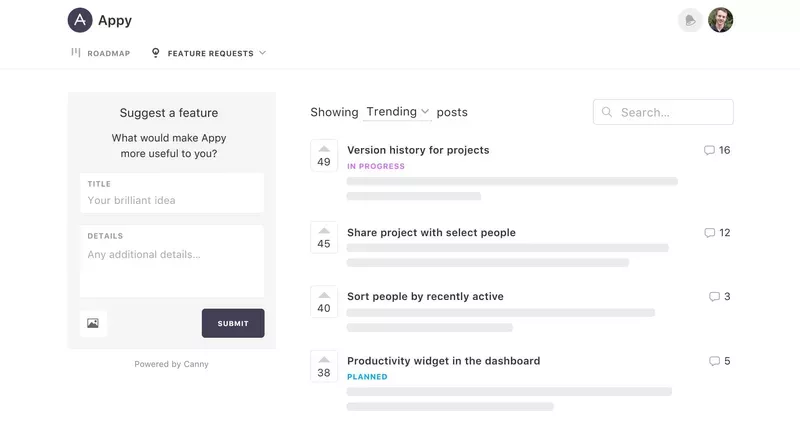
Conclusion
A well-designed feedback management system enables teams to collect customer feedback from multiple sources, analyze it for insights, prioritize them, deliver the requested feature, and close the feedback loop.
This leads to improved customer satisfaction, lower churn, and higher customer lifetime value.
If you want to see how Userpilot can help you collect, analyze, and manage feedback, book the demo!


![What are Release Notes? Definition, Best Practices & Examples [+ Release Note Template] cover](https://blog-static.userpilot.com/blog/wp-content/uploads/2026/02/what-are-release-notes-definition-best-practices-examples-release-note-template_1b727da8d60969c39acdb09f617eb616_2000-1024x670.png)



