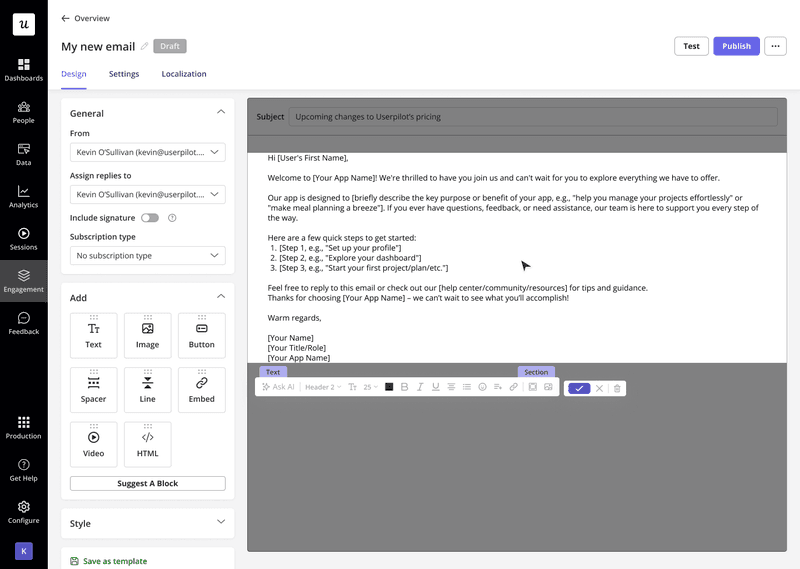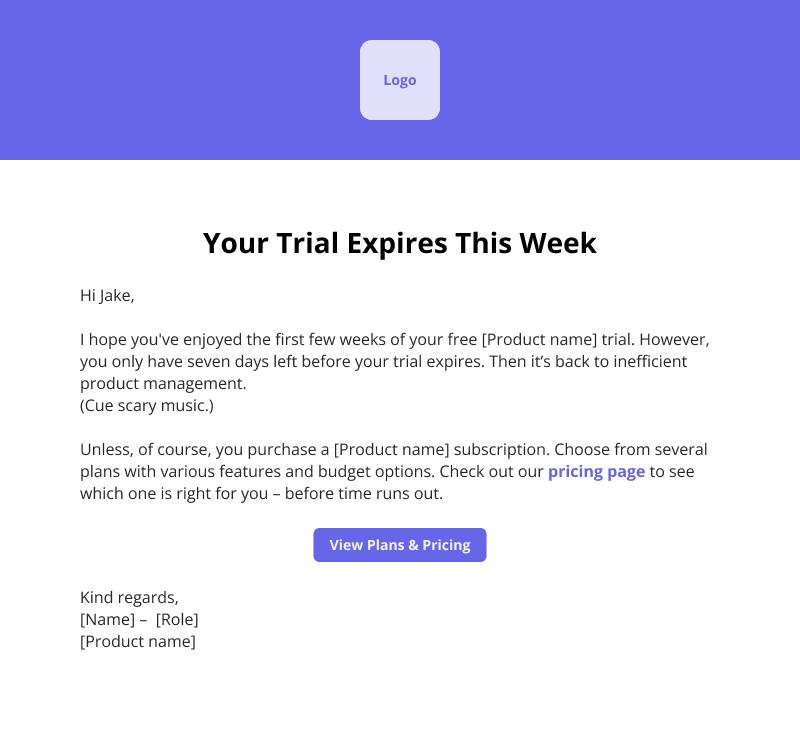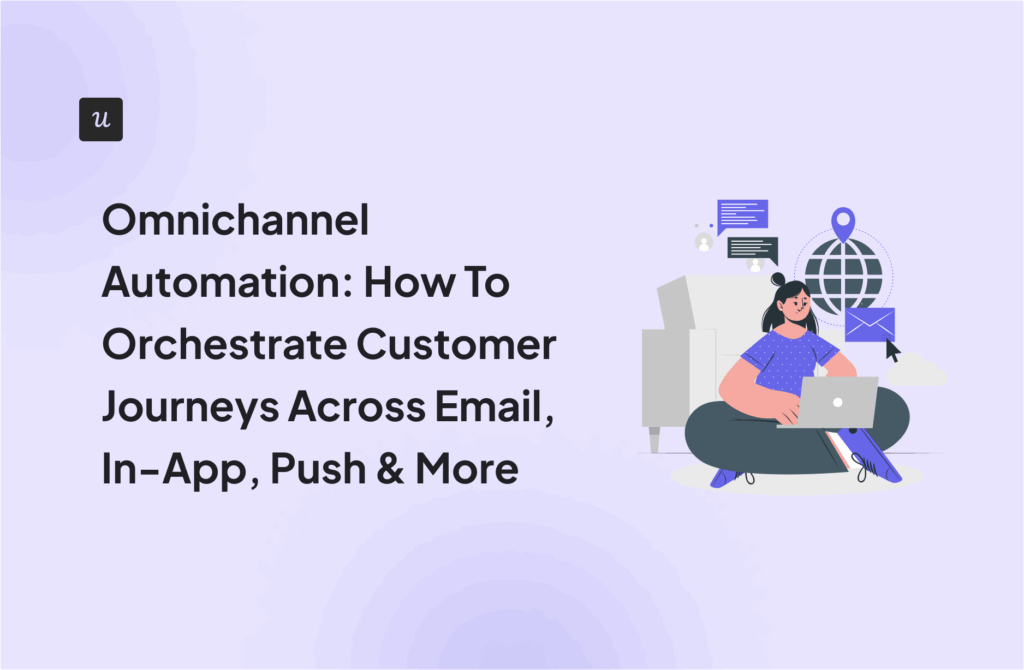Lifecycle email marketing is about responding to customers’ needs and problems across every stage of the customer journey. In product marketing, it also needs to be tied to the users’ product experience, nudging them towards in-app actions.
However, most lifecycle email marketing examples you can find online don’t fit the specific stages and exact goals of product-led growth. So in this article, I’ll share some email inspiration tailored for product marketers.
I’ll show you 12 examples tied to a PLG user journey model and share best practices to follow in your next campaign.
What is your biggest lifecycle marketing challenge right now?
Understanding your main goal helps in finding the right lifecycle email marketing examples and strategies.
How are you currently trying to solve this?
Your current tools and strategies determine the next best step for improving your lifecycle messaging.
It’s time to automate and personalize your lifecycle messaging.
Stop guessing and start delivering the right message at the right time. Whether you need to improve onboarding, boost feature adoption, or find better lifecycle email marketing examples, the key is contextual, in-app guidance. Userpilot helps you build, test, and measure these experiences without writing any code.
Try Userpilot Now
See Why 1,000+ Teams Choose Userpilot

What are the stages of the customer lifecycle?
First, let’s recap what lifecycle marketing looks like in a product-led marketing model.
In PLG, the product itself is the growth engine. Every touchpoint across the user journey needs to sync with the user’s current stage and create an outcome that will move them to the next milestone.
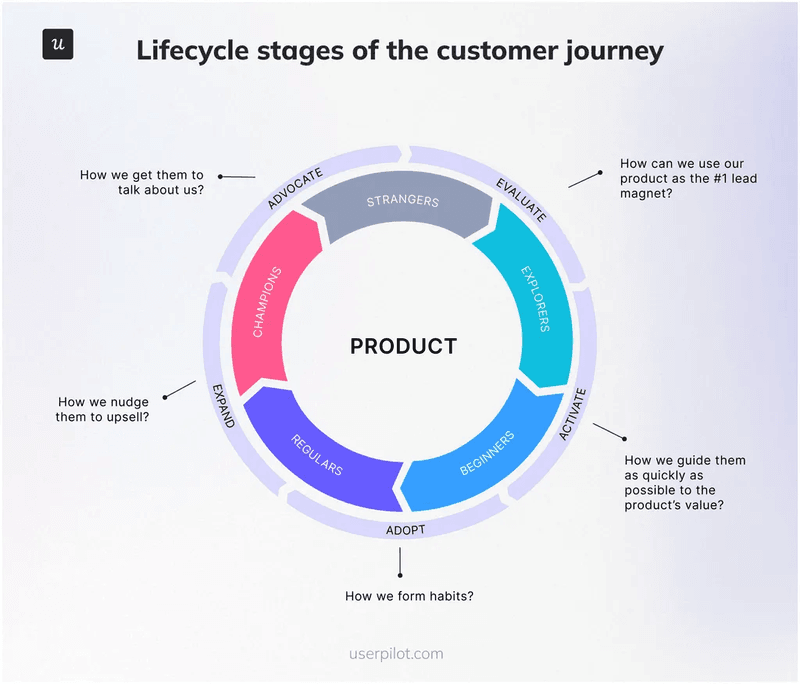
Here’s how we break down the users moving through lifecycle marketing stages:
- Explorers: These are trial users who are still comparing solutions and haven’t experienced any value. Our first objective is to spark curiosity and guide them to a quick “Aha!” moment that shows the value of your product.
- Beginners: Recently activated customers who have completed the core workflow once. At this stage, we focus on introducing relevant features that can improve their product experience and turn them into habitual users.
- Regulars: Users who rely on the product regularly yet haven’t tapped its full potential. The goal is to expand feature adoption and upsell higher-tier plans in a way that feels valuable instead of pushy.
- Champions: Power users who have many success stories with your product. They’re the perfect candidates to become product advocates, so the goal here is to nurture the relationship, collect testimonials, and encourage them to recommend your product to their network.
Every lifecycle email should target a particular stage and take the user closer to their next step by appearing in the inbox at exactly the right time. So, to help you plan a cohesive email strategy, I’ll show 12 real email examples for each stage of the user lifecycle.
12 Lifecycle email marketing examples for the entire customer journey
I’ve hand-picked three standout examples for each stage of the PLG lifecycle. Let’s take a look at what they consist of and when it’s best to send them for the best effect.
Email examples for explorers
When someone signs up for the first time, they’re still collecting evidence that your product will fulfill its promise.
The best emails for this stage are designed to remove uncertainty. They reiterate the value proposition, point to a single next action with minimal friction, and drive users to their first Aha moment.
However, introducing too many features or triggering upsells early can easily derail your users and doom the relationship.
These are the emails we send at this stage:
1. First onboarding email
A first-touch onboarding email triggers the moment a user creates an account or logs in for the first time. Its job is to welcome the new customers, confirm they made the right choice, and get them straight back into the product before the enthusiasm wears off.
For instance, here’s how Slack welcomes new users:
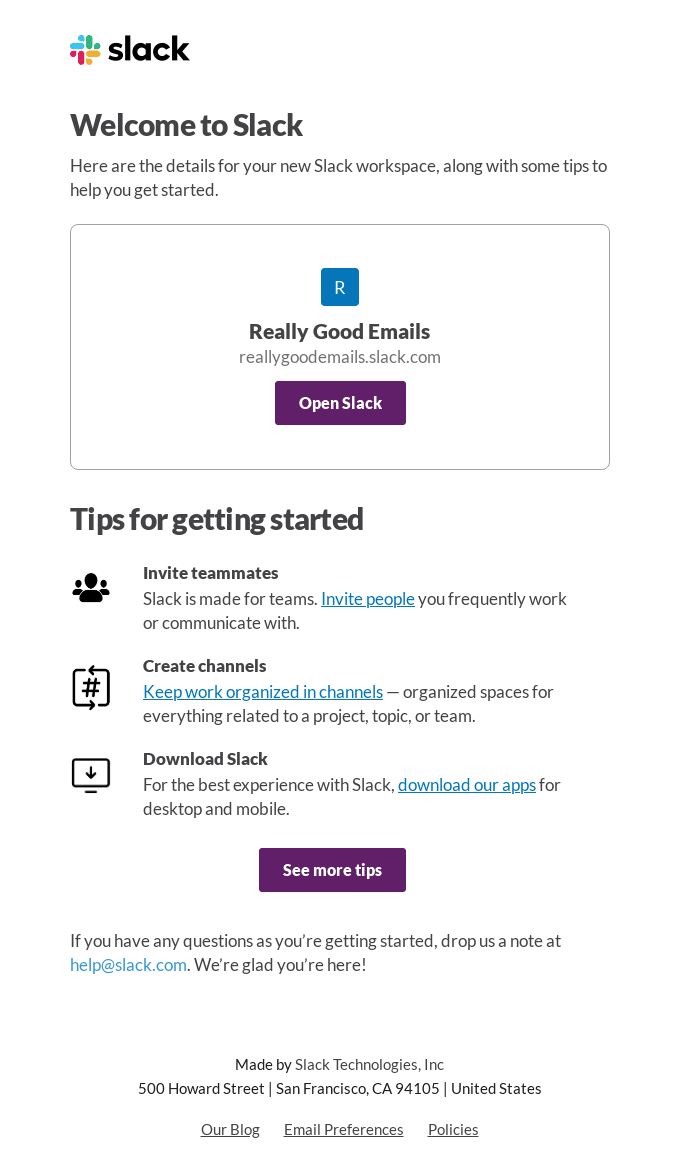
This is what the Slack email does well:
- Helpful greeting: The headline “Welcome to Slack,” combined with the workspace details, is more than a generic welcome. It informs users that the setup is complete and they can start using the platform.
- Straightforward CTA: The “Open Slack” button gives the reader a clear next step, eliminating friction.
- Mini tutorial: It includes three short tips for getting started, which help the user picture simple early wins with the product.
- Visual continuity: Typography, whitespace, and the button style mirror Slack’s UI. This makes the email feel like an extension of the product rather than a separate marketing asset.
2. The check-in onboarding email
A check-in onboarding email lands a few days after signup. Its mission is to acknowledge what the user has done so far, celebrate their progress, and highlight the next concrete action that will push them closer to activation.
Here’s an example from Notion:
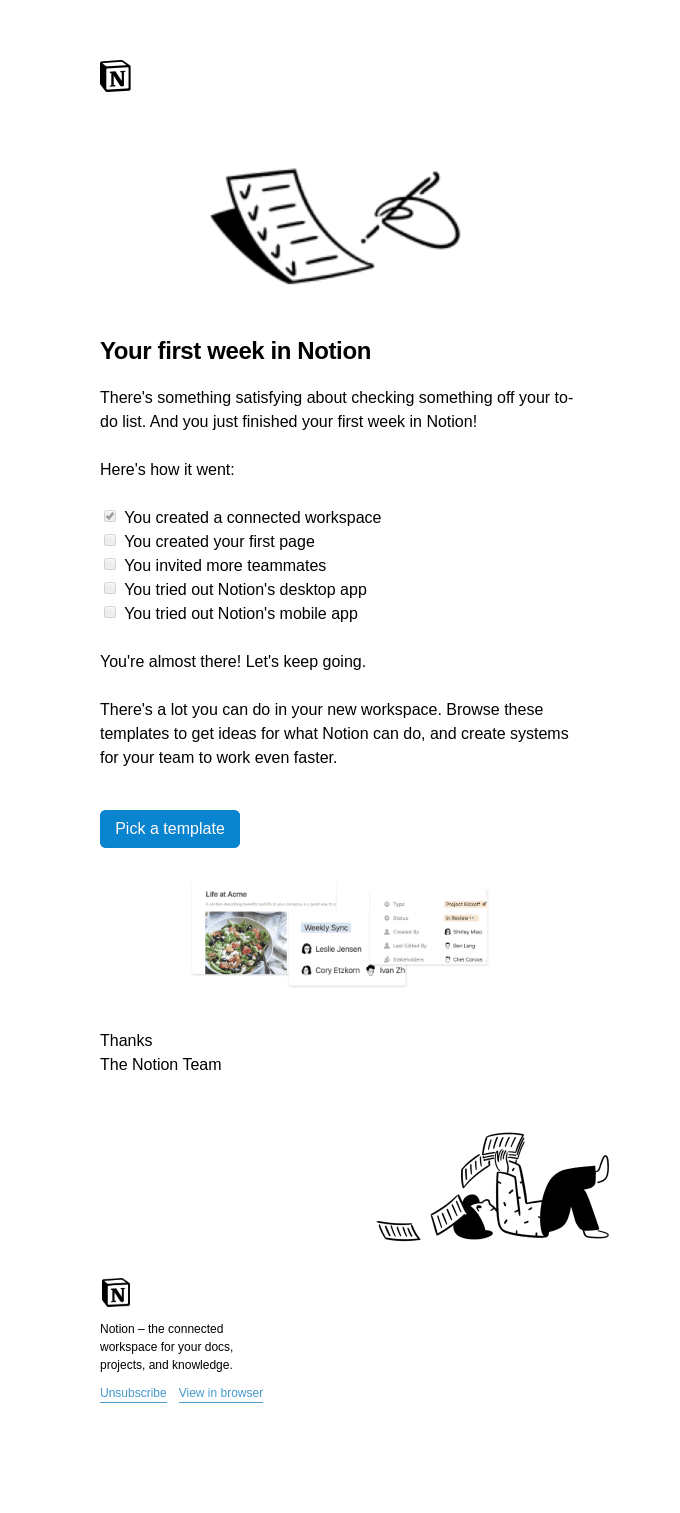
Let’s see why this Notion email is effective:
- Progress at a glance: A mini checklist recaps completed milestones. Each ticked box feels rewarding, while unticked items gently nudge the user to keep exploring.
- Single next step: The “Pick a template” button is frictionless and focuses on the most logical action for a first-week user.
- Relevant personalization: The workspace-specific checklist shows that the email reflects real usage data, and it’s not a generic blast.
-
3. The re-engagement “nudge” email
A re-engagement email triggers when someone has become inactive after logging in once or twice. Its purpose is to encourage lapsed customers to get back with a low-friction invitation.
Here’s a great re-engagement email example from Asana:
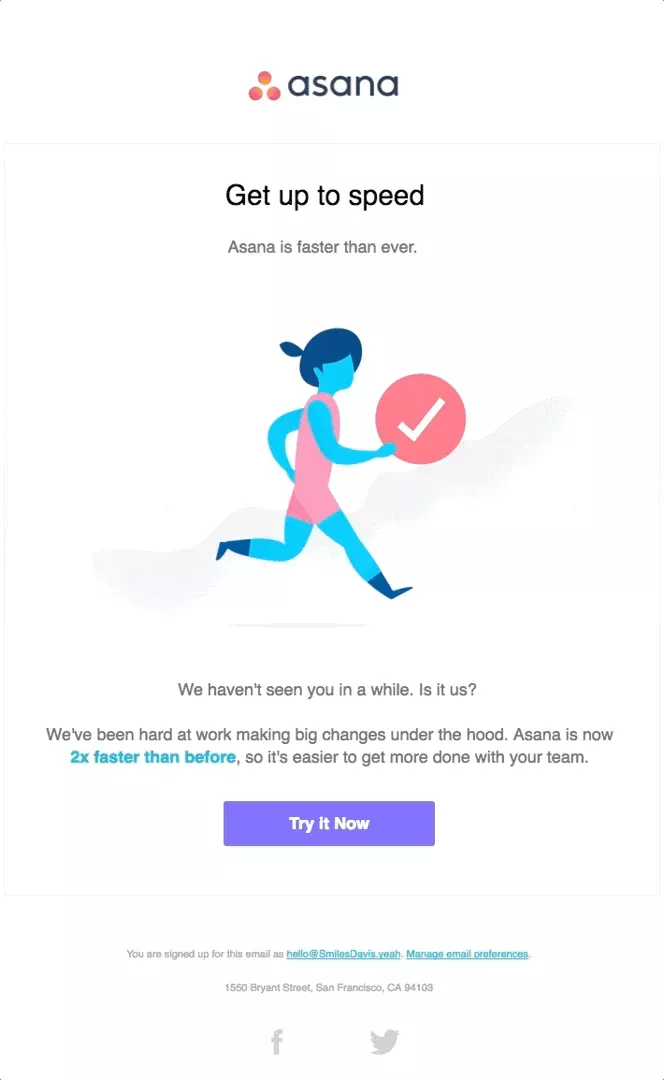
Here’s what Asana does well:
- Personalized nudge: Opening with “We haven’t seen you in a while” signals the email is triggered by real behavior.
- Fresh value proposition: The “2x faster than before” promise introduces positive changes to the product experience.
- Strong visual focus: The email design is scannable, engaging, and easy to read. This is ideal for disengaged users who aren’t likely to spare you a lot of attention.
- Single, action-oriented CTA: The “Try It Now” button provides one clear action to take. It avoids any secondary links that could dilute attention.
-
Email examples for beginners
Once users have completed the core action for the first time (e.g., created a board, uploaded a file, scheduled a call, etc.), they become beginners.
At this point, they’ve experienced some of the product’s value but aren’t using it habitually. The emails here aim to encourage users to discover the full potential of the product, explore relevant secondary features, and convert to a paid plan if applicable.
4. The secondary onboarding email
A secondary onboarding email comes after the user completes the basic onboarding and is ready for the introduction of more advanced use cases.
Take a look at this example from Miro:
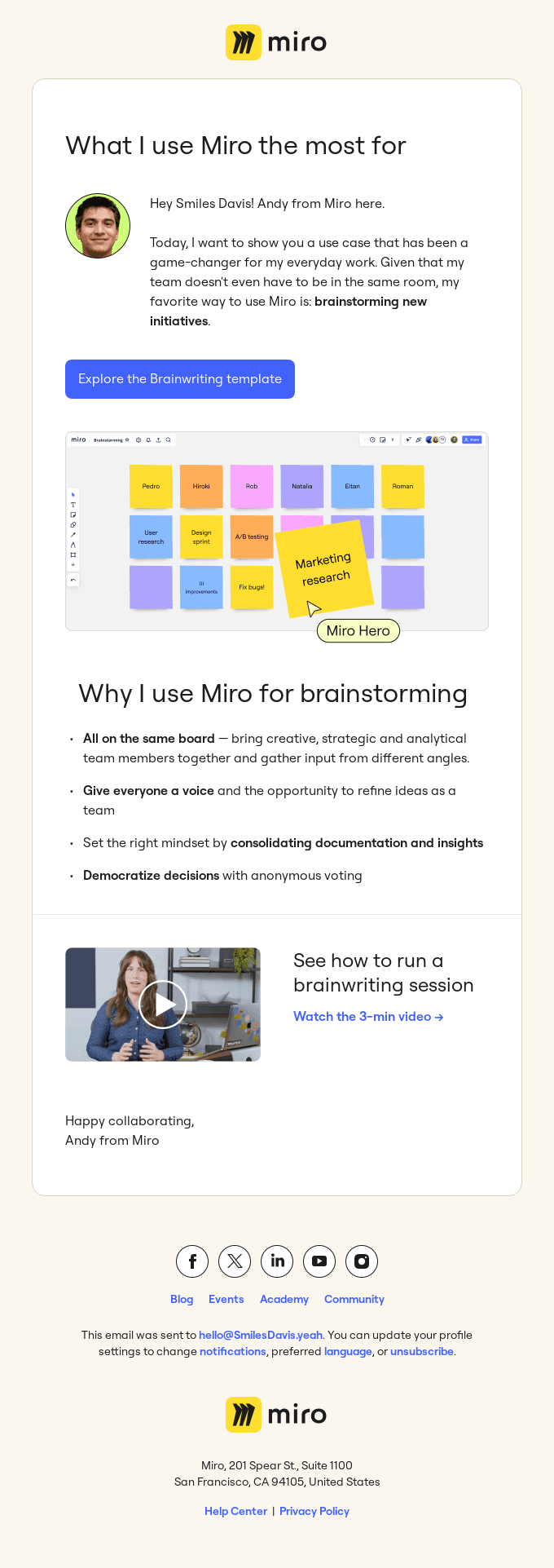
Here’s what Miro’s email does well:
- Narrative-led content: The sender (Andy from Miro) tells a short, personal story about his experience brainstorming with distributed teams and shares the template he uses.
- Focused CTA: The “Explore the Brainwriting template” button draws attention to the next action.
- JTBD personalization: This email is aimed at marketing leads who are active Miro users, targeting their role-specific needs and pain points.
- Brief education: It briefly lists the benefits of Miro and shares a three-minute video so readers can learn how to use the template before trying it out.
-
5. The usage review email
A usage review email shows how the user has been interacting with the product for a period of time. Its goal is to provide data on the user’s performance, motivate them to keep up their habit, and show how they can do even better with your product.
Grammarly’s writing reports are a prime example:
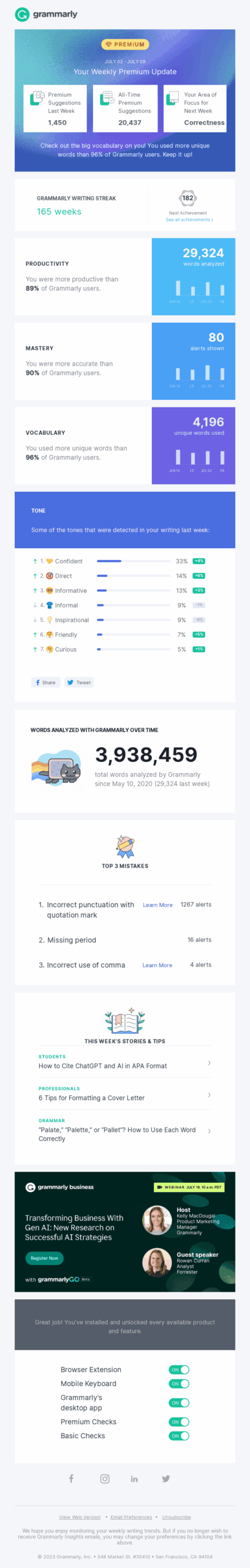
Here’s what Grammarly does well:
- Built-in gamification: The writing-streak badge (“165 weeks”) and relative stats (“You were more productive than 88 % of users”) create a reward loop that keeps users motivated.
- Proof of value: It includes words analyzed, unique words used, and tone breakdown. This shows the users how much they have improved with Grammarly.
- Clear tips: The “Top 3 mistakes” list gives users clear opportunities for improvement, and it even includes “learn more” CTAs that direct users to educational content.
-
6. The “trial expires” upsell email
A trial expiration email drops a few days before the free trial ends. Its goal is to create a sense of urgency, remind the user of benefits they’ll lose, and make upgrading friction-free.
Airtable’s upgrade email is a very good example:
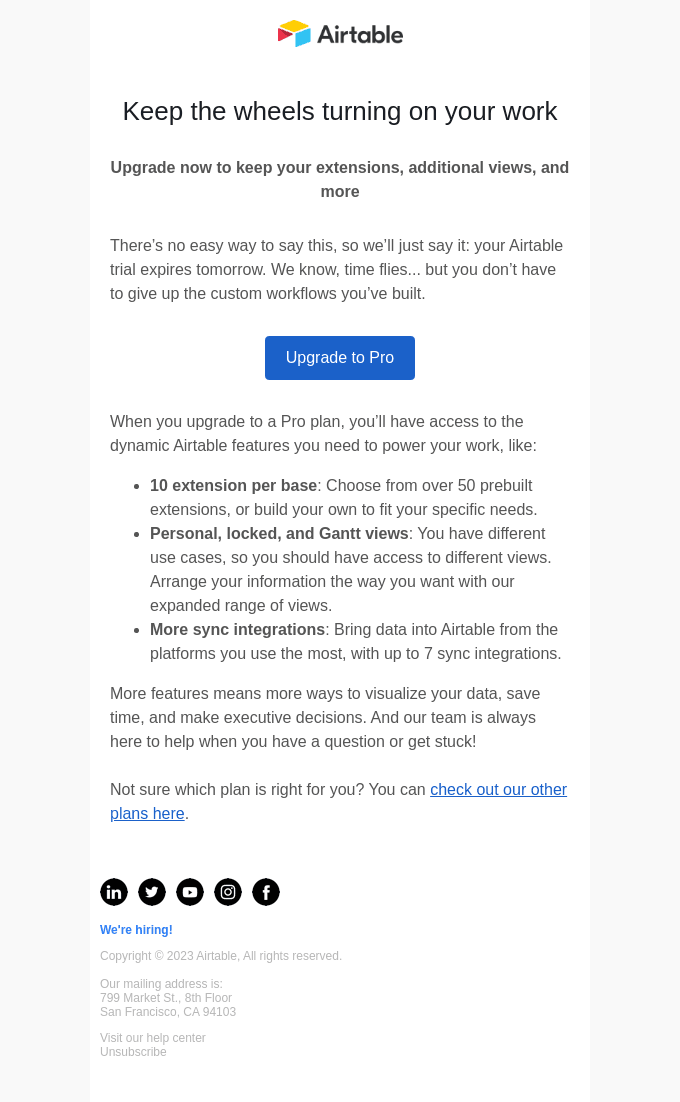
Here’s what Airtable’s email does well:
- Gentle urgency: The “your Airtable trial expires tomorrow” sentence clarifies when the trial expires without being too aggressive.
- One unmissable CTA: The “Upgrade to Pro” button stands out and appears above the feature list to emphasize its importance.
- Benefit-driven bullets: It frames the premium features (such as highlights extensions, advanced views, and extra integrations) as clear benefits. At this point, the user has probably already found value in them, so they’ll be more compelled to upgrade in order to keep them.
-
Email examples for regulars
Regulars are users who already use your product for a core job but might ignore some valuable features on higher-tier plans.
Emails at this stage should encourage users to uncover the full potential of your product, build relationships through valuable content, and generate account expansion.
However, they must also avoid feature dumping. So, make sure users are nudged towards the features and paths that are most relevant to their use case.
7. The new feature announcement email
A feature announcement email, as the name suggests, informs users about new releases. The email’s goal is to encourage new feature adoption and inform about your product’s constant development.
For example, here’s a feature announcement from Atlassian:
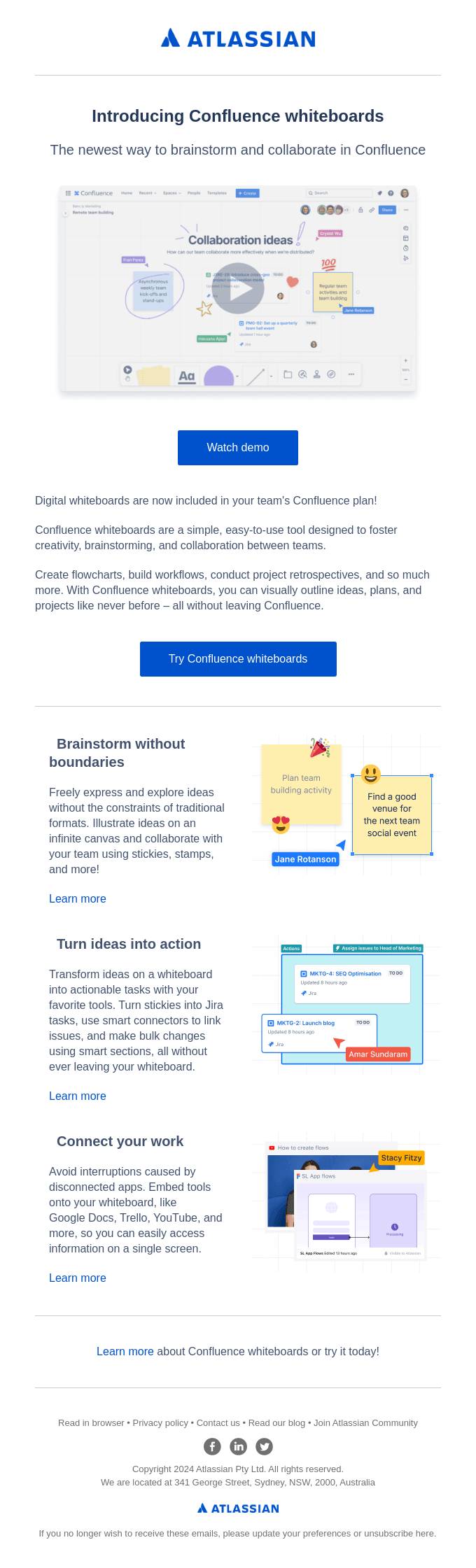
This is what Atlassian does well:
-
-
- Benefit-first headline: The headline not only introduces the new feature, but also shows its use cases (“brainstorm and collaborate”).
- CTAs to learn and to try: A top “Watch demo” button links to a video that teaches how to use the feature. Meanwhile, the “Try Confluence whiteboards” button leads users straight to the new canvas.
- Compelling benefit list: The users can see the core benefits and product information, which lets them anticipate the exact value.
- Free value for the user: The copy notes that whiteboards are already included in the reader’s plan, which removes cost objections.
-
8. The nurturing community-building email
A community-building email seeks to improve customer relationships through experiences outside of the product: think of Slack communities, local events, webinars, or social media activities. It also gives the recipient an opportunity to connect with other users and learn their success stories.
Let’s take a look at this email from Typeform:
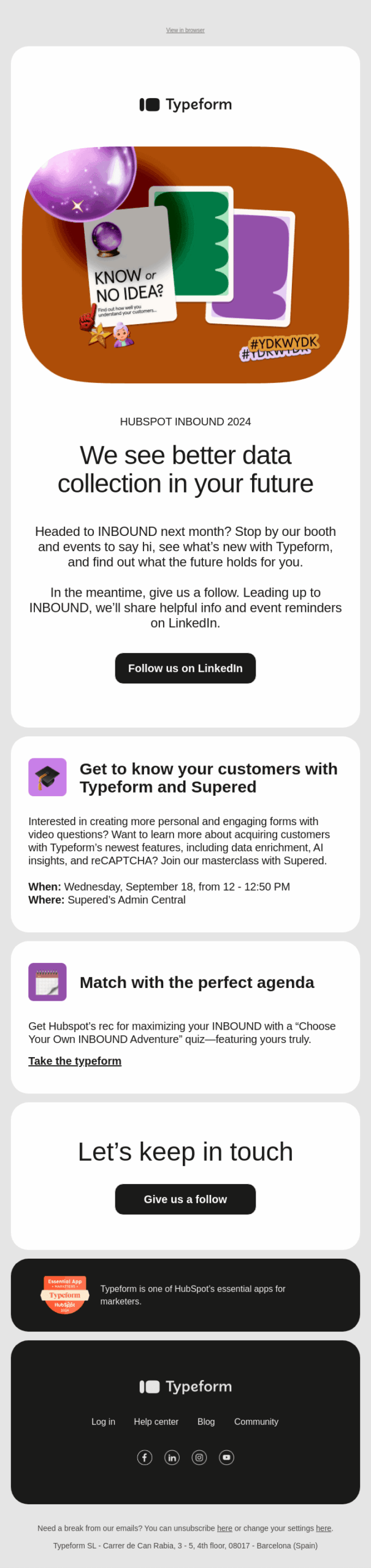
Here’s what it did well:
-
-
- Real-life event invitation: The email encourages the user to meet the Typeform crew in real life during the conference. Taking the company relationship from virtual to face-to-face is great for strengthening bonds.
- Social CTA: A “Follow us on LinkedIn” button uses the conference buzz to bring more followers to the company’s page.
- Extra activities: The email also promotes a masterclass and a quiz, which maximizes the recipient’s engagement.
-
9. The renewal/upsell email
A renewal email shows up when a paying customer’s subscription is about to renew, and you want to remind them of it as well as nudge them toward a higher-value offer. The goal is to incentivize repeat purchases.
For instance, let’s analyze this email from Bannersnack:
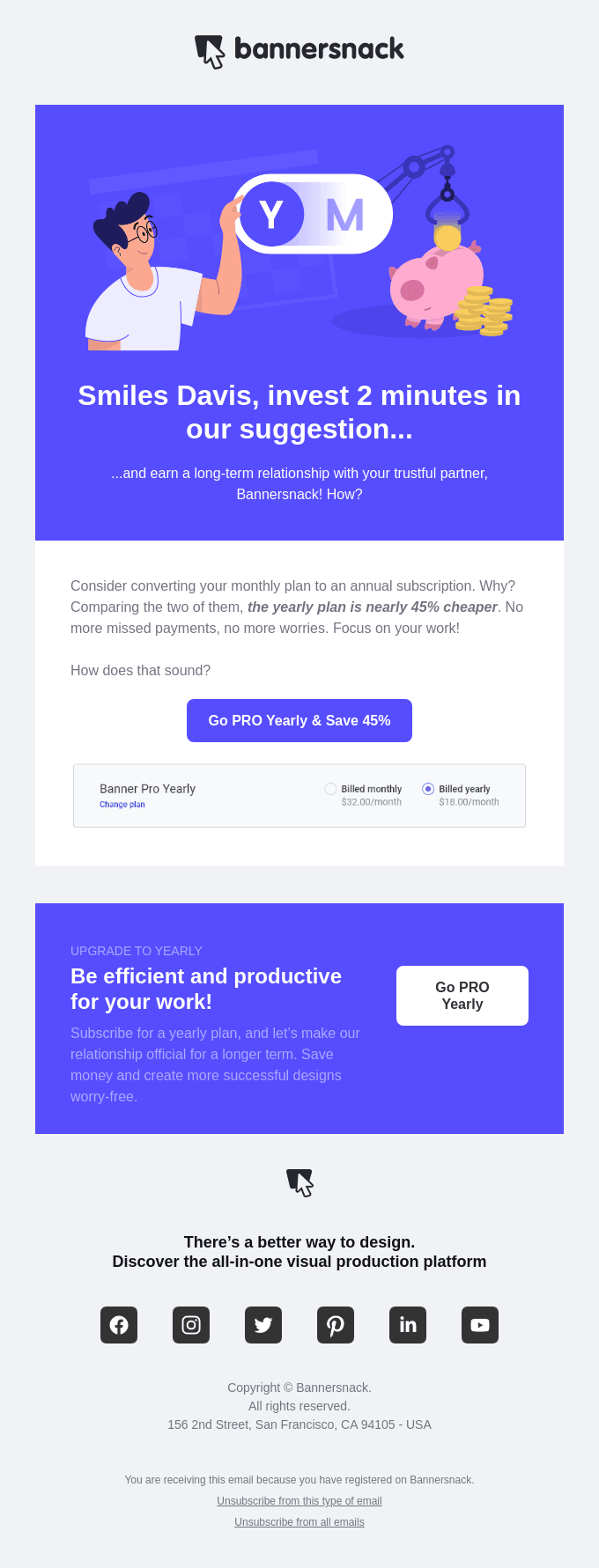
Let’s see why Bannersnack’s email does this well:
-
-
- Focuses on savings and benefits: The “Yearly plan is nearly 45% cheaper” clearly shows the value of the recommended plan in comparison to the current one. Also, the copy positions yearly billing with non-financial benefits such as “no more missed payments, no more worries.”
- One clear CTA: The “Go PRO Yearly & Save 45%” button dominates the layout and is impossible to miss.
- Side-by-side price comparison: Comparing $32/month vs. $18/month makes the value of the upsell tangible and clear.
-
Email examples for champions
Champions are satisfied customers who use your product to its full potential and find repeated success with it.
At this stage, emails should develop loyalty, encourage more account expansion, and incentivize champions to promote your product via referral codes, reviews, or testimonials.
However, these emails must steer clear of being overly transactional. Don’t ask for too much, and always give back.
10. The NPS email
An NPS email focuses on asking this question: “How likely are you to recommend us to a friend or colleague?”
Its job is to identify promoters (9–10 scores), passives (7-8), and detractors (0–6). This way, you can measure customer satisfaction, segment your loyal customers, and target campaigns to encourage more word-of-mouth.
For example, here’s an NPS email example from Brooklinen:
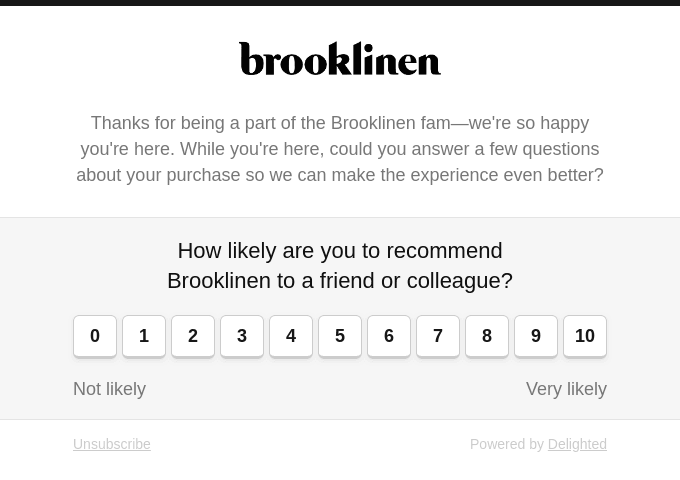
Here’s why Brooklinen’s email works:
-
-
- Inline 0-10 scale: The rating buttons are embedded in the email body, so the survey is a single click or tap away.
- Clear heading: The greeting intro is short and with a lighter font. This makes the NPS question stand out more and prevents users from dismissing the email.
-
11. The feedback email
A feedback email is a lightweight survey request to collect new feature ideas, discover UX friction points, or gauge satisfaction levels.
Let’s look at Headspace’s feedback email:
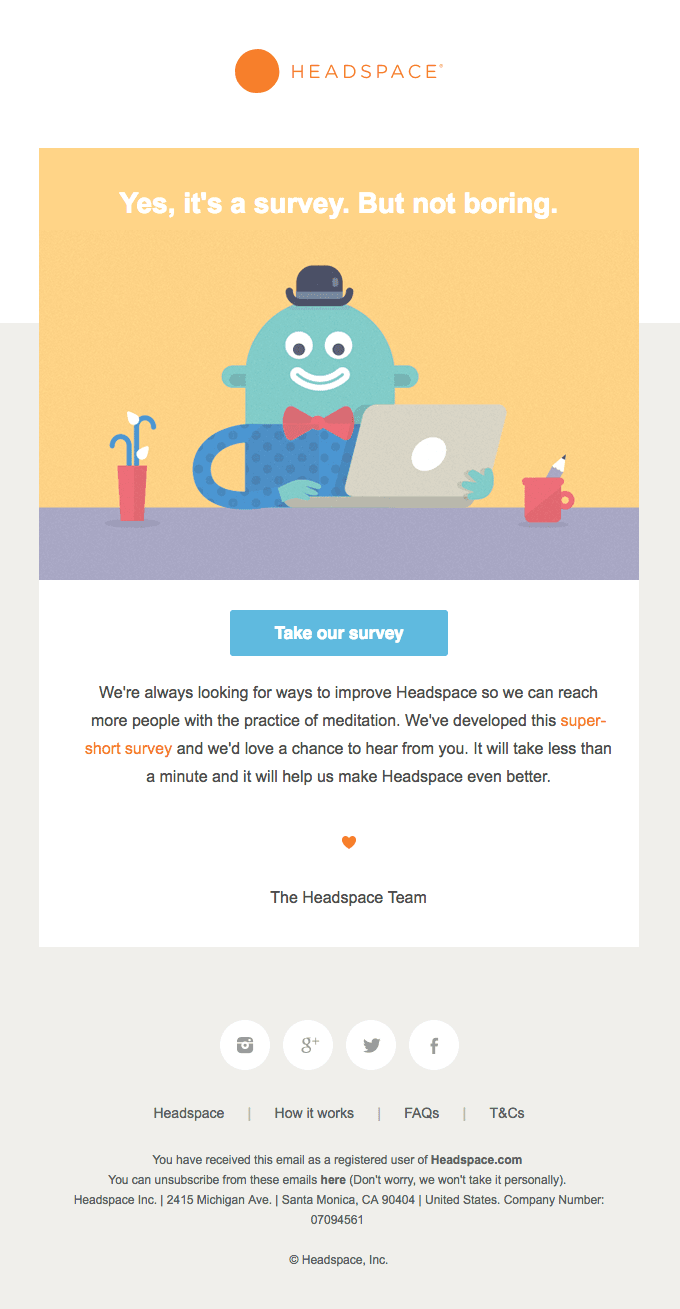
Here’s what Headspace’s email does well
-
-
- Lighthearted headline: “Yes, it’s a survey. But not boring.” reduces survey fatigue by acknowledging the cliché and promising a better customer experience.
- One-click CTA: The CTA button doesn’t compete with other messages and stands out in the email.
- Time expectations: The copy emphasizes the survey is “super-short” and takes “less than a minute,” lowering the mental barrier to participation.
-
12. The referral email
A referral email leverages the user’s credibility to generate some word-of-mouth marketing. The goal is to drive customer acquisition and, additionally, delight the referring champion with rewards.
Let’s look at this Dropbox email:
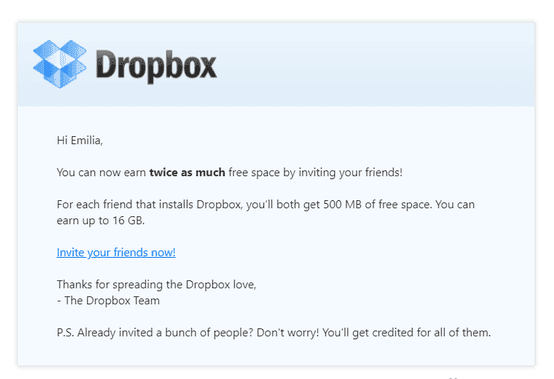
This is why Dropbox’s example works:
-
-
- Benefit-focused lead: The “You can now earn twice as much free space…” opens the email with an attention-grabbing statement.
- Clear program explanation: It explains that both the inviter and invitee can get up to 16 GB for free, framing the offer as a win-win.
- One action path: The hyperlink “Invite your friends now!” is the only CTA.
-
Lifecycle marketing best practices for emails (and beyond)
Now, I’ll show you a few best practices for lifecycle emails I follow in my campaigns, along with tips on how to implement them with the help of Userpilot.
Segment and personalize to reach the right users at the right time
PLG lifecycle campaigns must be highly personalized. But when product data and ownerships are scattered across siloed apps, it gets difficult to create accurate segments and then use them in your communication.
With Userpilot, however, we can collect user attributes and in-app behavior data, build customer segments, and send emails from the same tool.
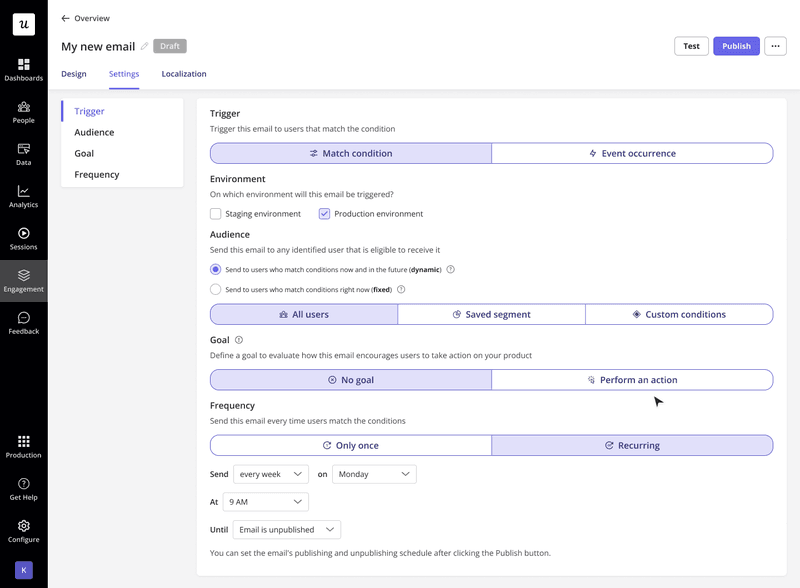
This way, we can create highly personalized email sequences for product managers, marketers, UX researchers, and success managers based on their specific goals and JTBDs.
Use real-time customer data to design the perfect email flows
As I mentioned, some of your emails should trigger at a specific lifecycle stage or after specific actions. This means you need your lifecycle marketing campaigns to connect with in-app behaviors and user events.
In Userpilot, we can tag events to track real-time customer data. And since we can do it no-code, changing your email flows in line with the UI is easy.
We can also use events to trigger emails after the user performs a specific action. Monitoring funnel reports also helps to understand customer journeys and pick the most accurate timing for emails.
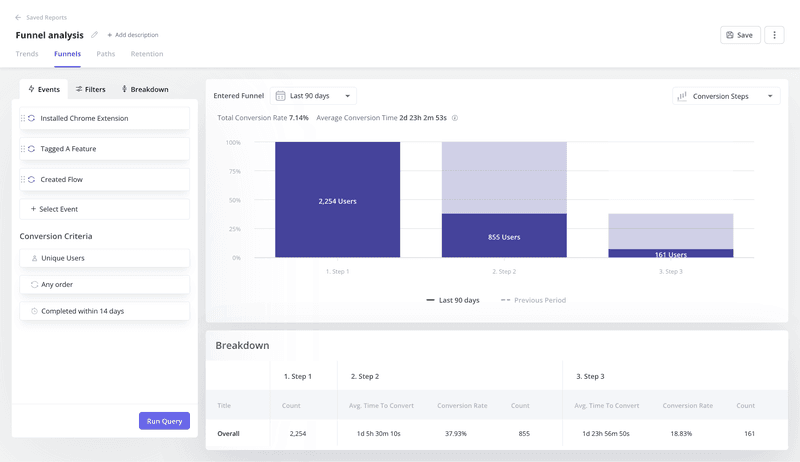
For instance, if I do a funnel analysis and discover that only 18% of users who tag a feature go on to create a flow, I can send a personalized email to encourage the “stuck” users to take action. Then, I can measure the performance of this email based on how many users performed the task.
Monitor email performance
Testing, measuring, and improving campaigns is the bread and butter of any email marketer. But unlike promotional emails, measuring the impact of lifecycle emails isn’t straightforward.
Many teams still analyze lifecycle emails by opens and clicks because they can’t see what users do after they land in the product. This leads teams to lean on vanity metrics, and in the end, nobody learns which messages truly drive activation or revenue.
However, since Userpilot unifies all product-related metrics under one roof, we can directly correlate email performance with feature adoption, onboarding success, and expansion revenue. For instance, we can:
- Filter by segment, company, or time range to isolate email performance for Marketers on the Free plan vs. Engineers on Pro, and see if the copy resonates differently.
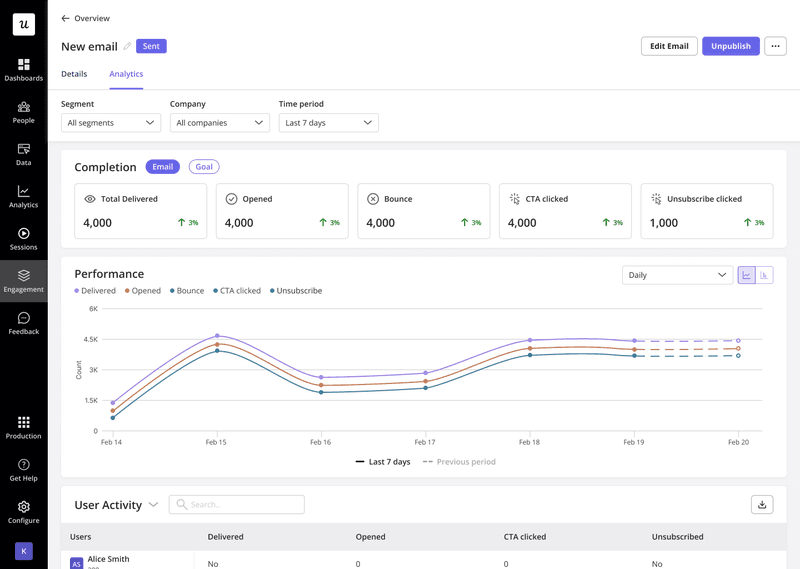
- Compare emails with in-app activity to know whether the message caused real behavior changes.
- Follow the user’s path after they click on an email and optimize campaigns based on customer retention metrics.
As a result, instead of celebrating a 38% open rate that hides a flat activation curve, we can optimize for metrics like new seats, expansions, and MRR.
Don’t stop at email, go omnichannel
Email alone can’t carry a PLG journey. As we know, users bounce between inboxes, products, and phones dozens of times a day.
However, if the communication channels live in separate distribution tools, don’t share segments, or are owned by different teams, it leads to inconsistent communication. Worst-case scenario, users will receive messages that directly repeat or even contradict each other.
With Userpilot, we can build emails, in-app UI patterns (tooltips, banners, checklists, etc.), and mobile push notifications on the same platform. And since they all share the same events, segments, and goals, we can implement a consistent omnichannel strategy that leads users through a cohesive journey.
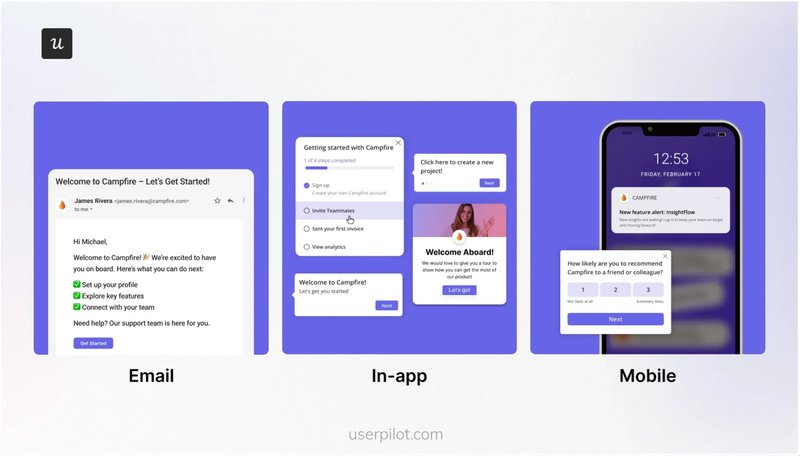
For instance, we can trigger an email when a user completes 50% of the onboarding checklist, add a link in the email that sends the user to an interactive walkthrough in-app, and send a push notification if the user didn’t interact with the walkthrough in 24 hours. Plus, it’s possible to analyze the whole campaign step-by-step and optimize it for activation rates.
Set up a customer lifecycle marketing strategy with Userpilot
With these lifecycle email marketing examples, you can create your own playbook for your lifecycle marketing efforts.
And if you need a workspace connecting segmentation, communication channels, and analytics in one platform, I recommend Userpilot. For emails, it features an intuitive builder, templates for all the email types we covered, and a fully no-code setup (including user segmentation or trigger-based conditioning).
You can also easily monitor your performance and goals with an analytics dashboard.
Want to see how you can set up your omnichannel lifecycle strategy without coding? Book a Userpilot demo to start creating your first campaigns.
FAQ
What is lifecycle email marketing?
Lifecycle email marketing is the practice of sending stage-specific, behavior-aware messages that guide users from first touch (explorer) through activation, expansion, and eventually advocacy.