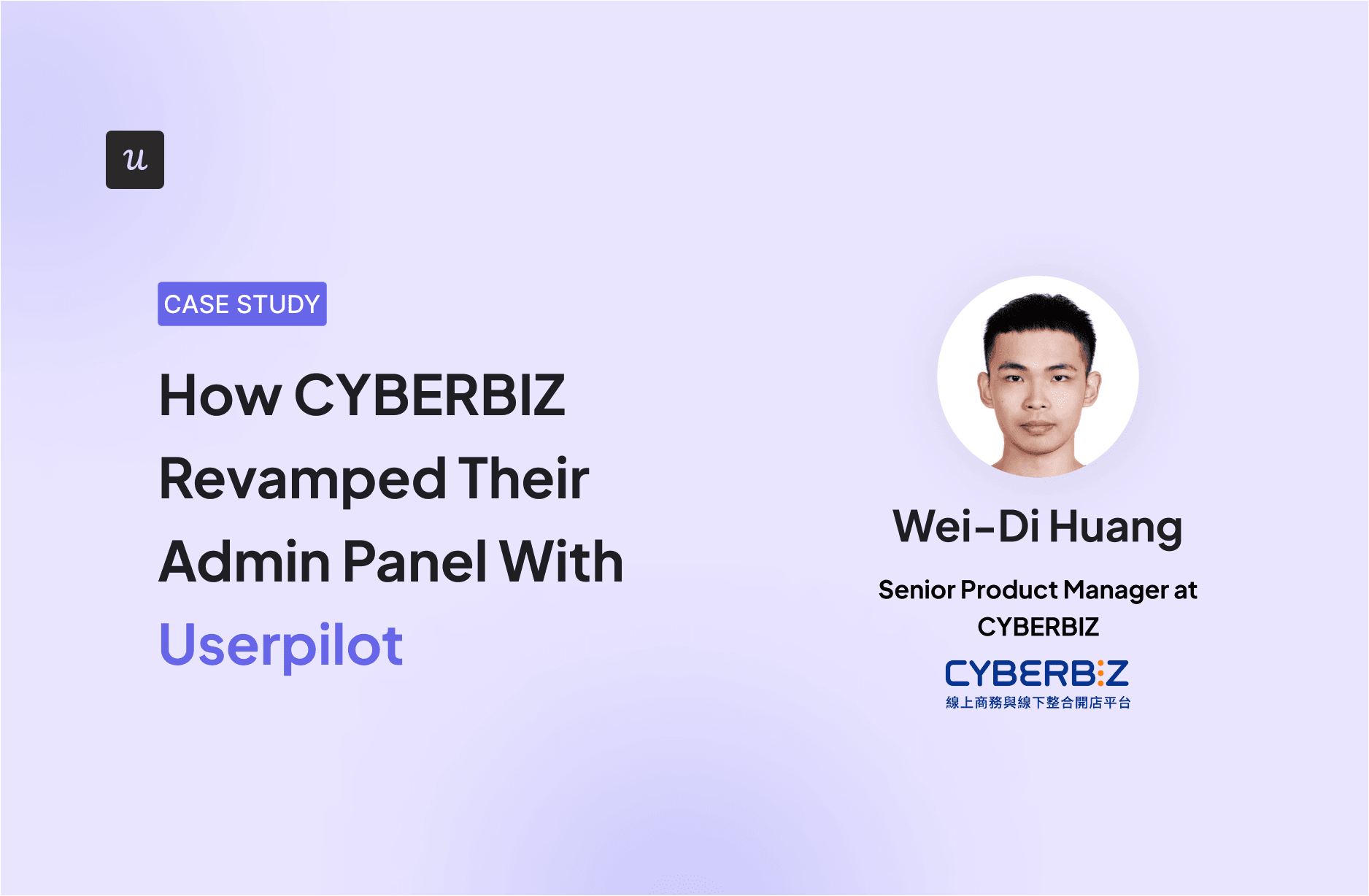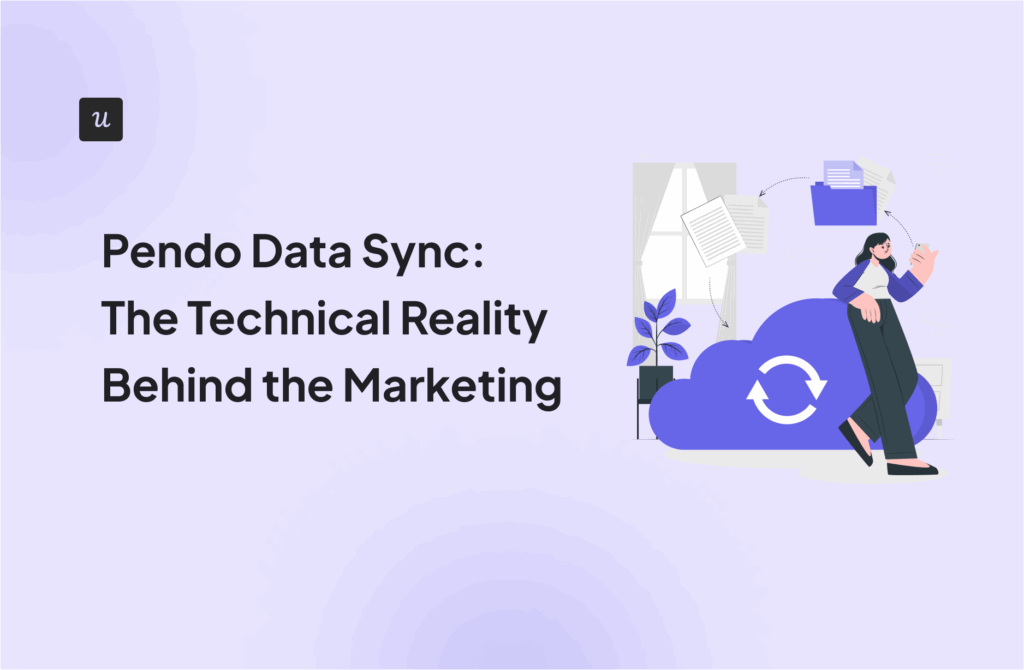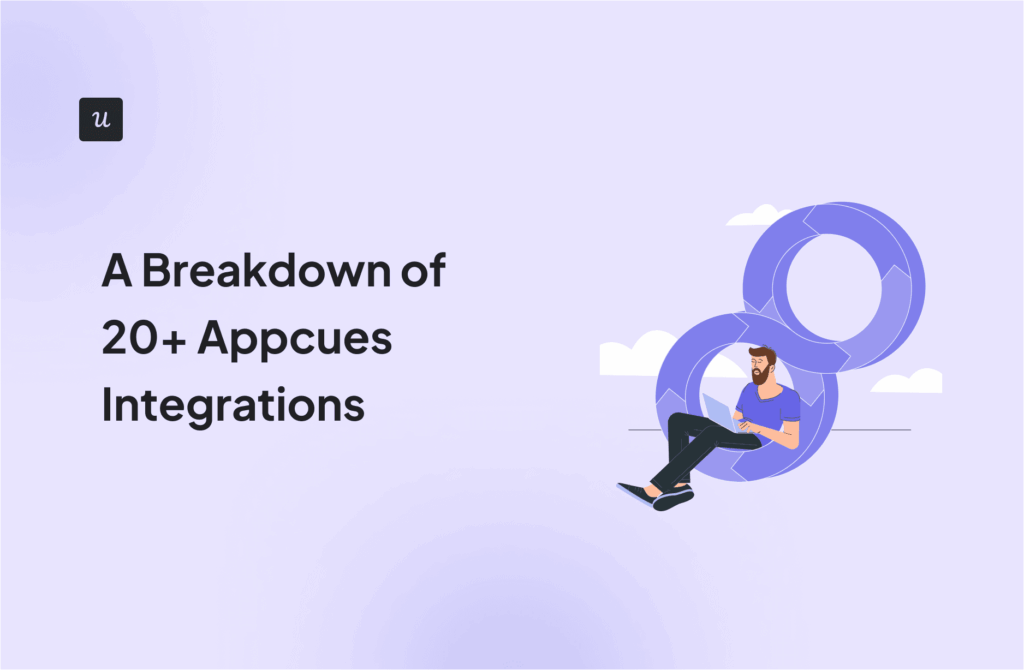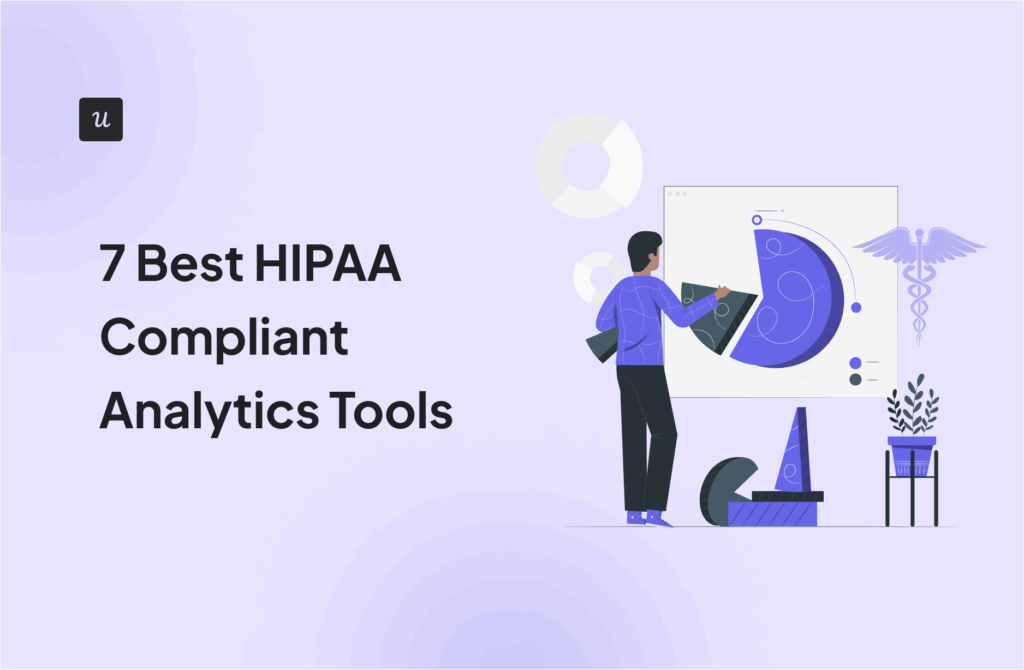Choosing the best event-tracking tool for your business is not easy. Many options are available, and the information online is not always complete or objective.
To make the choice a bit easier for you, we’ll review the key features of the top event tracking tools available to SaaS teams in 2026. These include:
✅ Userpilot – Starts at $299/month (billed annually) for up to 2,000 Monthly Active Users (MAUs).
✅ Amplitude – Starts at $49/month on the Plus plan. Free tier available for up to 50K Monthly Tracked Users (MTUs).
✅ Mixpanel – Starts at $20/month on the Growth plan. Free tier includes up to 1M events/month.
✅ Heap – Free tier for up to 10K sessions/month. Paid plans are custom-priced based on sessions.
✅ Countly – Free self-hosted Community Edition. Paid Flex plan is custom-priced based on MAUs.
✅ Hightouch – Starts at $350/month. Free tier available. Pricing based on the number of destinations, not event volume.
✅ PostHog – Free for up to 1M events/month. After that: $0.00005/event (anonymous) or $0.000248/event (identified).
✅ Google Analytics – Standard version is free. Google Analytics 360 is custom-priced for enterprises.
✅ Adobe Analytics – Pricing is custom. Tailored for large enterprises with advanced cross-channel needs.
✅ FullStory – Pricing is custom-based on session volume and features.
✅ Hotjar – Starts at $32/month. Free tier available with limited features.
✅ Matomo – Starts at £29/month for cloud hosting. Free on-premise version available.
✅ Plerdy – Starts at $32/month. Includes heatmaps, session recordings, and conversion tracking.
What’s your primary goal with an event-tracking tool?
What is your company’s stage?
How much engineering support can you get for an event-tracking tool?
You need a powerful, no-code event-tracking tool.
See how Userpilot can help you analyze user behavior and act on insights instantly—no engineers required.
Try Userpilot Now
See Why 1,000+ Teams Choose Userpilot

Best analytics tools for event tracking in SaaS web or mobile applications
Not every team needs the same level of event tracking or the same tool. Some teams just want to understand what users are doing. Others want to take action based on those insights. And then there are the teams that want it all: tracking, analysis, and in-app engagement in one place.
In the list below, we’ve shortlisted event tracking tools that suit different use cases.
1. Userpilot
⭐️ If you want to track and act on user behavior from one platform, go for Userpilot. You can trigger in-app messages based on data collected from user behavior, like which features they’ve tried or how often they log in.
We built Userpilot to give product and growth teams full control over event tracking, without relying on engineers for every little thing. Here’s a breakdown of how we handle it:
- Autocapture for web applications: Userpilot automatically tracks user interactions on your web app, like feature engagement, page views, form submissions, etc. This means collecting useful behavioral data from day one without a complex event taxonomy setup. It’s great for getting baseline visibility fast.
- Visual event tagging with a no-code labeler: You can use the visual tagger to click on elements directly in your app and name your events. Once they are defined, you can start using them right away to create reports and analytics dashboards.
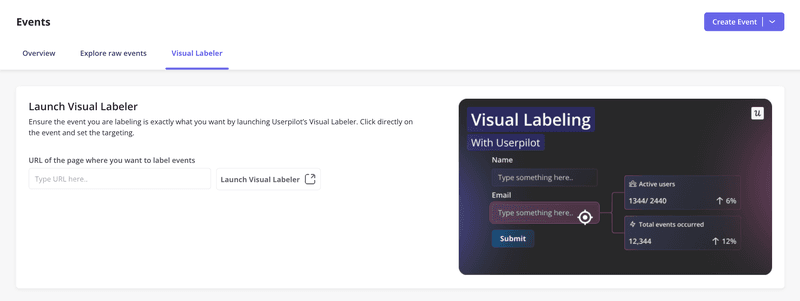
- Custom events via API: Of course, not everything can be auto-tagged; this is the same for other pure product analytics solutions as well. For backend events or anything complex (e.g., “Completed Payment” or “Imported CSV”), you can send custom events using our JavaScript API or backend SDK.
- Event grouping to map user workflows: You can group related events into workflows, like an “Onboarding Completed” flow that combines multiple actions across screens. This gives your analytics more context and makes it easier to track meaningful milestones in the user journey.
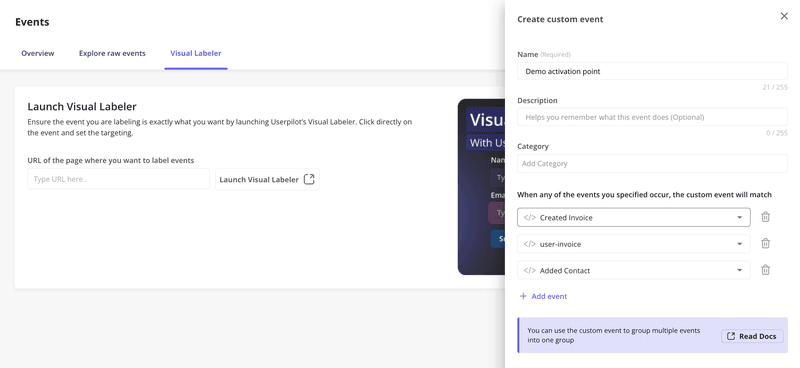
- Session replays: Not technically “event tracking,” but you can watch session recordings, in addition to your event data. It’s especially useful when numbers alone don’t tell the full story and you want to understand why a user dropped off.
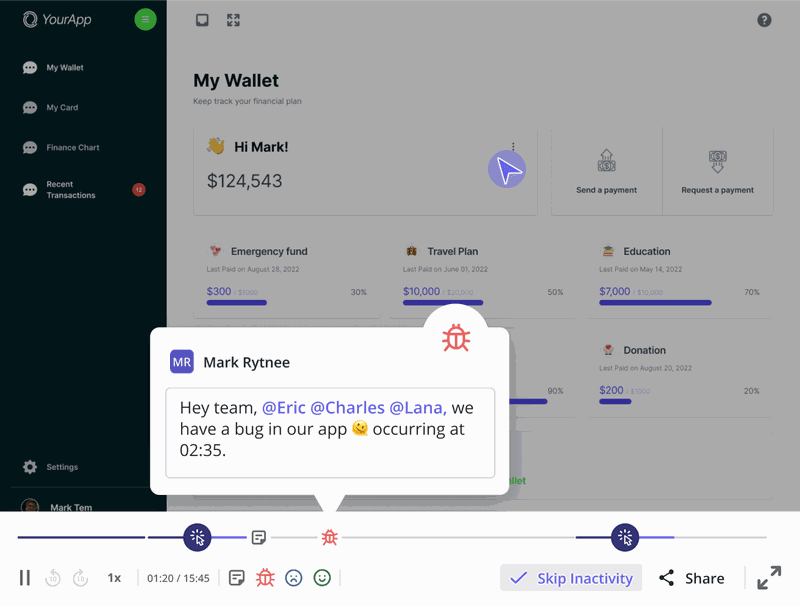
- Dashboards and analytics reports: You can build dashboards to monitor KPIs, create funnel reports for identifying friction points, segment by user attributes or behaviors, etc. It’s not trying to replace a full-blown product analytics tool like Amplitude or Mixpanel, but for most SaaS teams, it’s more than enough to get actionable insights fast.
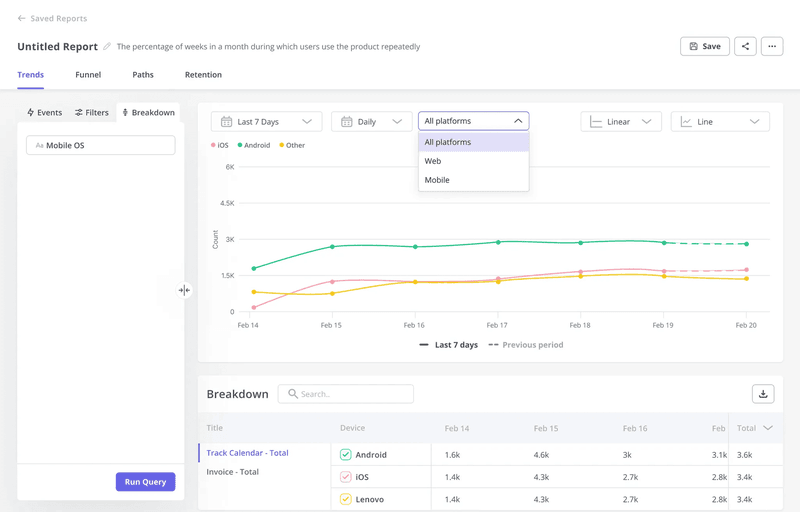
- Mobile event and screen tracking (via SDKs): If you’ve got a mobile app, Userpilot supports event tracking and screen view monitoring on both iOS and Android. You’ll install the mobile SDK, define your key events, and start collecting data that integrates seamlessly with the rest of your analytics and in-app experience features.
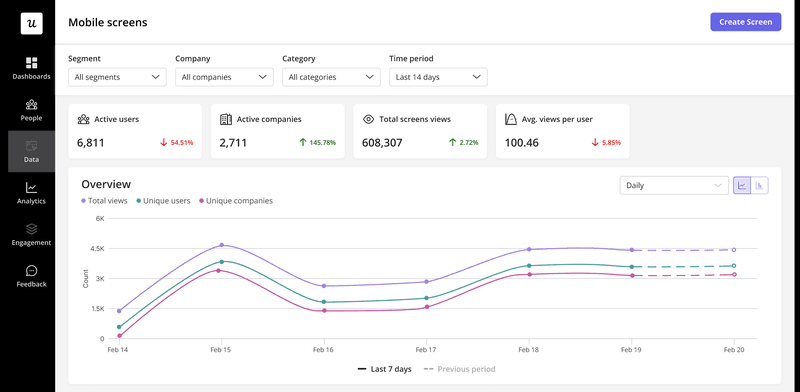
- Integrations with Mixpanel, Heap, Amplitude, Segment, and Google Analytics.
What users say about Userpilot
Take CYBERBIZ, a Taiwan-based e-commerce platform, as a real-world example of using Userpilot as an event tracking tool, not just to collect data, but to act on it.
When CYBERBIZ set out to redesign its admin panel, they didn’t rely on gut instinct. Instead, they used Userpilot’s event-based analytics to guide every step of the process. First, they captured user behavior with page view tracking and session duration data to understand how users interacted with different parts of the platform.
“We used page view data to identify the most valuable features,”
said Wei-Di Huang, Senior Product Manager at CYBERBIZ.
“For some features, like the order manager, we want to reduce session duration. That helps us know if the redesign is making users more efficient.”
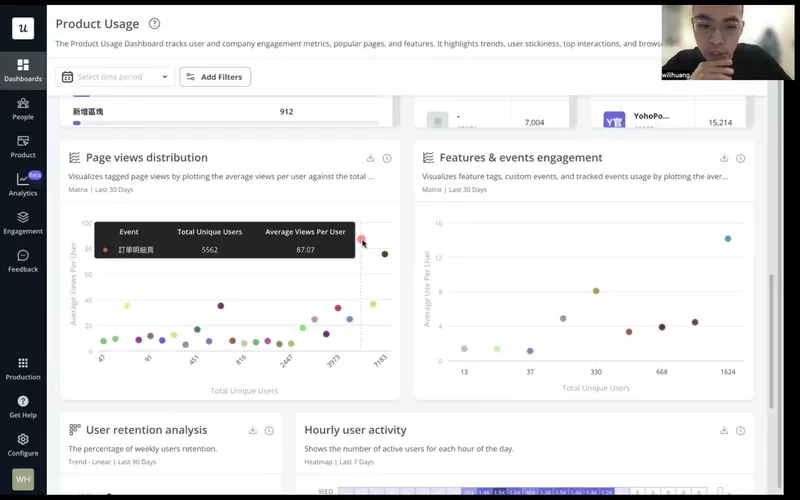
They didn’t stop at measurement. Once the redesign was live, CYBERBIZ triggered in-app surveys based on specific user interactions to validate whether the updates were working. Feedback was collected right at the moment of engagement, no follow-up emails, no manual tagging.
“After the redesign, we fired this survey to our users to see if they were happy with the new design,” Wei-Di added.
“We asked how satisfied they were and what improvements they’d like to see.”
And that feedback loop was immediate: negative responses were added to the product backlog, and the team followed up with users directly.
The impact? Improved feature adoption, reduced support tickets, and a clearer product roadmap—all powered by event data captured and activated through Userpilot.
If you’re looking for an event tracking tool that doesn’t just log behavior, but helps you act on it in real time, this is exactly what it looks like.
Userpilot pricing
Userpilot’s transparent pricing ranges from $299/month on the entry-level end to an Enterprise tier for larger companies.
Furthermore, Userpilot’s entry-level plan includes access to all UI patterns and should include everything that most mid-market SaaS businesses need to get started.
- Starter: The entry-level Starter plan starts at $299/month, billed annually. It includes features like segmentation, trends reporting, user engagement, NPS user feedback, and customization.
- Growth: The Growth plan uses custom pricing and includes features like resource centers, advanced event-based triggers, unlimited feature tagging, AI-powered content localization, EU hosting options, and a dedicated customer success manager.
- Enterprise: The Enterprise plan uses custom pricing and includes all the features from Starter + Growth, plus custom roles/permissions, access to premium integrations, priority support, custom contract, SLA, SAML SSO, activity logs, security audit, and compliance (SOC 2/GDPR).

2. Amplitude
⭐️ If you want raw analytics power with granular event tracking, Amplitude is your go-to. Ideal for data-savvy teams that need deep insights to guide product decisions.
Amplitude is a powerful standalone product analytics platform with second-to-none analytics functionality.
It offers two main ways to track user behavior events:
- Autocapture: This is the fastest way to get started. Once you add Amplitude’s Browser SDK to your site, it automatically captures common user interactions, such as page views, user clicks, etc., with zero or minimal engineering effort. It’s available for all Amplitude plans.
- Precision Tracking: This method lets you define and implement custom events tailored to your business needs (e.g., conversions events or in-app milestones). This is ideal for deeper analysis where specific context or metadata is needed.
Here’s a summary of the types of events you can collect using Amplitude autocapture (almost the same as what Userpilot offers):
| Platform | Events Tracked with Autocapture |
|---|---|
| Web | Page views Sessions Clicks on interactive elements (buttons, links, dropdowns) Form interactions File downloads Marketing attribution (UTM parameters, referrers) Element changes (e.g., content updated after user action) Visual labeling (custom events via point-and-click UI) |
| Mobile (iOS/Android) | App installs and upgrades Sessions |Screen views |
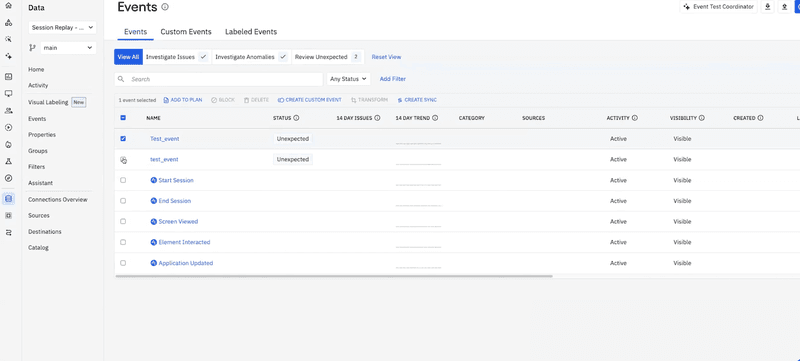
Amplitude pricing
Amplitude offers a free Starter plan that includes product analytics and supports up to 50K monthly tracked users (MTUs) and 500K events per month.
The Plus plan starts at $49/month (billed annually), increases the MTU limit to 300K, and unlocks advanced features like behavioral cohorts.
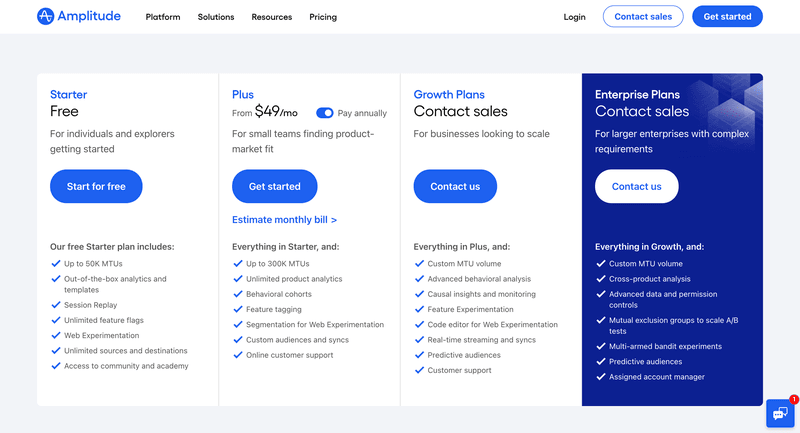
Event types are uncapped, but each plan has a monthly event volume limit. You’ll get alerts, and possibly fees, if you go over. Amplitude also caps instrumentation at 2,000 event types.
Recently, Amplitude has introduced engagement features, including basic Guides and Surveys, to act on the insights. However, as a new tool in the engagement field, they may not yet match the depth and flexibility of established tools like Userpilot.
3. Mixpanel
⭐️ If you want good-enough analytics with a cleaner UI than Amplitude, Mixpanel sits right in the middle, especially for SaaS teams who want fast answers without too much setup.
Mixpanel is another dedicated analytics solution, just like Amplitude.
There are two main ways to send events to Mixpanel:
- Client-side tracking: Events are sent directly from the user’s browser or mobile device using Mixpanel’s SDKs (e.g., JavaScript, iOS, Android). This makes it easy to track actions in real-time, but it can be impacted by ad blockers.
- Server-side tracking: Events are sent from your backend (e.g., Python, Node.js). This is more reliable and ideal for tracking sensitive or authenticated user data.
Additionally, Mixpanel integrates with tools like Segment, Rudderstack, Google Tag Manager, and Snowflake, so you can route event data from your CDP or data warehouse if you’re already collecting events elsewhere.
In terms of tracking approaches, it also offers two options:
- Autocapture (Web only): With just a few lines of code, Mixpanel can automatically track events like Pageviews, Button clicks, Form submissions, etc.
- Precision Tracking (Web + Mobile + Backend): You define and instrument your events, such as Product Added to Cart, Feature Toggled, etc. So you have total control over how you measure user interest and behavior across the journey.
✅ This works the same way for most tools supporting comprehensive event-tracking (like Userpilot or Amplitude, which we have discussed earlier).
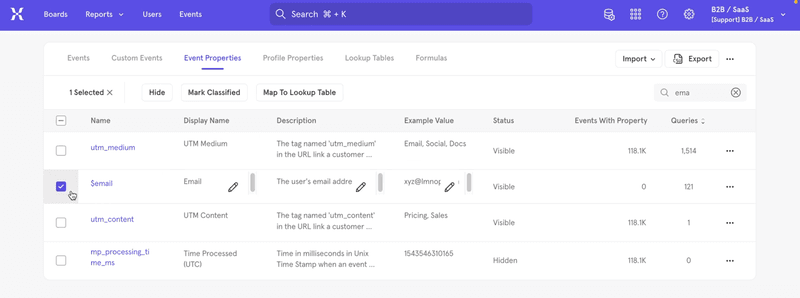
Mixpanel pricing
Mixpanel provides a generous free plan: up to 1 million monthly events free, then usage-based pricing. After that, events are charged (with volume discounts).
All paid plans include unlimited dashboards/cohorts/etc. The free plan includes unlimited reports and 20K session replays per month, with premium features on paid tiers.
In short, event tracking is fully supported on the free plan up to 1M events, with additional events billed at ~$0.00028 each.
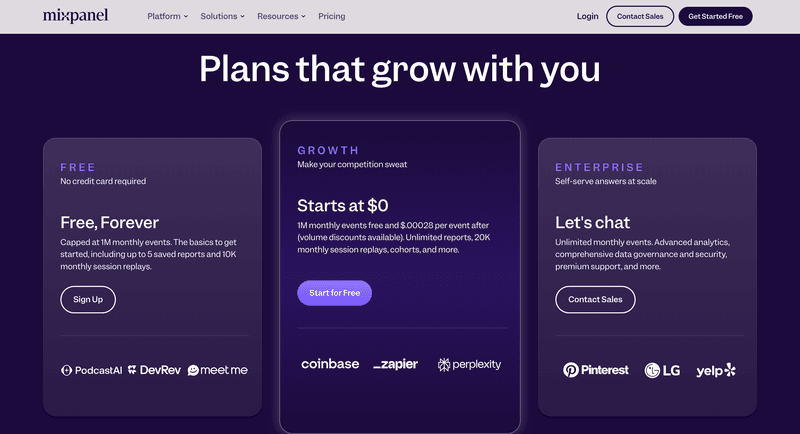
4. Heap
⭐️ If you need autocapture and retroactive tracking out of the box, Heap is perfect. It captures everything so you don’t have to plan your tracking schema upfront.
Heap is a digital insights platform known for its automatic tracking of all user interactions. And currently, it offers the most powerful event tracking capabilities via:
- Automatic data capture (Autocapture) for web and mobile apps. As soon as Heap is installed, it begins tracking everything users do, e.g., clicks, pageviews, form submissions, screen views, and more.
- Manual event tracking (using heap.track) for more precision or to capture server-side logic (e.g., purchases).
✅ It is currently the only tool on the market that comes with autocapture for both mobile and web apps, while most other tools only support autocapture on web apps.
Heap enables both client-side and server-side tracking and integrates well with CDPs like Segment or data warehouses like Snowflake.
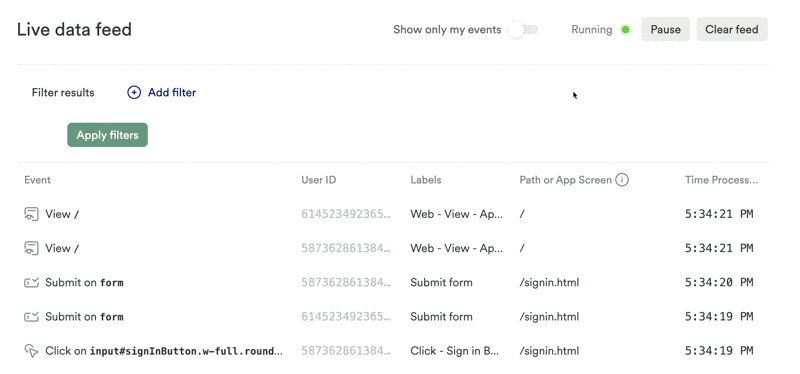
Apart from the standard set of event tracking features, Heap also offers session replays so that you can analyze user engagement with your product UI in detail.
Heap pricing
Heap’s free tier allows up to 10,000 sessions per month (with 6 months of data storage). Paid plans (Growth, Pro, etc.) are custom-priced per additional session. (Heap prices by sessions rather than raw event count.)
Based on data from Vendr, most serious usage falls within the $40K–$120K/year range.
All plans include Heap’s full feature set (dashboards, cohorts, etc.) beyond the free limits.
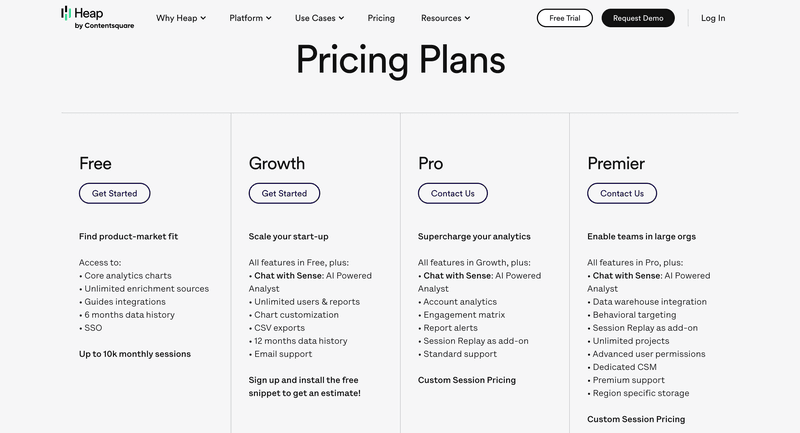
5. Countly
⭐️ If privacy and self-hosting are non-negotiable, go with Countly. It’s popular in healthcare, fintech, and any industry with strict data regulations.
Countly is a privacy-focused product analytics platform that gives you full control over your data, whether self-hosted or cloud.
You can track any user interaction by sending event data from your app to its backend via the SDK. Events are flexible – each event can carry properties, counts, and sums for tracking value:
- count – how often the event occurred
- sum – the value related to the event (e.g., purchase amount)
- dur – how long the action took
The SDK also supports standard analytics like pageview/session tracking. You can even segment events by things like item type, category, or platform for deeper analysis.
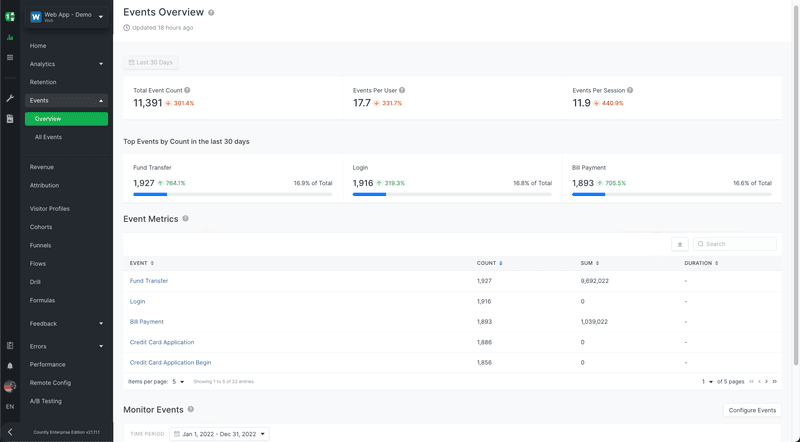
Countly pricing
Countly offers a free self-hosted (Lite) edition (AGPL) with unlimited users/events, and a free cloud (Flex Free) tier up to 1000 MAUs. If you are on this plan, your server will be locked if you exceed 1000 MAU until renewal.
The cloud Flex paid tier starts at $80/mo for up to 1k MAU, scaling by usage. All plans (Lite, Flex, Enterprise) support the Events feature.
6. Hightouch
⭐️ If you need flexible tracking and want your data in the warehouse first, use Hightouch. It’s great for teams already operating out of Snowflake or BigQuery.
Hightouch isn’t just a reverse ETL tool; it also gives you robust event-tracking capabilities through its Events API. This lets you send structured event data directly from your product into your warehouse or downstream tools.
You can collect events by installing SDKs that are available for various platforms, such as:
- Web: Browser (JavaScript) SDK.
- Mobile: iOS and Android SDKs.
- Cross-Platform: React Native SDK.
- Server-Side: Node.js, Python, Ruby, Go, PHP, Java, and .NET SDKs.
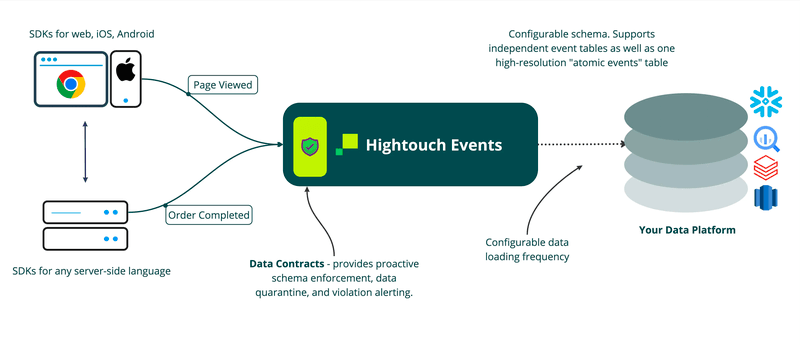
Hightouch supports tracking a wide range of event types, including:
- Track events — Log user actions (e.g., “Clicked CTA”, “Purchase completed”)
- Identify events — Capture traits like email, name, or location
- Page events — Track user views for key pages (for web)
- Screen events — Track screen loads (for mobile apps)
- Group events — Associate users with orgs or teams (e.g., “Company ID 456”)
These events support custom properties and segmentation out of the box, and common metadata (device type, OS, screen size, location, etc.) is automatically captured by the SDKs.
Hightouch pricing
Hightouch has a free tier that gives you the basics: event tracking, 1 standard destination, and up to 5 users. If you need more, paid plans start at $350/month (Starter) and go up to $800/month (Pro), billed annually.
Pricing isn’t based on how many events you track. Instead, it depends on how many destinations you sync to and what features you need (e.g., identity resolution, premium destinations).
If you’re using Hightouch seriously, expect to pay somewhere between $10K–$50K/year, with the average sitting around $15K/year (based on Vendr data).
7. Posthog
⭐️ If you’re just getting started or working on a side project, PostHog’s free tier gives you room to grow. Plus, you can self-host it if you want full control.
PostHog is an open-source product analytics and experimentation suite. It uses an event-based model, where each interaction is recorded with a name, timestamp, and optional properties.
You can track events automatically (with autocapture) or manually define them using their SDKs or HTTP API.
It supports both anonymous and identified tracking, so you can understand both logged-out behavior and signed-in user journeys.
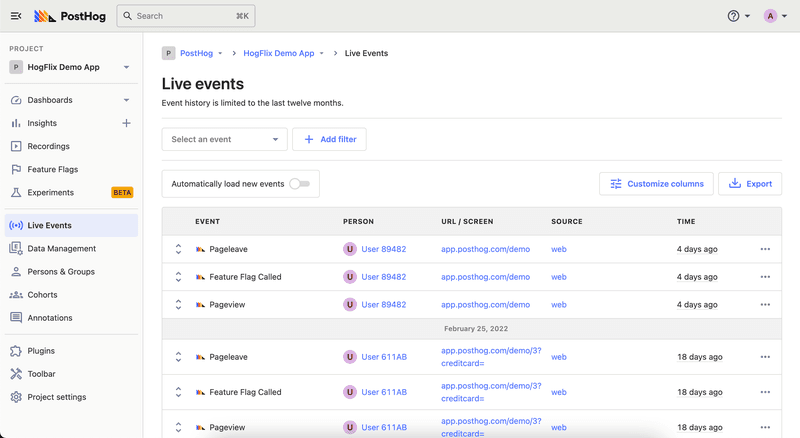
Posthog pricing
PostHog’s Cloud plan gives you 1 million events for free each month, plenty of headroom if you’re just getting started. After that, you’ll pay $0.000248 per identified event and $0.00005 for anonymous ones.
Most early-stage teams won’t hit the limit.
And the best part? You still get access to the full feature set, e.g., analytics, session replay, feature flags, and more, regardless of how many events you track. If you’re self-hosting, there’s no event cap at all.
Best tracking tools for website analytics
What options do you have when it comes to tracking events on websites? Here are a few products worth considering.
8. Google Analytics
Google Analytics is probably the best-known website analytics tool. While Google’s Universal Analytics is limited to tracking website traffic, its new reincarnation, Google Analytics 4 can track app events too.
Some important GA features include:
- Real-time web activity tracking
- Code-free event tracking with Google Tag Manager
- Event filtering by category, action, and label
- Audience reports – data on your website visitors, including demographics
- Acquisition reports – breakdown of acquisition channels, like organic vs direct vs referral
- Behavior reports – insights into visitor interactions with your website (e.g., pageviews or events)
- Goal/Conversion tracking for landing pages
- Funnels
- Custom dashboards
- Integration with Google Ads for campaign performance tracking
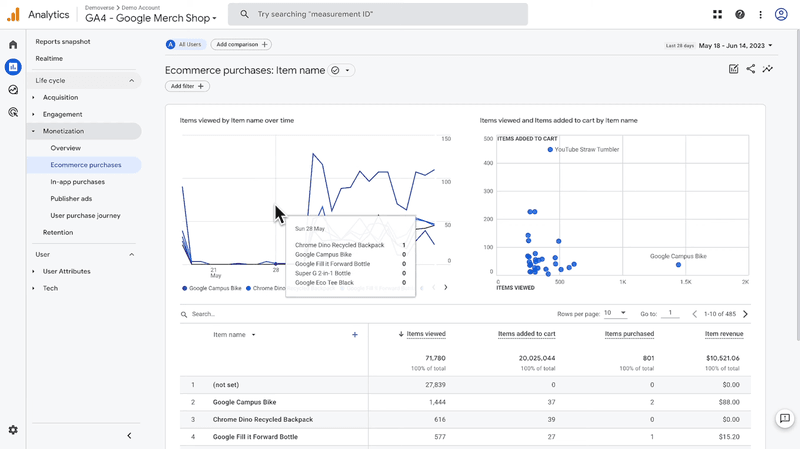
Event Tracking Tool: Google Analytics.
Google Analytics pricing
One of the key advantages of Google Analytics is that it’s free for most users.
Unless you need advanced features like attribution modeling. If so, you have the option of upgrading to Analytics 360, which costs $12,500 a month.
9. Adobe Analytics
Adobe Analytics is a web analytics suite that helps organizations track and analyze website user behavior. It uses machine learning for customer data analysis.
Some of the features of the platform include:
- Real-time tracking
- Multi-channel tracking to understand user behavior on the website, as well as mobile apps, and social media
- Advanced segmentation
- AI-powered predictive analytics
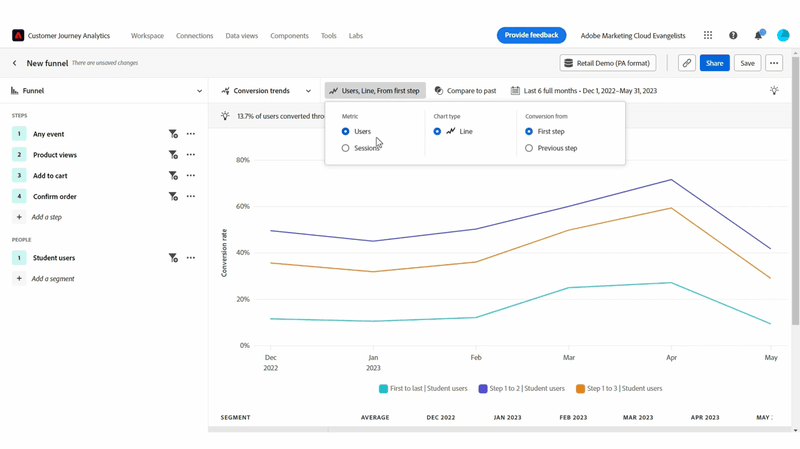
Event Tracking Tool: Adobe Analytics.
Adobe Analytics pricing
There are 3 Adobe Analytics plans available: Select, Prime, and Ultimate. Their pricing is not available on the website, however.
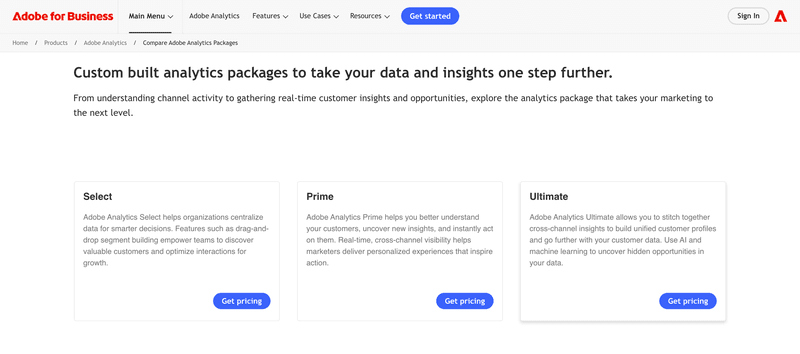
10. FullStory
FullStory is a digital experience intelligence platform that allows organizations to capture, analyze and understand user interactions with their websites.
Its features include:
- Advanced behavior-based segmentation
- Auto capture for tagless tracking of all your events using a patented dx data engine
- Frustration signals recognition to identify UI issues
- Session replays to see exactly what users do on the website or inside the app
- Heatmaps for user behavior visualization
- Retention data analysis
- Journey mapping
- Custom dashboards
- Funnel analysis
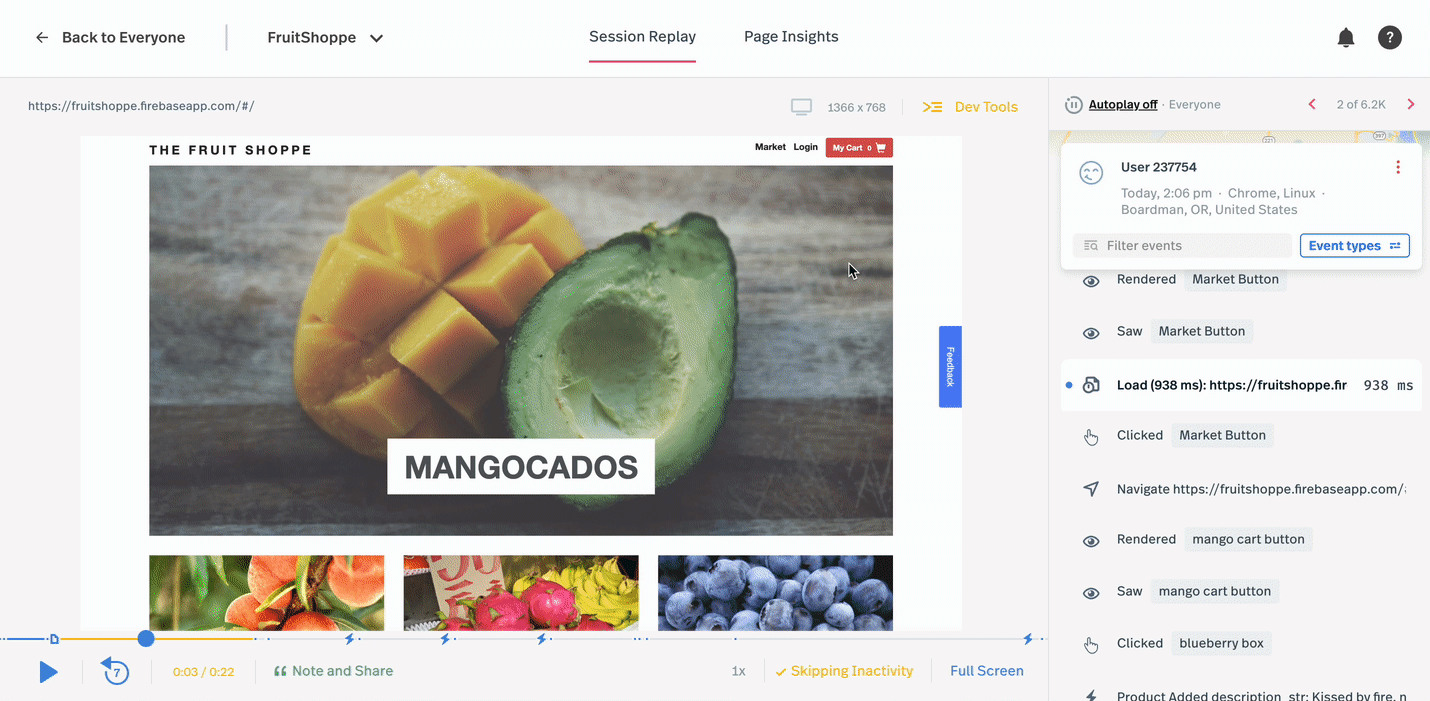
FullStory pricing
There are three FullStory plans available: Enterprise, Advanced, and Business.
The website has no pricing, but FullStory offers a free 14-day trial of the lowest Business plan.
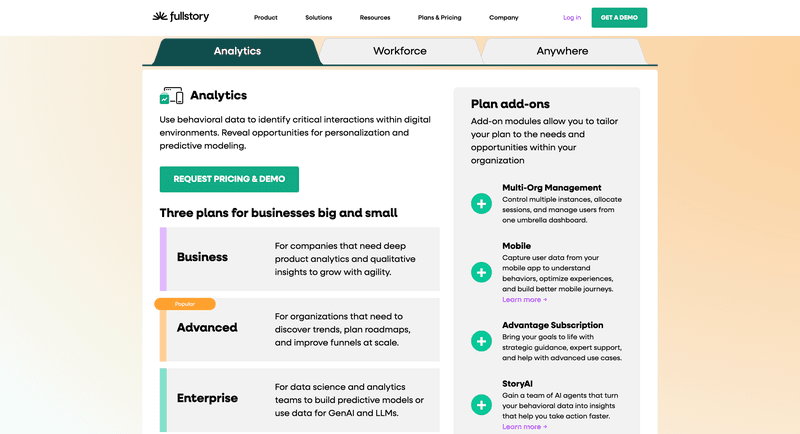
11. Hotjar
Hotjar’s event tracking lets you fire custom signals – things like clicks, form submissions, or even errors. You can later use those signals to filter recordings, heatmaps, or trigger surveys.
Here’s how it works: you (or your dev) send a custom event to Hotjar with a simple line of JavaScript. Something like:
jsCopyEdithj('event', 'Added Credit Card successfully')
Once that’s live, Hotjar will log it and let you do a few really useful things with it:
- Filter recordings to only show sessions where the event happened (or didn’t happen).
- Trigger surveys based on behavior (e.g., someone clicked “unsubscribe”).
- Compare heatmaps across different A/B variants or error states.
- Start session capture only when a specific event fires, useful if you want to avoid recording everything.
If you’re already using Google Analytics or Segment, you can send events from there too, as long as GA isn’t running through GTM.
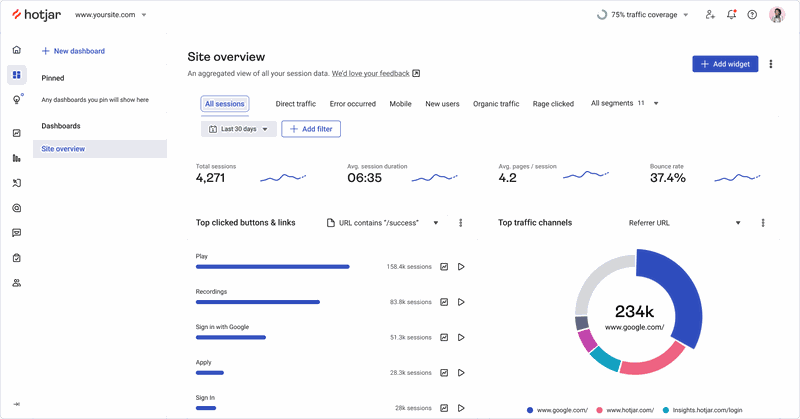
Hotjar pricing
Event tracking in Hotjar is only available on paid plans, and its availability depends on which tools you’re using:
- For Hotjar’s Recordings and Heatmaps, you’ll need the Observe Plus, Business, or Scale plans.
- For Surveys, event-based targeting is available on the Ask Plus, Business, or Scale plans.
The Observe Plus plan starts at $32/month, which includes access to the Events API for tracking custom user actions.
If you need more advanced segmentation or API capabilities like user attribute tracking, the Business plan is available at $80/month.
Meanwhile, the Scale plan, built for large teams and deeper integrations, starts at $171/month.
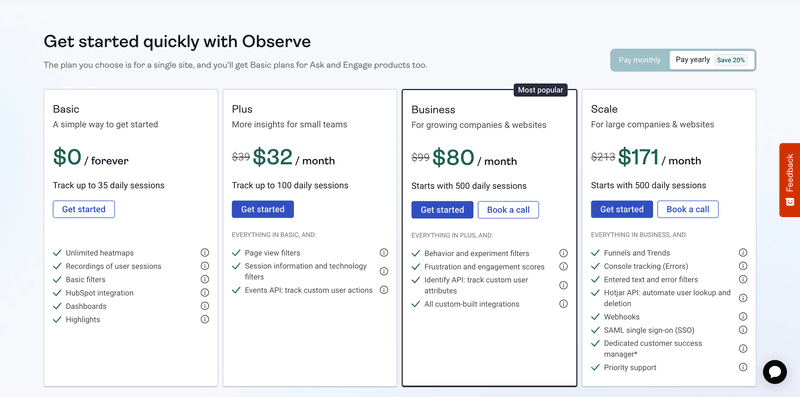
12. Matomo
Matomo, formerly known as Piwik, is an open-source web analytics platform that provides detailed insights into website traffic.
Some of the features of Matomo include:
- Real-time event tracking
- User segmentation and cohort analysis
- Goal tracking
- Custom dimensions
- Funnel analysis
- Heatmaps and session recordings
- Custom reports
- WooCommerce analytics
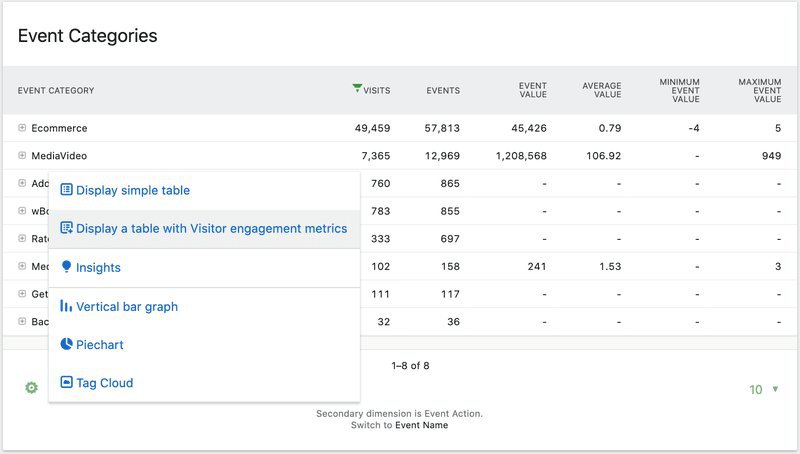
Matomo pricing
As an open-source platform, Matomo offers a free On-Premise plan as long as you’re able to host it on your own servers. Here are the pricing details:
- On-Premise: Free to use if you host it yourself. This version includes core analytics features, but advanced capabilities like heatmaps, session recordings, custom reports, and A/B testing are available only as paid add-ons (typically €169–€219/year per feature or in bundles).
- Cloud: Starts at €29/month (≈ $31 USD) for up to 50,000 monthly hits. This version includes all premium features out of the box, no need to purchase them separately, and is fully managed by Matomo.
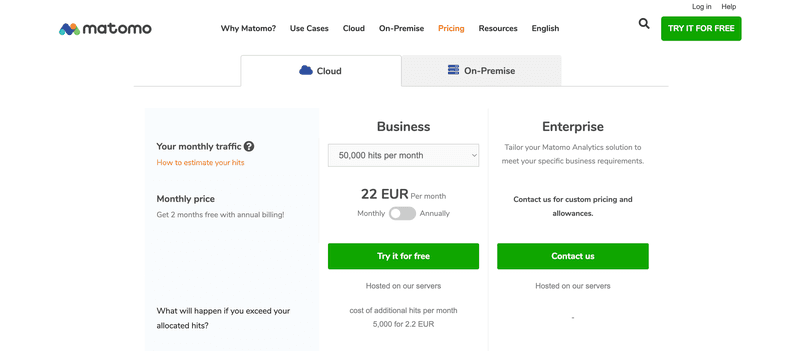
13. Plerdy
Plerdy is a web analytics and conversion optimization tool that helps website owners and marketing managers improve their website performance by tracking events and providing actionable insights.
Its functionality as an event tracking tool includes
- Event-tracking
- Funnel analysis and goal-tracking
- Heatmaps
- Session replays
- E-commerce analytics
- Scroll depth reports
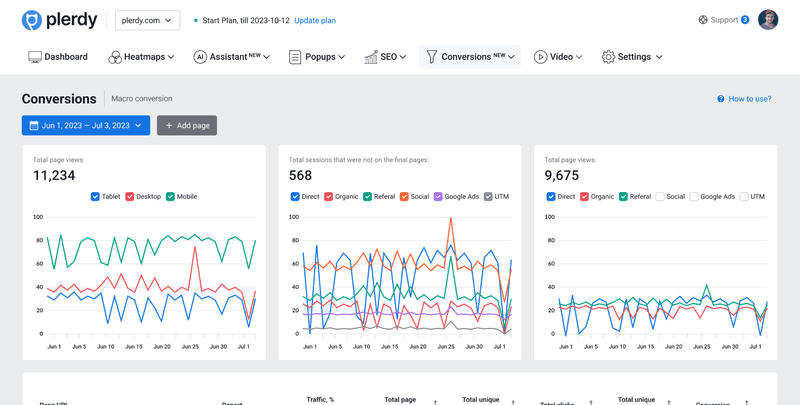
Plerdy pricing
Plerdy has a notably complex pricing structure, offering both All‑in‑One plans and modular plans for specific features:
✅ All‑in‑One Plans with a 14‑day free trial (covering heatmaps, session recordings, SEO audits, pop‑ups, e‑commerce tracking, conversions, A/B testing, AI UX Assistant):
- Startup – $32/month (billed annually)
- Scale – $64/month
- Thrive – $108/month
- Enterprise 1 – $148/month
✅ Modular Plans (pick-and-choose feature bundles), meaning each feature has its own pricing tier (any can be added to any plan or used standalone):
- Pop‑ups, Heatmaps, SEO audits, Video sessions, E‑commerce tracking, Conversions, AI UX Assistant – Each starts at $9/month for the entry tier (e.g., +1,000 units/day) and scales up (e.g., $19/$29/$49/month for higher thresholds).
There’s also a forever‑free plan with limited usage:
- Heatmaps: 100/day
- Video sessions: 500 total
- Pop-ups: 100/day
- Conversion tracking: 500/day
- WooCommerce analytics, SEO audits, and unlimited A/B testing (1 day historic
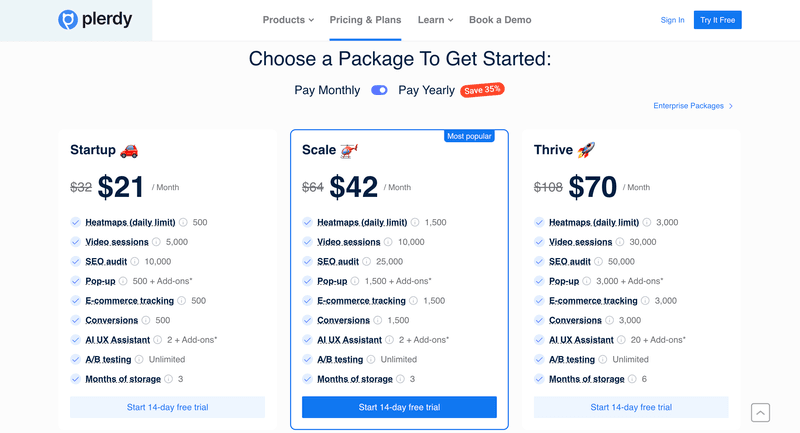
Collect and act on data with Userpilot!
If you want to do more than just watch users move through your product, Userpilot makes it easy to act on what they do.
From tagging key behaviors without code to triggering contextual experiences and surveys, everything feels built for product teams that move fast.
It’s not the cheapest option out there, but if your goal is to turn event data into real-time engagement, Userpilot delivers exactly what you need. If you want to have a close look at Userpilot’s event tracking features, book the demo!
Userpilot strives to provide accurate information to help businesses determine the best solution for their particular needs. Due to the dynamic nature of the industry, the features offered by Userpilot and others often change over time. The statements made in this article are accurate to the best of Userpilot’s knowledge as of its publication/most recent update on May 15th, 2025.
FAQ
What is an event tracking system?
An event-tracking system is a software application that allows you to track and analyze user interactions with your website or application.
What do we mean by interactions?
That’s everything that the user does in the app or on the website. Clicking, completing a form, viewing a page, closing a pop-up window – you name it.
What is the use of event tracking?
Event tracking can provide valuable insights into user behavior and preferences.
Product teams can use it to identify the most popular features and those that users don’t engage with enough, or identify friction at different touchpoints in the user journey.
Marketing teams can use the insights to optimize the website content to reduce bounce rates and help users progress through conversion funnels.
What are the must-have features of an event-tracking tool?
Here are a few key features that you should be looking out for when you’re choosing the event-tracking solution for your organization.
These include:
- Code-free event tagging or automatic capture
- Custom events
- User segmentation
- Funnel analytics
- Goal tracking
- Real-time tracking
- Data visualization
- Custom dashboards with fundamental event-tracking metrics
- Custom reports
- Integrations with analytics tools