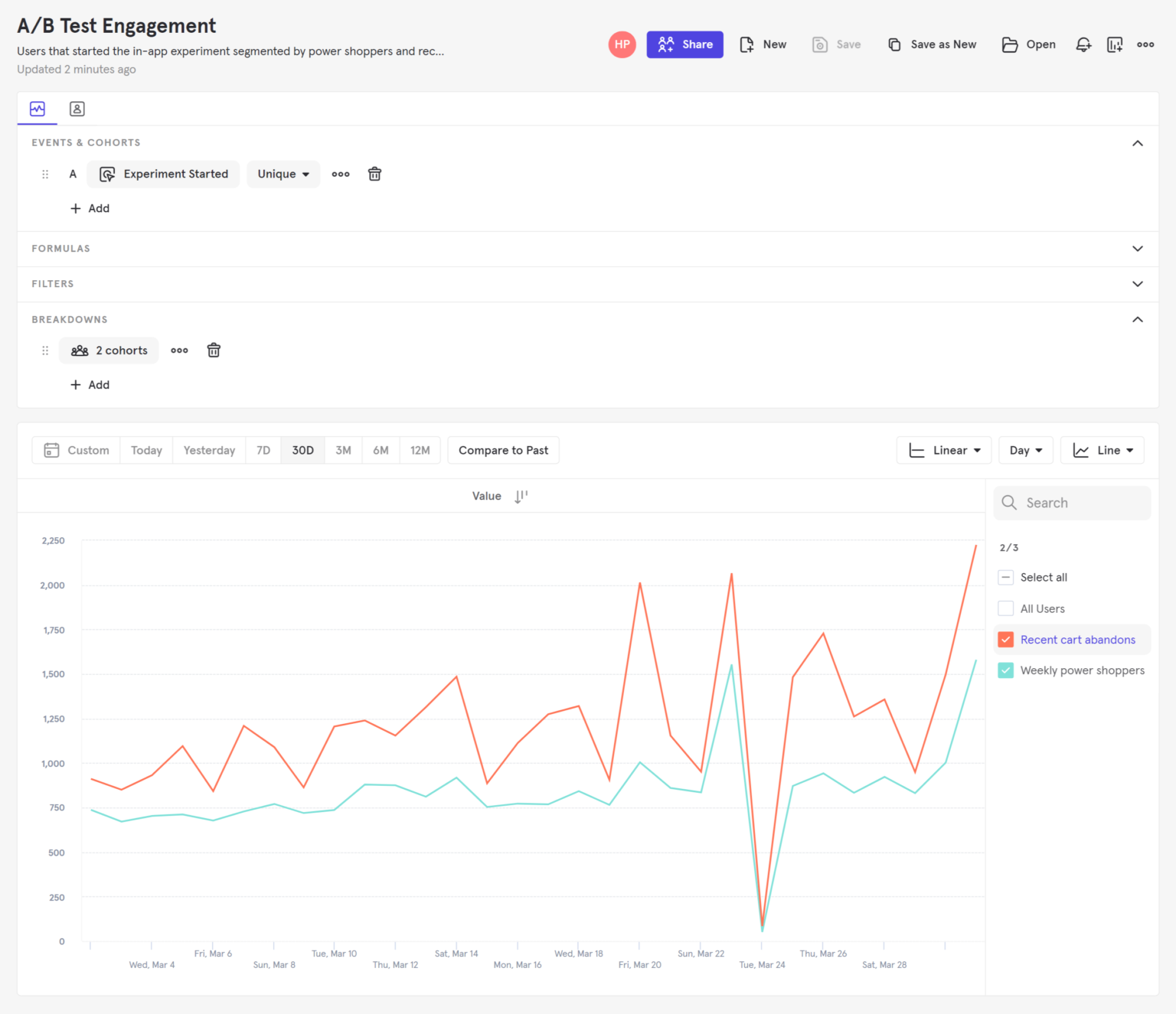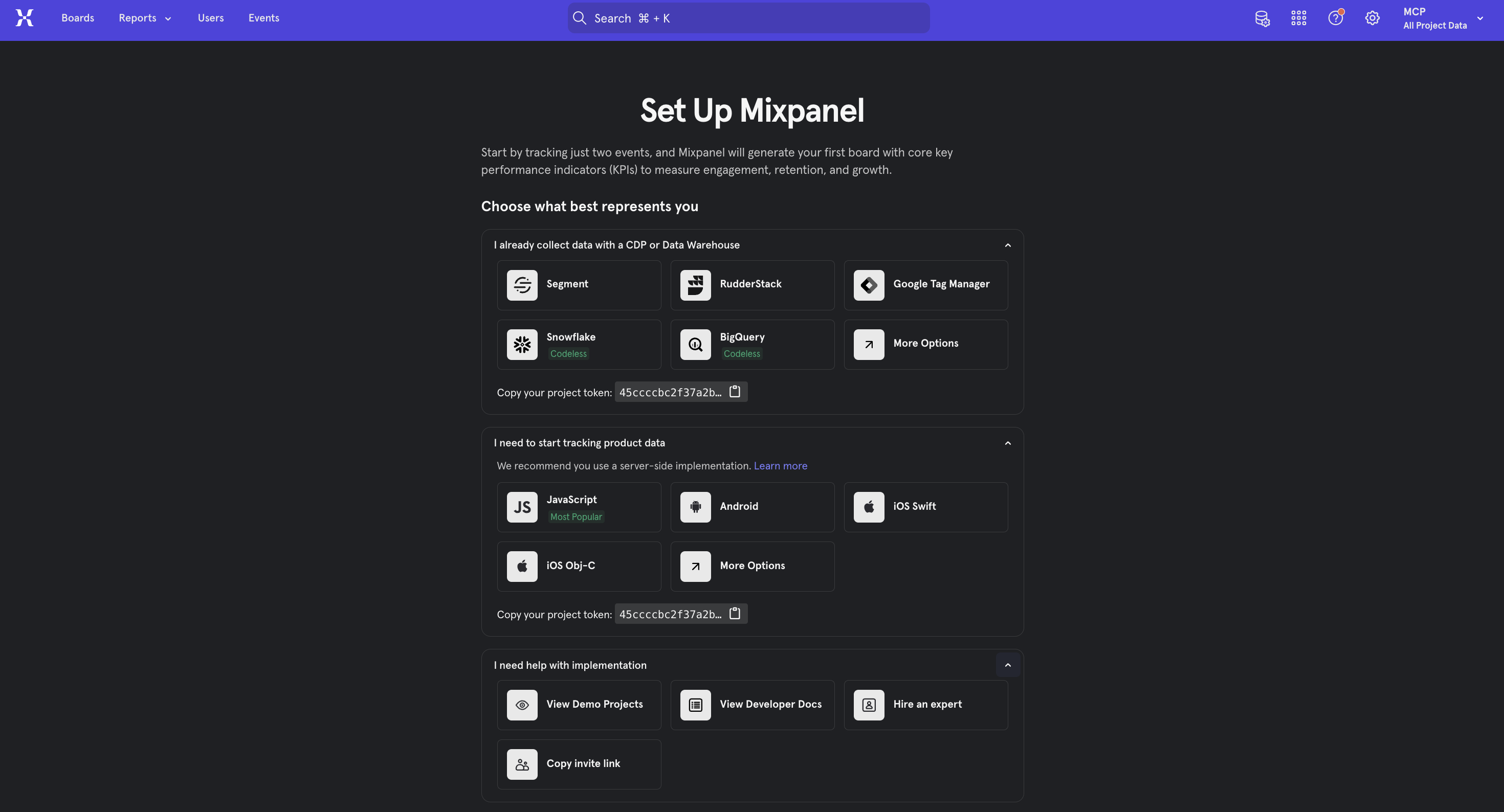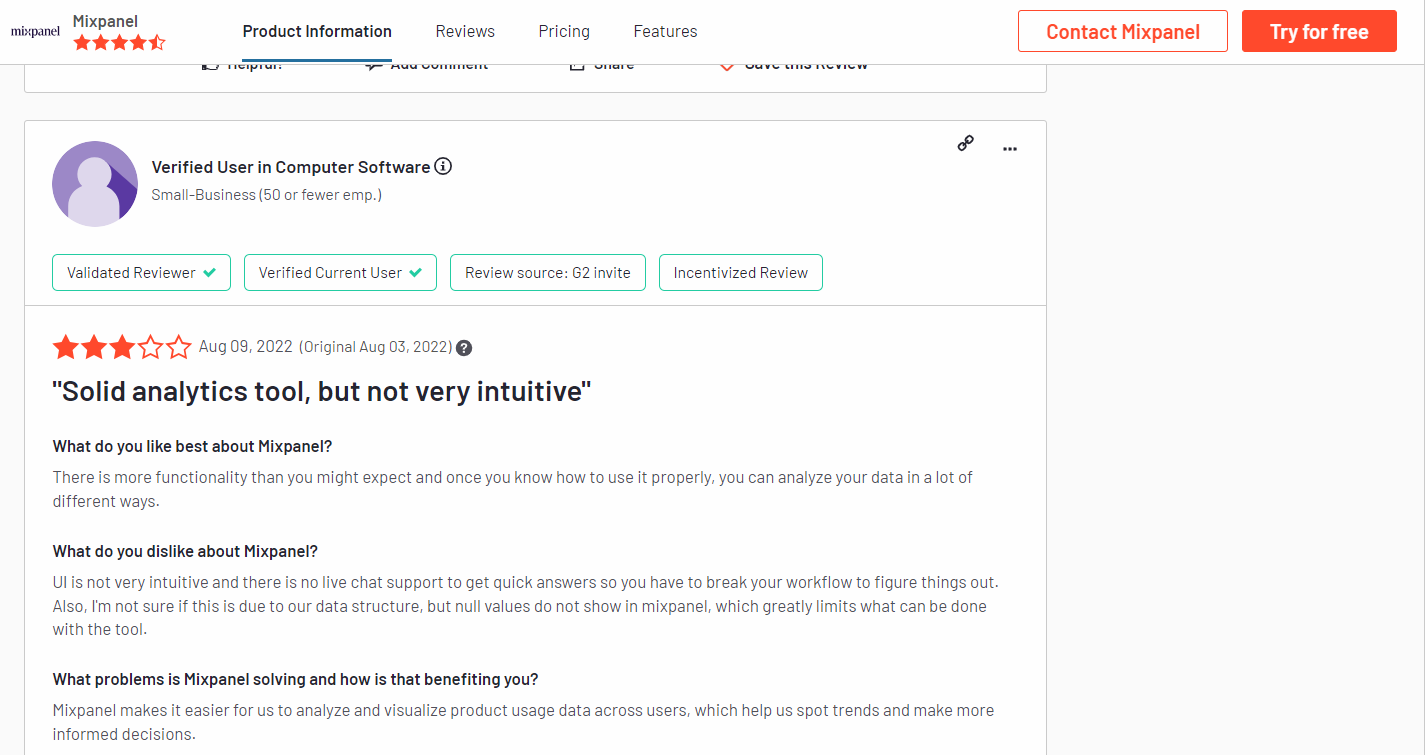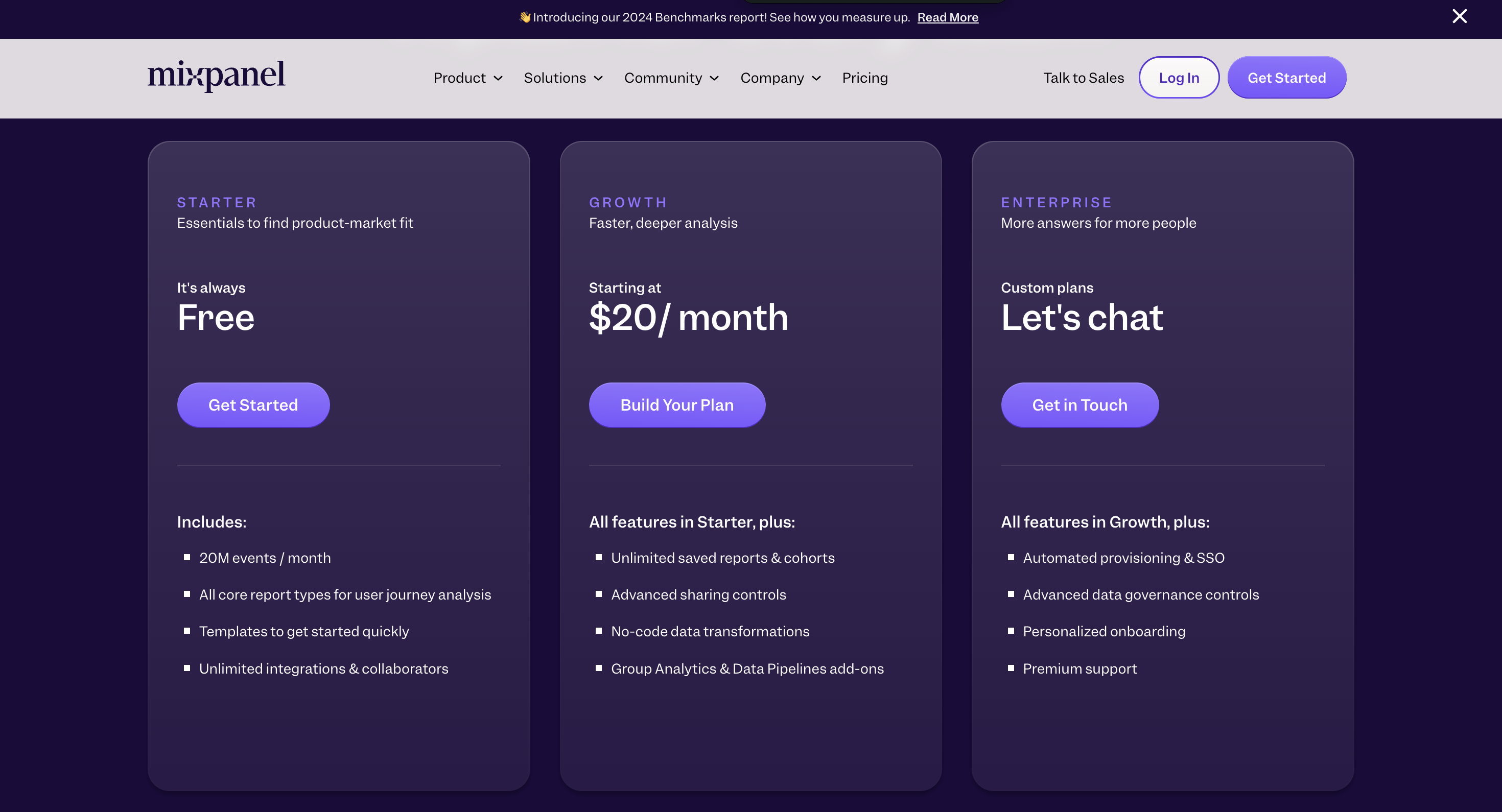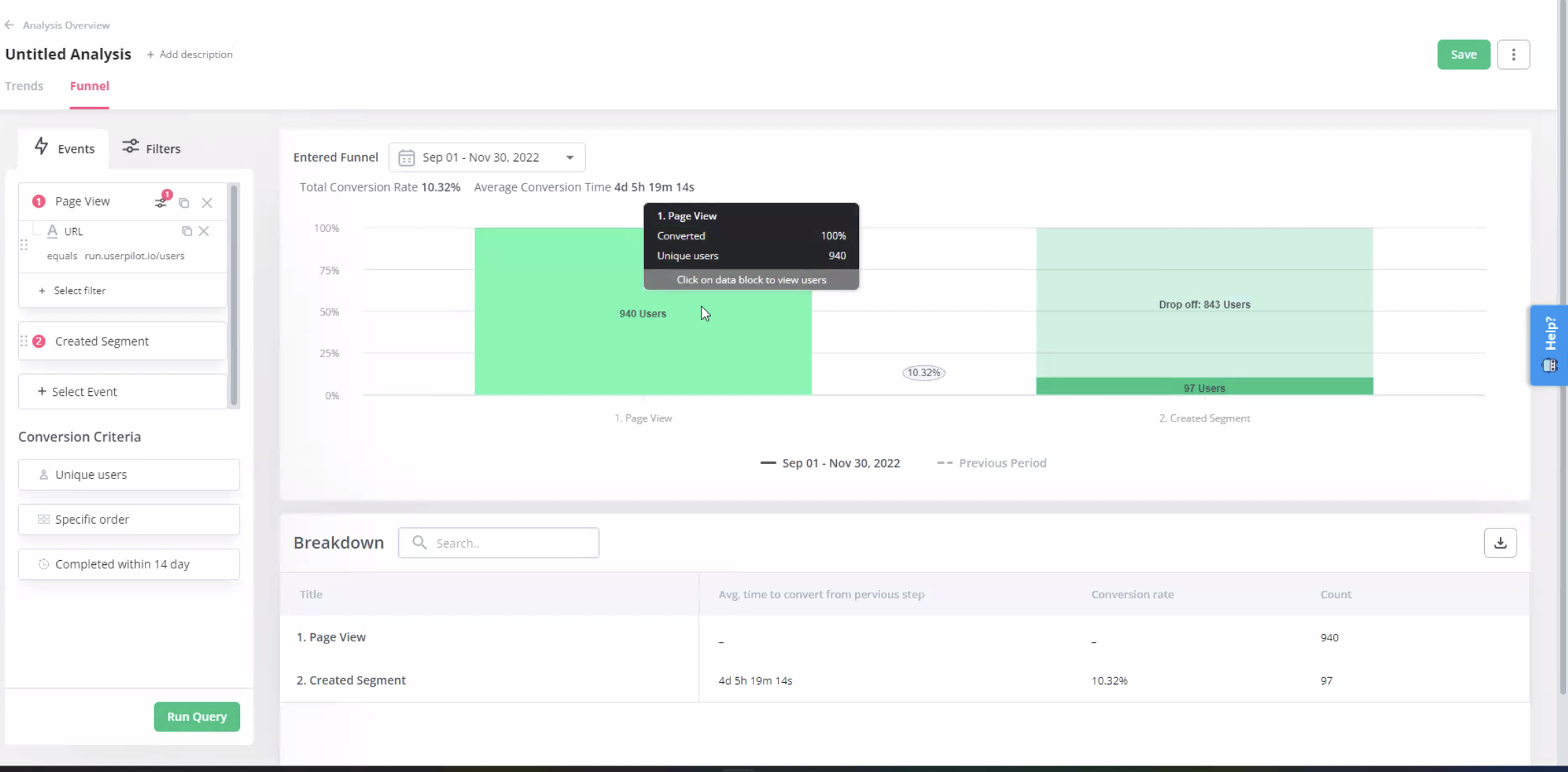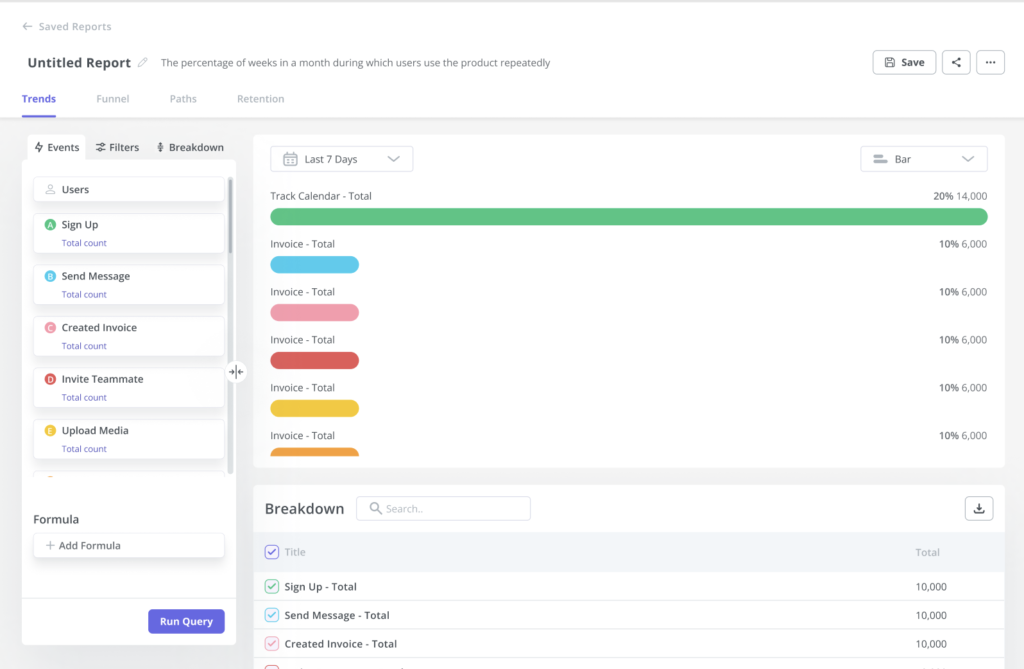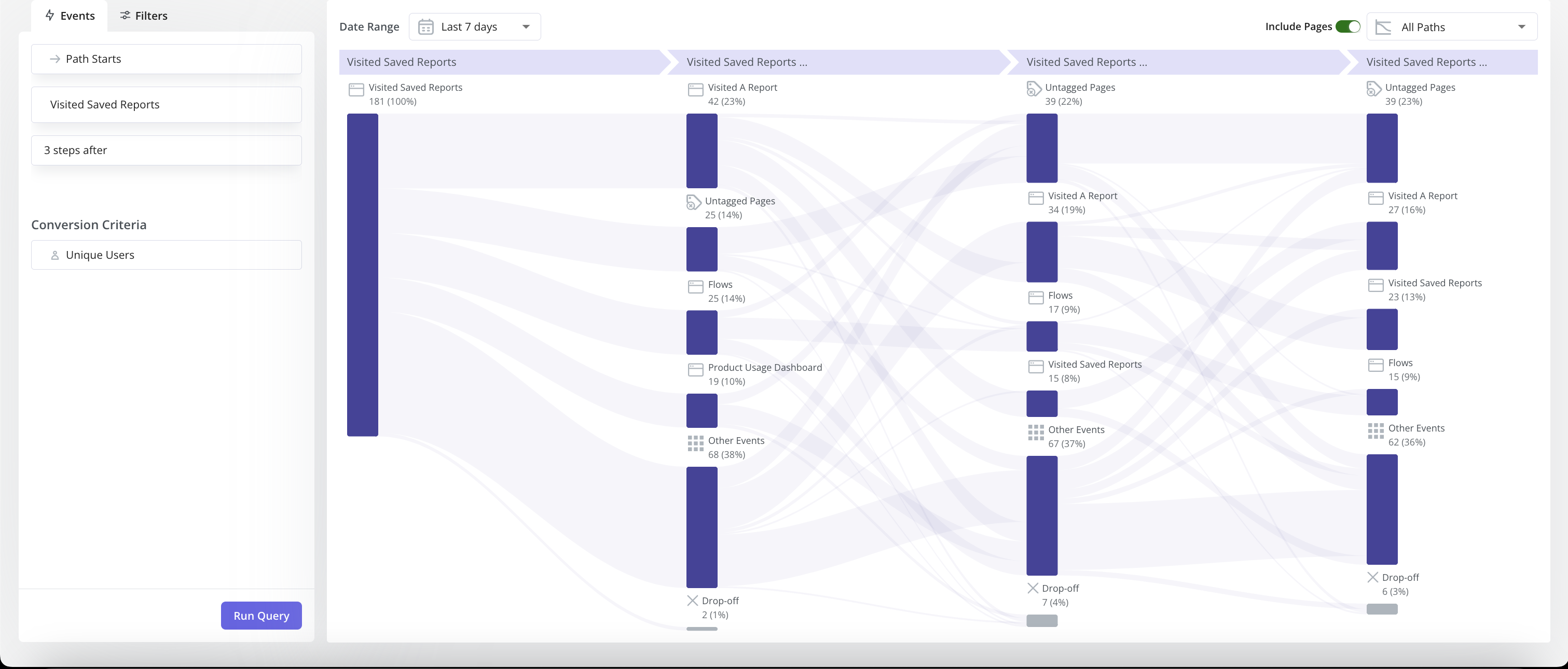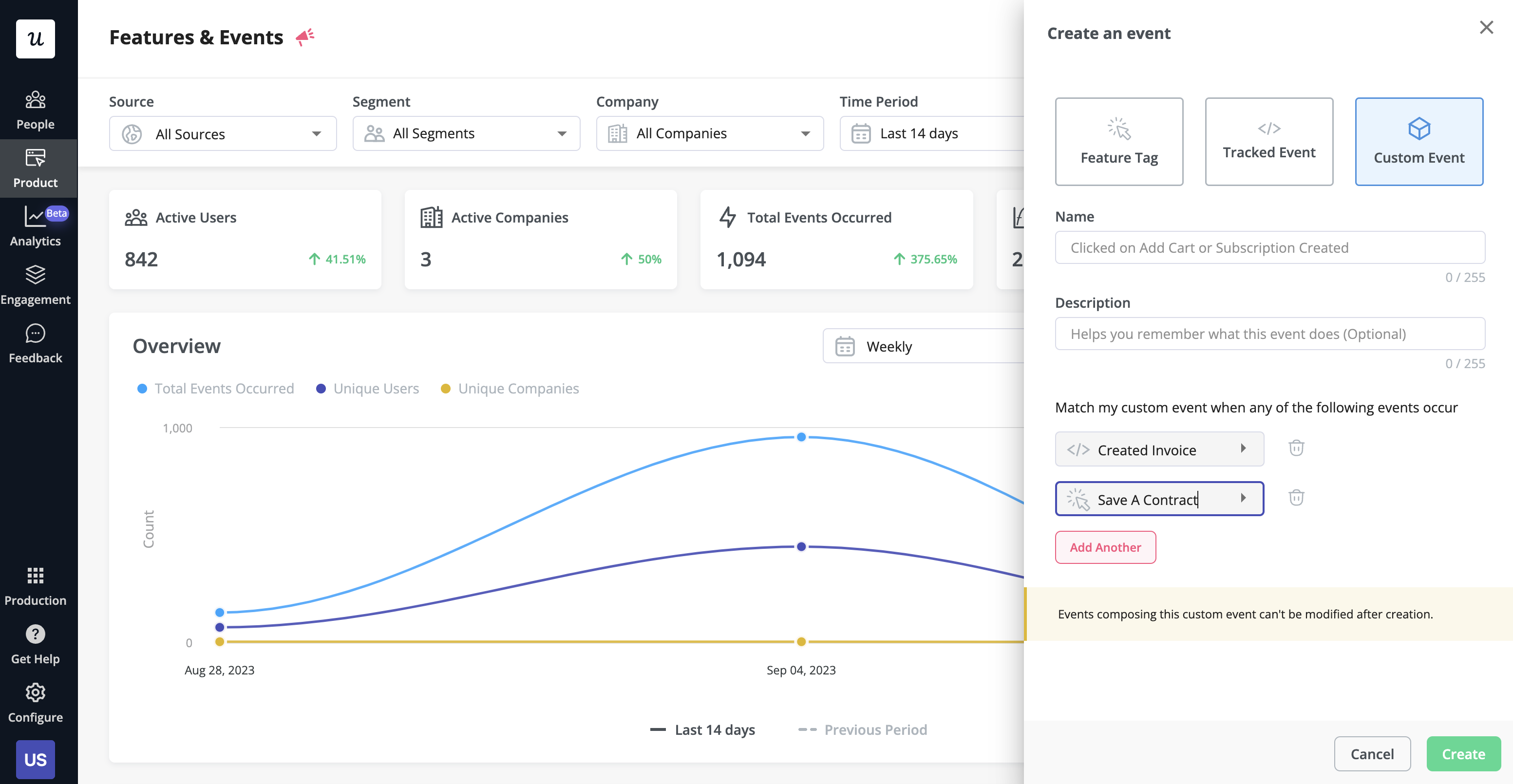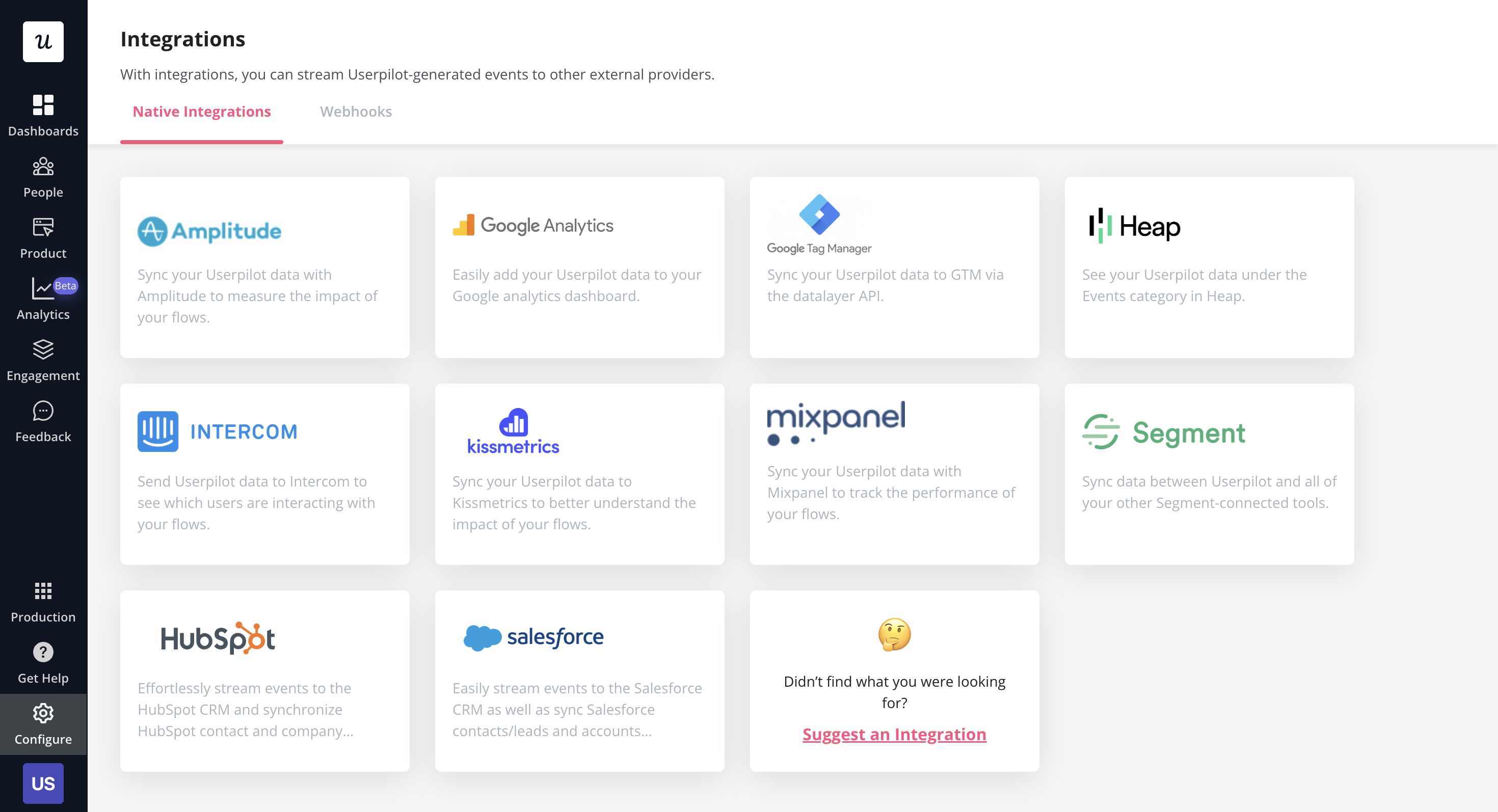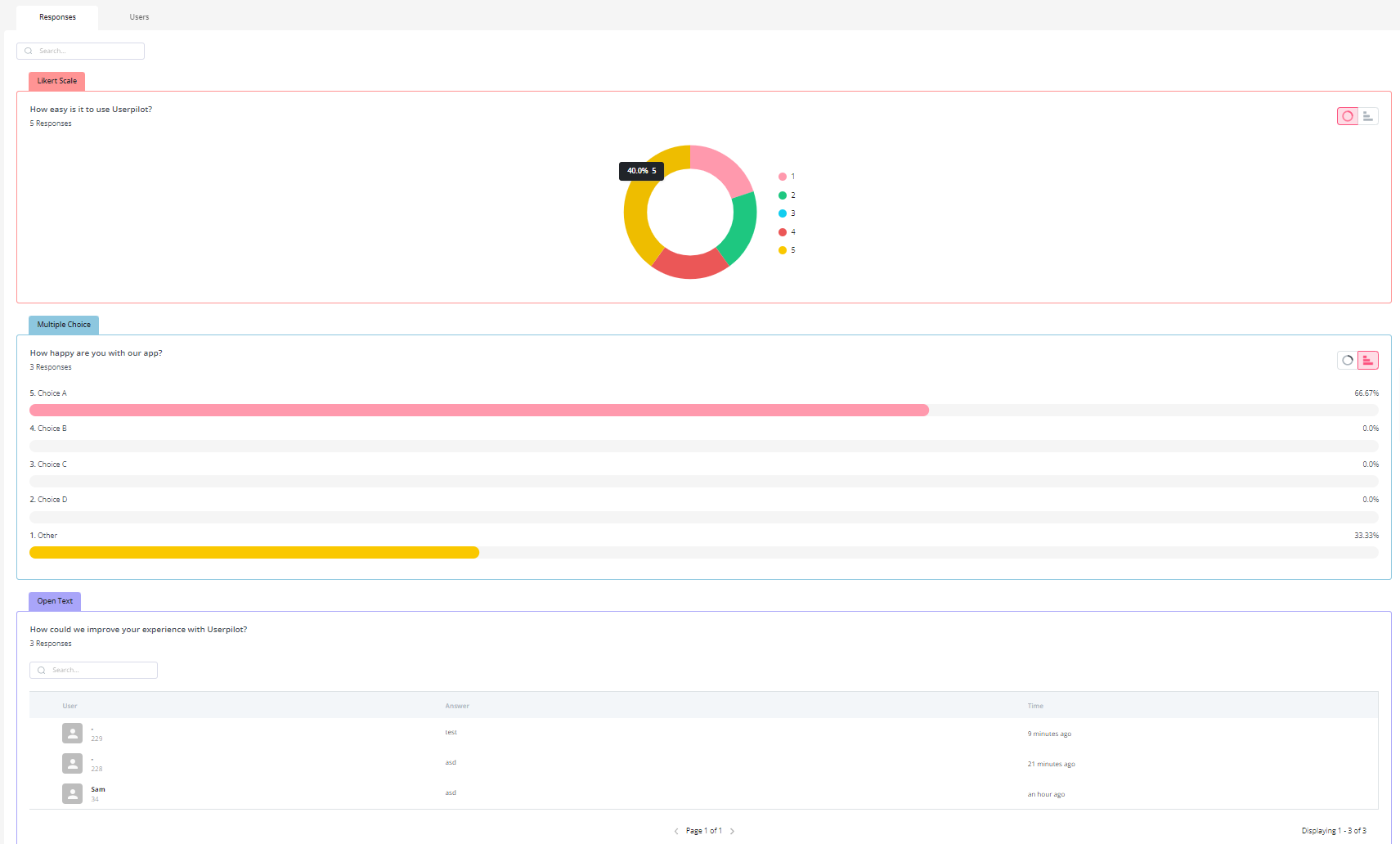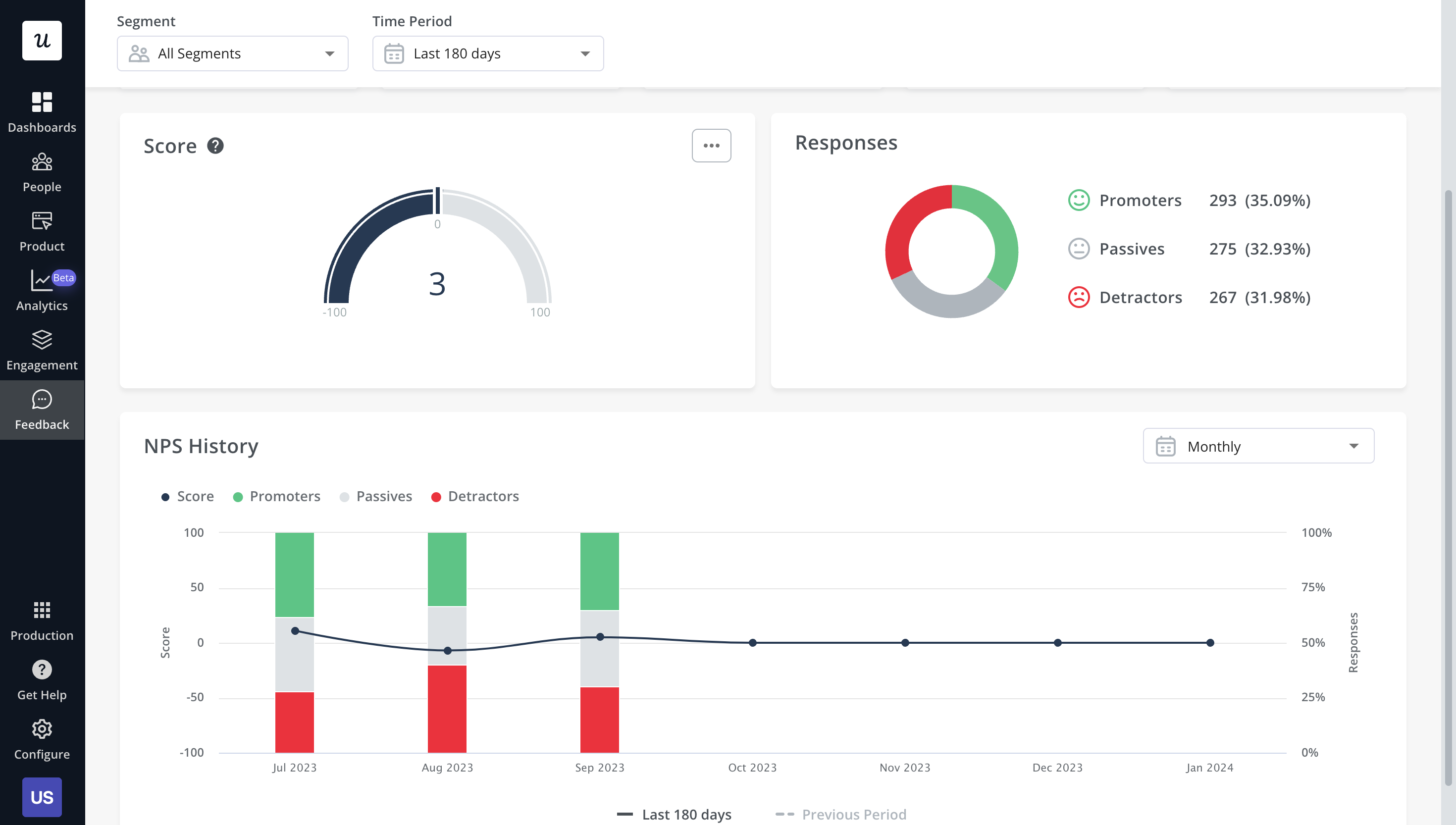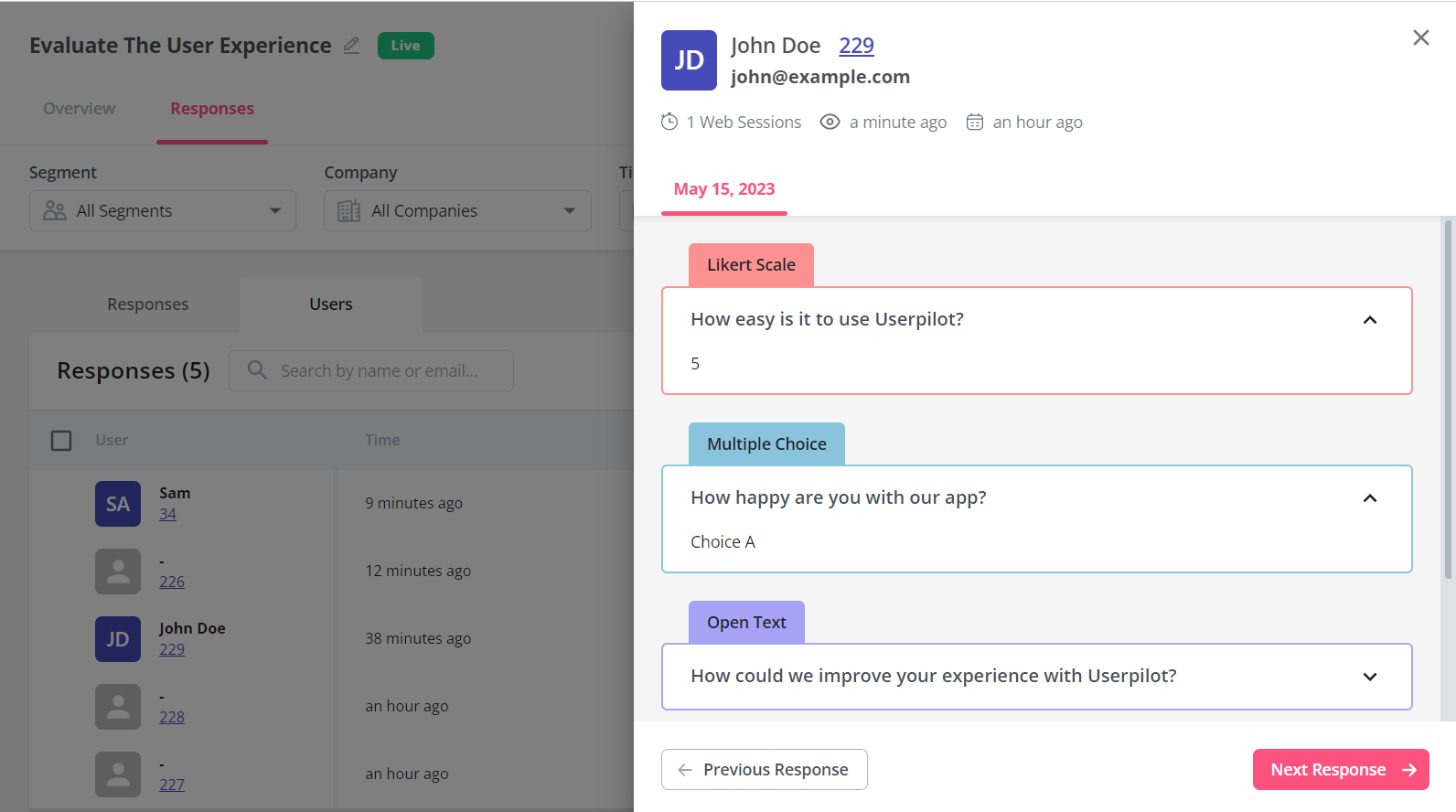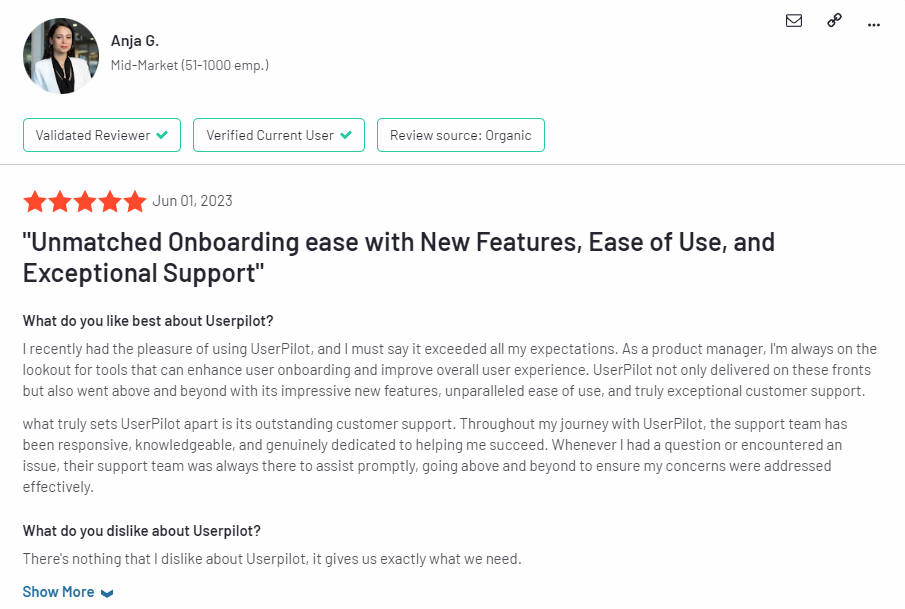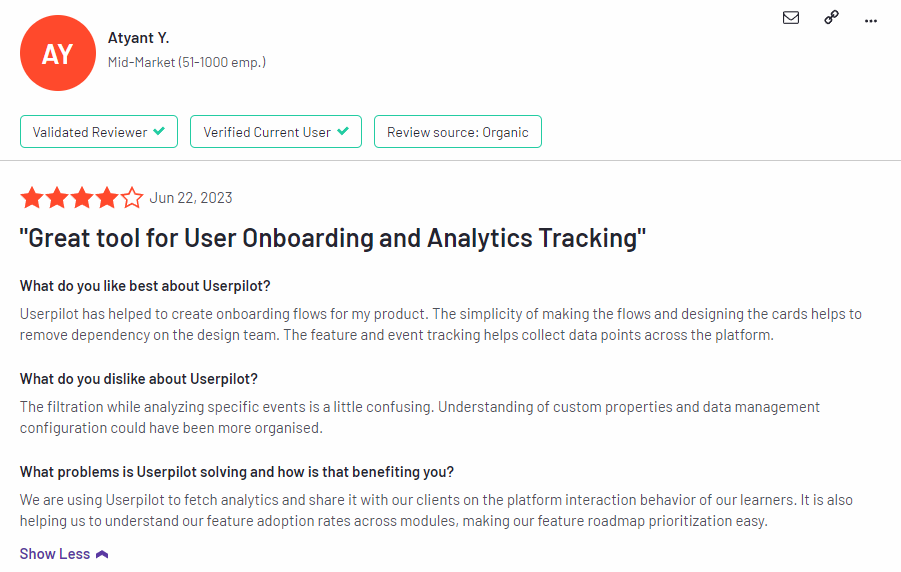Looking for an effective user engagement analysis tool and wondering if Mixpanel is the best option for your SaaS company?
With numerous Mixpanel alternatives, it can be challenging to make a final decision.
In this article, we’ll delve into precisely that – helping you determine whether Mixpanel is the ideal choice for your user engagement analysis needs. We’ll explore its features, pricing, and offer a comprehensive review to aid in your decision-making process.
Let’s get started!
Try Userpilot Now
See Why 1,000+ Teams Choose Userpilot

Overview of Mixpanel for user engagement analysis
- Mixpanel is a good choice for user engagement analysis and it comes with features such as feature tags, in-app events, behavioral analytics, and survey analytics.
- Let’s look at the most common scenarios where Mixpanel is NOT the right tool for your user onboarding needs and you should be looking into using a different one:
- You need better customer support: Mixpanel has been criticized for its poor customer service. You can have a hard time getting the software problems fixed quickly since you might rarely get an instant response from the support team.
- You want behavior-driven product tours: you are seeking to guide users through their product’s features using behavior-driven triggers, a solution like Userpilot is more appropriate.
- You want advanced segmentation: You can create targeted user segments based on specific parameters such as pricing plans, company, location, required actions, NPS score, and more on Userpilot.
- If you’re looking for a better option for user engagement analysis, Userpilot exceeds both functionality and value for money compared to Mixpanel.
- Ready to see Userpilot in action? Schedule a demo today to explore its powerful user engagement analysis capabilities firsthand.
What is Mixpanel?
Mixpanel is a simple and powerful product analytics tool that allows product teams to track and analyze in-app product engagement. It allows your team to see every moment of the customer experience clearly, so you can make changes that work.
In addition, it lets you explore data freely without using SQL. Set up your metrics to measure growth and retention. Slice and dice data to uncover trends and see live updates on how people use your app.
Must have features of user engagement analysis tools
Here are some must-have features that you should look for when considering a user engagement tool:
- Have different UI patterns such as checklists, modals, tooltips, banners, and hotspots – so you can build interactive in-app experiences to drive engagement.
- Options to offer in-app support by creating a resource center so you can provide users with easy access to help articles, tutorials, and FAQs.
- Advanced segmentation features that allow you to filter customers based on product usage, in-app behavior, user feedback, etc. – so you can trigger flows or send hyper-personalized messages.
- A/B test for driving engagement that helps you identify what change is necessary to improve user experiences and increase conversion.
- User survey features for you to collect insights on user engagement and satisfaction – so you can improve your product offerings.
- Product analytics feature for engagement data visualization which enables you to track and act on user behavior data.
Mixpanel features for user engagement analysis
Mixpanel has features for behavioral analytics that help product teams and developers understand users’ actions.
Below are features that are accessible for use when analyzing user behavior on Mixpanel:
- Funnels: To track users’ progress toward outcomes such as purchases or signups, Mixpanel’s funnel feature can help you with funnel reports. Funnels display a series of stages in a user journey and how many users progress from one stage to the next—for example, from download to sign up and purchase. If one stage has a low conversion rate, it’s a signal that that stage needs attention.
- A/B test segmentation: Mixpanel’s segmentation helps teams build more complete customer profiles and create cohorts (defined segments of users based on common important characteristics or experiences). Armed with this information, you can adjust your product and marketing to better address the specific needs of each segment or of the business.
- Data association: Each data point corresponds to a unique user ID, connecting events like sign-ups, cart additions, and interactions.
- Data customization: Mixpanel’s customizable data parameters allow precise user behavior insights, enabling behavioral segmentation for targeted campaigns.
- User activity tracking: Daily, weekly, and monthly active user reports (DAU, WAU, MAU) provide insights into user engagement trends.
- Integration flexibility: Mixpanel seamlessly integrates with tools like Segment, streamlining data sharing. SDKs and an import API further enhance data management.
Mixpanel’s feature tags
Feature tags allow you to tag certain elements in your web app that you would like to track without interfering with your dev team.
However, in the case of Mixpanel, tagging a feature requires coding. As an analytics tool, Mixpanel provides two options for feature engagement tracking:
- Sending events from your servers by preparing a batch of events in JSON format and using the provided API endpoint (e.g., /import) to submit your batch.
- Or using one of Mixpanel’s client-side SDKs to track data via a third-party app or from your client devices.
Basically, without technical knowledge or a dedicated engineering team, you can’t start collecting feature engagement data right away. So you should take technical capabilities into account when deciding to integrate Mixpanel into your analytics workflow.
Mixpanel’s in-app events
Mixpanel can track any event in less than 5 minutes. It can track sign-up events, value moment events, and so on. With this, you can understand your product’s growth by counting the number of sign-ups, and tracking a Value Moment event when a user reaches value in your product.
The only feature available for this is the custom event tracking feature.
However, you can track events through buttons by creating a button. How? With Userpilot. Once the user clicks on it, data is sent to Userpilot, indicating that the tracked event has occurred.
Mixpanel’s behavioral analytics
Mixpanel has features for behavioral analytics that help product teams and developers understand users’ actions.
Below are features that are accessible for use when analyzing user behavior on Mixpanel:
- Funnels: To track users’ progress toward outcomes such as purchases or signups, Mixpanel’s funnel feature can help you with funnel reports. Funnels display a series of stages in a user journey and how many users progress from one stage to the next—for example, from download to sign up and purchase. If one stage has a low conversion rate, it’s a signal that that stage needs attention.
- A/B test segmentation: Mixpanel’s segmentation helps teams build more complete customer profiles and create cohorts (defined segments of users based on common important characteristics or experiences). Armed with this information, you can adjust your product and marketing to better address the specific needs of each segment or of the business.
- Data association: Each data point corresponds to a unique user ID, connecting events like sign-ups, cart additions, and interactions.
- Data customization: Mixpanel’s customizable data parameters allow precise user behavior insights, enabling behavioral segmentation for targeted campaigns.
- User activity tracking: Daily, weekly, and monthly active user reports (DAU, WAU, MAU) provide insights into user engagement trends.
- Integration flexibility: Mixpanel seamlessly integrates with tools like Segment, streamlining data sharing. SDKs and an import API further enhance data management.
Mixpanel’s survey analytics
Survey analytics is the process of interpreting survey responses to get valuable insights. Mixpanel is not a survey analytics tool. It is primarily focused on tracking user interactions and behaviors within digital products to provide insights for optimizing user experiences.
While Userpilot offers product analytics use cases, it also has extensive features allowing you to create, send, and analyze in-app surveys with advanced configuration.
What are the pros and cons of Mixpanel?
Mixpanel’s pros
Let’s have a look at the pros of using Mixpanel:
- Sophisticated features that enable granular data analysis are a significant advantage of using Mixpanel because they allow you to gain deeper insights into user behavior, interactions, and trends. For example, with the event tracking feature, you can track user sign-ups, product purchases, clicks on specific buttons, and more.
- Unlimited segmentation capabilities: It offers unlimited segmentation capabilities on attributes, user properties, and cohorts. This level of segmentation gives you a more detailed view of your consumers and their engagement level.
- Easy-to-navigate UI patterns: The user interface of this platform is simple and has a wide variety of functions and resources to help you work in the most organized way, have better team coordination, and keep efficiency high.
- Seamless onboarding for your product team: Getting started on Mixpanel is easy and without stress. Register, choose a plan, or hop on for a free trial.
- A free plan that is sufficient for small SaaS companies: This free plan offers valuable features and resources — unlimited integrations, unlimited collaborators, templates, and essentials to get started quickly — that can help you gain insights into user behavior and make data-driven decisions, even when operating with limited budgets.
- Powerful interactive and easily accessible visuals: For quicker decision-making to beat analysis paralysis.
Mixpanel’s cons
While Mixpanel is a powerful product analytics tool with many great features, there are still some downsides. Here are the main cons of the tool:
- The free plan works well for small SaaS businesses, but enterprise-grade features can be expensive depending on your needs.
- You will need the help of your engineering team to set up and configure the tool — The platform’s advanced functionalities, custom event tracking and segmentation, might require a steeper learning curve, especially for those without a strong background in data analysis.
- Limited Attribution Models: While Mixpanel offers various analytics features, its attribution modeling capabilities might be more limited.
- There is no user feedback or engagement functionality, so you need third-party tools.
What do users say about Mixpanel?
Mixpanel is consistently termed an excellent, powerful, and result-oriented tool by its loyal customers. Generally, customers say it’s easy to use, easy to customize, and how easily it tracks analytics.
Here are the great stories customers are telling about Mixpanel:
These are some of the aspects that I appreciate about Mixpanel. It’s important to note that my preferences may vary depending on individual needs and requirements. I highlight some of the features and benefits that I appreciate about Mixpanel: Mixpanel focuses on individual user behavior and allows me to track and analyze user interactions at a granular level. This user-centric approach provides deeper insights into how users engage with my app and helps me understand their preferences and needs. This flexible platform allows me to tailor the analytics to my needs. I can define custom events and properties based on my app’s unique features and track the metrics that matter most to my business…
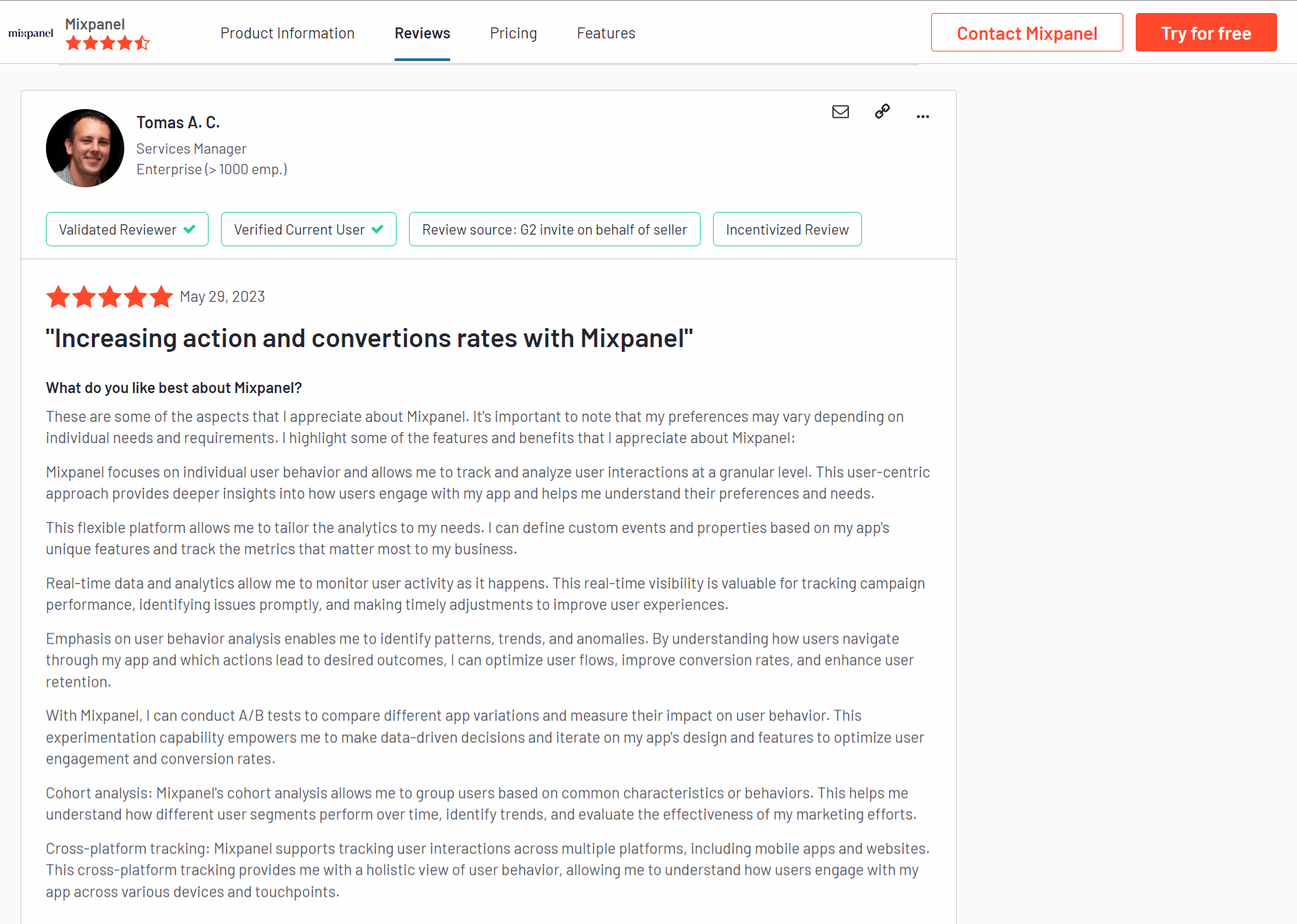
UI is not very intuitive and there is no live chat support to get quick answers so you have to break your workflow to figure things out. Also, I’m not sure if this is due to our data structure, but null values do not show in mixpanel, which greatly limits what can be done with the tool.
Mixpanel’s pricing
Mixpanel’s pricing plan is divided into 3 plans; the starter plan, the enterprise plan, and the growth plan.
Here’s an overview of the pricing plans and features of each plan:
- Starter plan: This plan features essentials to find product-market fit. It is free and allows up to 20M monthly events. In addition, you get access to all core reports for user journey analysis, templates to get started easily, unlimited integrations, and unlimited collaborators.
- Growth plan: This plan costs $20 per month for up to 100M monthly events. You get all features in the starter plan plus unlimited saved reports to monitor, update & iterate on KPIs, Mixpanel modeling layer, and group analytics & data pipeline add-ons.
- Enterprise plan: This plan empowers your team, especially if you have a large organization. You’ll have to contact their sales representatives for the cost. This plan features all the benefits of the growth plan plus advanced access controls, shared data views for collaboration, automated provisioning & SSO, and prioritized support.
3 Reasons why you might need a Mixpanel alternative
Let’s look at the most common scenarios where Mixpanel is NOT the right tool for your user onboarding needs and you should be looking into using a different one:
- You need better customer support: Mixpanel has been criticized for its poor customer service. You can have a hard time getting the software problems fixed quickly since you might rarely get an instant response from the support team.
- You want behavior-driven product tours: You are seeking to guide users through their product’s features using behavior-driven triggers, a solution like Userpilot is more appropriate.
- You want advanced segmentation: You can create targeted user segments based on specific parameters such as pricing plans, company, location, required actions, NPS score, and more on Userpilot.
Userpilot – A better alternative for user engagement analysis
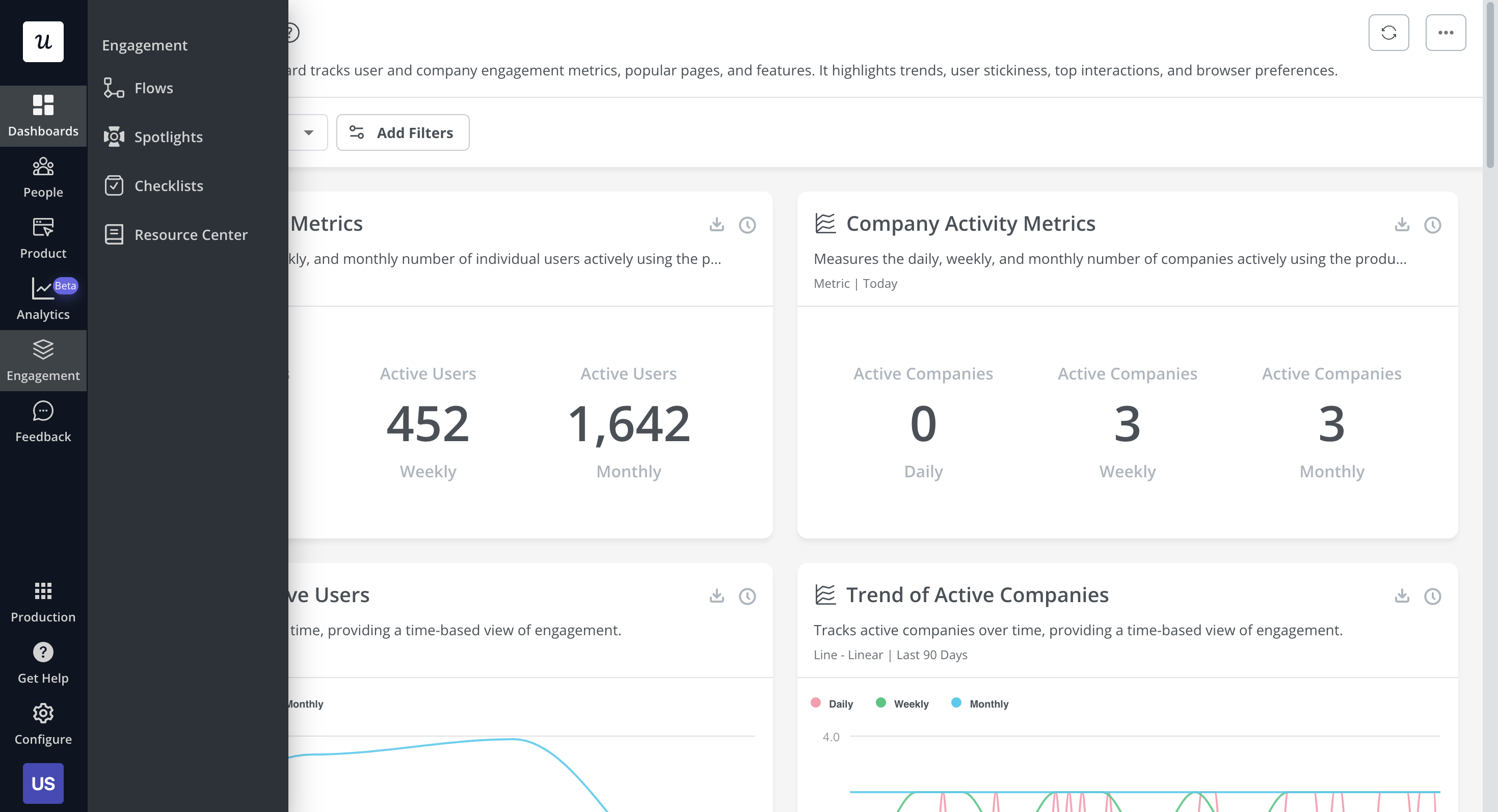
Here are some Userpilot features you can use for user behavior tracking:
- No-Code Feature Tagging: Userpilot’s click-to-track feature tagger lets you mark features, buttons, and elements with the Chrome extension. You’ll be able to track user interactions such as clicks, hovers, or inputs to get an accurate behavioral view for specific features.
- Funnel Reports: Funnel reports show you the total number of users that enter a funnel and the percentage of users that complete each step. This can help you track behavioral paths and see which stages most users get stuck on.
- Trends Reports: Generating trends reports will help you visualize the occurrence of key events over time and break down these analytics by device, browser, operating system, country, signup date, or even individual user IDs and email addresses to see granular behavioral analytics.
- Path Reports: Path analysis is useful for understanding common user behavior patterns, gauging user interactions with UI, monitoring if users follow recommended workflows, and identifying points of drop-offs and areas for improvement. With collected events, you can easily set up Path analysis in Userpilot without coding.
Userpilot’s in-app events
Tracking and analyzing event data gives you a better understanding of user behavior so you can capitalize on opportunities to improve the in-app experience.
Here are the ways you can use Userpilot as an event-tracking tool:
- Event tracking: The Userpilot flow builder lets you track custom events by tagging individual features (Feature Tag), by API (called Tracked Events) or by setting them up using a combination of feature tags and tracked events (Custom Events).
- Data integrations: Userpilot has native integrations with popular analytics tools like Amplitude, Mixpanel, Google Analytics, and more. This makes it possible to sync your event data across multiple tools within your tech stack.
Userpilot’s behavioral analytics
Behavioral analytics make it possible to monitor user activity, group data into cohorts, and extract relevant metrics/insights. Userpilot lets you tag features to see how users interact with them, compare goals by cohort, and create trend reports that track behavioral patterns over time.
Here are some Userpilot features you can use for user behavior tracking:
- No-Code Feature Tagging: Userpilot’s click-to-track feature tagger lets you mark features, buttons, and elements with the Chrome extension. You’ll be able to track user interactions such as clicks, hovers, or inputs to get an accurate behavioral view for specific features.
- Funnel Reports: Funnel reports show you the total number of users that enter a funnel and the percentage of users that complete each step. This can help you track behavioral paths and see which stages most users get stuck on.
- Trends Reports: Generating trends reports will help you visualize the occurrence of key events over time and break down these analytics by device, browser, operating system, country, signup date, or even individual user IDs and email addresses to see granular behavioral analytics.
- Path Reports: Path analysis is useful for understanding common user behavior patterns, gauging user interactions with UI, monitoring if users follow recommended workflows, and identifying points of drop-offs and areas for improvement. With collected events, you can easily set up Path analysis in Userpilot without coding.
Userpilot’s survey analytics
Survey analytics are an essential part of extracting actionable insights from user feedback. Userpilot’s advanced analytics capabilities extend to any surveys you build with it. You’ll be able to see granular analytics for surveys, sort by audience or time period, and view NPS data separately.
Here’s an overview of the Userpilot features you can use during survey data analysis:
- Granular analytics: Each survey you create has its own analytics tab where you’ll be able to see which percentage of respondents chose a particular option, view the most popular choices, and review qualitative responses of users. You can also sort by segment, company, or time period.
- NPS dashboard: The dedicated NPS dashboard compiles survey responses to show you all relevant Net Promoter Score data in one place. This includes total views, NPS score, total responses, overall response rate, the number of qualitative responses, and how NPS is trending over time.
- User responses: Userpilot lets you review the responses of each individual user so you can see how sentiment differs on a customer-to-customer basis. This makes it easier to schedule follow-up interviews or implement suggestions made by users with the highest lifetime value (LTV).
What are the pros and cons of Userpilot?
Userpilot pros
As a full-suite digital adoption platform, Userpilot has all the features you need to onboard users, track analytics, and gather feedback from customers without writing a single line of code. Here are a few pros of using Userpilot as your product growth solution:
- No-code builder: Userpilot’s Chrome extension lets you build flows, add UI elements, and tag features without writing a single line of code.
- UI patterns: There are plenty of UI patterns to choose from when using Userpilot, such as hotspots, tooltips, banners, slideouts, modals, and more!
- Startup-friendly: Userpilot’s entry-level plan gives you access to all available UI patterns so you can hit the ground running.
- Walkthroughs and flows: Build engaging interactive walkthroughs and personalized onboarding flows that target specific segments of your user base.
- Self-service support: Build an in-app resource center to help users solve problems, customize its appearance to align it with your brand, and insert various types of content (videos, flows, or chatbots) to keep your customers satisfied.
- A/B testing: Userpilot’s built-in A/B testing capabilities will help you split-test flows, iterate on the best-performing variants, and continually optimize based on user behavior.
- Feedback collection: Userpilot has built-in NPS surveys with its own unified analytics dashboard and response tagging to help you retarget users. There are other survey types to choose from and you can even create your own custom survey.
- Survey templates: There are 14 survey templates to choose from so you can gather feedback on specific features or run customer satisfaction benchmarking surveys like CSAT and CES.
- Advanced analytics: Userpilot lets you analyze product usage data, monitor engagement on all in-app flows, and use the data to create user segments that are based on behaviors instead of demographics.
- Event tracking: Userpilot’s no-code event tracking lets you tag UI interactions (hovers, clicks, or form fills) and group them into a custom event that reflects feature usage.
- Third-party integrations: Userpilot has built-in integrations with tools like Amplitude, Mixpanel, Kissmetrics, Segment, Heap, HubSpot, Intercom, Google Analytics, and Google Tag Manager so you can share data between all the solutions in your tech stack.
Userpilot’s cons
Of course, no tool is perfect and there are a few cons to consider before choosing Userpilot as your user onboarding or product growth solution:
- Employee onboarding: Currently, Userpilot only supports in-app customer onboarding.
- Mobile apps: Userpilot doesn’t have any mobile compatibility which could make it difficult for developers with cross-platform applications to create a consistent user experience for both versions of their product.
- Freemium plan: There’s no freemium Userpilot plan so those bootstrapping their startup and need sub-$100 solutions should consider more affordable onboarding platforms like UserGuiding or Product Fruits.
What do users say about Userpilot?
Most users laud Userpilot for its versatile feature set, ease of use, and responsive support team:
I recently had the pleasure of using Userpilot, and I must say it exceeded all my expectations. As a product manager, I’m always on the lookout for tools that can enhance user onboarding and improve overall user experience. Userpilot not only delivered on these fronts but also went above and beyond with its impressive new features, unparalleled ease of use, and truly exceptional customer support.
What truly sets Userpilot apart is its outstanding customer support. Throughout my journey with Userpilot, the support team has been responsive, knowledgeable, and genuinely dedicated to helping me succeed. Whenever I had a question or encountered an issue, their support team was always there to assist promptly, going above and beyond to ensure my concerns were addressed effectively.
Source: G2.
Of course, other users are also kind enough to share constructive criticism regarding specific features like event tracking filters:
“The filtration while analyzing specific events is a little confusing. Understanding of custom properties and data management configuration could have been more organised.”
Source: G2.
Userpilot’s pricing
Userpilot offers flexible pricing based on your monthly active users (MAUs). Plans start at $299 per month for smaller teams and scale as your user base grows.
Below are the pricing tiers you can choose from:
- The Starter plan begins at $299/month (billed annually) for up to 2,000 monthly active users. It includes in-app user engagement, usage trend analysis, NPS surveys, and essential product analytics—ideal for mid-market SaaS teams getting started.
- The Growth plan offers custom pricing and adds advanced analytics, retroactive event auto-capture, in-app surveys, session replay, and more. It’s the most popular choice for growing teams that need deeper insights and scale.
- The Enterprise plan offers custom pricing and includes everything in Growth, plus bulk data handling, custom roles and permissions, SOC 2 Type 2 compliance, and enterprise-level support.

Conclusion
There you have it.
It should be easier now to make an informed decision whether Mixpanel is your go-to option for user engagement analysis. Ultimately, the best choice will depend on your product and current needs.
If you’re looking for a better alternative to Mixpanel for user engagement analysis, book a Userpilot demo today to experience firsthand how it can enhance your user experience and drive product growth!