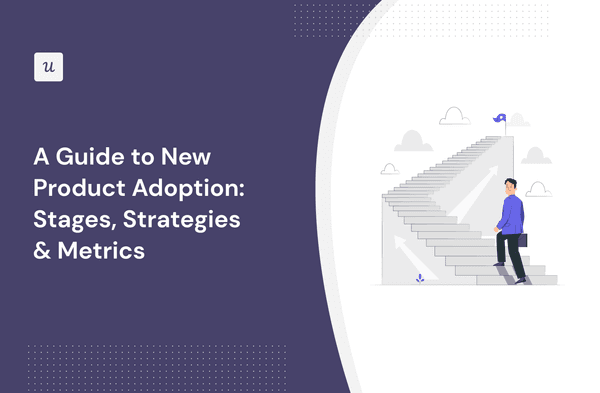
Get The Insights!
The fastest way to learn about Product Growth, Management & Trends.
What is product adoption?
Product adoption, also known as user adoption or technology adoption, refers to the process by which users begin to use a new product, service, or technology and integrate it into their daily routines or operations. It involves the acceptance, understanding, and utilization of the product by its intended users.
Product adoption is a crucial metric for companies and organizations because it directly impacts the success and sustainability of your product or service. Moreover, higher adoption rates often lead to increased revenue, customer loyalty, and market penetration.
Typically, companies invest in various strategies, such as marketing, user training, and customer support, to facilitate and accelerate the adoption process for their products.
What is the new product adoption lifecycle?
The product adoption curve is a model that illustrates how and when different types of users adopt a product.
The model is divided into five distinct stages of product adoption, as discussed below.
- Innovators: These are the first adopters of the product. Innovators are tech enthusiasts and risk-takers willing to try an unproven product with bugs as long as they’re the first to do so.
- Early adopters: Early adopters are visionaries looking for the next big innovation that will solve a real problem they’re facing. Unlike innovators, early adopters have ample capital to spend on finding a solution.
- Early majority: Every company needs to win over the early majority segment to display that it has reached a product/market fit. However, most early users aren’t too keen on trying new technologies. Instead, they rely heavily on good references from existing customers.
- Late majority: These late majority customers are conservative, with limited budgets, and adopt popular products simply because everyone is doing so.
- Laggards: This segment is older, less comfortable with technology, and most resistant to change. These users adopt a new product only when trying to avoid it makes their life all the more difficult.

Stages of the new product adoption process
The product adoption process outlines the various behaviors and stages users go through to finally either adopt or reject a product. This adoption process consists of six stages, which are discussed below.
- Awareness: To adopt a product, first, customers need to know it exists. That is what companies try accomplishing in this first stage by generating awareness through marketing campaigns.
- Interest: The customer moves into this stage when they find information about the product and its solutions that are of interest to them and their job to be done.
- Evaluation: This is where customers start assessing your product, weighing the pros and cons. At this product adoption stage, you need to highlight your product’s best features to gain a relative advantage over the competition.
- Trial: At this stage, potential customers or prospects evaluate your product by trying it out through free trials or product demos. This trial aims to see if your product meets user needs and delivers value.
- Activation: In this stage, companies focus on increasing active users who have unlocked product value and, hence, are more likely to stick around.
- Adoption: Finally, active users can be convinced to commit to your product since they already know what you offer. Once they commit, that becomes customer adoption.

Why is it important to drive product adoption?
Subscription-based and SaaS businesses rely on recurring revenue for their profit.
Therefore, to ensure your company’s financial health, it is important to retain acquired customers. This can be done by driving adoption and giving users enough reasons to stick around.
Besides, adoption and customer retention open the door to expansion opportunities through upsells and cross-sells.
How to drive product adoption at each stage of the customer journey
Next, it’s time to learn how to increase your product adoption rate at various stages of the customer journey. Unfortunately, there isn’t any one-fits-all solution to driving product adoption at any stage.
Don’t worry though, we’ve compiled an exhaustive list below of all the tips and techniques you’ll ever need to drive production adoption.
Start with a frictionless sign-up flow
If new customers are trying to sign up, clearly, they’re interested. Don’t drive that interest away by creating complex registration forms that only lead to user friction.
Instead, keep your sign-up process simple to avoid friction in the customer experience. Offering SSO options is a great way to do this.
Also, try removing all non-essential fields because you can always collect more data later, but you don’t need it all exactly when the customer is registering.

Personalize the onboarding experience for new users
A simple trick to better understand what the user is looking for is to use welcome screens to gather information about their TBDs.

Next, you can use this data to create segments and trigger tailored onboarding and product experiences for each group.
This way, you can guide users to specific features relevant to their use case. Such adjustments will lead to higher engagement and thus a greater adoption rate.

Use an onboarding checklist to drive user activation and adoption
Make the user onboarding experience even more hassle-free by guiding new users toward important actions for their use case with onboarding checklists.
Checklists prove to be incredibly effective, thanks to the Zeigarnik effect. This effect suggests that people remember and divert cognitive energy towards unfinished tasks more than completed tasks.
This is why checklists come in handy – they help track unfinished tasks without draining our mental resources.

Drive individual feature adoption using interactive walkthroughs
Everyone needs a bit of handholding when trying out something new. Your users aren’t any different.
So help them out by using interactive walkthroughs, which are more engaging and effective compared to traditional product tours.
These walkthroughs give a complete step-by-step rundown of the feature, enabling users to gain immediate value and learn how to adopt it right away.

Use in-app video tutorials to accelerate the product adoption process
Providing users with relevant blog posts and articles is great. But you know what’s even better?
Videos! They’re a great way of making information digestible, and help users learn better than compared to reading text.
Try introducing in-app video tutorials so you can show customers why they should adopt your product.

Provide users with good self-service options
Sometimes, having to wait for tech support becomes a friction point that stops users from adopting your product.
Instead, you need to empower users so they can independently troubleshoot any problems and continue their adoption journey.
Help ensure such a seamless adoption process by promoting self-service through an in-app resource center with different types of resources embedded into it.

Offer additional guidance and education with webinars
Always be open to educating customers and helping them out. This shows users that you care about their customer experience, which translates into an increasing adoption rate.
Offer additional help by triggering a UX modal to invite users to face-to-face webinars.
During these webinars, based on their needs, you can introduce users to advanced use cases, help them through obstacles, troubleshoot any issues, and much more.

Increase the number of daily active users with gamification
Introducing gamification is a great way of driving customer engagement. For starters, it makes your product more entertaining.
But that’s not all. Gamification also rewards behaviors that you want users to repeat. These rewards give users a tiny dopamine boost, and users, being human, want that boost again. So they act again to get the dopamine.
All this boosts engagement, and repeated engagement results in product adoption.

Collect customer feedback to improve your product adoption strategy
You can’t design a successful product adoption process without listening to the part most affected by it: the consumer.
This is why you must collect and act on customer feedback. Do so by using various marketing surveys to measure customer sentiment, understand where you fall short, and improve your overall strategy.
Moreover, collecting feedback makes customers feel heard, prompting them to trust your product and adopt it more readily.

Drive new feature adoption with in-app announcements
Users adopting new features point towards an in-depth and long-term product adoption.
However, feature blindness often prevents potential users from seeing new features, causing them to miss out on additional value.
You can prevent this by announcing new features with in-app messages and engaging users right there to improve the chances of adoption.

For your mobile app, you can create mobile-optimized announcements customized to your brand.
Use funnel analysis to identify drop-offs in the adoption funnel
Another simple yet effective way of increasing product adoption is by reducing churn. You can do that through conversion funnel analysis to see where prospects are disengaging. These points are called friction points.
Next, investigate these points further to understand the reasons behind them. Once you’re done, act on the gathered data to improve conversion rates and win over unhappy customers.

Track the behavior of loyal customers and replicate their paths for others
Power users are your most knowledgeable and most engaged customers. They help decrease acquisition costs and increase average customer lifetime value.
No wonder you’d want to convert more customers into power users. And you can!
Start by analyzing the product usage of power users to understand what features drive value and what events result in conversions.
Once you know the best path, try putting other users with similar traits on the same path to drive product adoption.

Constantly monitor user behavior to identify and fix friction points
Product teams can never rest. You always need to monitor the customers to see where things might be going wrong.
Conversion path analysis is a common method used for such monitoring. In this method, you analyze the paths users take and identify the ones that lead to churn.
Once you know where the problem lies, you can work on it and iterate till churn reduces and adoption goes up.

Measure feature usage to identify unused features
The more features customers use and the more value they get from the product, the more long-term their product adoption will be. This is why focusing on feature usage can improve overall adoption.
In order to improve feature adoption rates, first conduct a feature audit. To do so, use feature tags to track engagement.
Once you identify which features haven’t been adopted yet, you can then trigger tooltips to encourage feature discovery and engagement.

Reach out to inactive users to bring them back and increase user adoption
Don’t give up on your inactive or disengaged users – you can still win them over.
To start, list down all the users who haven’t adopted the primary features for their use case. Next, send them clever win-back emails prompting them to complete actions that result in product adoption.
These emails are a great way of re-engaging customers by reminding them what they’re missing out on while also showing them that you still care.

Implement good product adoption software
Designing and executing the entire product adoption process is hard work. To make things easier, you should look for tools that automate and scale your adoption efforts.
But out of all the options out there, how will you know which software to pick? Simple – here are some key functionalities good product adoption tools should have, so keep an eye out for them:
- In-app messaging: A good tool enables you to deliver messages via different UI patterns such as modals, tooltips, banners, hotspots, and checklists.
- Analytics: Look for tools with advanced analytics capabilities such as event tracking, segmentation, behavioral trends, and retention tables.
- Integrations: Good software seamlessly integrates with other tools in your stack, simplifying the whole workflow.
- Feedback collection: This includes functionalities such as code-free templates and survey analytics dashboards.
Metrics and KPIs to measure product adoption success
Once you refine your product adoption strategy, don’t forget to track the results to see how you’re doing. Here are some of the most critical product adoption metrics to keep an eye on:
- Activation rate: This represents the percentage of users that complete a specific action defined by a SaaS company as a “milestone.”
- Feature adoption rate: Measures the number of customers who regularly use a specific feature.
- Customer engagement score: CES measures how engaged your existing and free trial customers are with your product.
- Free to paid conversion rate: Calculates the percentage of free trial prospects who upgrade or convert to paid accounts.
- Customer retention rate: Measures the number of existing customers your company has managed to retain over a specific period.
- Customer lifetime value: LTV calculates the possible net profit a customer contributes throughout their relationship with your product.
Conclusion
Mastering the product adoption process takes time, but no SaaS company can survive without it. Just keep in mind that you need to strategically understand and approach every stage differently.
Plus, don’t forget to update your messaging according to where your product is on the adoption curve. If you keep all the tips from this article in mind, you’ll start seeing improved satisfaction and adoption rates in no time.
Want to improve your product adoption through contextual in-app experiences? Get a Userpilot Demo today and learn how!






