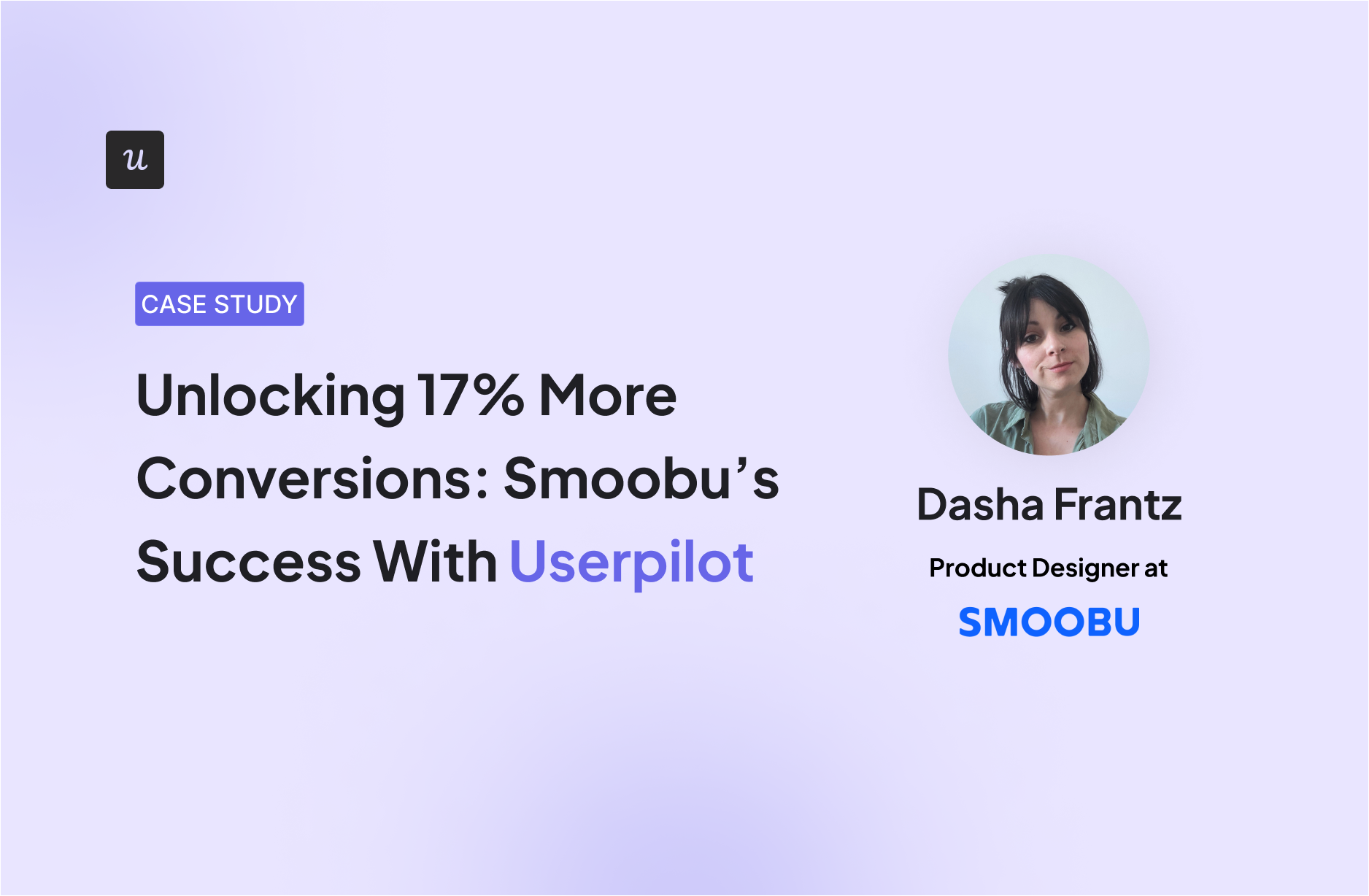There are dozens of digital adoption platforms on the market, and most promise the same thing. What they don’t tell you is how differently these tools perform depending on your use case.
So, I put this guide together to make your life easier. We’ll walk through the top digital adoption platforms of this year. Not just by features, but by how well they help you get real jobs done when onboarding users, training employees, or rolling out product changes for successful digital adoption and churn prevention.
Featured digital adoption platforms in this guide:
- Userflow: Best for implementing a straightforward digital adoption process.
- Hopscotch: Best for simple in-app guidance.
- Pendo: Best for combining onboarding with product analytics at scale.
- ProductFruits: Best for quick and simple onboarding.
- HelpHero: Best budget-friendly onboarding tool.
- Userpilot: Best for product growth and digital adoption across web and mobile.
- WalkMe (SAP): Best for enterprise-grade employee training.
- Whatfix: Best for structured internal enablement.
- Apty: Best AI-powered platform for process compliance.
- ClickLearn: Best for documenting complex workflows.
Note: The tools in this list are not ranked. They are grouped by use case to assist you in finding the right digital adoption platform more quickly.
Types of digital adoption platforms
At first glance, most digital adoption platforms (DAPs) feel interchangeable. They all promise tooltips, onboarding checklists, and in-app guides. But trust me, having evaluated dozens of these platforms firsthand, the real difference emerges when you put them into practice.
From what I’ve seen, there are two main use cases:
1. Platforms for employee training
When I worked with ops teams rolling out CRMs and HR systems, the issue was never the software— it was getting people to use it right. That’s hard when 33% of employees get less than an hour of training, and most still don’t fully understand the tools they rely on daily. Employee-focused DAPs fix that. They guide end users step-by-step, enforce critical workflows, integrate with your learning management system, and stop data errors before they happen.
2. Platforms for user onboarding
For product-led growth teams (where my own heart lies), it’s about building long-term habits, feature discovery, and real user activation. The wrong digital adoption platform won’t just slow down your user onboarding, it might actively sabotage user adoption. These platforms are key to executing a solid digital adoption strategy, from a seamless onboarding process to driving long-term engagement.
Best digital adoption platforms for user adoption
If you’re like most Product Managers I’ve collaborated with, you care deeply about user activation, habit formation, and genuine product adoption, not just vanity metrics. Picking the right DAP directly impacts whether new users truly discover and stick with your key features.
Here’s the mental checklist I use whenever I’m helping a team evaluate their digital adoption needs:
- UI flexibility: Can I build different types of in-app experiences like onboarding, feature announcements, prompts, and more?
- Targeting controls: Can I show the right message to the right user, based on who they are and what they’ve done? Does it support robust user segmentation?
- Native analytics: Can I track user behavior, see completions, drop-offs, and task performance without cobbling together other tools?
- In-app surveys: Can I collect feedback while the guidance is still fresh in the user’s mind?
- Deeper behavioral insights: Can I dig into user behavior patterns or session replays to find what’s holding users back?
I always start with these questions. If your tool cannot confidently answer them, it’s probably not the right DAP for adoption.
| Tool | Why Choose It | Main Features | Pricing (Starting From) |
|---|---|---|---|
| Userflow | Best for user onboarding on web applications | Drag-and-drop builder, in-app surveys, AI assistant, Resource Center | $240/month (3,000 MAUs) |
| Hopscotch | Best for simple in-app guidance for startups | Tooltips, banners, custom styling, Segment integration, basic analytics | $99/month (3,000 MAUs) |
| Pendo | Best for combining onboarding with product analytics | Retroactive analytics, segmentation, roadmap tools, session replays | Custom (Free for up to 500 MAUs; but you’ll quickly grow out of this.) |
| ProductFruits | Best for fast onboarding without complexity | Checklists, tooltips, Life Ring (mini Resource Center), feedback widget, AI Assistant | $79/month (1,500 MAUs) |
| HelpHero | Best budget-friendly tool with all essentials | Tours, checklists, tooltips, A/B testing, full feature access at all tiers | $55/month (1,000 MAUs) |
| Userpilot | Best for product growth and cross-platform adoption | No-code builder, precise targeting, flow analytics, mobile support, session replays | $299/month (2,000 MAUs) |
#1 Userflow – Best solution for implementing a straightforward digital adoption process
Userflow is ideal for small-to-mid SaaS businesses that want a fast, code-free onboarding solution with a solid feature set, without the heavy footprint (or cost) of enterprise platforms.
It may lack some advanced capabilities (e.g., no native NPS in Startup beyond 2 questions, no built-in NPS benchmarks, no dedicated mobile support), but it covers the main use cases effectively.
Starting at $240/month, it covers core user adoption needs like onboarding flows, checklists, product tours, and 2-question surveys (up to 3,000 MAUs).
Key features
- It provides a visual flow builder (kanban style) that lets you create in-app tours and guides with drag-and-drop. This has a steeper learning curve than common Chrome builders in most onboarding tools like Userpilot, Pendo, or Appcues.
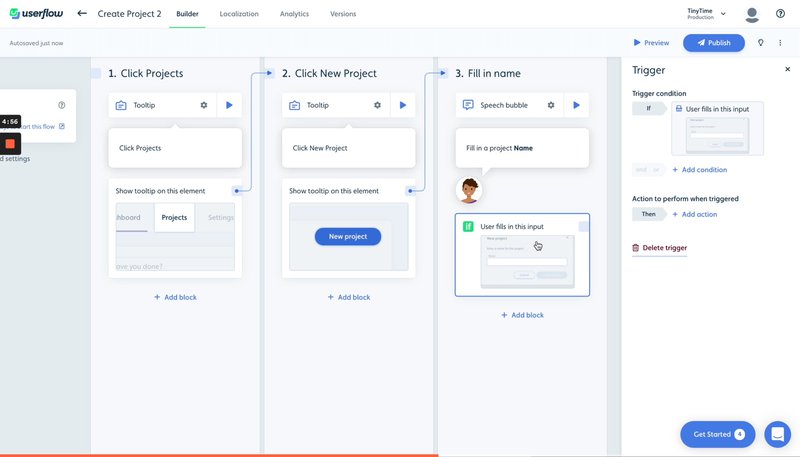
- Segmentation is a strong point: Userflow lets you define audience segments using user properties or custom events (e.g., plan type, last login, actions taken) and target guides to those. You can also trigger flows by behavior in real-time (“if they click X or ignore Y, then show Z”) using behavior-triggered rules.
- Built-in analytics dashboards to measure guide performance: You can see for each tour or tooltip how many users viewed it, completed it, and where they dropped off. However, it’s not a full product analytics suite. For deeper analysis (feature usage, long-term retention), you’d integrate with a dedicated analytics tool.
#2 Hopscotch – Best software adoption solution for simple in-app guidance
Hopscotch’s strength is its simple user interface for startups. It offers the core digital adoption functionality (tours, tooltips, messages) in an affordable, easy-to-use package.
All plans allow unlimited tours/messages, which means even a small startup can create as many guides as needed without upcharging; you only pay more as your user count grows.
The pricing is a strong point: Hopscotch’s published plans ($99/month for up to 3k MAU, $249/month for up to 20k MAU) are cheaper than many competitors for similar user counts.
Key features
- Hopscotch supports tooltips and guided tours that highlight UI elements and let users click through real steps (the guides can respond to button clicks or form inputs). It does not have as many UI patterns as others, notably, onboarding checklists or built-in surveys are not present.
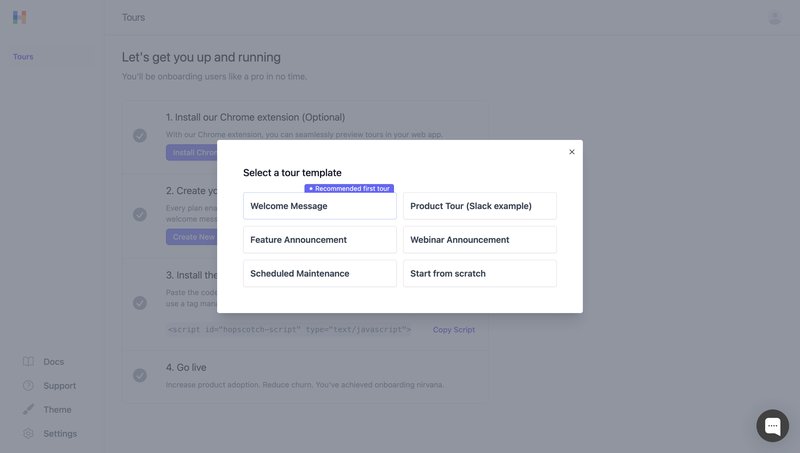
- “Campaigns” feature for announcements: It allows scheduling in-app messages or banners for specific times (useful for feature launches or maintenance notices). The messaging capabilities cover things like welcome messages for new users, feature announcement pop-ups, or contextual tips, essentially in-app notifications that you can target and time.
- Only comes with basic targeting i.e. user active date, browser language, URL, etc. For other more advanced targeting like user properties, you’ll need engineering help.
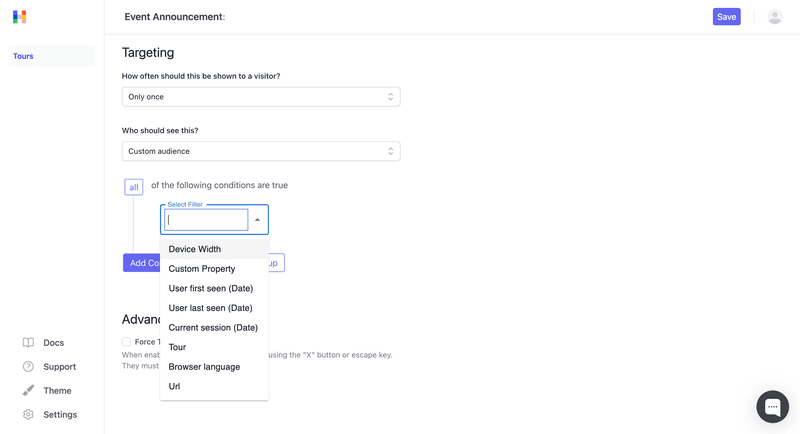
#3 Pendo – Best user onboarding and product management platform
Pendo is best suited for organizations that want a single solution for analytics + adoption and are willing to invest to get deep insights and robust support. It is generally on the higher end price-wise, ranging from $16,350 to $140,698.
Key features
- Pendo allows you to create a variety of in-app experiences, like tooltips (inline help bubbles), lightbox modals, banners, and multi-step walkthroughs. These can be built with a visual designer and triggered contextually.
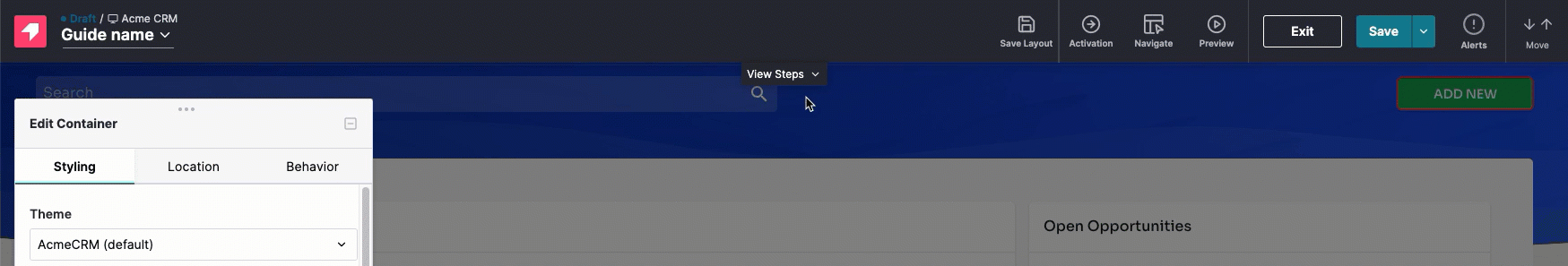
- It also offers onboarding checklists (as a module in their “Resource Center” or as a separate checklist if you’re on a Guide Pro subscription) to help new users complete key steps.
- Pendo has conditional branching (skip-ineligible steps, metadata-based flows) via Guide Logic in Guides Pro (in Ultimate plan or as an add-on). Yes, again, you’ll need to pay extra to get features that are not so extra.
- There are built-in reports on guide engagement, and your customer success teams can even tie guides to product goals (for example, see if users who took the onboarding tour reach activation milestones faster).
- Pendo also includes feedback and sentiment tools: it has a built-in NPS survey module (and in higher plans, other survey types and a feedback voting board). These allow you to measure user sentiment in-app and prioritize feature requests (called “Product Discovery” in Pendo’s plans).
Overall, if you go for Pendo, it’ll cost you a lot. You still have the features to get your job done, but you’ll have to pay for add-ons or purchase expensive plans among the available pricing tiers.
#4 ProductFruits – Best solution for quick and simple onboarding
ProductFruits is well-suited for startups and SMBs that want to guide new users, reduce support queries, and drive user activation through clear, in-app experiences.
All plans include all features. The differences are in limits and some advanced capabilities. Essentially, the Core plan (at $79/month) gives you the full suite of onboarding tools and standard integrations. “Basic integrations” include things like Google Analytics or a single chat tool.
Key features
- Create product tours, guides, tooltips, and banners using a simple browser-based editor.
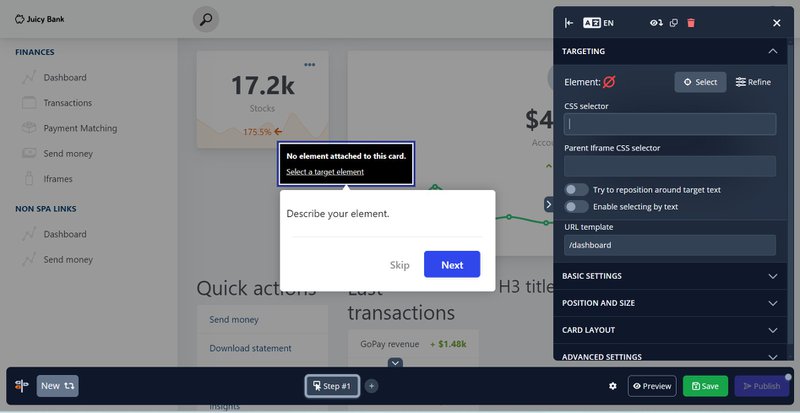
- Launch onboarding checklists that track task completion and guide users to activation
- You can segment who sees what: the app provides a segmentation rule builder (by user properties, behaviors, or even by URL). You can also set conditions inside tours (like only show a step if the user has done Y). Localization is supported for multi-language users.
- Product Fruits uniquely offers an in-app help center widget (the icon is a life ring) that centralizes help. When opened, it can contain tabs for knowledge base search, links, the feedback form, your live chat, etc., all in one. Users can also replay tours from here or contact the support team. This serves as an on-demand Resource Center for users to self-serve answers.
#5 HelpHero – Best budget‑friendly in-app onboarding solution
It’s especially popular with startups and small teams that want all the essentials, priced transparently with minimal reliance on your support team for setup or scaling. It covers the basics extremely well: unlimited tours, checklists, hotspots, and targeting on all plans. Plus, their team is known for providing solid customer support.
The pricing is startup-friendly and plans scale by MAU and start as low as $55/month for 1,000 MAU, $179 for 5k, $249 for 10k, etc., with all features included on every plan.
Key features
- With Helphero’s visual editor, you can build multi-step guides that include step types such as: Modal, Highlight (this is Helphero’s tooltips), Toast (this is Helphero’s slideouts), and Funnels for targeted guidance.
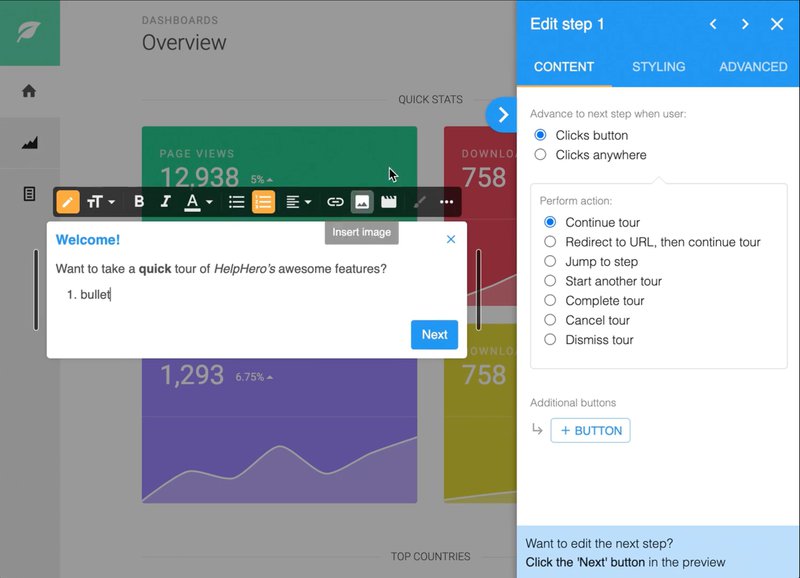
- Like the bigger platforms, HelpHero offers checklists to onboard users in a self-paced manner. You can list key tasks (with links to launch a tour or go to a page), and users can check them off.
- Targeting in HelpHero is fairly limited, but it can be enough for early-stage startups. To apply segmentation, you need to add a “Funnel” step before creating the actual guide content, this acts as a condition layer. Available conditions include basic criteria like URL match, user properties, device type, tour progress (started, completed, dismissed), checklist or hotspot actions, and browser metadata (e.g., language, kind, current time). It’s functional, but lacks the behavioral depth and event-based targeting offered by more advanced tools.
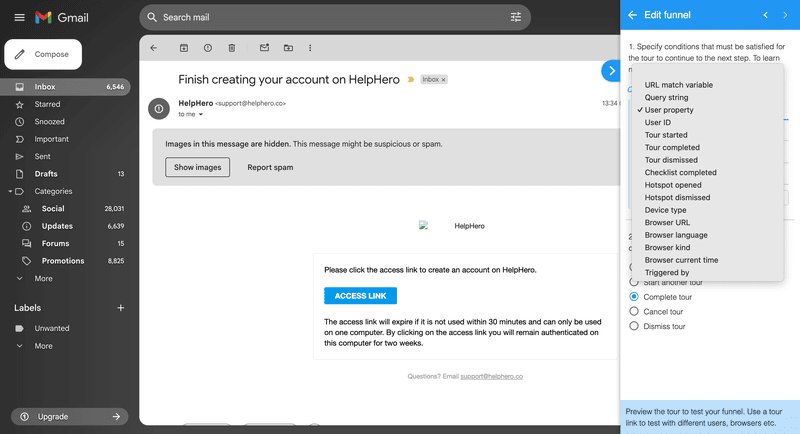
- Works across modern web applications and frameworks (React, Vue, mobile web, etc.).
#6 Userpilot – Best product growth and digital adoption platform
If you’re a mid-market or enterprise team looking for a digital adoption solution that scales, Userpilot checks all the boxes, without the enterprise price tag. Starting at $299/month, you get all the basic tools for building flows that boost user adoption.
Here are our main features:
- Create in-app guidance using tooltips, modals, checklists, and more, no code needed. You can build flows consisting of sequential steps, each of which can be a different UI pattern (modal dialog, slideout, tooltip, etc.) with customized text, media, and buttons.
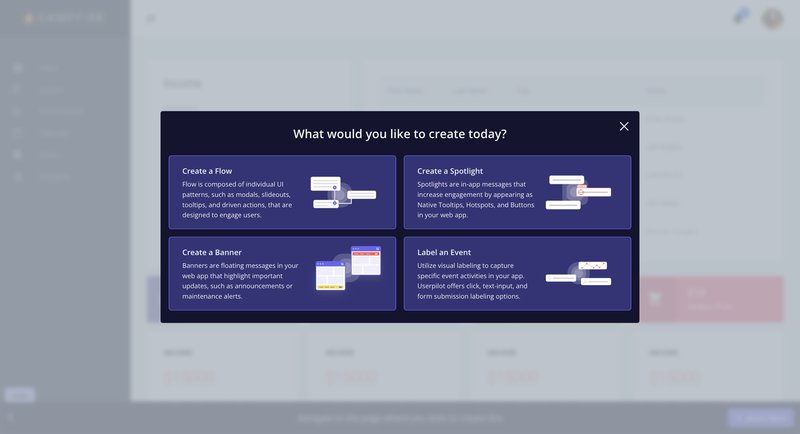
- Target users with precision by page, URL path, behavior, user properties, or custom segments. You can define audience segments based on user properties, behavior, or lifecycle stage, and then trigger flows or tooltips conditionally for those segments.
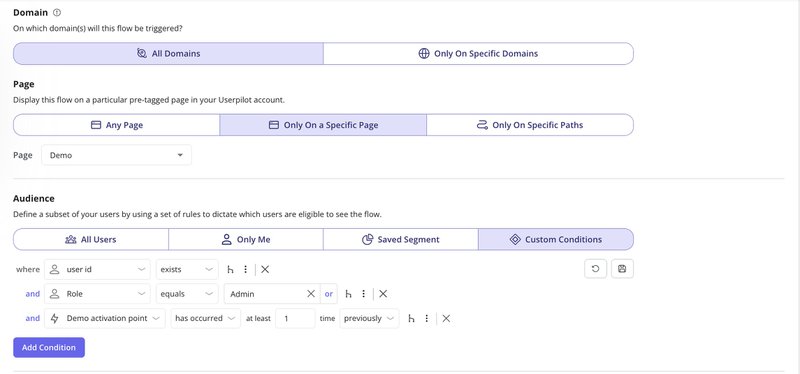
- Checklists: We offer interactive to-do lists that group multiple tasks or tours into a structured list for the user. You can use checklists to help users navigate key steps (e.g., completing the profile, using a feature) in a guided sequence, improving activation and retention. They can be customized in appearance (pop-up, widget, etc.), task completion rules, and even segmented by audience for personalization.
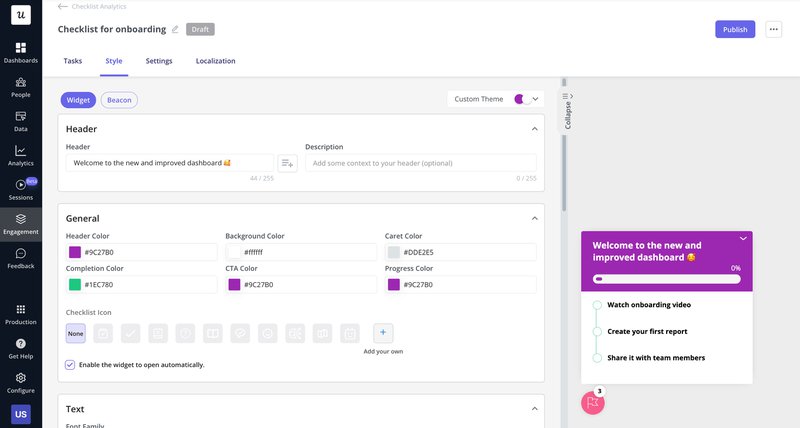
- Monitor performance in real time with native flow analytics showing step completions, drop-offs, and time to finish.
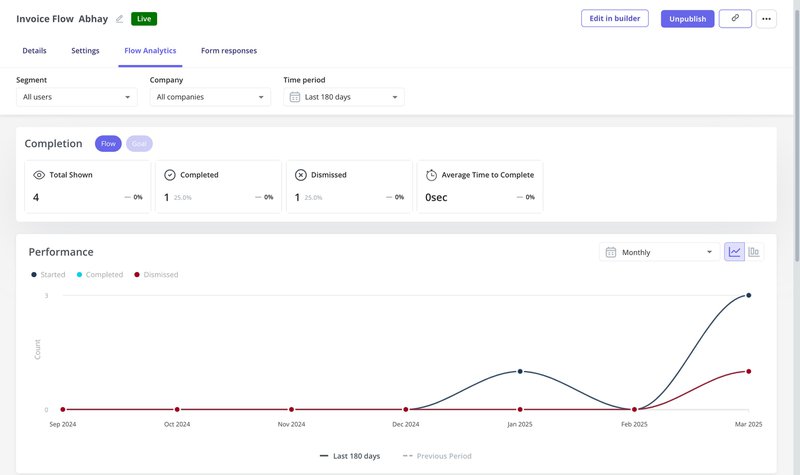
- Analytics capabilities: We also have analytics features that bring you extra insight on user adoption i.e. analytics reports like funnel to spot user drop off, or product usage dashboard to track all adoption-related metrics, session replays to understand friction, etc.
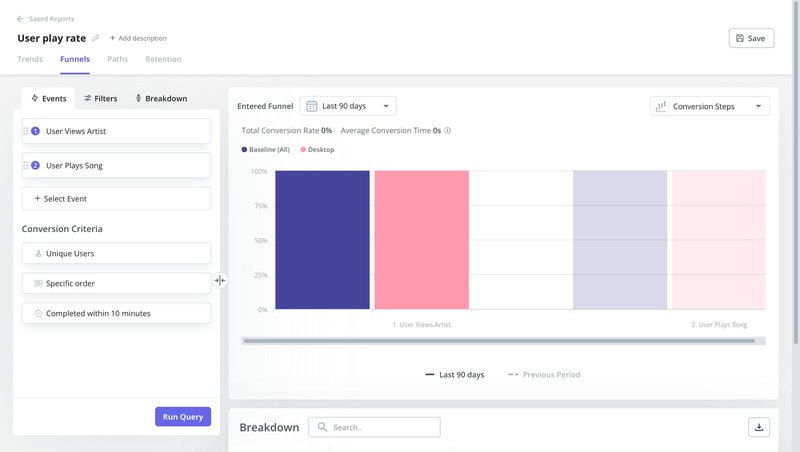
- Support onboarding across platforms with mobile UI patterns and analytics for iOS and Android apps.
- Deliver self-serve support in-app through a customizable Resource Center that hosts flows, videos, and FAQs (available on the Growth plan and up) – reducing support tickets.
- Integrate with your existing tools like Segment, Amplitude, HubSpot, Salesforce, Zendesk, and more.
Why choose Userpilot
Full disclosure, I’m a PMM at Userpilot. But beyond my bias, here’s why you should choose Userpilot:
✅ All-in-one for in-app experiences: Userpilot lets you design onboarding flows, tooltips, checklists, banners, and announcements, all without code.
✅ Built-in analytics to track adoption: Unlike lighter tools, Userpilot includes native analytics: activation funnels, feature usage tracking, retention reports, and A/B tests. You don’t need to plug in a separate product analytics tool just to measure impact, it’s already part of the platform.
✅ Solid tech stack coverage: With integrations for Segment, Mixpanel, Amplitude, HubSpot, Slack, and more, Userpilot fits right into your stack. Plus, its JS API and webhooks give you flexibility to scale your workflows and data flows.
✅ More cost-effective: You get flows, segmentation, targeting, analytics, NPS, even session replays (add-on), etc., at a more affordable price than tools with similar features (i.e., Pendo).
Still not convinced? See what our customers say:
I’d definitely recommend Userpilot. It allows us the flexibility to move fast, experiment, and really understand what users need. It’s helped us speed up processes and create a smoother user experience.
– Dasha Frantz, Product Designer at Smoobu
Best digital adoption platforms for employee training and digital transformation
Why is choosing the right digital adoption platform important to your organization?
For employee onboarding, the tech itself was rarely the headache. The real struggle lies in getting employees to change their habits.
In terms of internal training, digital adoption platforms require deep integration with your workflows and LMS, as well as the ability to support compliance needs across teams.
That’s why the best digital adoption tool for employee training focuses on things like:
- Workflow enforcement: Some steps just can’t be skipped. Platforms like WalkMe let you lock down Smart Walk-Thrus so employees follow the business processes exactly.
- LMS and compliance integration: If your HR or L&D team needs to export flows into your LMS, make sure the digital adoption platform can handle it.
- HR system support: Some tools come with built-in templates for common HR platforms, saving you setup time. This helps ensure user productivity across all digital technologies.
- System compatibility: Internal apps aren’t always sleek. You’ll want something that works across desktop, web, and even inside Microsoft Teams.
Next, I’ll walk you through the best options I’ve seen for supporting technology adoption and driving digital transformation across your tech stack.
| Tool | Best For | Main Features | Pricing (Starting From) |
|---|---|---|---|
| WalkMe (SAP) | Enterprise-wide internal training with strict compliance needs | Smart WalkThrus™, role-based guidance, enterprise-grade analytics | Custom, enterprise-level pricing with long-term contracts |
| Whatfix | Scalable employee enablement and change management | AI-driven field validations, multilingual support, embedded Self-Help widget | Quote-based; more flexible than traditional legacy tools |
| Apty | Process compliance and AI-powered internal adoption | GenAI support assistant, deep process analytics, cross-platform enforcement | Custom pricing for large-scale, compliance-heavy environments |
| ClickLearn | Content automation and documentation for complex systems | Record once, publish in Record once, publish in Record once publish in 7 formats, simulation and SCORM-ready outputs | $208/month per authoring license (plus maintenance fees) |
#7 WalkMe (SAP) – Best enterprise software for digital adoption
WalkMe is the most enterprise-ready digital adoption platform on the market, especially after its acquisition by SAP. It’s built for large organizations rolling out complex internal tools like CRMs, ERPs, HR systems, and custom enterprise software. The platform combines AI-driven in-app guidance, automation, and analytics across web, desktop, and mobile to help end users stay compliant, complete critical business processes, and reduce training gaps at scale.
Pricing is custom and positioned at the enterprise level, typically requiring multi-year contracts and significant upfront investment.
Key features
- Launch contextual, step-by-step flows (Smart WalkThrus™) across any software application.
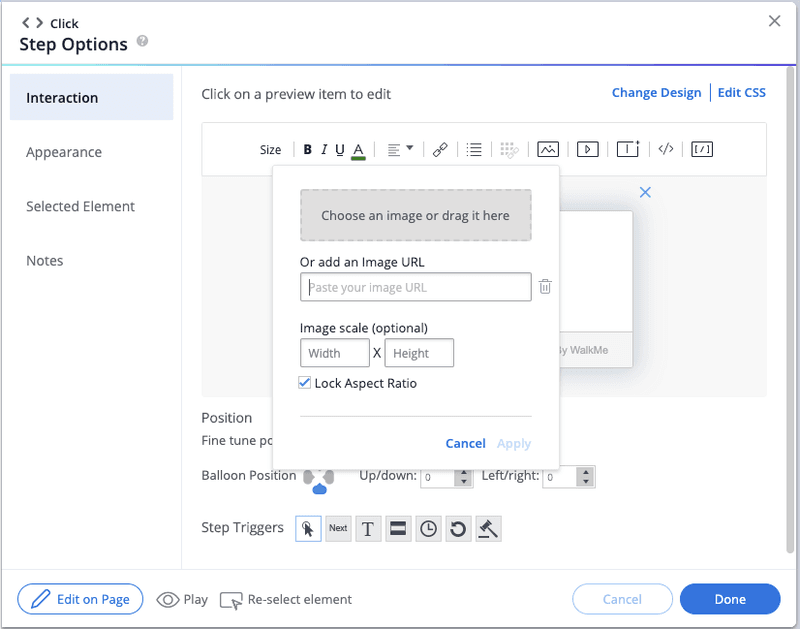
- Guide users across web, desktop, and mobile with omnichannel support.
- Automate repetitive tasks and enforce process compliance with WalkMeX AI.
- Track workflow performance with analytics dashboards, funnels, and path analysis.
- Use segmentation and user roles to personalize guidance across departments.
- Provide self-service help via a customizable WalkMe Menu (Resource Center).
- Link users to exact actions or pages with Shuttles™ for faster task completion.
- Ensure governance with audit logs, roles, permissions, and full enterprise compliance.
- Integrate with platforms like SAP, Salesforce, Workday, and ServiceNow.
#8 Whatfix – Best digital adoption solution for employee training
Whatfix is purpose-built for large enterprises rolling out internal tools like CRMs, ERPs, or HR platforms across departments. It helps employees navigate software, complete processes correctly, and reduce dependency on IT, all through contextual, in-app guidance and automation. For organizations managing change, training at scale, or digital transformation, Whatfix delivers both power and flexibility.
Its pricing is quote-based, and while it’s still premium, many teams find it more implementation-friendly and flexible than a legacy enterprise tool.
Key features
- Build in-app flows, tooltips, pop-ups, and checklists to help users navigate complex workflows with contextual, step-by-step support.
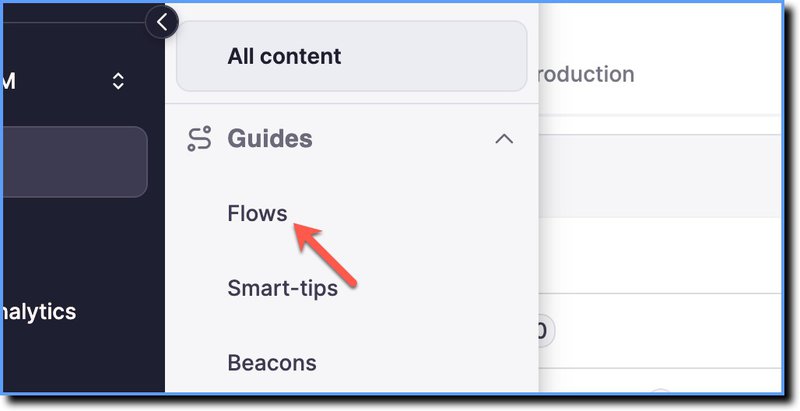
- Deliver personalized training using AI-driven field validations, Smart Tips, and a dynamic task list.
- Launch a Self-Help widget with searchable guides, FAQs, and knowledge base links.
- Use ScreenSense AI to identify UI elements and automate repetitive tasks across apps.
- Analyze employee behavior with deep usage insights and process adherence tracking.
- Repurpose content into PDFs, videos, SCORM packages, and LMS-friendly formats.
- Collect user feedback and NPS data within the flow of work to close training gaps.
- Support 50+ languages for global rollouts.
- Guide end users across connected platforms like Salesforce, SAP, Workday, and Dynamics.
- Train safely in simulated environments with Whatfix Mirror.
#9 Apty – Best AI-powered digital adoption platform
Apty focuses on what enterprise teams care about most: ROI. It’s built for complex environments where internal tools like Salesforce, SAP, or Workday need high adoption, clean data, and compliant processes. What sets it apart is how deeply AI is woven into everything from proactive guidance to automation and analytics.
It follows a custom pricing model, aimed at large-scale deployments. Teams should expect to invest both budget and internal resources to unlock the full value.
Key features
- Guide users across web and desktop apps with contextual tooltips, workflows, and validations.
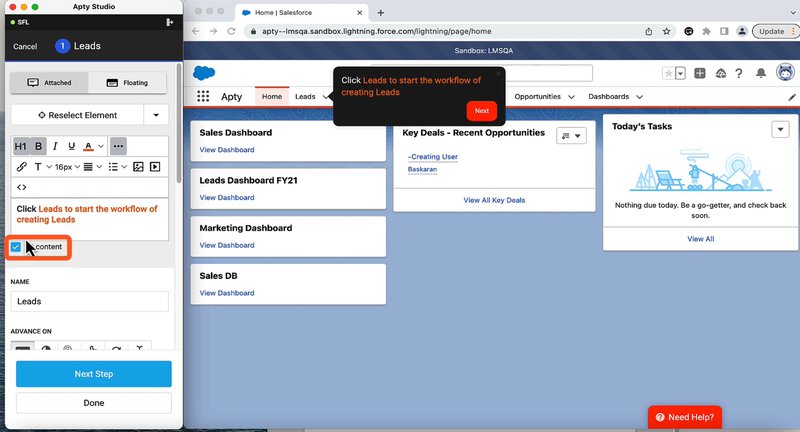
- Build custom flows using a no-code editor with visual step-by-step configuration.
- Analyze friction, drop-offs, and usage trends via Apty Monitor and Pulse.
- Use Apty OneX, a GenAI-powered assistant, to deliver dynamic, real-time support.
- Automate repetitive tasks with AI and RPA to reduce manual effort and errors.
- Trigger data validations and enforce process rules to improve data quality.
- Provide a centralized Resource Center for help content, guides, and announcements.
- Track process compliance and behavior across multiple apps from one dashboard.
- Communicate changes with in-app banners and contextual information tailored to specific roles or apps.
- Support global teams with multilingual content and real-time translations.
#10 Clicklearn – Best digital adoption platform for enterprise software
ClickLearn is purpose-built for enterprise organizations rolling out complex software like SAP, Oracle, or Microsoft Dynamics. It stands out for one reason: content automation at scale. You can instantly generate interactive in-app guidance, documentation, simulations, and even videos, translated into 45+ languages with a single recording. It’s ideal for global teams training users on deeply integrated systems.
Pricing starts around $208/month per authoring license, with additional fees for enterprise deployment and annual maintenance.
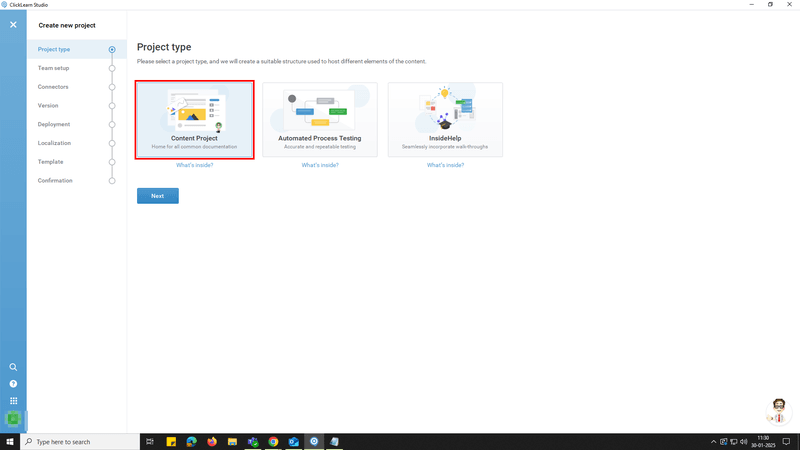
Key features
- Record once and publish in seven formats: in-app guides, simulations, Word/PDF docs, videos, PowerPoint, and test scripts.
- Automate updates with Replay— no need to redo content after system changes.
- Create sandbox-style simulations so users can safely practice workflows.
- Host all training materials in a customizable, branded learning portal.
- Output SCORM-compliant files for LMS/LXP integration.
- Track user engagement and progress with built-in analytics.
- Deep connectors for Dynamics 365, SAP, Oracle, Salesforce, and more.
- Maintain compliance with audit-ready documentation for regulated industries.
Boost user adoption with Userpilot!
Curious how Userpilot can make your onboarding simpler, adoption stronger, and your engineering team happier? Try it yourself. Grab a 14-day free trial (no CC required) and experience the difference firsthand. Book your demo today!