
What kind of user persona are you building?
The first step in creating useful persona examples is defining their scope. Are you focusing on a high-level overview or the specific details of a daily user?
How detailed should the persona’s demographic info be?
Good persona examples include demographics to create a realistic character. Decide if you need basic details or a more in-depth background to understand their motivations.
What is the most critical component for your persona?
The core of any user persona is understanding what drives them and what frustrates them. This is key to building products that solve real problems.
Ready to see powerful persona examples in action?
You’ve outlined the basics of your persona. Now, see how you can use this data to drive product growth, improve user onboarding, and increase feature adoption.
I’ve got my fair share of user persona examples as a UX researcher, and to be honest, most of them don’t do much. They often tend to be vague, full of assumptions, or just built entirely on surface-level demographics.
But understanding your users isn’t about their age or job title. It’s about what they’re trying to do, what they want to accomplish, and what’s in their way. In this post, I’ll walk you through a few persona examples, explain what makes a good user persona actually useful, and how to build them based on real user behavior and product engagement data.
Try Userpilot Now
See Why 1,000+ Teams Choose Userpilot

What exactly are personas, anyway?
Think of a persona as a detailed, fictional character that represents a key segment of your audience. This isn’t just a basic demographic profile; it’s a detailed, actionable portrait of their professional and personal world.
For me, a user persona is about capturing the essence of who is using our product, what problems they face, and why they turn to us for solutions. It’s about building customer empathy and making informed decisions based on their user needs.
Why I swear by personas (and you should too)
In my work, personas act as a compass. They guide everything from feature prioritization to how we craft our product onboarding flows. When you know your user inside and out, you can design experiences that feel tailor-made.
I’ve seen firsthand how a well-defined persona transforms product strategy. It helps us focus on what truly matters to our users, leading to higher satisfaction and, ultimately, sustained growth. For instance, when we design in-app guidance or plan product updates, we don’t just think about features; we think about how Sarah or John will interact with them.
This focus helps us reduce user friction and improve the overall product experience, ensuring we’re building solutions that solve real problems.
Key ingredients for a powerful user persona
The best personas don’t just make your slides look nice, but also help you make smart decisions. When you understand your users’ goals in context, you can design with way more clarity and confidence. That’s why good personas are such a powerful tool for ideating and validating product ideas.
The way I see it, if your user persona doesn’t help you say “no” to a feature request, it’s not doing its job. A strong persona brings focus. It helps you prioritize what actually matters, especially when a lot of opinions are flying around internally.
So, what goes into a useful persona? When I build one, I make sure it includes:
- A memorable name: Something that makes them feel real, not just a data point.
- A concise description: A quick summary of who they are and what they do.
- Basic demographics: Age, location, job title, income, education, simple facts that set the stage.
- Needs: What are they trying to achieve? What problems do they need solved?
- Motivations: What drives them? Why do they seek solutions like ours?
- Pain points: What stands in their way? What frustrations do they face daily that our product could ease?
- Their journey: How do they discover, use, and interact with products in our space? This is critical for understanding their customer journey.
And none of this information comes from guesswork. It comes from deep user research, conversations with sales and support, and analyzing customer analytics.
At Userpilot, we use our own platform to do all of this. I can recruit real users for interviews, spot behavioral patterns, and segment by traits like plan type or feature usage. It makes our personas feel more grounded in real user data instead of just assumptions.
Now, what makes a persona powerful? For me, it comes down to two things:
It’s based on real behavior, not demographics
One of the biggest mistakes I see when people start creating user personas is relying too much on surface-level traits, like age, job title, or marital status. Sure, that context helps, but it barely scratches the surface.
What matters is how users behave: what they’re trying to do, what motivates them, and where they get stuck.
Two people can have the same title, but wildly different workflows, attitudes, and expectations. I’ve interviewed more than one product manager who hates process, and another who lives by it. A user’s demographics just can’t tell you that.
When I build out a detailed persona, I focus on goals, pain points, and behaviors in context. I want to know things like:
- What tools do they use every day?
- What does their workflow look like?
- Are they hacking together workarounds because the current tool doesn’t cut it?
- And how do they feel while doing all this?
This is where qualitative research helps. I usually start with interviews and usability tests, but I’ve also gotten powerful data-driven insights from support tickets, product analytics, and even onboarding calls. If you can’t talk to users directly, these channels can still reveal behavior patterns.
At Userpilot, we combine all of this with quantitative data too, like looking at what users click, skip, or return to. When I see a feature being used by just a few segments, that tells me way more than any job title could. That’s the kind of insight that leads to more realistic representations of your user base, not just pretty avatars.
It has clear goals that drive decisions
When I build a user persona, one of the first things I dig into is their goals. Not just vague hopes, but real, specific things they’re trying to achieve with our product. Because if we don’t understand that, how can we help them get there?
In my experience, there are three types of goals you want to capture:
- End goals: What are they trying to get done? For example, a marketer might want to launch a campaign by Friday or improve conversion rates.
- Experience goals: How do they want to feel while doing it? Maybe they want it to feel seamless, fast, or empowering, not frustrating or confusing.
- Life goals: These are bigger-picture. Maybe they’re trying to grow in their career, or free up time to focus on strategy instead of firefighting.
The clearer these are, the easier it becomes to prioritize features, say no to distractions, and focus on what delivers value. I see marketing departments get stuck building flashy features no one asked for, because they didn’t align goals back to what the ideal user truly needed.
This is where talking to your target audience becomes important. Don’t assume you know what they want. Ask them. Use interviews, focus groups, and product usage data to surface insights.
Remember that strong user personas should give your team a way to filter ideas. If a new feature doesn’t support one of your personas’ goals, that’s your signal to cut it.
Different hats: Understanding persona types
While the core idea is simple, personas wear many hats. Knowing which type to focus on helps tailor your efforts.
- User Persona: This is about understanding anyone who uses your product. Their focus is on interaction, usability, and task completion. We use this to fine-tune our UX design.
- Buyer Persona: These represent the people who decide to buy your product. Their motivations often revolve around business value, ROI, and solving broader organizational problems. This helps our product marketing strategy.
- Customer Persona: Once someone is a paying customer, we shift our focus to retention and delight. This persona helps us understand their evolving needs, identify upsell opportunities, and build loyalty through our customer success strategy.
- Proto Persona: When you’re just starting, a proto persona is an informed guess based on early market research. It’s a starting point, an archetype you refine with real data.
- Marketing Persona: Similar to a buyer persona, but often broader, focusing on how to attract and nurture leads. This guides our marketing growth strategy and customer segmentation.
- Negative Persona: Just as important as knowing who you want is knowing who you don’t. A negative persona helps us avoid wasting resources on the wrong audience, refining our messaging to attract ideal users.
5 Good user persona examples
Here are a few user persona examples I’ve created to show you what a strong persona might look like, and how it can shape product design decisions.
But keep in mind: these are fictional personas for illustration purposes only. A real user persona should always be built using actual user research, analytics, or at least third-party data from your industry.
You want to capture real behavioral patterns, not just fill out a persona template with guesses. That’s the only way your user personas will become useful tools.
Persona example for Canva

Name: Claudia (29)
Role: Social Media & Marketing Specialist at an SMB
Goals: Claudia wants to create branded visuals quickly and consistently for marketing campaigns. She’s not trying to be a designer; she just needs clean, professional-looking assets that are easy to customize using templates and brand kits.
Pain Points: She doesn’t have a formal design background and feels overwhelmed by too many options. She finds it hard to maintain brand consistency across tools, especially under tight deadlines.
Behaviors: Claudia sticks to what works: she reuses templates, schedules posts in advance, and avoids starting from scratch. Her workflow is all about speed and staying on-brand.
Design Implications: This persona calls for simple, branded visual elements, intuitive templates, and guided workflows. Canva can reduce friction and improve product adoption by making it easy for her to keep a consistent design system.
Takeaway: Claudia is a great example of a target user who values speed and ease. By focusing on her actual needs and pain points, Canva can improve the experience for a huge segment of its customer base.
Persona example for Spotify

Name: Shannon (26)
Role: Marketing Coordinator & Avid Playlist Curator
Goals: Shannon wants to discover new music that fits every moment: commutes, deep work, social hangs. She loves creating and sharing playlists and often acts as the “DJ” in her friend group.
Pain Points: She gets annoyed by interruptive ads and finds it hard to collaborate on playlists in real time. She also feels overwhelmed by too many options and wants better personalization.
Behaviors: Shannon listens daily across devices. She checks Discover Weekly, explores friends’ playlists, and takes pride in being the go-to person for music recommendations.
Design Implications: Spotify can improve Shannon’s experience by highlighting personalized recommendations and social features like collaborative playlists. Smart nudges during onboarding could also encourage users like Shannon to upgrade to Premium.
Takeaway: Shannon is an ideal customer for Spotify’s social and personalization features. She represents a customer persona that deeply values curated content, emotional connection, and smooth sharing. All of which can inform messaging, onboarding, and roadmap priorities.
Persona example for Behance

Name: Alex (30)
Role: Freelance Graphic Designer & Illustrator
Goals: Alex wants to showcase his creative work, attract new clients, and get feedback from the design community. He wants to grow his reputation and land more freelance opportunities through his online portfolio.
Pain Points: Visibility is a big challenge for Alex. He isn’t sure which projects to highlight or how to stand out in a saturated space. He also finds it hard to navigate Behance’s tagging system, and isn’t sure how to optimize his profile for discoverability.
Behaviors: He uploads projects regularly, joins creative challenges, and engages with other designers on the platform. He’s active in design communities and checks analytics to see how his portfolio is performing.
Design Implications: Behance can better support creatives like Alex by offering onboarding tips, showcasing successful profiles, and nudging users to add descriptions, relevant tags, and a stronger visual representation of their work.
Takeaway: Alex reflects a customer persona in Behance’s target audience: creative professionals driven by exposure, feedback, and community engagement. His persona helps clarify what matters to potential customers looking to grow a freelance design career.
Persona example for HubSpot
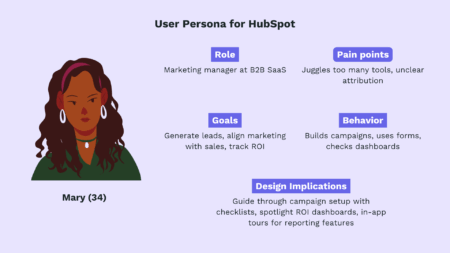
Name: Mary (34)
Role: Marketing Manager at a Mid-Sized B2B SaaS Company
Goals: Mary is focused on generating and nurturing leads. Her main goal is to prove ROI by running integrated campaigns across email, SEO, and social, all from one place. She’s also trying to align marketing with sales to boost conversion rates.
Pain Points: Her old setup was a mess of too many disconnected tools: spreadsheets, CMSs, basic CRMs. It was hard to attribute success, and a lot of effort went into importing, cleaning, and syncing data manually. It was also tough to prove what was actually working.
Behaviors: Mary is highly analytical and data-driven. She logs into HubSpot daily to check campaign dashboards, performance reports, and conversion tracking. She builds landing pages, manages lead scoring, and coordinates with sales.
Design Implications: HubSpot helps simplify operations for software company teams like Mary’s. Her persona supports features like smart CRM dashboards, graphical representations of campaign results, and automated reports.
Takeaway: Mary is a textbook marketing persona. She’s data-focused, ROI-driven, and part of HubSpot’s ideal customer group. Her persona shows how unified tools help marketing teams, sales teams, and external stakeholders stay on the same page.
Persona example for Slack

Name: David (36)
Role: Product Manager at a Remote Tech Startup
Goals: David wants seamless communication across distributed teams. He’s trying to eliminate information silos, reduce reliance on email, and make sure decisions and updates are shared quickly across his product and engineering orgs.
Pain Points: Before Slack, his team relied on a mix of tools that made coordination difficult. Important updates were buried in threads or lost across time zones. He also worried about security, context switching, and missed messages.
Behaviors: David is deeply embedded in Slack. He checks it constantly, responds in real time, polls his team, and integrates it with tools like GitHub and Zoom. He uses channels for everything from project updates to team bonding.
Design Implications: Slack is essential for agile, distributed teams. David’s persona supports features like search, tagging, message threads, and cross-tool integrations. It also highlights the need for more realistic representation of remote team workflows.
Takeaway: David’s persona represents an ideal user for Slack: someone who needs clarity, speed, and a central communication hub. This detailed persona reflects how Slack supports agile teams in tech, driving both collaboration and product engagement.
How to construct personas using Alan Cooper’s method
Let me start by saying this: if you’re stretching a persona to fit your product goals (or worse, projecting your own habits onto it), you’re not building something useful.
A solid user persona is shaped by real users, not internal assumptions. That’s why I follow Alan Cooper’s method. It’s research-first, focused on behavior, and useful when you’re making decisions under pressure.
The steps I’m about to walk you through have been used by countless product teams, including Spotify’s, to design for different user needs. If you want to move from broad assumptions to valuable insights about how your users think, work, and choose tools like yours, this is where to start.
Step 1: Interview the target audience by role and context
Before I build anything, I talk to people who use (or might use) the product. Not just to hear what they say, but to understand what they do. What tools are they juggling? What are they trying to get done? Where are they getting stuck? And what workarounds have they hacked together? That’s where the gold is.
To help out with this, you can recruit participants with a tool like Userpilot. And I mean it! We did exactly that when testing a new segmentation feature.
Cold emails weren’t working, so we used our in-app survey to reach users who had already engaged with the feature. The result was a response rate 4x higher than expected, and incredibly specific, actionable feedback.

Of course, if you don’t have the time or resources to recruit new participants, that’s okay. You can still get deep insights from onboarding calls, sales conversations, or CS chats; anywhere users talk openly about their pain points, goals, or decision-making process.
This step isn’t about perfection but rather progress. Start by listening to the people closest to the product, and you’ll learn more than you think.
Step 2: Identify key behavioral variables
Once I’ve wrapped up user interviews, I start looking for what sets users apart. Beyond their roles or industries, I also look closely at how they behave, because that’s where the real patterns start to show.
I usually group insights around a few core traits:
- Activities: What do they do in the product day to day?
- Attitudes: Are they excited? Frustrated? Skeptical?
- Aptitudes: Are they tech-savvy? Uncomfortable with tech?
- Motivations: Why are they here in the first place?
- Skills: What do they already know how to do?
These behavioral variables give you a few keywords to cluster users more meaningfully, which is way more helpful than just tagging them by job title.
For example, I’ve spoken to two content marketers at SaaS companies: one was trying to create content faster using AI tools; the other was focused on driving SEO traffic manually. Same title, completely different workflows.
So what matters isn’t just how users interact with your product, but what they’re trying to achieve, and why. It’s only by getting to those deeper customer values that you can build features (or say no to them) with confidence.
Step 3: Find patterns and group customer persona behaviors
Once I’ve gathered enough data, I zoom out and start looking for shared behaviors across users. That’s when patterns emerge and proto-personas start forming.
Ask yourself:
- Are there users who prefer automation, while others want full control?
- Do some log in once a week, while others are power users who live in the tool daily?
- Are some highly collaborative, while others fly solo?
These patterns aren’t just interesting, but they also help you build distinct personas based on reality.
In a previous example, I mentioned that two different user segments were using the same feature, but with completely different intentions. If we were focusing just on demographic info, we would’ve completely missed out on that kind of nuance.
Tools like Userpilot make this work much easier. You can segment existing customers by behavior, like frequency of use, feature adoption, or even user role, and instantly spot trends across your target customers. That’s usually the sign that your raw data is starting to look like a real user persona you can build for.

Step 4: Define each persona’s goals, traits, and context
Now that you’ve spotted the patterns, it’s time to flesh out your personas with just enough depth to make them useful across your team.
I always start with the big three:
- End goals: What do they want to achieve using your product? (e.g., Launch a campaign, hit a usage milestone, reduce churn.)
- Experience goals: How do they want to feel while doing it? (e.g., Confident, efficient, not uninformed.)
- Context: What constraints or environments shape their experience? (e.g., Are they mobile-first? Are they under time pressure? Do they collaborate or work solo?)
To round it out, I also include:
- Pain points: e.g., “Too many manual steps” or “Takes too long to set up”.
- Tools they use alongside your product: Any relevant integrations or tools in their stack.
- Workflow inside and outside your app: How your product fits into their broader day-to-day.
All of this gives you the detailed insights you need to understand what’s working, what’s missing, and where you might be slowing users down.
You don’t need to overdo it; one page is plenty. Just enough so your designers, PMs, and marketing teammates can read it and get this user without a full background brief.
Step 5: Designate typical user persona types and expand the description
By now, you’ll have a clear sense of who your users are, what drives them, and how they behave. The final step is deciding how each persona fits into your product strategy.
Alan Cooper’s framework includes six persona types, and I’ve found it super helpful when deciding who we’re really building for:
- Primary: The main persona you design around, or your core use case. (Remember: if you try to design for everyone, you build for no one.)
- Secondary: Someone with slightly different needs, supported through smaller UX adjustments.
- Supplemental: They share goals with your primary persona, but in a different context or role.
- Customer: The one who buys the product (but doesn’t necessarily use it).
- Served: Someone affected by the product is, but not a direct user (e.g., a patient in a healthtech platform).
- Negative (anti-persona): Someone you don’t want to build for.
This step helps you avoid the trap of designing for everyone. Mapping out those different personas early on keeps your product decisions focused without complicating things for edge cases.
Once you’ve figured them out, write a short narrative for each persona, no more than a page. Include:
- A realistic name and photo (not overly polished or generic).
- A quick day-in-the-life summary.
- Tools they use.
- What they’re trying to do.
- What often goes wrong.
Keep it sharp, relatable, and easy to reference. And if you need a head start, tools like Mural offer ready-made frameworks to structure your personas visually.

Putting it into practice: Examples and actionable tips
So, you have the ingredients and the types. How do you build and use these personas effectively? Here’s my playbook:
Start smart, don’t overwhelm
My advice is to begin with a manageable number, perhaps three to five distinct personas. More than that, and you risk diluting your focus. For instance, if you’re building an app onboarding design, pick your core user types and really dig deep into their needs. You can always expand later once these core personas are solid.
Map their journey
A persona becomes powerful when you pair it with a user journey map. I always visualize how a persona moves through our product, from discovery to becoming a loyal advocate. This highlights every touchpoint and potential friction point.
For example, when optimizing a free trial marketing strategy, a journey map helps us pinpoint where users might get stuck or lose interest. This granular view informs where to place in-app tutorials or onboarding tooltips to provide contextual help.
Show, don’t just tell (even in your personas)
A wall of text is a killer. When presenting personas to your team, make them visual. Use icons to represent interests, charts for demographics, or even a compelling photo that captures their essence. This makes them memorable and easy to grasp quickly. For instance, visualizing user behavior analytics helps us understand their interactions visually, making the persona come alive. Imagine seeing a heat map of where your persona clicks most often; that’s instant insight.
Mind the details, big and small
Small details often unlock big insights. A persona’s daily routine, the other tools they use, or even their preferred communication channels can deeply influence your product design and communication strategy. This kind of insight is invaluable for creating truly personalized customer experiences that make users feel understood. It’s about knowing their world, not just their interaction with your product.
Use data to make personas feel ‘real’
Personas aren’t static documents. They should evolve with your understanding of your users. This means constantly gathering data through in-app surveys, customer feedback, and rigorous product analytics. This data helps validate or refine your persona’s needs, behaviors, and motivations.
I think Userpilot is the ideal tool for this, which is why we use it to segment users based on their actual user behavior tracking. For example, if we notice a segment of users keeps dropping off at a certain point in the user onboarding flow, that tells us we’ve missed the persona’s pain point or overlooked part of their journey. It’s this kind of data-driven approach that helps make sure our personas are always accurate and useful.
Collect data to build better personas with Userpilot!
Good personas come from real user data, not guesswork. With Userpilot, you can track in-app behavior, run surveys, and segment users by role or feature usage to build distinct, data-backed personas that reflect your target customers.
Book a Userpilot demo to start creating personas that drive smarter decisions and better product experiences.
FAQ
What is an example of a persona?
A user persona example might look like: “Mark, a 32-year-old marketing manager at a mid-sized software company, struggles to track campaign performance across channels. He values intuitive tools that integrate well with his tech stack and save him time on reporting.”
This fictional representation includes the user’s demographics, goals, pain points, and motivations, backed by real persona data collected through interviews or analytics. If you want to create your own, start with a user persona template that includes sections for background, challenges, tools used, and goals.
What are the 4 types of customer personas?
The four common types of customer personas (also known as buyer personas or marketing personas) are:
- Primary personas: The ideal customer or target user you design your product or service for.
- Secondary personas: Users with different needs who still belong to your target market.
- Negative personas: People you don’t want as customers; maybe they cost more to support than they bring in.
- Customer vs. user personas: One may be the decision-maker (the buyer persona), while the other is the end user.
Each type helps teams align messaging, prioritize features, and deliver personalized messaging to different customer segments across marketing and social media channels.







