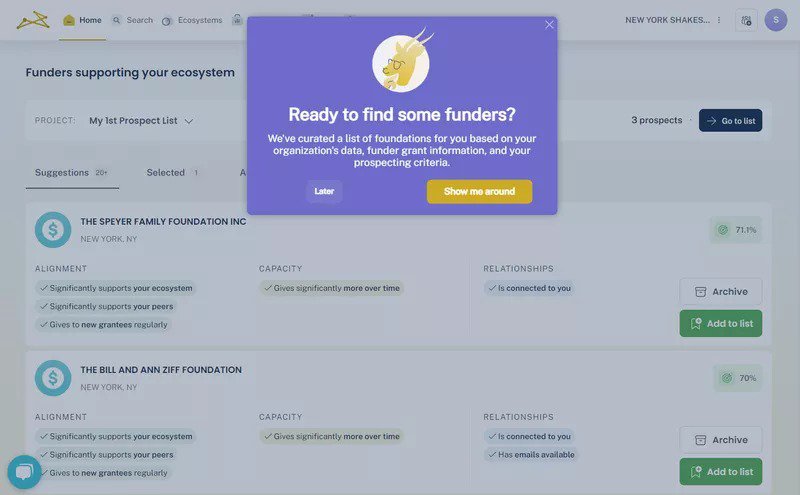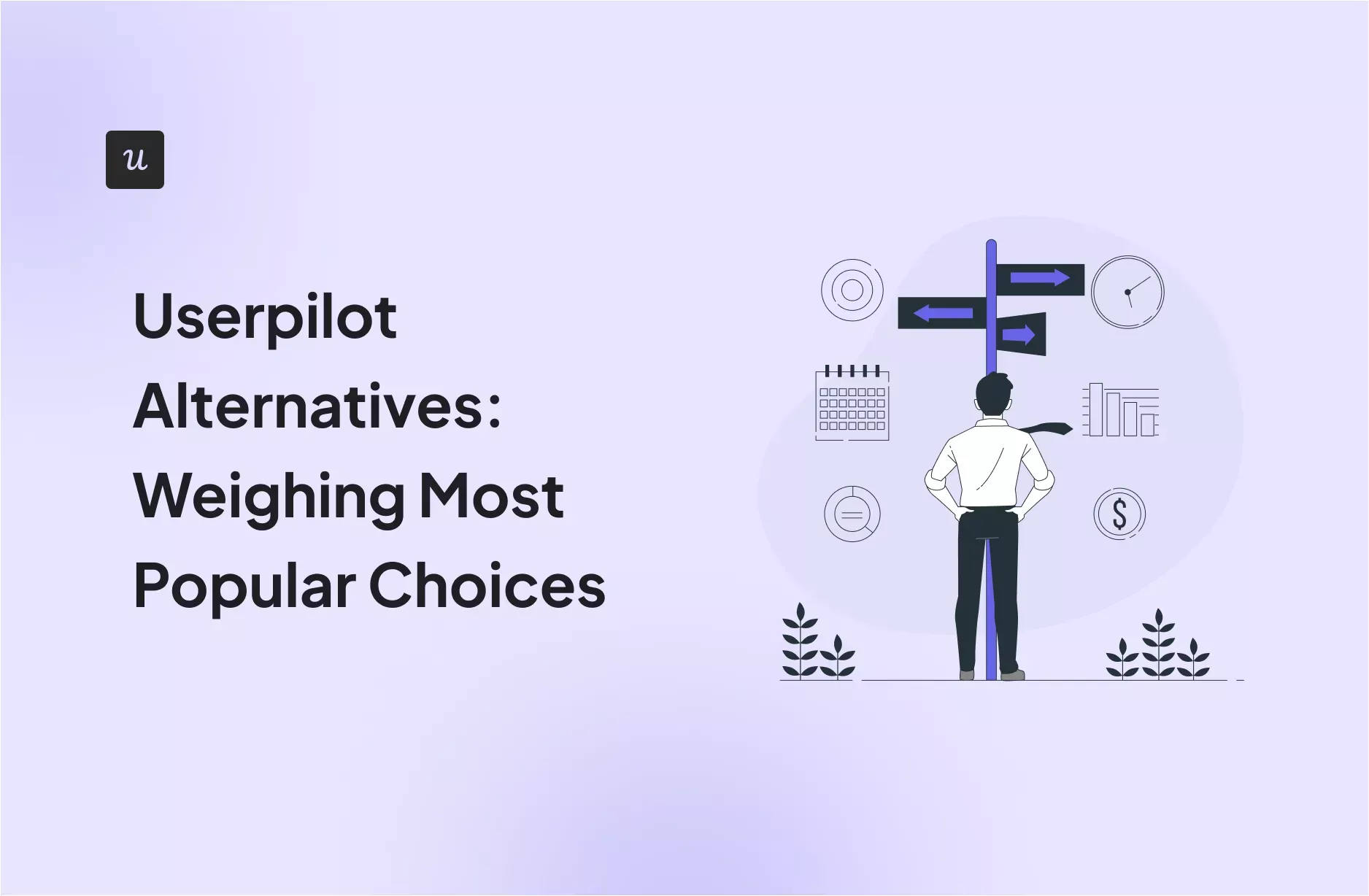
You may be wondering: “Why is Userpilot writing about Userpilot Alternatives?! There are, after all, so many similar blogs on the web…”
Because they get it wrong.
Here’s how it works (I know, I’ve done it myself more times than I dare to admit): The writer who has never used the tools runs a Google search and creates a blog post longer than the existing ones. Because featuring more tools helps it rank in search. 10 alternatives, 20 competitors, 225 best tools for…
The result? Bloated articles comparing apples to pears that aren’t helping anyone.
Not you, the potential buyer. Not our smaller competitors, who find themselves juxtaposed with enterprise software for a completely different user persona. And not us because we get leads that want something we can’t offer. What a terrible waste of everyone’s time!
So, I’ve decided to break the mold and rewrite the script.
In this article, you will only find 5 Userpilot alternatives, classified by user persona and their jobs to be done. And it isn’t another biased blog post. I’ve done my best to make it as objective as possible.
So you can make an informed decision before you buy.
Try Userpilot Now
See Why 1,000+ Teams Choose Userpilot

What is onboarding software?
Onboarding software helps companies introduce new users to their product or service.
By showing them the relevant features and teaching them how to use them, it helps users experience the product value and adopt it as a go-to solution to their problems.
That’s why onboarding tools are often called digital adoption platforms. It’s pretty much the same—both serve the same purpose. However, I expect more from an adoption platform than just onboarding features. For example, feedback and analytics capabilities.
How do you classify onboarding software to pick the right tool?
When choosing an onboarding tool, look at two aspects: what user persona it serves and what JTBDs it allows them to complete.
Onboarding tool classification for different user personas
A bootstrapped SaaS startup with three employees and $10,000 in MRR doesn’t have the same needs as a big enterprise. So, classifying the alternative tool lists by a user persona is a no-brainer.
- Small SaaS (0-10 Employees, <$10k MRR) or bootstrapped startups prioritize the price and ease of use because they can’t afford expensive tools and don’t have the time for complex setups. A simple onboarding tool is the best fit for them.
- Mid-market SaaS companies (10-100 Employees, $1-10M ARR) focus on improving user adoption and retention, so they need more advanced features like analytics, A/B testing, or self-service support.
- Enterprise SaaS businesses (100+ Employees, $10M+ ARR) need secure and scalable solutions that work seamlessly with their existing tech stack, so integrations or compliance standards like SOC2 Type II are vital. Price is less of a concern.
Onboarding tool classification for different jobs to be done
Before you start looking for an onboarding tool, answer these questions:
- Do you need a user onboarding tool or an employee onboarding tool? Or both?
- Will you use it for a mobile app or a web app?
- Will you run it on your product or a third-party solution?
Is Userpilot just an onboarding software?
It was when I started working for Userpilot. Now, it’s a comprehensive adoption platform with all the bells and whistles.
Here’s what you get:
- Onboarding engagement: Multiple UI patterns, checklists, resource center, and more. All of them come with advanced condition settings, localization, and customizable designs so you can tailor them to your target audience. Without coding or technical knowledge.
- Flow analytics: Track the performance of your onboarding experiences.
- User analytics: User and company profiles and advanced segmentation.
- Product analytics: Autocapture, session recordings, analytics dashboards, funnels, user journey paths, trends, and retention analysis, to name just a few.

- User feedback: In-app surveys and a feedback widget for collecting active and passive feedback. Like the onboarding elements, they’re easy to create and customize thanks to the template library and the visual editor, and they come with advanced audience and triggering settings.
- Integrations: Hubspot, Salesforce, Segment, GA4, Google Tag Manager, Zendesk, Intercom, Amplitude, Mixpanel, Heap, webhooks.
- Support: Email and chat, plus a dedicated customer success manager for Growth and Enterprise customers.
When should you look for a Userpilot alternative?
If it’s such a fantastic platform, why would you consider a Userpilot alternative?
There are three instances:
First, Userpilot may not be affordable for early-stage companies. While the Starter plan, which costs $299 per month billed annually, is probably within your budget, it includes only feedback and onboarding features. To use the advanced analytics, you need the Growth plan.
For what you get, it’s still more competitive than Pendo’s or Appcues’s plans, but pairing simpler onboarding and analytics tools may work out cheaper.

So, Userpilot isn’t suitable for employee onboarding because it doesn’t run on third-party tools. It isn’t the right pick if you need a solution to support digital transformation initiatives.
What are the most popular Userpilot alternatives?
Now that we’ve set the foundation for our comparison, let’s go over the main features and pricing of each option to help you decide if it’s suitable for you.
Userpilot alternative #1 – Pendo
Pendo was one of the first players in the onboarding space, and it’s a pretty darn good tool. It’s a comprehensive platform that combines robust analytics, feedback features, and in-app user guidance.
Best for: Mid-market and enterprise businesses seeking an employee and user onboarding tool that works on mobile and web apps.
Key Pendo features:
- Product analytics (auto-capture, custom dashboards, cross-app user journey reports, Product Engagement Score, AI-powered behavioral insights, trends, and retention).
- Resource center.
- User experience analytics (feature heatmaps and session replays).
- Feedback tools (Polls, NPS).
- In-app guides (Multiple UI patterns, product tours, checklists).
- Contextual triggering.
- Roadmapping tools.
- Security (SOC 2 Type 2, GDPR, HIPAA, CCPA, Privacy Shield).
- Integrations (HubSpot, Salesforce, Segment, Qualtrics, UserTesting, Zendesk, Zapier).
The main downside of Pendo is its limited customization and survey options. Customers also mention their not-very-responsive support as a downside. And the price.
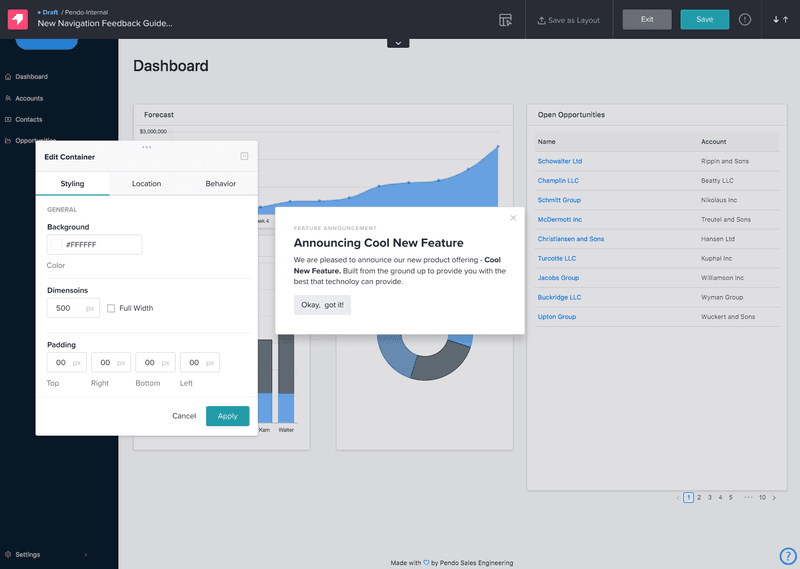
Pendo pricing
Pendo changes its pricing structure a lot, so when I go to its pricing page, I never know what I’ll find there.
Currently, there are five plans: Pendo Free, Base, Core, Pulse, and Ultimate.
All the features listed above, besides session replays, are included in the paid plans. Features like session replays, content localization, or AI-writing assistance are available as add-ons.
To be honest, I don’t quite get the idea behind add-ons if all pricing is custom anyway (reportedly, it’s twice as expensive as Userpilot).
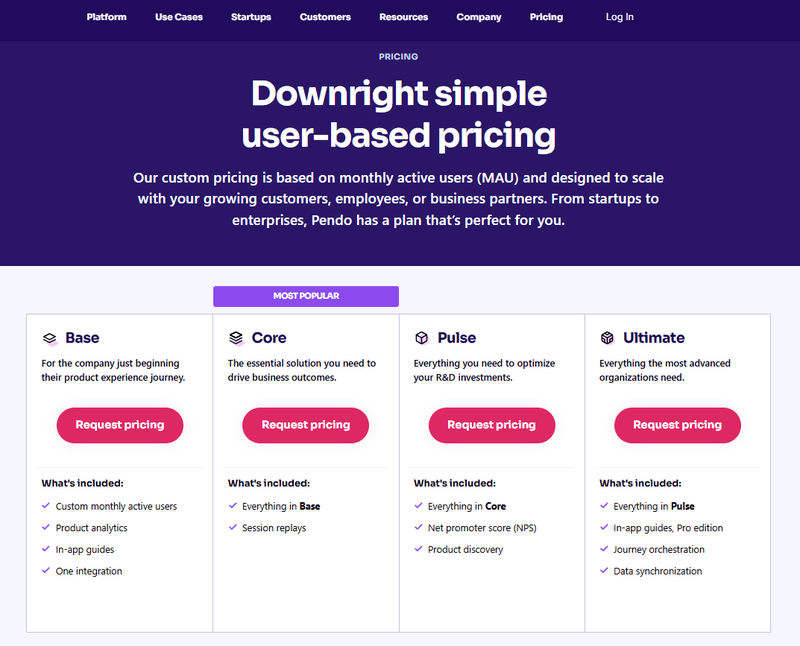
Userpilot alternative #2 – Whatfix
Whatfix is a digital adoption platform with a wide range of onboarding, feedback, and analytics features.
Best for: Enterprise businesses looking for an employee onboarding tool that works on mobile, desktop, and web apps to support change management and digital transformation initiatives.
Key Whatfix features:
- In-app guidance (Checklists, Flows, Beacons, In-app messages, Pop-ups, Smart tips).
- Help center with content lifecycle management and aggregation features.
- In-app surveys.
- Product analytics (user journey analytics, custom dashboards, trends, and cohorts).
- Integrations (SAP, Salesforce, GA4, Amplitude, Heap, Fullstory, SurveyMonkey, Freshdesk, Zendesk, and many more).
- Support (Email and live chat support 24/5, a named CS manager in all plans).
- Security (GDPR, SCORM, SOC2 Type II, HIPAA, and CCPA).
Whatfix is a superb solution but has a steep learning curve and offers limited templates and customization options.
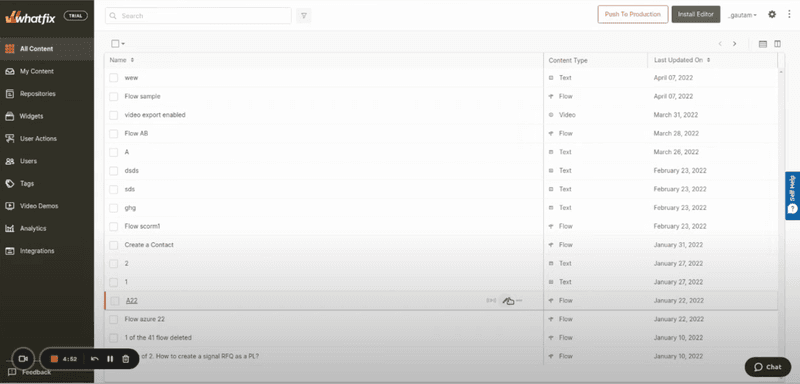
Whatfix pricing
I’m a bit confused by the Whatfix pricing page. There are too many combinations.
You get three plans: Standard, Premium, and Enterprise. They include the Digital Adoption Platform (DAP) and Product Analytics but only on Web and Desktop apps. For mobile apps, there’s only one plan, Standard.
The breakdowns are unnecessary because Whatfix has custom pricing anyway (with prices starting at around $20k a year).

Userpilot alternative #3 – Appcues
Just like Userpilot, Appcues is a DAP that allows customer success teams and product teams to create engaging onboarding experiences without coding.
Best for: Medium and large businesses that need to facilitate mobile and web product adoption.
Key Appcues features:
- In-app onboarding (UI patterns, interactive walkthroughs, checklists, resource center).
- Resource center (through Launchpad).
- Event-based triggering.
- Email onboarding.
- Feedback features (NPS and custom surveys, like user satisfaction).
- Flow, email, and push notification engagement analytics.
- User event data tracking and analytics (including segmentation).
- Integrations (Fullstory, Hotjar, GA, Segment, Mixpanel, Amplitude, Heap, ActiveCampaign, Freshdesk, Helpjuice, Intercom, Zendesk, Hubspot, Kissmetrics, Marketo, and a few more).
- Security (GDPR, HIPPA, SOC2 Type II, CCPA).
If Appcues had more robust analytics, it would be an excellent adoption tool. Unfortunately, the only way to get features like funnels, paths, or session replays is through integrations with 3rd party tools.
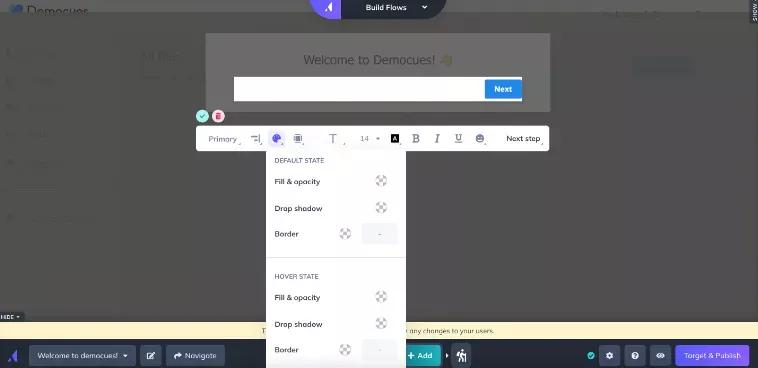
Appcues pricing
Considering the limited analytics, Appcues isn’t too competitively priced compared to Userpilot.
There are three plans:
- Start – from $250/mo (similar to Userpilot)
- Grow – from $1000/mo ($200 more).
- Scale – custom pricing.
What exactly is included in each plan isn’t clear, as Appcues no longer has a detailed feature breakdown on its pricing page. However, we know the plans come with caps on messages, segments, and tracked events.
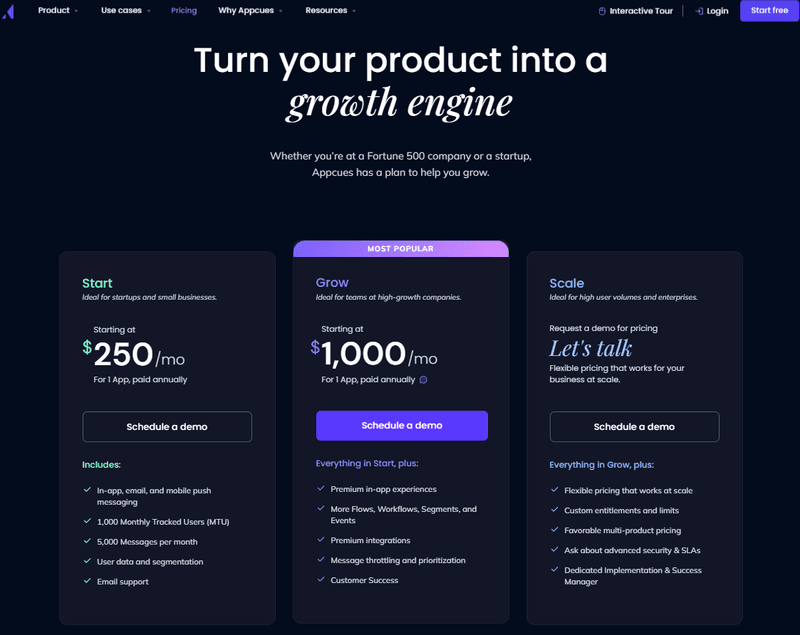
Userpilot alternative #4 – UserGuiding
UserGuiding is another no-code onboarding solution with decent onboarding functionality but limited analytics. Its main differentiator is price.
Best for: Small organizations that need a simple onboarding tool for web apps.
- In-app adoption (In-app flows, checklists).
- Resource center with a knowledge base.
- Flow and user engagement analytics (segmentation, custom events, goal tracking, A/B testing).
- In-app surveys (including NPS).
- Integrations (GA4, Segment, Mixpanel, Amplitude, Hubspot, Intercom, Slack, Woopra).
- Support (Email, live chat; a dedicated CS manager in the higher plans).
- Security (SOC2 Type II, GDPR).
When you look at the feature list, UserGuiding doesn’t differ much from Appcues. However, when you start using it, you see that the tool isn’t as well designed and intuitive as its pricier competitor.
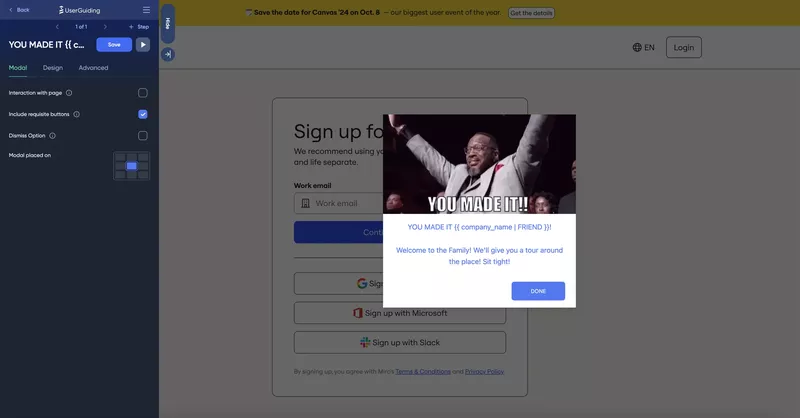
UserGuiding pricing
UserGuiding offers the most affordable pricing of all the tools in the roundup.
The three available plans are:
- Basic – from $69/month.
- Professional – from $99/month.
- Corporate – Custom pricing.
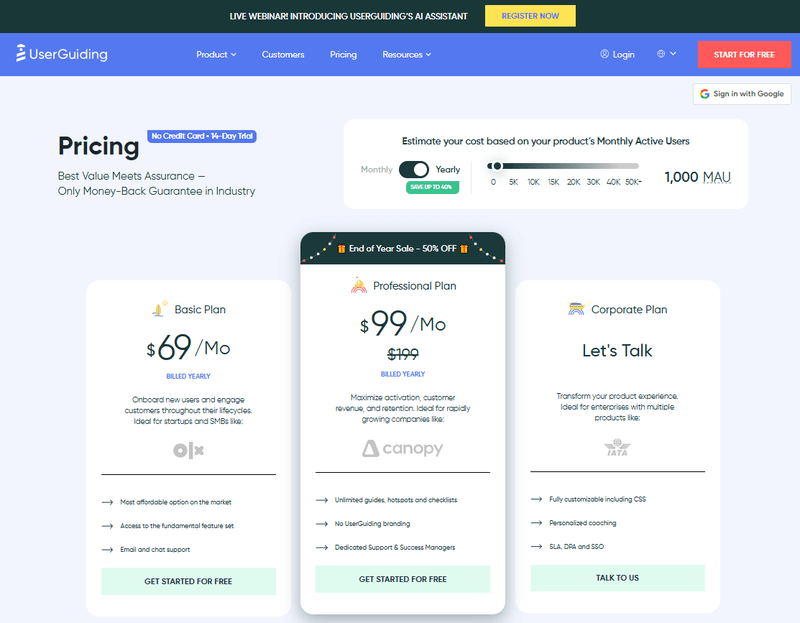
Userpilot alternative #5 – Userflow
Userflow is a mid-market no-code tool that allows product managers to design in-app onboarding experiences.
Best for: Medium-sized organizations that want to onboard users inside web apps.
- In-app guidance (UI patterns, checklists, interactive flows).
- Resource center.
- In-app surveys (including NPS with a dedicated dashboard).
- User analytics (Event tracking and segmentation).
- Flow analytics (User engagement monitoring and a unified onboarding dashboard).
- Integrations (Salesforce, Logrocket, Heap, Mixpanel, Segment, Amplitude, HubSpot, Zapier).
- Security (GDPR, SOC2 Type II).
- Support (Live chat and email; ‘concierge’ support in the highest plan).
Userflow offers everything you’d expect from onboarding tools, but it’s lacking in the analytics department to be called a fully-fledged adoption platform.
Moreover, the UX is a tad convoluted: you create the flows inside Userflow (With Userpilot, it happens inside your product, reducing unnecessary steps).
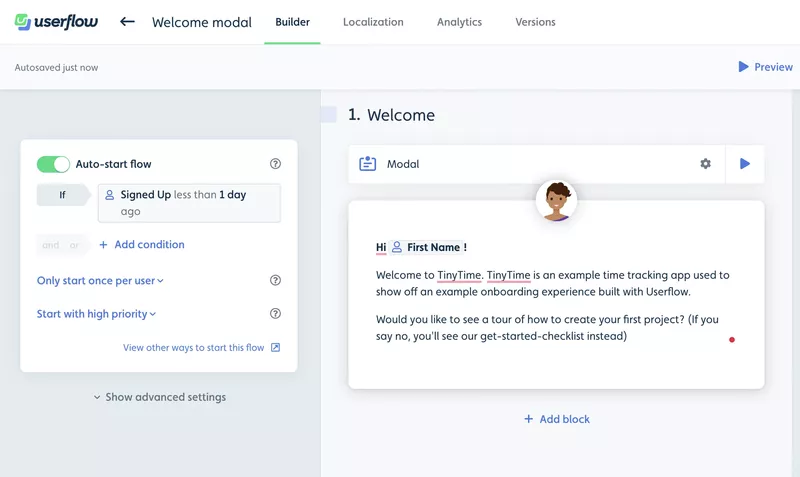
Userflow pricing
Userflow has three pricing plans:
- Startup – from $240/month.
- Pro – from $680/month.
- Enterprise – Custom price.
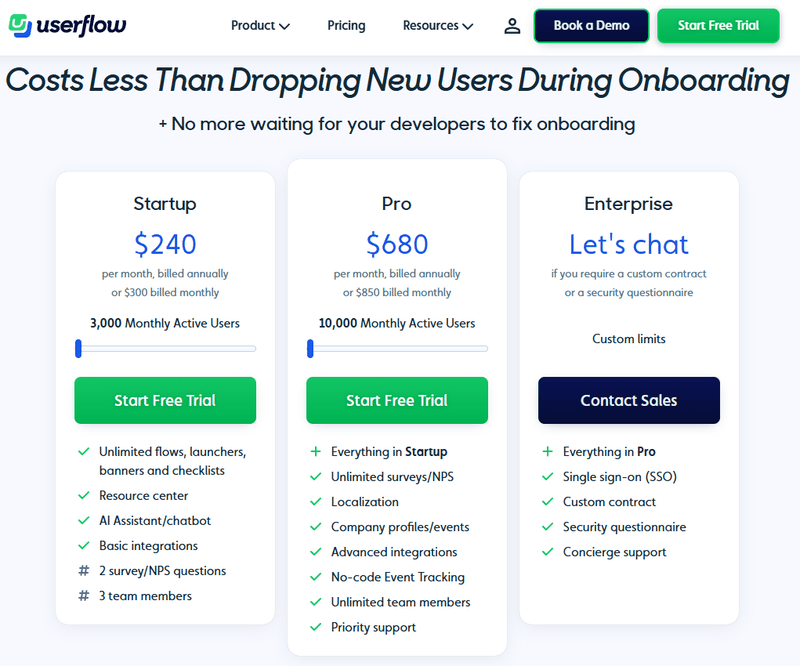
Conclusion
Userpilot caters to mid-market and enterprise companies that require more than just a web app onboarding tool. It offers advanced analytics and feedback features, which most other DAPs cannot match. The only one that can, Pendo, is considerably more expensive.
- Appcues comes with similar pricing and offers web and email onboarding but has limited analytics.
- Whatfix is mostly an employee onboarding tool with a steep learning curve and even steeper pricing.
- Userguiding is the most cost-effective solution.
- Userflow offers similar onboarding features and pricing to Appcues minus mobile and email onboarding.
This hopefully helps you narrow down your options. Next step? Sign up for free trials and book demos to see all the tools in action. While we’re at that, why don’t you start with the Userpilot demo?
Userpilot alternatives FAQs
To wrap it up, here are answers to common questions about Userpilot alternatives.
Does Userpilot work on mobile apps?
Nope, not at the moment. But we’re working hard on it, and mobile app support will be available in 2025.
Is Appcues a good Userpilot alternative?
It depends.
If you need a tool for email or mobile app onboarding, then yes.
If you want to create highly customizable web app onboarding experiences, collect in-app feedback, and analyze user behavior inside the product (and pay less), Userpilot is a better fit.
Is Pendo a good Userpilot alternative?
Pendo is excellent. For example, its analytics features are on par with Userpilot, maybe even slightly better, thanks to the AI-powered insights.
However, it has its downsides, like limited customization and feedback features. And it’s way more expensive, so we had quite a few customers switching from Pendo recently.