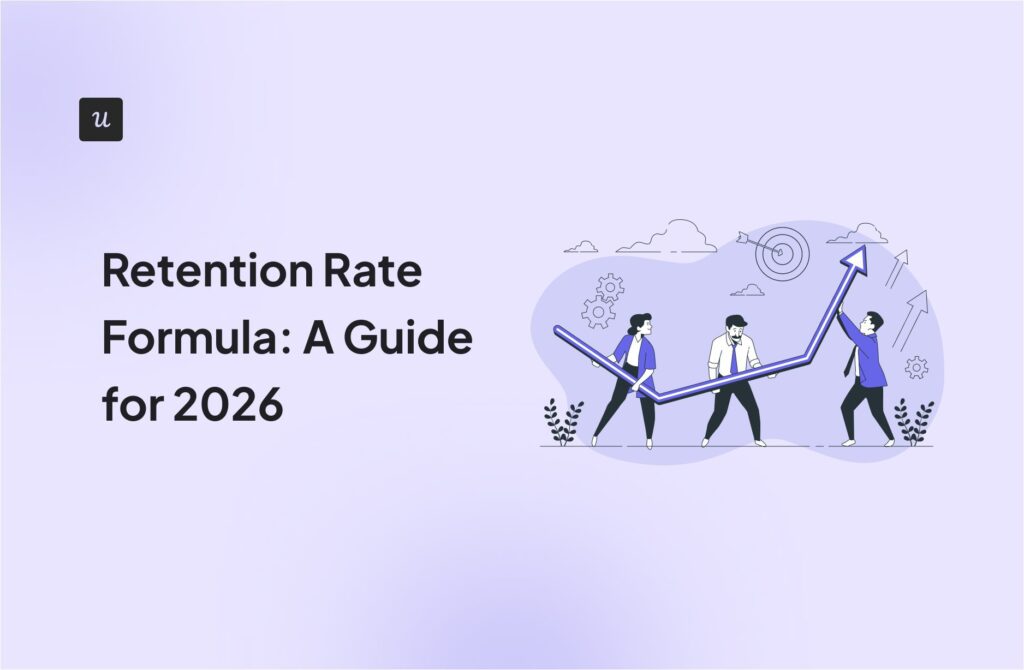New users are still testing whether your product deserves a permanent slot in their stack, which is why the risk of churn peaks during the first 90 days. While monitoring your churn rate is essential for tracking health, the actual work happens in the execution of your retention tactics.
To reduce customer churn, you must prove value fast and lead the user to the ‘Aha!’ moment with minimum friction. In this guide, we provide 15 actionable strategies to improve retention across the entire customer lifecycle, from the first sign-up to long-term loyalty.
Try Userpilot Now
See Why 1,000+ Teams Choose Userpilot

Strategies to reduce customer churn for new users
New users are still testing whether your product deserves a permanent slot in their stack, which is why the risk of churn peaks during the first 90 days of the relationship. Industry research ranks poor onboarding as the third most important cause of churn, followed by wrong product fit and lack of engagement.
That’s why the goal of this stage is to prove value fast and lead the user to the ‘Aha!’ moment with minimum friction.
To ensure your customer retention strategies are successful, you need to determine the core onboarding outcome for each user persona (e.g., “Scheduled three email campaigns within three months after signup”). It should be tied to a specific data point or metric so that you can easily track the effectiveness of your onboarding strategies.
1. Launch personalized onboarding to shorten time to value
New customers are still deciding whether to stick around way after signing up.
Based on our 2024 User Activation Rate Benchmark Report, only about one-third of sign-ups (37% on average) reach activation, which is the point where they experience value and start developing a habit around the product.
This means the path to activation should be as short as possible. And for this, I recommend implementing personalized onboarding flows based on your customers’ jobs-to-be-done (JTBDs).
Here’s how I use Userpilot to personalize onboarding and reduce time-to-value as much as possible:
- I create and trigger a welcome survey to ask newcomers what they want to achieve (their JTBD) before I show them anything else.
- I segment users based on welcome survey responses. This way, I can correlate their JTBDs with specific user personas and trigger relevant onboarding flows for them.
- Then, I trigger an interactive walkthrough that spotlights only the features relevant to that segment.
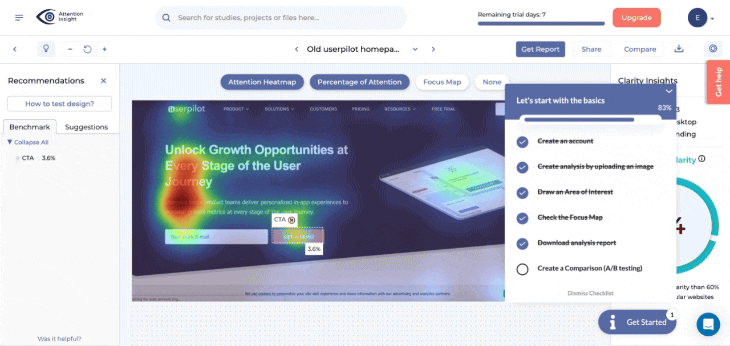
Example of Attention Insight’s interactive walkthrough, set up with Userpilot.
It’s also a good idea to set up an onboarding checklist that turns the activation steps into dopamine hits. Completing steps helps users track their progress, and the feeling of accomplishment motivates them to continue on their path.
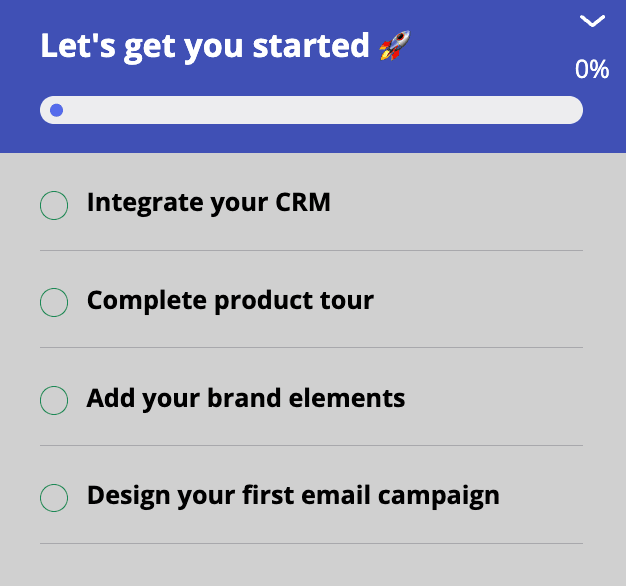
2. Invest in an omnichannel customer engagement strategy for successful activation
Onboarding can’t live only inside the product. You need a way to nudge your user back to the app if they leave it and forget to log in again.
That’s why it’s essential to set up an omnichannel engagement strategy that creates a cohesive user journey. And for this, I’ve found that the key is to combine these two components to walk users through their journey from signup to activation:
- Conversational bumpers: These are messages designed to educate, re-engage, or prompt users to take action. It can involve welcome messages, problem-solution approaches, feature-benefit explanations, or onboarding emails.
- Product bumpers: These include in-app elements that visually guide users on how to navigate your product. Think of hotspots, tooltips, checklists, CTA buttons, icons, etc.
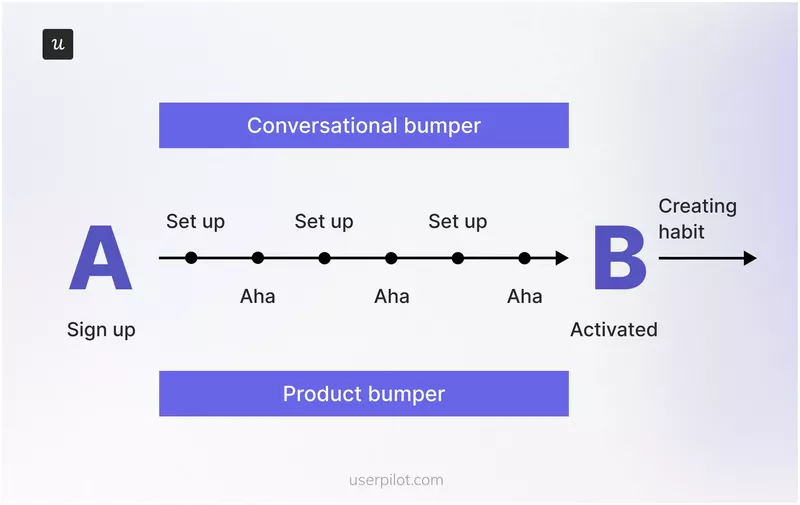
Userpilot lets me build and set up emails, in-app UX patterns (tooltips, banners, checklists, etc.), and mobile push notifications in the same platform. For instance, I can trigger an email when a user completes 50% of the onboarding checklist, add a link in the email that sends the user to an interactive walkthrough in-app, and send a push notification if the user doesn’t interact with the walkthrough in 24 hours.
3. Offer good customer support and self-serve help to remove friction
Ineffective customer service causes users to leave the product. A Zendesk report shows that 73% of consumers will switch to a competitor after multiple negative experiences with support agents.
My approach to avoid this is simple: customer support must be both instant and self-serve, with a human safety net for high-value accounts.
Consider having a live-chat widget anchored to every screen so users can get access to immediate support. It’s also a good practice to implement an in-app resource center that pops up when the user clicks a “Help” button attached to the UI. It provides one-click access to help content, plus an option to contact customer support if the article doesn’t satisfy their query. A huge advantage of such a resource center is that it doesn’t take the users outside of the application.
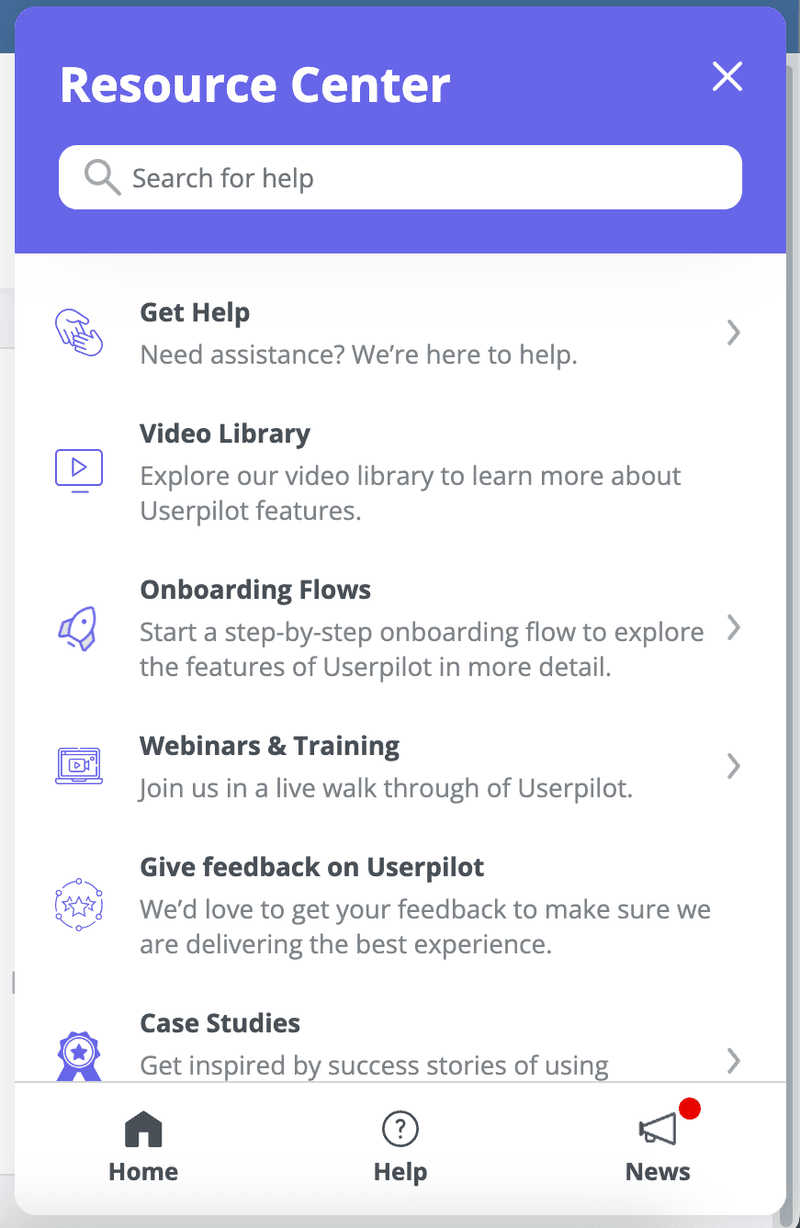
Additionally, you can allow the most impactful customers to book a call with their customer success manager right inside the product.
As for customers without a CSM, you can also add scalable prompts to join office hours or webinars so they still have access to additional help.
What’s your biggest challenge in reducing customer churn?
How do you currently handle new user onboarding?
How do you collect user feedback to improve your product?
Ready to proactively reduce customer churn?
Userpilot provides the tools to build personalized onboarding, drive feature adoption, and gather actionable feedback without writing any code. See how you can improve your retention metrics.
Strategies to reduce customer churn for existing users
By the time a customer is activated, they’ve crossed the first ‘Aha!’ moment and are starting to use your product regularly. However, churn risks still exist. The users may drop your product without experiencing its full value.
My goal here is to ensure the user solves all their relevant pain points, uses the product habitually, and leverages advanced features. And to do this, I need to create playbooks for each customer segment and promote the secondary use cases in my in-app messaging strategies.
Let’s go over my methods for this stage:
4. Use secondary onboarding to increase product adoption
Insufficient product adoption and churn are strongly linked. And according to our research involving 181 SaaS companies, the average core feature adoption rate was just 24.5%.
For this reason, I have a secondary onboarding flow ready to introduce advanced workflows. Just like for the first onboarding, I create an omnichannel experience consisting of in-product tips and nudges, and emails that introduce additional educational materials.
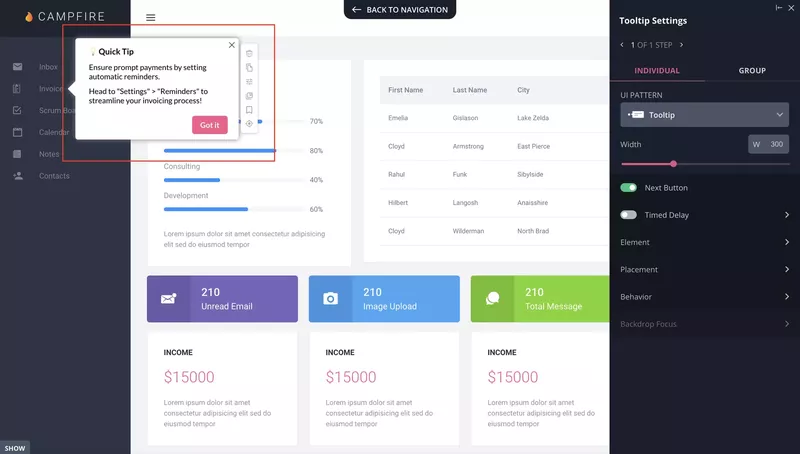
I also track how many activated users completed advanced actions, flag those who didn’t perform them, and then analyze how I can improve my messaging.
5. Educate and train customers outside of the application
Unlike new users who only learn the basic workflows, regular users must adopt more processes that are often advanced. Which is why they require continuous training.
Without these, users will be more likely to face a hard wall and churn in the end. According to a Forrester study, 75% of businesses with customer education (CE) programs reported having an increase in product adoption, while 58% experienced a reduction in churn.
To approach this stage, expose users to longer-form content that can train them on your product. Think of guides, video tutorials, webinars, training sessions, and so on.
Ensure all your educational materials are easily accessible through your website and knowledge base. Additionally, share resources and invitations for training via emails or in-app banners, targeting them to relevant user personas based on their JTBDs.
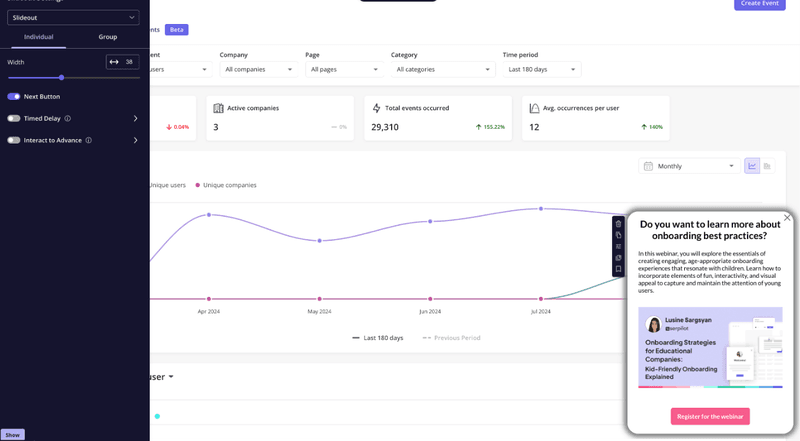
6. Use email marketing to win back unengaged customers at risk of churn
When a user stops logging in (i.e., becomes a dormant user), it means they’re no longer extracting value from your product. Thus, they’re very likely to churn.
With Userpilot, I can easily set up re-engagement campaigns by creating an “At-risk” segment of users who haven’t logged in for 30 or more days. I can send them a simple email that nudges the user back into the product, then follow it up with emails that promote newly released features or encourage them to get in contact with a CSM.
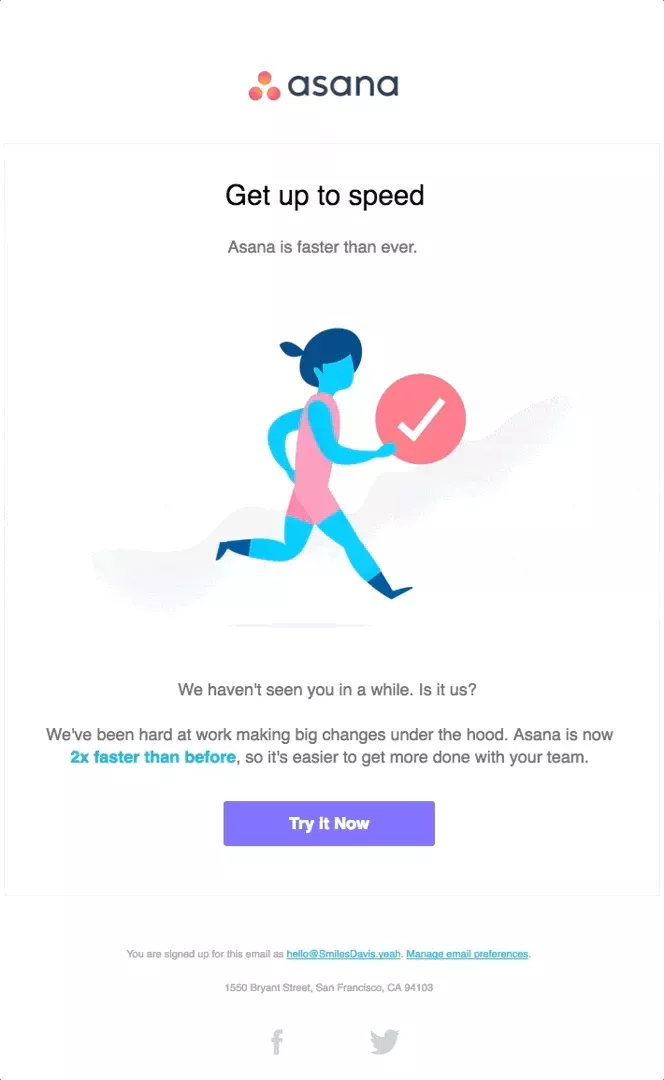
7. Celebrate successes to delight the users
Users don’t feel how much progress they’ve made if you don’t show it to them. And if they don’t feel they’re achieving goals with your product, they’ll be more likely to churn.
I celebrate users’ accomplishments and motivate them to keep using the product through positive reinforcement. This is my process for it:
- Map the entire product journey and tag each milestone in the process. It can include the moment the user sets up a dashboard or creates their first flow.
- Trigger an in-app celebratory message when the user hits a milestone. This can involve a confetti animation, a quick “you’re on fire!” message, and a nudge toward their next action.
- Send condition-triggered emails to celebrate long-term milestones. These could be based on how many years they’ve been using our product or the number of flows they’ve created with our features.
8. Run surveys to collect customer feedback
Many customers will quietly churn without trying to improve their experience along the way.
That’s why it’s essential to proactively collect feedback at multiple points of the customer journey. It will allow you to learn about user sentiments, but also help you identify deeper problems that are causing churn.
I use Userpilot to centralize all my feedback strategies, which include:
- Contextual microsurveys: I trigger a customer satisfaction survey (CSAT) right after a user finishes a workflow. I’ve found that customers tend to provide more detailed responses when the experience is still fresh.
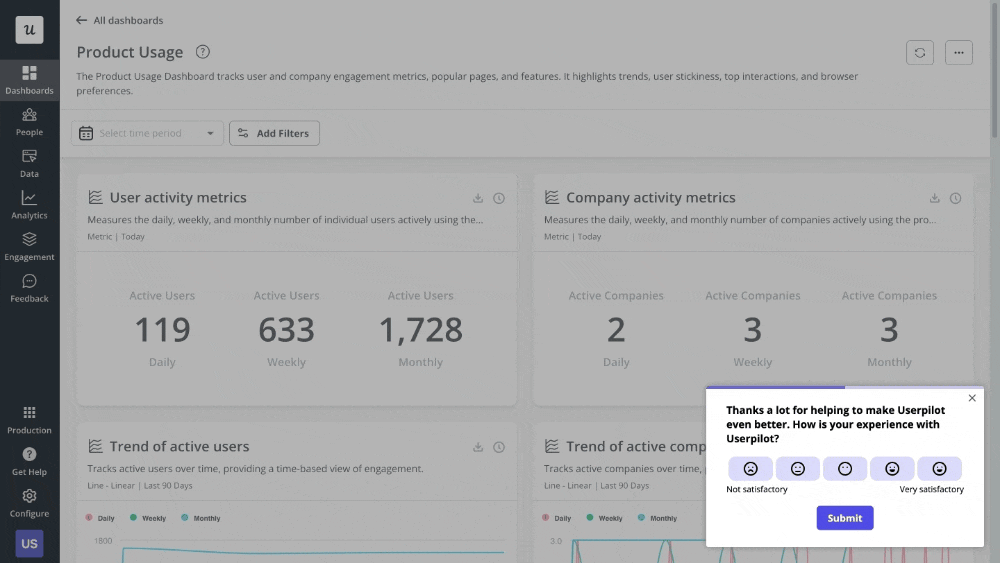
- NPS to check loyalty: NPS surveys are useful to identify loyal users (promoters), regular users (passives), and at-risk customers (detractors). As a loyalty predictor, the score is also particularly good at signifying possible churn, so it helps me take actions to improve the detractors’ experiences before it’s too late.
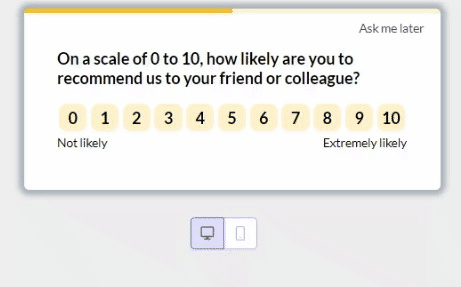
- Feedback tagging: Inside Userpilot’s feedback dashboard, I can tag NPS responses with keywords like “speed” or “missing feature.” This way, I can easily segment detractors based on their particular problems and come up with personalized solutions.
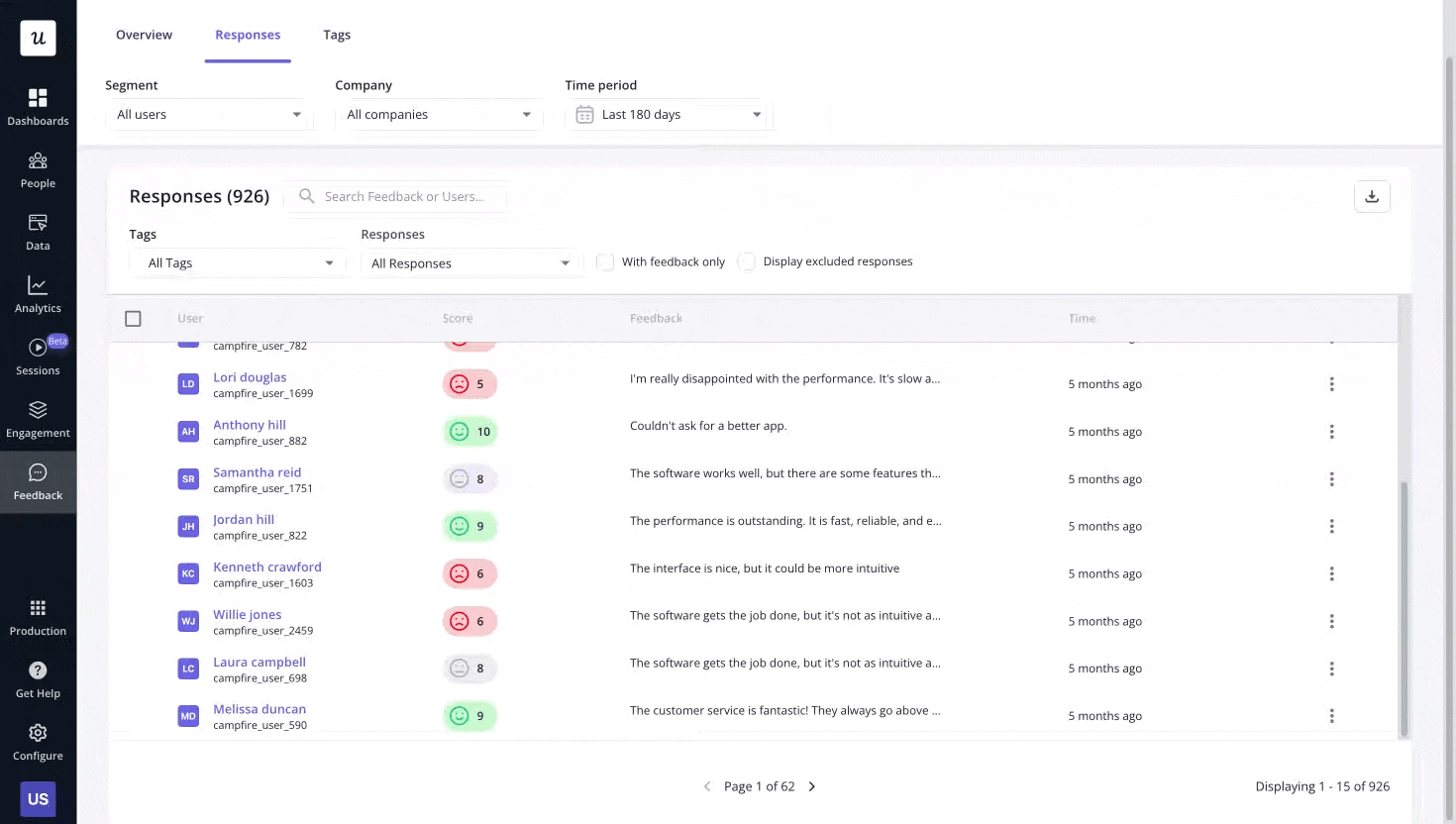
9. Close the feedback loop
Now, collecting customer feedback won’t do much if you don’t act on it to close the feedback loop.
That’s why I pass information about the dissatisfied customers to the customer success team so they can reach out to help.
A prime example of this strategy is Unolo (one of our clients). The company tightened its feedback loop to lower its churn rate, which lagged at 3%. They started regularly running NPS surveys and alerting the success team about detractors. The result? Response rates increased to 43.65% and churn decreased by almost 1% after addressing negative feedback.
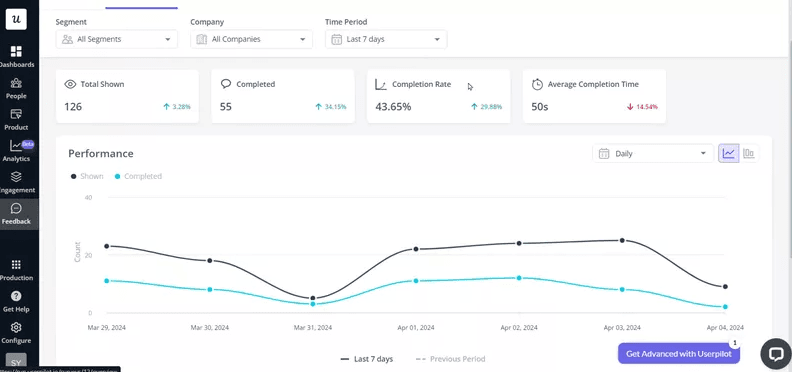
10. Watch session replays to learn user behavior
With session replays, I can watch exactly how users interact with our product and our Userpilot elements.
This lets me figure out how new users interact with core features and the guides I set up to introduce them, track product performance after a feature release, and timestamp bugs so developers can fix them.
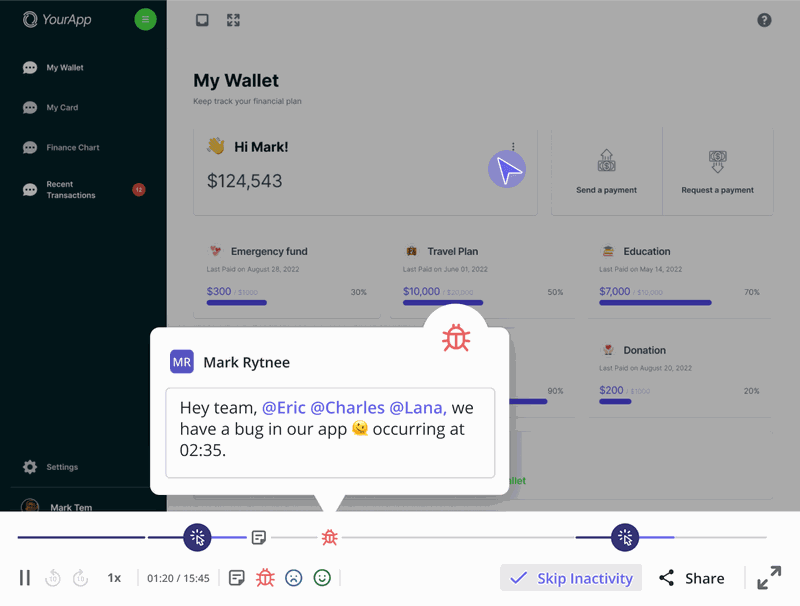
For instance, I can watch the sessions of users who dropped off from a core feature to see how they interact with the onboarding flow. If I see they’re struggling with the UI or getting stuck with a task, then I can come up with a hypothesis and find a strategy to improve trial-to-paid conversions.
Strategies to reduce customer churn for loyal customers
Loyal customers are often fans of your product who use it habitually, so they’re less likely to churn.
Still, you need to focus on locking in loyalty, delighting them, and learning how to replicate their successes with the rest of your customers. To achieve that, I get insights on their needs through surveys or conversations with customer success managers, and analyze customer behavior via path analysis.
11. Offer incentives to boost customer loyalty
Even loyal customers reconsider their stack when budgets get tight or there’s a technical burden. That’s why I highly recommend providing incentives, such as discounts for upgrades, coupons for referrals, or a loyalty program.
This email from Dropbox is a classic example:
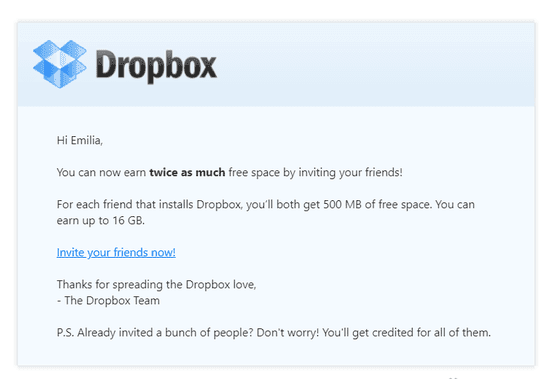
With Userpilot, you can segment promoters (with NPS ≥ 9) who are long-time users. Then, you can either trigger an in-app banner offering a discount or send an email with a referral link, promising rewards for any successful new signup.
12. Build a user community to improve customer relationships
Even if they aren’t strictly connected to the product, communities give users a reason to stick around. Since they connect successful users, they’ll be able to support and inspire each other, which minimizes their churn risks. What’s more, a TINT study revealed that for 8 out of 10 consumers, being part of an online community makes them more likely to purchase new products from the brand.
Communities can involve anything from LinkedIn groups, private forums, subreddits, or Slack channels, and they can be promoted via in-app messages or emails.
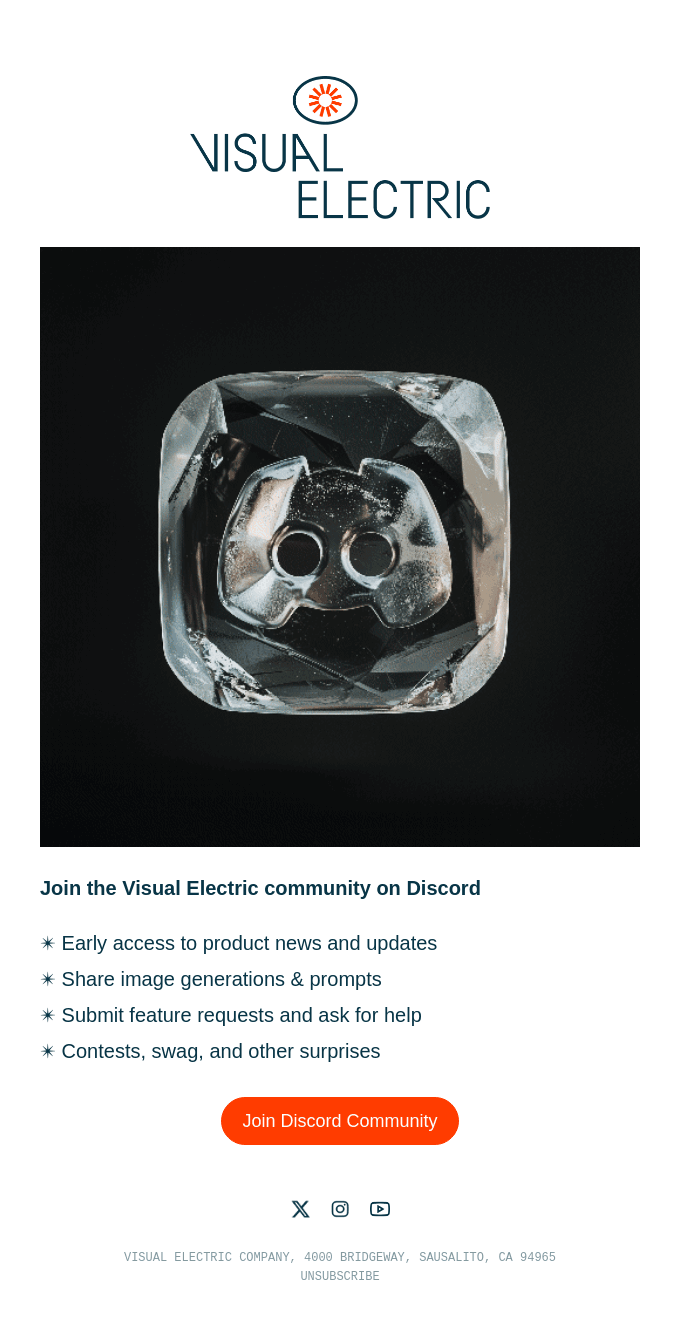
13. Identify power users and replicate their paths
Loyal users are often great examples of good-fit customers. Thus, identifying and analyzing their behaviors can help you design a more valuable product experience.
My approach for this is to identify power users, analyze their in-app behaviors to identify common patterns, and use those insights to guide my product decisions. Here’s my exact process to do this with Userpilot:
- Segment active users with an NPS score higher than nine. These are my power users, and I can perform any analysis on them for insights.
- Run a path report to see the events that led them to convert and their product usage habits. It’s important to get enough data to differentiate between isolated cases and statistically significant patterns.
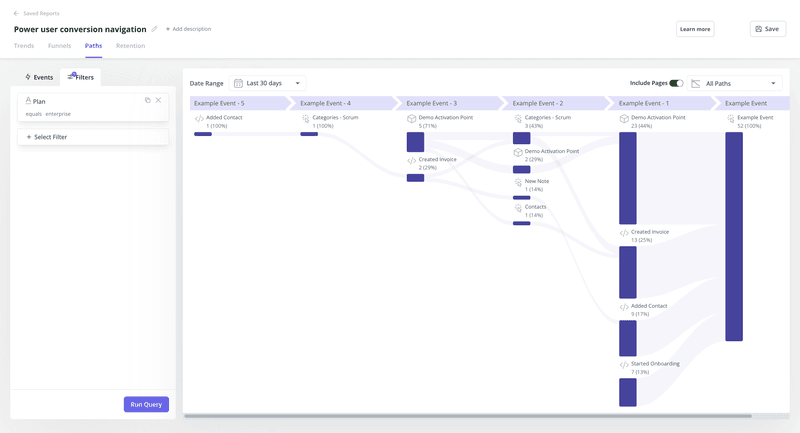
- Use the insights to evaluate your in-app guides. Is the onboarding process introducing the right features? How can I help regular users adopt core features through in-app nudges? When should the ‘Aha!’ moment happen? What’s the best moment to offer an upsell?
- Then, decide where to channel resources. You can prioritize creating educational resources for your most successful user groups, invest in developing new features based on their needs, etc.
Post-churn strategies to reduce churn for existing customers
No matter how sophisticated your churn strategies are, you can never fully prevent it.
That’s why I now see churn as a learning opportunity: every cancellation exposes friction we missed, pricing gaps, or features that are losing relevance.
So, the next tactics focus on learning from churn and using analytics to predict it.
14. Treat every churn as a lesson
When someone hits “Cancel,” you have their full attention one last time.
This is why showing a short exit survey when a user begins the cancellation process is the best way to get their feedback. Churning users can give you their reasons for leaving (price, switching tools, missing features), and add the specifics in an open field.
With Userpilot, I can quickly create a cancellation flow that triggers when a user cancels. Here’s how I approach it:
- Launch a multiple-choice survey listing possible churn reasons, with an optional open text field.
- Follow up with a discount offer if the user selects the cost reason.
- Filter responses based on the answers. Is there a lacking feature that’s often requested? What parts of the product are too complicated? What future projects should be prioritized?
- Finally, find ways to close the loop. If the user doesn’t cancel their account after all, I trigger a win-back email campaign that promotes a more affordable plan or a new feature that was previously missing.
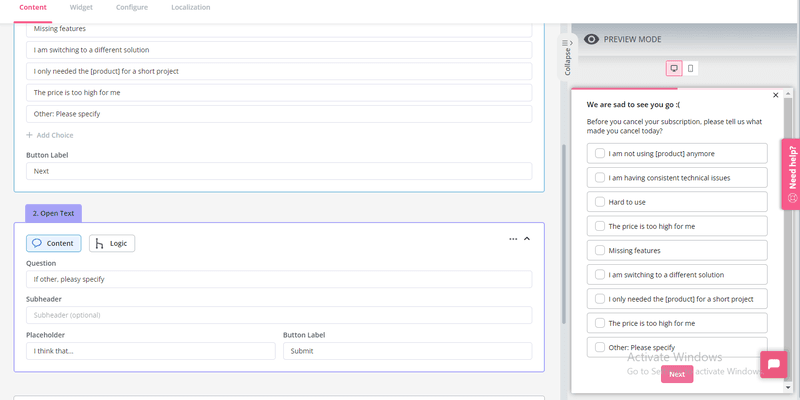
15. Use analytics dashboards to measure the success of your tactics
Your churn prevention plan is only as effective as your ability to validate it. While other guides focus on calculating churn rate, this dashboard should be used to track the direct impact of the engagement strategies you’ve deployed.
A dedicated retention dashboard in Userpilot allows you to see if your specific interventions are working:
Tactical validation: If you launched a new onboarding flow to reduce churn, use cohort analysis to see if the group that experienced that flow stays longer than the group that didn’t.
Identifying friction points: Monitor where users “drop off” in the product. If a specific feature has a high abandonment rate, it’s a signal that your guidance tactics need to be adjusted or that the “Aha! moment” isn’t being reached.
Proactive retention monitoring: By filtering retention rates by user property, you can see which specific segments are responding best to your loyalty programs, allowing you to double down on what works and pivot where users are still disengaging.
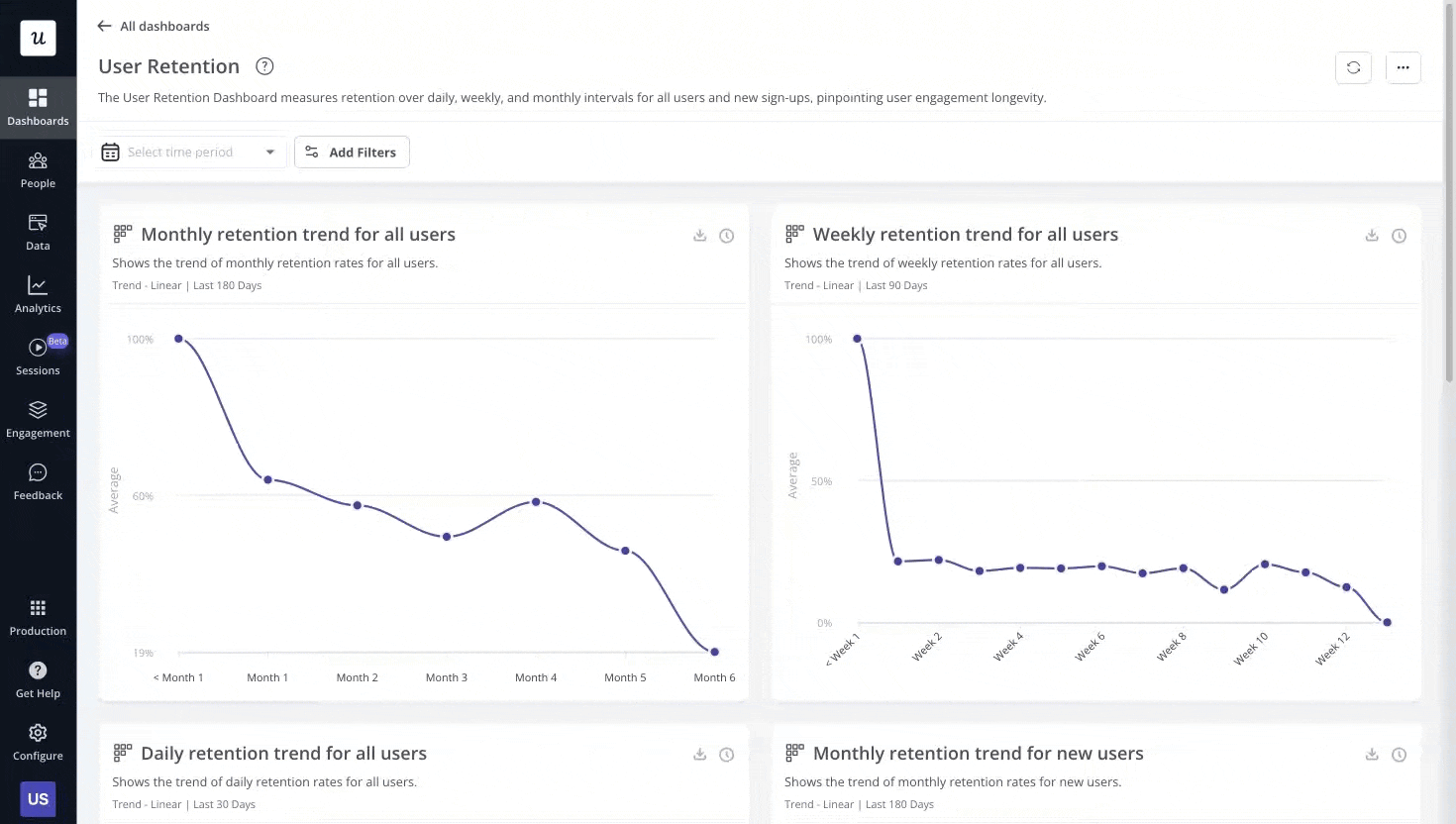
With cohort analysis, I can monitor retention of different user groups and spot changes in churn over time.
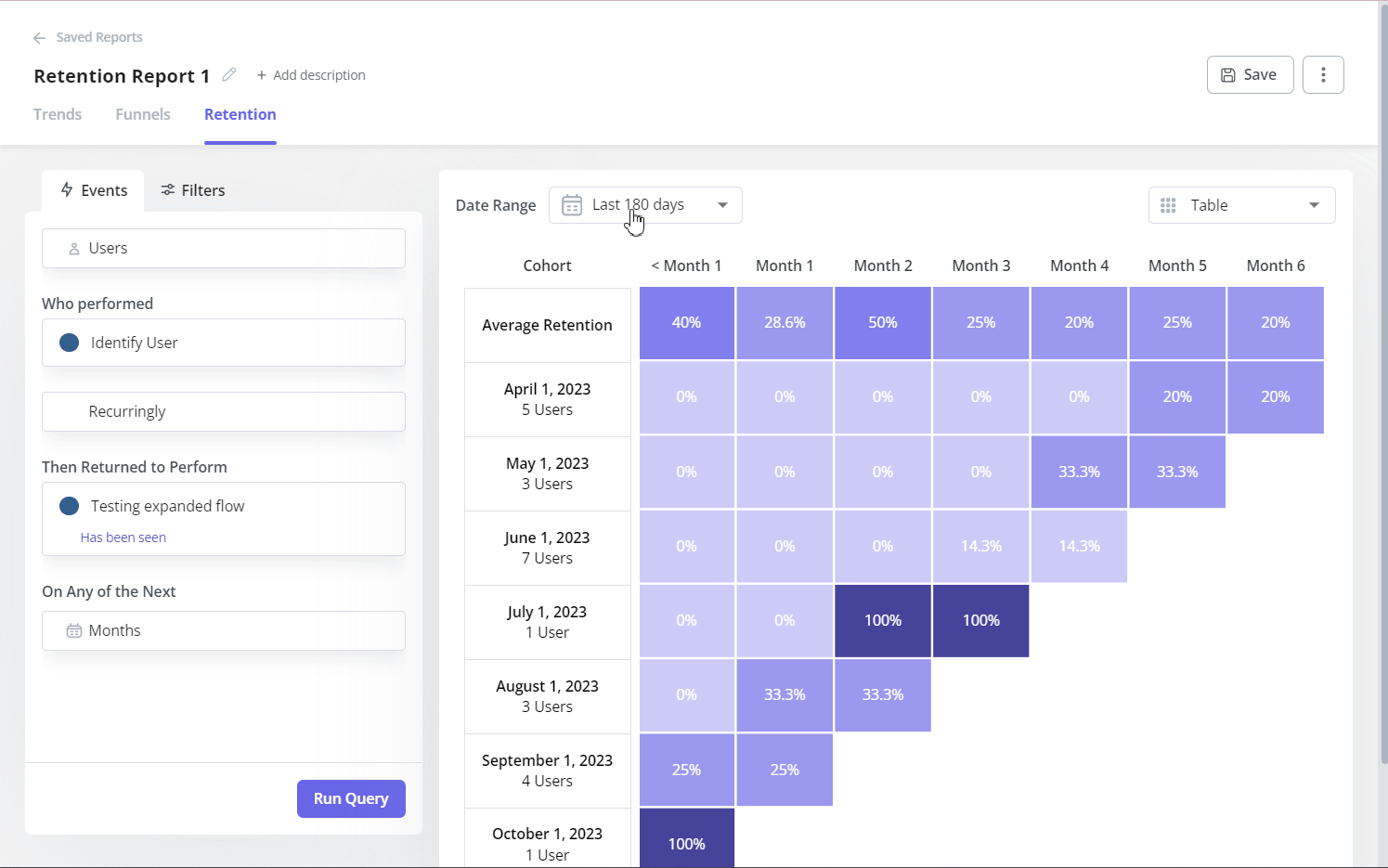
Reduce churn and increase customer lifetime value with Userpilot
While the strategies above were split between different customer lifecycle stages, you don’t have to strictly follow the division. Think of your retention strategy as a continuous loop, and use the techniques above as a part of a cohesive PLG journey that connects the product with all the communication channels.
Userpilot will provide you with the right set of tools for this: you can segment your users, launch in-app experiences without code, tag feedback, as well as track and prove your impact.
So if, besides retaining existing customers and monitoring your churn rate, you also need a platform to communicate with users on different platforms, collect feedback, and analyze your product’s performance, then book a Userpilot demo to see how you can apply my strategies without coding!
FAQ
What is customer churn?
Customer churn, or customer attrition, is the percentage of paying customers who end their subscription (voluntarily or involuntarily) during a given period. In SaaS, it’s typically measured monthly or annually and expressed as a percentage of the existing customer base.
How to calculate customer churn rate?
Divide the number of customers who left in the period by the total number at the start of the period, then multiply by 100.
Churn Rate = (Customers Lost/Customers at Start)×100
Example: If you begin the quarter with 1,000 customers and 25 cancel, the quarterly churn is 2.5 %.
Why is it important to reduce customer churn?
The profitability of a SaaS company relies on recurring revenue and, therefore, customer retention. Losing customers resets that compounding to zero and forces the business to replace revenue just to remain profitable. Lower churn also equals higher customer lifetime value (LTV), increased expansion potential, and a shorter CAC (customer acquisition costs) payback period.
What is a good churn rate?
Benchmarks vary by ACV and market. But according to a Recurly study, B2B SaaS companies have a median churn rate of 2.8% month-by-month, which means a good customer churn rate would be anything lower than 2% monthly.
What are the types of churn?
- Logo churn (customer churn): Counts the number of accounts that cancel in a period, regardless of how much they pay. Useful for tracking how well you retain customers.
- Revenue churn (MRR/ARR churn): Measures the dollar value lost when customers downgrade or cancel.
- Gross churn: Total lost revenue before factoring in expansion or upsell.
- Net churn / Net revenue retention (NRR): Lost revenue after offsetting expansions, upsells, and re-activations in the same cohort.
- Voluntary churn: When customers actively choose to leave (pricing, competitor switch, poor fit).
- Involuntary churn: When accounts fail to renew because of payment issues (expired card, processing failure).
What causes customer churn?
Churn happens when your product doesn’t meet customer expectations. Common drivers include slow time-to-value, poor onboarding, inadequate support, missing features, price-value misalignment, and competitor switching.