
According to PwC, 32% of customers who love a company will cease doing business with it after a single bad experience. This is precisely why SaaS companies like yours need to prioritize customer satisfaction analysis — to quickly identify and address customer concerns before they lead to churn.
This article will help with that, outlining steps to measure customer satisfaction, along with the best satisfaction metrics and analytics tools to try out. So, if you’re interested in unlocking deeper insights into customer satisfaction for effective product management and increased loyalty, let’s dive in!
Try Userpilot Now
See Why 1,000+ Teams Choose Userpilot

What is customer satisfaction analytics?
Customer satisfaction analytics refers to the process of collecting, analyzing, and interpreting data to evaluate how satisfied customers are with a product or service. This analysis can reveal valuable insights into customer needs, preferences, and pain points—enabling you to make informed decisions to enhance customer experience and increase loyalty.
Customer satisfaction is typically measured with key performance indicators such as customer satisfaction scores (CSAT), Net Promoter Scores (NPS), and customer effort scores (CES).
Are you truly capturing customer sentiment?
Sending surveys is easy. Getting actionable insights is hard. Take this 4-step assessment to see if your customer satisfaction analytics strategy is driving loyalty.
How to run a successful customer satisfaction analysis
Now, let’s go over our four-step process to run a customer satisfaction analysis where you can learn, act, and iterate your way to higher product growth and improved customer experience.
1. Define what to measure and collect
The first step is to define what you want to accomplish by measuring customer satisfaction. Your aim will guide your choice of data collection, tool, and customer satisfaction survey used.
Here are some questions to help you define how to measure customer satisfaction and what customer satisfaction data to collect:
- What aspects of customer experience are you focusing on, like product quality, customer service, or ease of use?
- What goals do you want to achieve by analyzing customer satisfaction data? Such as reducing churn, improving satisfaction, or boosting revenue growth.
- What types of customer data can feed these goals, such as demographic, psychographic, or behavioral data?
- Which customer satisfaction metrics are best for measuring these aspects? Such as customer effort score, customer satisfaction score, or net promoter score.
- How will you collect this data, such as through a customer satisfaction survey, in-app feedback form, social media monitoring, or email surveys?
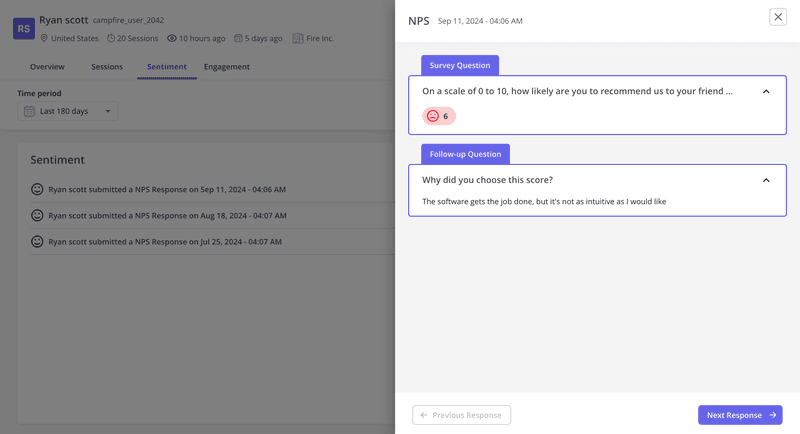
2. Design survey questions to collect data
The next step is to create an appropriate customer satisfaction survey to collect customer feedback and data. This is a tricky step, because if you overdo any part of the survey, like making it too lengthy or intrusive, it’ll end up frustrating customers.
Avoid that by using these tips to design effective customer satisfaction surveys:
- Survey type: Identify which customer satisfaction survey is well-suited for your goals (e.g., CSAT, NPS, CES).
- Target audience: Choose the right customer segment to survey (e.g. new customers, satisfied customers, power users).
- Question count: Balance the number of questions to reduce survey fatigue while gathering enough data.
- Question types: Use close-ended questions for quantitative customer satisfaction data (e.g., ratings). Incorporate open-ended questions for detailed qualitative feedback. Consider a mix of both types for a well-rounded perspective.
- Survey logic: Implement logical conditions throughout. A common example is low ratings on close-ended questions leading to open-ended follow-up questions to understand the reasons behind dissatisfaction.
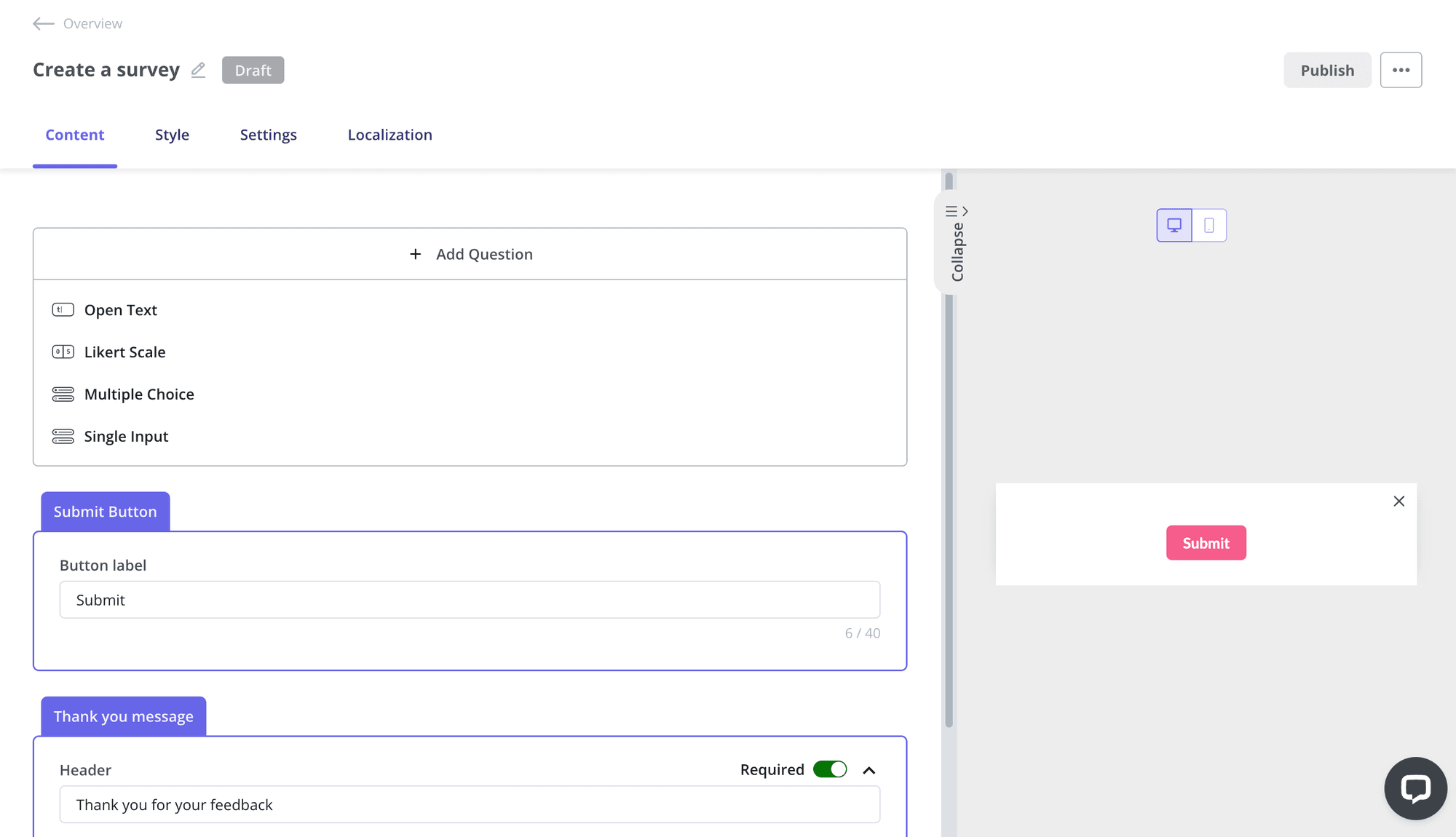
3. Plan your trigger
Good timing is everything if you want users to respond to customer satisfaction surveys. And, typically, the best time to initiate a survey is when the customer’s interaction experience is fresh. The easiest way to identify such moments or events is through customer journey mapping.
However, manually tracking these instances is time-consuming. Instead, simplify this identification process by adopting the right customer journey analytics tools, like Userpilot.
Userpilot enables you to visualize the customer journey, perform path and funnel analysis, and track events. Using insights from these analyses, you can then measure customer satisfaction by setting up survey triggers based on multiple criteria, as shown below.
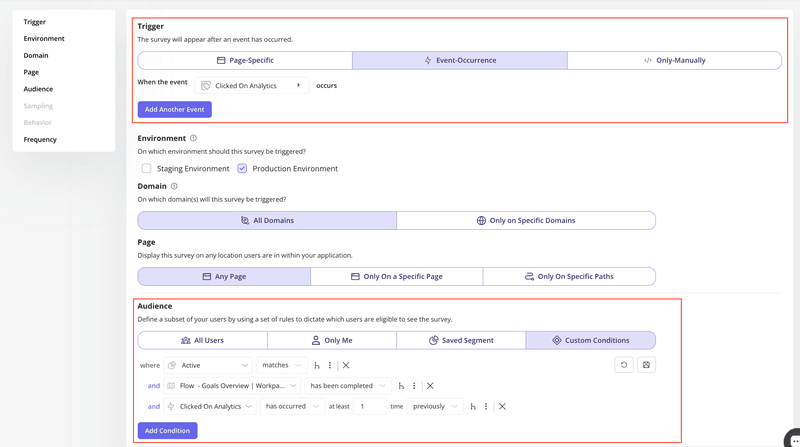
Such contextual triggers lead to higher response rates and more honest and accurate answers (which equals greater-quality customer data).
4. Analyze and act on feedback data
Finally, the last step of successfully measuring customer satisfaction is to analyze all your collected customer satisfaction feedback data. Here are a few ways you can do that:
- Data visualizations: Use charts and graphs to understand answer distributions, like the top improvements users want in your products.
- Monitor trends: Visualize metrics over time, like the NPS score line, to track how customer satisfaction levels vary and gauge the effectiveness of initiatives.
- Segmentation: Segment customer satisfaction survey responses for deeper insights. For instance, segment based on product usage (e.g. engaged or disengaged users), or customer satisfaction levels (e.g. satisfied or dissatisfied customers).
- Answer tags: Apply answer tags to categorize common customer feedback themes. For instance, you can add NPS response tags in Userpilot to understand popular issues faced by detractors.
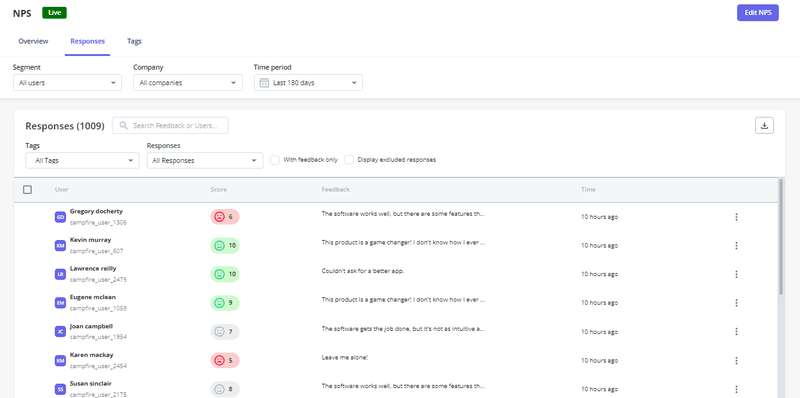
Lastly, to truly improve customer satisfaction, you need to make changes based on your analysis, focusing on product improvement areas where minor adjustments can lead to major enhancements.
How to measure customer satisfaction?
Although customer satisfaction is a simple concept, there isn’t just one KPI that will provide the full picture of user sentiments and customer loyalty. Some important KPIs to measure customer satisfaction include:
- Customer satisfaction score (CSAT).
- Net Promoter Score (NPS).
- Customer effort score (CES).
- Lifetime value (LTV).
Let’s explore each of them.
Customer satisfaction score (CSAT)
Customer Satisfaction Score (CSAT) is a popular key performance indicator for measuring customer satisfaction levels with a product, service, or specific customer interactions.
The customer satisfaction score involves asking customers to rate their satisfaction on a scale, usually from 1 (very dissatisfied) to 5 (very satisfied). And in SaaS, this metric can offer insights into the customer experience, from your app’s usability to customer support performance.
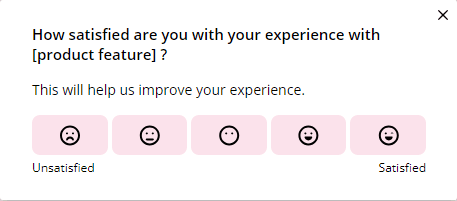
Net Promoter Score (NPS)
The Net Promoter Score (NPS) measures customer loyalty by asking customers how likely they are to recommend your product to others on a scale of 0-10.
Processing this data is simple: customers are classified into Promoters (9-10), Passives (7-8), and Detractors (0-6). Your NPS is the percentage of Promoters minus the percentage of Detractors.
In SaaS, NPS provides a quantifiable measure of customer satisfaction and loyalty while highlighting areas for improvement with follow-up questions. Plus, there are user feedback tools with multiple NPS survey templates (like Userpilot) that make it easy to actively collect and analyze this data on autopilot.
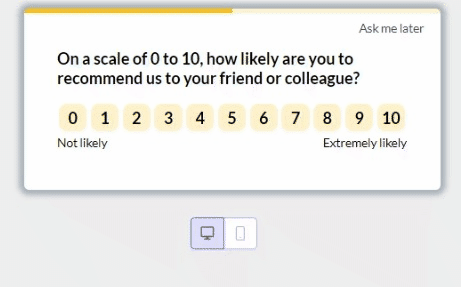
Customer effort score (CES)
Customer Effort Score (CES) measures the level of effort a customer has to invest to get their issue resolved, use a product, or obtain a service. It simply asks customers how much effort they had to put in on their side to perform a task with your app. The score represents the percentage of satisfied customers who provided a positive answer.
In SaaS, simplicity and ease of use correlate with higher customer satisfaction. Thus, the customer effort score can point out areas in your app that require attention so you can improve customer satisfaction.
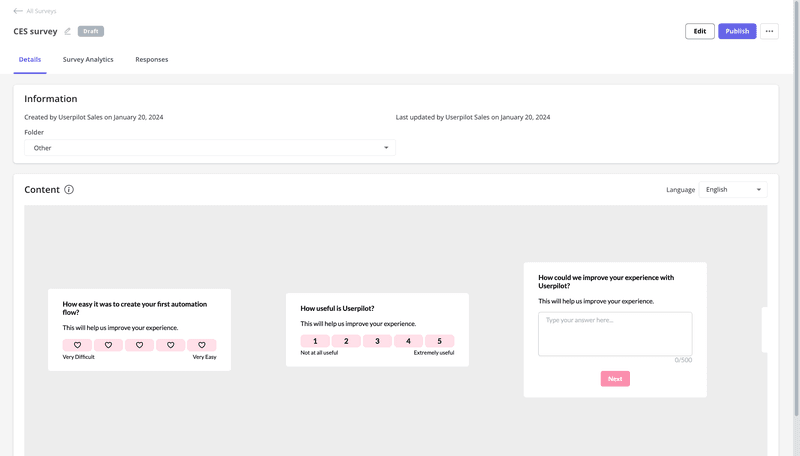
Customer lifetime value (LTV)
Customer Lifetime Value (LTV) is a prediction of the total net profit attributed to the entire future relationship with a customer. It’s calculated by multiplying the average purchase value, average purchase frequency, and average customer lifespan.
Essentially, a higher lifetime value indicates more profit over the long term. That’s why this metric is essential to predict revenue and allocate the right budget to marketing campaigns to generate the most ROI.
How does data analytics improve customer satisfaction?
- Personalization: Data analytics enables you to tailor products, in-app communications, and better target strategies to individual customer preferences, enhancing overall customer satisfaction.
- Better decision-making: Comprehensive analysis provides data-driven insights that help you make informed decisions that are well-aligned with customer expectations.
- Real-time feedback: Automated data analytics facilitate immediate collection and analysis of customer feedback, helping you quickly solve user problems and adapt accordingly.
- Identifying pain points: Data analytics helps pinpoint areas where customers face challenges, allowing you to address these pain points and improve customer satisfaction.
- Performance evaluation: Continuous monitoring of KPIs allows companies to measure the effectiveness of their strategies and make necessary adjustments.
Customer satisfaction analysis tools
No matter the channel you wish to send customer satisfaction surveys on, you’ll need specific platforms to create them, send them, and retrieve the customer data.
So, let’s go over the best customer satisfaction analytics tools for each channel.
In-app: Userpilot
Userpilot is a customer success platform with the ability to create, design, and trigger in-app surveys for user research, either from scratch or by using any of the multiple templates available.
Userpilot brings more than the ability to trigger NPS surveys inside your app. You can also create onboarding flows, collect user behavior data, and give access to advanced product analytics—everything to nurture product growth.
Here’s how Userpilot can help you with your customer satisfaction analysis needs:
- Get a deep user experience understanding with analytics charts, such as funnels (to spot friction), trends (to understand what brings value across different plans), and paths (to draw the product journey of your users).
- Use feature-tagging and event-tracking to analyze user behavior and identify friction points.
- Analyze feature usage with trends reports to understand product adoption and which areas of your product bring most value to your users.
- Collect customer feedback for your research using a great variety of in-app surveys such as CSAT, CES, and NPS surveys.
- Use advanced survey analytics to tag and filter user responses based on recurrent themes and keywords and save time analyzing responses.
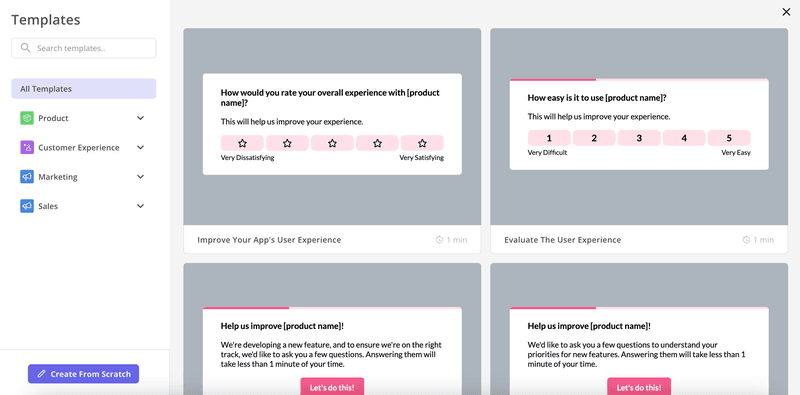
Web: Google Analytics
Google Analytics is a mainstream platform that allows you to track, analyze, and understand the behaviors of visitors on their website. It’s a useful tool for measuring customer satisfaction from your website and gathering insights into your users’ experiences, preferences, and engagement with your product. Here are some of its features:
- Behavior Flow Report: It enables you to track the path users take through your site and where they drop off, revealing points of friction.
- Audience Demographics Report: This can help you understand your users’ demographics.
- User Explorer: It provides aggregated demographic and interest data about individual users, informing you about user interaction patterns.
- Goal Flow: This allows you to visualize the steps your users are taking to complete a goal on your website, providing clarity on the effectiveness of your conversion funnel.
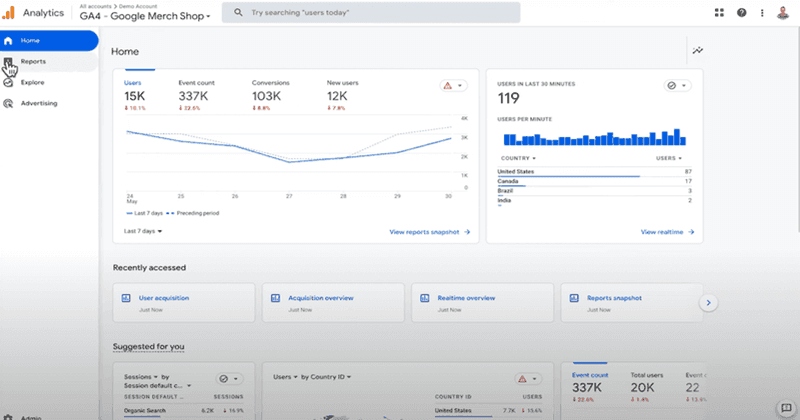
Email: Drip
Even as an email marketing platform, Drip provides robust features to set up email campaigns for gathering and analyzing customer satisfaction data. Here are some core features:
- Automated Email Campaigns: Drip allows easy automation of email campaigns based on customer behavior and preferences, allowing you to collect survey responses in your sleep.
- Advanced Segmentation: This feature helps systematically divide your customer base into different segments for targeted surveys, thus providing more high-quality customer data.
- Comprehensive Analytics: Drip offers detailed analytics and insights about customer behavior, their journey, and email performance, helping you design strategies to improve satisfaction.
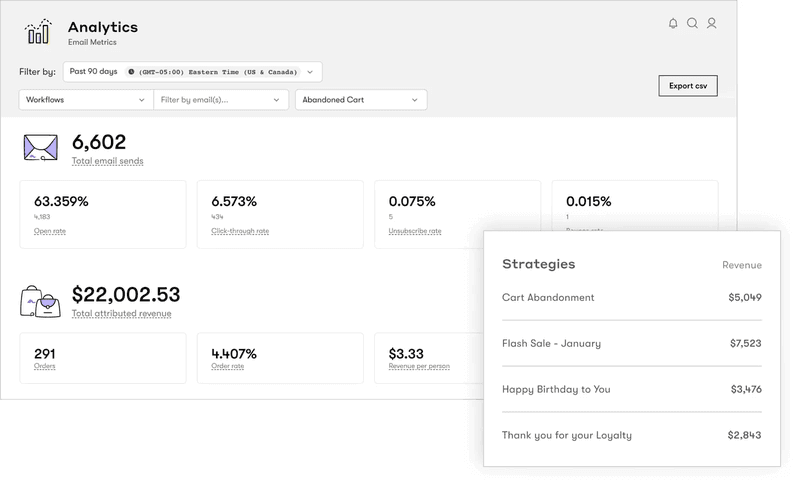
Customer satisfaction analysis FAQs
Let’s go over some additional insights to help you analyze and achieve customer satisfaction.
How do you analyze customer satisfaction?
To analyze customer satisfaction, use surveys like NPS, CSAT, and CES. Collect both qualitative and quantitative data on customer feedback, segmenting by demographics for greater insights. Utilize analytics tools to identify trends and consistently evaluate customer needs. Regularly implement improvements to enhance customer experience and loyalty.
What are the 4 types of customer satisfaction?
Here are 4 common types of surveys used to gather valuable insights for improving customer satisfaction:
- Net Promoter Score (NPS): Measures customer loyalty and likelihood to recommend.
- Customer Satisfaction Score (CSAT): Assesses satisfaction with a specific interaction or experience.
- Customer Effort Score (CES): Evaluates the ease of using a product or service.
- Product-Market Fit Survey: Gauges how well a product satisfies customer needs.
What is the 5 point scale for customer satisfaction?
The 5-point scale for customer satisfaction typically ranges from:
- Very Dissatisfied.
- Dissatisfied.
- Neutral.
- Satisfied.
- Very Satisfied.
This scale helps quantify customer feedback, providing clear insights into their experiences and overall satisfaction levels.
What is a SWOT analysis for customer satisfaction?
The SWOT analysis for customer satisfaction identifies:
- Strengths: Areas where customer experiences excel.
- Weaknesses: Aspects needing improvement.
- Opportunities: Potential enhancements or market trends to leverage.
- Threats: External factors that could negatively impact customer satisfaction.
Conclusion
Now that you’ve implemented the four-step process to measuring customer satisfaction, here’s one last bit of advice: Customer satisfaction analysis is an iterative process. So, you must continuously monitor customer feedback to assess improvements, adapt, and readapt to new insights.
Try tools like Userpilot, Google Analytics, and Drip to simplify the process further. These make it easier to collect customer feedback, track satisfaction metrics, and perform analysis.
Want to get started with customer satisfaction analysis? Get a Userpilot Demo and see how you can unlock data-driven insights to improve the customer experience.







