
Knowing what your users like or dislike about your website or app can be extremely helpful, and user path analysis helps you uncover that.
You can discover what paths your users take the most, and why, along with which paths they avoid or drop off from. These insights highlight potential opportunities for growth and pain points that need solving.
In short, user path and product analysis are a necessity for all product managers trying to design a smooth user experience. So let’s look at how you can use user path analysis to your advantage.
Try Userpilot Now
See Why 1,000+ Teams Choose Userpilot

Summary of user path analysis
- User path analysis is an exploratory model used to track and analyze the sequence of actions and steps users take when navigating through your website or app.
- This type of analysis helps understand user behavior in greater detail, identify any user friction and bottlenecks, and optimize the user experience.
- Performing a user path analysis has several advantages, such as reduced churn, increased retention and customer satisfaction, and greater lifetime value.
It’s always a good idea to conduct a user path analysis, but here are specific moments when it is especially useful:
- Identify product usage patterns to understand the user journey better.
- Study user paths to design an optimal onboarding flow.
- Increase free trial to paid conversions.
- Find and erase areas of friction to create happy paths.
- Examine active user behavior to understand what you’re doing right.
User path analysis might sound daunting at first, but here are the simple steps to make it happen:
- Choose the right user behavior analysis tool.
- Analyze various user segments and types.
- Track user behavior at regular intervals.
- Incorporate customer feedback in your analysis.
- Some useful tools for user path analysis include Userpilot, Google Analytics, and Amplitude.
- If you want a no-code tool that not only performs user path analysis but also enables you to act on the data collected, book a Userpilot demo to see how it grows your business and drives satisfaction!
What is user path analysis?
User paths, also called user flows, are a visual representation of the specific steps users take or experience to complete a task. User path analysis involves tracking and analyzing all these steps to understand how users interact with your website or app.
Analyzing a user’s path is a crucial step in every UX analysis because it helps in better product and feature development.
The benefits of user path analysis
When trying to figure out what your customers want, who should you ask? The customer!
Instead of just blindly developing your product, listen to your customers by studying and analyzing their user flow. This will enable you to gain a deeper understanding of what your user wants and how you can provide them with it.
Apart from this, there are several more advantages of analyzing user flow, which we discuss below.
- Understand user behavior and what makes them stick: Know what users want and develop features around it, thereby increasing repeated engagement and product stickiness.
- Improve customer lifetime value: When you work to give users what they want, they’ll stick around for longer, thereby increasing the customer lifetime value.
- Reduce churn and improve user experience: By identifying and improving friction points where users would drop off, you can provide more positive user experiences.
- Retain more customers: When you uncover and erase pain points users encounter, customer satisfaction goes up, and so does your retention rate.
When should you employ a user path analysis?
The short answer: path analysis can help every single time you want users to be satisfied with your product.
This means at every step of the user’s relationship with you, it is always useful to perform a path analysis. No matter the stage of the user journey, whether it’s onboarding or just signing up for a trial, analyzing the user flow is immensely helpful.
Let’s look at some key areas where user path analytics is especially useful.
Analyze usage patterns to better understand the user journey
Users are generally divided into different segments based on their user journeys. To understand the behavior of various personas and user types across each user journey, it’s best to track multiple user paths.
This way, you can learn what drives customer satisfaction for each persona. Based on this information, simply double down on what works, fix what may be broken, and experience further growth in customer satisfaction.
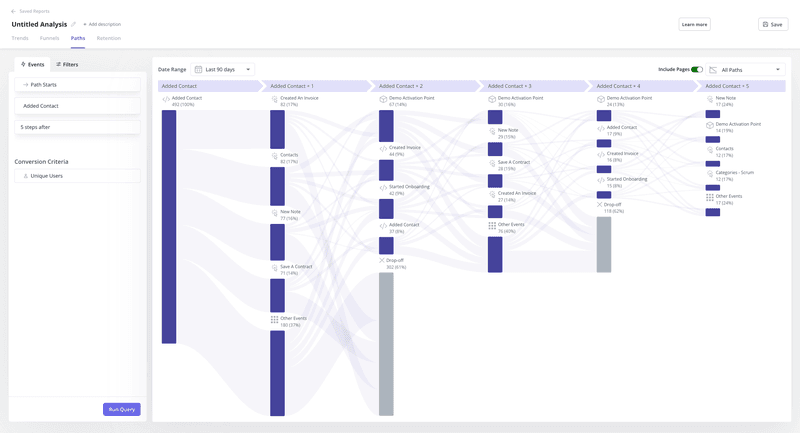
Analyze and improve your onboarding flow
Studying common user paths doesn’t just point out flaws in the existing paths. It also helps highlight the ideal user flow that leads to product adoption. For example, in Userpilot, you can use the top path function to determine the most effective path for increasing adoption.
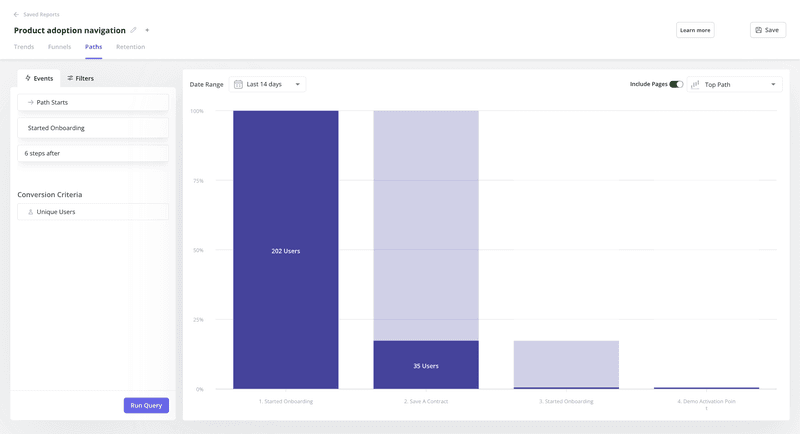
Once you know what the ideal is, you can use it to design the best onboarding experience. Such a flow will help users navigate through important steps and explain key features to them.
Also, remember to keep improving existing flows by tracking where users face friction. Then simply step in to optimize the experience across any such friction points.
Increase free trial to paid conversions
Conduct a path analysis to monitor the user paths taken right before converting. These are crucial paths as they have proven to be effective in winning customers over.
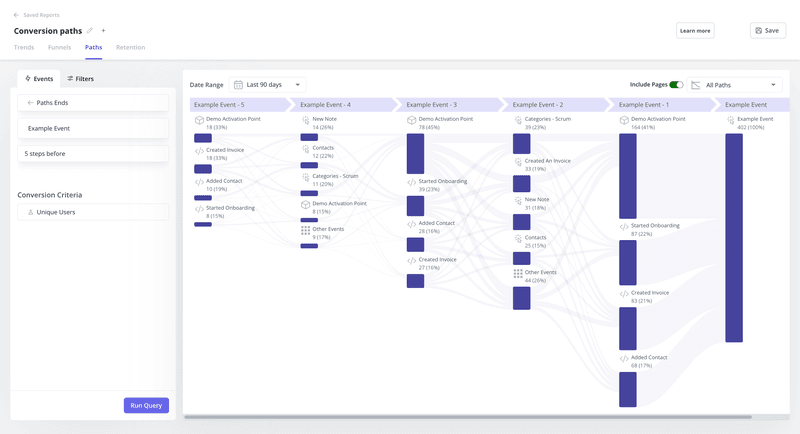
You can then replicate the paths for new users with similar JBTDs. To increase the free trial to paid conversion rate among these users, send them a contextual prompt to upgrade. Since the new users are already engaged and on the proven path, they are more likely to convert.
Identify happy paths to key actions
Before creating a happy path, first shortlist the key touchpoints and actions users take in your app. Next, find happy paths for each of these actions. Be on the lookout for any areas of friction because happy paths are meant to be error-free frictionless user experiences.
Complement the happy path by also offering proactive customer support with an in-app resource center for issues users commonly encounter.
This way, users will be able to troubleshoot independently and resolve problems quickly, resulting in a smoother experience.
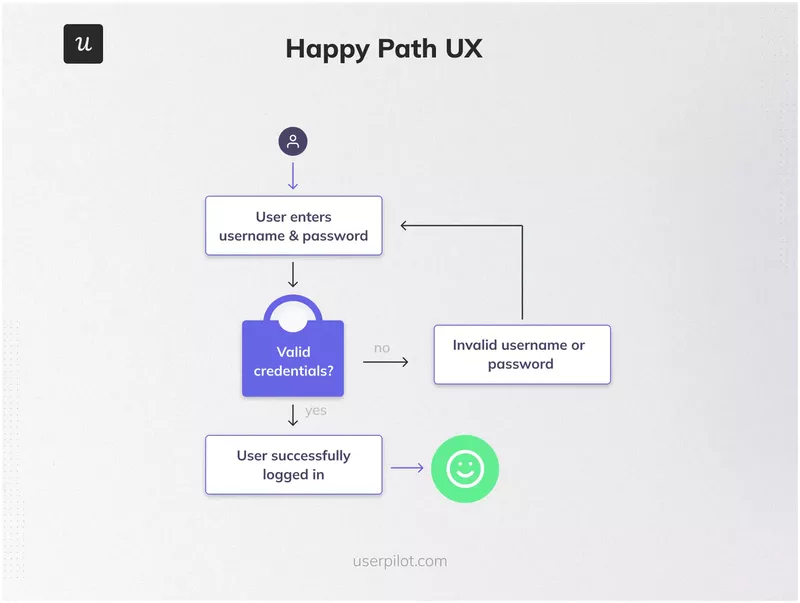
Understand and prevent churn
To prevent churn, you first need to identify drop-off points in the customer journey. These are points where your customers disengage with your product or service and leave the funnel altogether.
Once you narrow in on these points, dig deeper into the reasons behind drop-offs by using tools such as feature tags or exit surveys. Based on these reasons, optimize the journey for current users to reduce churn.
For example, you may notice some users are dropping off right after signing in while other users who added contacts, created invoices, or started onboarding continue their paths.
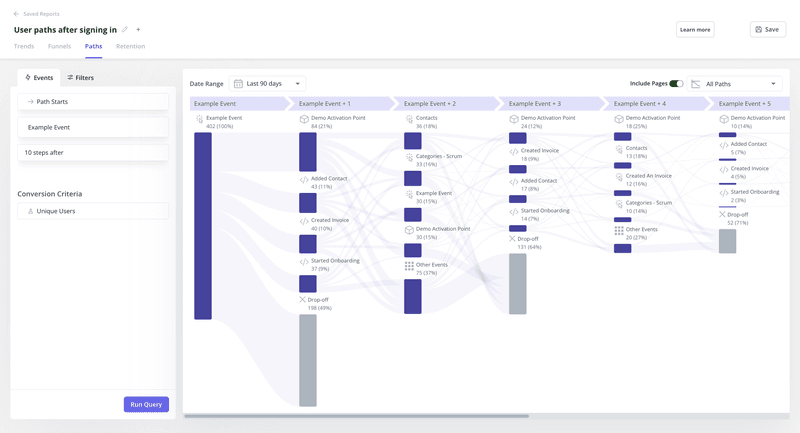
Such insights suggest that these actions are crucial milestones in their journey. You can leverage this insight to refine your onboarding guidance and encourage more users to progress along their journey.
Understand active user behavior
Active users are some of your most loyal customers because they repeatedly engage with your product. So it’s important to study their behavior to understand how daily or weekly active users (DAU and WAU) are deriving value.
Do this by analyzing active user flows to understand what they do after logging in, and which actions bring them value. Then highlight these value-adding actions with your in-app flows to grow active users and product stickiness.
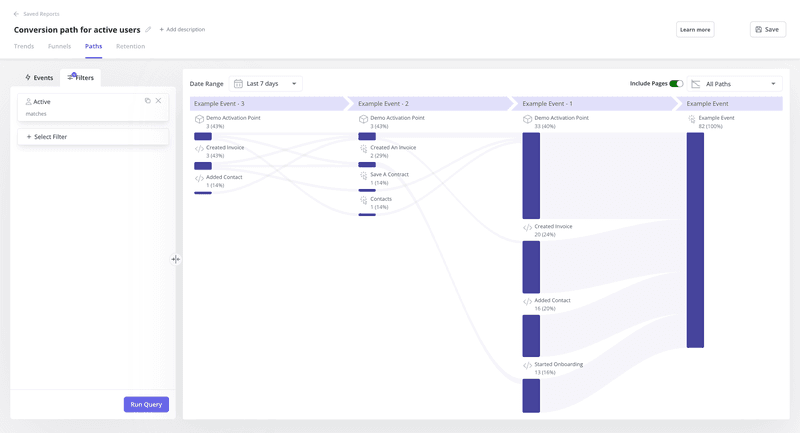
How to perform a user path analysis
While it may sound complicated, executing a user path analysis isn’t that difficult. And you don’t have to do it all yourself, you can rely on analytics tools to help you out.
Along with such tools, a good starting point is to study user paths across various segments and analyze behavior at regular intervals. This way, you will have plenty of data to draw comparisons and identify patterns from.
We discuss all these methods of performing a user path analysis and more in greater detail below.
Lean on an analytics tool
There are tons of analytics tools available that you can use to run your user path analysis easily. Such tools help analyze user behavior by enabling you to review multiple paths to each desired event.
Analytics tools also provide a wide array of complementary research features such as trend analysis reports and funnel analysis. Couple these features with data gathered from user paths, and you’ll be able to glean greater insights into user interactions.
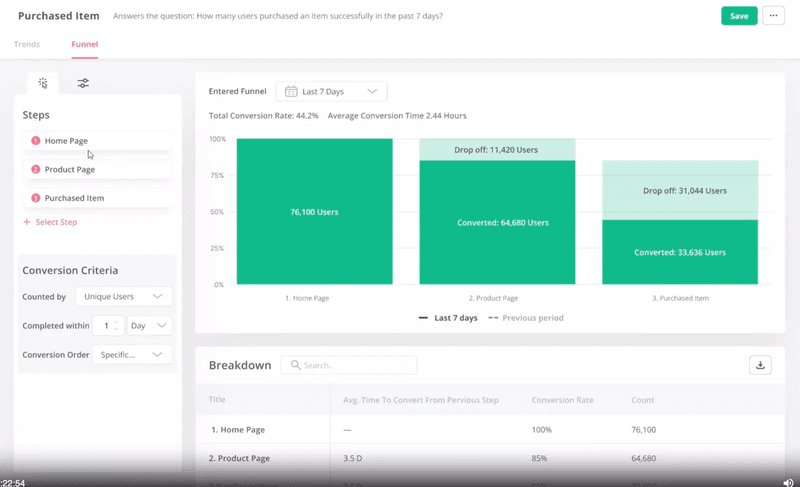
Analyze different user segments
Different user journeys for each customer segment result in different user flows. So in your analysis, it wouldn’t make sense to jumble together all the varying user paths and user behavior.
Instead, conduct user path analysis by tracking user journeys for all the different customer segments to understand what motivates each user type. Once you know, you can use this information to offer more personalized and improved user experiences.
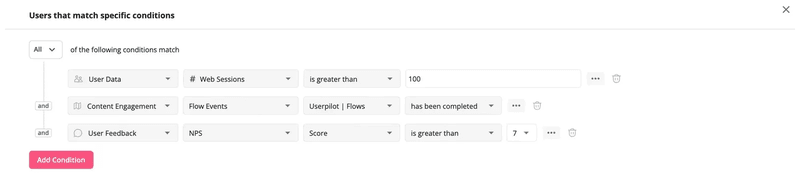
Monitor user behavior at regular intervals
User path analysis isn’t something you do once or twice and think all your UX problems have been resolved. To draw the maximum value, it’s good to track user behavior across paths at regular intervals, such as weekly, monthly, and quarterly.
This way, you will be able to compare improvements and continuously test and build on the customer experience. Moreover, regularly studying the paths users take ensures that any pressing pain points and bottlenecks are highlighted and dealt with sooner rather than later.
Pair your analysis with user feedback
User path analysis is great and helpful, but analysis alone can only take you so far. For effective results, it is necessary to incorporate user feedback in all your UX design decisions as well.
A great way of doing this is by comparing feedback with your user path analysis. This helps discover reasons behind happy and unhappy UX paths.
But for feedback to be useful, it’s also important to focus on how you’re collecting it. Feedback best practice dictates that you try including open-ended questions for more in-depth qualitative insights.
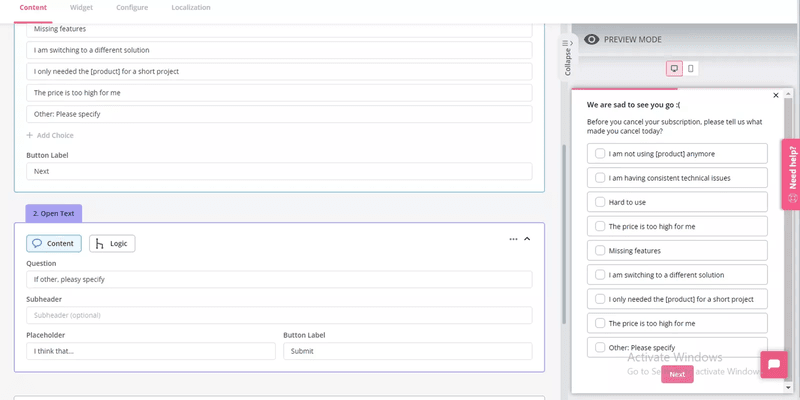
User analytics tools for tracking user paths
Executing an effective user path analysis isn’t always easy. Path analysis requires time and resources to sift through the results to uncover any meaningful user insights.
Instead of doing all that on your own, make things easier by adopting tried-and-tested user analytics tools. These tools will help track various paths while also providing additional analytical functionality to dig deeper into the collected data.
Userpilot
Userpilot is a great all-in-one-product analytics tool designed to help you better understand user behavior and transform your customer experience.
In terms of path analysis, you can
- See the different flows/links users take from one step/event to another,
- Choose how many steps after or before the starting/ending event you want to report Users’ flows for.
- Choose whether you want to include Pages (i.e. Both User-Tagged and Untagged) in the visualization.
- Change the period of the analysis.
- Change the way you want to view the analysis: All Paths vs. Top Path (i.e. most common).
- Narrow down the targeted end-users by applying global or inline (event-specific) filters.
- View a breakdown of the end-users (or their associated companies) upon clicking on a specific node/step in the visualization chart.
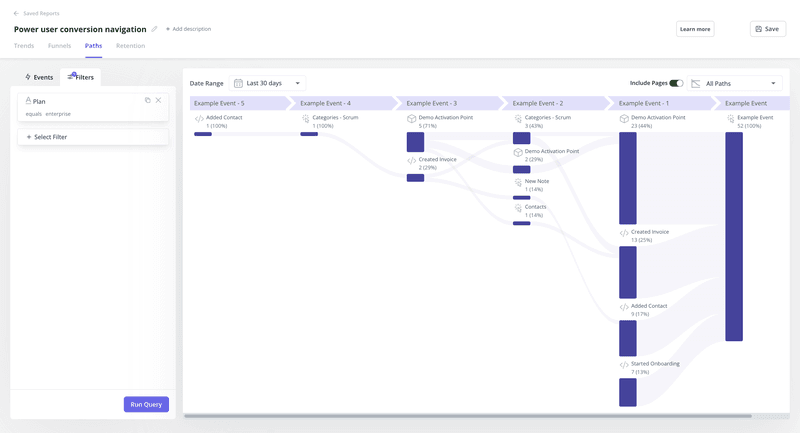
With Userpilot, you can also reference path analysis data along with other in-app reports, such as conversion funnel analysis, behavioral cohort analysis, and feature usage reports. Moreover, it also enables you to make in-app changes and design flows to properly implement your insights.
Google Analytics
Google Analytics is a trusty free analytics tool with path exploration options that lets you track custom events for both acquisition and in-app user paths. It offers support for both web and mobile analytics, allowing you to study user paths across mediums.
While this tool comes from a true giant of the tech industry, it still does have certain limitations. For instance, Google Analytics doesn’t come with any in-app flows. This means you will need a different tool to help you act upon the insights extracted from your user path analysis.
Moreover, the tool is known to be hard to use and comes with limited product analytics data as well. So your product team might struggle to derive value from such a tool with restricted functionality.
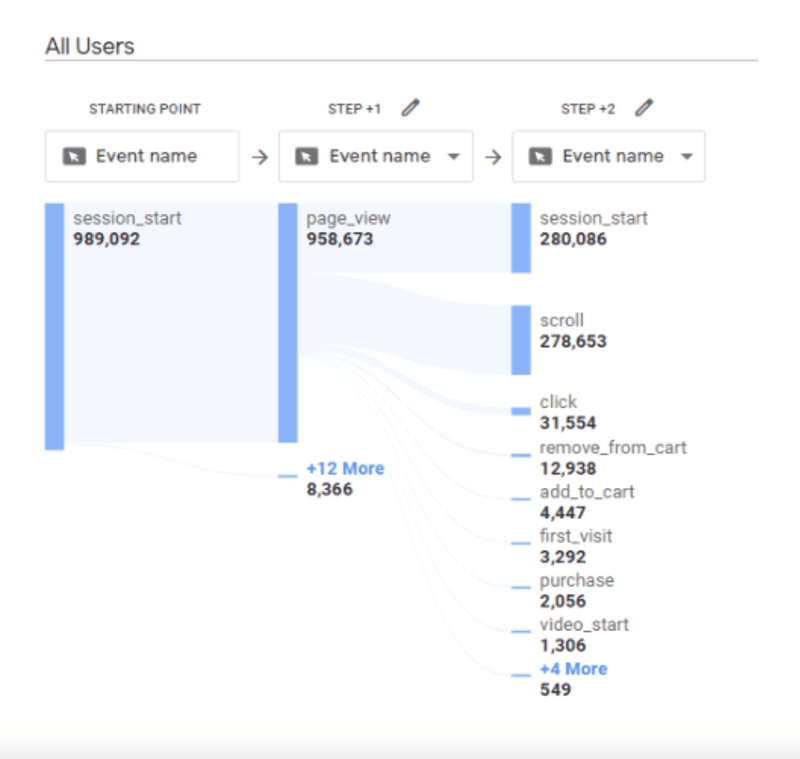
Amplitude
Lastly, we have Amplitude, a product analytics software useful for tracking user paths across native, web, and mobile apps. Unlike Google Analytics, Amplitude provides you with greater flexibility and powerful analytics in addition to the basic user path analysis.
While this tool also provides additional reports and dashboards to help make sense of the data you collect, it does have drawbacks of its own. The biggest problem that might limit your product team is Amplitude’s lack of user flows that could help improve user paths.
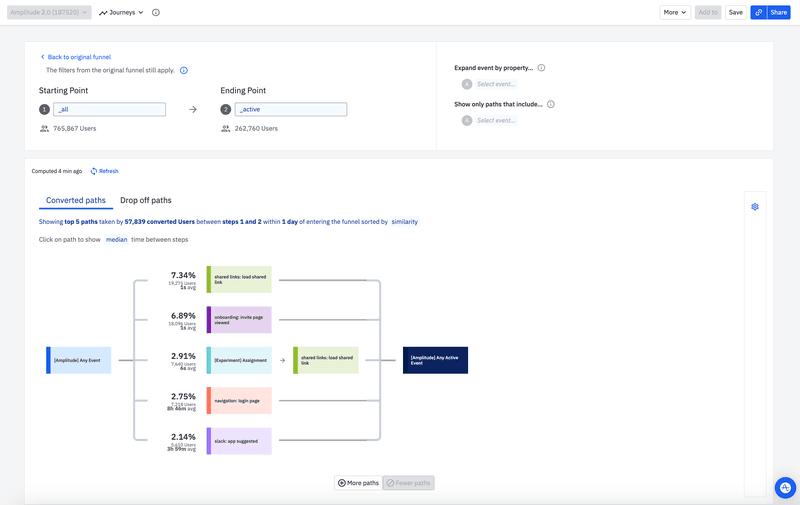
Conclusion
User path analysis is an excellent research tool to understand the common paths users take and why. Such an analysis will help you understand users better, so you can improve your UX design and product development accordingly.
Just remember to monitor user behavior regularly and always incorporate user feedback for your analysis to be effective. If you keep these steps in mind, you’ll be able to optimize your conversion funnel, increase satisfaction, and reduce churn in no time!
Want to get started with user path analysis? Get a Userpilot Demo and see how you can craft positive user experiences.
[/vc_column_text][/vc_column][/vc_row][/vc_section]







