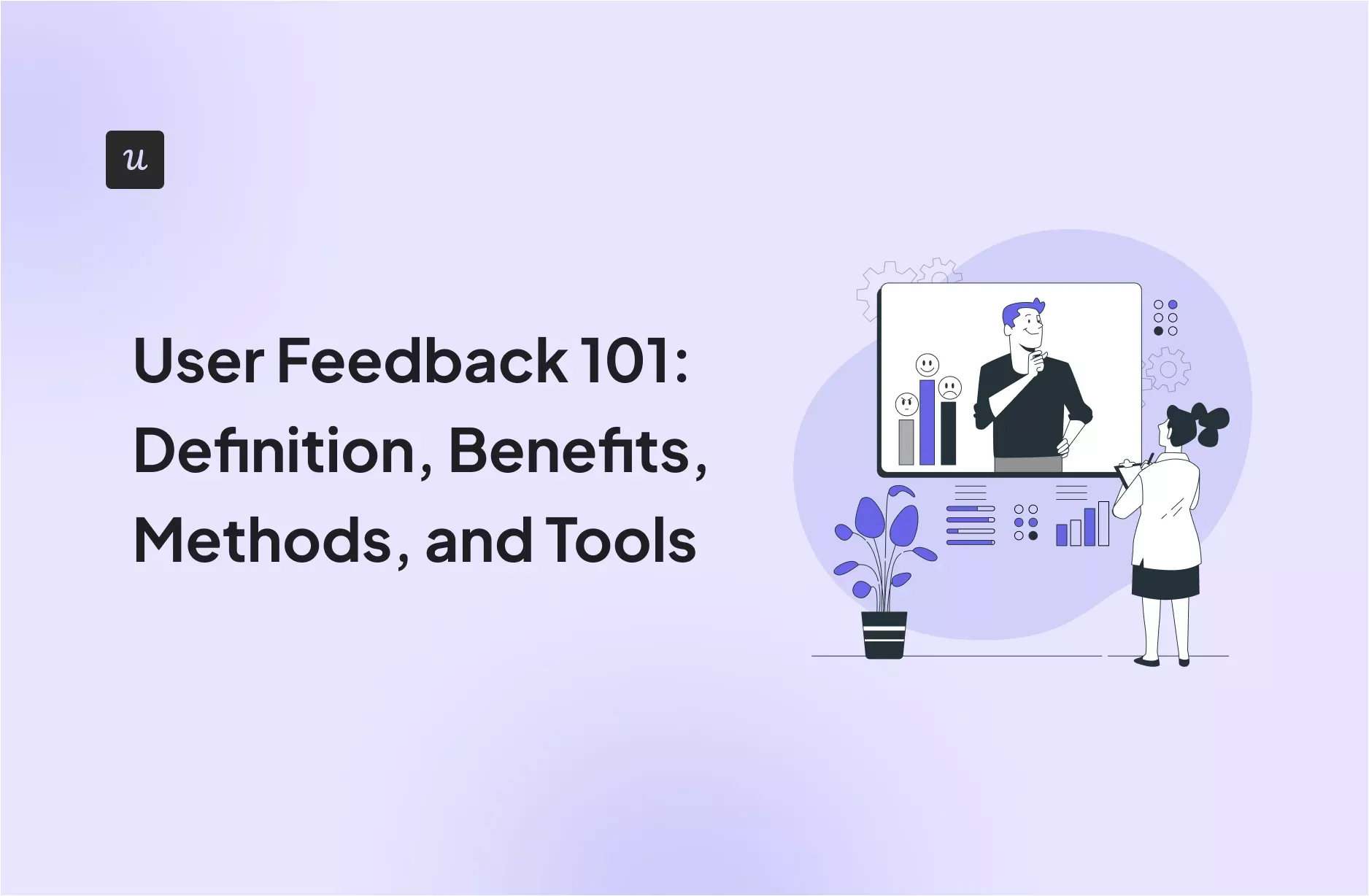The one question that plagues all businesses alike: how to reduce support ticket volume?
If you don’t work on effectively managing support tickets, you’ll see customer dissatisfaction rise and support agents struggle. All this leads to a poor customer experience and, inevitably, greater churn.
In this guide, we will provide you with the steps you need to lower your support tickets and improve customer support!
Try Userpilot Now
See Why 1,000+ Teams Choose Userpilot

Summary of how to reduce your support ticket volume
- You should know how to reduce support ticket volume to prevent customers from churning due to a poor support experience.
- Here are some additional benefits of reducing your customer support load:
- Lower support costs – Dealing with piles of support requests and queries comes at a hefty cost.
- Improve support team morale – Fewer tickets means more time for your support team to be productive.
- Drive customer satisfaction – When customers get help quicker, their satisfaction with your product goes up.
- If you’re confused about how to reduce support tickets, here are 15 proven strategies to help you out:
- Personalize your onboarding guidance so customers are better equipped from the start.
- Create interactive guides because they are more engaging and, hence, help customers learn better.
- Provide help exactly where needed, i.e. in the right context, with tooltips.
- Communicate product news with in-app messages so customers don’t inquire about them via tickets.
- Analyze customer behavior to offer proactive help when needed.
- Collect customer feedback to better understand product problems leading to support tickets.
- Regularly perform funnel analysis to discover and resolve drop-off points.
- Conduct user flow analysis to learn how to optimize the user experience and thereby lower tickets.
- Create a knowledge base so customers can self-service solutions instead of contacting support.
- Track whether your support documents are helping customers and refine them accordingly.
- Examine customer data to understand how you can further improve your help resources.
- Localize your support content to ensure greater comprehension across all audiences.
- Use chatbots to automate repetitive and simple queries to lower the burden on your customer support team.
- Utilize ticket routing to direct tickets to the right support agents with the relevant experience.
- Eliminate redundancies by combining multiple tickets from the same customer into one place.
- If you’re looking to reduce support ticket volume and make life better for your customer support team, book a Userpilot Demo to see how we can help.
Benefits of reducing support tickets
No SaaS business can achieve long-term growth and profitability without properly managing its customer support tickets.
But growth isn’t the only positive of reducing support ticket volume. There are several other advantages as well, such as a less overwhelmed and more motivated customer support team, for starters. Let’s look at some more benefits of bringing down your support tickets.
Reduce customer support costs
Handling customer support tickets is costly. The greater the number of customer inquiries and tickets, the more support agents you have to hire. Instead, if you focus on ticket volume reduction, think of all the money you’ll end up saving!
Increase your customer service team’s performance
Invaluable resources, such as your customer service team, shouldn’t be spent on mundane tasks like resolving the most common support issues. This will only lower their productivity and lead to burnout.
Instead, automate the resolution of these easier tickets so your support team is free to focus on complex issues and undertake more fruitful tasks, like creating self-service resources.
Improve customer satisfaction
Customers hate waiting – we all know that. Similarly, when it comes to customer support tickets, they don’t like having to wait for a solution.
So naturally, when you reduce the ticket volume and quickly provide customers with a solution to their problems, customer satisfaction and experience improve.
15 strategies to reduce customer support tickets
Now that you’ve learned of the many benefits of reducing support ticket volume, it’s time to learn exactly how to make that happen.
Here are 15 tried-and-tested strategies to help you better manage your support tickets and make life easier for your customer support team.
Personalized customer experience from the start
Imagine you’ve just signed up for a new product. You log in to try and use the product. However, there are no in-app resources available to guide you. Frustrated, you see only two options: to churn or to contact customer support and register a support ticket, thereby adding to the ticket volume.
Customers are faced with a similar situation all the time. With no guidance, support tickets are their only source of help. To stop that from happening, you can offer a personalized onboarding experience.
This way, customers get in-app guidance, thereby lowering the need to contact the customer support team. An easy way of personalizing onboarding is by using welcome surveys to collect data on customer roles, use cases, etc.

Use interactive guidance to provide support during onboarding
Apart from personalizing the help you provide, work on introducing interactive onboarding guidance as well. Interactive walkthroughs and such content are a great way of ensuring that customers find relevant content faster, without needing to contact the support team.
But why opt for interactive guides, as opposed to trusty-old regular guides? There’s a simple reason for that – interactive content is generally more engaging for customers, and therefore of greater help.
Plus, interactive guidance is also useful because it provides immediate assistance and hands-on support for learning how to navigate the product. With such timely help on their side, customers are less likely to submit support tickets for common issues.

Deliver contextual help with tooltips
One way to decrease the customer support ticket volume is by providing help exactly where needed. Failure to do so means customers facing an issue might turn towards your support team for help instead of trying to self-service a solution.
All this does is add to the ticket volume, which is exactly what we don’t want happening. Instead, try resolving the issue the moment it comes up by offering contextual help. Such sort of help is beneficial since it provides specific information relevant to the customer’s current state.
Tooltips are an excellent way of delivering contextual help since they assist users in understanding features and resolving issues in real-time without having to contact support.

Use in-app messages to inform customers of product updates
A common reason why your ticket volume might be so high is that customers curious about feature releases or updates keep sending queries to the support team.
While it’s great that customers are interested in your product updates, all this does is add to the pile of ticket volume that’s already there. If such queries, owing to their low priority, go unnoticed by the support team, that might further reduce customer satisfaction.
To reduce such misdirected support inquiries, try using in-app notifications and messages to communicate information about technical updates. For example, if your site may be down for scheduled maintenance, you could display a maintenance notification banner, like the one below.

Offer proactive customer support based on in-app behavior
Instead of waiting for customers to run into an issue and ask for help, try adopting a more proactive support approach.
To do so, start by tracking user behavior. This will help uncover which user flows lead to friction. You can then work to assist those flows before customers even reach out for help.
For example, you may notice a sudden drop in user activity, possibly due to some confusion or frustration. To resolve the matter, trigger an in-app message offering personalized assistance.

Collect and act on customer feedback
Try incorporating customer feedback into your support decisions as much as possible. After all, no one knows what the customer is looking for better than the customer.
An easy way of doing so is by using various surveys to collect feedback, such as NPS surveys for instantaneous in-app feedback. Next, you can use response tags to identify common issues in the collected survey responses.
Lastly, all you need to do is fix the problem and you’re all set to reduce customer support tickets in no time.

Conduct funnel analysis to identify and remove friction points
The more friction points customers run into, the more help they require, which leads to greater support tickets being generated. To decrease support ticket volumes, start by getting rid of the customer friction causing them.
To do so, first, conduct funnel analysis to locate drop-off points caused by friction. Next, all you have to do is remove the friction, for example, by adding more guidance at those points.

Collect insights from path analysis to enhance customer experience
If you focus on improving the customer experience in the first place, there will be fewer issues for customers to face.
One way of enhancing customer experience is by performing path analysis to examine the various paths users take as they interact with your product.
For example, you can monitor how active users reach activation. Once you know the path they take, you can plan guidance to replicate the experience for other users. In this manner, you provide others with a better experience as well, which likely leads to fewer support tickets.

Build a knowledge base to offer help without customer support agents
A knowledge base includes all the content and resources you create to help your customers effectively use your product or service. If you don’t provide customers with any such collection of resources, they will have no choice but to register a support ticket every time they have a question.
In addition to this, it is also better to build an in-app knowledge base. This ensures that customers can access it without leaving the app and disrupting their workflow.

Measure the impacts of support documents and refine
When creating a knowledge base, you also need to monitor and check if the content you’ve produced is actually helpful or not.
There are several ways to go about tracking help desk metrics. You could measure the number of clicks on each module, examine the type of help document interactions, or look at popular search terms.
For deeper insights, you could also see if help modules work in reducing support ticket volume. Similarly, you can study whether there’s any information customers expect to find in the help center but it isn’t included.

Analyze customer data to improve support resources
Creating support resources is a constant process since there are always going to be newer problems customers run into. That is why it’s useful to monitor customer interactions with in-app guidance, analyze survey data, study clicks on existing help documents, etc.
In addition to such analysis, you can also reflect upon support tickets to see if there’s anything missing. There might be multiple tickets about the same issue, which could signal that it’s time to create a new support resource.

Localize customer support documents to enhance self-service
Imagine if you failed to localize your content. That would mean customers wouldn’t understand anything in that perfect knowledge base you created so painstakingly.
To avoid that and ensure that your help remains accessible to all possible audiences, choose to localize your support documents. This simple move will enhance customer comprehension, reduce language-related barriers, and ultimately boost self-service.
Not to mention, having localized content also makes for a better overall customer experience with your product or service.

Use chatbots to reduce customer support team workload
There are only so many customer requests and tickets your support team can handle before it gets too much for them.
Make life easier for them by deploying chatbots to handle the most common and repetitive inquiries. The chatbots will also be able to provide instant responses to customer queries, thereby shortening the feedback loop and improving satisfaction.
You will also need to continuously improve the chatbot over time, based on customer interactions.

Enable ticket routing to address specific customer requests
Even within your support team, not all customer service agents have the same skillset or area of expertise. So it only makes sense that customer support tickets get assigned to the relevant support agent. This way, the overall team works more efficiently, with everyone focusing on what they do best.
An easy way of making this happen is by introducing ticket routing. This system automatically directs tickets to the most appropriate support agent, based on predefined criteria, like types of issues, customer plan, or level of urgency, etc.
Merge tickets from the same customer
Oftentimes, the same customer will register multiple tickets. Having several customer support agents working on numerous tickets for the same customer would just be an inefficient use of resources.
In such circumstances, it’s best to merge all the tickets for that customer. This helps not only streamline communication but also reduces any redundancy.
However, keeping track of all the tickets for each customer and then merging them manually can be a hassle. That is why it is recommended that you use a CRM or help desk software for this purpose.
How to reduce support tickets with Userpilot
One of the quickest and most effective ways of reducing support tickets is by choosing the right tool to help you out. Userpilot is one such tool, which comes complete with its own knowledge base and help documents page, so you never run into any trouble yourself.
Moreover, there are several features that Userpilot offers that help in decreasing support ticket volume. Some of these include:
- Multiple UI elements: To help you provide contextual in-app guidance when and where needed.
- Advanced flow settings: To communicate and help proactively, use these settings to trigger specific, more personalized, in-app experiences based on different conditions.
- Surveys: Gain a better understanding of the customer experience through different in-app surveys so you can address any rising issues.
- Resource center: The in-app resource center enables you to customize and build a knowledge base of your own, and include any other product documents as well.
- Advanced product analytics: Features such as reports, dashboards, etc. are there to help uncover actionable insights to constantly optimize the user experience and reduce support tickets.

Conclusion
Now all that’s left to do is implement these 15 strategies and witness your support ticket volume dropping! Just remember that you don’t have to utilize all 15 at the same time. Instead, try picking a few to help you get started.
Lastly, don’t be afraid to automate where possible by adopting the right tool. Trust us, your support team is going to thank you for it.
Want to learn how to reduce support ticket volume for your team? Get a Userpilot Demo and see how you can drive customer satisfaction.