
There are many Userflow alternatives in the market, so it isn’t easy to decide which one will be the right fit for you.
To make the right choice, you need to consider your priorities: your different jobs-to-be-done, budget, and company size.
So I’ll go over the best Userflow competitors for different use cases, including startups, mid-market, and enterprise companies.
Let’s start with Userflow:
Try Userpilot Now
See Why 1,000+ Teams Choose Userpilot

What is Userflow?
Userflow is a user onboarding platform focused on building in-app guides quickly and without coding. It helps product teams onboard new users, create onboarding checklists, and collect customer feedback via in-app surveys.
Userflow’s main use cases:
- User onboarding: Creates in-app flows where you can add steps like speech bubbles, tooltips, modals, feature announcements, or checklists. You can add trigger conditions like page views, signup periods, clicks, and flow interactions.
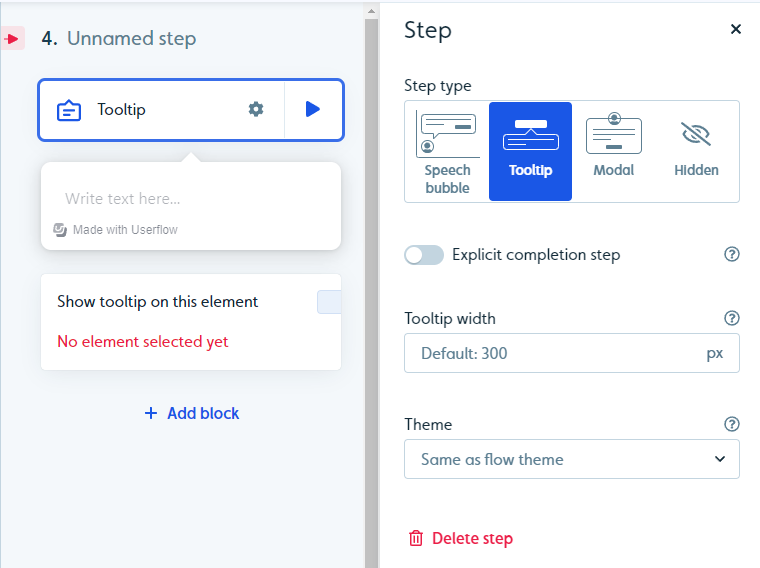
- Product analytics: Although Userflow doesn’t have any native product analytics capabilities, it provides data for how users interact with your flows, checklists, launchers, resource centers, and NPS surveys (Note: advanced integrations are locked behind the Pro plan, which starts at $680/month).
- Customer feedback: The tool lets you create in-app surveys like NPS, CSAT, CES, and more. It’s possible to personalize and trigger them right after the user interacts with a feature.
- Self-service support: Userflow in-app resource centers can include blocks like checklists, help articles, free-form content, checklists, announcements, and flow triggers. You can also style the resource center with custom themes or hide/show blocks when specific conditions are met.
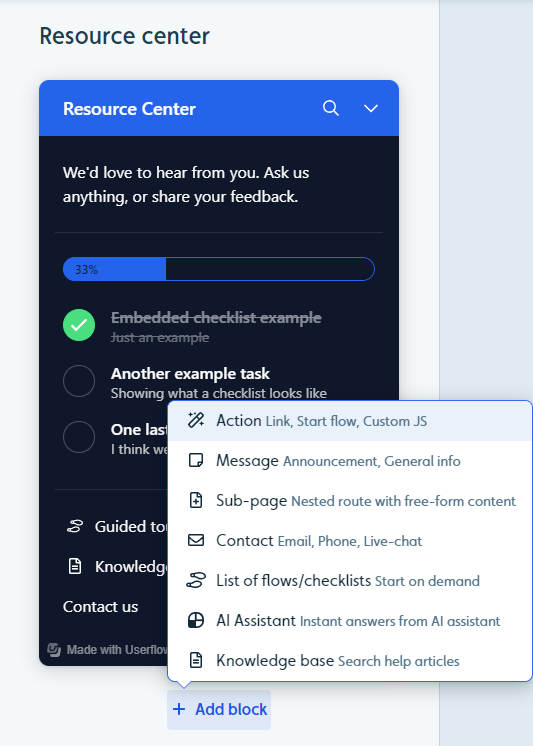
Find the best Userflow alternatives for your growth stage
What is your primary goal for a digital adoption platform?
Which feature is a “deal-breaker” if missing?
Different Userflow alternatives specialize in different areas.
What is your company’s current scale?
This helps match you with the right support and pricing tier.
We found your ideal solution
Based on your need for deep customization and analytics, Userpilot is the recommended choice.
Why Userpilot? Unlike basic Userflow alternatives, Userpilot combines advanced user onboarding with deep product analytics and feedback loops—giving you a complete view of your user journey.
- ✅ Unlimited in-app flows & guides
- ✅ Advanced User Analytics & Trends
- ✅ Dedicated Customer Success
No credit card required • 14-day free trial
How much does Userflow cost?
Userflow has three paid plans (Startup, Pro, and Enterprise) that start at $240 and increase in price as your MAUs grow. For example, the Startup plan costs over $1,000/month once you reach 50,000 MAUs (which is still expensive for products with thousands of freemium users).
Here’s a closer look at each of Userflow’s plans:
- Startup: Userflow’s entry-level Startup plan starts at $240/month for 3,000 MAUs. Due to the survey and team size limitations of the Starter plan, you’ll likely need to upgrade to Pro at some point or purchase additional seats for $20/month each.
- Pro: Userflow’s Pro plan costs almost three times as much at $680/month for 10,000 MAUs. It contains essential features like localization, advanced integrations, event tracking, and unlimited surveys. You’ll probably need to upgrade to this tier eventually to continue growing.
- Enterprise: Userflow’s Enterprise tier is priced on a quote basis and can accommodate a custom number of MAUs. It comes with benefits like concierge support, security questionnaires, custom contracts, and single sign-on (SSO) features.
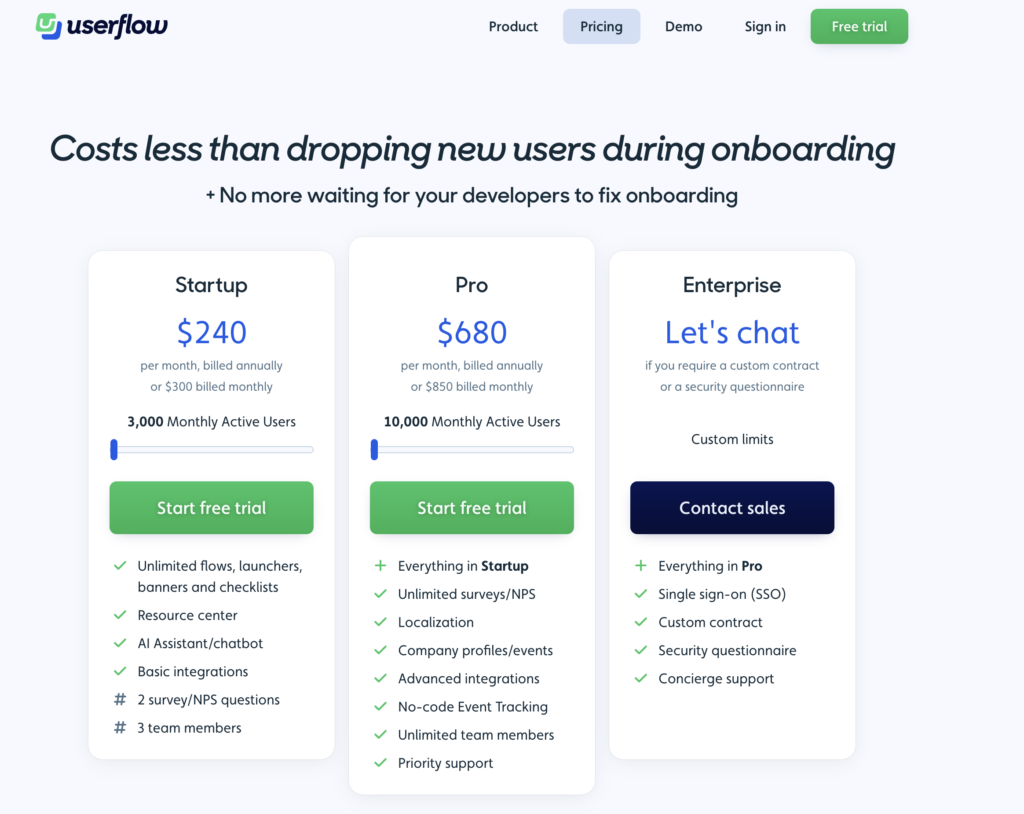
Why you might need another digital adoption platform
There are a few instances where you’ll most likely need to look for another user onboarding software. Some reasons include:
- Lack of analytics: If your product team or data analysts require advanced analytics that can be viewed on a single dashboard, then you’ll need to look elsewhere. Userflow’s analytics capabilities are limited and can only be viewed by diving into the settings of each flow/checklist/survey.
- Too simple: Although many teams might appreciate a simpler tool. The truth is that Userflow’s simplicity will inevitably limit your workflow and reduce flexibility.
“I wish that we could better link things by creating projects where I could organize flows, launchers and CSATs that are all interconnected and related to the same thing.” — G2 reviewer.

- Lack of live chat support: If your company favors live chat support over AI chatbots, then Userflow might not be the best choice. Userflow does have live chat integrations with tools like Intercom, Zendesk, and Freshchat, but it doesn’t have any native live chat capabilities.
- Bootstrapped SaaS: If you’re bootstrapping a SaaS company, then it could be difficult to scale with Userflow as your onboarding solution. The limitations on the Startup plan mean that you’ll quickly need to upgrade to the Pro subscription, which costs almost 3x as much at $680/month.
5 Better alternatives to Userflow
Considering alternative options to Userflow can often lead to discovering more tailored solutions that better suit your needs. Here are the top Userflow alternatives you can consider:
- Appcues
- Userpilot
- Userlane
- UserGuiding
- Chameleon
Let’s explore each of these tools:
1. Userflow vs Appcues
Appcues is a robust product adoption platform for web apps and mobile apps. It enables product teams to create, implement, and test personalized in-app onboarding experiences. It also helps you announce new product features and collect customer feedback.
Plus, all features are no-code, making it suitable for non-technical teams.
Appcues for user onboarding
The platform offers a wide array of features to help you improve user activation, conversion, and retention. These include:
- Drag-and-drop builder: Appcues’s no-code builder lets you create personalized onboarding tours and checklists to assist new users. You can customize UI patterns like hotspots, modals, slideouts, and tooltips to guide users.
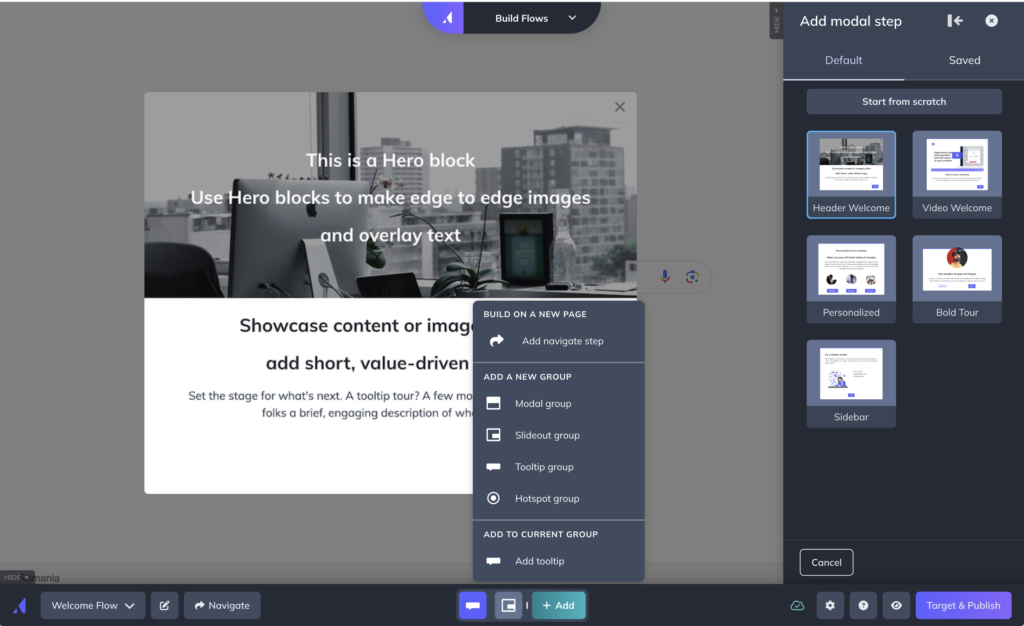
- In-app user guides and product tours: You can use various UI patterns to introduce new users to product features in a pre-defined sequence.
- Checklists: You can also create checklists with Appcues and prompt users to take action.
- Segmentation: You can create customer segments based on plan tier, lifecycle stage, and other factors. It’s possible to target individual segments with personalized in-app messaging and journeys.
- Measure and improve: You can track in-app flow performance and measure events (limited to 5 on the Essentials plan) to identify areas of improvement.
- Test and optimize: The A/B testing feature lets you test different onboarding flows. You can compare the performance of different in-app sequences, identify the best-performing ones, and refine onboarding flows.
Appcues for product analytics
Besides creating onboarding journeys, Appcues also helps you monitor product adoption and user behavior. However, if you need access to cohorts, retention analysis, funnels, paths, or trends, you will need a different tool.
Appcues offers the following features for tracking product usage analytics:
- Click-to-track: Lets you define and track new events by using feature tags, such as when a user fills a form field or hovers over a menu. It gives you insight into how users are engaging with your product’s UI.
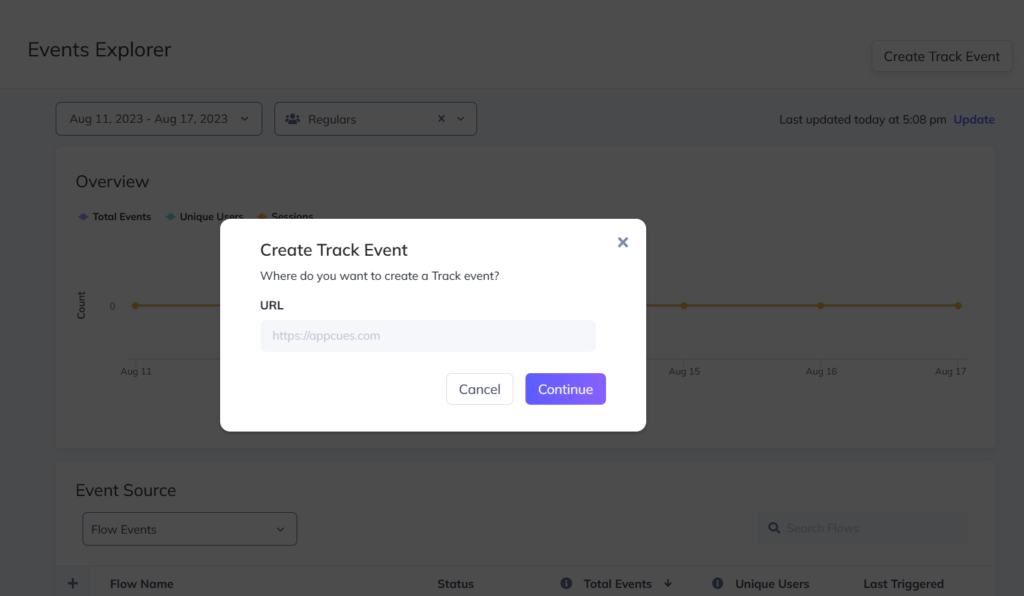
- Events explorer: “Lets you validate and visualize various events, making it easier to measure product adoption and user engagement over a given period.
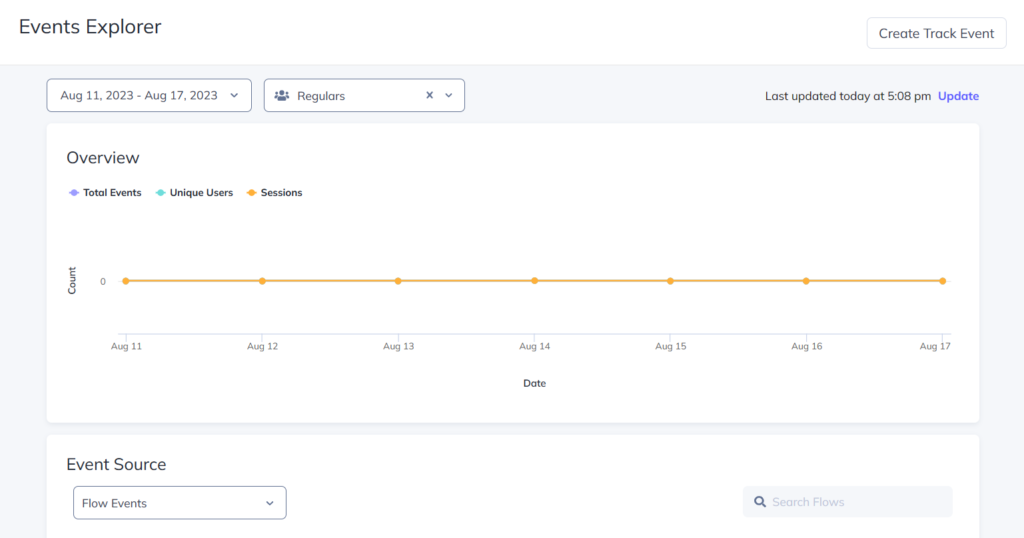
- Integrations: Appcues also offers integrations with analytic tools like Amplitude, if you need more data tracking
- Flow analytics: You can also track flow engagement analytics using Appcues, but this will only tell you how well your in-app guides are performing and how users engage with them.
Keep in mind that Appcues’s element detection algorithm isn’t the most powerful. You may want to search for a platform that does a better job at tracking user engagement for specific in-app elements, on top of offering more advanced analytics features like funnels, trends, and cohort analysis.
Appcues for self-service support
There are a few Appcues features you can use to provide self-service support, too. These include:
- Launchpads: With Launchpads, users can access various Appcues flows from a dropdown notifications menu. You can also use them to create a robust resource center within your product. This allows users to troubleshoot common problems on their own.
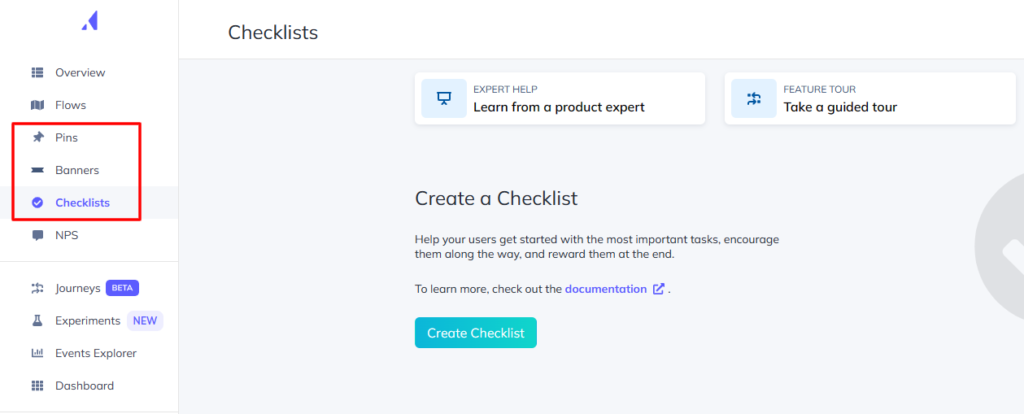
- Checklists: Checklists let you create contextual in-app walkthroughs that familiarize users with different product features. Combining them with other UI patterns like modals, hotspots, and tooltips can help enhance self-service support.
- Pins: Pins appear as always-available tooltips and buttons that let you provide constant hand-holding to new users.
Pricing of Appcues
Pricing for Appcues starts at $300 per month, with the platform offering three distinct tiers.
The total cost can vary depending on the number of monthly active users (MAU). For instance, the Essential plan starts at $300 per month for 1,000 MAU but jumps to $600 for 5000 MAU.
Here’s a detailed glimpse of the different pricing tiers:
- Essentials: It’s the basic tier that starts at $300 per month. It includes 5 user licenses and lets you add up to 50 audience segments. Some UI patterns, such as launchpads, NPS, and custom CSS support, aren’t available.
- Growth: This tier starts at $750 per month (for 1,000 monthly active users) and includes 15 user licenses. You can target unlimited audience segments and use the full spectrum of UI patterns. Additionally, you can access the Premium Integrations package, which includes integrations with Slack, Salesforce, Marketo, and Zendesk.
- Enterprise: This is the most feature-packed tier and includes robust security controls like role-based access and activity logs. It’s also the only tier that comes with multi-account and localization support. Besides email and phone support, you also get a dedicated Customer Success Manager and Technical Implementation Manager. Pricing is available on request.
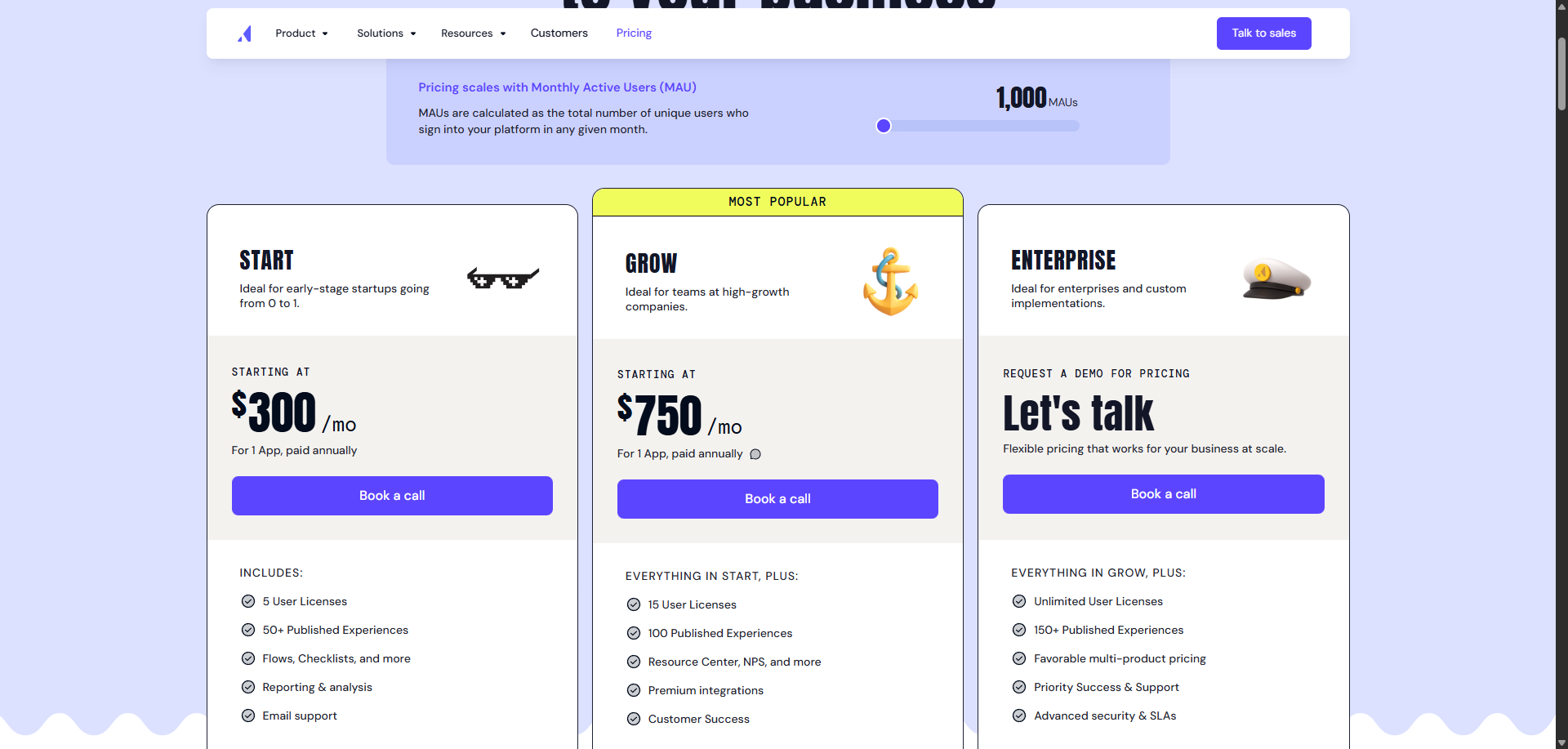
1. Userflow vs Userpilot
Userpilot is a product growth platform that drives user activation, feature adoption, and expansion revenue. It also helps product teams collect user feedback, streamline onboarding, and gather actionable insights from analytics.
You’ll be able to track both product usage and user behavior to get a holistic view of how customers use your product. Which, as a result, will guide future development, improve the user experience, and inform your growth efforts.
Userpilot for user onboarding
Onboarding is one of the platform’s s core use cases, along with product growth analytics and user feedback. It has plenty of features that you can utilize for both web and mobile apps.
Here are some Userpilot features you can use when onboarding new users:
- No-code builder: Creating flows is as simple as installing the Chrome extension. Then, just select the UI patterns you’d like to use, and then edit the content/settings to suit your use case. You can also use templates to create modals, slideouts, tooltips, and driven actions.
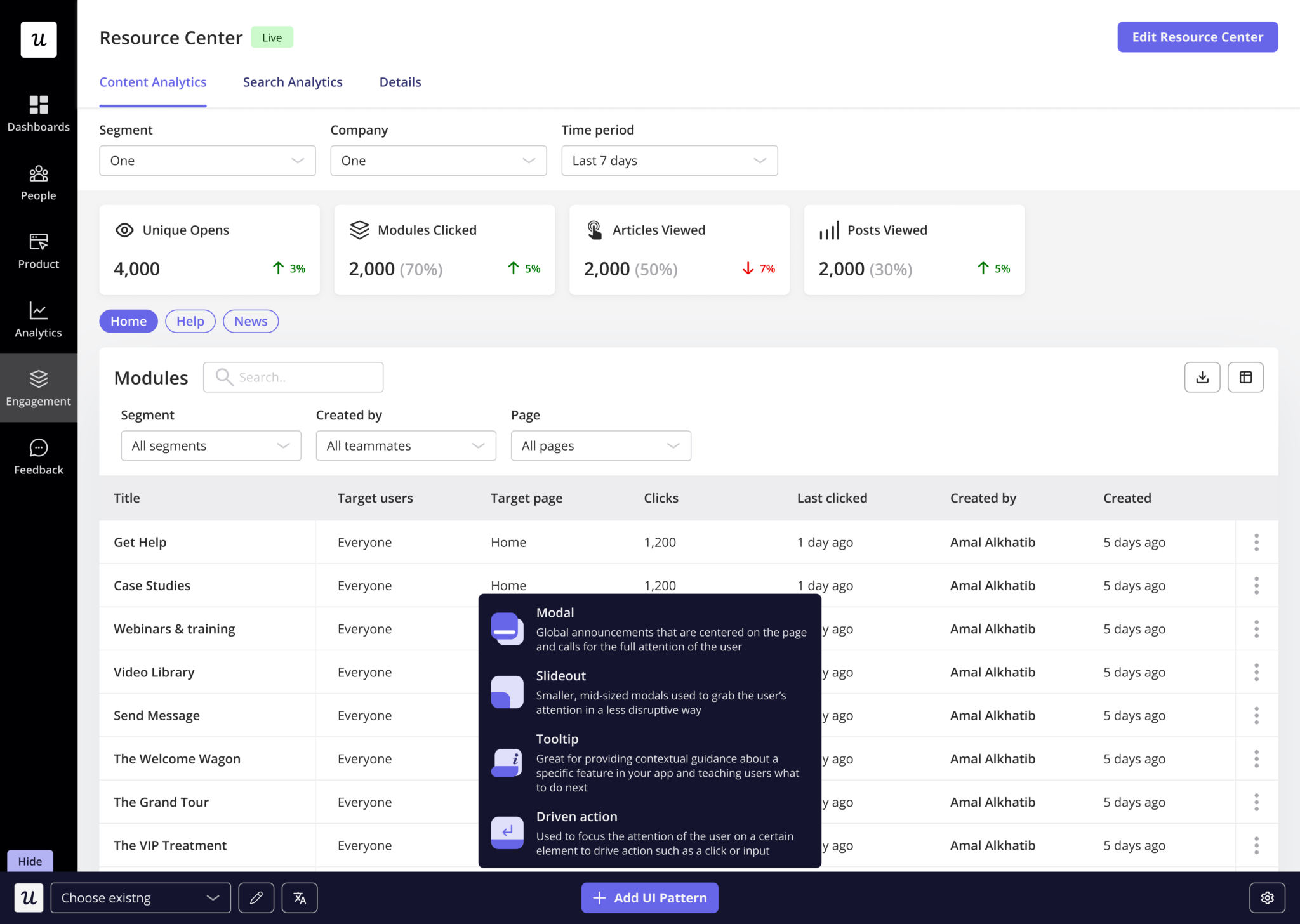
- Native tooltips: You can create native tooltips that show up when users hover over an element or click on an information badge. Since these native tooltips attach to the element itself, they aren’t page-dependent and will show up on any screen where that element is visible.
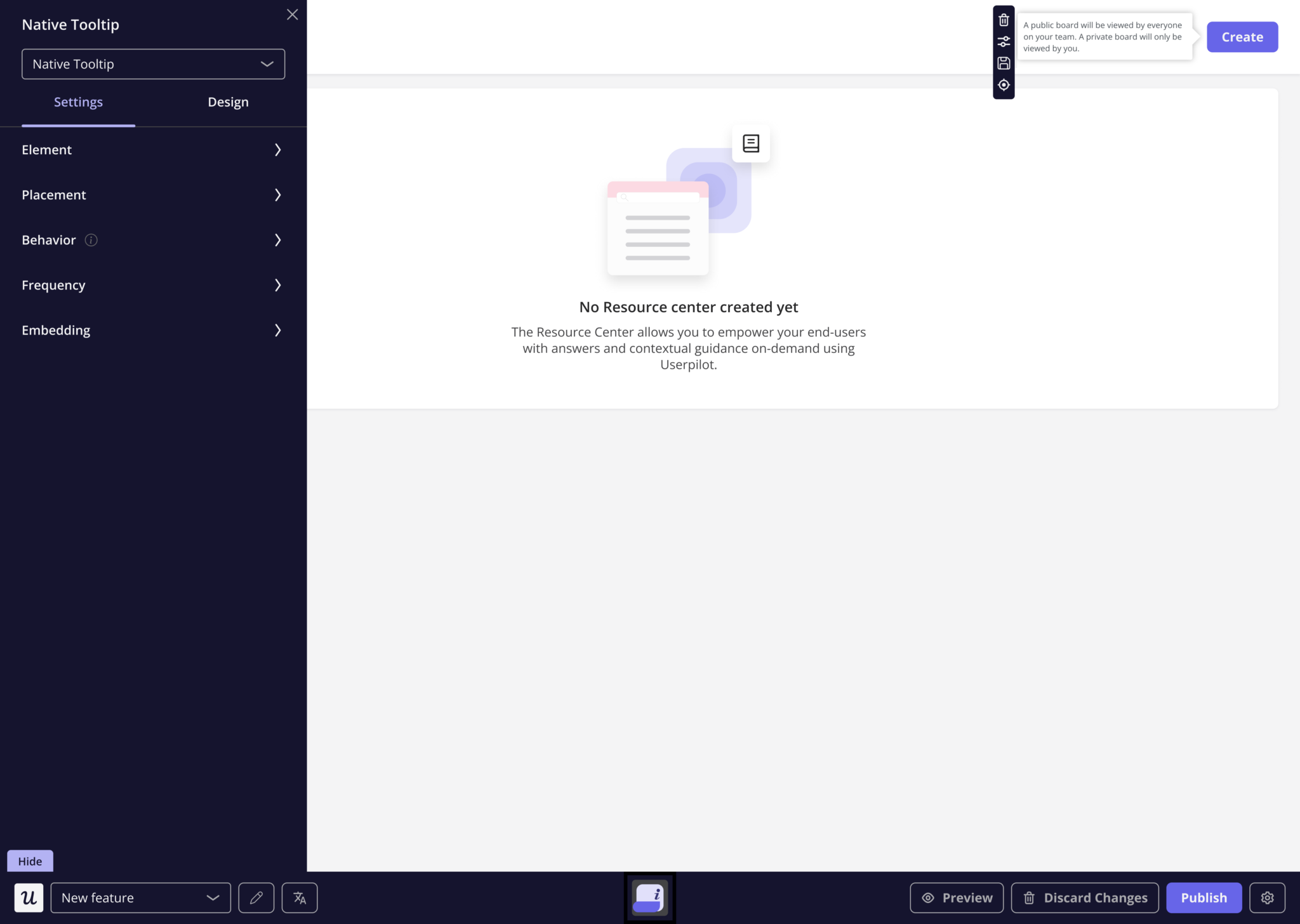
- Advanced flow settings: With advanced condition settings, you can decide when, where, and who you’ll be triggering your onboarding flows. This helps you create personalized onboarding experiences that drive engagement and adoption.
- Onboarding engagement analytics: You can easily assess the impact of your onboarding flows by analyzing the engagement rate of tooltips, interactive walkthroughs, in-app announcements, checklists, etc. In addition, you can also build reports (funnels, paths, etc.) or dashboards to track your core onboarding metrics (i.e., activation, stickiness, drop-offs, etc).
Userpilot for product analytics
You can look at granular product analytics, such as which features have the highest adoption rates, and big-picture insights like trend reports. Here are the top product analytics features:
- Feature tagging: Click-to-track feature tagger lets you view and measure feature adoption. Users on the Starter plan can add up to 10 feature tags, while those on the Growth or Enterprise tier can create unlimited tags.
- Event-tracking: Alongside no-code feature tags, you can also track other events unique to your product using event-tracking. You can also create a group of events to track a specific process (e.g., onboarding, subscription, etc).
- Trends and funnels: Trends and funnels report lets you extract actionable insights from behavioral data. You’ll be able to spot drop-offs from a conversion funnel and create trend reports with detailed breakdowns by user or period.
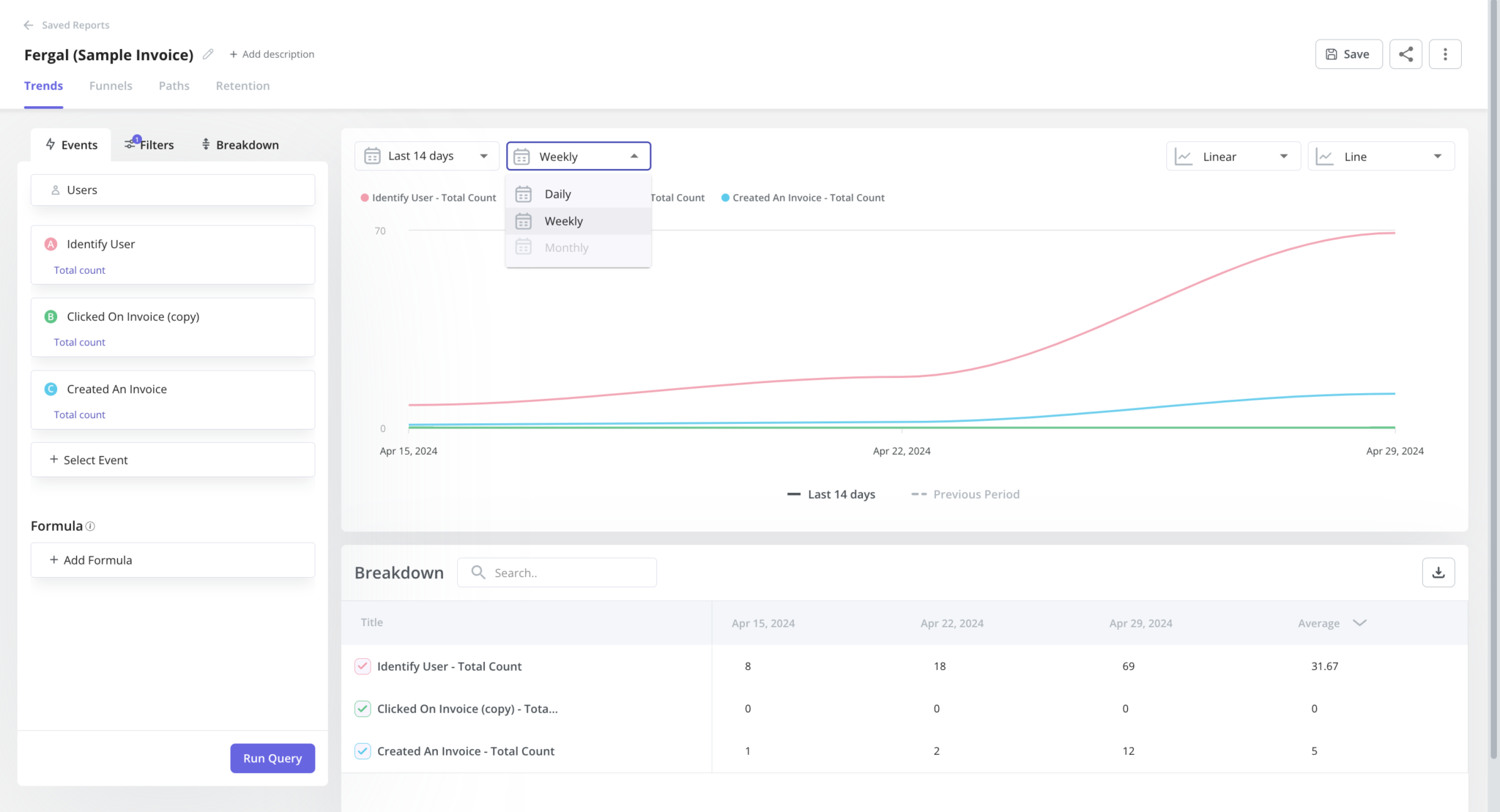
- Retention tables: This lets you gauge how effective the product is at retaining users using cohort tables and retention curves.
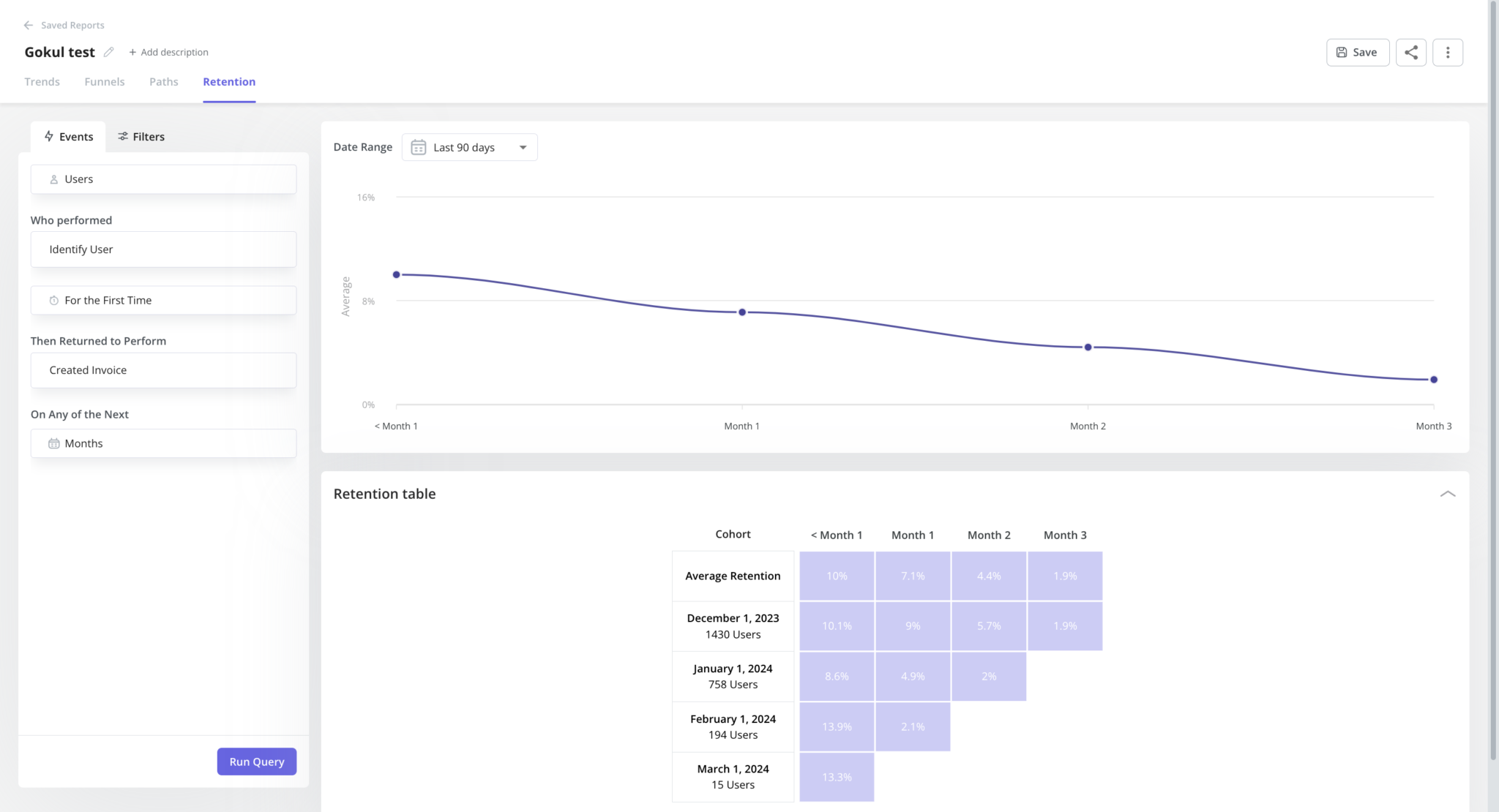
- Paths: Illustrates how users navigate your product pages, offering invaluable insights into their interactions with your products.
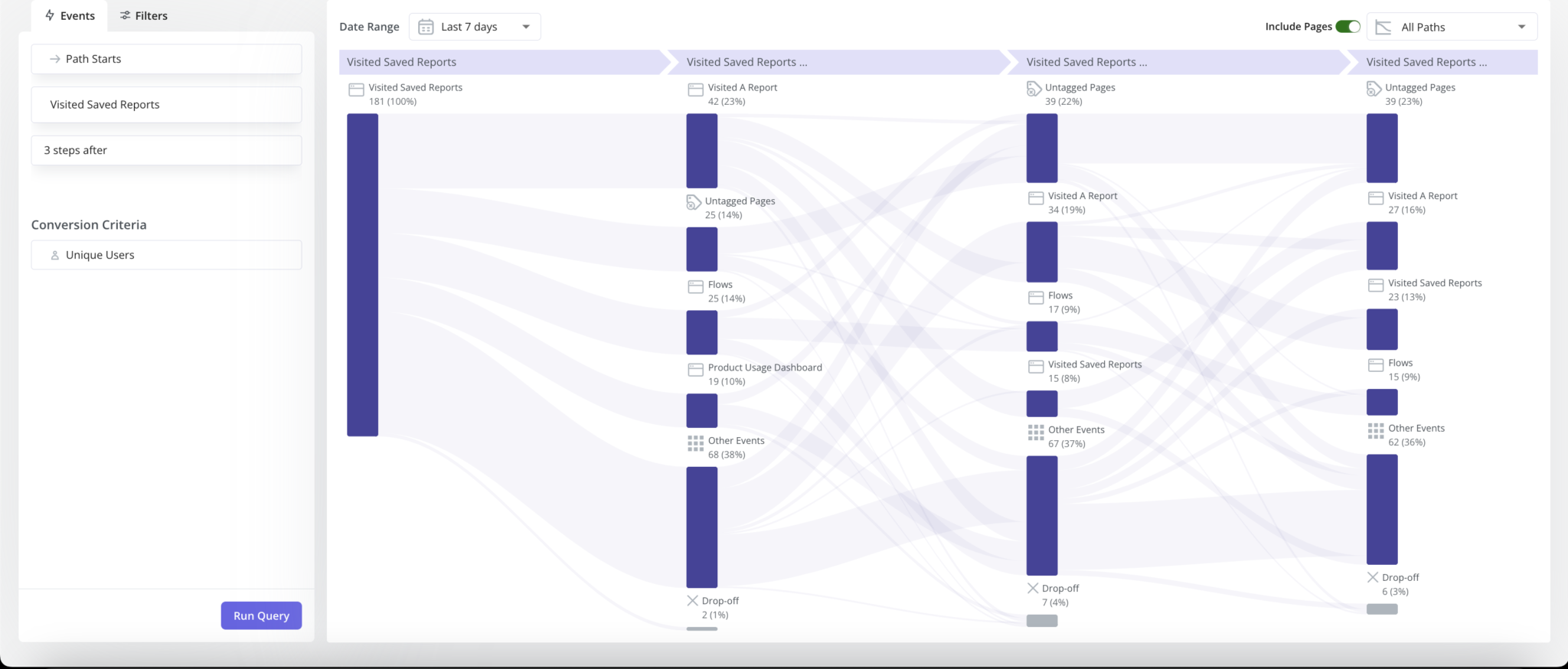
- User and company profiles: Here, you can view data related to a certain user/company to gain insights into their behavior and improve the overall user tracking experience.
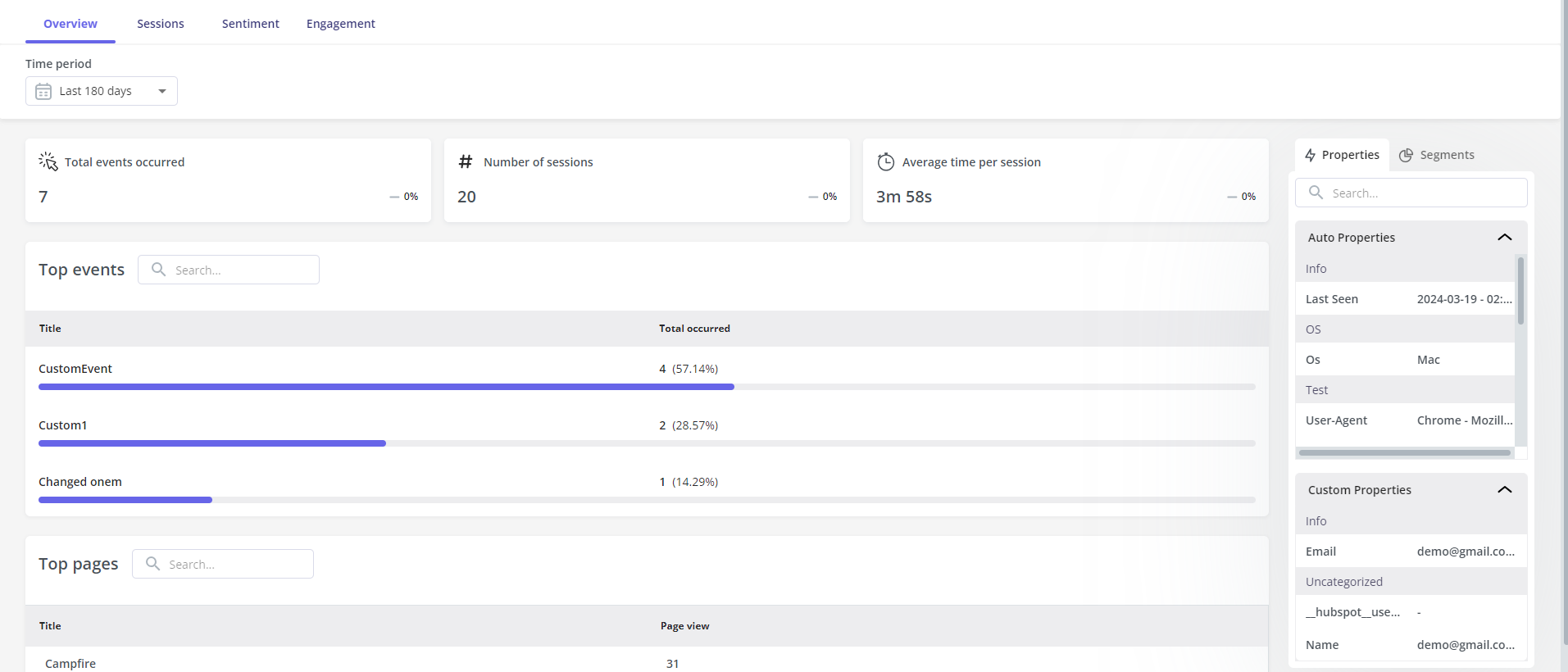
- Analytics dashboards: These dashboards enable you to keep track of your key product performance and user behavior metrics at a glance (without any technical setup required). Add intuitive mobile app KPI metrics that provide clear insights into user behavior, engagement, and retention.
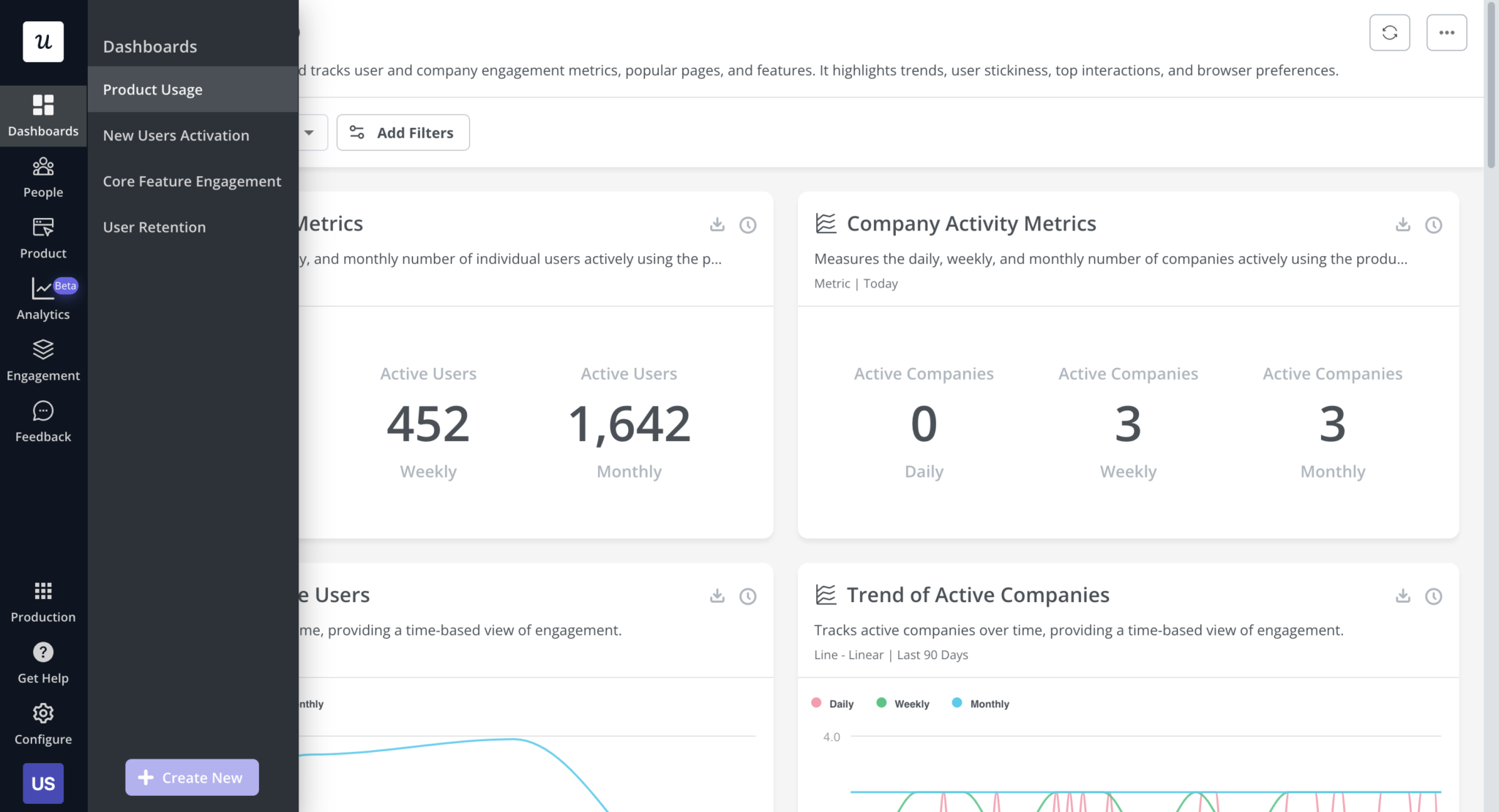
Userpilot for self-service support
- No-code resources: In-app resource center lets you add help content inside your app without writing a single line of code. Module options include links, videos, flows, custom JavaScript functions, and checklists.
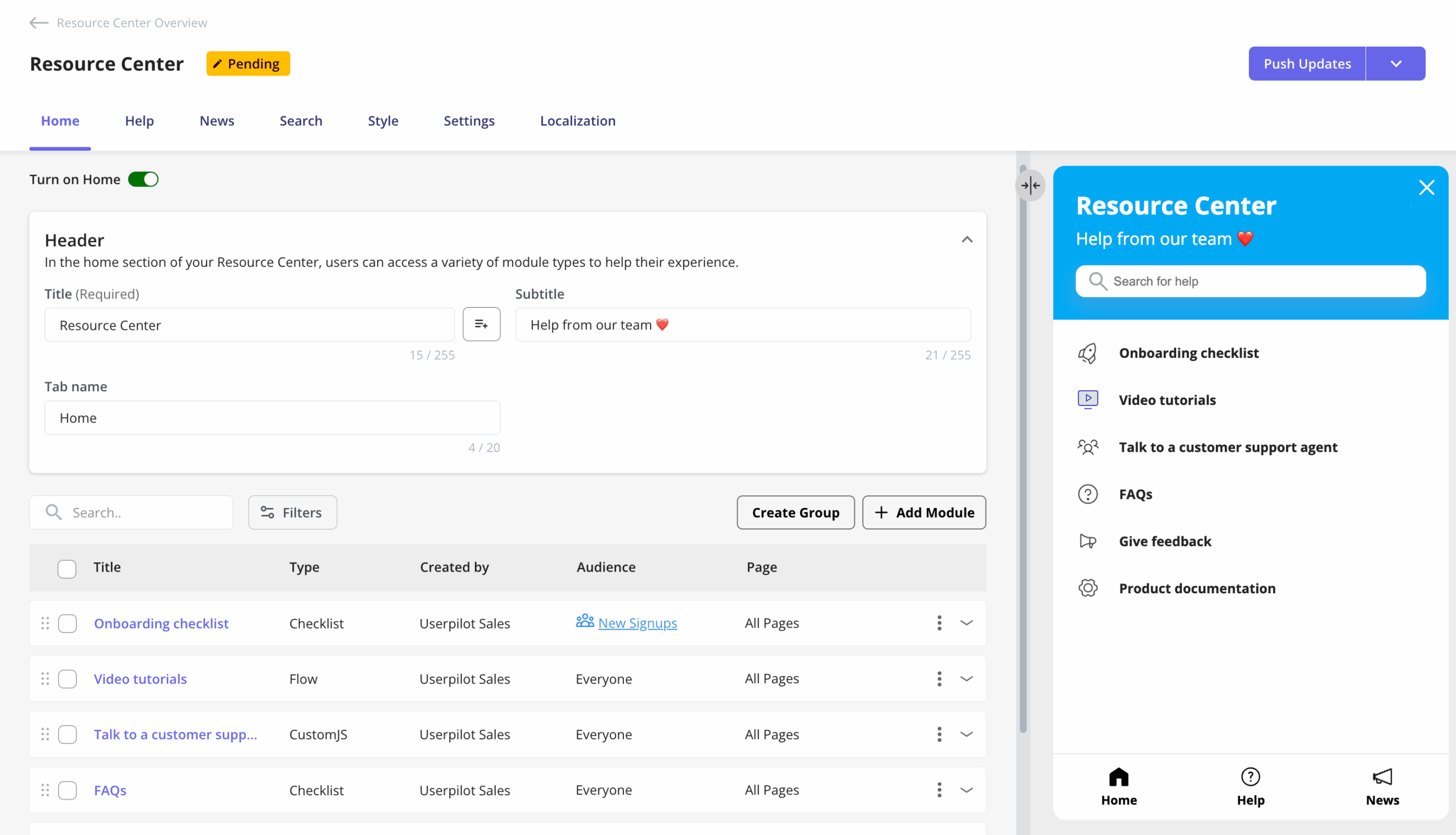
- Module segmentation: Segmentation settings let you hide or show specific modules within your resource center based on audience settings. This makes it possible to create modules for different user segments and hide resources that aren’t relevant to other users.

- Resource center analytics dashboard: The dedicated analytics dashboard helps you see how many unique visitors your resource center gets, how many modules have been clicked, the overall click rate across your user base, and popular search terms. This will make it easier to gauge resource center performance and identify if anything is missing from your resource center.
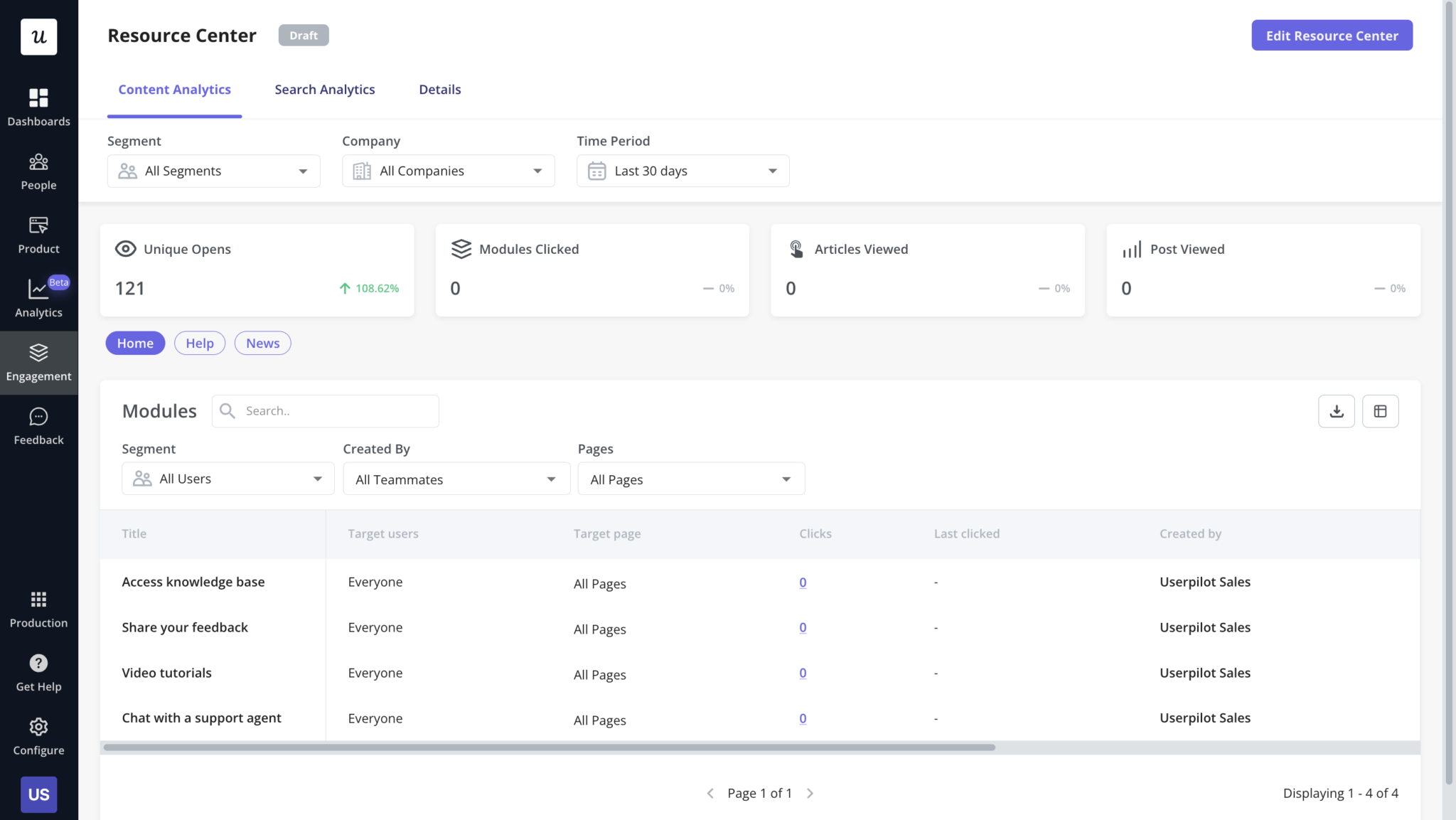
Pricing of Userpilot
Userpilot offers flexible pricing based on your monthly active users (MAUs). Plans start at $299 per month for smaller teams and scale as your user base grows.
Below are the pricing tiers you can choose from:
- The Starter plan begins at $299/month (billed annually) for up to 2,000 monthly active users. It includes in-app user engagement, usage trend analysis, NPS surveys, and essential product analytics.
- The Growth plan offers custom pricing and adds advanced analytics, retroactive event auto-capture, in-app surveys, session replay, and more. It’s the most popular choice for growing teams that need deeper insights and scale.
- The Enterprise plan offers custom pricing and includes everything in Growth. Plus, bulk data handling, custom roles and permissions, SOC 2 Type 2 compliance, and enterprise-level support.
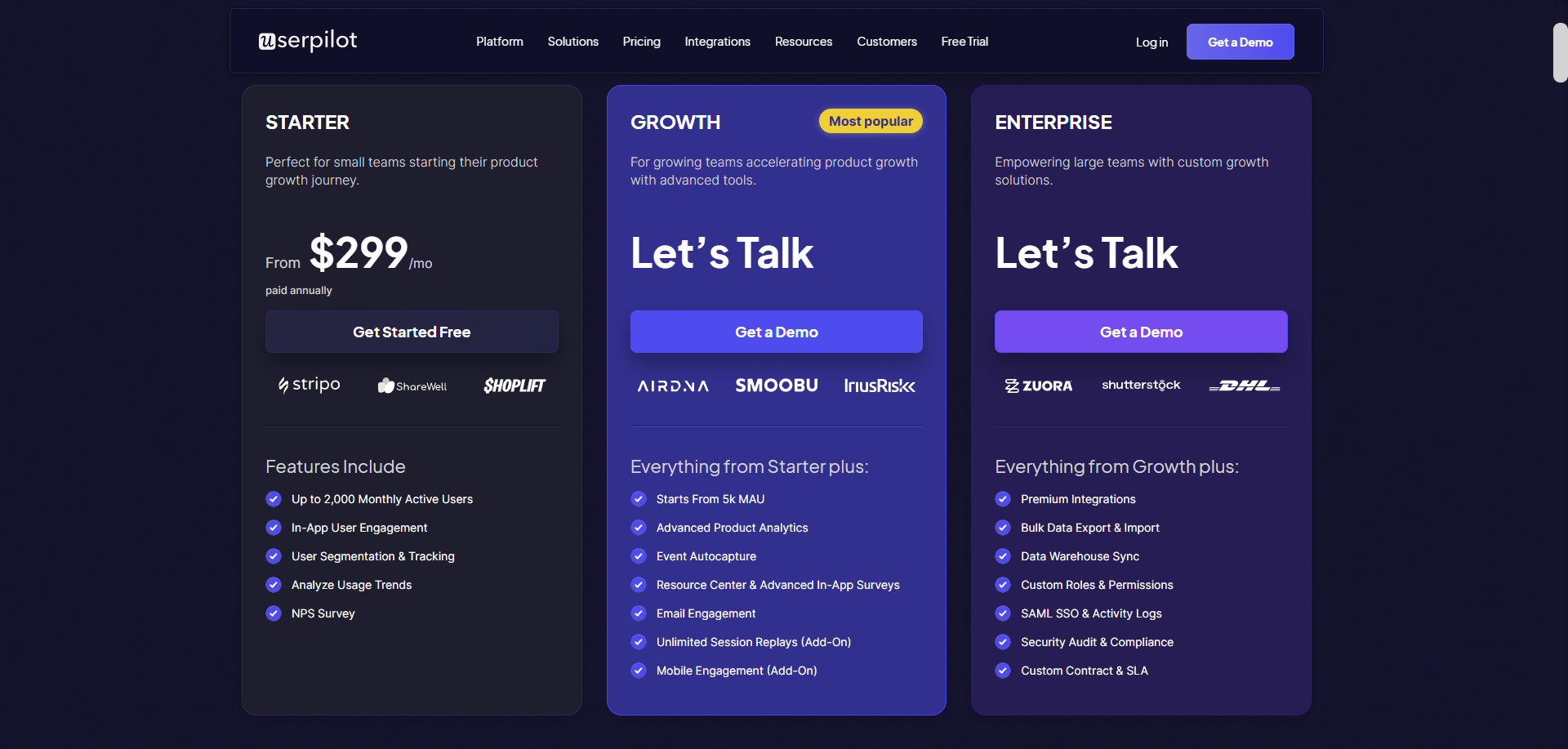
2. Userflow vs Userlane
Userlane is a no-code digital adoption platform used to measure how employees use applications, identify areas for improvement, and offer real-time guidance directly within any application.
In addition, it allows you to get a real-time view of digital transformation progress in your organization. You can delve deeper into user behaviors across different applications and analyze engagement levels so you can optimize license usage.
Userlane for user onboarding
The platform allows you to build a customized and interactive onboarding process for your software. Increasing tool adoption.
Here are some ways Userlane helps with onboarding:
- Software adoption: Userlane has a digital adoption solution that provides on-screen, step-by-step guidance to your users. You can also create an interactive in-app guide that walks users through tasks, so there’s no need for external training materials or a steep learning curve.
- User-specific communication: You can customize and improve walkthroughs based on the user’s behavior or software. Personalized communication makes it easy to remember how to use the features.
- Comprehensive Analytics: Userlane has two applications for user analytics: HEART and Content analytics. HEART shows if an application delivers the expected value and highlights areas teams can improve. Content Analytics adds a layer of interactivity for guided learning within the platform. This feature allows teams to create guides, tips, and Pop-Ups and host NPS surveys.
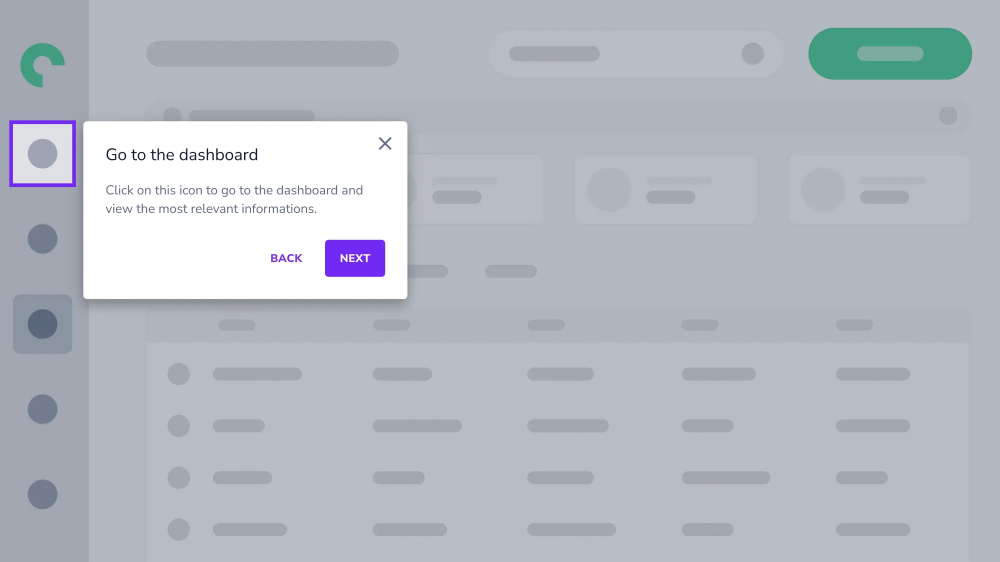
Userlane for product analytics
While Userlane excels at employee onboarding and digital adoption, it doesn’t serve as a product analytics tool. The best you can do is send surveys to identify software-related issues from user feedback.
For comprehensive product analytics, consider UserGuiding or Userpilot.
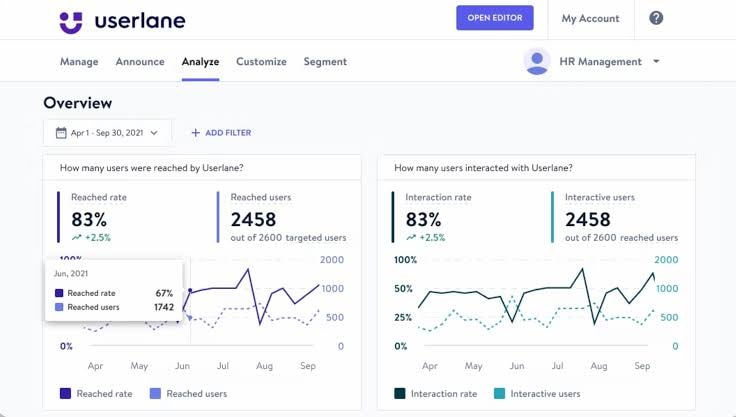
Userlane for in-app support
Userlane doesn’t support any traditional in-app resource center feature. The best you can do is to trigger contextual help when users feel stuck, preventing them from needing external resources.

Pricing of Userlane
Userlane’s pricing plan is customized. This means you need to talk with sales to know the plan that fits your needs based on the number of users.
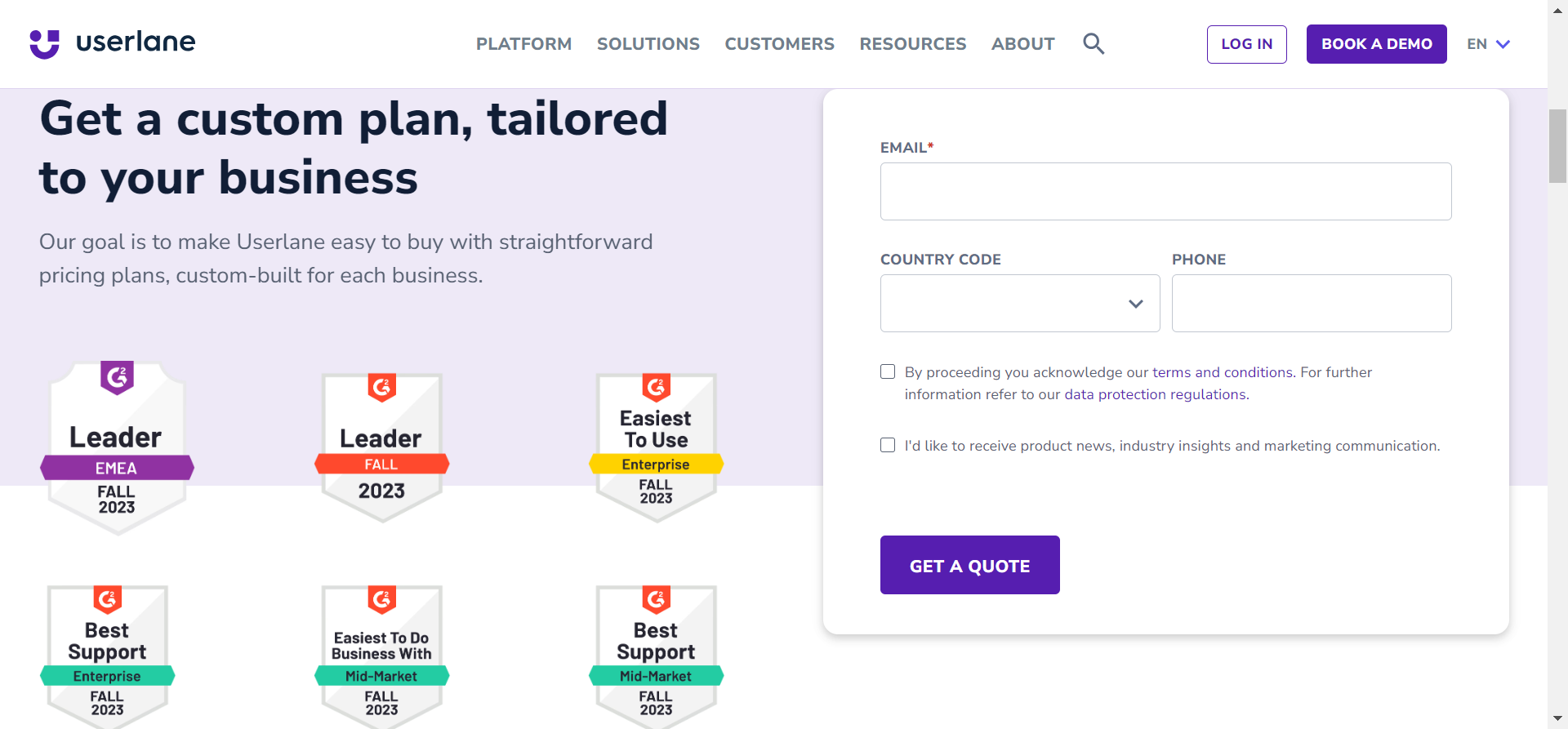
4. Userflow vs UserGuiding
UserGuiding is a no-code product adoption tool that lets users create in-app walkthroughs, guides, and checklists. The solution makes it possible for teams to onboard, engage, and retain users without needing coding skills to create these in-app experiences.
All in all, UserGuiding is a pretty flexible tool that can improve the onboarding process, boost user engagement, and increase customer retention.
UserGuiding for user onboarding
As a no-code onboarding tool, UserGuiding has numerous features that will help you create onboarding flows for your new customers and guide them throughout their journey.
Here’s what you’ll get when you start using UserGuiding:
- Interactive walkthroughs: Create interactive product walkthroughs without disturbing your developers, as it’s completely code-free.
- Onboarding checklist: Build onboarding checklists and drive customers to the activation point by eliminating the guesswork on what the next step should be.
- Personalized experiences: Create interactive elements, such as product tours, tooltips, and pop-ups, to help keep users engaged and increase the likelihood that they’ll complete the onboarding process.
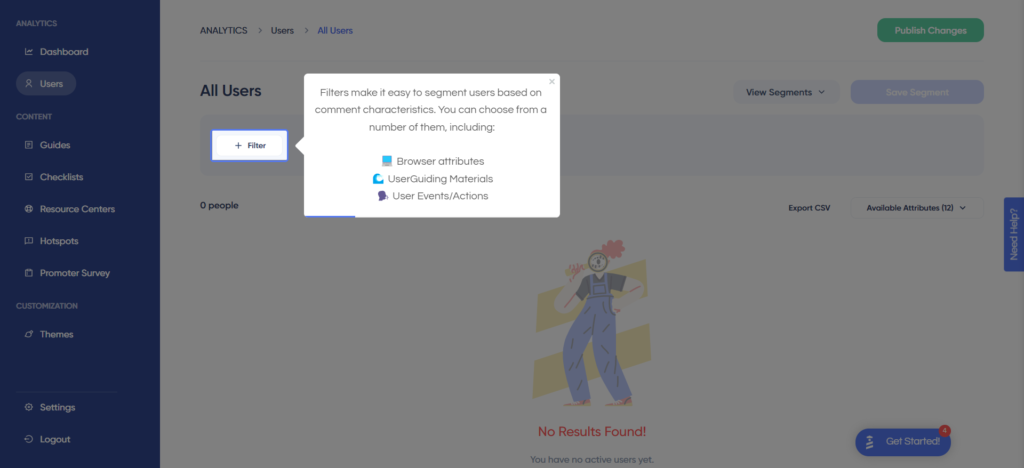
UserGuiding for product analytics
Unfortunately, UserGuiding has no native product analytics capabilities. The only data it’s able to collect are interactions with UserGuiding materials such as guides, checklists, hotspots, or resource centers.
It does have integrations with analytics platforms like Amplitude, Mixpanel, Segment, and Woopra. However, the depth and flexibility vary from integration to integration (not to mention the fact that you’ll need to pay extra for a standalone analytics product before you can integrate it).
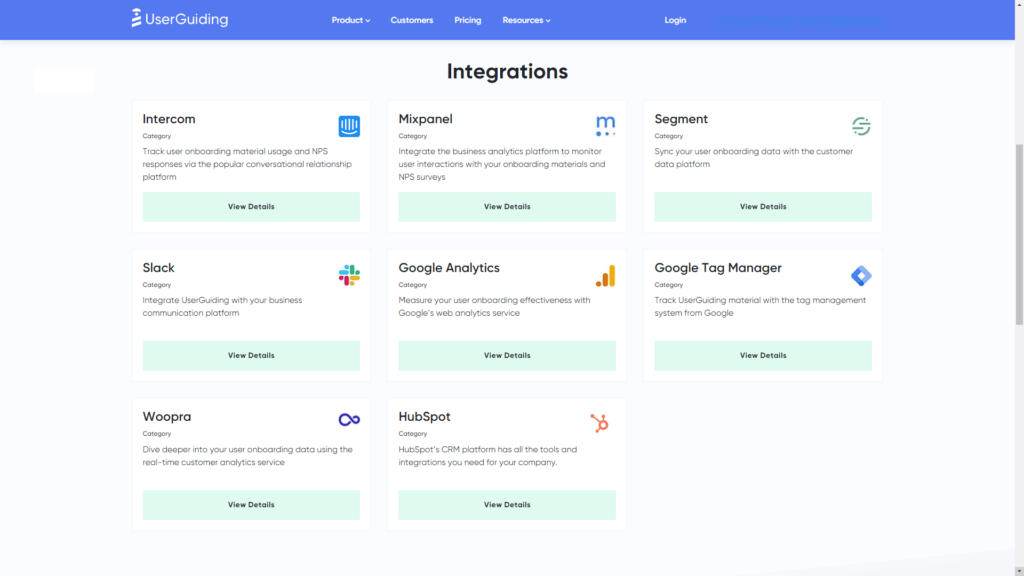
UserGuiding for self-service support
As an onboarding solution, UserGuiding focuses on onboarding tours, walkthroughs, and flows that new users go through. However, it does have certain customer education features that could be utilized in the context of self-service support:
- Resource center: The most suitable UserGuiding feature for self-service support is the resource center. Resource centers created with UserGuiding are also equipped with a search function to help users find the resources that they need.

- Localization: Self-service support can be tricky if your product has a multilingual user base, but UserGuiding does have localization features that can help with that. It’s worth noting that the localization is NOT automated, so you’ll need to manually download, translate, and upload CSVs.
- Analytics: UserGuiding’s analytics dashboard shows you how many interactions your resource center has had in the past seven days, which can be useful when trying to measure engagement with self-service resources.
Pricing of UserGuiding
UserGuiding has three plans to choose from, targeted towards a range of business sizes from startup to enterprise.
- Basic: Costing $174/month, the Basic plan is targeted towards startups and SMBs. Includes access to user identification features, basic integrations (Google Analytics, HubSpot, Intercom, and more), chat support, and one customizable theme.
- Professional: The Professional plan costs $349/month. Includes removal of UserGuiding branding, language localization, full customer support access, five customizable themes, and unlimited guides.
- Corporate: This plan comes with enterprise perks like SLA, data processing agreement (DPA), surveys, unlimited seats, and unlimited themes.
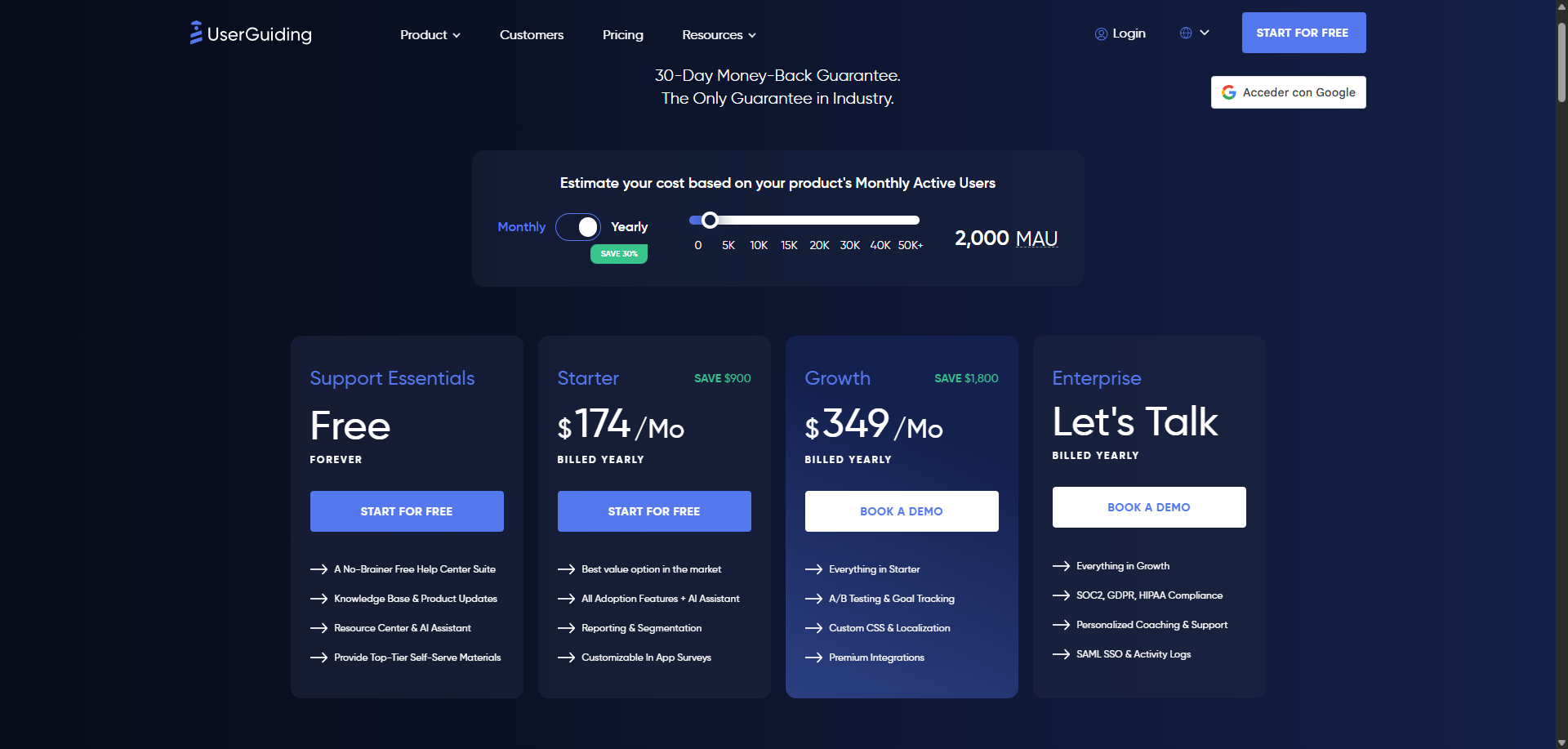
5. Userflow vs Chameleon
Chameleon positions itself as a product adoption tool for teams that want customized in‑app experiences. The Chrome extension editor offers granular control over style and animation, along with a growing library of launchers and embedded cards to streamline onboarding.
Chameleon for user onboarding
Here is what you can do with the Chameleon client onboarding software:
- Product tours: You can combine tooltips, banners, lightboxes, and slideouts to guide users through activation. Each step can target a specific CSS selector so the experience feels native.
- Embedded cards: Use them to place contextual tips or upsell messages directly inside your product grid or sidebar. These cards update dynamically based on the user segment.
- Interactive demos: Build a product demo quickly by recording your process. Then, AI will set up all the steps correctly. You can embed a demo into your onboarding flow.

- Surveys: You can launch micro‑surveys separate from the onboarding experience to capture sentiment.
- Segmentation: Target onboarding content by user attribute, plan, or behavior so different user personas can experience personalized guidance.
Chameleon for product analytics
Chameleon doesn’t offer any deep product analytics features at the moment.
All you can analyze is the performance of your interactive demos and onboarding flows. You can track tour views, completion rate, and conversion rates inside the Insights tab, or send them to other tools via integrations.

Additionally, Chameleon also supports A/B testing of onboarding experiences. The AI Analytics will highlight which variant performs better and could even suggest which audience segments responded best, helping you continuously improve onboarding flows.
Chameleon for self-service support
Besides offering in-app guidance, Chameleon also offers a couple of self-service features. Including:
- Launchers: Add a help widget with videos, flows, feature announcements, or training content without interrupting workflow. It also includes a checklist where each item can trigger a product tour.
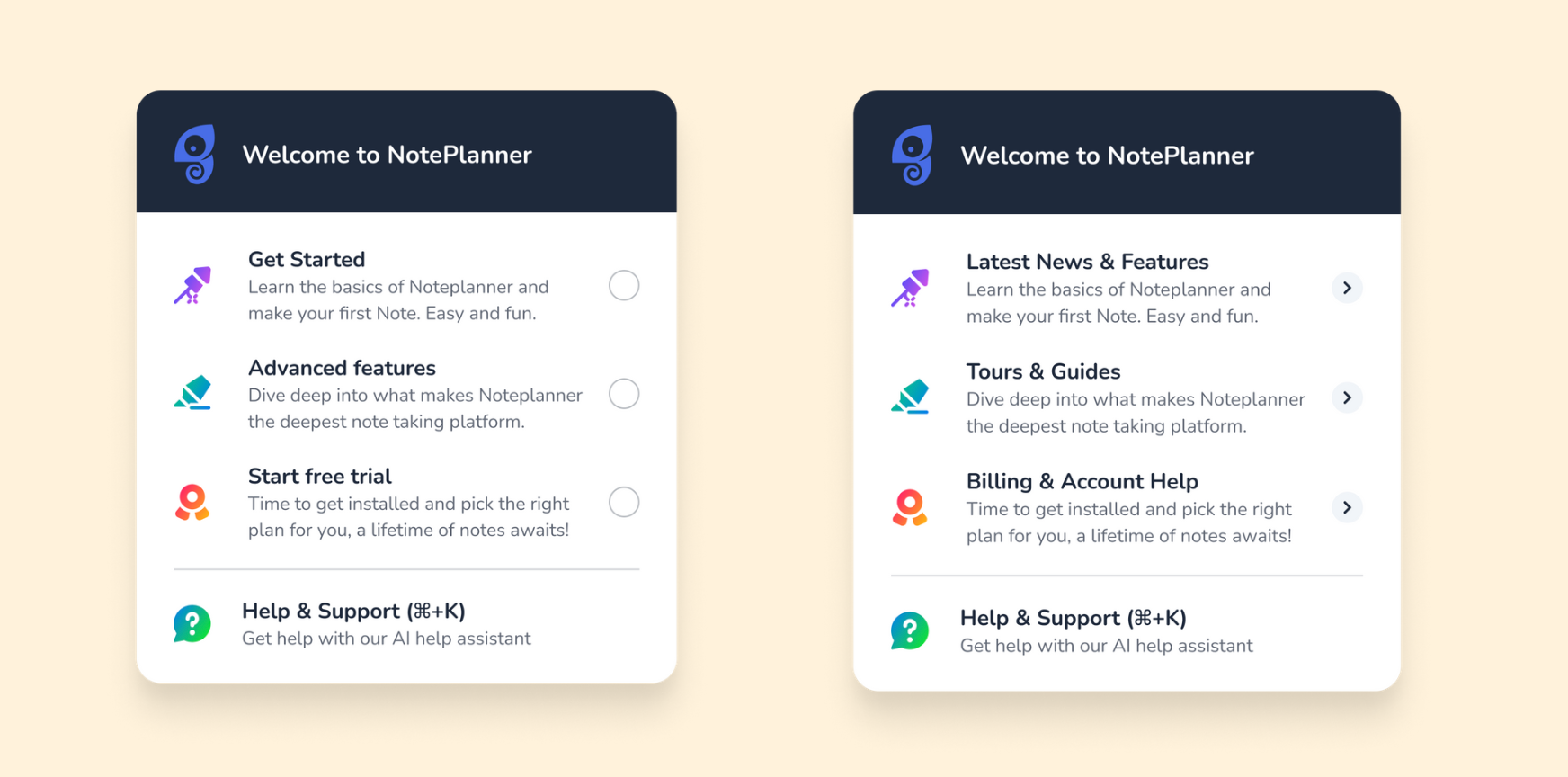
- HelpBar: It lets users press a shortcut, ask a question, and receive the top answer pulled from the help center with AI ranking, providing self-service support.
Chameleon pricing
Chameleon prices scale with monthly tracked users and are billed either monthly or yearly.
- Free plan: Offers unlimited interactive demos with customer engagement tracking, calls to action, and email capture.
- Startup: $279 per month. Adds unlimited tours, five microsurveys, one launcher, custom CSS, and a targeted HelpBar.
- Growth: $15,000 per year for teams with more than 1,000 monthly tracked users. Unlocks all experiences, A/B testing, rate limiting, unlimited goals, and dedicated customer success.
- Enterprise: Custom pricing. Provides unlimited seats, permissions, localization, account switching, advanced security, and contract redlining.

Choose Userpilot to combine in-app guidance and advanced analytics
As you can see, there are many different competitors and alternatives to Userflow. But which one is the best?
The answer is a bitter “it depends”, it depends on your budget and whether your team will use it to the fullest or not.
However, I strongly believe that if you’re a mid-market SaaS company looking for a great user onboarding and product analytics tool, Userpilot is the best option for you. So if you need any help to try Userpilot for free, schedule a demo with our team to get started!
Userpilot strives to provide accurate information to help businesses determine the best solution for their particular needs. Due to the dynamic nature of the industry, the features offered by Userpilot and others often change over time. The statements made in this article are accurate to the best of Userpilot’s knowledge as of its publication/most recent update on December 23, 2025.






