
Wondering how to measure product adoption and retention rates?
If yes, this article is exactly what you need!
Read to find out what product adoption and retention metrics to track, how to analyze the data for actionable insights, and how Userpilot can help you.
Try Userpilot Now
See Why 1,000+ Teams Choose Userpilot

Overview of how to measure product adoption and retention rates
- Tracking product adoption and retention rates helps you understand how users engage with the product and identify potential roadblocks in the customer journey. The two metrics are closely linked to product growth.
- Important adoption and retention metrics include:
- Time to value.
- Activation rate.
- Product adoption rate.
- Feature adoption rate.
- Usage frequency.
- Product stickiness.
- Average session duration.
- User engagement rate.
- Customer satisfaction score (CSAT).
- Churn rate.
- Retention rate.
- Net Promoter Score (NPS).
- Customer lifetime value (LTV).
- Start monitoring product adoption and retention in Userpilot by identifying the key metrics aligned with your product goals.
- Use feature tagging to track user engagement with specific features.
- Userpilot allows you to track multiple user actions as if they were one by creating custom events.
- You can visualize product usage in one of the 4 analytics reports: Trends, Funnels, Paths, and Retention.
- Userpilot offers 4 predesigned analytics dashboards for tracking important metrics in one place: Product Usage, New Users Activation, Core Feature Engagement, and User Retention dashboard.
- You can also create custom dashboards with up to 30 reports. These could be existing or new reports.
- To streamline building custom dashboards, we’ve created 3 templates: Free Trial to Paid Conversion, Feature Engagement, and Expansion Revenue & Upgrades. You can tailor them to your team’s needs.
- Once you gather the insights, create in-app experiences to address identified issues. For example, you can build checklists or interactive walkthroughs to drive user activation and product adoption.
- To find out more about Userpilot’s capabilities and how to use them to measure product adoption and retention rates, book the demo!
Why is it important to track product adoption and retention?
Tracking product adoption and retention is essential for several reasons.
Firstly, it helps you understand how well users engage with your product and find it valuable.
High adoption and retention rates suggest your product meets users’ needs and expectations, leading to higher customer satisfaction and loyalty. This, in turn, drives sustainable business growth and revenue.
Conversely, low adoption and retention rates can highlight problems in your product or onboarding process. By tracking them, you can identify areas for improvement and ways to enhance the overall user experience and reduce customer churn.
13 customer retention and product adoption metrics to track
Let’s look at 13 retention and adoption metrics you may want to track.
1. Time to value
Time to Value (TTV) is the time it takes for a user to experience the product value after they first log into the app.
A shorter TTV indicates that users quickly understand the benefits of your product, which leads to higher satisfaction and retention rates. A long TTV may lead to customer frustration and increased churn.
Time to value can be measured in months, weeks, days, hours, or even seconds, depending on your product.
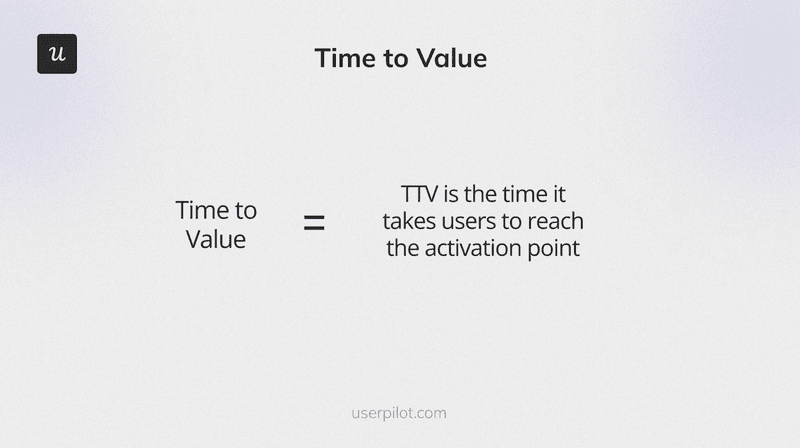
2. Activation rate
The activation rate is the percentage of users who reach a predefined milestone that indicates they are experiencing initial product value.
What’s the milestone?
Depends on the product. It could be as simple as sending the first group message, or very complex with a sequence of actions.
A high activation rate shows that your onboarding process effectively demonstrates your product’s value. This increases the likelihood of retention.
To calculate the activation rate, deduct the number of users who activate by the total number of signups within a period and multiply it by 100.
For example, if 500 users sign up and 250 reach the activation milestone, the activation rate is (250 / 500) * 100 = 50%.
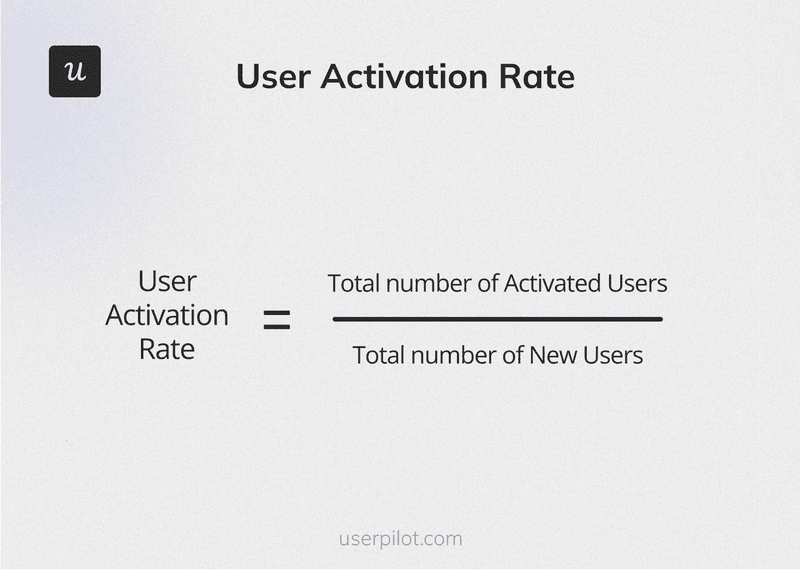
3. Product adoption rate
Product adoption rate is the percentage of new users who adopt your product within a specific time frame.
And by ‘adopt’, we mean they become active users and use it regularly as a solution to their problems. Just like with activation, you need to define what it means for your product.
This metric indicates how well your product resonates with new users and the effectiveness of your marketing and onboarding processes.
To calculate it, divide the number of new active users by the number of total signups and multiply it by 100.
For example, if 1,000 users sign up in a month and 600 become active users, the product adoption rate is (600 / 1,000) * 100 = 60%.
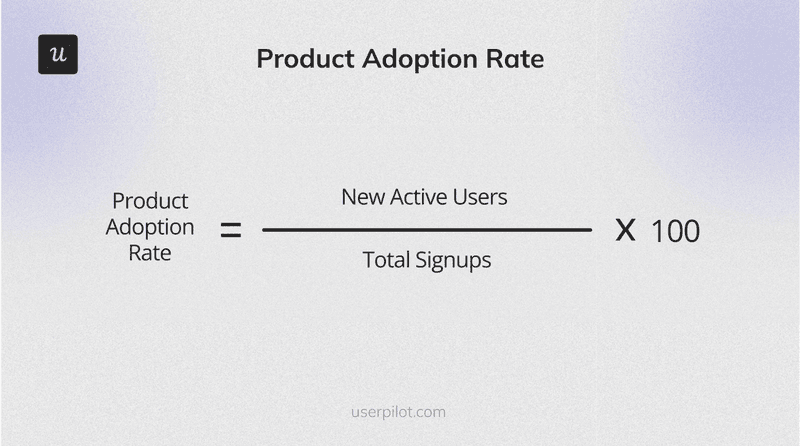
4. Feature adoption rate
Feature adoption rate measures how many users use a specific product feature regularly.
Understanding which features are most valuable to users helps prioritize development efforts and improve your onboarding and account expansion efforts.
To calculate the feature adoption rate, divide the number of feature monthly active users by the total number of logins in a given period, and multiply it by 100.
For example, if 800 users log in every month and 400 use a specific feature, the feature adoption rate is (400 / 800) * 100 = 50%.
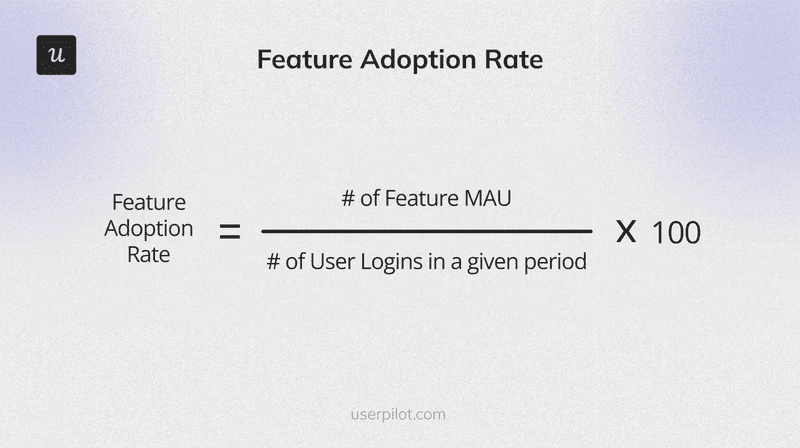
5. Usage frequency
Usage frequency measures how often users engage with your product over a given period.
High usage frequency indicates that users find ongoing value in your product, which can lead to higher retention and lower churn rates.
Product usage frequency is expressed as the number of user sessions during which a user completes a predefined event within a period.
For example, for a messaging platform like Slack, the event could be sending a message and measured daily.
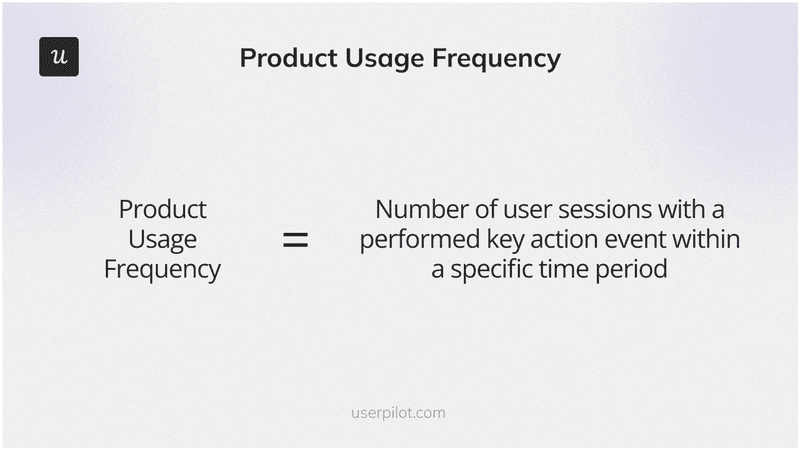
6. Product stickiness
Product stickiness is a metric that measures how often users return to your product over a specific period.
High product stickiness indicates that users depend on your product regularly and suggests strong user engagement and retention.
To calculate product stickiness, divide the number of daily active users (DAUs) by the number of monthly active users (MAUs), and multiply by 100.
For example, if you have 300 daily active users and 1,000 monthly active users, the product stickiness is (300 / 1,000) * 100 = 30%.
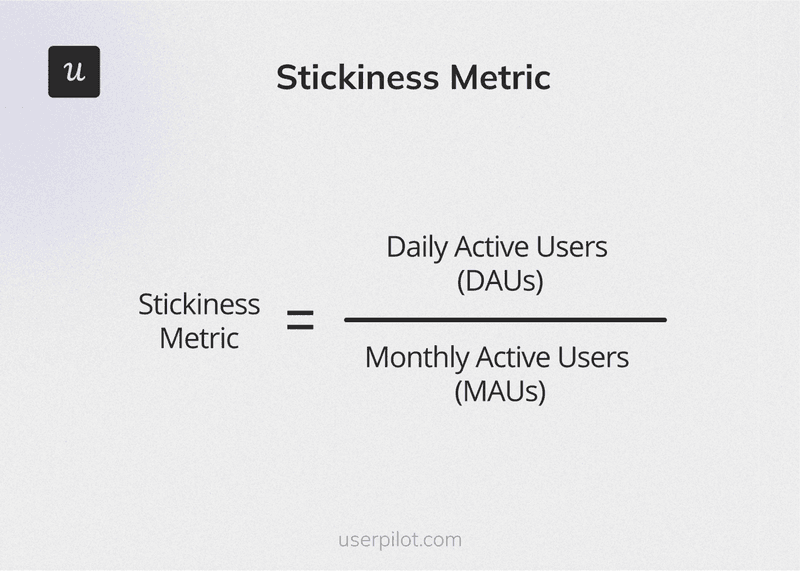
7. Average session duration
Average session duration measures the average time a user spends engaging with your product every time they log in.
Longer session durations can indicate higher user engagement and satisfaction with your product. However, this depends on the product. If completing tasks should require extensive engagement, long sessions could mean excessive friction.
To calculate the average session duration, divide the total duration of all sessions by the total number of sessions.
For example, if users spend a total of 10,000 minutes across 2,000 sessions, the average session duration is 10,000 / 2,000 = 5 minutes per session.
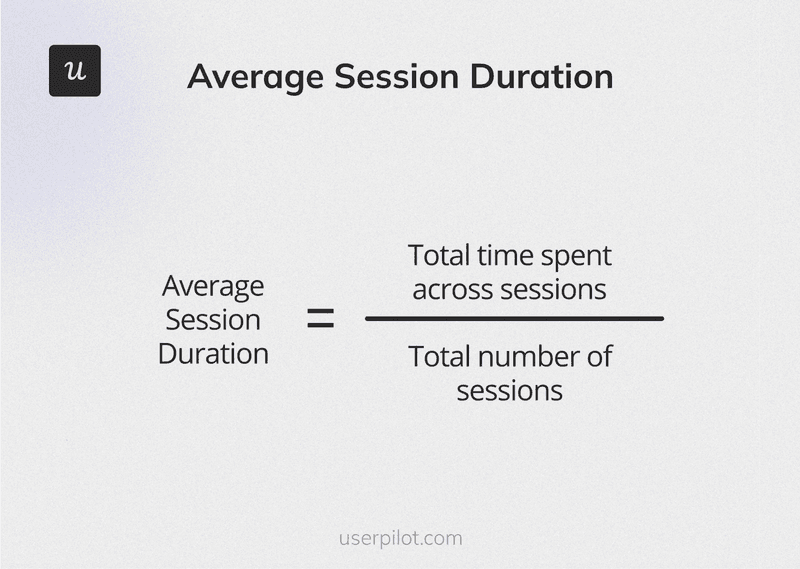
8. User engagement rate
The user engagement rate is the percentage of active product users within a timeframe.
High engagement rates suggest that users find your product valuable and are actively using its features to achieve their goals.
To calculate the user engagement rate, divide the total number of DAUs/WAUs/MAUs by the total number of users, and multiply it by 100.
For example, if you have 1,000 users and 750 of them use the product in a month, the user engagement rate is (750/ 1,000) * 100 = 75%.
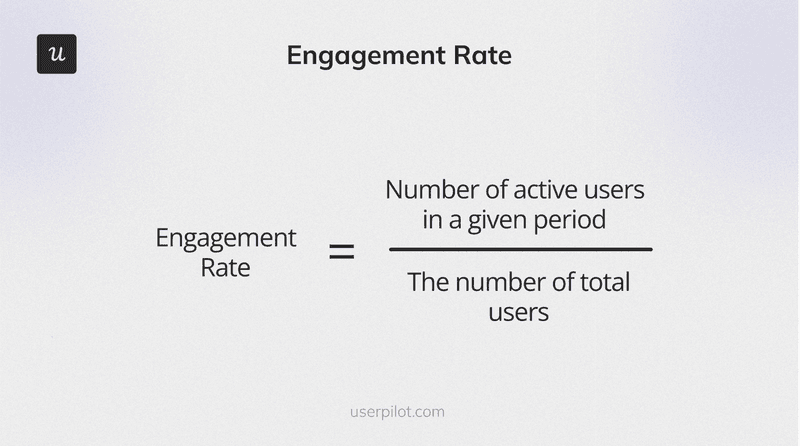
9. Customer satisfaction score
The customer satisfaction score (CSAT) measures the satisfaction levels of your customer base.
High CSAT scores indicate that users are happy with your product, which can lead to higher retention and positive word-of-mouth referrals.
To collect the data, you use surveys asking customers how satisfied they are with your product on a scale of 1 to 5 or 7. And to calculate the CSAT Score, divide the number of satisfied customers by the total number of survey responses and multiply it by 100.
For example, if 80 out of 100 survey respondents indicate satisfaction (score >3/4), the CSAT score is (80 / 100) * 100 = 80%.
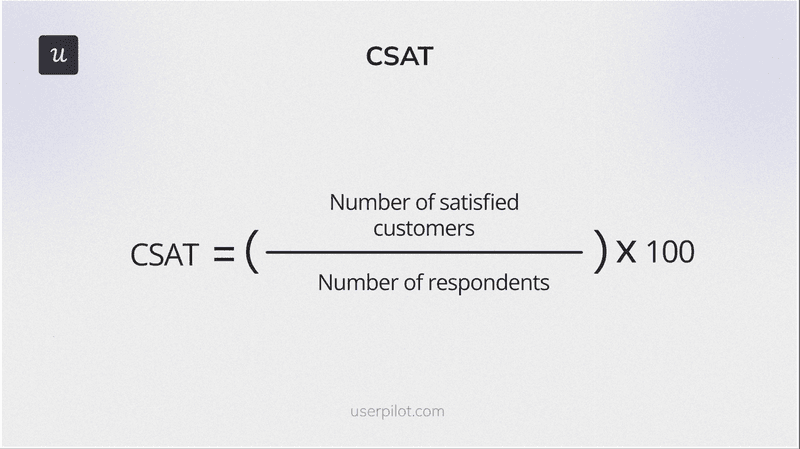
10. Customer churn rate
The customer churn rate is the percentage of customers who stop using your product over a specific period.
High churn rates indicate problems with customer satisfaction, product-market fit, or user onboarding, which needs to be addressed to maintain growth.
To calculate the churn rate, divide the number of lost customers within a period by the total number of customers at the start of the period. And then multiply by 100.
For example, if you start with 1,000 customers and lose 100 in a month, the churn rate is (100 / 1,000) * 100 = 10%.
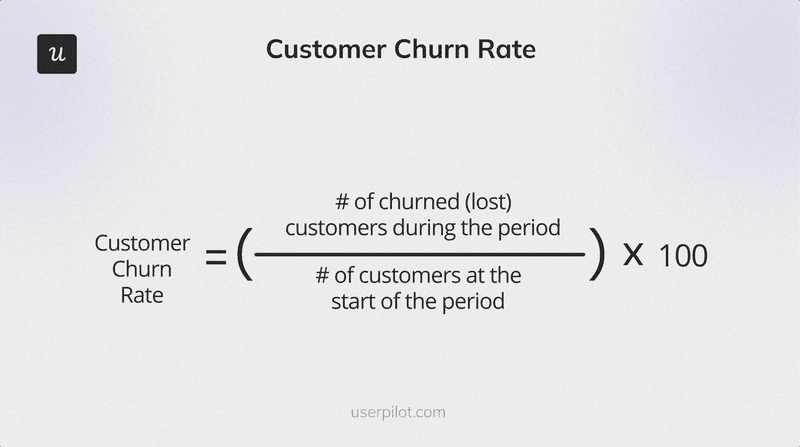
11. Customer retention rate
Customer retention rate measures the percentage of customers who continue using your product over a period.
High retention rates indicate strong customer loyalty and satisfaction, which are crucial for long-term growth.
To calculate the retention rate, deduct the number of new customers from the number of customers at the end of the period. Divide the result by the total number of customers at the beginning of the period and multiply it by 100.
For example, if you have 1,200 customers at the end of a month, 200 of whom are new, and started the month with 1,000, the retention rate is ((1,200 – 200) / 1,000) * 100 = 100%.
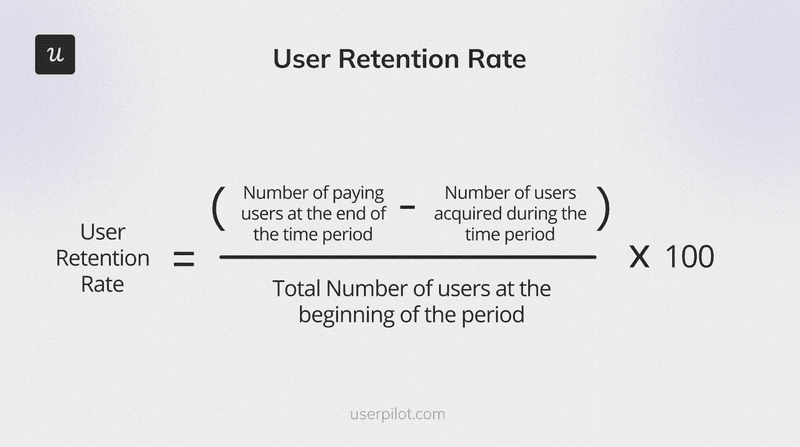
12. Net Promoter Score
Net Promoter Score (NPS) measures customer loyalty by asking how likely they are to recommend your product to others on a scale of 0 to 10. 0-6 makes the user a detractor, 7-8 – a passive, and 9-10 – a promoter.
A high NPS indicates strong customer satisfaction and loyalty, leading to positive word-of-mouth and growth.
To calculate the NPS score, deduct the percentage of detractors from the percentage of promoters.
For example, if 60% of respondents are promoters and 20% are detractors, the NPS is 60 – 20 = 40.
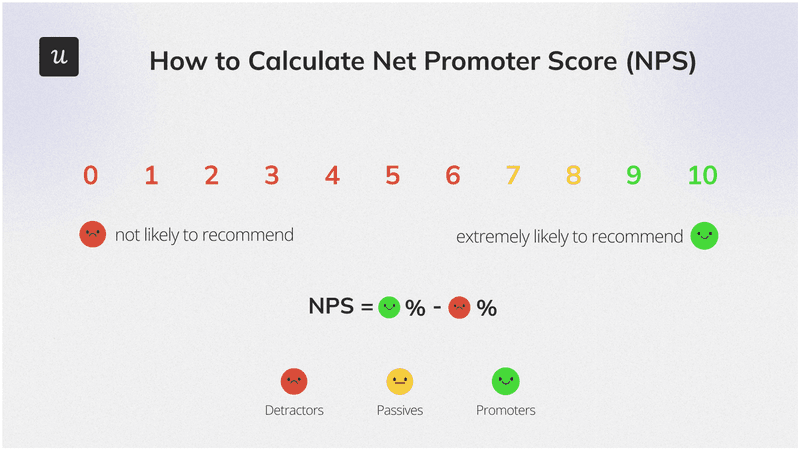
13. Customer lifetime value
Customer lifetime value (LTV) measures the total revenue a business can expect from a single customer account over the lifetime of their relationship.
High LTV indicates that your product provides ongoing value to customers.
To calculate LTV, multiply the average purchase value by the purchase frequency rate. And then multiply the result by the average customer lifespan.
For example, if an average customer pays a $100 subscription every month and remains a customer for 3 years, the CLTV is $100 x 12 x 3 = $3,600.
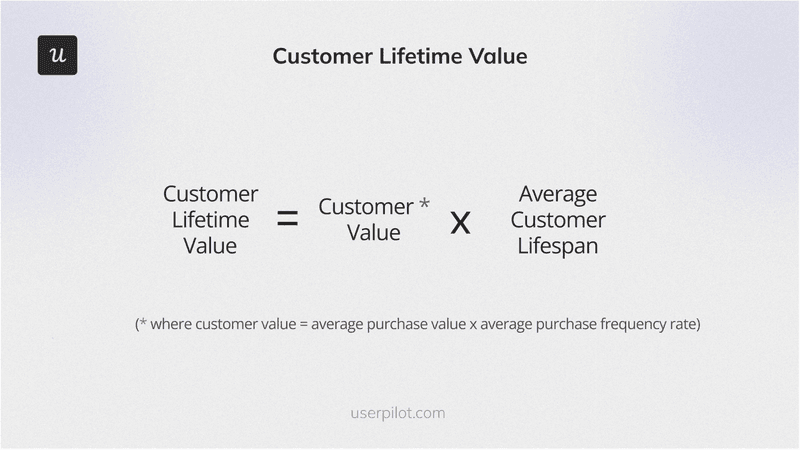
How to monitor user adoption and retention with Userpilot?
Userpilot is a product growth platform with advanced feedback, analytics, and user engagement functionality. This means it offers everything you need to analyze user adoption and retention and act on the insights to improve the metrics.
Define key retention and user adoption metrics to track
As you’ve already seen, there are plenty of adoption and retention metrics you can track. It doesn’t mean you need to track them all, though.
It depends on your goals.
For example, if your goal is to increase customer engagement, you focus on metrics like the user engagement rate, usage frequency, or average session duration.
Monitor feature usage through feature tagging
Userpilot analytics require no coding. This means even non-technical team members can track user interactions with your product without developer help.
For example, to track feature usage, you tag the relevant features from the Chrome extension.
Userpilot allows you to track clicks, hovers, and text infills.
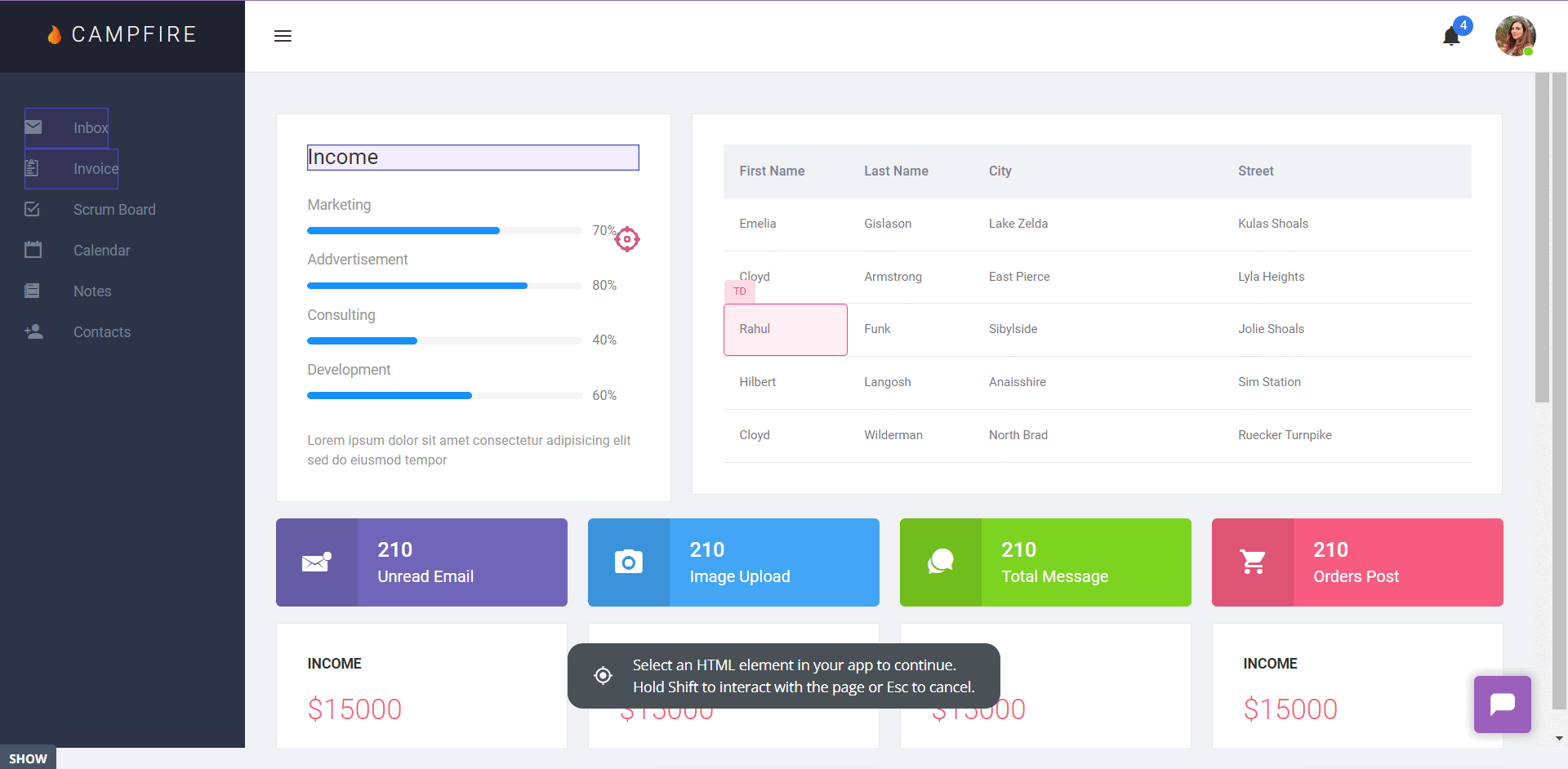
Create custom events for important user interactions
The Chrome extension enables you to create events to track so that you can analyze user behavior inside the app.
This isn’t limited to individual events.
You can create custom events that consist of multiple user actions.
This is handy when your product has a complex activation or adoption process consisting of a sequence of events. You can bundle them all together and track them as one event. Or use it to trigger in-app experiences.
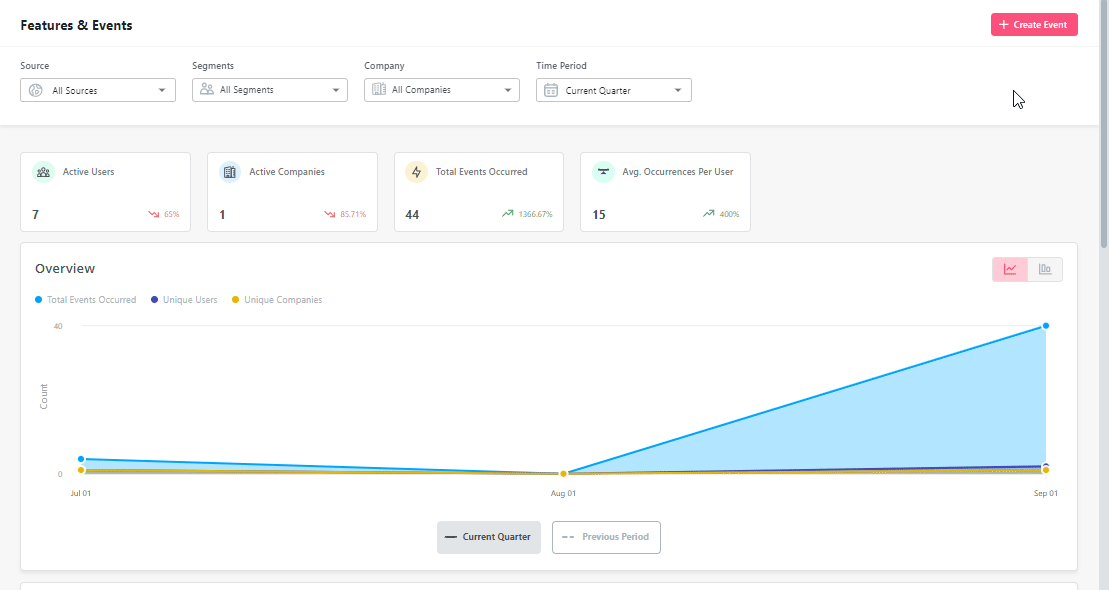
Generate analytics reports for a deeper understanding of user behavior
Tracking features or events is the foundation of all analytics. To gain actionable insights about user behavior, you need to analyze the data.
You can also analyze the event data in a range of reports:
- Trends: To visualize changes in metrics over time. Useful for tracking patterns and seasonal fluctuations, analyzing the impact of changes, or looking for correlations.
- Funnels: To understand conversion rates at major touchpoints in the user journey. The funnel chart illustrates how many users progress from one stage to another, so you can quickly identify friction points.
- Paths: To visualize user actions leading to or following conversion events or drop-offs. Useful for pinpointing what exactly causes friction.
- Retention: To analyze how long users from different cohorts stay engaged. It can also help you understand the impact of product updates on user retention.
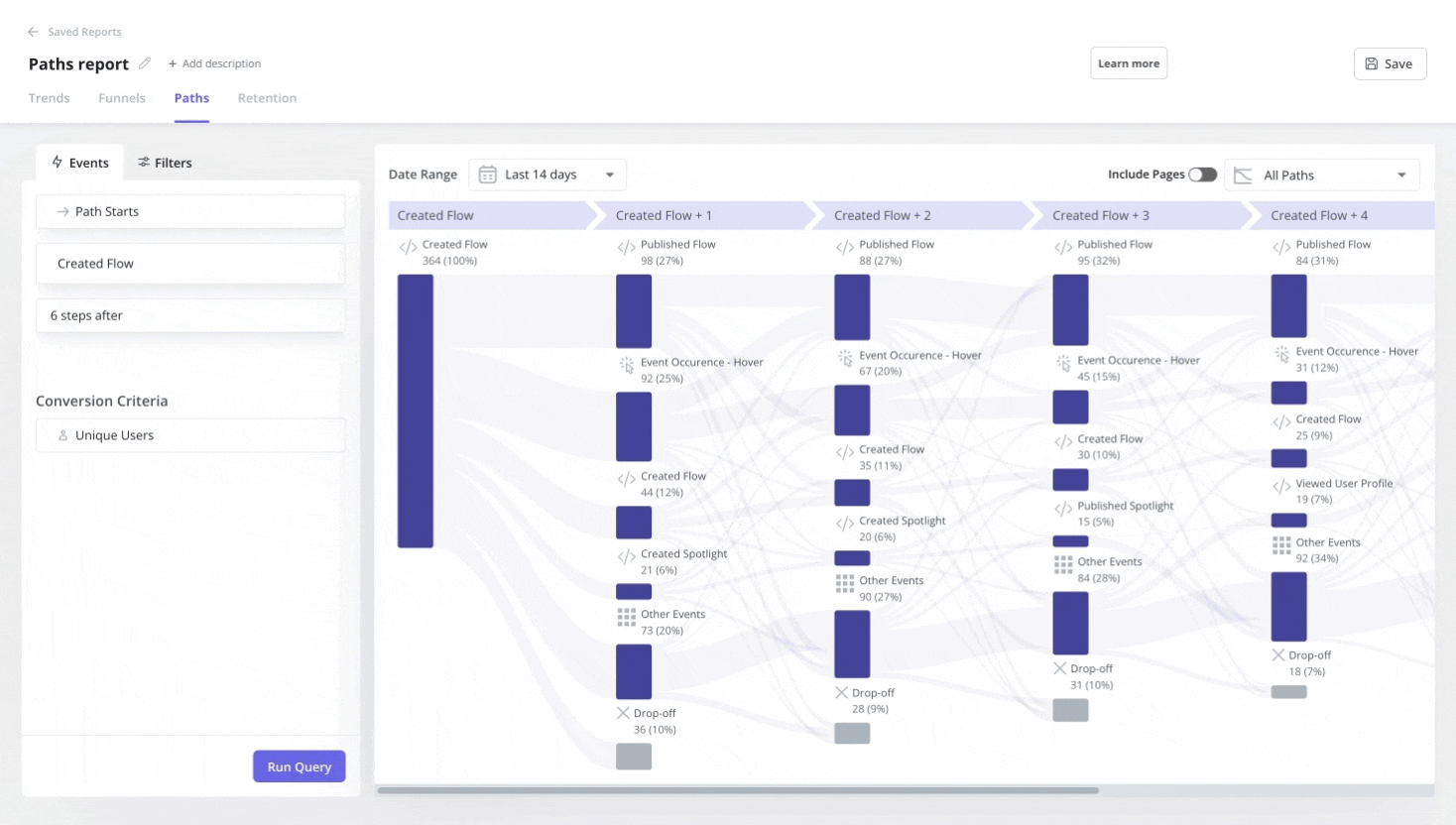
Visualize metrics and reports on analytics dashboards
Whichever aspect of product performance you’re trying to optimize, you likely need multiple metrics and reports to make informed decisions.
This means switching back and forth between screens or reports. Apart from being inefficient, this increases the risk of missing an important insight.
Fortunately, Userpilot allows you to track multiple metrics and data sets from one analytics dashboard.
Use predesigned dashboards to visualize data
Userpilot users get access to 4 main pre-built dashboards:
- Product Usage.
- New Users Activation.
- Core Feature Engagement.
- User Retention.
All of these include relevant visualizations and scoreboards, ready to use out-of-the-box.
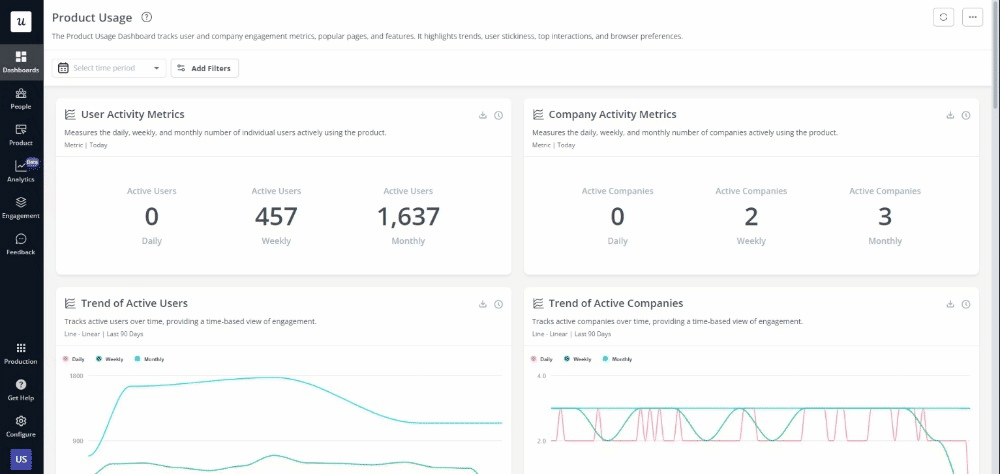
Create custom dashboards for your needs
Do the ready-made dashboards not contain all the information you need?
No problem. Just create your custom dashboard, tailored to your teams’ unique needs.
You can build custom dashboards from scratch. Just hit Add Content in the dashboard builder and start adding reports and text blocks to the dashboard.
You can add up to 30 different reports in one dashboard. These could be either reports you’ve saved before or brand-new ones.
Alternatively, you can start from one of the 3 templates and customize them to your needs by adding and removing elements.
What are these templates?
- Free Trial to Paid Conversion.
- Feature Engagement.
- Expansion Revenue & Upgrades.
Within the dashboards, you can move the widgets around and customize their size thanks to the drag-and-drop editor.
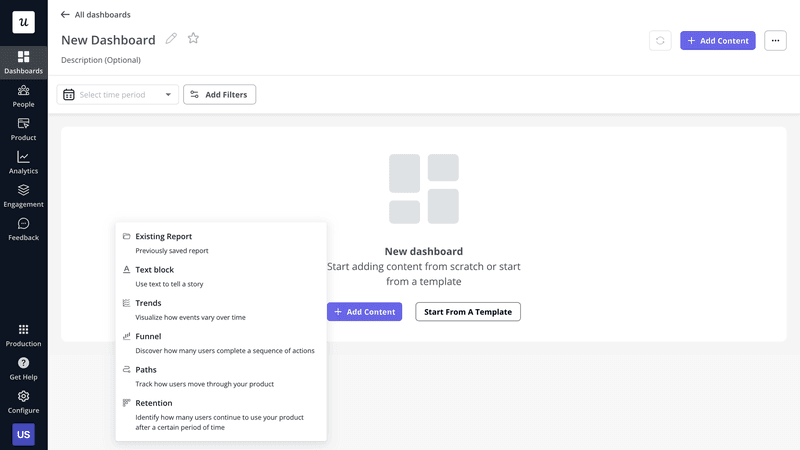
Tailor in-app experiences based on your analysis
What do you do with the insights?
Userpilot enables you to create in-app experiences to address specific user pain points or performance issues.
Here are some examples of how to use them:
- Use checklists to drive user activation.
- Trigger in-app messages to prompt users to engage with features and complete tasks. For example, to help users overcome friction that could lead to churn or build habits necessary for product adoption.
- Launch interactive walkthroughs to drive new feature discovery and adoption.
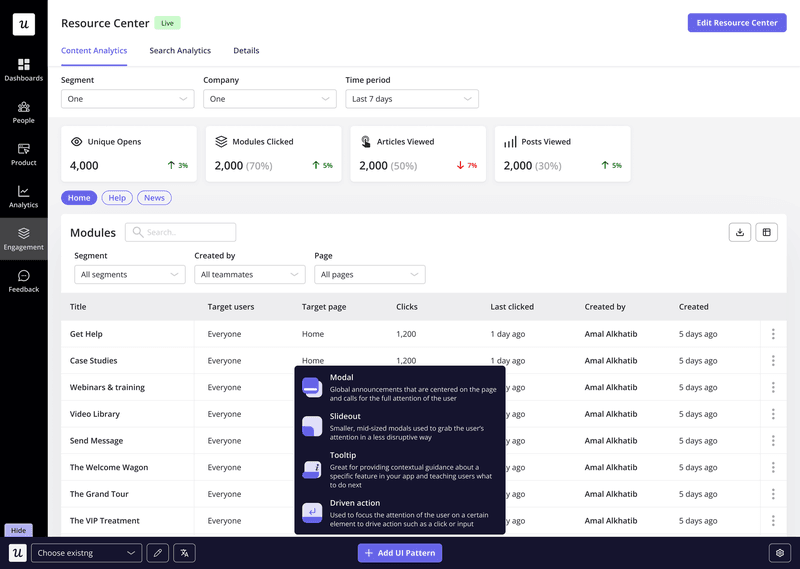
Conclusion
Product adoption and retention are essential for product success. If your users don’t use the product regularly and don’t see its value, they’re very unlikely to upgrade to paid plans or renew their subscriptions.
By monitoring adoption and retention metrics, you can identify issues that could cause churn and find ways to enhance the customer experience for greater customer satisfaction and loyalty.
If you’d like to learn more about Userpilot and how you can use it to measure product adoption and retention, book the demo!







