
Knowing what your customer does at different stages of their relationship with you can help increase engagement, loyalty, and customer retention. You can access this information through the right customer lifecycle management software.
However, it’s not easy to pick a tool among the many suitable options in the market.
To help you, we’ve listed the 10 best customer lifecycle management platforms in the market, including key features, user reviews, and pricing.
Try Userpilot Now
See Why 1,000+ Teams Choose Userpilot

What is customer lifecycle management software?
Customer lifecycle management software is a platform that helps you analyze your customers’ behavior from the very moment they discover your company.
This tool usually tracks customer data and translates it into insights that help you understand what they do at each stage of the lifecycle. This knowledge empowers you to boost customer loyalty and retention, brand awareness, trial-to-paid conversions, and engagement.
How to choose the right customer lifecycle software?
You need to pay attention to certain factors when choosing a customer lifecycle software to add to your tech stack. Make sure you do this before selecting a provider:
- Identify your business needs. Not all tools will cover the end-to-end of a customer’s journey map. Determine why you need this tool. For example, you might need it to build marketing automation, manage customer retention, or track conversion friction points.
- Research available options in the market. See what each platform can offer by reviewing its features. But also explore its pricing model and visit online review sites like G2 to check out its reputation. We also recommend you look it up on Reddit to see what people are using the tool for and see if it matches your needs.
- Review available integrations. You need to pay for a tool that integrates with your current technology. Also, evaluate the ease of those integrations. Some tools allow you to build APIs but that can be complex if you don’t have a technical team in-house to handle the connections.
The right customer lifecycle software will help you hit your customer journey KPIs, so don’t take this decision lightly.
Note: Not all tools will help you analyze all five customer lifecycle stages. Some focus on certain parts of it, e.g., attraction.
Best customer lifecycle management tools to consider
Let’s dive deep into each one of the options we’ve curated. These are software for customer lifecycle management suitable for marketing, product, support, and sales teams:
1. Userpilot
Userpilot is a no-code, all-in-one software solution for improving product analytics, user onboarding, and customer feedback.
It helps mid and enterprise-level SaaS product teams to hack product-led growth. Userpilot does this by making it easy for you to build in-app interventions to improve the customer experience throughout their journey.
This tool also gives you information about how your users interact with your product and activations across the customer lifecycle so you can translate it into product engagement.
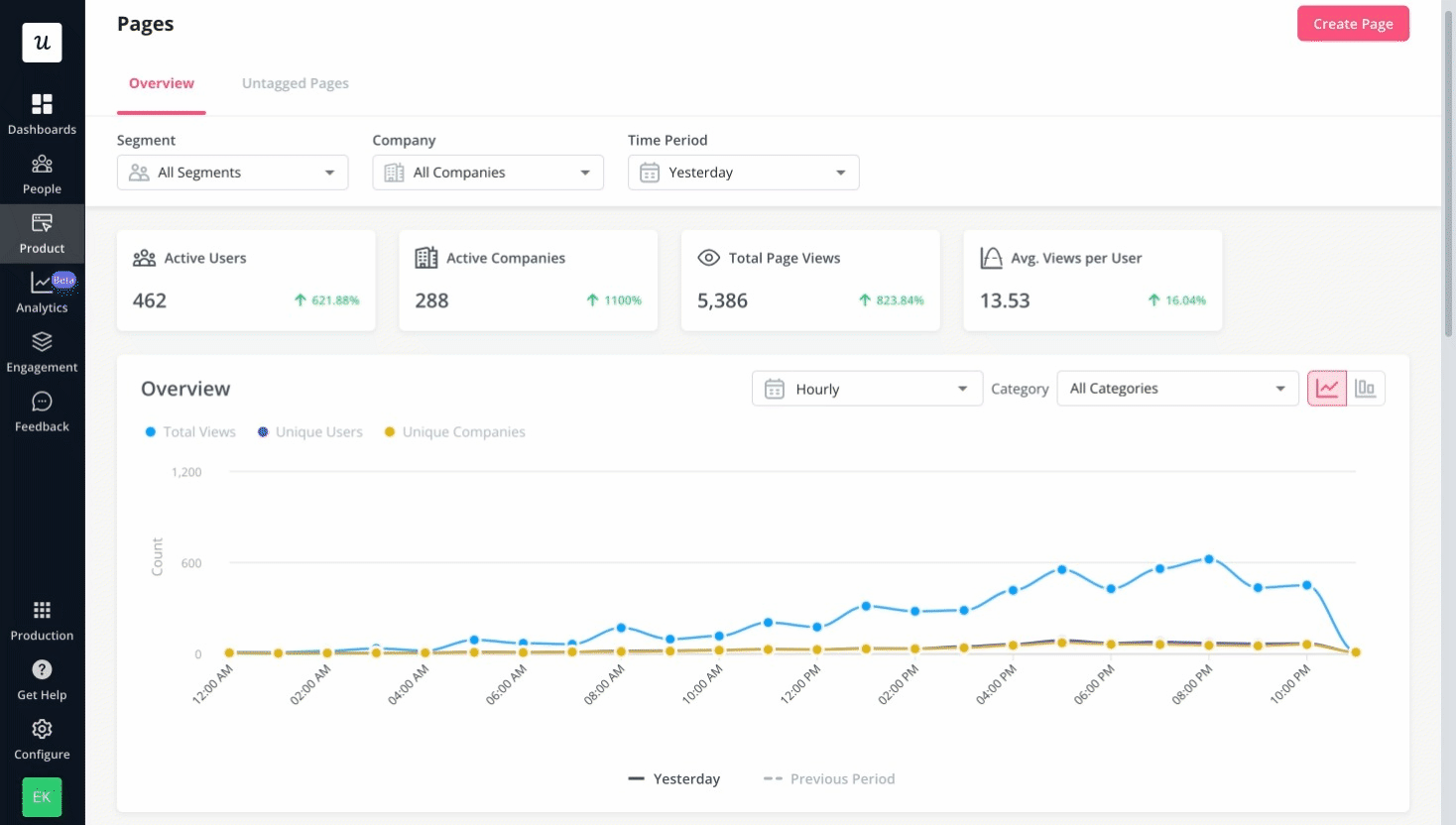
Key features
- User profile. Gain information on individual users’ or companies’ sentiment, product usage, demographics, and technographics. This allows you to build a more personal relationship with your paying customers.
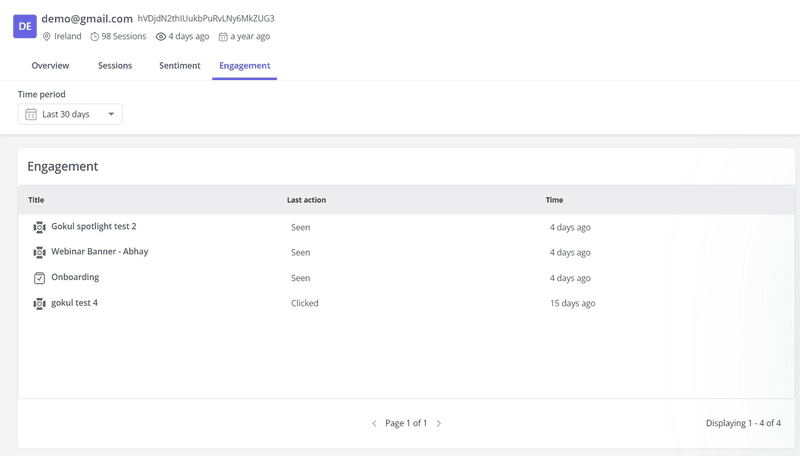
- Customer segmentation with custom properties. Decide how you want to communicate to your customers at different stages. Do this by analyzing in-app behaviors, customer satisfaction levels, and demographics.
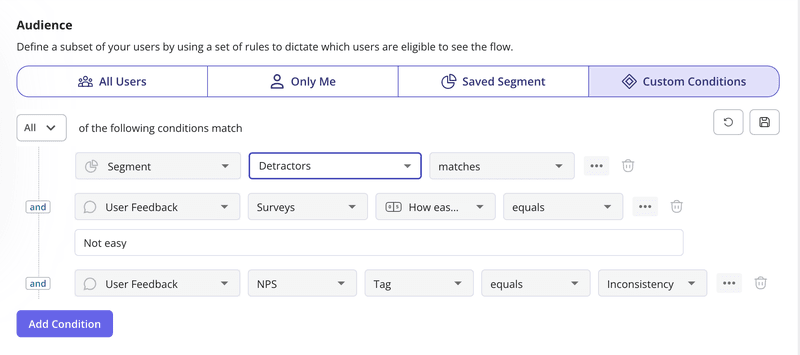
- No-code flow builders. It comes with various UI patterns, such as tooltips, modals, etc., that allow you to build engagement flows without coding.
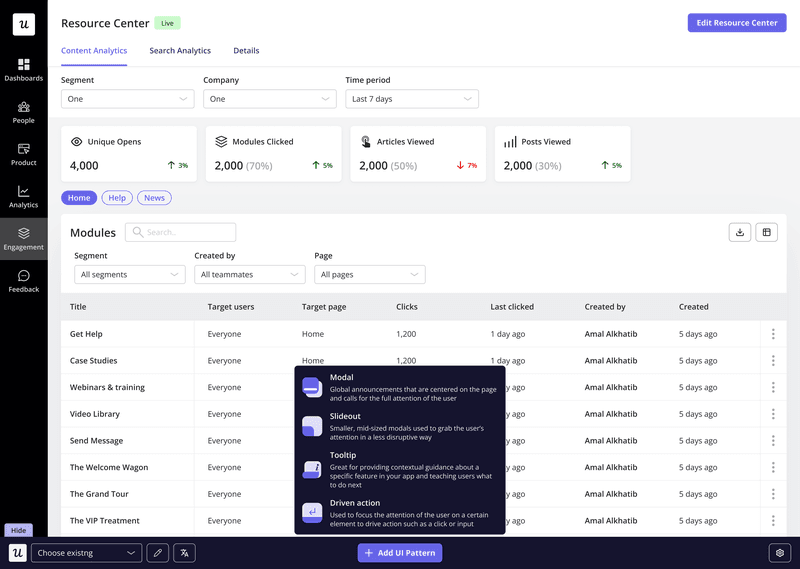
Types of UI patterns available in Userpilot.
- Data analysis reports. You can leverage find funnel, trend, path, and retention reports for customer lifecycle management. For example, by conducting funnel and user paths analysis, you can identify where your users are in their customer journey and spot user friction points.
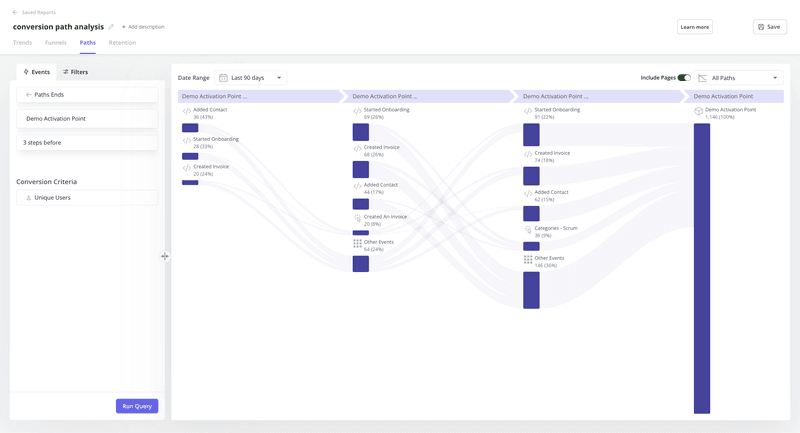
- Custom analytics dashboards. Check out how your core product metrics are performing in real-time on your dashboard. You can add behavioral data types such as customer retention rate, stickiness, product usage, and onboarding completion rates to name a few.
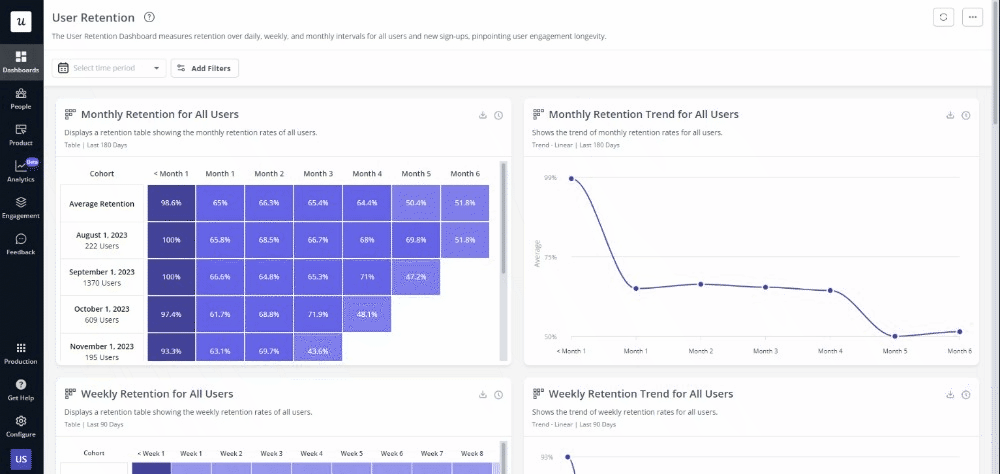
Pricing
Userpilot comes with a 14-day free trial. Its transparent pricing structure includes three plans:
- Starter – $299/month (billed annually): Designed for teams getting started with product adoption, the Starter plan includes segmentation, product analytics, reporting, in-app user engagement, NPS feedback, and UI customization.
- Growth – Custom pricing: Ideal for scaling teams, the Growth plan adds features like resource centers, advanced event-based triggers, unlimited feature tagging, AI-powered content localization, EU hosting options, and a dedicated Customer Success Manager.
- Enterprise – Custom pricing: Built for large organizations with complex requirements, the Enterprise plan includes everything in Starter and Growth, plus custom roles and permissions, premium integrations, priority support, custom contracts, SLAs, SAML SSO, activity logs, security audits, and SOC 2/GDPR compliance.

User reviews
G2 score: 4.6/5.
“The tool is easy to use, once installed and integrated into the system, it’s a great tool to provide an onboarding experience or learn about your users fast. That helped us in Komet Sales to implement quick communications, design onboardings for new features, or do research quicker than ever before, e.g., one or two-question contextual surveys.” – Userpilot user, Alexis D.
2. Salesforce Marketing Cloud
An AI-powered, cloud-based digital marketing platform built on top of the Salesforce customer relationship management (CRM). It’s mostly suited to mid and large businesses due to its high prices.
The Salesforce Marketing Cloud allows you to engage leads and accounts based on their journey stages by using a unified customer profile. You can set actions, move them across the roadmap, and analyze their behavior to gain customer journey insights in the same place.
This tool uses AI to predict how customers feel, calculate brand loyalty, and come up with personalized promotions.
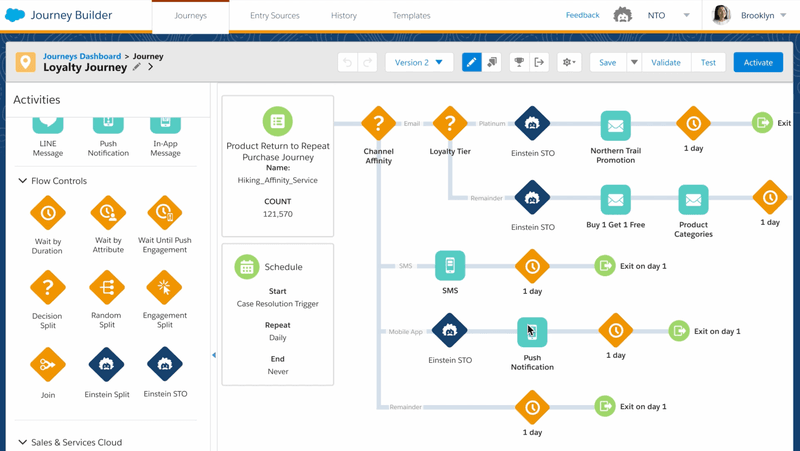
Key features
- Operational customer profiles through data mapping and zero-ETL data access. Meaning, you don’t need to copy and paste information from one database to another.
- Real-time access to data with user segmentation and calculated insights.
- Engagement features like multi-channel messaging and email marketing to build better customer relationships.
Pricing
The Salesforce Marketing Cloud offers different plans depending on your needs:
- Plans for engagement. Begin at $1,250 per organization/month. Depending on the plan, you get email marketing, content creation, analytics, AI-powered features, landing pages, and lead nurturing.
- Plans for marketing data. Start at $3,000 per month for data intelligence. Then, the cost rises up to $108,000 a year for marketing data or web personalization.
- Plans for loyalty. Accessible at $12,000 a month for referral marketing and moves up to $20,000 a month for reward and benefit management.
Prices are based on annual billing.

User reviews
G2 score: 4.0/5.
Users enjoy using this tool due to its extensive features but warn others about a potentially steep learning curve.
Take a look at this comment by Salesforce user, Vivek D.: “The platform’s integration with Salesforce CRM ensures a unified customer view, fostering collaboration between sales and marketing teams. However, the platform’s pricing structure may be prohibitive for smaller enterprises. And, adeptly navigating its extensive feature set requires a substantial investment in time and training.”
3. HubSpot
HubSpot is a customer operations, sales, marketing, and service cloud powered by AI. All of its hubs, how they refer to products, are built on top of its CRM software.
With HubSpot’s CRM, you can track leads and manage a database based on customer activity. It also allows you to segment users based on their position in the customer lifecycle and create personalized buyer interactions.
This tool offers plans for small to enterprise-level companies.
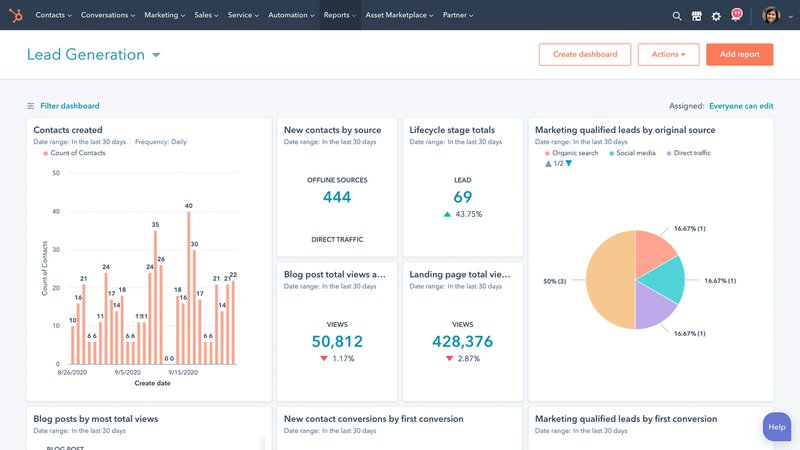
Key features
- Create and customize lifecycle stages to add contextual information to your contacts so anyone in your team can pick up the conversation where others left it.
- Email tracking to know exactly when your potential customers interact with your brand. This helps you improve the time you send your marketing messages.
- Track and optimize your entire sales process by reviewing each prospect’s actions and removing bottlenecks.
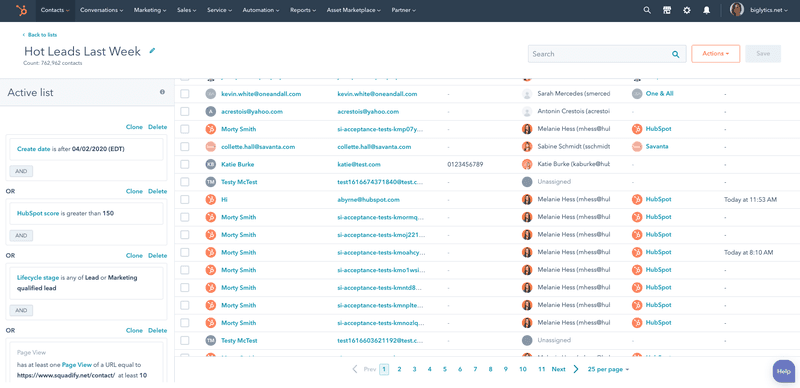
Pricing
HubSpot’s CRM system is free to use. However, the customer platform, which includes access to the marketing, sales, content, operations, and service hubs, is available at four price points.
For individuals and small teams:
- Starter. Essential features and up to 1,000 contacts for $15 per seat/month.
- Professional. Comprehensive features and up to 2,000 contacts for $1,080 per 5 seats/month.
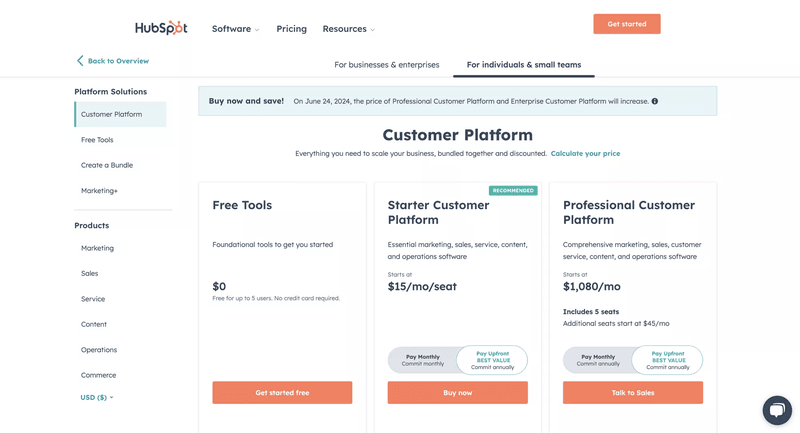
For businesses and enterprises:
- Professional. Broad access to functionality from different hubs for $1,080 per 5 seats/month.
- Enterprise. More powerful marketing, sales, support, and operations features for $4,000 per 7 seats/month.
Prices are based on annual billing.
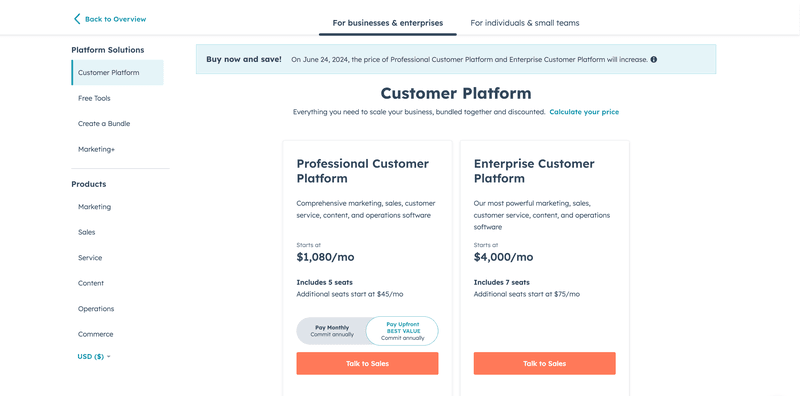
User reviews
G2 score: 4.4/5.
What users like the most about HubSpot is that you can use a single brand to manage your entire operation, but it can be expensive. “Works well with other HubSpot tools for sales and marketing. But the pricing of HubSpot Sales Hub may be prohibitive for small businesses with limited budgets, especially if they do not require all the features included in the platform,” says HubSpot user, Moshin K.
4. ChurnZero
This is a customer success platform for monitoring customer health scores, renewals, and expansion opportunities across the lifecycle. ChurnZero aims to help customer success teams be more productive so they can focus on more strategic tasks.
ChurnZero tracks customer behavior and allows you to take action at different times, starting at the onboarding and allowing you to identify upselling opportunities. This tool helps you simplify your sales process so you can capture and upsell to more customers.
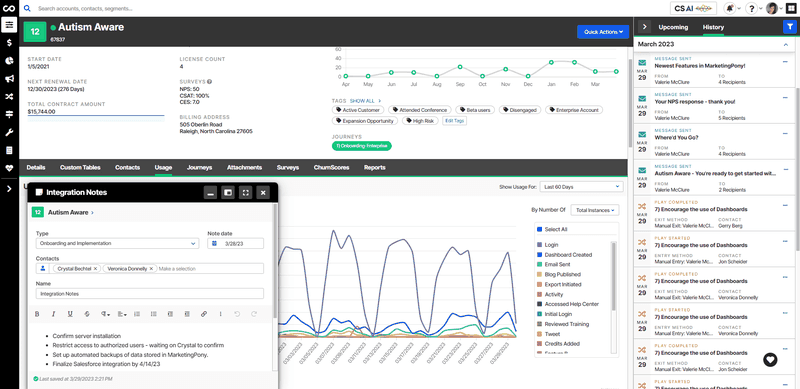
Key features
- Build customer journeys and create automated plays across the lifecycle to define customer interactions at each stage.
- Customer profiles to review detailed customer data and actions for accounts and individual contacts. This helps you build a personalized customer interaction.
- Systematic track of upcoming renewals to plan cash flow and user retention better. This also helps you identify the characteristics of repeat customers.
Pricing
The pricing varies according to your customer base and product cost. However, the price starts at $40,000 per year based on the ChurnZero enterprise edition.
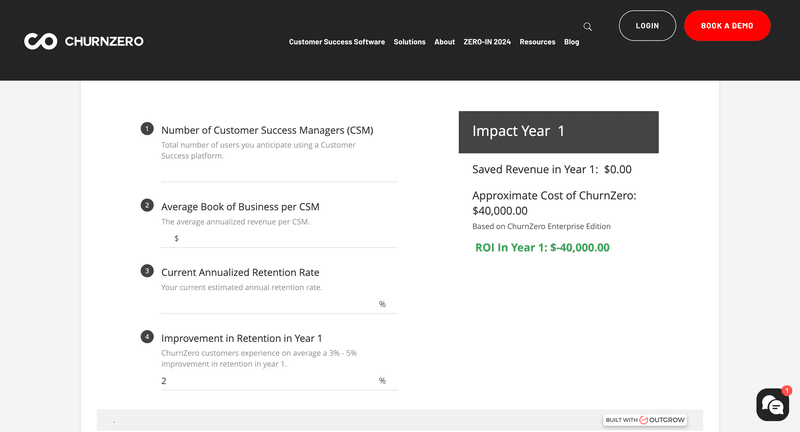
H4 User reviews
G2 score: 4.7/5.
ChurnZero users enjoy this platform because it’s devoted to improving based on user feedback.
Look at what ChurnZero user, Mike S. has to say: “ChurnZero is always enhancing its product offering and investing in partnerships that support client success initiatives. However, I wish their reporting capabilities and dashboard building were more robust in the platform.”
5. Gainsight Customer Success
Like Salesforce and HubSpot, Gainsight is also an ecosystem of AI-powered products. We’ll focus on the customer success hub.
Gainsight Customer Success is a tool that helps you identify and remove friction points across the retention stage of the paying customer lifecycle, from onboarding to renewal. This tool lets you automate workflows at different stages of the customer journey and analyze the data in the same place.
This platform is mostly suited for mid-to-large businesses due to its extensive feature offering.
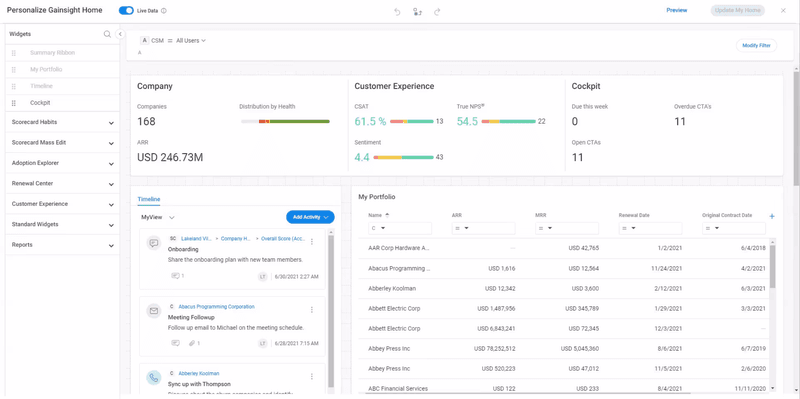
Key features
- Customer 360 and health analysis to get granular data on your customers’ behavior. This allows you to forecast and share the data easily with stakeholders.
- Journey orchestration to engage your customers with automated interactions throughout their customer lifetime.
- Customer feedback to collect their sentiments, risk signals, loyalty, engagement, and usage. Use the answers to improve your customer interactions.
Pricing
This tool offers two plans, one for growing businesses and one for enterprises. Prices for Gainsight Customer Success are only available through a customized quote.
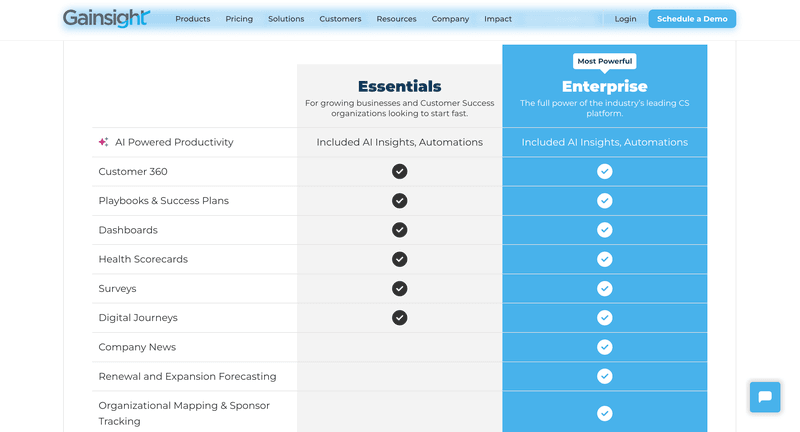
User reviews
G2 score: 4.5/5.
Users choose Gainsight over other options because it has extensive functionality, this is also its curse.
“Since Gainsight can do so much and be very customizable there is a pretty steep learning curve and it is vital to have an Admin who understands the “gotchas” of the system. Even though there are so many features available, not all of them are best in class, and you need to purchase additional applications or release a ‘good enough’ version,” explains Gainsight user, Carol K.
6. Pega
Pega is a platform for enterprise agility that allows you to get real-time user intelligence. With this data, the tool allows you to personalize engagement, build workflows to streamline operations, and automate customer support.
This platform believes that the only way to sell is by having a deep understanding of the customer. That’s why it comes with features to simplify customer lifecycle analysis so you can design a personalized customer experience in one-to-one and one-to-many cases.
Pega offers different products to gain customer intelligence at different stages of the customer lifecycle. Here, we explore features from the Sales Automation and Customer Service products.
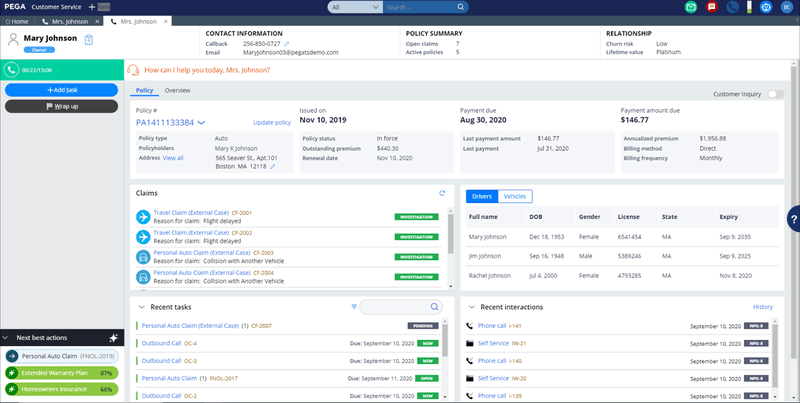
Key features
- Always on engagement to stop offering poor customer service and answer customers 24/7.
- AI-powered hidden revenue identification to find upselling opportunities across your paying customers’ lifecycle.
- Workflow automation reduces the amount of manual work and connects processes and systems that allow you to serve customers faster.
Pricing
Prices for Pega vary depending on the product:
- For sales automation. Start at $140 per user/month.
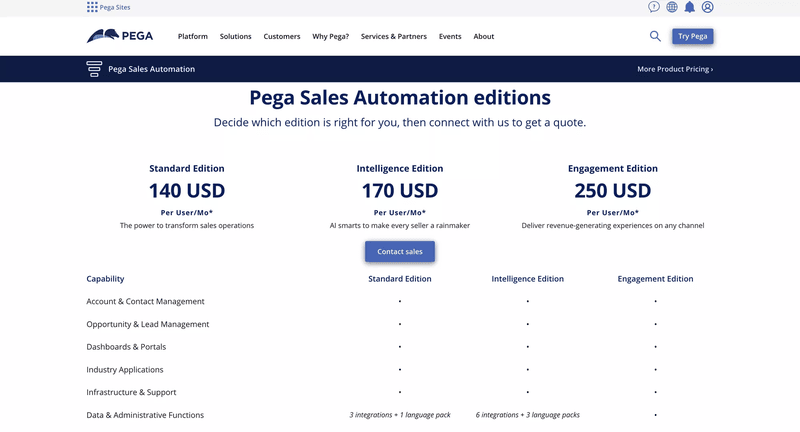
- For customer service. Start at $97 per user/month. Consumption–based prices are available via a quote.
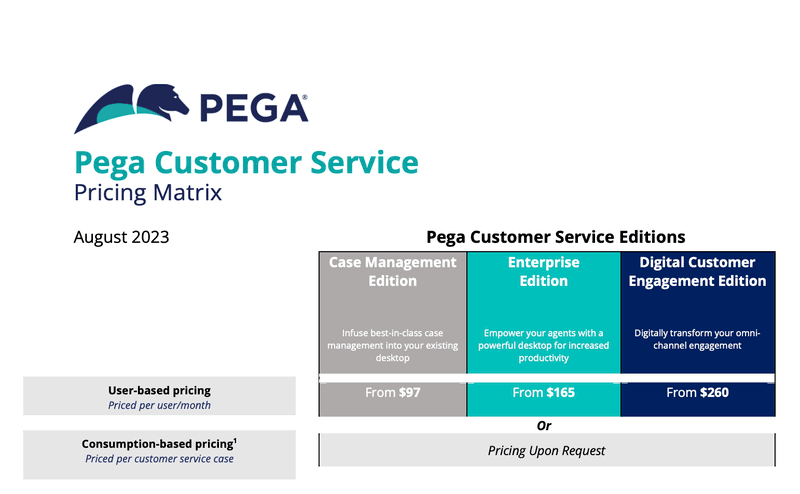
User reviews
G2 score: 4.2/5.
Users are satisfied with Pega because it makes them more productive, but it has a somewhat steep learning curve.
“We have been using Pega to help automate the finance operations and reduce the time-consuming manual activities and processes. However, Pega’s filtering capabilities on custom dashboards are very limited, the custom search results can be improved. It is also a bit complex to set up,” says Pega user, Ruthvik J.
7. Customer.io
This is a customer engagement platform with three different products for optimizing customer communication across their journey. We’ll focus on Customer.io Journeys, its marketing automation product that lets you communicate with users across channels.
It’s mostly suited for growing companies that want their marketing department and sales team to achieve more. By offering a customer journey visualization, Customer.io’s users can craft more personalized experiences and retain more customers.
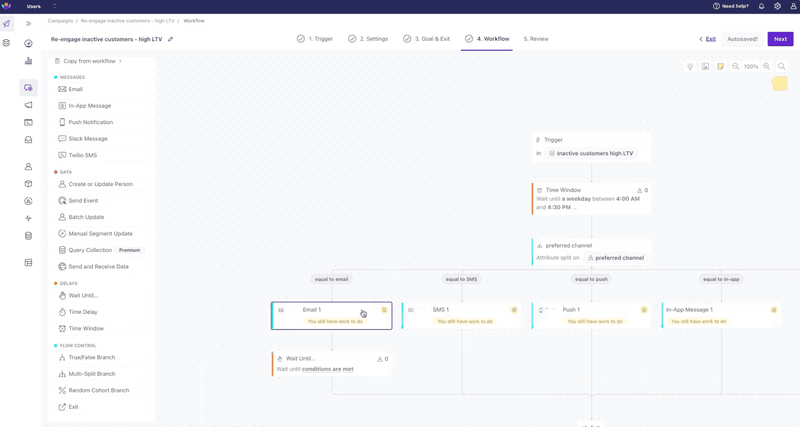
Key features
- Customizable campaign triggers to send personalized messages to users at specific moments of the lifecycle.
- Build campaign branches to make customers go through a unique path depending on their behavior.
- Track anonymous events to see what your users do before signing up or logging into your site.
Pricing
Customer.io Journeys offers three different plans:
- Essentials. Starts at $100/month for small businesses and up to 5,000 profiles.
- Premium. Starts at $1,000/month (billed annually) for fast-growing companies and access to custom profile and email volume and pricing.
- Enterprise. Available through a quote and offers enterprise-grade security.
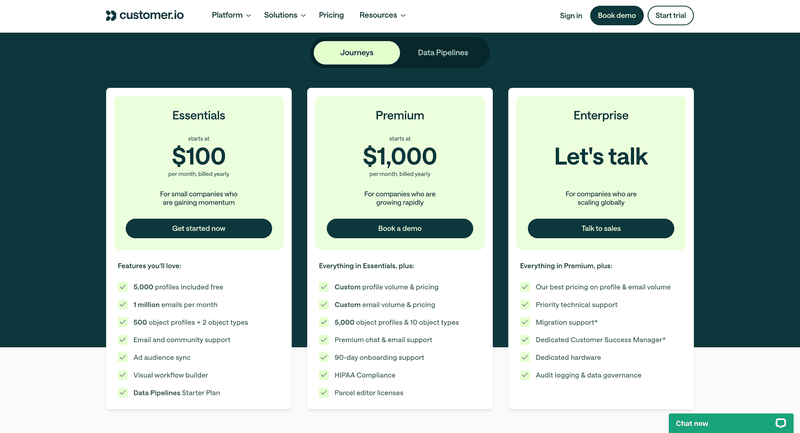
User reviews
G2 score: 4.4/5.
Users like using Customer.io because they can automate their marketing efforts.
See this comment by Customer.io user, Juan David J: “I trust the tool to send fast emails and structure campaigns for my customers. Customer.io has an excellent way to segment my database. However, the integration with WhatsApp through Twilio requires a more complete guide since testing the process generates many errors and failures that would not normally occur.”
8. Ortto
Ortto is a platform that serves marketing automation and growth teams. It helps you build journeys to track user behavioral data. Then, you can use the data to build automated campaigns and personalize the customer experiences throughout the lifecycle.
This tool also comes with advanced analytics features for you to review all the tracked data in a central location. While it comes with many features, Ortto adds the most value during the acquisition stage.
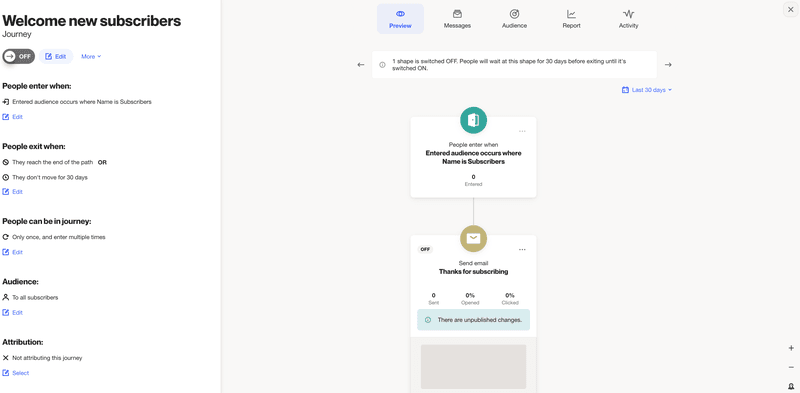
Key features
- Visual journey builder for marketing professionals to communicate with customers in the channel of their preference.
- Integrated customer data platform to segment, reach, and craft personalized messages with high precision by reviewing real-time demographics and event data.
- Task automation allows marketers to increase their productivity and avoid spending time on manual and repetitive tasks, e.g., sending data updates to the team.
Pricing
Ortto offers three plans that support up to 10,000 contacts:
- Professional. $509/month for essential marketing features like email marketing and journey builder.
- Business. $849/month for push notifications, SMSs, and cohort-based reports.
- Enterprise. $1,699/month for custom setups for sending large volume communication.
Prices are based on annual billing. Business and Enterprise plans require an annual commitment.
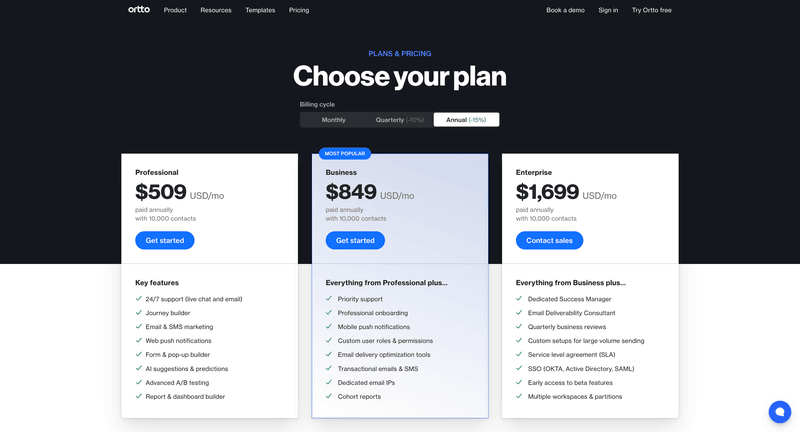
User reviews
G2 score: 4.3/5.
Ortto users enjoy its high performance. “The tool’s efficiency and efficacy in performing its functions directly translate to time savings, an essential factor for our organization in reaching our goals. But it should be more interactive and easy to use so that its users understand its value and put it to good use,” shares Ortto user, Kyle J.
9. Zendesk
Zendesk is a customer service solution with accessible pricing for small and large organizations. It offers two main AI-powered products for sales and customer service.
As a CRM, Zendesk helps sales reps meet their monthly quota by automating manual tasks like updating the CRM and setting up alerts to chat with leads. As a customer service tool, it allows you to provide personalized in-app customer support across multiple channels.
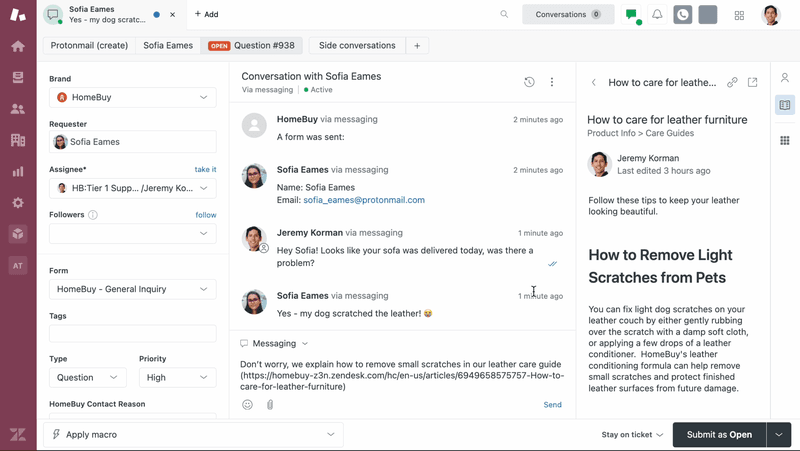
Key features
- Complete messaging solution to connect with your customers right where they are. Since this is powered by AI, you can skip frequent and repetitive interactions without having to neglect user support.
- Full customer view across their buyers’ journey to get the full context of where your prospects or customers stand.
- Reporting and analytics for complete pipeline, active customers, and service ticket visibility.
Pricing
Here are the separate plans Zendesk offers as a sales platform and a service tool.
- Zendesk Sell. Plans range from $25 to $149 per agent/month from 2-20 customizable sales pipeline.
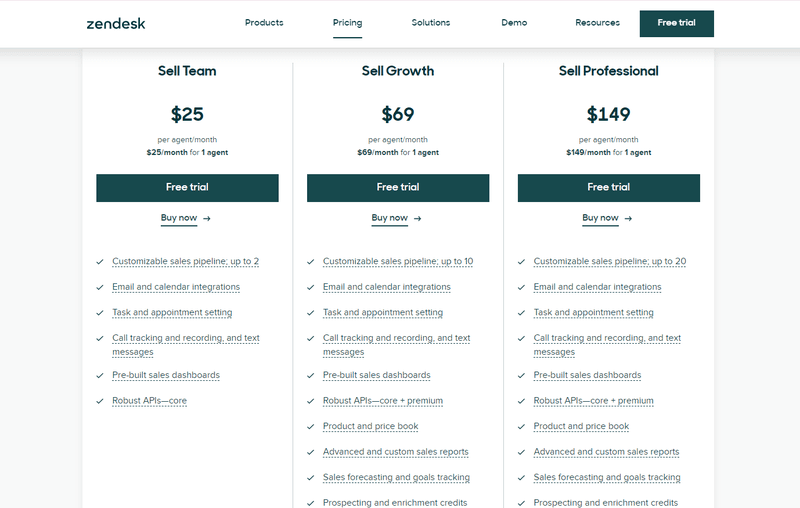
- Zendesk Suite. Plans go from $69 to $149 per agent/month for diverse features and security guidelines. There’s an enterprise plan, but pricing is only accessible per request.
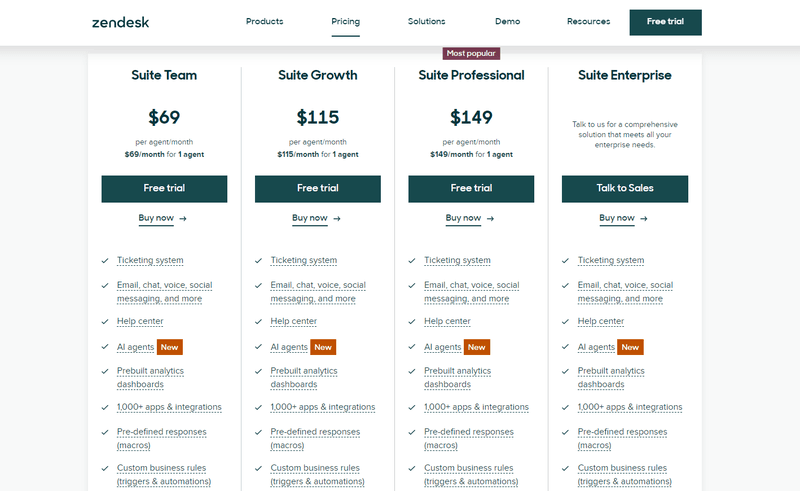
User reviews
G2 score: 4.2/5.
Users enjoy this tool because it’s easy to use but mention it can be hard to get used to at first.
“The clean and straightforward interface made it a breeze to navigate through customer tickets. The automation features saved us heaps of time by handling routine tasks, allowing our team to focus on more complex customer issues,” writes Zendesk user, Amir S. “However, the advanced features we were eyeing are locked behind pricier plans, which is a bummer. Also, getting the hang of intricate ticket workflows posed a small learning curve.”
10. Intercom
This is one of the most popular customer service platforms in the market. To explain what Intercom is in a few words, we can say it’s an AI-first tool for support agents.
Intercom uses shared inboxes to streamline the service experience both for customers and agents.
Brands can build and set up AI agents to answer frequent questions and assign tickets to human agents when needed. They can see everything in a shared workspace.
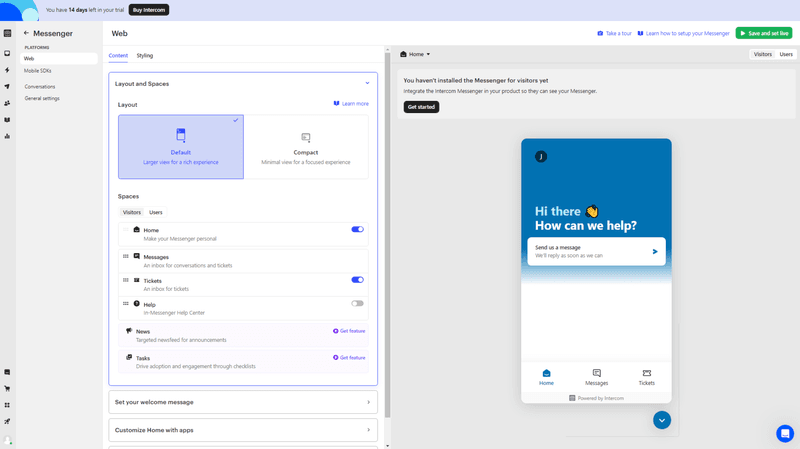
Key features
- Fin AI Copilot helps agents by assigning them a personal AI assistant they can train. Fin, then is responsible for answering customers immediately.
- Central inbox powered by AI. There, agents can see all customer conversations across channels in one single location, as well as Fin’s answers.
- Ticketing to assign complex customer issues to the right people without having to open a different app.
Pricing
Intercom is available at three price points:
- Essential. $39 per seat/month for individual and small businesses.
- Advanced. $99 per seat/month for growing support teams that want access to automation tools.
- Expert. $139 per seat/month for large teams with specific collaboration and security needs.
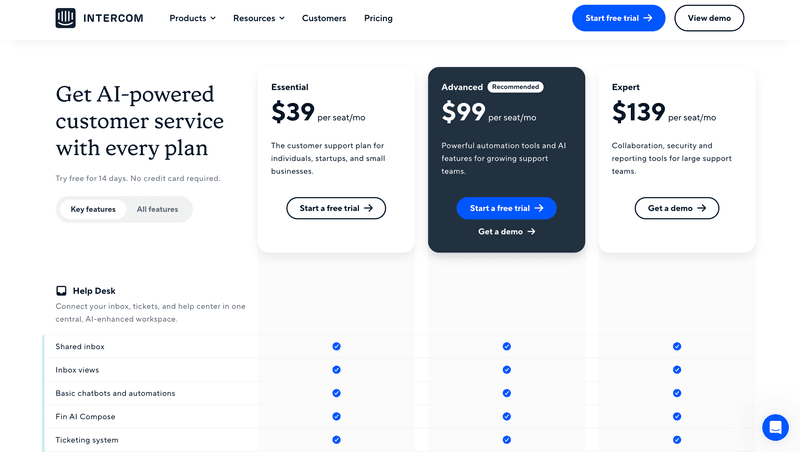
User reviews
G2 score: 4.5/5.
Users chose Intercom thanks to its short learning curve and quality.
This comment by an Intercom user confirms it: “I think it’s the most robust customer engagement and support tool out there. And at the same time, it’s easy to use and has virtually no learning curve. However, the pay-per-email sent (for customer engagement emails) pricing could be less expensive.”
Conclusion
Choosing the right customer lifecycle management platform is key to improving your user touch points across the lifecycle and gaining a competitive edge.
So, here’s a quick recommendation based on the tools we covered:
- To improve your customer support, try Zendesk, Intercom, or HubSpot.
- For more personalized buyer interactions and to identify upselling opportunities, check out ChurnZero, Zendesk, or Hubspot.
- To build marketing automation, consider Salesforce Marketing Cloud, Ortto, or Customer.io.
- For better operational efficiency, research more about Pega and Gainsight Customer Success.
But, if you want to wow your customers throughout the lifecycle by offering in-app support and personalized product experiences, you can’t go wrong with Userpilot.
Userpilot lets you analyze your customers’ behavior in a comprehensive and easy-to-follow dashboard. You can use that knowledge to build unique in-app interventions to engage your customers and track how these perform in the same place.
Sounds good? Get a demo.







