
Looking for the best no-code SaaS tools to build innovative solutions and improve your product management workflows?
This article dives into some of the best tools in 2026. Whether you’re looking to build a custom app without writing a single line of code, optimize user onboarding, gain deep insights into user behavior, or automate your marketing efforts, we’ve got you covered.
Try Userpilot Now
See Why 1,000+ Teams Choose Userpilot

What are no-code SaaS tools?
No-code SaaS tools are software products that allow users to create applications, in-app experiences, analytics dashboards or automate marketing processes without writing any traditional programming code.
These platforms use visual interfaces, drag-and-drop components, and pre-built templates to facilitate the design or building process.
Best SaaS no-code tools for app development
No-code app development tools allow you to create web or mobile applications easily.
Most come with extensive component libraries and collaboration features, giving you the flexibility to build and iterate quickly.
Here are some of the best no-code tools for app development:
1. Webflow – best no-code app builder for landing pages and websites
Webflow empowers designers and non-technical users to build professional-grade websites and landing pages without writing code.
It distinguishes itself by offering a unique blend of design flexibility, powerful CMS capabilities, and seamless hosting, all within a visual interface.
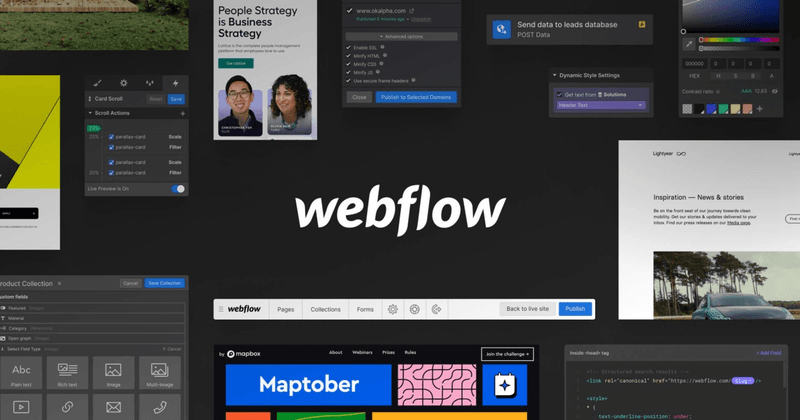
Key features
- Visual web design: Webflow’s drag-and-drop editor allows for pixel-perfect design control. Users can customize every aspect of their site, from typography to animations, without touching code.
- Responsive design: Websites built with Webflow adapt seamlessly to different screen sizes and devices, ensuring a consistent user experience across desktops, tablets, and mobile phones.
- Content Management System (CMS): Webflow’s CMS lets you easily create, manage, and update website content. It’s ideal for blogs, portfolios, or any site with dynamic content.
- Hosting and security: The platform provides reliable hosting and security, taking care of the technical aspects so you can focus on building your website.
Pricing
- Free plan.
- Basic — $14/month.
- CMS — $23/month.
- Business — $39/month.
- Enterprise — Custom pricing.
2. Bubble – best no-code tool for building progressive web apps
Bubble is a full-stack development platform for building no-code SaaS MVP and fully functional web applications.
Its strength lies in its ability to build complex products with rich interactivity and logic.
This makes it a popular choice for startups and businesses looking to quickly develop and deploy scalable web applications without the need for extensive coding knowledge.
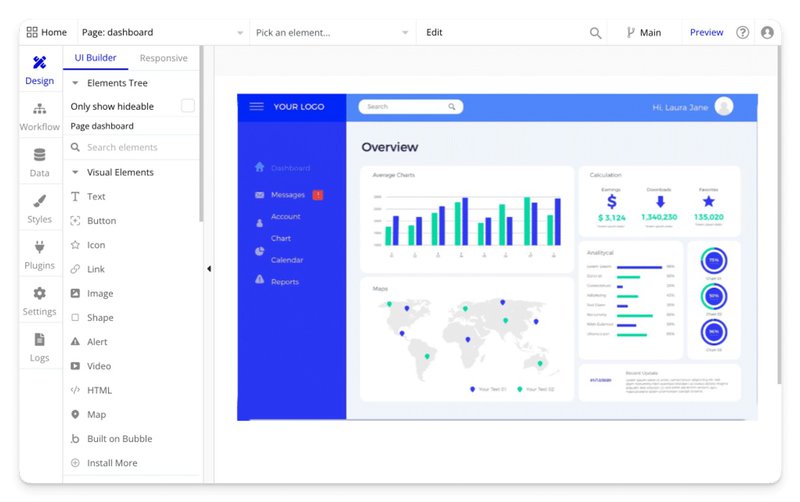
Key features
- Visual programming: Like most no-code platforms, Bubble’s visual editor allows you to design the user interface, build database structures, and define app logic through a drag-and-drop interface.
- Database management: With Bubble, you can easily create and manage your app’s database without the need for SQL or other complex database languages. The platform handles data storage, relationships, and queries.
- Workflows and logic: Bubble allows you to design custom workflows and logic to define how your app reacts to user actions. You can create complex interactions, automate processes, and personalize user experiences.
- API integrations: You connect Bubble to external services and APIs to extend your app’s functionality. For example, the platform allows you to integrate with popular tools like Stripe for payments, Google Maps, and social media platforms.
- Deployment and hosting: Bubble eases the launch of your application across multiple platforms. It provides hosting for web apps, making them easily accessible through web browsers on any device. Additionally, you can explore options to extend your Bubble app’s reach, such as converting it into a mobile format for distribution on app stores like Apple’s App Store and Google Play Store
Pricing
- Free plan.
- Starter — $29/month.
- Growth — $119/month.
- Team — $349/month.
- Enterprise — Custom pricing.
Best no-code SaaS tools for user onboarding and adoption
User adoption platforms are software solutions designed to help users learn and master new software applications.
These platforms provide tools and features to guide, train, and support users through the onboarding process and ongoing usage, leading to higher engagement and productivity.
Some of the best no-code platforms for driving adoption:
3. Userpilot – best user adoption platform for SaaS apps
Userpilot is a product growth tool designed to enhance user adoption and drive growth for SaaS apps. It empowers product teams to create personalized in-app experiences without writing any code.
Key features
- Chrome extension builder: Userpilot allows you to create and customize different UI patterns completely code-free. You can choose from tooltips, modals, banners, slideouts, hotspots, and checklists to create in-app guides that show users how your tool works
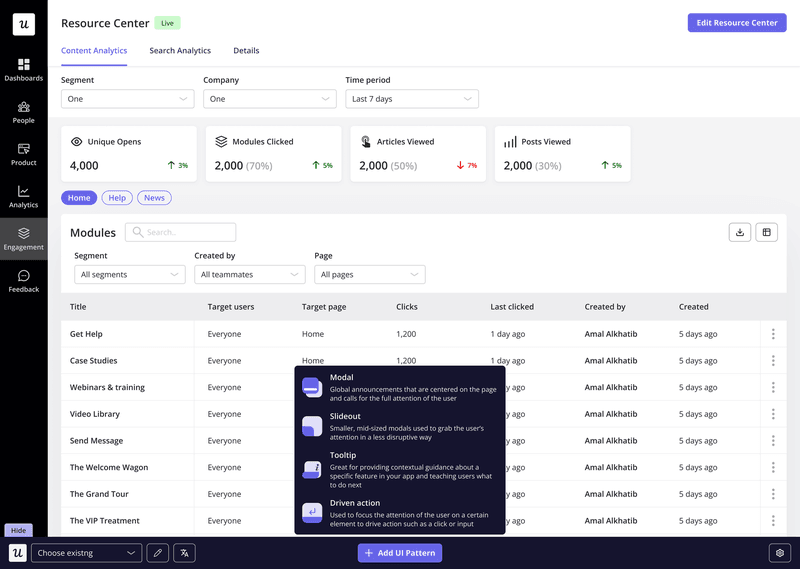
- AI writing assistant: Userpilot’s writing assistant can help you generate engaging microcopy for your in-app messages, rephrase or shorten existing content, and improve overall readability.
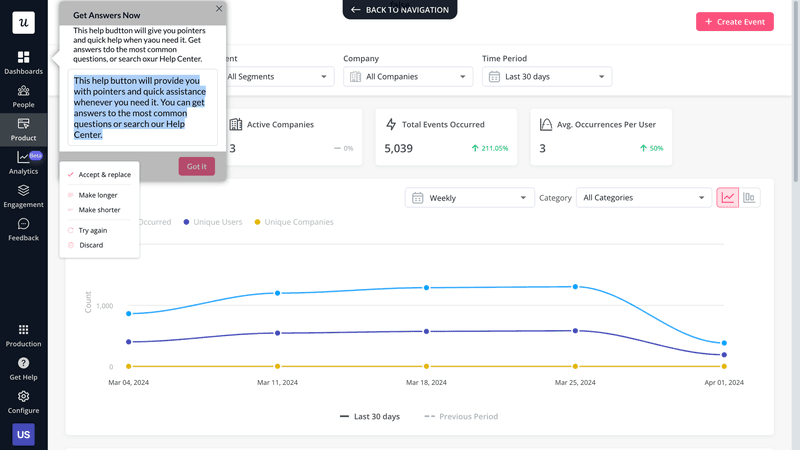
- Event tracking: You can track various in-app interactions, such as clicks, hovers, or combinations, to gain deeper insights into user behavior.
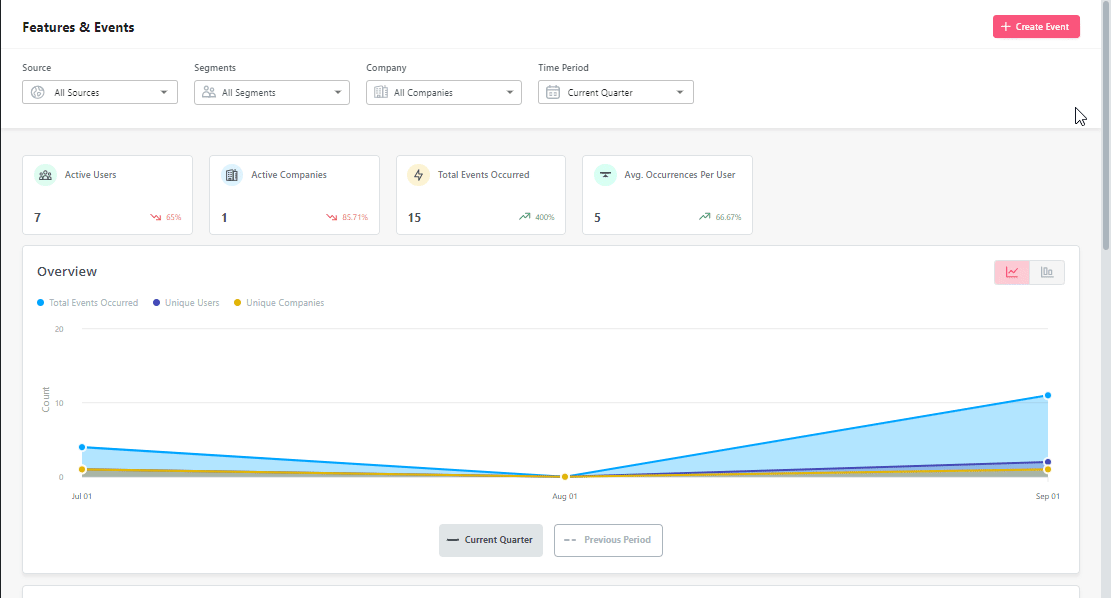
- Segmentation: Userpilot allows you to segment users based on various attributes, such as survey responses, NPS score, product behavior, etc., and trigger highly relevant adoption flows.
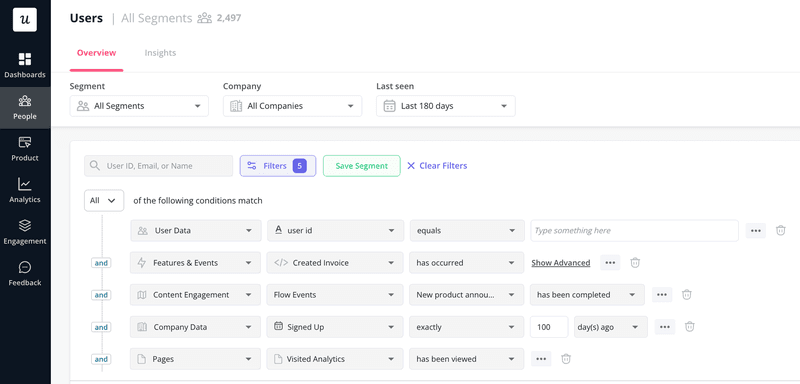
- Funnel analysis: Track user progression through key stages of your product and identify funnel drops. This analysis helps you understand where users are losing interest or encountering obstacles, allowing you to make data-driven decisions to improve retention.
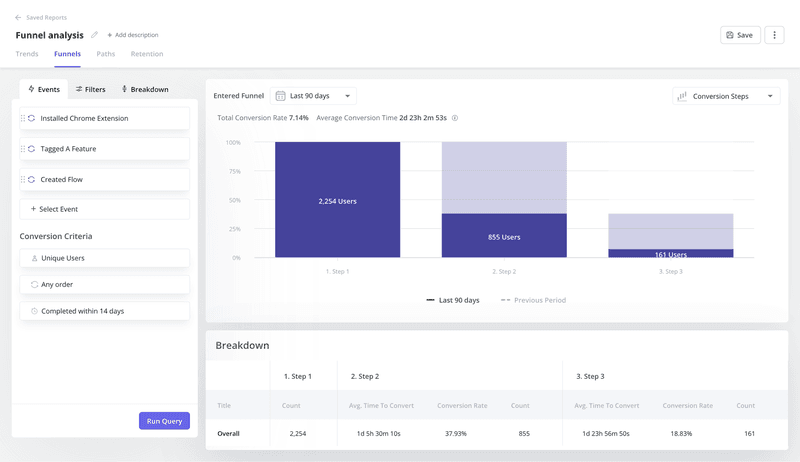
- Path analysis: This feature lets you analyze how users navigate your product. Use it to identify the shortest and most effective path to success (aka the happy path), and put the rest of your users on that frictionless path with in-app guidance.
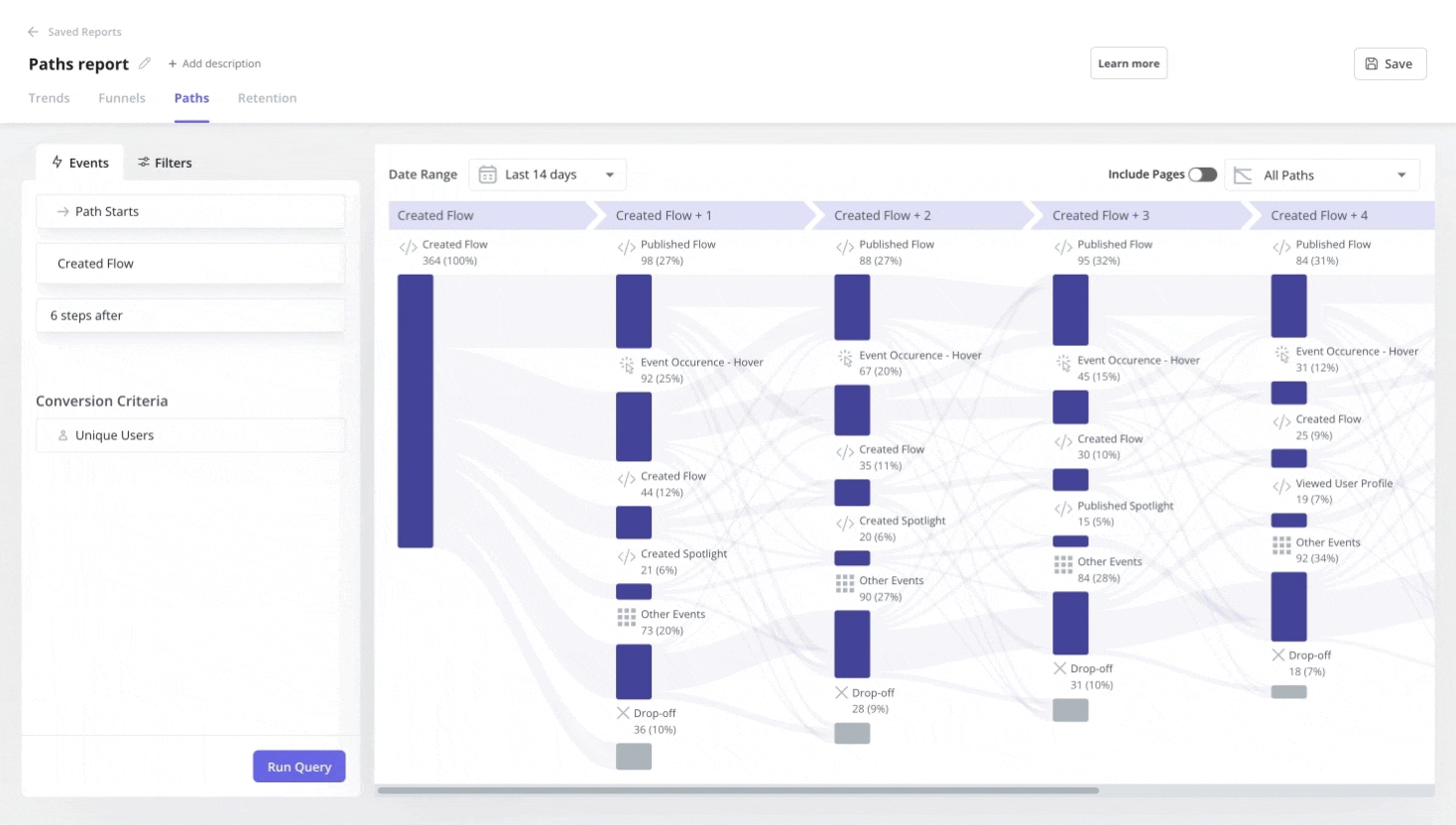
- Analytics dashboards: Userpilot’s analytics dashboard helps you view all your key adoption metrics in one place, such as the number of active users, sessions per user, average session duration, feature adoption, etc. Userpilot’s customers are also able to create custom dashboards with metrics of their choice.
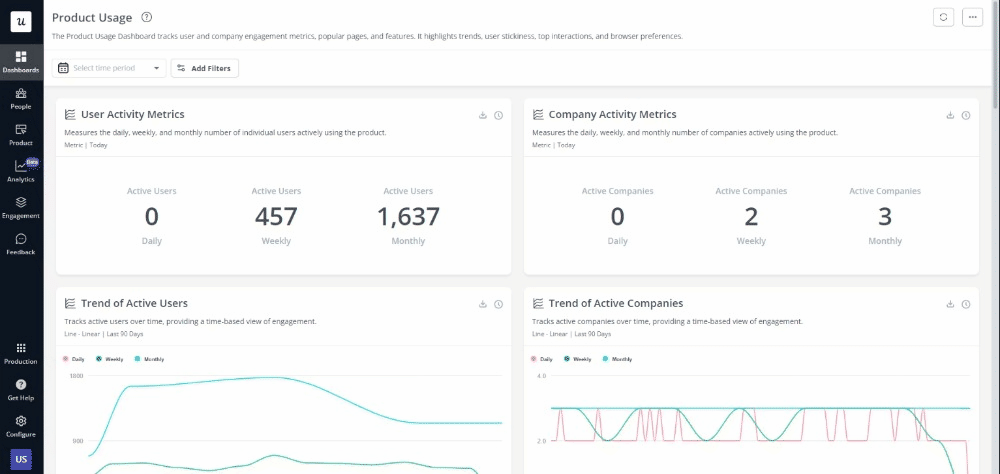
- Product experimentation: Userpilot lets you run A/B and multivariate testing to determine which product experiences resonate more with your audience so you can optimize your strategy and improve your conversion rates.
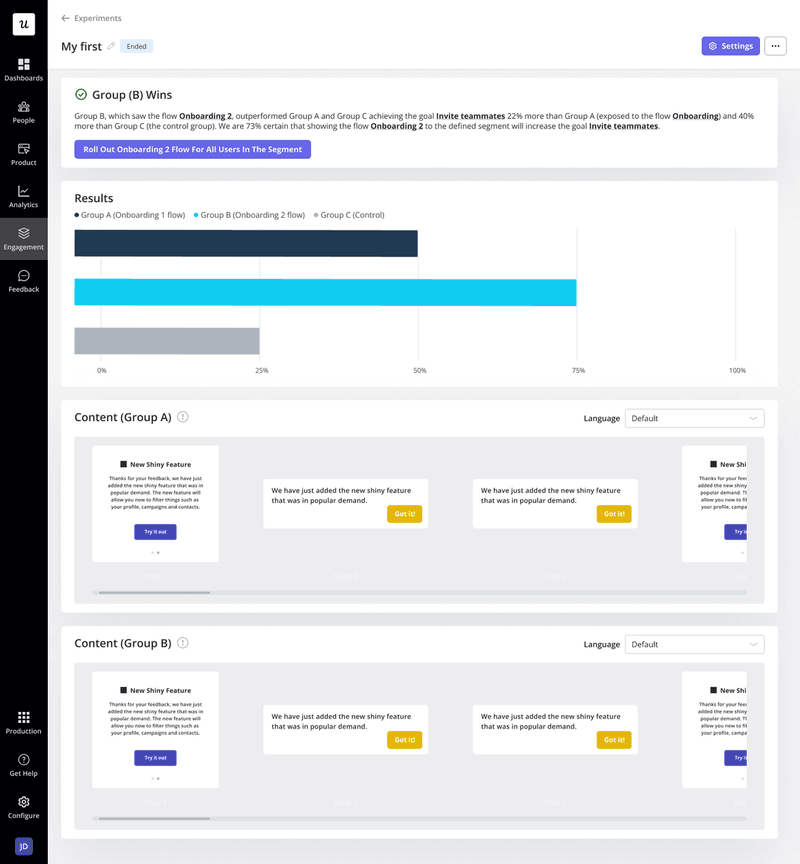
- In-app surveys: Userpilot empowers you to gather valuable user insights and refine your product strategy. Choose from ready-made CSAT, CES, PMF, and other microsurvey templates, or easily build custom surveys from scratch, code-free. After gathering feedback, you can use the survey analytics feature to analyze user inputs, uncover actionable insights, and make data-driven decisions.
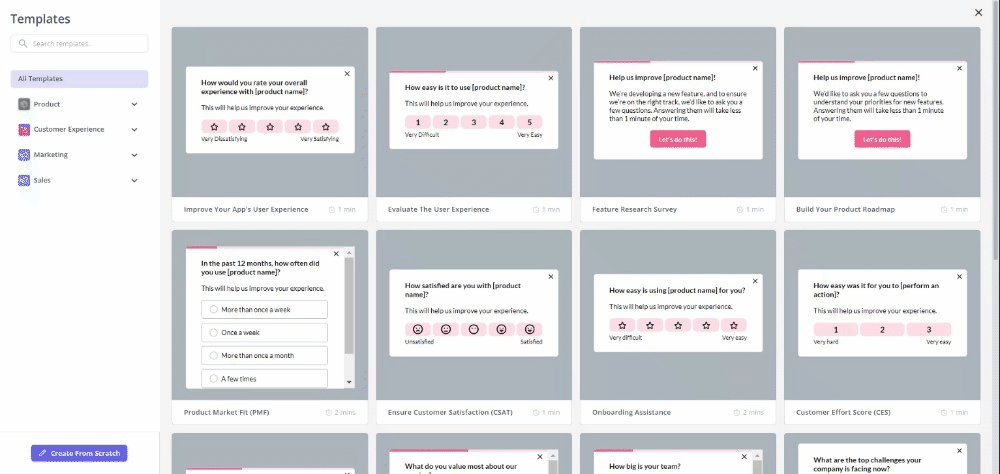
Pricing
Here’s an overview of Userpilot’s pricing plans:
- The Starter plan begins at $299/month (billed annually) for up to 2,000 monthly active users. It includes in-app user engagement, usage trend analysis, NPS surveys, and essential product analytics—ideal for mid-market SaaS teams getting started.
- The Growth plan offers custom pricing and adds advanced analytics, retroactive event auto-capture, in-app surveys, session replay, and more. It’s the most popular choice for growing teams that need deeper insights and scale.
- The Enterprise plan offers custom pricing and includes everything in Growth, plus bulk data handling, custom roles and permissions, SOC 2 Type 2 compliance, and enterprise-level support.
4. Pendo – the best no-code onboarding platform for mobile apps
Pendo is a product experience platform that helps businesses understand and improve how users interact with their digital products.
This platform is one of the few that enables onboarding for mobile users.
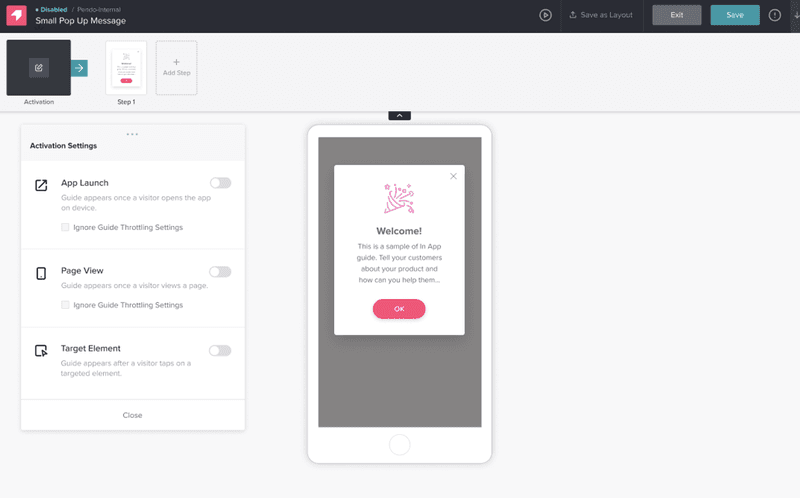
Key features
- Customizable onboarding flows: Pendo enables you to design custom onboarding experiences that guide new users through your app’s key features and functionalities. These flows can be tailored to different user segments, ensuring each user receives the most relevant and helpful information.
- Auto-generated guides: Powered by Pendo’s artificial intelligence, generate in-app product tours according to your preferred parameters, from the number of steps in a guide to the tone of voice employed.
- Multi-platform support: You can create consistent onboarding experiences across both web and mobile applications.
Pricing
Pendo offers a customized pricing model — you only pay for the features you need. However, the dollar amounts aren’t publicly stated.
Best no-code platforms for SaaS analytics
Analytics tools are software applications that collect, process, and analyze data from various sources to provide meaningful insights and reports.
They play a crucial role in helping businesses make informed decisions, optimize performance, and drive growth.
Here are some of the best no-code SaaS analytics tools to choose from:
5. Mixpanel – the best no-code analytics tool for data visualization
Mixpanel is a product analytics platform that helps companies measure user engagement, retention, and conversion.
The platform provides detailed insights through intuitive data visualization, making it easy for teams to analyze complex datasets without needing any technical expertise.
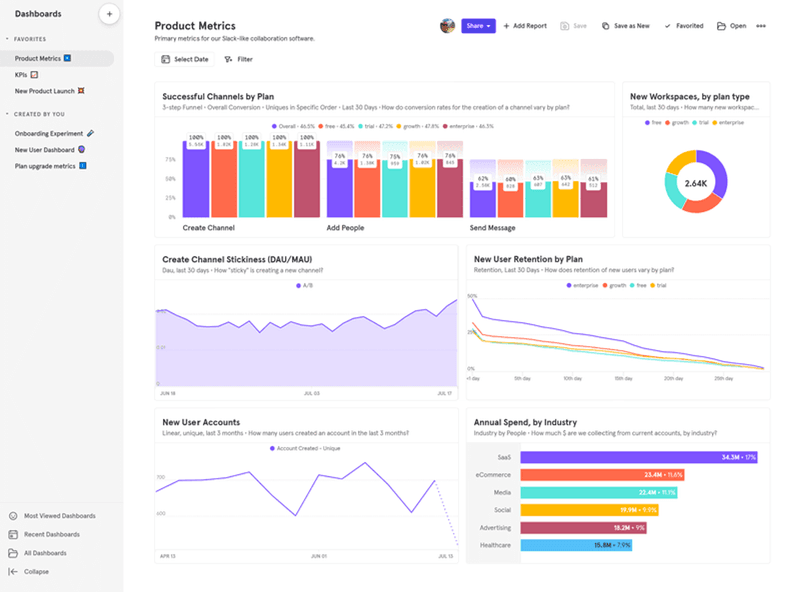
Key features
- Event tracking: Mixpanel lets you track user interactions with your product, capturing every event and action taken. Then based on the tracked events, Mixpanel allows you to generate detailed reports that highlight user behavior trends and patterns.
- Segmentation: Mixpanel’s segmentation capabilities allow you to create highly targeted analyses and understand how different user groups interact with your product. You can segment users based on company size, sign-up date, pages visited, and so on.
- Cohort analysis: Track and analyze user cohorts over time to see how behavior changes. This helps you understand retention rates, user engagement, and the long-term impact of your product changes.
- Integrations: Mixpanel integrates seamlessly with Userpilot to help you better understand user behavior across different journey stages. Other Mixpanel integrations include Segment, Intercom, Appcues, and Slack.
Pricing
- Free plan.
- Growth — from $28/ month.
- Enterprise — Custom pricing.
6. Hotjar – best no-code analytics tool for collecting qualitative data
Hotjar is a no-code SaaS product for understanding how users engage with your website or app.
It provides a comprehensive suite of features to visualize user behavior, including interactive heatmaps, session recordings, and survey features for collecting qualitative data.
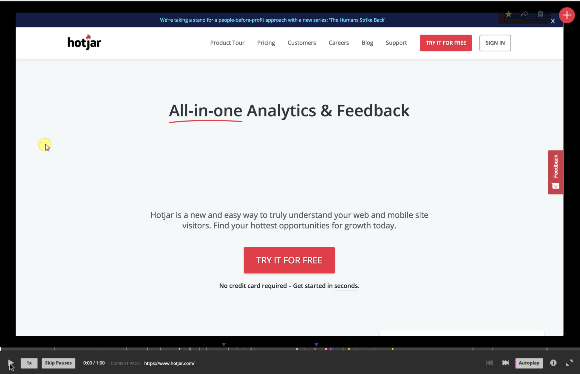
Key features
- Heatmaps: Hotjar uses colors to visualize where users click, hover, and scroll on your website. The insights from this analysis show you what part of your product customers gravitate toward and what is causing frustration.
- Session recordings: You can record and replay individual user sessions to see exactly how users interact with your site. This helps you identify usability issues and understand user behavior in detail.
- Goal tracking: You can set up goals and track user progress towards them. This lets you measure the effectiveness of your optimization efforts so you can double down on what’s working.
- Feedback widgets: Hotjar lets you display customizable widgets on your website to gather contextual feedback from visitors. Similarly, you can deploy in-app surveys and polls to collect user opinions and improve.
Pricing
- Free plan.
- Plus — From $32/month.
- Business — From $80/month.
- Scale — From $171/month.
Best no-code SaaS tools for marketing automation
As the name suggests, marketing automation tools handle routine marketing tasks, allowing businesses to nurture leads, engage customers, and drive conversions more efficiently.
Here are two of the best no-code SaaS platforms for marketing automation:
7. Mailchimp – the best no-code platform for email marketing
MailChimp is an all-in-one marketing platform that empowers businesses of all sizes to create, send, and analyze email campaigns with ease.
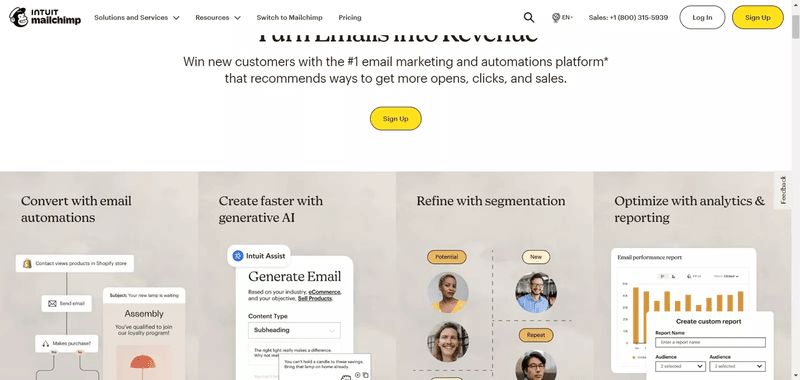
Key features
- Drag-and-drop email builder: Mailchimp’s intuitive drag-and-drop editor makes it easy to create visually appealing and contextual emails. You can customize templates or build your own from scratch, adding images, text, buttons, and more without any coding skills.
- Advanced segmentation: This is one of the features that makes MailChimp stand out. The platform lets you segment your audience based on various criteria such as demographics, behavior, purchase history, and engagement levels. This allows you to send targeted emails that resonate with specific groups of subscribers.
- Automated email sequences: MailChimp lets you set up automated email sequences to nurture leads and engage customers over time. You can create workflows for welcome series, trial reminders, follow-ups, and more.
- Campaign performance reports: Track the performance of your email campaigns with detailed reports on open rates, click-through rates, bounce rates, and more. These insights help you understand what’s working and where improvements are needed.
Pricing
- Free plan.
- Essentials — From $6.5/month.
- Standard — From $10/month.
- Premium — from $175/month.
8. Zapier – the best no-code platform for creating automated workflows
Zapier is a leading no-code workflow automation platform that connects apps and automates repetitive tasks.
With Zapier, users can create “Zaps,” which are automated workflows that trigger actions in one app based on events in another, all without needing any coding skills.
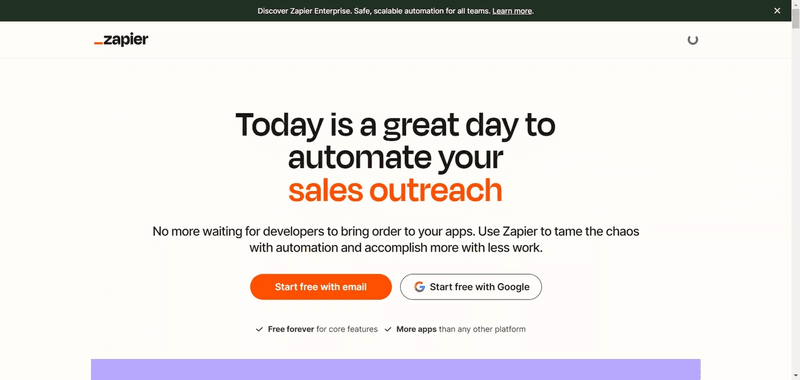
Key features
- Extensive app integration: Zapier connects with more than 3,000 apps, including popular ones like Google Workspace, Slack, Trello, Mailchimp, and Salesforce. Zapier regularly adds support for new apps, ensuring that you can continue to expand your automation capabilities as new tools become available.
- Task history: Monitor and manage your automated tasks with Zapier’s task history feature. View logs of all tasks, identify any issues, and take corrective actions if necessary.
- Shared workspaces: You can collaborate with your team by creating shared workspaces where multiple users can create and manage Zaps. This feature promotes teamwork and ensures that everyone has access to essential automation.
- Custom integrations: If a desired app isn’t available, you can use Zapier’s Webhooks and API integrations to connect virtually any service and automate tasks easily.
Pricing
- Free plan.
- Professional — $19.99/month.
- Team — $69/month.
- Enterprise — Custom pricing.
Conclusion
When choosing the ideal no-code platforms for your processes, start by clearly defining your goals. Are you aiming to build landing pages, gain insights into user behavior, or automate your marketing efforts?
Once you know what you want to achieve, select the tool that offers the features and integrations that align with your specific needs.
Userpilot can help if you’re looking for a no-code SaaS tool to track user behavior and deploy engaging in-app experiences. Book a demo if you want to learn more!







