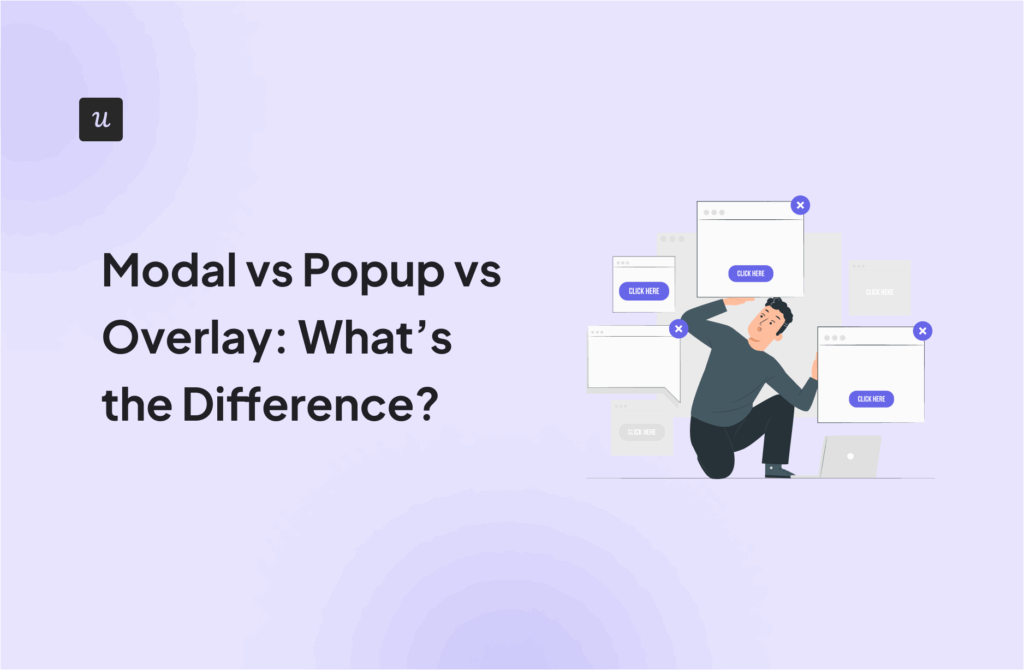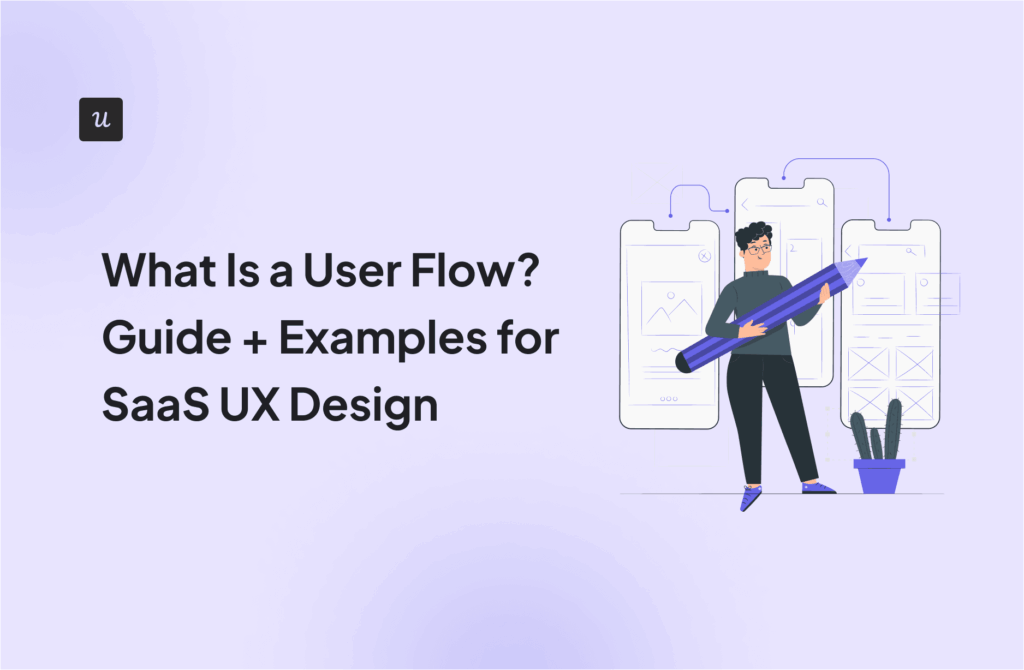How Can Sentiment Analysis Be Used to Improve Customer Experience?
Are you wondering how sentiment analysis can be used to improve customer experience?
Well, you’re in the right place because that’s exactly what the article tackles.
You will learn how to collect feedback and conduct sentiment analysis to improve the product and user experience and what tools to use.
Let’s start by clarifying some key concepts first.
Try Userpilot Now
See Why 1,000+ Teams Choose Userpilot

What is sentiment analysis?
Sentiment analysis, aka opinion mining, is a data analysis technique used to interpret written and spoken language to understand how customers feel about your product or brand.
To gain such insights, sentiment analysis often hinges on artificial intelligence (AI), machine learning, and natural language processing (NLP).
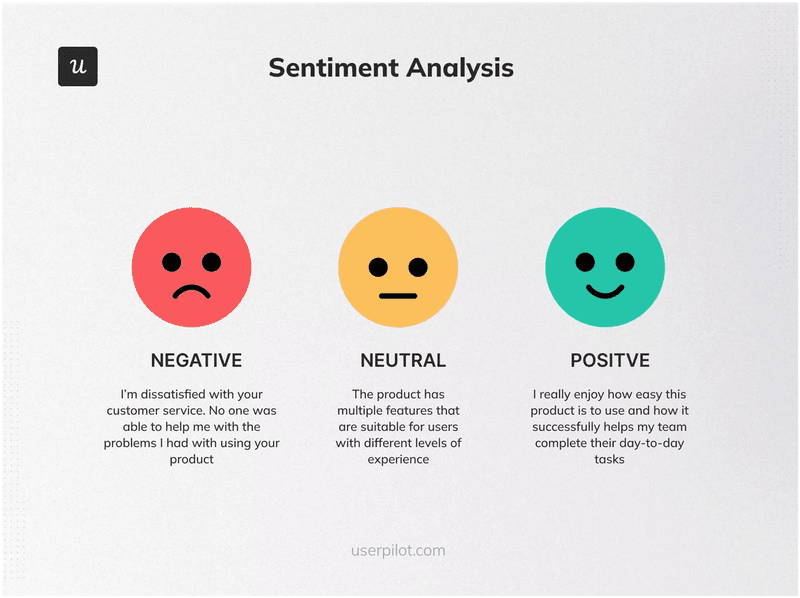
What are the benefits of customer sentiment analysis for businesses?
Sentiment analysis offers SaaS teams a number of benefits. Let’s go over the biggest ones:
Personalize customer experience
Sentiment analysis allows SaaS businesses to understand individual customer emotions and preferences. This enables them to craft personalized experiences that resonate with different user segments.
Imagine that a customer frequently expresses frustration about a specific aspect of product performance. To improve their experience and enable them to use the product successfully, you can proactively offer self-service resources.
👉 Read more about personalizing customer experience.
Improve customer satisfaction
By analyzing customer sentiments and behavior, SaaS companies can identify features or upgrades that align with specific user needs and preferences. And help the user discover them.
For example, if a customer uses collaborative features a lot, you might prompt them to use other similar team-oriented features that help them get the most out of the product.
And doing so might increase their satisfaction.
👉 Read more about improving customer satisfaction.
Minimize customer churn
Sentiment analysis enables SaaS teams to identify customers who are at risk of churning and reasons why they might be inclined to switch to competing products.
By addressing their pain points, you reduce the risk that they leave you.
For instance, if they are concerned by the product pricing, you may be able to offer them a discount or an alternative plan that’s better aligned with their budget.
👉Read more about minimizing customer churn.
How to conduct customer sentiment analysis
Now that we clarified what sentiment analysis is and why it’s important, let’s go through the process step-by-step.
Gather customer data
The data for sentiment analysis can come from multiple sources:
- Email and in-app surveys – both qualitative and quantitative.
- Customer interviews and focus groups.
- Social media engagement (like comments and posts).
- Feedback on review sites like G2 or Capterra.
- Conversations with customer-facing teams (customer success, sales, support).
- Customer support tickets.
By analyzing data from various sources, you can create a more complete understanding of customer feelings, needs, and challenges.
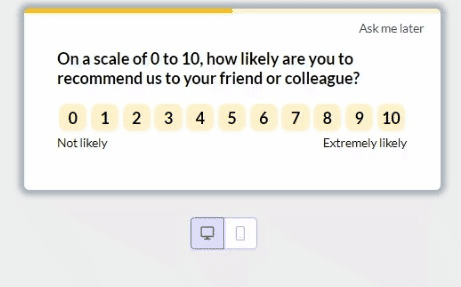
Identify patterns of positive and negative sentiment
There are a few ways to identify negative and positive sentiments in customer interactions with the product.
The most straightforward one is to look at the quantitative survey responses. Users who respond to the NPS survey with 1-6, are detractors, while those who respond with 9-10 – promoters. In the CSAT survey, positive responses start from 4 (on a 1-5 scale).
Qualitative response analysis is a bit more challenging because you have to go through the responses manually. Fortunately, more and more tools provide features that allow you to automate and streamline the process.
Userpilot enables you to tag qualitative NPS responses, making it easy to identify patterns and segment users based on their responses.
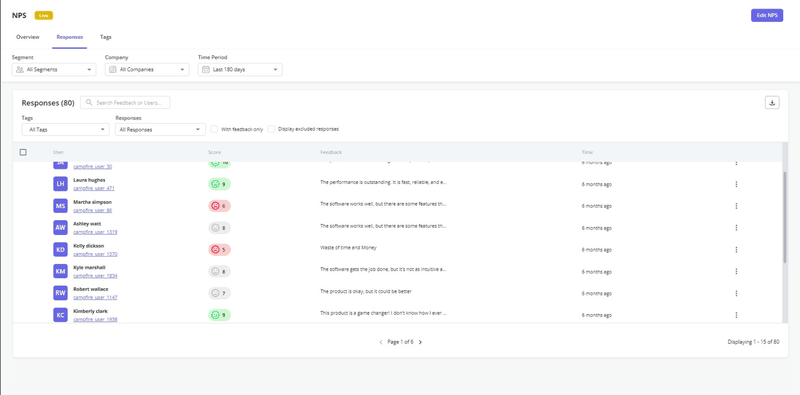
We’re also working on an AI-powered feedback analysis feature that will be able to pick up customer sentiment from their responses.
Userpilot also allows you to look into individual user responses for more in-depth insights. So that you can provide personalized support.
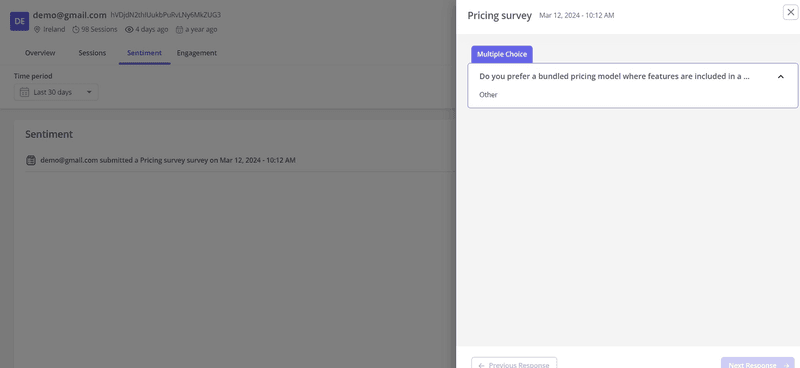
Gain insights from sentiment analysis
The key objective of sentiment analysis is to gather actionable insights that will help you improve the product and the overall customer experience.
For example, customer feedback analysis may reveal that your customers are ‘overwhelmed’ or ‘lost’ during the activation stage.
This indicates the need to redesign your onboarding process.
Support ticket analysis could show that users are ‘confused’ and ‘frustrated’ because they cannot get timely responses to simple questions.
This may mean that your customer support system is inadequate.
Make improvements based on the insights
Once you identify the areas for improvement, implement strategies to address them.
Let’s imagine that your onboarding makes users confused and needs redesigning.
Start by analyzing user behavior at this stage to identify the root causes of their confusion.
Here are a few scenarios:
- Users don’t start the onboarding flows until a few days after signing up. You realize this is caused by the blank page they see when they first log in. To address this, you create a welcome screen with a CTA which triggers the onboarding flow.
- A large percentage of users don’t complete the onboarding checklist. A funnel analysis shows that they drop off at one particular task. To help them overcome the obstacle, you create an interactive walkthrough that guides users through the task. Or a video tutorial with step-by-step guidance.
- Some users don’t respond to the prompts to engage with a feature. You realize that these tend to be users who don’t speak your language as a native tongue. To support them, you could localize microcopies based on their location.
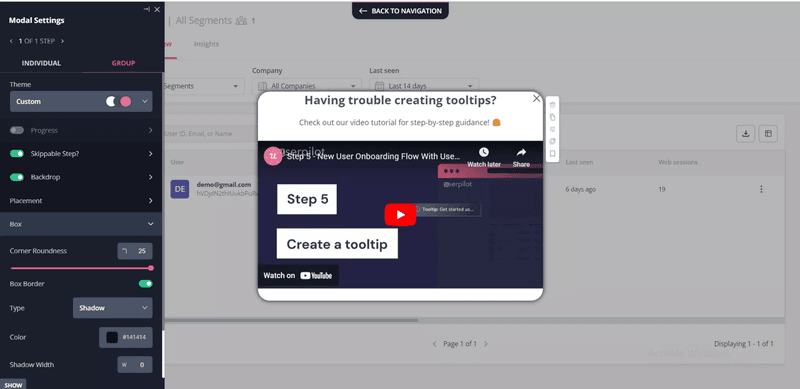
Measure the impact of your approach
Do your strategies make the desired impact? Hopefully, they do, but to be sure you need to measure their performance.
The first way to do it is by analyzing changes in sentiment data. Has implementing the strategies improved it? If yes, they may be effective.
However, to be certain, triangulate the results with analytics data. For example, check how many users returned to act after completing a new onboarding flow.
Finally, you can evaluate the impact of the strategies by monitoring changes in your KPIs. For example, a hike in product adoption or user retention rates can mean that they are successful.
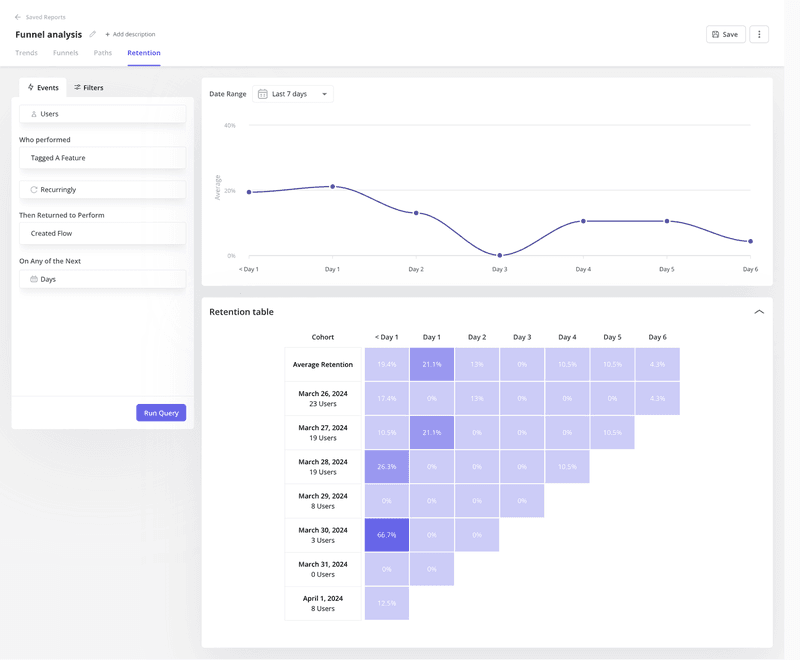
How can sentiment analysis be used to improve customer experience?
A product or customer success team uses customer sentiment analysis to:
- Remove friction from customer journey: Detect recurring negative sentiments in feedback to pinpoint common issues and friction points.
- Enhance product usability: Use insights from sentiment analysis to refine and simplify complex features, improving overall user experience.
- Personalize user engagement: Tailor in-app messages and content based on the sentiment of individual users to provide more relevant and engaging experiences.
- Prioritize support efforts: Flag urgent or highly negative feedback to prioritize and expedite support for critical customer issues.
- Improve onboarding processes: Identify where new users struggle and implement product tours or onboarding checklists to streamline their initial experience.
- Optimize self-service resources: Enhance FAQs, tutorials, and knowledge base articles based on common sentiments indicating confusion or frustration.
- Guide product development: Inform product development by aligning new features and updates with positive sentiments and customer preferences.
- Enhance customer support training: Use sentiment data to train support teams on effectively handling negative feedback and improving customer interactions.
Sentiment analysis tools
To wrap up, let’s have a look at 3 sentiment analysis tools worth considering if you still haven’t got one in your tech stack.
Userpilot
Userpilot is a product growth platform with advanced feedback features.
You can use it to collect customer feedback with in-app surveys. These are easy to create thanks to the survey template library, which includes industry-standard templates, including NPS and CSAT.
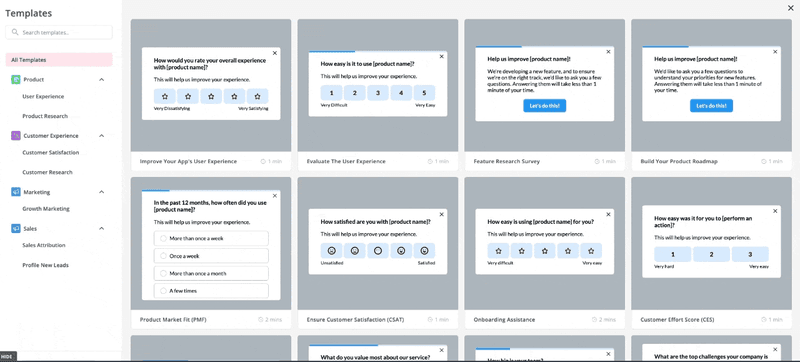
Once you pick the template, you can fully customize it in the WYSIWYG editor – without writing a line of code.
When it comes to sentiment analysis, there’s a dedicated NPS dashboard with all key metrics, historical trends, and a breakdown into detractors, passives, and promoters.
On top of this, the tool allows you to tag qualitative responses, just as I mentioned above.
Finally, there’s survey analytics, which allows you to analyze the performance of your surveys. That’s how you can find out how many people have seen the survey and how many completed it.
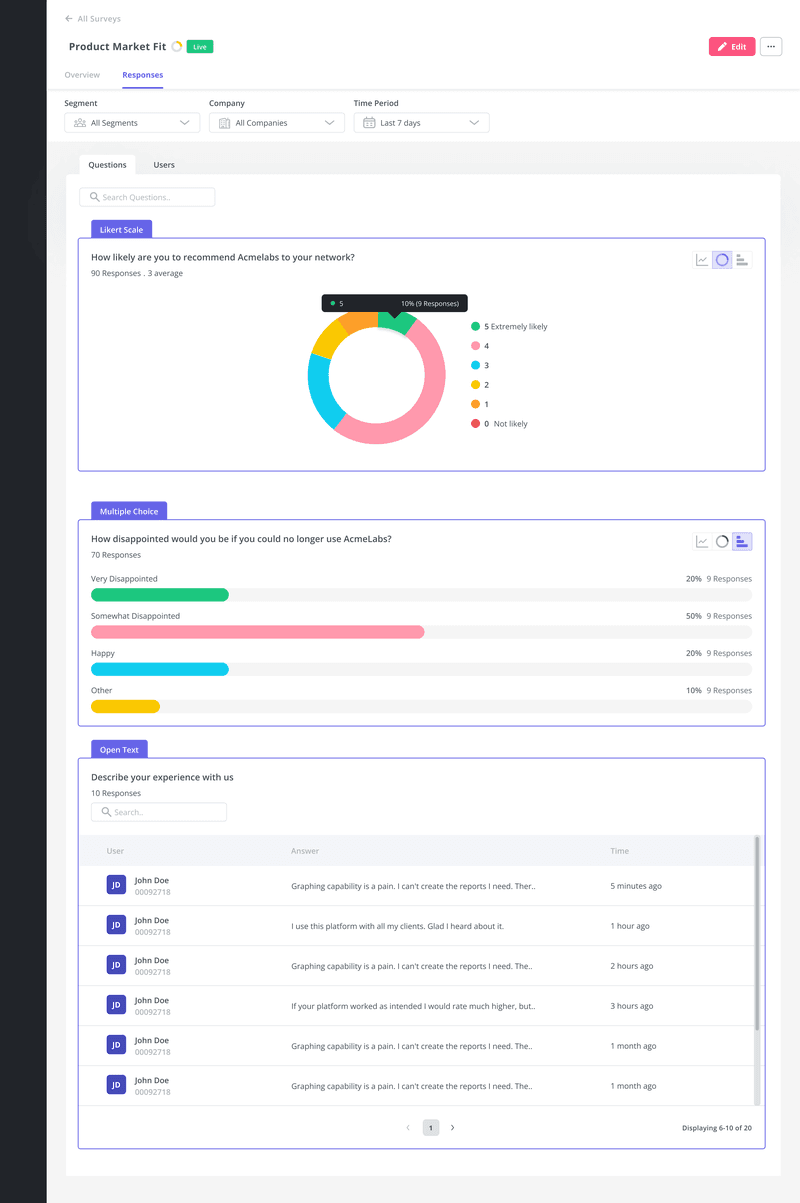
As a digital adoption tool, Userpilot offers a range of features beyond feedback collection and analysis.
There are advanced user behavior analytics so you can gain a complete picture of how users interact with the product. And once you have the insights, you can act on them by designing in-app experiences. For example, to provide contextual guidance.
Idiomatic
Idiomatic is an AI-powered customer feedback analysis platform designed to help businesses understand and improve customer experience through sentiment analysis.
The tool can process and interpret vast amounts of customer feedback data and provide actionable insights. So that you can improve your products and customer interactions.
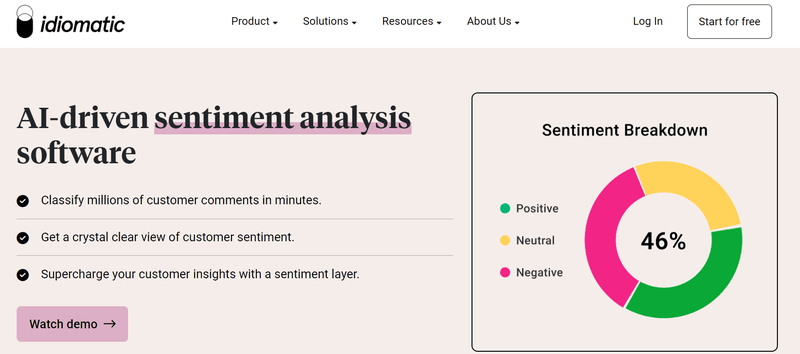
Voxco
Voxco is a powerful survey software built to help organizations gather and analyze customer feedback across various channels.
It offers robust sentiment analysis features that enable businesses to understand and respond to customer emotions and opinions.
The tool uses NLP and AI to detect feelings in text data and provides real-time insights and visualization of customer sentiment.
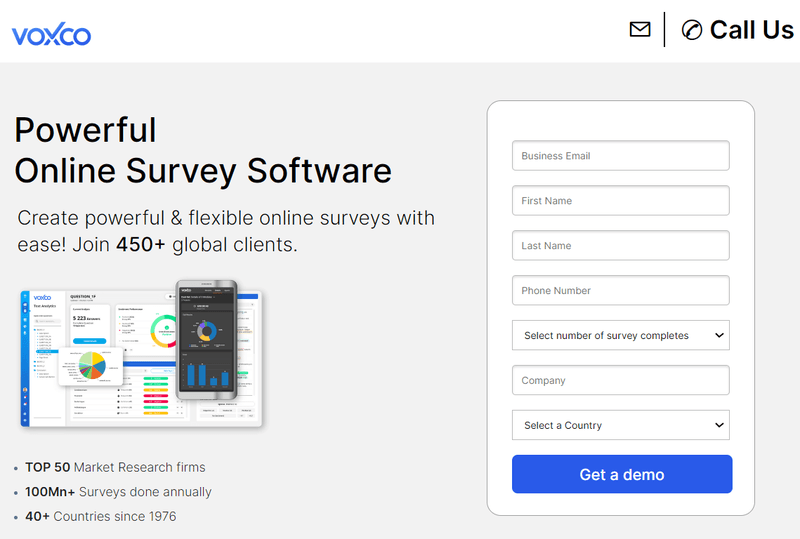
Conclusion
Sentiment analysis enables SaaS teams to empathize with customers and better understand what they need or how they feel about the product. Such insights are necessary to enhance customer satisfaction and strengthen customer loyalty through personalized customer experiences.
Traditionally, analyzing qualitative sentiment data was challenging because it needed to be done manually. However, modern feedback tools leverage NLP, machine learning, and AI technologies into the process. So it’s not a chore anymore.
If you’d like to learn more about Userpilot and its analytics features, book the demo!