
Feature Adoption 101: Definition, Metrics, Best Practices, and Tools
Try Userpilot Now
See Why 1,000+ Teams Choose Userpilot

What is feature adoption?
We talk about feature adoption when users start using a feature, either existing or new, regularly to solve their problems.
For adoption to happen, users need to discover the feature and understand how it can help them achieve their goals. They also need to experience its value and make it their go-to solution to a problem.
How is feature adoption different from feature discovery and product adoption?
Feature discovery is when users learn about the feature and its functionality, so it’s part of the feature adoption process. Before users adopt a feature, they first need to find out about its existence.
Product adoption is a wider process. It goes beyond the adoption of individual features and involves users adopting the product as a whole, with all its existing features and the user experience it offers.
Why does feature adoption matter?
To start with, new features add value to the product. This could be by adding completely new functionality, addressing user pain points, or improving their experience. This could increase user satisfaction, and boost loyalty and long-term retention.
What’s more, feature adoption allows companies to realize their business goals and generate more revenue. Higher feature adoption rates and the associated user satisfaction normally translate into higher customer lifetime value.
That’s because users who adopt more features and regularly experience their value are usually more open to exploring the premium ones also. And this means additional revenue from upgrades.
The four stages of the feature adoption funnel
The feature adoption funnel consists of 4 main stages.
- Exposed: when users find out that a feature exists.
- Activated: when users experience the Aha! moment and understand the feature value.
- Used: when users engage with the feature for the first time – once.
- Used again: when users return to the feature and start using it regularly.
How to calculate feature adoption rates?
To calculate the feature adoption rate, divide the number of the feature monthly active users (MAUs) by the number of user logins in a period of time, and multiply it by 100.
So if there were 77 feature MAUs out of 1237 users, the feature adoption rate would be 6.22% ((77/1237)*100=6.22%).
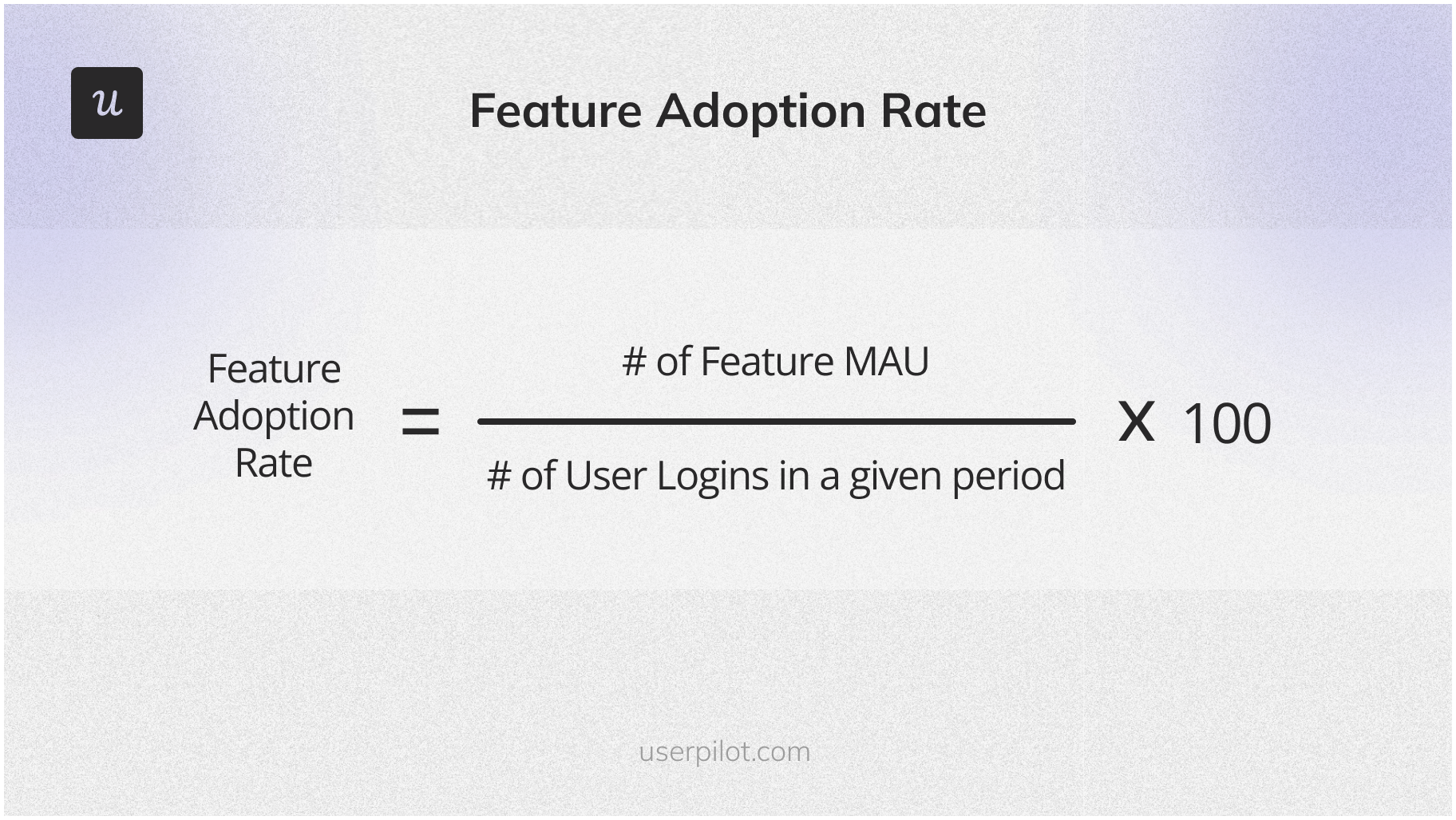
What is a good feature adoption rate?
There is no simple answer to this question because the adoption rate depends on the industry, product, and kind of business.
Industry benchmarks can give you an indication of how you stack against others but may not always be relevant to your unique circumstances.
It makes way more sense to take your current feature adoption rate as a baseline and use it to set future goals.
Key feature adoption metrics to track
Which metrics should you track apart from the adoption rate? Here are a few:
- Activation rate: the percentage of users who complete an action or set of actions that indicate they’ve activated the feature, i.e., experienced its value firsthand.
- Breadth of adoption: the extent to which the particular feature has been adopted by the user base or target user segments. It tells you how useful and appealing the feature is to your target audience.
- Depth of adoption: the level of adoption, or how much the users are leveraging a specific feature. It is often represented by the frequency and intensity of use.
- Time to adopt: the time users need to start actively using the feature from the moment they are exposed to it. A short time to adopt is evidence of effective onboarding processes.
- Duration of adoption: how long the users continue using the feature after the initial adoption. Feature usage often drops when the novelty factor wears off, so the duration of adoption is an indication of real feature value.
- Daily and monthly active users: unique users who engage with a product daily or monthly. They’re an indication of the overall performance of the product’s features.
Best practices for driving feature adoption in your SaaS
Let’s look at a number of techniques and best practices you could leverage to improve feature usage across your entire user base.
Prioritize new features that bring value
One of the reasons why users don’t adopt certain features is that they don’t come with any value. This is very often the case in companies where the effectiveness is measured by the number of features released and not their impact.
How do you avoid being such a feature factory? In short, prioritize the features that solve genuine user problems or enhance their experience.
Identifying such features requires robust product discovery processes. This starts by setting business objectives and looking for opportunities to achieve them. Opportunities could be specific user pain points, needs, or wants.
Once you have the opportunities lined up, look for solutions.
Pro tip: apply prioritization techniques and frameworks to rank problems to solve, not solutions.

Leverage contextual feature announcements to drive feature adoption
When announcing new features, try to time the messages so that users are exposed to them when they’re most likely to engage with them.
Let’s imagine your product is a feedback tool and you’ve just added survey templates. Triggering an in-app feature announcement will be most effective when the users navigate to the page where they can create new surveys.
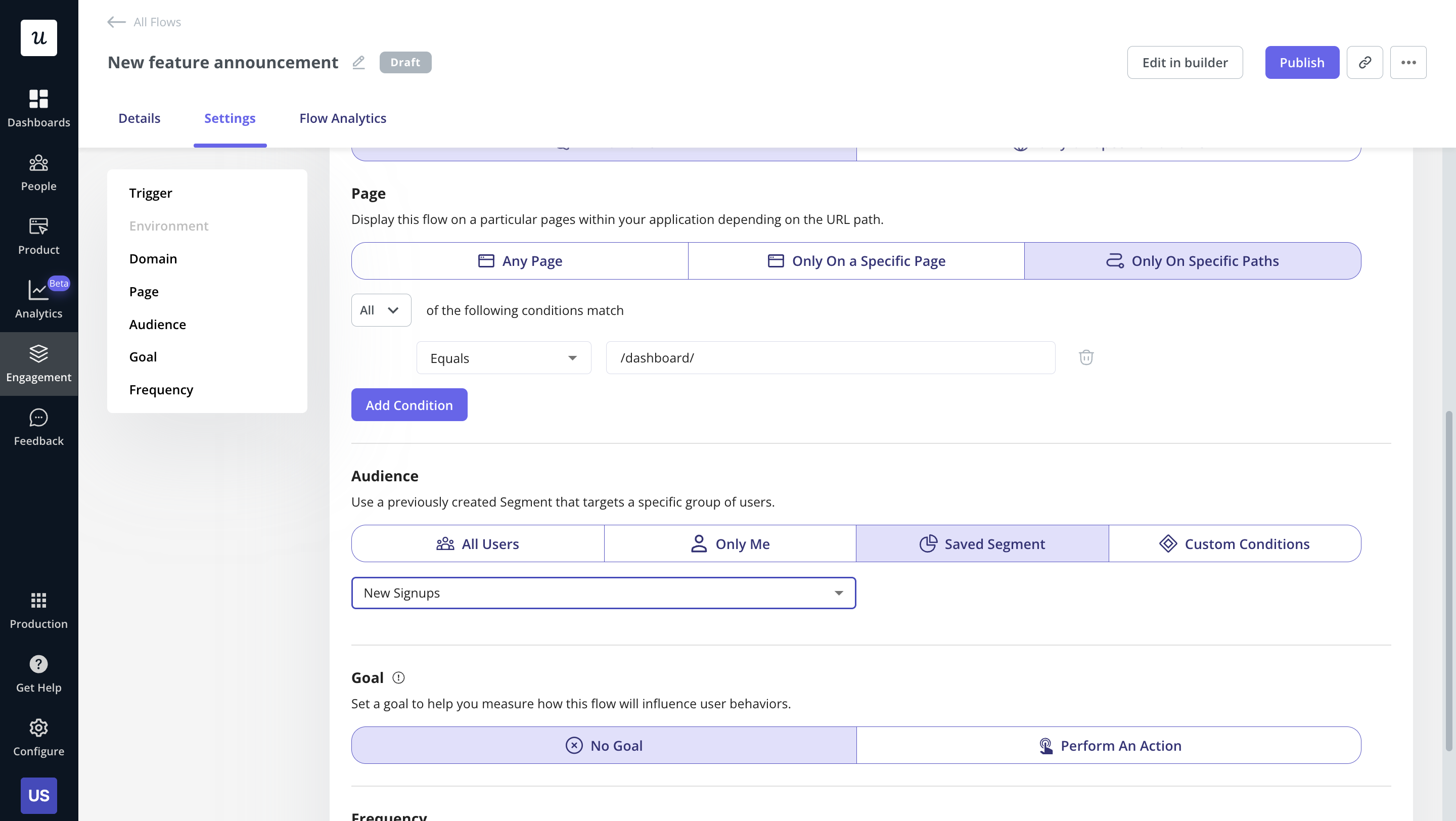
Use in-app guidance to educate existing users about a new feature
In-app messages are particularly effective for educating active users about new features.
Which UI elements can you use for in-app messaging?
- Modals – large pop-ups, usually in the center of the screen, great for big announcements.
- Tooltips – small square text boxes that appear next to relevant features and provide users with information on their benefits and prompts to use them.
- Banners – ribbons with text either at the top or bottom of the screen, great for driving new feature exposure in a non-intrusive way.
- Hotspots – a minimalist UI element used to attract users’ attention to a feature or element of the UI.
- Interactive walkthroughs – a sequence of in-app messages, usually tooltips, that take users through a process step-by-step; they’re great for teaching users how to use new complex features.
Pro tip: use a sequence of in-app messages to bring the new feature to users’ attention, not just one.
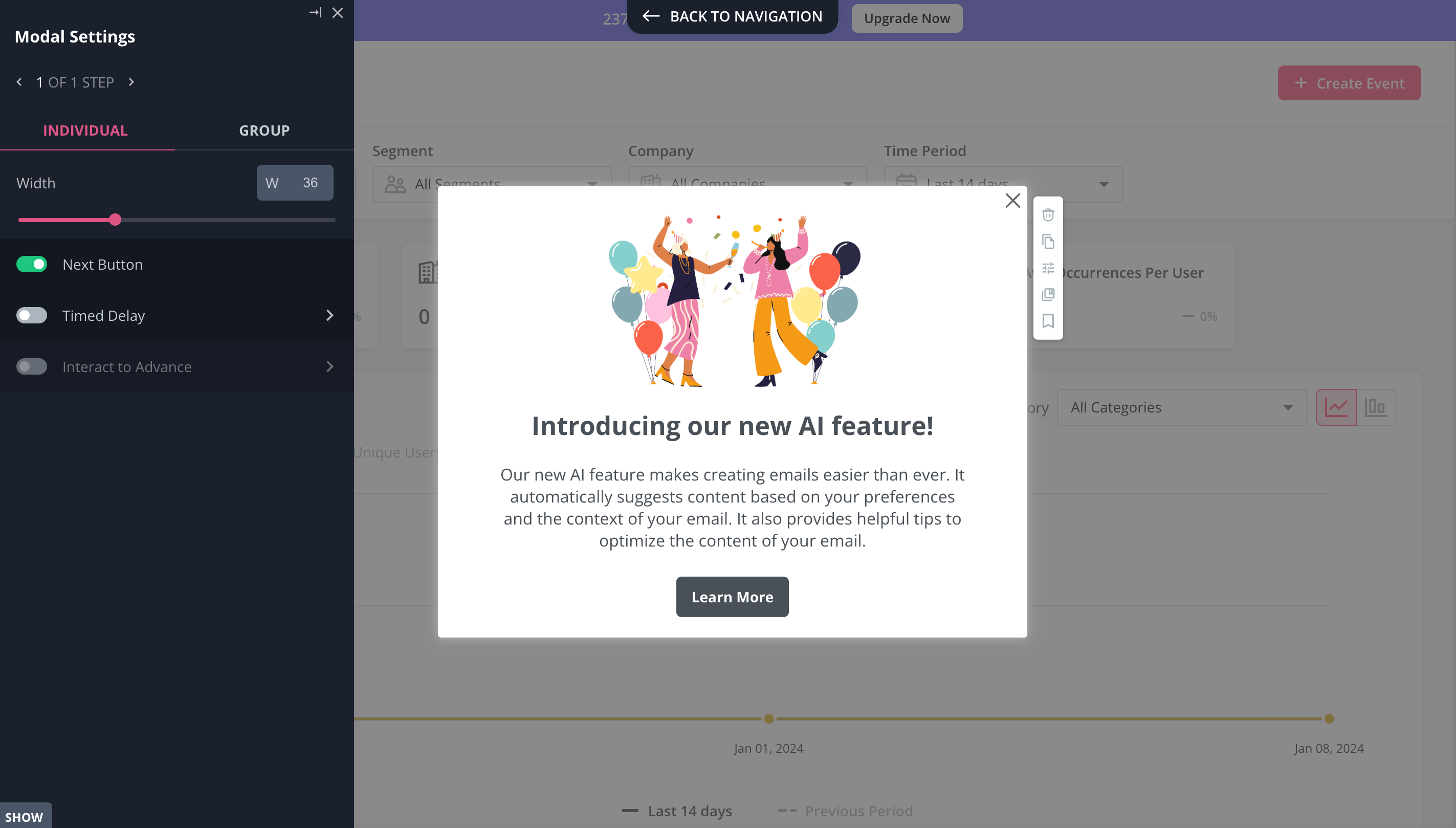
Use product analytics to identify how many users experience friction
To find out how effective your feature adoption strategies are, use product analytics.
Apart from tracking feature adoption, focus also on user engagement with in-app announcements and onboarding flows.
In this way, you will be able to evaluate their effectiveness and optimize those that are underperforming. For example, this can help you remove unnecessary friction from the onboarding process.
Pro tip: use Userpilot‘s core feature engagement dashboard to always be updated on the performance of feature adoption metrics.
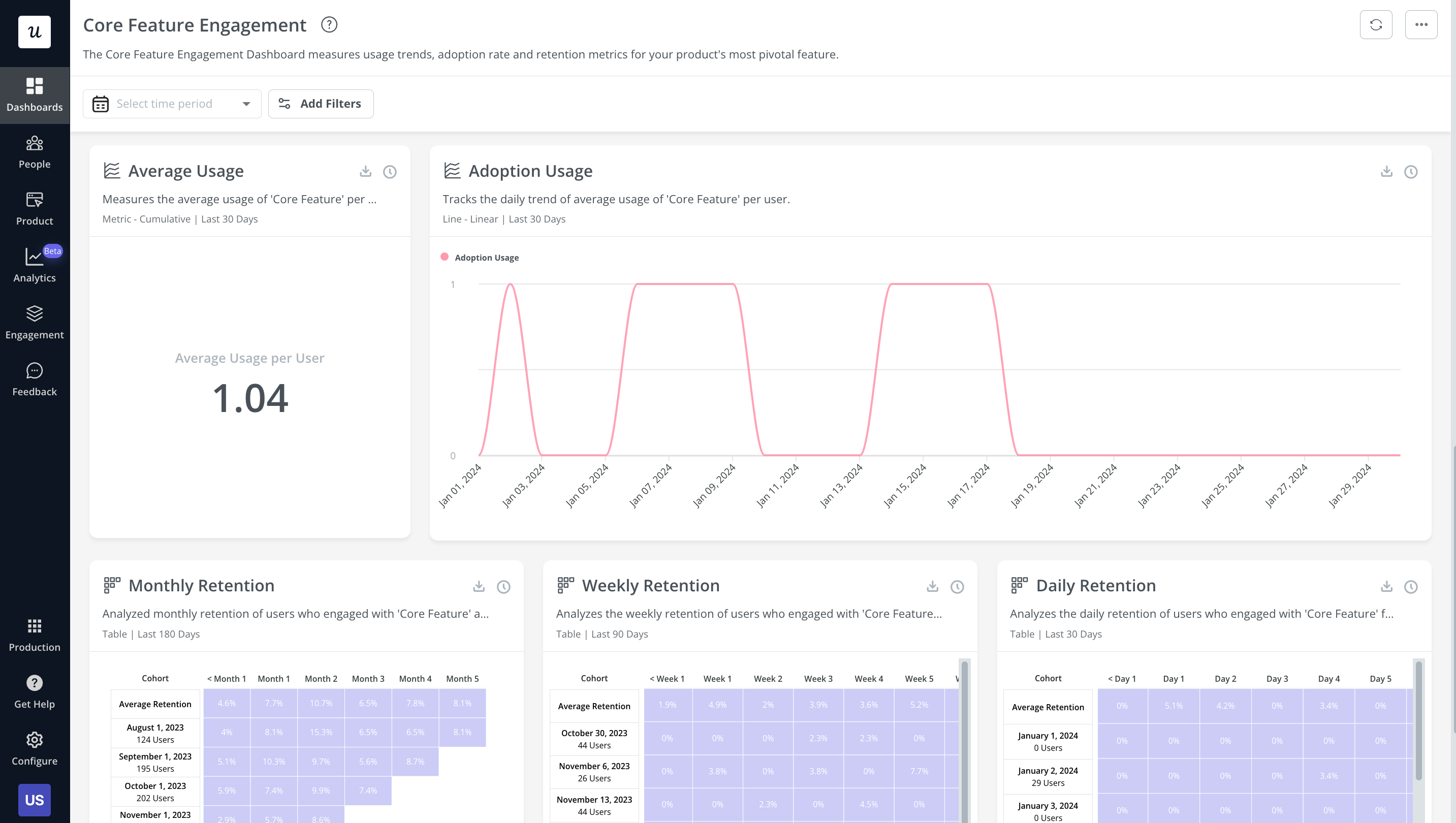
Collect user feedback on new features
To obtain a more reliable and complete picture of feature adoption, combine the insights from data analytics with user feedback.
In each survey, include quantitative and qualitative questions to find out how users feel about the feature and why.
What questions could you ask different segments?
Users who have adopted the feature:
- On a scale of 1-10, how satisfied are you with the new feature?
- How has the feature improved your workflow/productivity?
- What improvements to the feature would you like to see in the future?
Users who have used the feature once:
- How was your experience of using the feature?
- How easy was it to use the feature?
- Have you come across any issues while using the feature?
Users who haven’t used the feature:
- Have you seen the feature announcements?
- How relevant is the feature for your needs?
- What stops you from using the feature?
- What information or guidance would help you use the feature for the first time?
Pro tip: Trigger your survey just when users have finished using the feature. Contextually triggered surveys give more valid insights as the experience is still fresh in users’ minds.
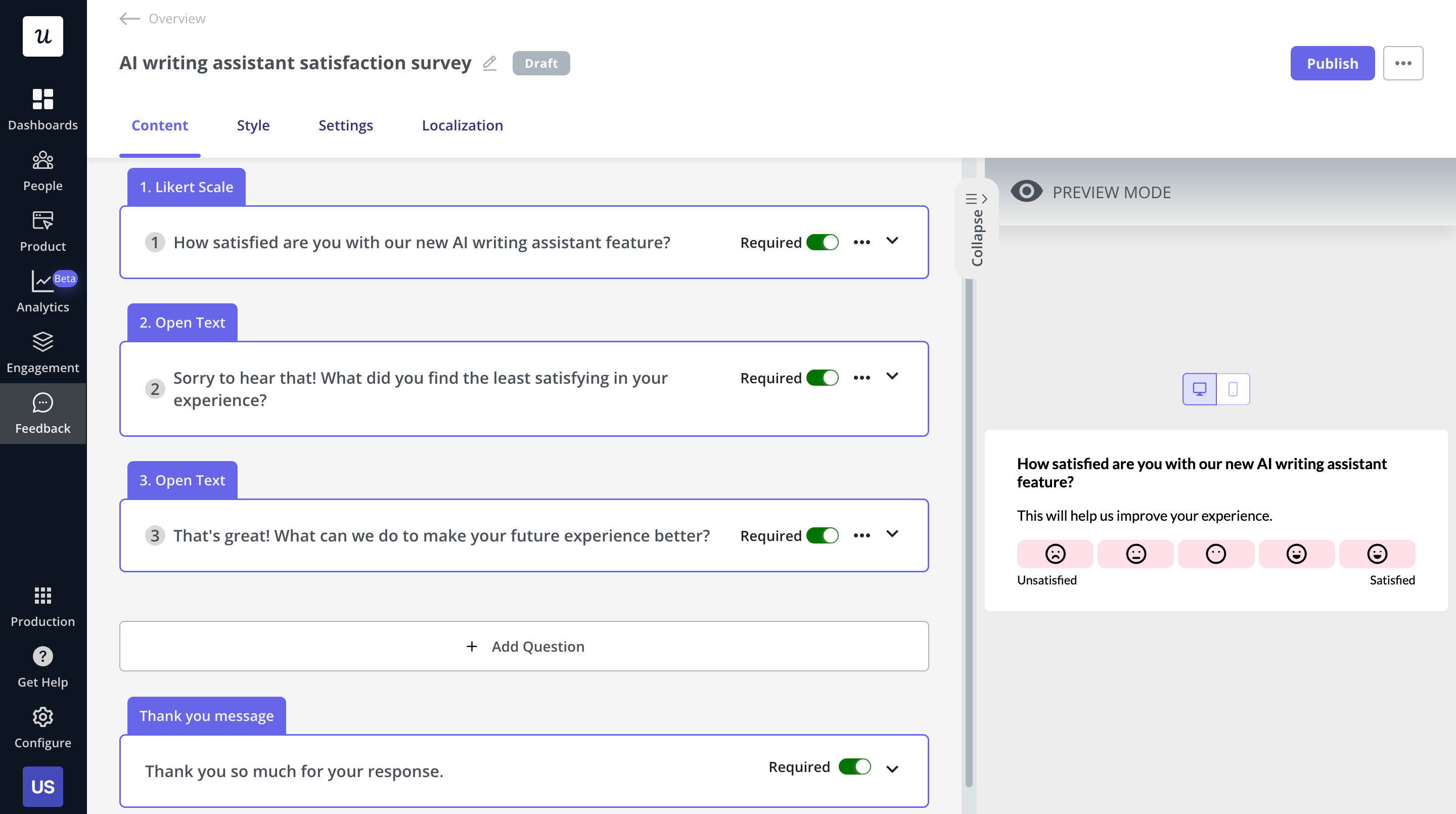
Consistently test and iterate on your feature adoption strategy
What if your feature adoption strategy doesn’t work very well?
Use the insights from analytics and user feedback to adapt your approach. Then implement the changes and collect more data to assess how successful they were.
For example, if you can see that users have been exposed to the new feature but have not used it, double down on in-app messaging to ensure that they don’t forget about it.
If this doesn’t work, experiment with the microcopy of your in-app messages. Use an AI writing assistant, like the one Userpilot offers, to generate various versions and A/B test them to see if they give better results.
Pro tip: introduce changes to your strategy in small increments and test them with small but representative user cohorts before rolling them out for all your users.
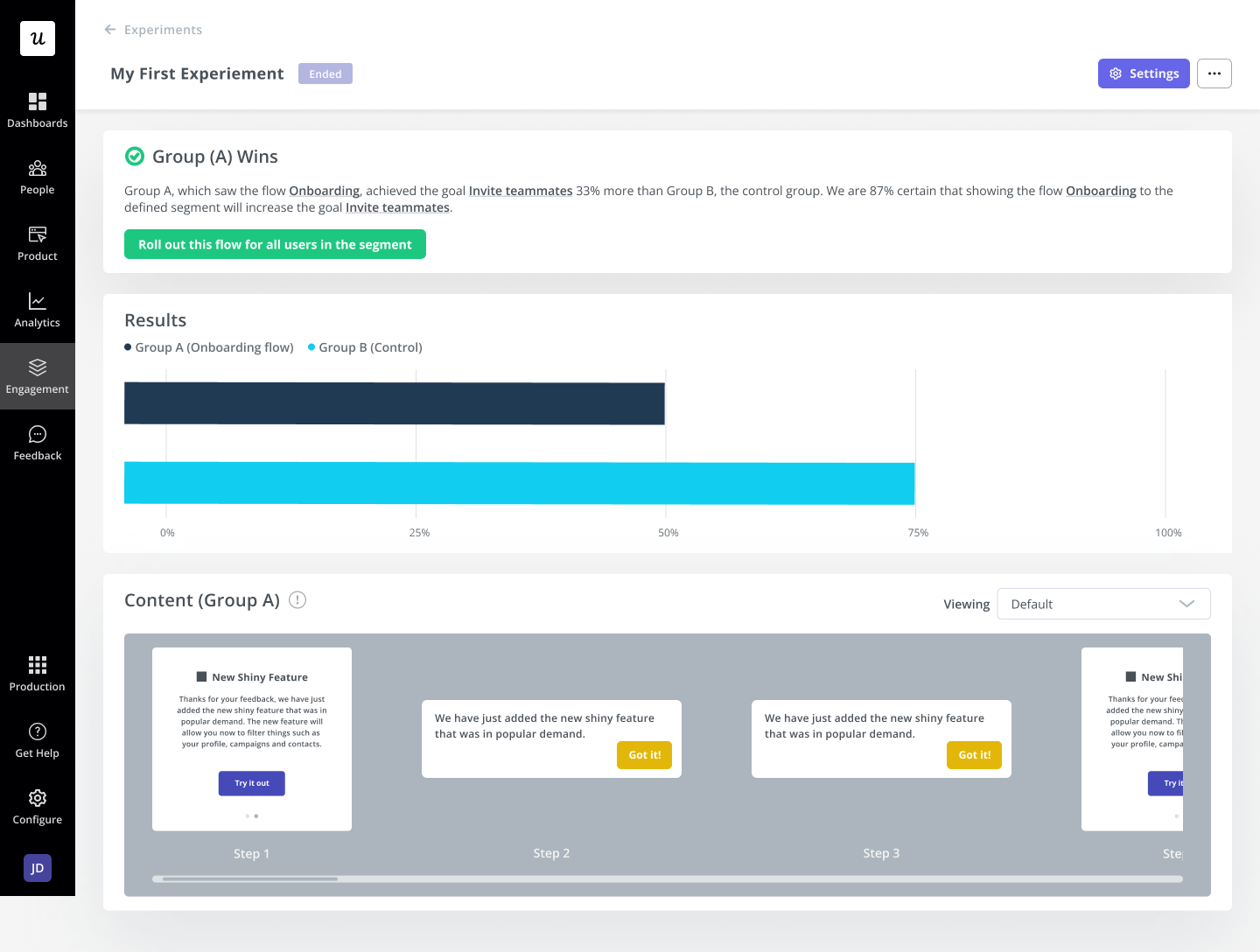
The best tools to measure feature adoption and improve it
To track feature adoption and improve your strategy, you will need the right tools. Let’s look at a couple of options that are worth considering.
Userpilot to increase feature adoption in web apps
Userpilot is a product growth platform with all the functionality that you need to drive feature adoption in your web apps.
Engagement:
- UI patterns for in-app messaging (tooltips, banners, modals, slideouts, driven actions, hotspots)
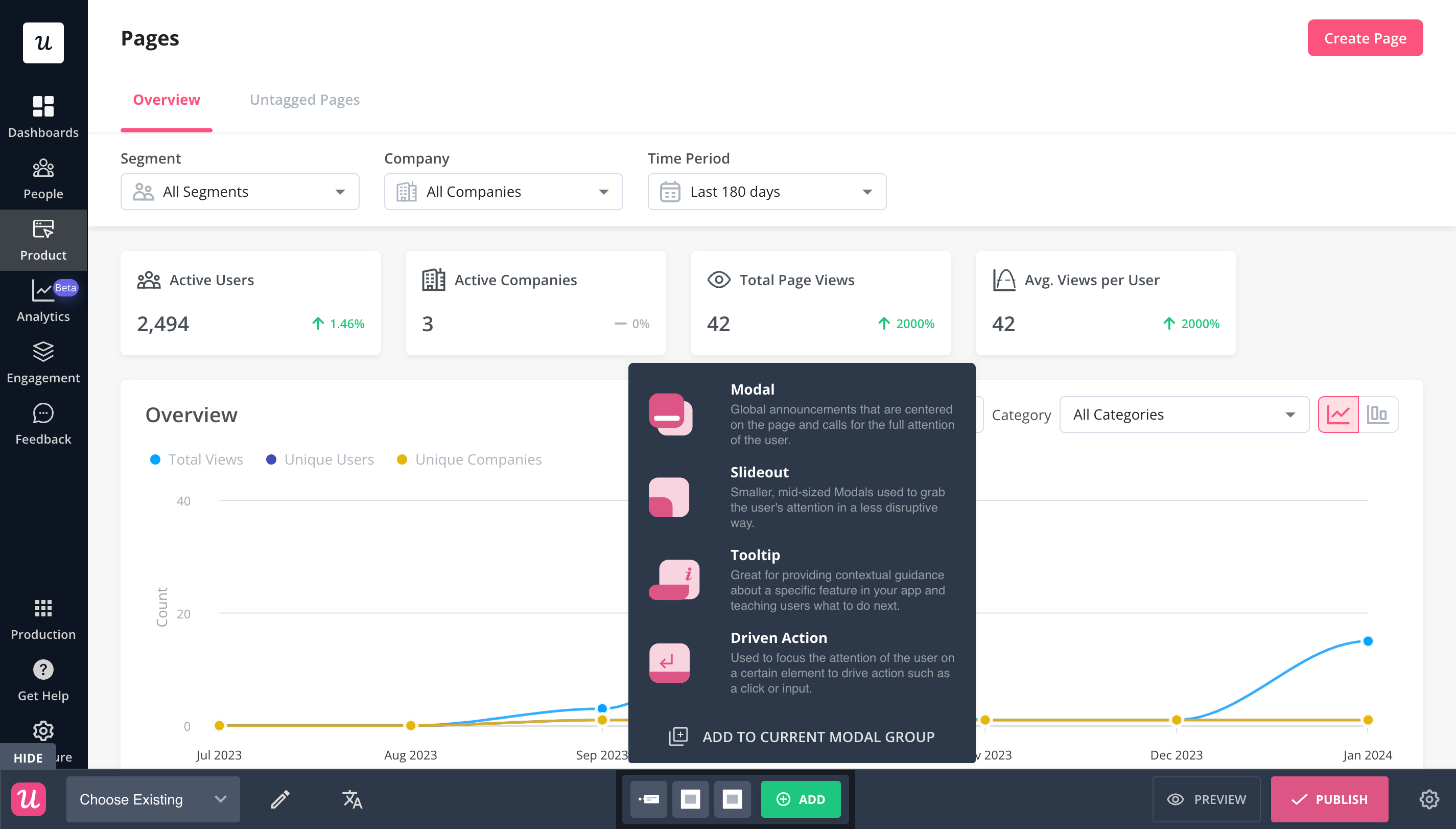
- Interactive walkthroughs
- Onboarding checklists
- Resource center for on-demand support
- AI-powered writing assistant
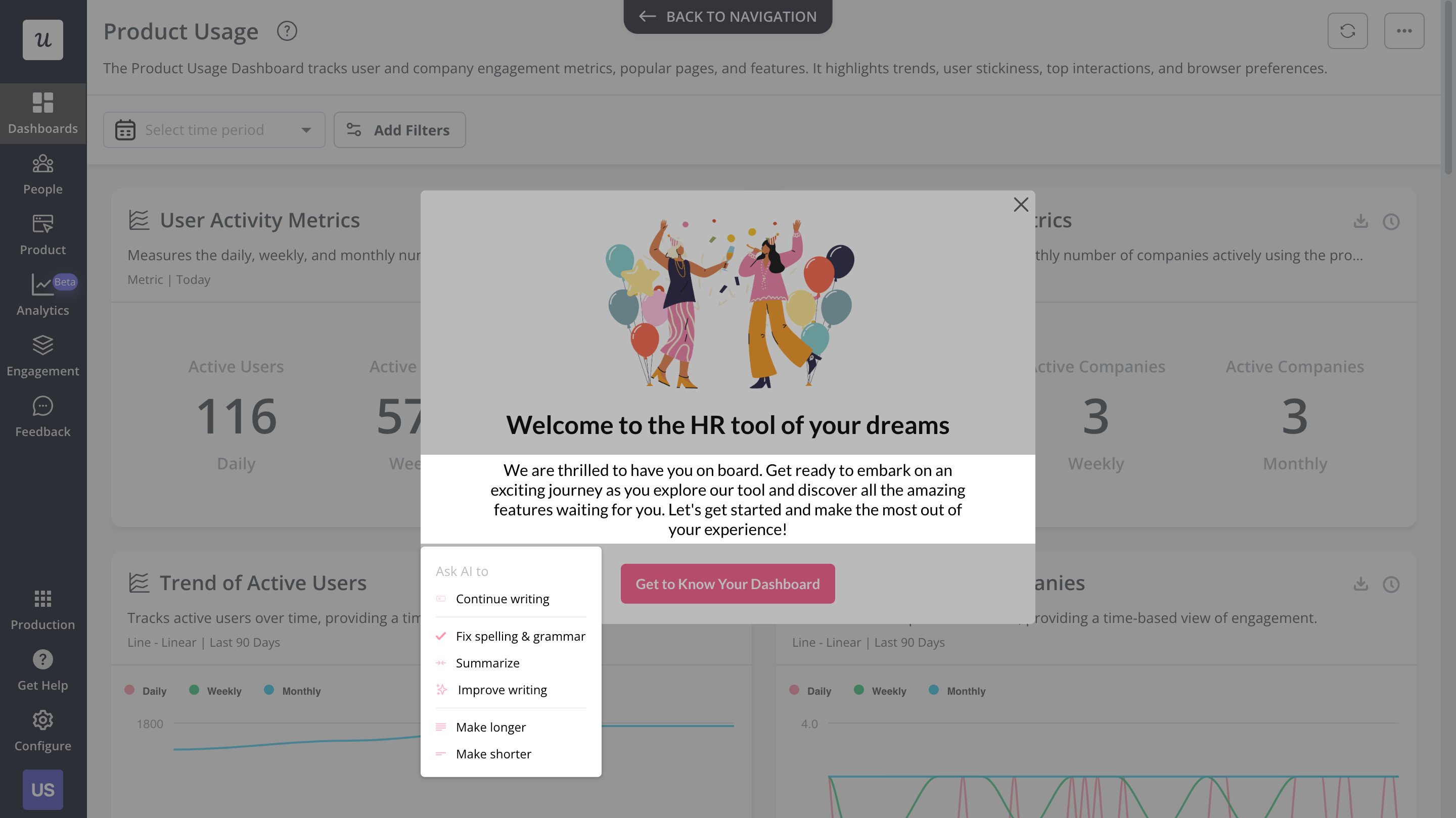
Feedback:
- Fully customizable in-app surveys (no coding required)
- Library of survey templates
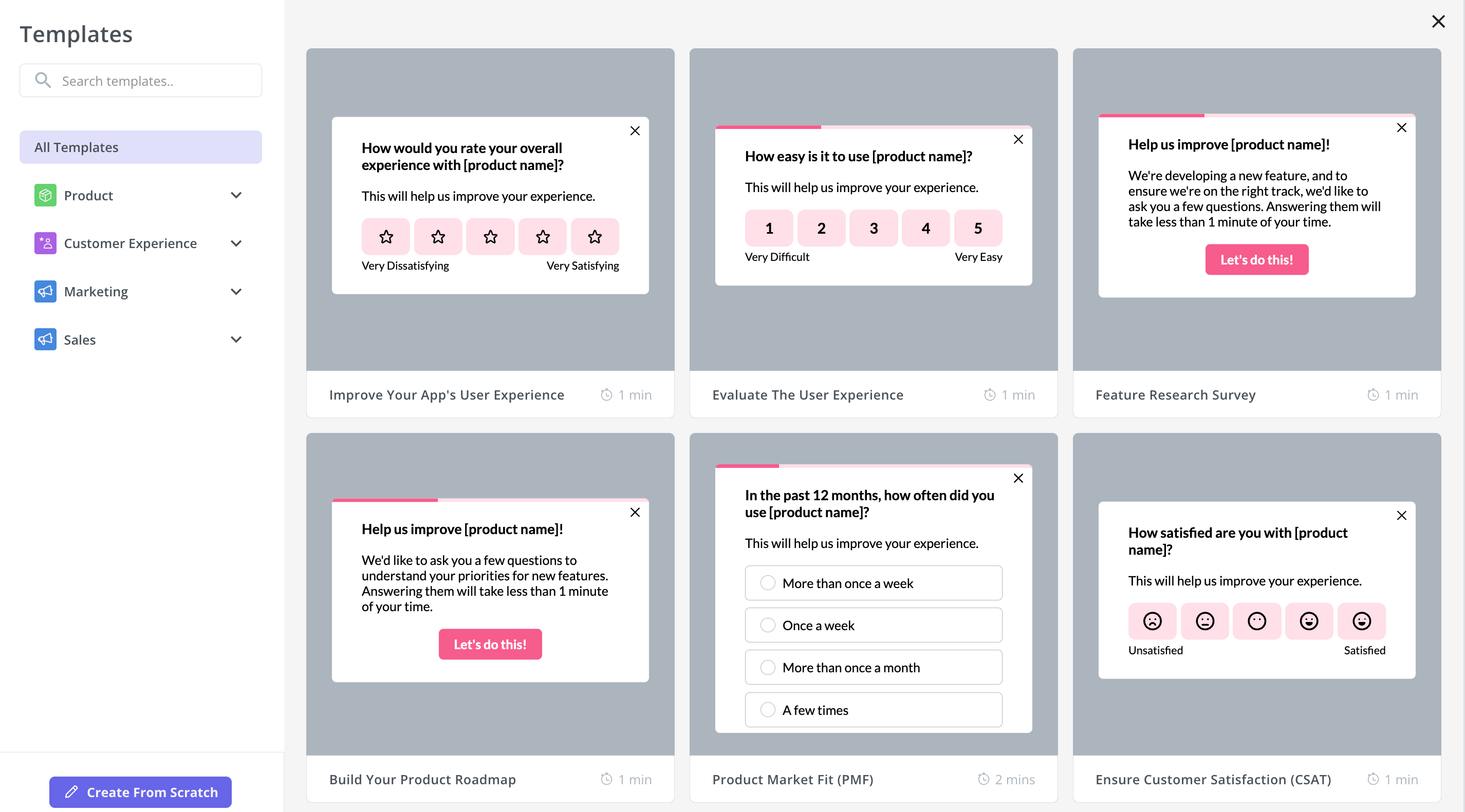
- Dedicated NPS dashboard for quantitative and qualitative analysis
- Survey localization
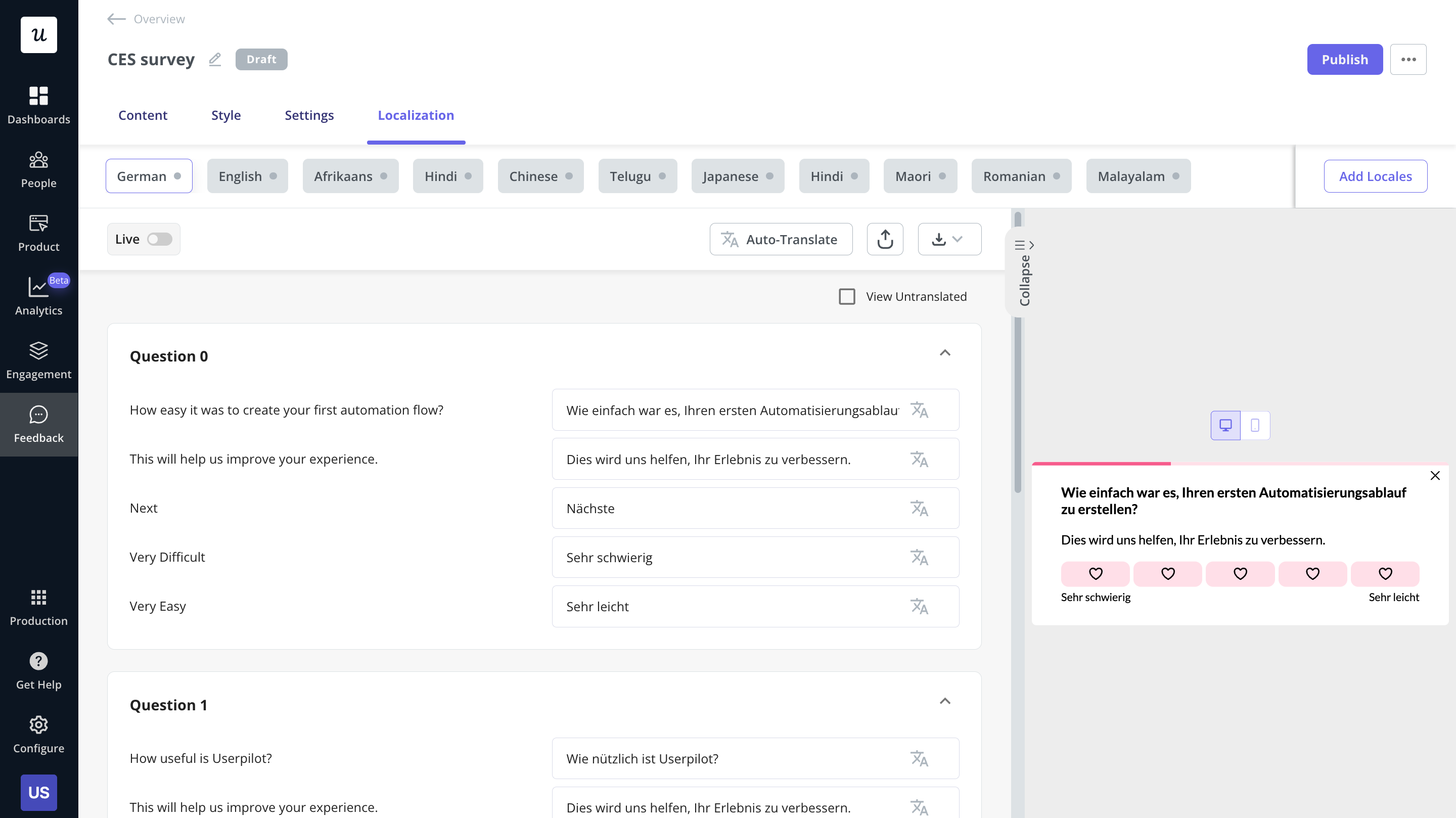
- Feedback widget for collecting passive feedback and customer requests
- Event analytics (including custom events)
- Code-free feature tracking (clicks, hovers, text infills)

- User segmentation
- Survey, checklist, and resource center analytics
- A/B testing (for in-app guides)
- Real-time data so that you can trigger contextual surveys or messages
- Funnel, retention, trend, and path analysis
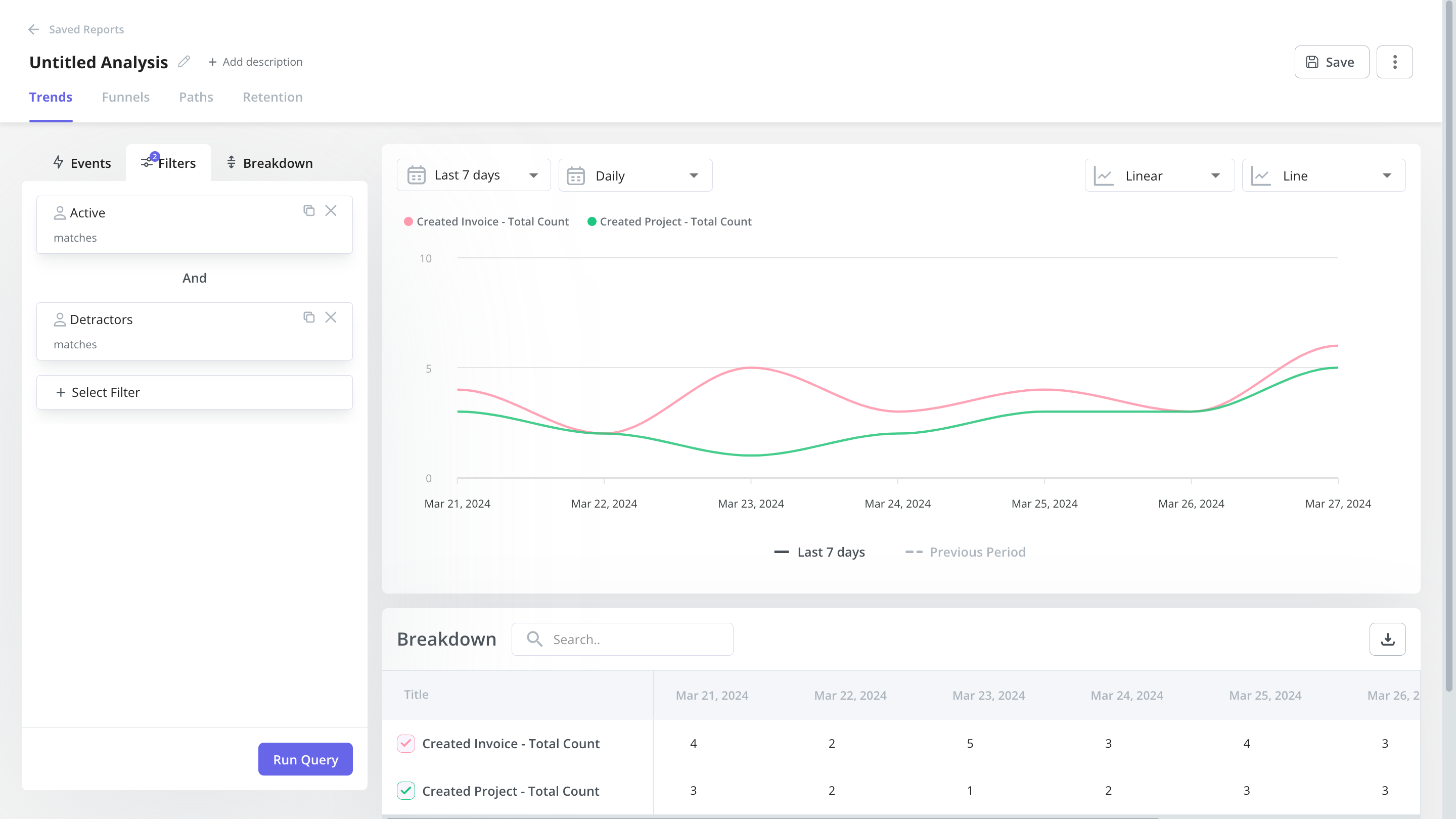
Pendo to drive feature adoption in mobile apps
Pendo is another product adoption tool. In contrast to Userpilot, it allows you to track and drive feature adoption also in mobile apps.
What features does Pendo offer?
Engagement:
- Pendo Guides for in-app guidance
- UI patterns (tooltips, banners, lightboxes, walkthroughs)
- Template library
- Onboarding checklists (launched from the resource center)
Feedback:
- Polls (inside the Guides)
- NPS dashboard with quantitative insights
- Pendo Feedback (a standalone feedback solution)
- Event analytics
- Feature tracking (clicks)
- Funnels, paths, and goal tracking for user journey tracking
- Guides analytics

Conclusion
Feature adoption is essential for users to take full advantage of your product functionality to achieve their goals.
Increasing feature adoption leads to higher user satisfaction and boosts retention. This translates into higher customer lifetime value and revenue for the business.
If you want to see how Userpilot can help you refine your feature adoption strategy, book the demo!







