
Are you looking for powerful and effective Heap alternatives to track customer behavior and discover hidden insights in your data?
Despite being an excellent product analytics tool with great features, Heap is not infallible. It comes with several drawbacks such as a steep learning curve, lack of segmentation features
To help you find a better tool, we are ready to share our first-hand insights after trying out and evaluating several analytics tools.
Finding The Best of The Heap Alternatives
Beyond just tracking data, what’s your next step after finding an insight?
How important is personalizing the user experience based on behavior?
How much time can your team dedicate to learning a complex new analytics tool?
You need an all-in-one platform, not just another analytics tool.
Your answers suggest you’re looking for one of the powerful Heap alternatives that not only shows you *what* users are doing but also empowers you to *act* on those insights. Userpilot combines robust product analytics with a no-code engagement layer to help you improve activation, feature adoption, and retention.
Try Userpilot Now
See Why 1,000+ Teams Choose Userpilot

Overview of Heap features and functionalities
Heap is a customer analytics platform that enables businesses to collate customer data, track user interactions, and analyze customer behavior.
As one of the most sophisticated product analytics tools in the market today, Heap boasts some really excellent features, including:
- Event tracking: Heap provides some features for tracking and monitoring user actions, including clicks, page views, form fills, etc. You also get a live data to feed to track necessary events in real time.
- User segmentation: Group your customers using event data or account properties to help you better understand their needs and deliver personalized experiences.
- Session replays: Step into a user’s shoes by replaying user sessions to see how they interact with your product. Session replays help you to track a user’s interactions and identify friction points in your product.
- Heatmaps: Use heatmaps to identify high-engagement areas on a page or screen. This can help you identify dead zones and optimize the user interface to reduce friction.
- Path and Funnel analysis: Use Heap’s journey charts to help you analyze the paths different users take to achieve a goal. You can also analyze conversion funnels to identify drop-off points and conversion rates.
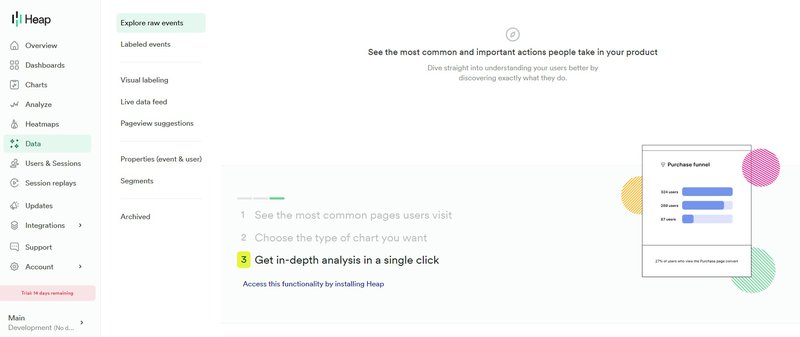
Why may you need to consider Heap alternatives?
Despite its many impressive features, Heap isn’t without its limitations which may have you seeking Heap alternatives. Some of these include:
- Steep learning curve: No thanks to its many advanced features, Heap has a fairly steep learning curve. You may, thus, require some time to get a hang of all its features.
- Data storage limitations: Storing the tons of data you collect using Heap’s AutoCapture feature can get expensive quickly.
- Lack of an engagement layer: Heap is purely a product analytics tool. This means that there are no built-in engagement tools for personalizing the user experience based on the insights gained.
- Limited segmentation capabilities: You can only segment users based on in-app events and account properties. This leaves out features like a user’s JTBD, customer journey stage, NPS score, and more, which can help you create hyper-personalized experiences.
Top 8 Heap Analystics alternatives for user behavior analysis
Thankfully, there are plenty of Heap alternatives to choose from if you need something more. From analytics tools with more robust features to better-rounded tools, these are the top Heap alternatives out there:
| Feature/Tool | Heap | Userpilot | Google Analytics | Pendo | Mixpanel | Amplitude | Hotjar | Crazy Egg | Adobe Analytics |
|---|---|---|---|---|---|---|---|---|---|
| Event Tracking | AutoCapture, clicks, page views, etc. | Auto capture, Custom event tracking | Tracks clicks, impressions, sessions, etc. | Tracks clicks, interactions, in-app guide usage | Tracks events and user interactions | Tracks events and behaviors | Tracks clicks, scrolls, and trends | Tracks clicks, scrolls, confetti, and overlay | Tracks page views, visits, and behaviors |
| Segmentation | Basic, limited to events and account properties | Advanced, based on custom attributes | Predefined and custom segments | Based on user activity and properties | Advanced, behavior-focused | Advanced, based on events, cohorts, and properties | Segment by device, browser, or custom attributes | Segment by interactions and traffic sources | Segments using combined custom logic |
| Session Replay | Yes | Yes | No | Yes | No | No | Yes | Yes | No |
| Heatmaps | Yes | No | No | No | No | No | Yes | Yes | No |
| Path/Funnel Analysis | Yes | Yes | Yes | Yes | Yes | Yes | Yes | No | Yes |
| Retention Analysis | Yes | Yes | No | Yes | Yes | Yes | Yes | No | No |
| Integrations | Limited | Robust (e.g., GA, Mixpanel, HubSpot, Amplitude) | Limited (e.g., BigQuery) | Limited | Robust (e.g., Google Analytics, Tableau) | Robust (e.g., Salesforce, Segment) | Limited | No | Integrates with Adobe ecosystem |
| AI/Automation | No | Limited | Predictive analytics for segmentation | No | No | Predictive insights | No | No | Predictive analytics, anomaly detection |
| Price (Growth Plan) | Custom pricing | Custom pricing | $50,000/year (GA4 for 25M events/month) | Estimated $20,000/year (Custom pricing for plans) | $28/month for 10K events | $49/month (Plus plan) | $48/month (Hotjar Ask), $32/month (Hotjar Observe), $39/month (Hotjar Engage) | $99/month (Plus plan) | Custom pricing |
1. Google Analytics
Google Analytics is a universal analytics platform powered by Google. It tracks and reports website and mobile app traffic, conversion funnels, and customer engagement events.
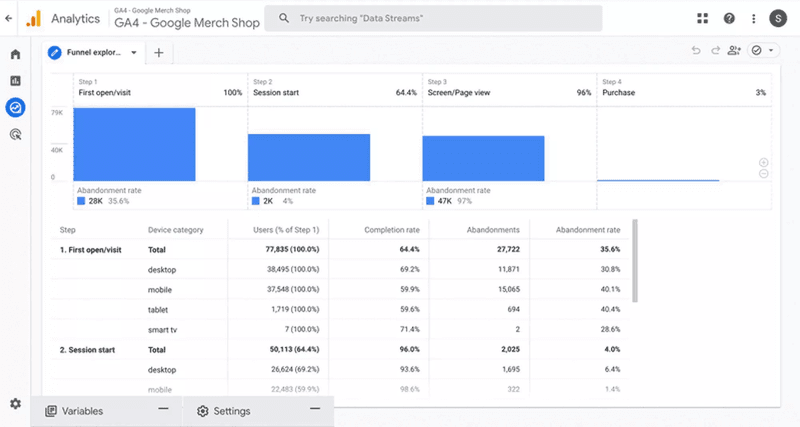
Main Features
Google Analytics 4 (GA4) is a popular tool for e-commerce businesses, but it can also be used by SaaS businesses to track user behavior and conversion events. Some of its key features include:
- User behavior tracking: GA4 uses events to display user interactions within your web apps. It automatically tracks events like clicks, impressions, user sessions, subscriptions, downloads, and in-app purchases.
- Custom events: For events that are not automatically tracked, GA4 enables you to define them and set trigger conditions using Google Tag Manager. Such events will then appear under your events analytics dashboard.
- User segmentation: GA4 allows you to segment users using various criteria. You can use pre-made user segment templates like “Purchasers” or “Basket Abandoners,” or use predictive analytics to segment users likely to churn, purchase, etc. You can also create custom segments using events, account properties, etc.
- Funnel analysis: Create custom funnels for your web app and track how users progress through the funnel. GA4’s funnel analysis shows the number of users progressing from one stage to another. You can also analyze and break down user journeys, and see what channels led to which conversions.
Pricing
Google Analytics offers two main pricing categories:
- Google Analytics: The free version of Google Analytics is suitable for individuals, small businesses, and low-traffic websites looking to benefit from basic website analytics.
- GA4: Formerly known as Universal Analytics 360, GA4 offers higher data limits, service level agreements, BigQuery integration, etc. It has a starting price of $50,000/year for up to 25 million events per month, but this price will increase as your event data increases.
2. Pendo
Pendo is a digital adoption platform that enables businesses to track user engagement and in-app behavior.
Like Userpilot, it also offers product analytics capabilities and an engagement layer to act on insights.
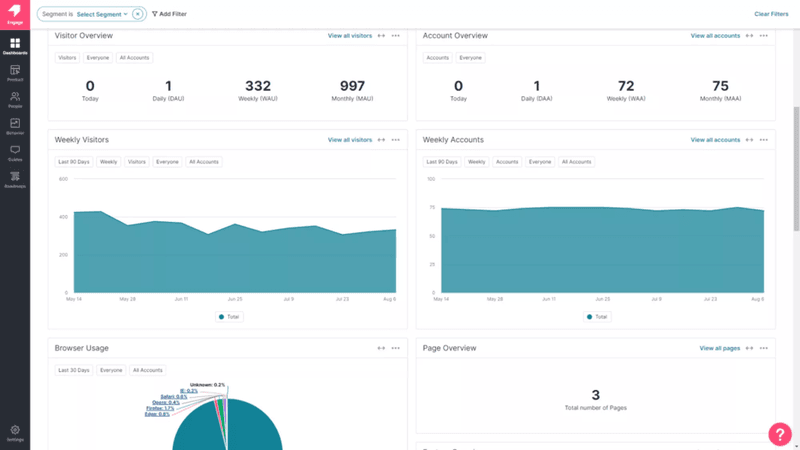
Main Features
Pendo is designed for product managers and teams who need actionable insights to understand user needs and identify user pain points. Some of its analytics features include:
- Analytics: Pendo enables you to track the number of views clicks, and interactions different elements and features get. Because it’s an adoption platform, though, you can also track interactions with in-app guides.
- Flexible dashboards: You can customize which metric widgets to see on your Pendo home dashboard. Choose from widgets that track feature adoption, user sessions, product goals, etc.
- Funnel and path analytics: Pendo’s funnel analytics can tell you how many users enter a funnel, how many get through each funnel stage, and the average time taken to complete the funnel. You can also track the most followed paths to or from any specific page.
- Retention analysis: Track and compare cohort retention rates on your dedicated retention dashboard. You can also toggle between weekly and monthly views and switch between visitors and accounts.
Pricing
Pendo publicly lists four pricing tiers for its product, but you must request custom pricing for each plan. Some reviews, though, mention that prices for a single product may start at $20,000 per year.
3. Mixpanel
Mixpanel is a powerful event analytics platform that helps businesses collect valuable customer data and track in-app user engagement with web and mobile apps.
It provides insight into your product usage and can be integrated with Userpilot for data-driven customer engagement.
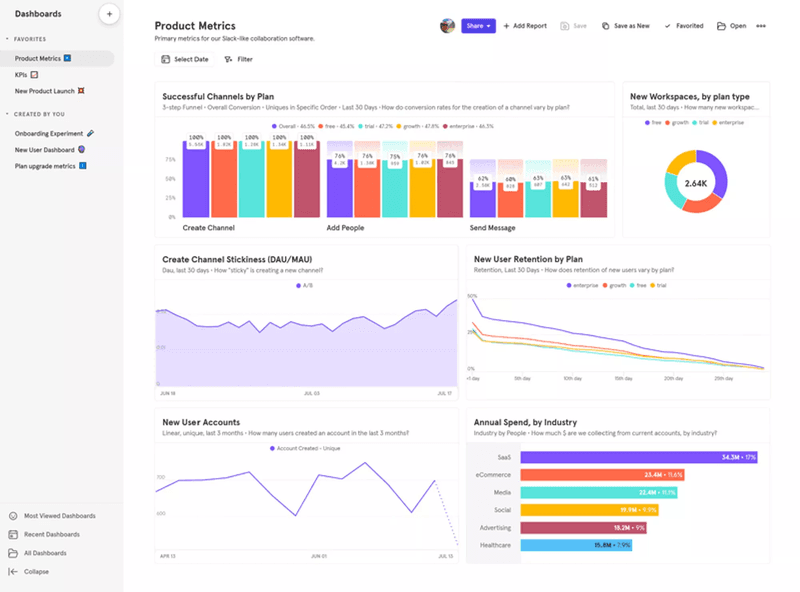
Main Features
One of the best Heap alternatives out there, Mixpanel has several features for tracking and understanding user behavior and activity. Some of these include:
- User segmentation: Segment users based on their attributes, cohorts, user properties, etc. Mixpanel’s segmentation helps you understand individual users based on their overall behavior rather than their average behavior alone.
- Group analytics: Take a company account serving multiple users and analyze behavioral events as a group. This feature provides company-level metrics, from product adoption to retention rate, user interaction, etc.
- Flow analysis: Observe how users interact with your product to identify drop-off areas. Flow analysis enables you to see where users go from a page, where they get stuck, and how you can create more engaging user paths.
- Interactive reports: This excellent data management feature enables you to query and visualize your data in seconds. You can slice user behavior trends from different angles, monitor the growth of key user cohorts, and compare different timelines.
Pricing
Mixpanel has three pricing categories – Free, Growth, and Enterprise. The Free plan is free forever with basic analytics features. The Growth plan starts at $28/month for 10k tracked events and offers more advanced analytics options. Finally, the Enterprise plan can be tailor-made to your needs.
4. Amplitude
Amplitude Analytics is one of the best data analytics solutions and Heap alternatives out there. It turns raw customer data into meaningful and actionable insights for product strategy and decision-making. It can also be integrated with Userpilot for data-driven user engagement.
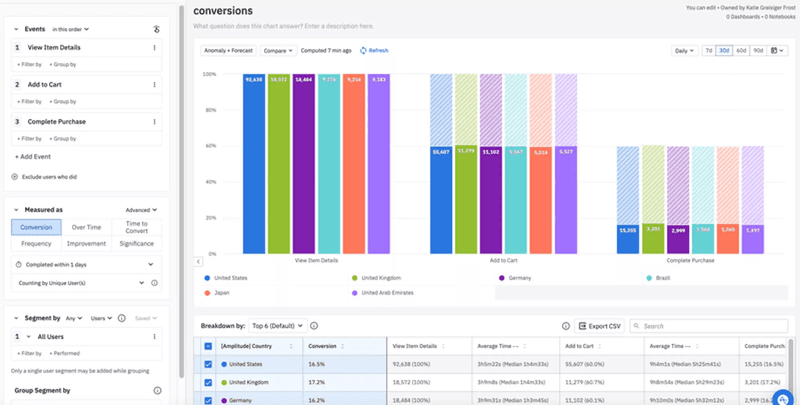
Main Features
As a tool primarily designed for product analytics, Amplitude boasts a host of analytics features that aid SaaS business growth, including:
- Audience segmentation: Amplitude enables you to create user segments based on user profiles, products, and behaviors. You can also segment them by metrics like their average order value and create personalized experiences for each segment.
- Event segmentation: The event segmentation feature helps you understand how users engage with your product. It covers everything from event frequency to user preferences, unique user firing events, and event interaction by audience segments.
- Retention analysis: Create a return event to indicate retention and examine the data to determine the retention rate. You can also compare retention rates over different timelines.
- Flexible dashboards: Create custom reports and dashboards with all your favorite charts and graphs. Amplitude Analytics also enables you to draw side-by-side comparisons of different charts, filter dashboards by user segments, generate shareable links, etc.
Pricing
Amplitude offers three pricing categories, including a free Starter tier with limited features. Pricing for the Plus category starts at $49/month, while you’ll need to contact sales for a custom price for the Growth category.
5. Userpilot
Userpilot is an all-in-one product growth platform for SaaS enterprises.
This means that you can track and analyze in-app user behavior, collect analytics data from user surveys, and act on the insights you gain to drive customer engagement and adoption.
Main Features
It contains a long list of product analytics features, including:
- Custom event tracking: If you want to track more complex interactions than autocapture records, then you can create custom events by combining any set of tracked events.
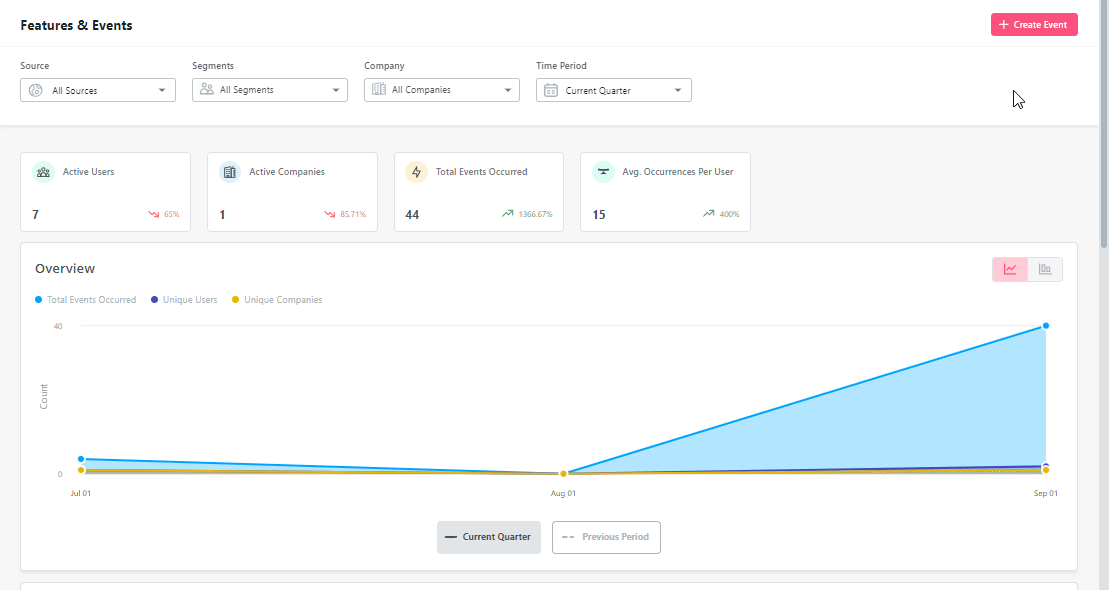
- Analytics dashboards: What is data analytics without a dashboard? It provides 4 types of dashboards for tracking different product usage metrics – e.g., active users, average session duration, feature adoption rate, user retention, etc. Soon, Userpilot users can also create custom dashboards with their chosen metrics.
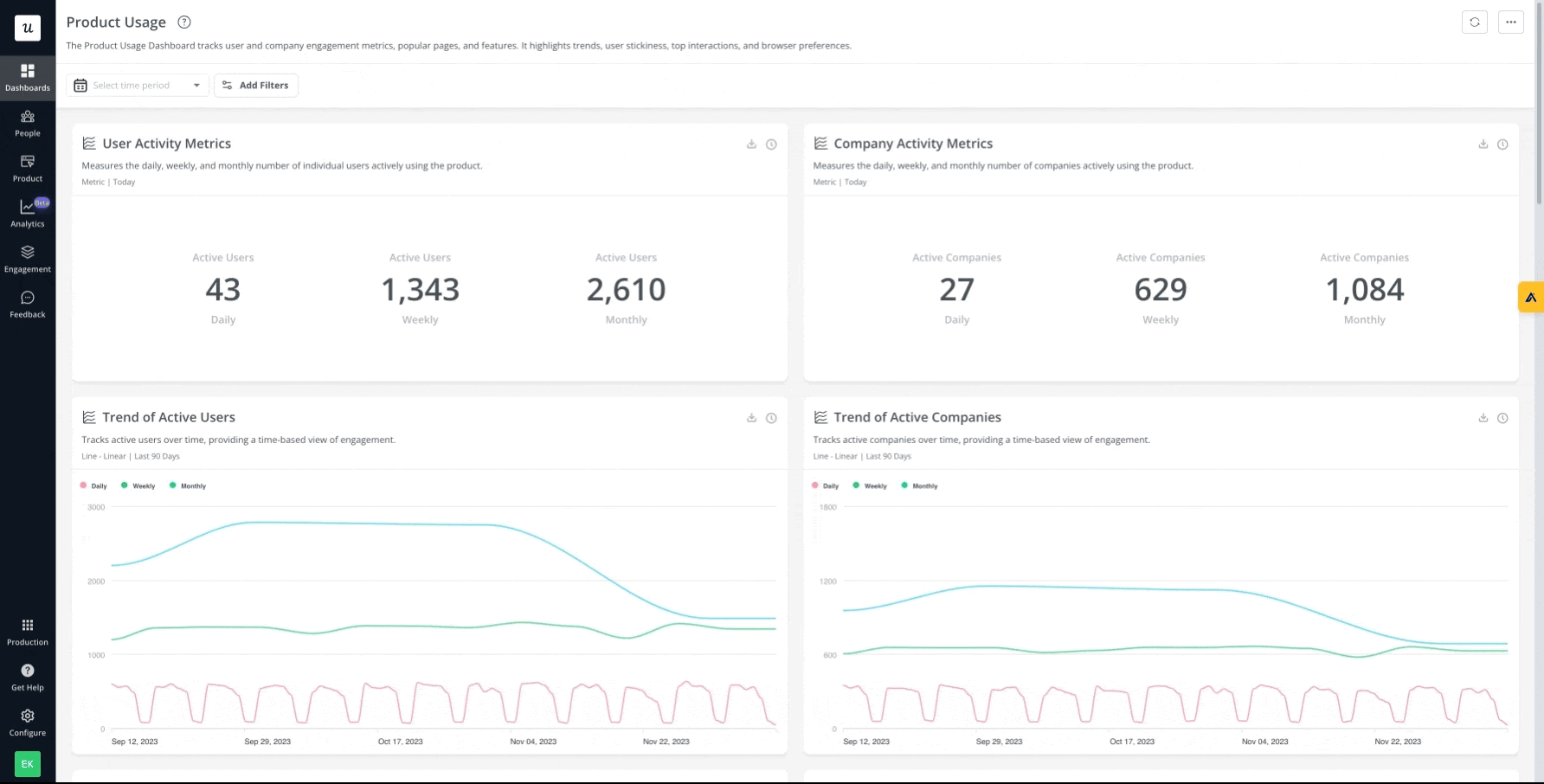
- Funnel analysis: It helps you track users’ progress through custom funnels and reveal drop-off zones and conversion rates across the user lifecycle.
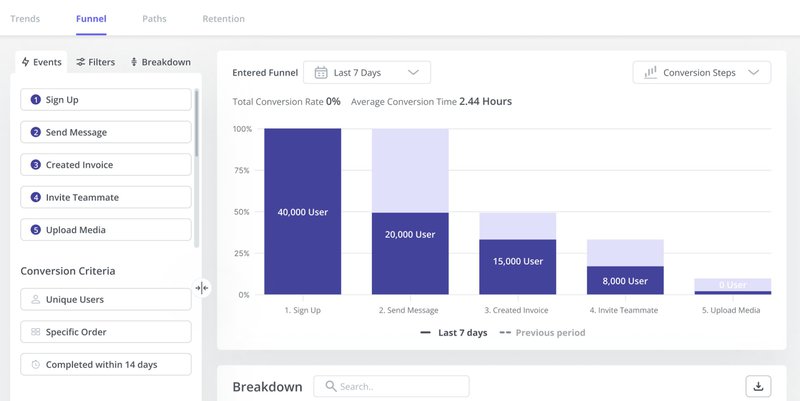
- Path analysis: Userpilot’s path analysis helps you analyze the sequence of actions a user takes after a target event. It is useful for understanding user behavior patterns, identifying the happy path, and gauging interactions with the UI.
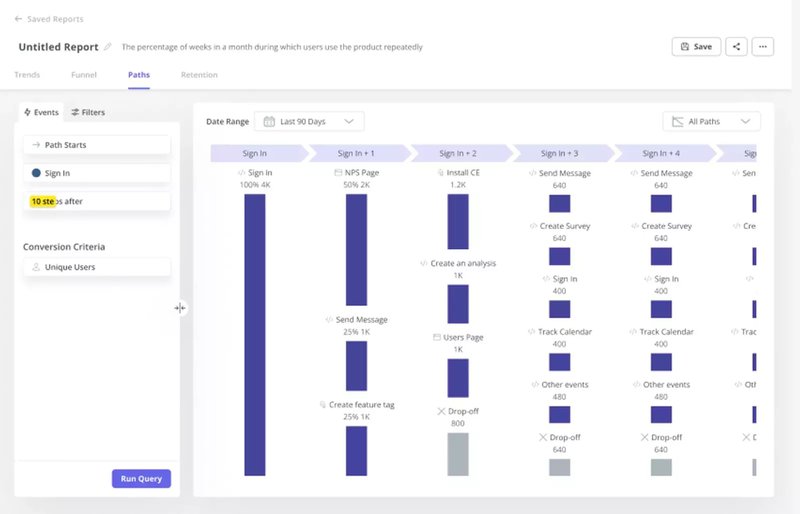
- Retention tables: This feature enables you to monitor and assess user retention patterns over different timeframes. First, though, you’ll need to define custom retention events and create user cohorts.
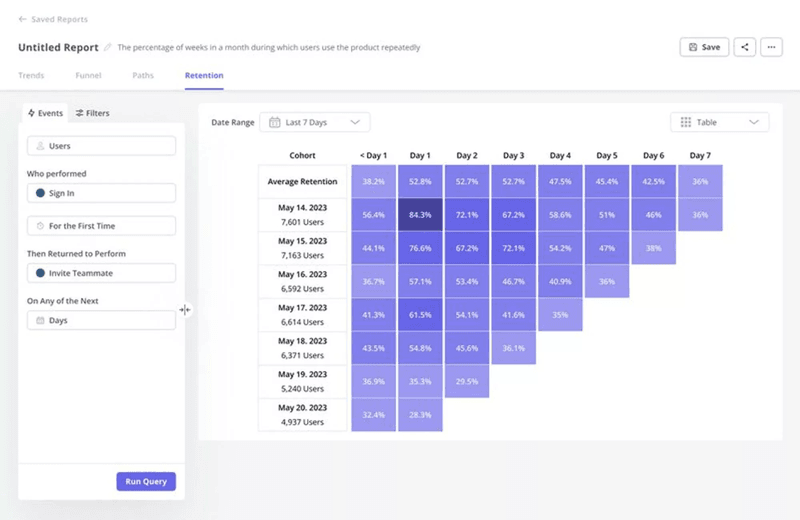
- Data Integrations: Userpilot connects with many industry-leading tools to help you import and sync customer data across tools. Userpilot currently supports integrations with Google Analytics, Mixpanel, Kissmetrics, Heap, HubSpot (two-way), Amplitude, etc.
Pricing
In addition to the features above, Userpilot contains other in-app engagement and onboarding features. This leads to a fairly pricey product that starts at $299/month.
Its pricing plan is divided into three tiers:
- Starter: This entry-level plan starts at $299/month, is paid annually, and includes features like NPS survey and analytics, product analytics, customer engagement, event tracking, and custom reports.
- Growth: The Growth plan adds features like resource center creation, event-based content triggering, content localization, and unlimited product analytics to the starter pack. It uses custom pricing, so you’ll have to talk with an agent to get a quote.
- Enterprise: The Enterprise plan includes all features from Starter and Growth, plus custom roles and permissions, SSO and activity logs, premium integrations, custom contracts, etc. It uses custom pricing, so you’ll have to talk with an agent to get a quote.
6. Hotjar
Hotjar is a product experience insights platform featuring heatmaps, session replays, interviews, and surveys.
It provides all the tools needed to track customer interactions and receive qualitative data through customer feedback and interviews.
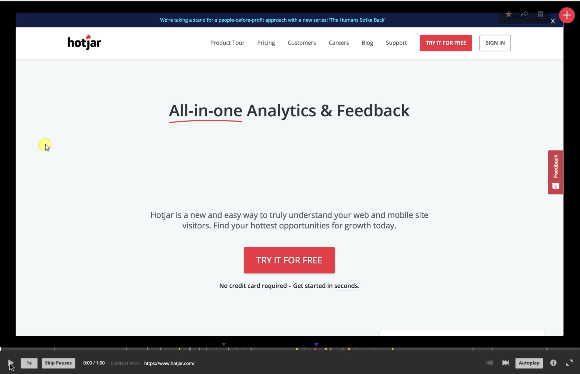
Main Features
Hotjar’s focus on product experience means it tries to connect what your users do with why they do it – through a combination of product analytics and user feedback. Its key product analytics features include:
- Recordings: The session replay/recordings feature helps you put yourself in your users’ shoes. You can watch their journey through your product to understand how they interact with the product, spot friction points, and fix them quickly.
- Heatmaps: Like the session replay feature, heatmaps help you identify friction points on a page. You can see what elements they ignore, what they click, how far they scroll, and how they move through the page. This data can help you optimize your pages with confidence.
- Funnels: Connect the dots between user behavior and conversion rates with Hotjar’s funnel analysis. For example, you can check the data to see where users churn and replay session recordings at those steps to uncover conversion pitfalls.
- Trends: Visualize your user metrics to identify patterns and uncover the ‘why’ behind the numbers. You can track trends over time, zoom into individual recordings from trends (and vice-versa), and compare your data across segments.
Pricing
Hotjar isn’t sold as a single product with all of its features. Instead, it’s sold as three separate products – Observe, Ask, and Engage. Each of these has a Basic (free), Plus, Business, and Scale plan.
Pricing for Hotjar Observe begins at $32/month. For Hotjar Ask, pricing begins at $48/month. Finally, Hotjar Engage begins at $39/month.
7. Crazy Egg
Crazy Egg is a product analytics platform that monitors individual web pages and tracks visitors’ activities on your website.
It provides businesses with invaluable insights to help them understand user activity and boost website conversion.
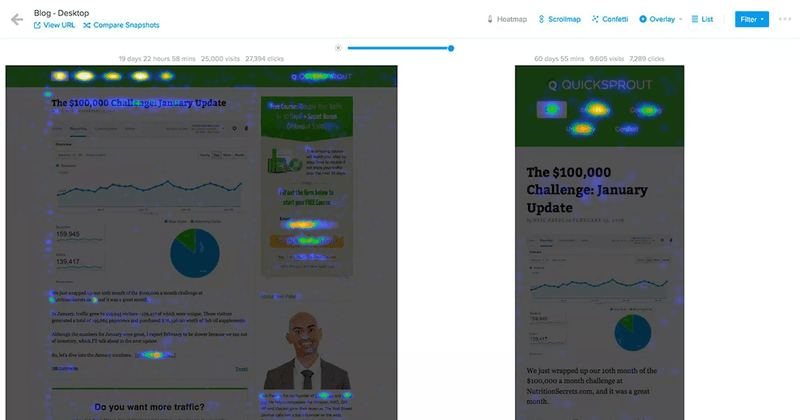
Main Features
Crazy Egg is especially famous for its heatmaps, but it also includes additional features for website owners, including:
- Heatmaps: Use heatmaps to see where users click and what they miss on a web page. In addition to heatmaps, Crazy Egg provides scrollmaps, confetti, overlay, and list reports. These reports enable users to optimize their UI, identify ideal areas for CTAs, and boost conversions.
- Recordings: The session replay tool enables website owners to see users’ interactions within their website. You can see where they scroll, click, or even abandon the website.
- Traffic analytics: Analyze your website traffic to see where users land on your website. You can go even further to learn how much traffic each landing page, campaign, etc., brings to your website.
Pricing
Crazy Egg offers a 30-day free trial period with three paid pricing tiers – Standard, Plus, and Enterprise. Pricing starts at $49/month for the Standard, $99/month for the Plus, and $249/month for the Enterprise tier.
8. Adobe Analytics
Adobe Analytics is part of the Adobe Experience Cloud suite of marketing analytics tools.
It provides marketing teams with predictive analytics features to help them gain insights into their marketing campaigns.
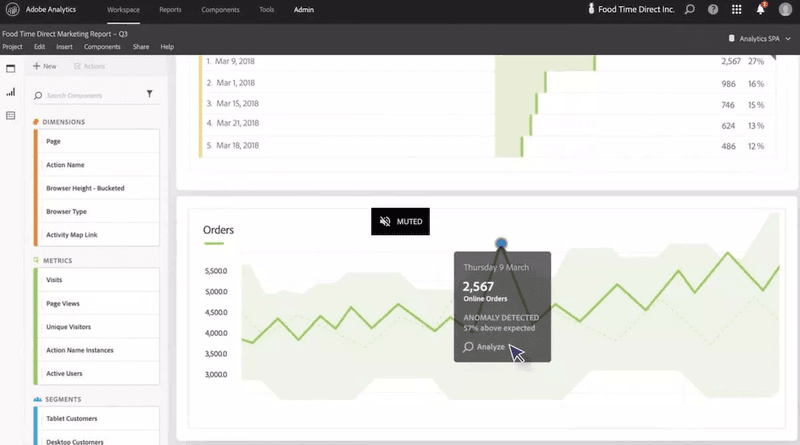
Main Features
Adobe Analytics boasts a number of features, including:
- Real-time reporting: Every data collected by Adobe Analytics is available for use and analysis almost immediately. This helps you stay on top of situations right as they develop.
- User segmentation: Adobe Analytics provides a range of tools for segmenting users. You can, for example, segment users based on activities like page views and visits, or combine complex logic to create segmentation conditions.
- Intelligent Alerts: Adobe Analytics takes advantage of AI and predictive analytics to enable businesses to identify anomalies, outliers, and deviations in their data. It then sends out alerts when these anomalies are detected.
Pricing
Pricing is only available on request.
Conclusion
Although Heap may be a widely popular choice for customer data collection and management, there are various Heap alternatives with great benefits and features.
Userpilot is the pick of the bunch for its three-layered product – behavior analytics, user feedback, and in-app engagements. Book a Userpilot demo today to learn how it can drive growth for your product.






